2022 SUBARU CROSSTREK ECO mode
[x] Cancel search: ECO modePage 38 of 132
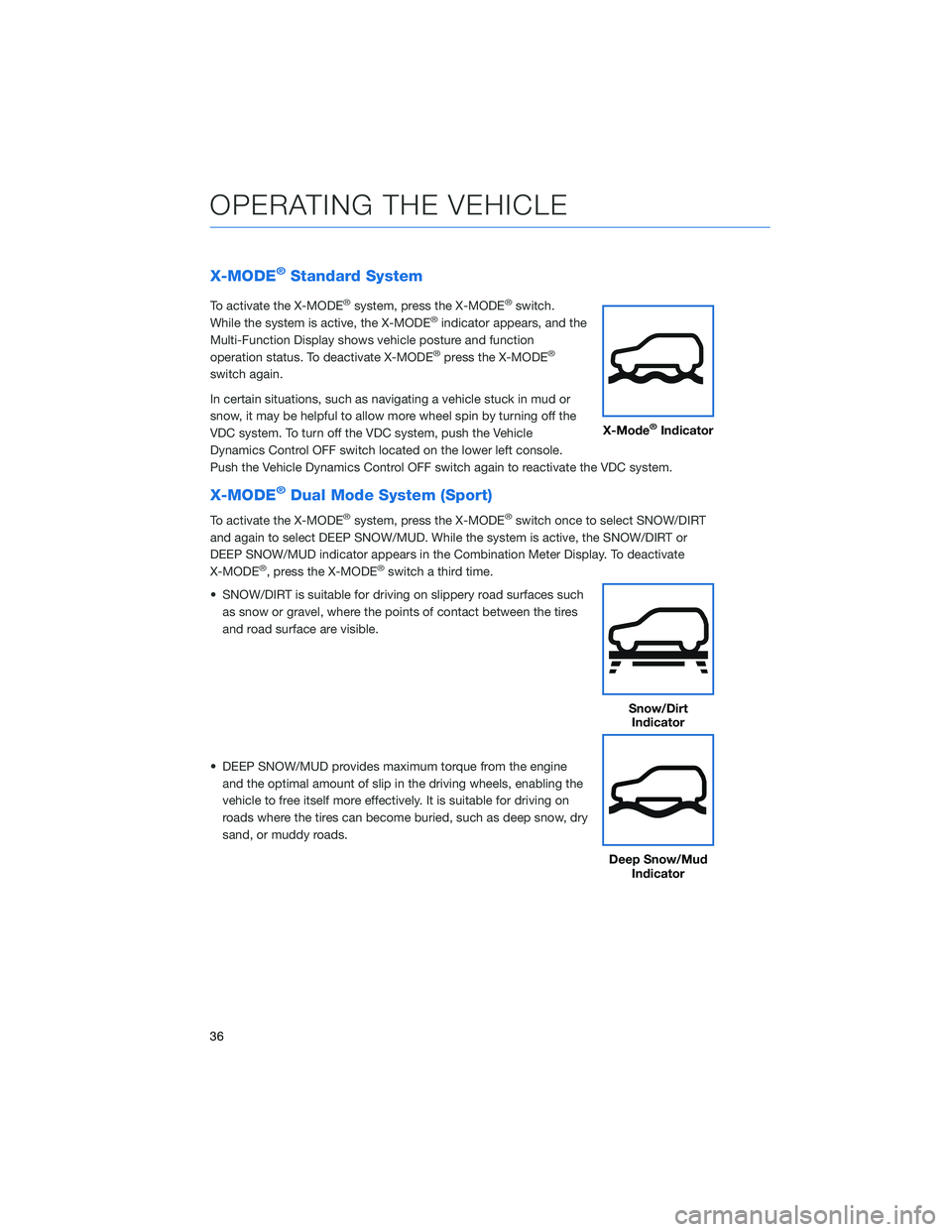
X-MODE®Standard System
To activate the X-MODE®system, press the X-MODE®switch.
While the system is active, the X-MODE®indicator appears, and the
Multi-Function Display shows vehicle posture and function
operation status. To deactivate X-MODE
®press the X-MODE®
switch again.
In certain situations, such as navigating a vehicle stuck in mud or
snow, it may be helpful to allow more wheel spin by turning off the
VDC system. To turn off the VDC system, push the Vehicle
Dynamics Control OFF switch located on the lower left console.
Push the Vehicle Dynamics Control OFF switch again to reactivate the VDC system.
X-MODE®Dual Mode System (Sport)
To activate the X-MODE®system, press the X-MODE®switch once to select SNOW/DIRT
and again to select DEEP SNOW/MUD. While the system is active, the SNOW/DIRT or
DEEP SNOW/MUD indicator appears in the Combination Meter Display. To deactivate
X-MODE
®, press the X-MODE®switch a third time.
• SNOW/DIRT is suitable for driving on slippery road surfaces such
as snow or gravel, where the points of contact between the tires
and road surface are visible.
• DEEP SNOW/MUD provides maximum torque from the engine
and the optimal amount of slip in the driving wheels, enabling the
vehicle to free itself more effectively. It is suitable for driving on
roads where the tires can become buried, such as deep snow, dry
sand, or muddy roads.
X-Mode®Indicator
Snow/Dirt
Indicator
Deep Snow/Mud
Indicator
OPERATING THE VEHICLE
36
Page 39 of 132
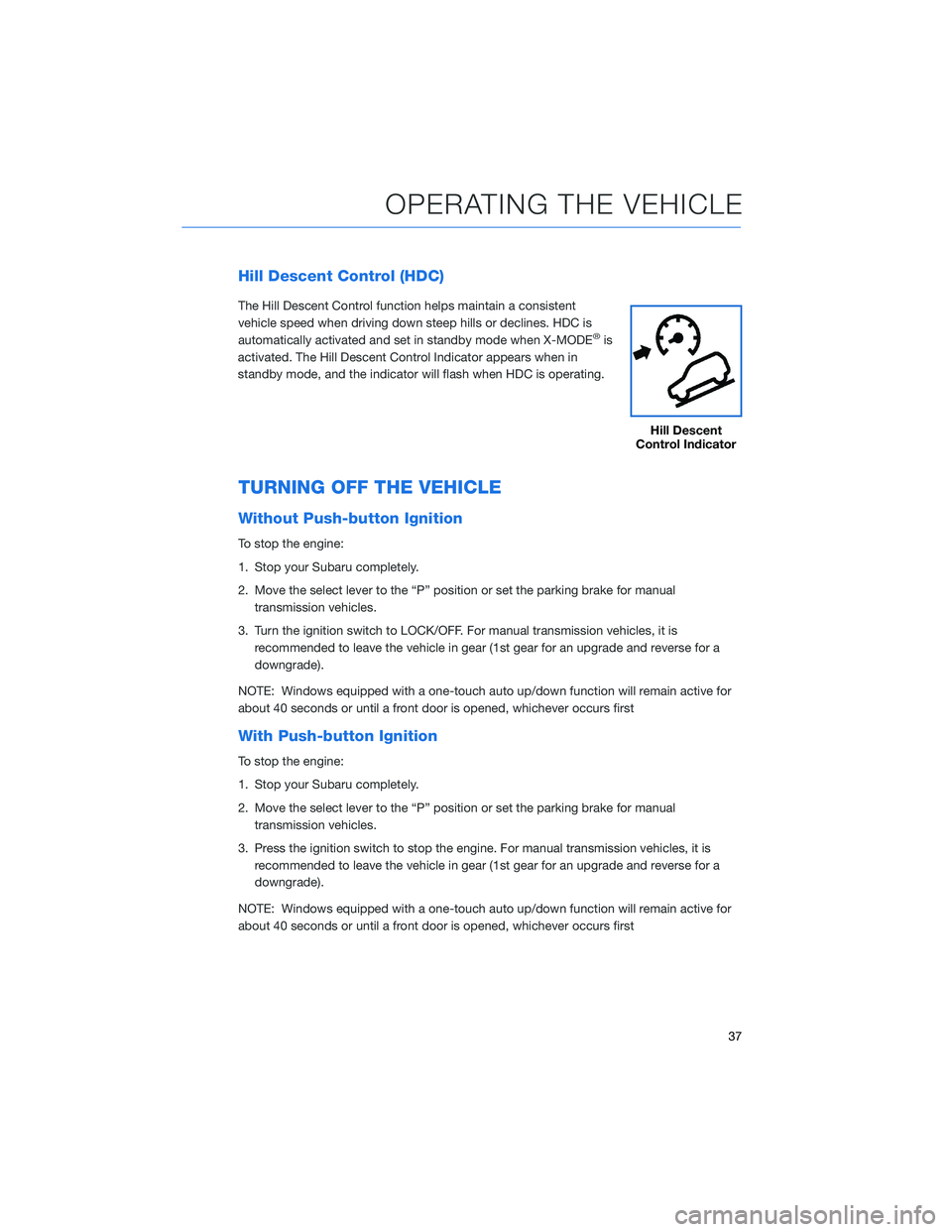
Hill Descent Control (HDC)
The Hill Descent Control function helps maintain a consistent
vehicle speed when driving down steep hills or declines. HDC is
automatically activated and set in standby mode when X-MODE
®is
activated. The Hill Descent Control Indicator appears when in
standby mode, and the indicator will flash when HDC is operating.
TURNING OFF THE VEHICLE
Without Push-button Ignition
To stop the engine:
1. Stop your Subaru completely.
2. Move the select lever to the “P” position or set the parking brake for manual
transmission vehicles.
3. Turn the ignition switch to LOCK/OFF. For manual transmission vehicles, it is
recommended to leave the vehicle in gear (1st gear for an upgrade and reverse for a
downgrade).
NOTE: Windows equipped with a one-touch auto up/down function will remain active for
about 40 seconds or until a front door is opened, whichever occurs first
With Push-button Ignition
To stop the engine:
1. Stop your Subaru completely.
2. Move the select lever to the “P” position or set the parking brake for manual
transmission vehicles.
3. Press the ignition switch to stop the engine. For manual transmission vehicles, it is
recommended to leave the vehicle in gear (1st gear for an upgrade and reverse for a
downgrade).
NOTE: Windows equipped with a one-touch auto up/down function will remain active for
about 40 seconds or until a front door is opened, whichever occurs first
Hill Descent
Control Indicator
OPERATING THE VEHICLE
37
Page 46 of 132

2.0L OR 2.5L ENGINE
1Brake Fluid Reservoir/Clutch Fluid
Reservoir (MT models)
2Fuse Box
3Battery
4Windshield Washer Tank
5Radiator Cap6Engine Oil Filler Cap
7Engine Coolant Reservoir
8Engine Oil Filter
9Engine Oil Dipstick
10Air Cleaner Element
The following table lists recommended first service items. Your maintenance needs
may vary depending on your driving conditions. Please consult with your retailer and refer
to the Warranty and Maintenance Booklet for complete information and recommended
replacement intervals.
Maintenance ItemMaintenance Interval
6 months
or
6,000 Miles12 months
or
12,000 Miles
Replace Engine Oil and Filter • •
Rotate and Inspect Tires • •
Replace HVAC System A/C filter •
Inspect Clutch Operation (Manual
Transmission)•
Inspect Brake System, Steering
System, and Suspension Components•
ENGINE COMPARTMENT
44
Page 55 of 132

STEERING WHEEL CONTROLS
1Presets/Skip:Press to toggle through
your preset radio stations or change a
track/media file. Press and hold to scan
radio stations or fast-forward/rewind
media files.
2Volume:Push the switch up/down to
increase/decrease volume.
3Source:Press the source button to
change the audio sources between radio
modes and media modes.
4INFO:Press to operate the Multi Function
Display.
5Call/Voice Recognition:Press to
receive/end a call without taking your
hands off the steering wheel. Press the talk button to activate the built-in voice
recognition function. Press and hold to activate the Apple CarPlay
®/Android Auto™
voice recognition function.
Starlink Audio Controls
STARLINK OVERVIEW
53
Page 56 of 132
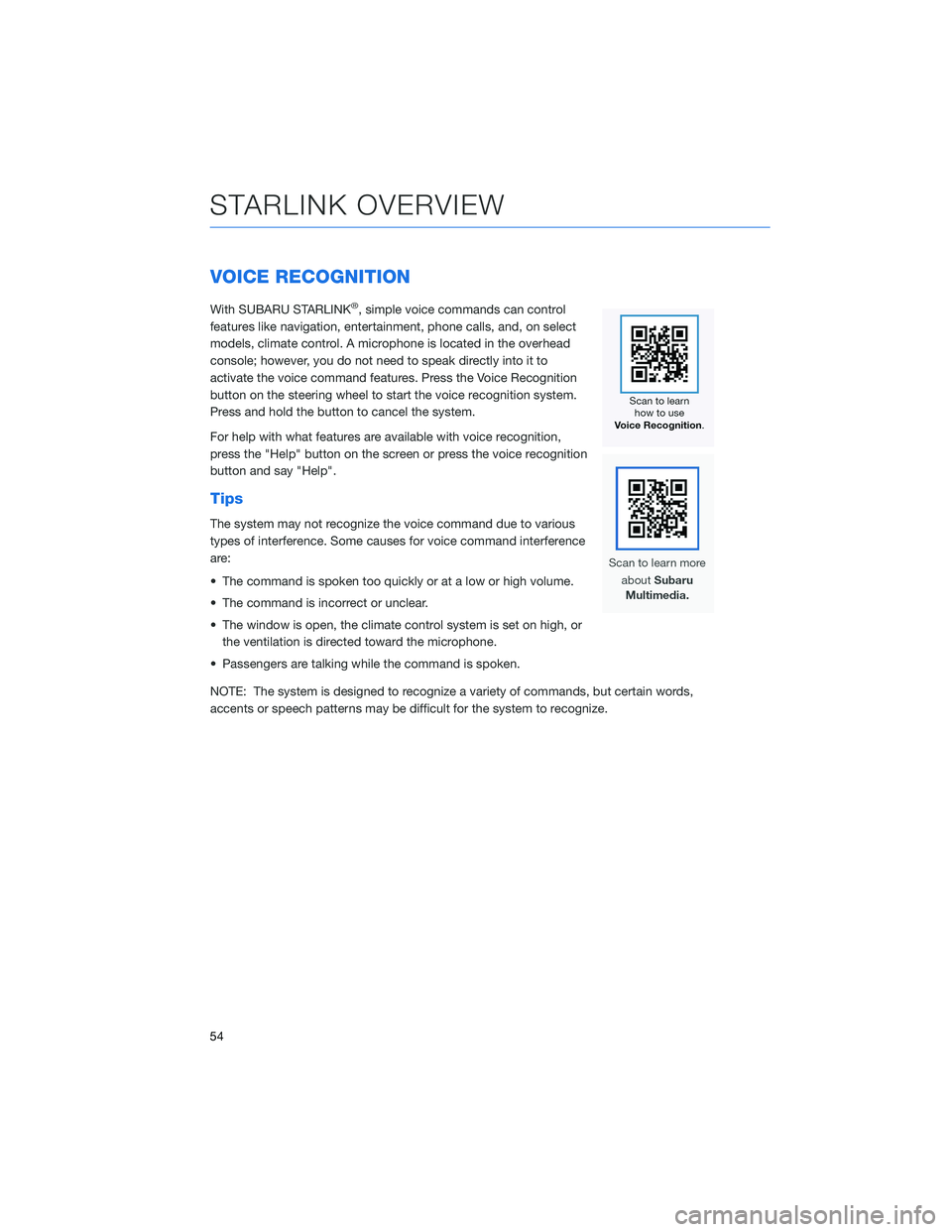
VOICE RECOGNITION
With SUBARU STARLINK®, simple voice commands can control
features like navigation, entertainment, phone calls, and, on select
models, climate control. A microphone is located in the overhead
console; however, you do not need to speak directly into it to
activate the voice command features. Press the Voice Recognition
button on the steering wheel to start the voice recognition system.
Press and hold the button to cancel the system.
For help with what features are available with voice recognition,
press the "Help" button on the screen or press the voice recognition
button and say "Help".
Tips
The system may not recognize the voice command due to various
types of interference. Some causes for voice command interference
are:
• The command is spoken too quickly or at a low or high volume.
• The command is incorrect or unclear.
• The window is open, the climate control system is set on high, or
the ventilation is directed toward the microphone.
• Passengers are talking while the command is spoken.
NOTE: The system is designed to recognize a variety of commands, but certain words,
accents or speech patterns may be difficult for the system to recognize.
STARLINK OVERVIEW
54
Page 72 of 132
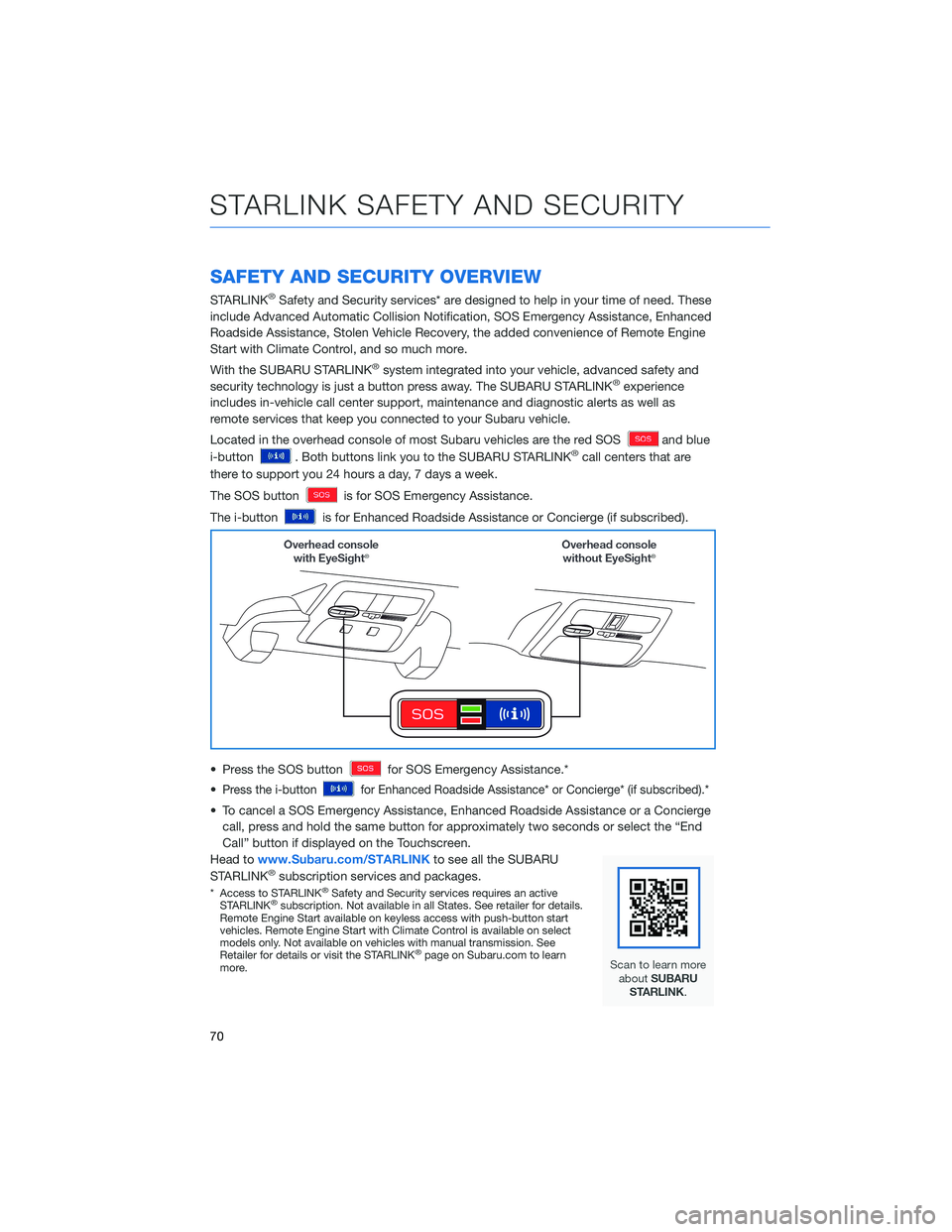
SAFETY AND SECURITY OVERVIEW
STARLINK®Safety and Security services* are designed to help in your time of need. These
include Advanced Automatic Collision Notification, SOS Emergency Assistance, Enhanced
Roadside Assistance, Stolen Vehicle Recovery, the added convenience of Remote Engine
Start with Climate Control, and so much more.
With the SUBARU STARLINK
®system integrated into your vehicle, advanced safety and
security technology is just a button press away. The SUBARU STARLINK®experience
includes in-vehicle call center support, maintenance and diagnostic alerts as well as
remote services that keep you connected to your Subaru vehicle.
Located in the overhead console of most Subaru vehicles are the red SOS
and blue
i-button
. Both buttons link you to the SUBARU STARLINK®call centers that are
there to support you 24 hours a day, 7 days a week.
The SOS button
is for SOS Emergency Assistance.
The i-button
is for Enhanced Roadside Assistance or Concierge (if subscribed).
• Press the SOS button
for SOS Emergency Assistance.*
•
Press the i-buttonfor Enhanced Roadside Assistance* or Concierge* (if subscribed).*
• To cancel a SOS Emergency Assistance, Enhanced Roadside Assistance or a Concierge
call, press and hold the same button for approximately two seconds or select the “End
Call” button if displayed on the Touchscreen.
Head towww.Subaru.com/STARLINKto see all the SUBARU
STARLINK
®subscription services and packages.
* Access to STARLINK®Safety and Security services requires an active
STARLINK®subscription. Not available in all States. See retailer for details.
Remote Engine Start available on keyless access with push-button start
vehicles. Remote Engine Start with Climate Control is available on select
models only. Not available on vehicles with manual transmission. See
Retailer for details or visit the STARLINK
®page on Subaru.com to learn
more.
STARLINK SAFETY AND SECURITY
70
Page 126 of 132

TOUCHSCREEN . . . . . . ........ 52
TOWING YOUR ALL-WHEEL DRIVE
SUBARU . . . . . . . . . . . ...... 6
TRAILER TOWING CAPACITY...... 46
TURNING OFF THE VEHICLE...... 37
Without Push-button Ignition.....37
With Push-button Ignition.......37
TURN SIGNALS . . . . . . ........ 18
V
VOICE RECOGNITION . ......... 54
Common Commands . . ........55
Tips....................54
W
WARNING AND INDICATOR LIGHTS . . 13
WELCOME . . . . . . . . . . . . . . . . . . 4
WI-FI.................... 108
Connecting to a Wi-Fi Network . . . 108
Wi-Fi Hotspot Subscription.....110
WINDSHIELD GLASS AND
DASHBOARD . . . . . . ........ 92
WINDSHIELD WIPERS . . ........ 19
X
X-MODE
®................. 35
Hill Descent Control (HDC).......37
X-MODE
®Dual Mode System
(Sport) . . . . . . . . . . . .......36
X-MODE
®Standard System . . . . . . 36
INDEX
124