Page 68 of 132
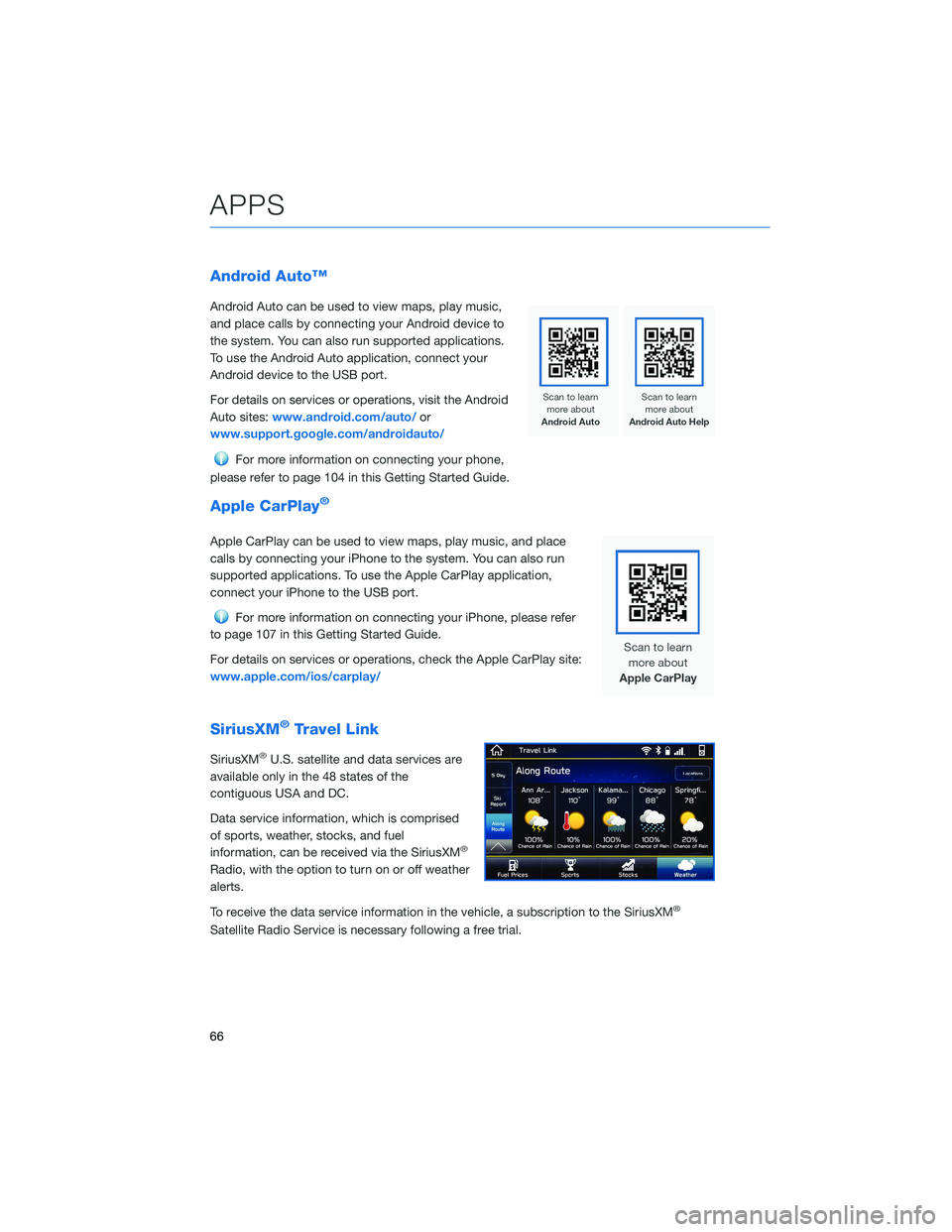
Android Auto™
Android Auto can be used to view maps, play music,
and place calls by connecting your Android device to
the system. You can also run supported applications.
To use the Android Auto application, connect your
Android device to the USB port.
For details on services or operations, visit the Android
Auto sites:www.android.com/auto/or
www.support.google.com/androidauto/
For more information on connecting your phone,
please refer to page 104 in this Getting Started Guide.
Apple CarPlay®
Apple CarPlay can be used to view maps, play music, and place
calls by connecting your iPhone to the system. You can also run
supported applications. To use the Apple CarPlay application,
connect your iPhone to the USB port.
For more information on connecting your iPhone, please refer
to page 107 in this Getting Started Guide.
For details on services or operations, check the Apple CarPlay site:
www.apple.com/ios/carplay/
SiriusXM®Travel Link
SiriusXM®U.S. satellite and data services are
available only in the 48 states of the
contiguous USA and DC.
Data service information, which is comprised
of sports, weather, stocks, and fuel
information, can be received via the SiriusXM
®
Radio, with the option to turn on or off weather
alerts.
To receive the data service information in the vehicle, a subscription to the SiriusXM
®
Satellite Radio Service is necessary following a free trial.
APPS
66
Page 80 of 132
Automatically
To set the clock automatically, the “Auto” mode must be selected in the clock adjustment
setting. To set the clock:
1Press the “Home” button.
2Select “Settings”.
3Select “Vehicle”.
4Select “Time/Date”.
5Select “Mode”.
6Select “Auto”. Press the “Home” button when
finished.
The clock automatically adjusts as follows:
• Systems with Navigation: Automatically adjusts the
clock when a GPS signal is available.
• Systems without Navigation: Automatically adjusts
the clock when a phone is paired and connected via
Bluetooth
®. “Phonebook Download” must be enabled in the Phone Settings.
For step-by-step procedures to pair a phone to the SUBARU STARLINK®
Touchscreen, see page 96 for Android devices or page 100 for Apple devices.
SETTINGS AND UPDATES
78
Page 106 of 132
ANDROID AUTO™
Cables
Always use a high-quality OEM USB cable.
Ensure the Android phone is fully up to date. Also verify that the
Android Auto app, along with all other apps that work with Android
Auto, are up to date. Android Auto might not function properly if one
of them is outdated or having an issue. The apps can be
downloaded from the Play Store.
For more information, visit:www.android.com/auto/
Connecting an Android Phone
1. To set up Android Auto™, first plug the
Android phone into the USB port of the
vehicle using a quality OEM cable. During
initial setup, messages appear on your
phone. Select “Next” or “Accept” as
required for setup, following the prompts on
your phone.
HOW TO APPENDIX
104
Page 107 of 132
2. Once setup is complete, select the Android
Auto™ icon on the vehicle screen if the app
has not already launched.
3. You will then be taken to the Home screen
of the Android Auto™ app.
4. If Android Auto won’t launch, open the
Android Auto app™ on the phone, then
select the top left menu button. Select
“Settings”, then “Connected Cars”, and
finally select the top right menu icon and
choose “Forget all cars”. Then, try the
process again. If this does not work,
uninstall the Android Auto app from the
phone and reinstall from the Play Store.
HOW TO APPENDIX
105
Page 108 of 132
Compatible Models
Android Auto is available on Android phones. To see if your phone is
compatible, please refer to the Android Auto website:
https://www.android.com/phones/
HOW TO APPENDIX
106
Page 123 of 132
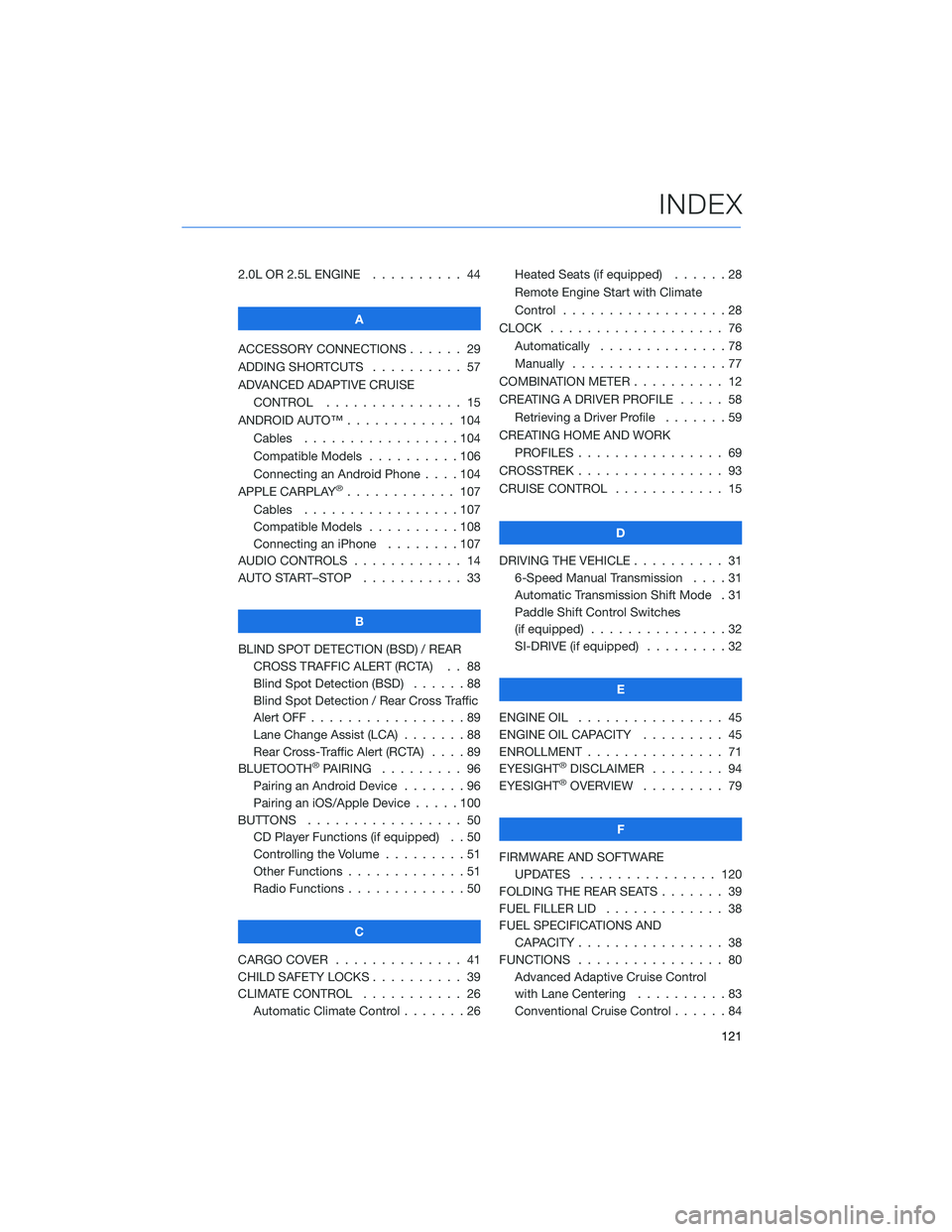
2.0L OR 2.5L ENGINE.......... 44
A
ACCESSORY CONNECTIONS . . . . . . 29
ADDING SHORTCUTS . . . . ...... 57
ADVANCED ADAPTIVE CRUISE
CONTROL . . . . ........... 15
ANDROID AUTO™ . . . . . ....... 104
Cables . . . . . . . ..........104
Compatible Models ..........106
Connecting an Android Phone....104
APPLE CARPLAY
®............ 107
Cables . . . . . . . ..........107
Compatible Models ..........108
Connecting an iPhone . . . .....107
AUDIO CONTROLS ............ 14
AUTO START–STOP . . . . . . . . . . . 33
B
BLIND SPOT DETECTION (BSD) / REAR
CROSS TRAFFIC ALERT (RCTA) . . 88
Blind Spot Detection (BSD)......88
Blind Spot Detection / Rear Cross Traffic
Alert OFF . . . . . . . . . ........89
Lane Change Assist (LCA) . ......88
Rear Cross-Traffic Alert (RCTA) . . . . 89
BLUETOOTH
®PAIRING ......... 96
Pairing an Android Device.......96
Pairing an iOS/Apple Device . . . . . 100
BUTTONS . . . . ............. 50
CD Player Functions (if equipped) . . 50
Controlling the Volume . . . . . . . . . 51
Other Functions . . . . . ........51
Radio Functions . . . . . ........50
C
CARGO COVER . . . . . . . . ...... 41
CHILD SAFETY LOCKS.......... 39
CLIMATE CONTROL........... 26
Automatic Climate Control . . . . . . . 26Heated Seats (if equipped) ......28
Remote Engine Start with Climate
Control . . . . . . . . . . . . . . . . . . 28
CLOCK . . ................. 76
Automatically ..............78
Manually.................77
COMBINATION METER .......... 12
CREATING A DRIVER PROFILE ..... 58
Retrieving a Driver Profile.......59
CREATING HOME AND WORK
PROFILES . . . . . . . . ........ 69
CROSSTREK . . . . . . . . . . ...... 93
CRUISE CONTROL............ 15
D
DRIVING THE VEHICLE . . . ....... 31
6-Speed Manual Transmission....31
Automatic Transmission Shift Mode . 31
Paddle Shift Control Switches
(if equipped)...............32
SI-DRIVE (if equipped).........32
E
ENGINE OIL . . .............. 45
ENGINE OIL CAPACITY......... 45
ENROLLMENT . . . . . . ......... 71
EYESIGHT®DISCLAIMER ........ 94
EYESIGHT®OVERVIEW ......... 79
F
FIRMWARE AND SOFTWARE
UPDATES . . . . ........... 120
FOLDING THE REAR SEATS . . ..... 39
FUEL FILLER LID . . . . . . . . . . . . . 38
FUEL SPECIFICATIONS AND
CAPACITY . . . . ............ 38
FUNCTIONS . . . . ............ 80
Advanced Adaptive Cruise Control
with Lane Centering . .........83
Conventional Cruise Control......84
INDEX
121
Page 125 of 132

MYSUBARU INTEGRATION....... 71
N
NEW VEHICLE BREAK-IN . . . . . . . . 45
O
OPERATION . . . . ............ 79
OVERHEAD CONSOLE .......... 20
OVERVIEW OF YOUR MULTIMEDIA
SYSTEM . . . . . . . . . . . . . . . . . 49
Various Systems . ...........49
OWNER’S RESOURCES . ......... 4
P
PAIRING A PHONE . . . . . . . . . . . . 62
PHONE . . . . . . . . ........... 74
POWER EXTERIOR MIRRORS . . . . . 23
POWER MOONROOF.......... 25
Sliding the Moonroof..........25
Tilting the Moonroof..........25
POWER WINDOWS . ........... 25
PUSH-BUTTON IGNITION SWITCH . . 30
R
RADIO . . . . . . . . . ........... 60
AM/FM Radio . . ............60
Presets . . . . . . . . . . . . . . . . . . 61
Satellite Radio . . . . ..........60
REARRANGING ICONS .......... 56
REAR SEAT REMINDER . . ....... 41
REAR VIEW MIRROR ........... 24
Auto-dimming Mirror . . . . . . . . . . 24
HomeLink
®5 Accessory Mirror . . . 24
REAR-VISION CAMERA......... 88
REAR WINDOW WIPER . . . . ..... 19
RECEIVING A CALL . . . . . . . . . . . . 63
REVERSE AUTOMATIC BRAKING
(RAB) . . . . . . ............ 90Reverse Automatic Braking (RAB)
OFF....................91
ROOF RAIL CAPACITY.......... 46
S
SAFETY AND SECURITY OVERVIEW . . 70
SEATING . . . . .............. 21
Head Restraint Adjustment ......22
Manual Seats . . . . . . . . . . . . . . 21
Power Driver’s Seat (if equipped) . . . 21
Seatbelt Adjuster . . . .........22
SETTINGS AND UPDATES OVERVIEW . 73
Connect to Home Wi-Fi........73
Performing Software Updates . . . . . 73
SOUND . . . . ............... 74
SPARE TIRE AND JACK . . ....... 42
STARTING THE VEHICLE......... 30
Without Push-button Ignition . . . . . 30
With Push-button Ignition . . . . . . . 30
STEERING RESPONSIVE HEADLIGHTS
(SRH).................. 90
STEERING WHEEL CONTROLS..... 53
Advanced Adaptive Cruise Control . . 86
Customizing EyeSight
®Settings . . . 87
STEREO CAMERA PRECAUTIONS . . . 92
SUBARU STARLINK
®IN-VEHICLE
APPS . . . . . . . . .......... 65
aha
®by HARMAN...........65
Android Auto™ . ............66
Apple CarPlay
®.............66
Pandora®................65
SiriusXM®Travel Link..........66
SUBARU STARLINK®MOBILE APP . . 67
SUBARU STARLINK®WI-FI HOTSPOT . 72
T
TEXT MESSAGES . . . . . ........ 64
TILT AND TELESCOPIC STEERING
COLUMN . . . ............. 23
TIRE PRESSURE MONITORING SYSTEM
(TPMS) . . . . . . . . . . ........ 47
INDEX
123