2022 SUBARU BRZ cruise control
[x] Cancel search: cruise controlPage 3 of 108

PURPOSE OF THIS GUIDE
WELCOME................. 4
IMPORTANT SAFETY
INFORMATION.............. 4
OWNER’S RESOURCES....... 4
IN CASE OF EMERGENCY..... 5
TOWING YOUR SUBARU...... 6
ENTRY AND EXIT
KEYLESS ENTRY............ 7
KEYLESS ACCESS WITH PUSH
BUTTON START............. 7
INSTRUMENT PANEL........10
GETTING COMFORTABLE
SEATING...................12
TILT AND TELESCOPIC STEERING
COLUMN...................13
POWER EXTERIOR MIRRORS . . 14
REAR VIEW MIRROR.........14
POWER WINDOWS..........15
CLIMATE CONTROL..........16
ACCESSORY CONNECTIONS . . 19
CONTROLS
INSTRUMENT PANEL SWITCHES
(LOWER LEFT)..............20
AUDIO CONTROLS...........20
CRUISE CONTROL...........21
ADAPTIVE CRUISE CONTROL . . 21
COMBINATION METER DISPLAY
CONTROLS................22
LIGHT CONTROLS...........22
TURN SIGNALS.............24
WINDSHIELD WIPERS........24
OVERHEAD CONSOLE........25
GAUGES AND WARNING
LIGHTS
COMBINATION METER.......26
WARNING AND INDICATOR
LIGHTS....................28
OPERATING THE VEHICLE
PUSH-BUTTON IGNITION
SWITCH...................29
STARTING THE VEHICLE......29
DRIVING THE VEHICLE.......29
DRIVING SYSTEMS/MODES...31
TURNING OFF THE VEHICLE...32
REFUELING
FUEL FILLER LID............33
FUEL SPECIFICATIONS AND
CAPACITY..................33
PASSENGER/CARGO AREAS
FOLDING THE REAR
SEATBACK.................34
LATCH/ANCHOR.............36
TABLE OF CONTENTS
Page 13 of 108

7Combination Meter Display Control Switches (p. 22)
8Cruise Control or Adaptive Cruise Control (p. 21)
9Climate Control System (p. 16)
10Windshield wipers (p. 24)
11SUBARU STARLINK
®Multimedia Touchscreen (p. 44)
12Shifter (MT) or Select Lever (AT) (p. 29)
13Parking Brake
INSTRUMENT PANEL
11
Page 23 of 108

CRUISE CONTROL
1Cruise Control On/Off
2Resume (RES)/Increase Speed
3Set (SET)/Decrease Speed
4CANCEL
For more information, please refer to
“Starting and Operating” in your Owner’s
Manual.
ADAPTIVE CRUISE CONTROL(if equipped)
1Adaptive Cruise Control On/Off
2CANCEL
3Following Distance
4Resume (RES)/Increase Speed and Set
(SET)/Decrease Speed
For more information on Adaptive Cruise
Control, please refer to page 75 in this Getting
Started Guide or “Adaptive Cruise Control” in
your EyeSight
®Owner’s Manual.
CONTROLS
21
Page 73 of 108
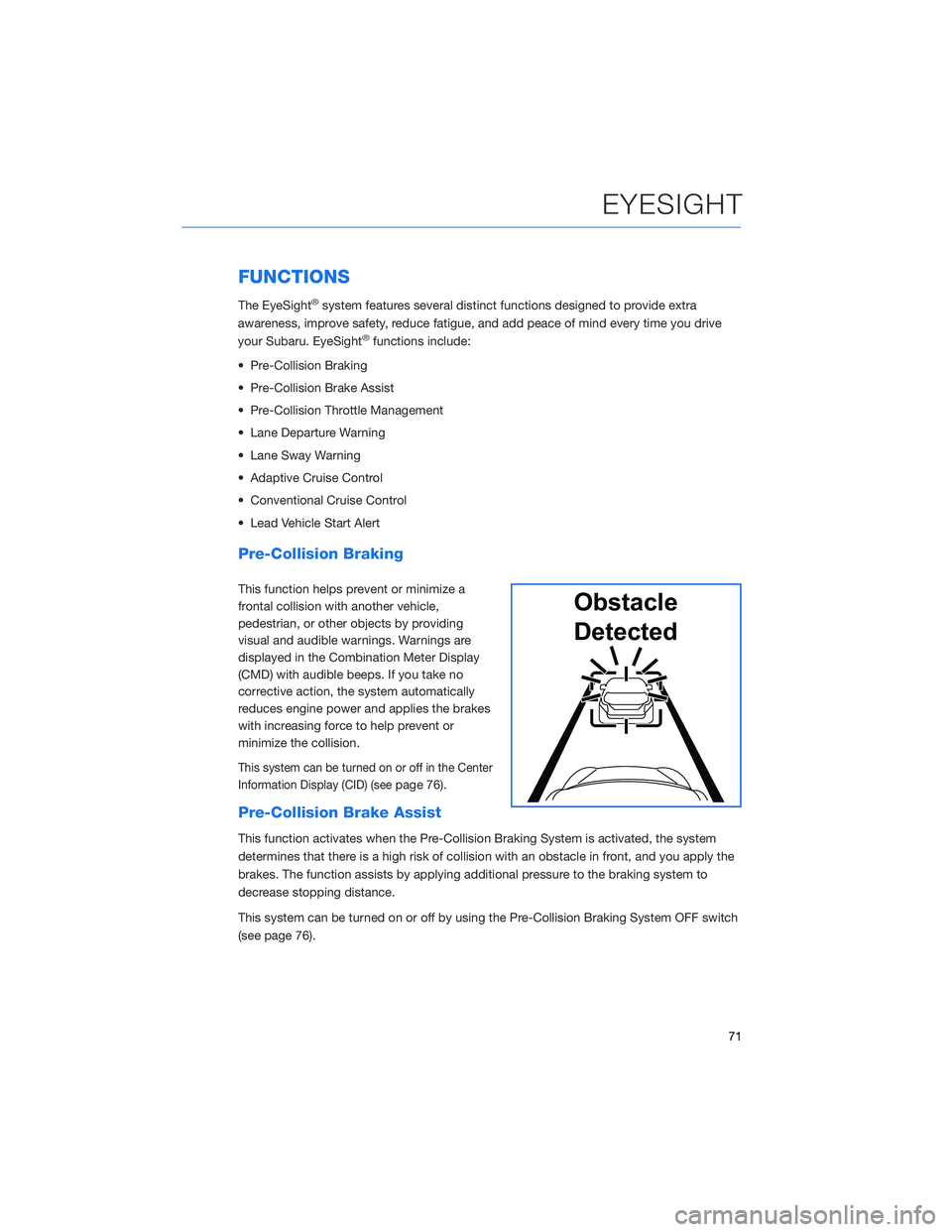
FUNCTIONS
The EyeSight®system features several distinct functions designed to provide extra
awareness, improve safety, reduce fatigue, and add peace of mind every time you drive
your Subaru. EyeSight
®functions include:
• Pre-Collision Braking
• Pre-Collision Brake Assist
• Pre-Collision Throttle Management
• Lane Departure Warning
• Lane Sway Warning
• Adaptive Cruise Control
• Conventional Cruise Control
• Lead Vehicle Start Alert
Pre-Collision Braking
This function helps prevent or minimize a
frontal collision with another vehicle,
pedestrian, or other objects by providing
visual and audible warnings. Warnings are
displayed in the Combination Meter Display
(CMD) with audible beeps. If you take no
corrective action, the system automatically
reduces engine power and applies the brakes
with increasing force to help prevent or
minimize the collision.
This system can be turned on or off in the Center
Information Display (CID) (see
page 76).
Pre-Collision Brake Assist
This function activates when the Pre-Collision Braking System is activated, the system
determines that there is a high risk of collision with an obstacle in front, and you apply the
brakes. The function assists by applying additional pressure to the braking system to
decrease stopping distance.
This system can be turned on or off by using the Pre-Collision Braking System OFF switch
(see page 76).
Obstacle
Detected
EYESIGHT
71
Page 75 of 108
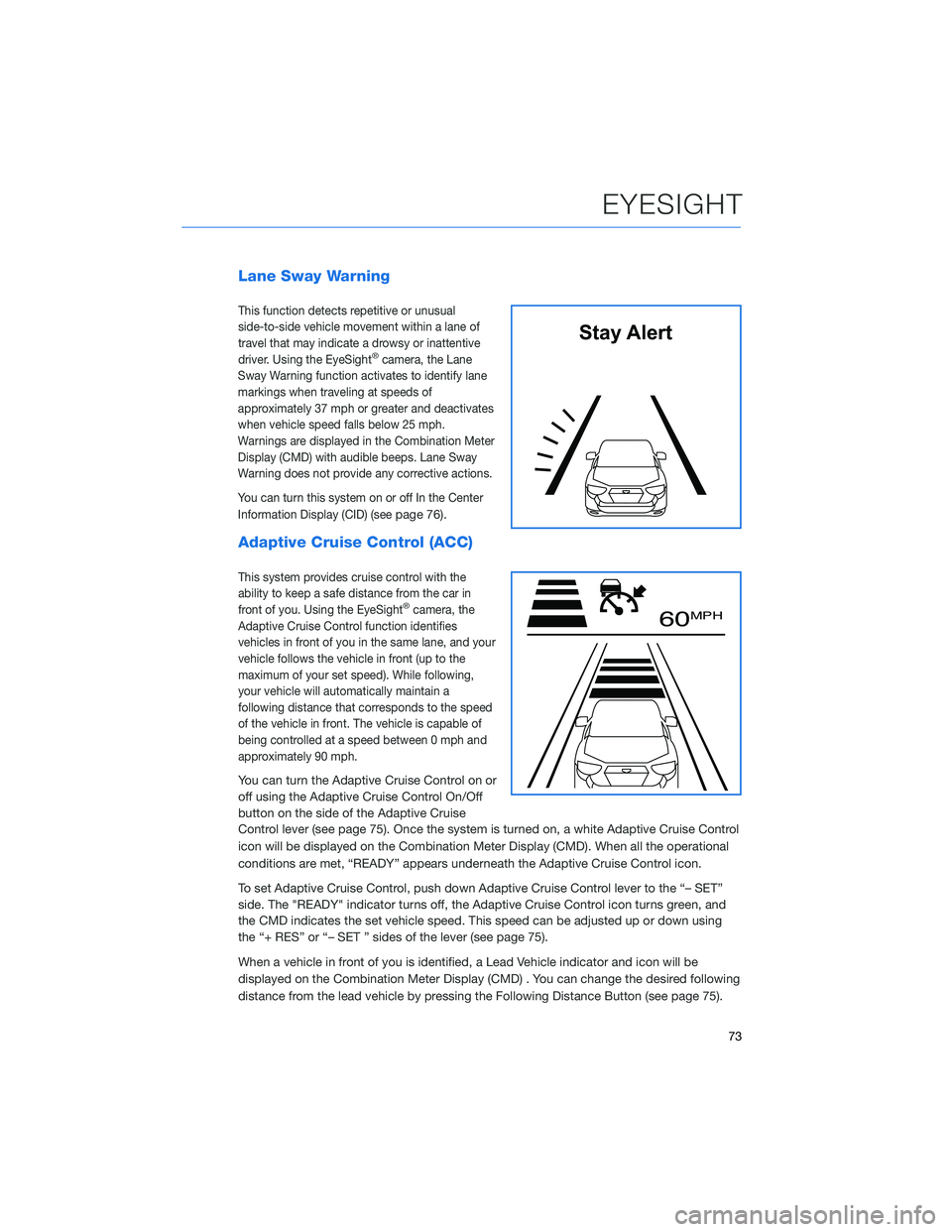
Lane Sway Warning
This function detects repetitive or unusual
side-to-side vehicle movement within a lane of
travel that may indicate a drowsy or inattentive
driver. Using the EyeSight
®camera, the Lane
Sway Warning function activates to identify lane
markings when traveling at speeds of
approximately 37 mph or greater and deactivates
when vehicle speed falls below 25 mph.
Warnings are displayed in the Combination Meter
Display (CMD) with audible beeps. Lane Sway
Warning does not provide any corrective actions.
You can turn this system on or off In the Center
Information Display (CID) (see
page 76).
Adaptive Cruise Control (ACC)
This system provides cruise control with the
ability to keep a safe distance from the car in
front of you. Using the EyeSight
®camera, the
Adaptive Cruise Control function identifies
vehicles in front of you in the same lane, and your
vehicle follows the vehicle in front (up to the
maximum of your set speed). While following,
your vehicle will automatically maintain a
following distance that corresponds to the speed
of the vehicle in front. The vehicle is capable of
being controlled at a speed between 0 mph and
approximately 90 mph.
You can turn the Adaptive Cruise Control on or
off using the Adaptive Cruise Control On/Off
button on the side of the Adaptive Cruise
Control lever (see page 75). Once the system is turned on, a white Adaptive Cruise Control
icon will be displayed on the Combination Meter Display (CMD). When all the operational
conditions are met, “READY” appears underneath the Adaptive Cruise Control icon.
To set Adaptive Cruise Control, push down Adaptive Cruise Control lever to the “– SET”
side. The "READY" indicator turns off, the Adaptive Cruise Control icon turns green, and
the CMD indicates the set vehicle speed. This speed can be adjusted up or down using
the “+ RES” or “– SET ” sides of the lever (see page 75).
When a vehicle in front of you is identified, a Lead Vehicle indicator and icon will be
displayed on the Combination Meter Display (CMD) . You can change the desired following
distance from the lead vehicle by pressing the Following Distance Button (see page 75).
Stay Alert
60 MPH
EYESIGHT
73
Page 76 of 108
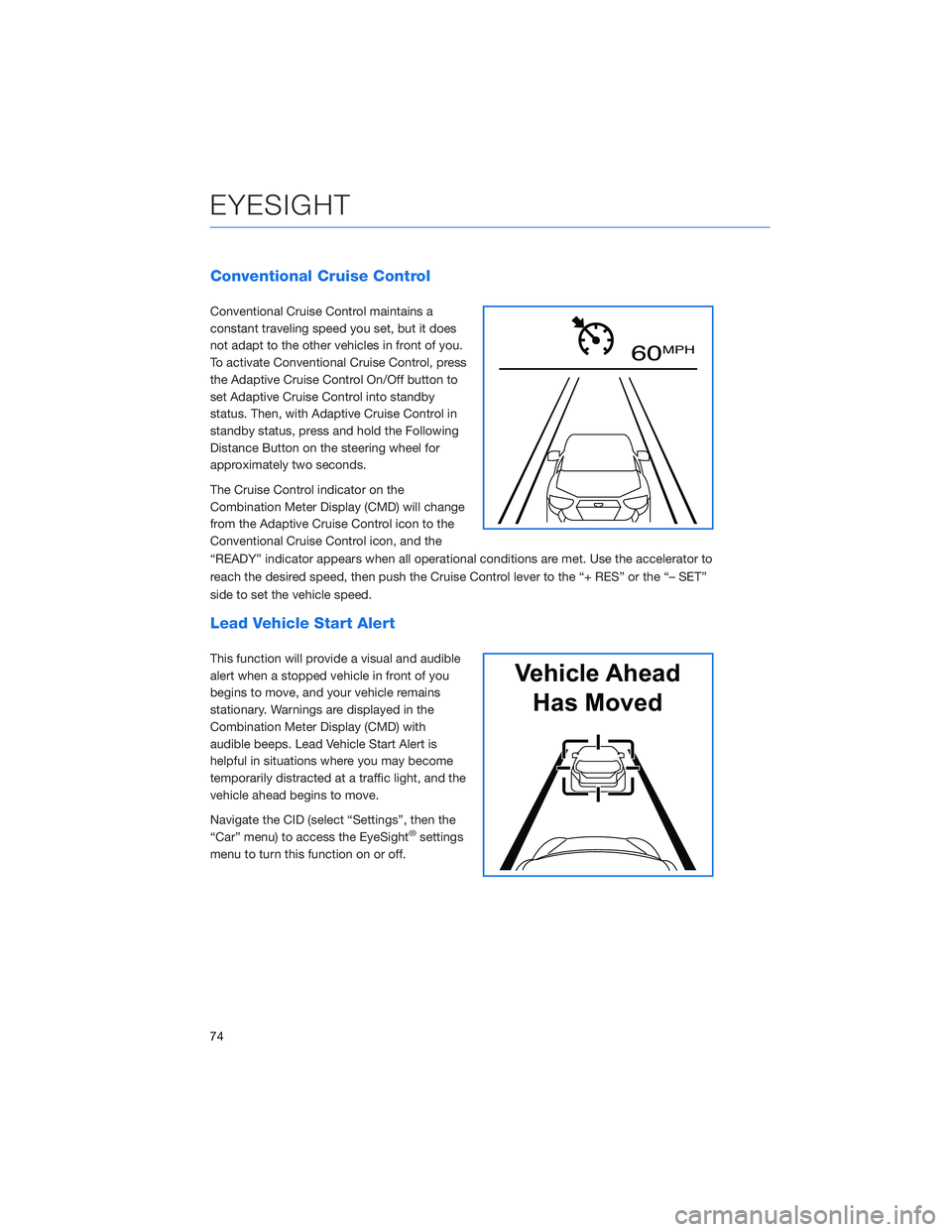
Conventional Cruise Control
Conventional Cruise Control maintains a
constant traveling speed you set, but it does
not adapt to the other vehicles in front of you.
To activate Conventional Cruise Control, press
the Adaptive Cruise Control On/Off button to
set Adaptive Cruise Control into standby
status. Then, with Adaptive Cruise Control in
standby status, press and hold the Following
Distance Button on the steering wheel for
approximately two seconds.
The Cruise Control indicator on the
Combination Meter Display (CMD) will change
from the Adaptive Cruise Control icon to the
Conventional Cruise Control icon, and the
“READY” indicator appears when all operational conditions are met. Use the accelerator to
reach the desired speed, then push the Cruise Control lever to the “+ RES” or the “– SET”
side to set the vehicle speed.
Lead Vehicle Start Alert
This function will provide a visual and audible
alert when a stopped vehicle in front of you
begins to move, and your vehicle remains
stationary. Warnings are displayed in the
Combination Meter Display (CMD) with
audible beeps. Lead Vehicle Start Alert is
helpful in situations where you may become
temporarily distracted at a traffic light, and the
vehicle ahead begins to move.
Navigate the CID (select “Settings”, then the
“Car” menu) to access the EyeSight
®settings
menu to turn this function on or off.
60 MPH
Vehicle Ahead
Has Moved
EYESIGHT
74
Page 77 of 108
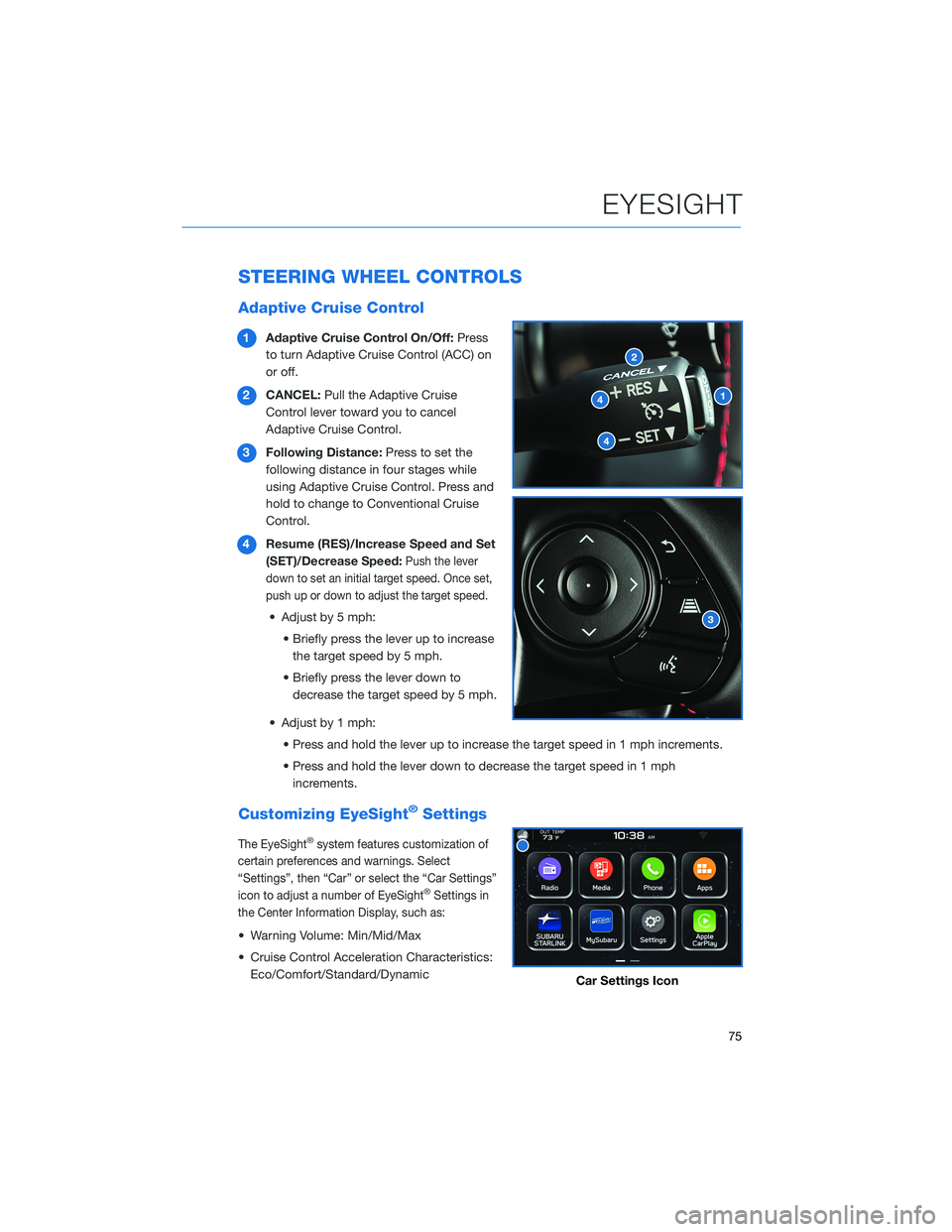
STEERING WHEEL CONTROLS
Adaptive Cruise Control
1Adaptive Cruise Control On/Off:Press
to turn Adaptive Cruise Control (ACC) on
or off.
2CANCEL:Pull the Adaptive Cruise
Control lever toward you to cancel
Adaptive Cruise Control.
3Following Distance:Press to set the
following distance in four stages while
using Adaptive Cruise Control. Press and
hold to change to Conventional Cruise
Control.
4Resume (RES)/Increase Speed and Set
(SET)/Decrease Speed:
Push the lever
down to set an initial target speed. Once set,
push up or down to adjust the target speed.
• Adjust by 5 mph:
• Briefly press the lever up to increase
the target speed by 5 mph.
• Briefly press the lever down to
decrease the target speed by 5 mph.
• Adjust by 1 mph:
• Press and hold the lever up to increase the target speed in 1 mph increments.
• Press and hold the lever down to decrease the target speed in 1 mph
increments.
Customizing EyeSight®Settings
The EyeSight®system features customization of
certain preferences and warnings. Select
“Settings”, then “Car” or select the “Car Settings”
icon to adjust a number of EyeSight
®Settings in
the Center Information Display, such as:
• Warning Volume: Min/Mid/Max
• Cruise Control Acceleration Characteristics:
Eco/Comfort/Standard/Dynamic
Car Settings Icon
EYESIGHT
75
Page 85 of 108

EYESIGHT®DISCLAIMER
EyeSight®is a driver assist technology which may not operate optimally under all driving
conditions. The driver is always responsible for safe and attentive driving. System
effectiveness depends on many factors such as vehicle maintenance, weather and road
conditions. See Owner’s Manual for complete details on system operations and limitations.
The Pre-Collision Braking system is designed to provide automatic braking that either
prevents a collision or reduces the severity of a frontal impact.
The Pre-Collision Throttle Management system is designed to reduce acceleration and
minimize the severity of certain frontal impacts.
Adaptive Cruise Control and Brake Light Recognition are designed to assist the driver and
are not substitutes for safe and attentive driving.
Blind-Spot Detection, Lane Change Assist and Rear Cross Traffic Alert are systems
designed to assist the driver by monitoring the rear and side areas of the vehicle during a
lane change or reversing and are not a substitute for safe and attentive driving.
The Reverse Automatic Braking System is not a substitute for safe and attentive driving.
System effectiveness depends on many factors, such as vehicle maintenance, weather
and road conditions. Always exercise caution and use vehicle mirrors and the Rear-Vision
Camera when backing up. See Owner’s Manual for complete details on system operation
and limitations.
EYESIGHT DISCLAIMER
83