Page 33 of 108

REV Alarm System
You can activate or deactivate the REV Alarm
System and adjust the settings by navigating
the Combination Meter Display to “Screen
Settings”. The REV Alarm System has the
following functions:
When the engine speed reaches a set speed,
the select lever/gear position indicator will
illuminate in orange and a buzzer will sound.
If the engine speed enters the red zone, the
select lever/gear position indicator will
illuminate in red and a buzzer will sound.
For more information, please refer to
“Instruments and Controls” in your Owner’s
Manual.
DRIVING SYSTEMS/MODES
To help enhance driving safety
and performance, you can
operate the following systems in
response to various driving
situations or preferences:
1Vehicle Dynamics Control
OFF:
Press the Vehicle
Dynamics Control OFF switch
to deactivate the Vehicle
Dynamics Control (VDC)
system. Deactivating VDC may
help recover from the loss of
traction in certain situations:
• A standing start on a steeply sloping road with a snowy, gravel-covered, or
otherwise slippery surface
• Navigating a vehicle stuck in mud or deep snow
2TRACK Mode:Your vehicle is equipped with two types of control modes to
accommodate various driving preferences. The control modes can be selected with
the TRACK button. Normal mode allows secure and smooth normal driving. When the
TRACK button is pressed and held for one second, TRACK mode is activated.
Control characteristics such as the VDC system and Traction Control are adjusted to
afford more maneuverability, while a sense of security is retained.
OPERATING THE VEHICLE
31
Page 34 of 108
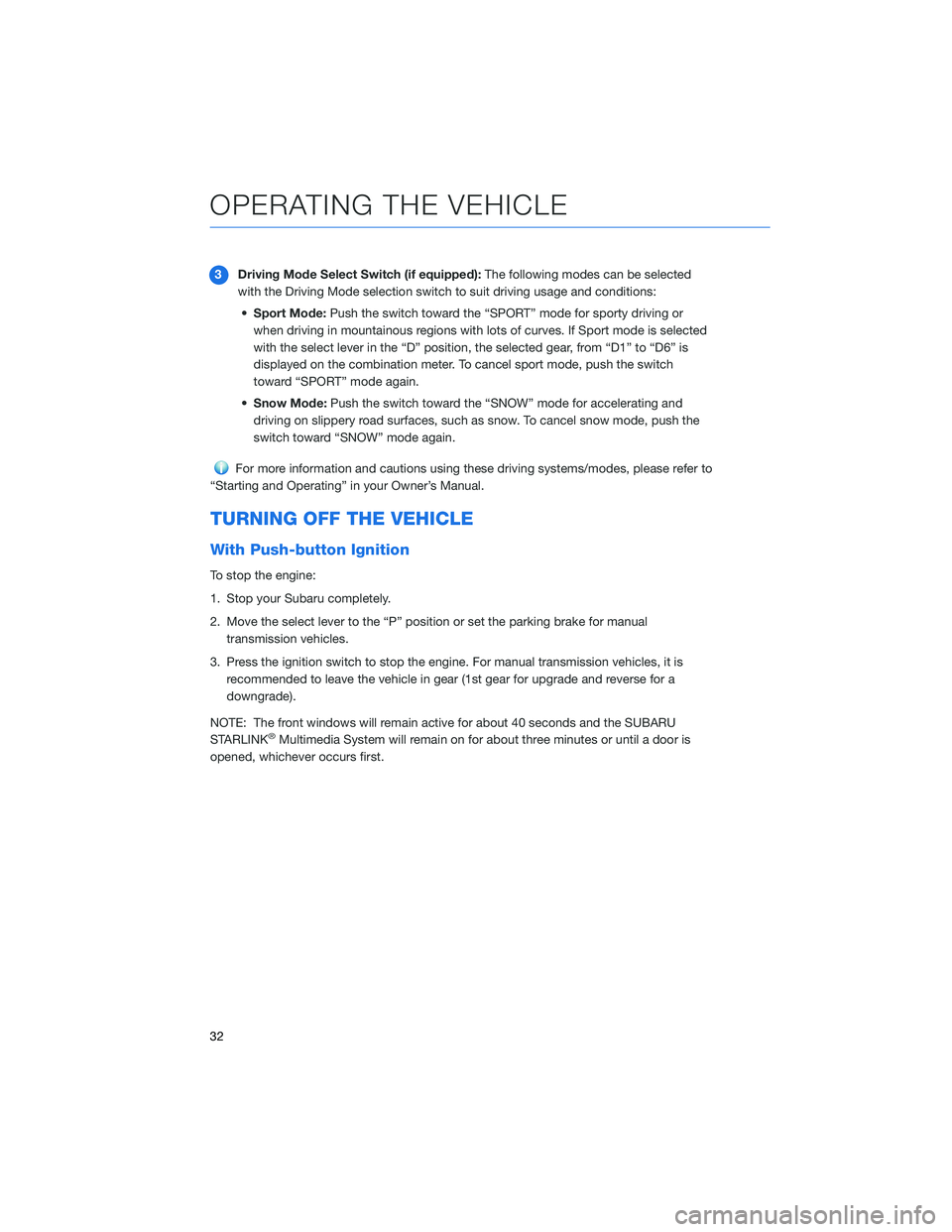
3Driving Mode Select Switch (if equipped):The following modes can be selected
with the Driving Mode selection switch to suit driving usage and conditions:
•Sport Mode:Push the switch toward the “SPORT” mode for sporty driving or
when driving in mountainous regions with lots of curves. If Sport mode is selected
with the select lever in the “D” position, the selected gear, from “D1” to “D6” is
displayed on the combination meter. To cancel sport mode, push the switch
toward “SPORT” mode again.
•Snow Mode:Push the switch toward the “SNOW” mode for accelerating and
driving on slippery road surfaces, such as snow. To cancel snow mode, push the
switch toward “SNOW” mode again.
For more information and cautions using these driving systems/modes, please refer to
“Starting and Operating” in your Owner’s Manual.
TURNING OFF THE VEHICLE
With Push-button Ignition
To stop the engine:
1. Stop your Subaru completely.
2. Move the select lever to the “P” position or set the parking brake for manual
transmission vehicles.
3. Press the ignition switch to stop the engine. For manual transmission vehicles, it is
recommended to leave the vehicle in gear (1st gear for upgrade and reverse for a
downgrade).
NOTE: The front windows will remain active for about 40 seconds and the SUBARU
STARLINK
®Multimedia System will remain on for about three minutes or until a door is
opened, whichever occurs first.
OPERATING THE VEHICLE
32
Page 35 of 108
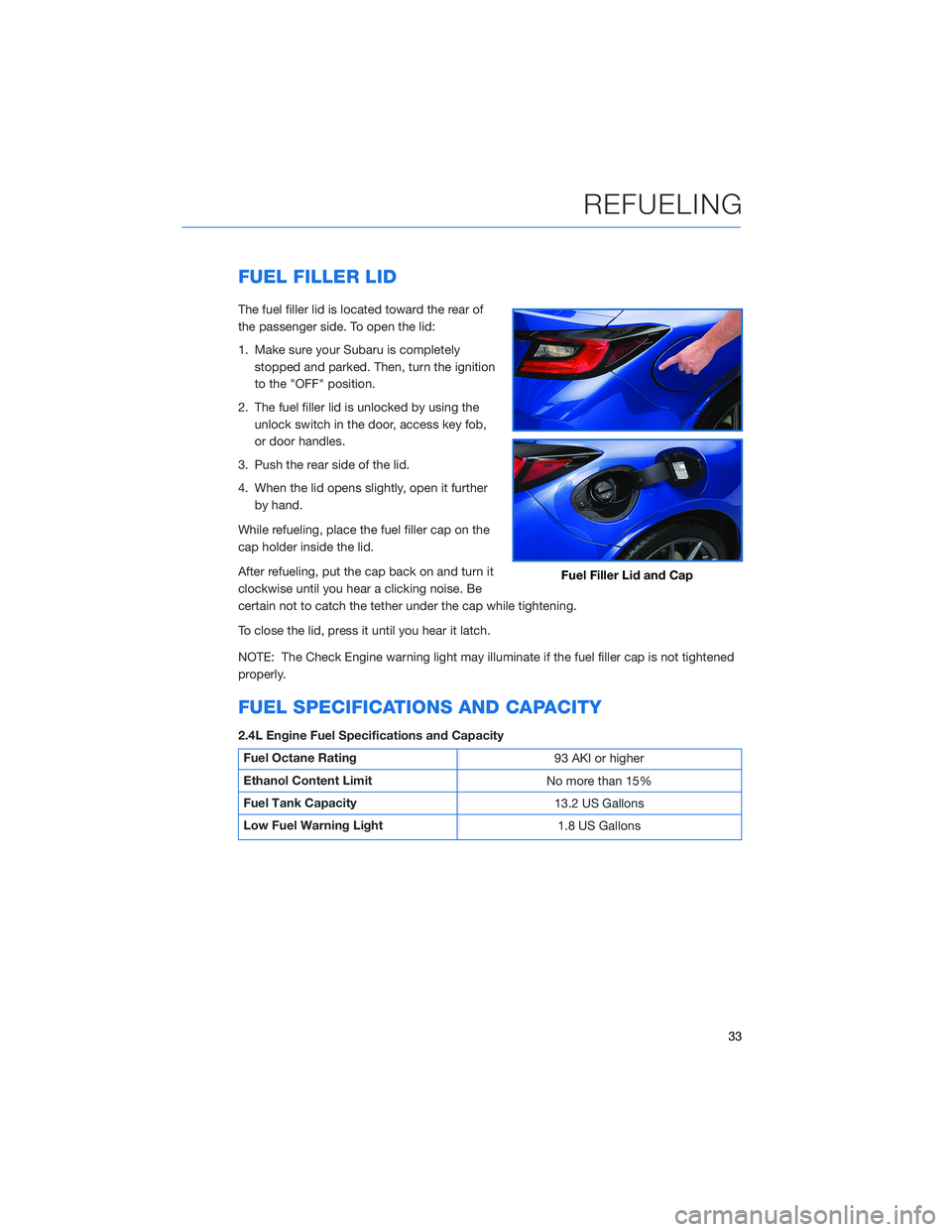
FUEL FILLER LID
The fuel filler lid is located toward the rear of
the passenger side. To open the lid:
1. Make sure your Subaru is completely
stopped and parked. Then, turn the ignition
to the "OFF" position.
2. The fuel filler lid is unlocked by using the
unlock switch in the door, access key fob,
or door handles.
3. Push the rear side of the lid.
4. When the lid opens slightly, open it further
by hand.
While refueling, place the fuel filler cap on the
cap holder inside the lid.
After refueling, put the cap back on and turn it
clockwise until you hear a clicking noise. Be
certain not to catch the tether under the cap while tightening.
To close the lid, press it until you hear it latch.
NOTE: The Check Engine warning light may illuminate if the fuel filler cap is not tightened
properly.
FUEL SPECIFICATIONS AND CAPACITY
2.4L Engine Fuel Specifications and Capacity
Fuel Octane Rating
93 AKI or higher
Ethanol Content Limit
No more than 15%
Fuel Tank Capacity
13.2 US Gallons
Low Fuel Warning Light
1.8 US Gallons
Fuel Filler Lid and Cap
REFUELING
33
Page 41 of 108
HOOD PROP
The hood prop is located in the
left front of the engine
compartment. Unfold it and insert
the end into the slot marked with
an arrow.
ENGINE COMPARTMENT
39
Page 42 of 108
2.4L ENGINE
1Clutch Fluid Reservoir (MT models)
2Brake Fluid Reservoir
3Windshield Washer Tank
4Engine Oil Filler Cap
5Engine Oil Filter
6Air Cleaner Element7Engine Oil Dipstick
8Engine Coolant Reservoir
9Radiator Cap
10Fuse Box
11Battery
Please refer to the Warranty and Maintenance Booklet for recommended replacement
intervals.
ENGINE COMPARTMENT
40
Page 43 of 108
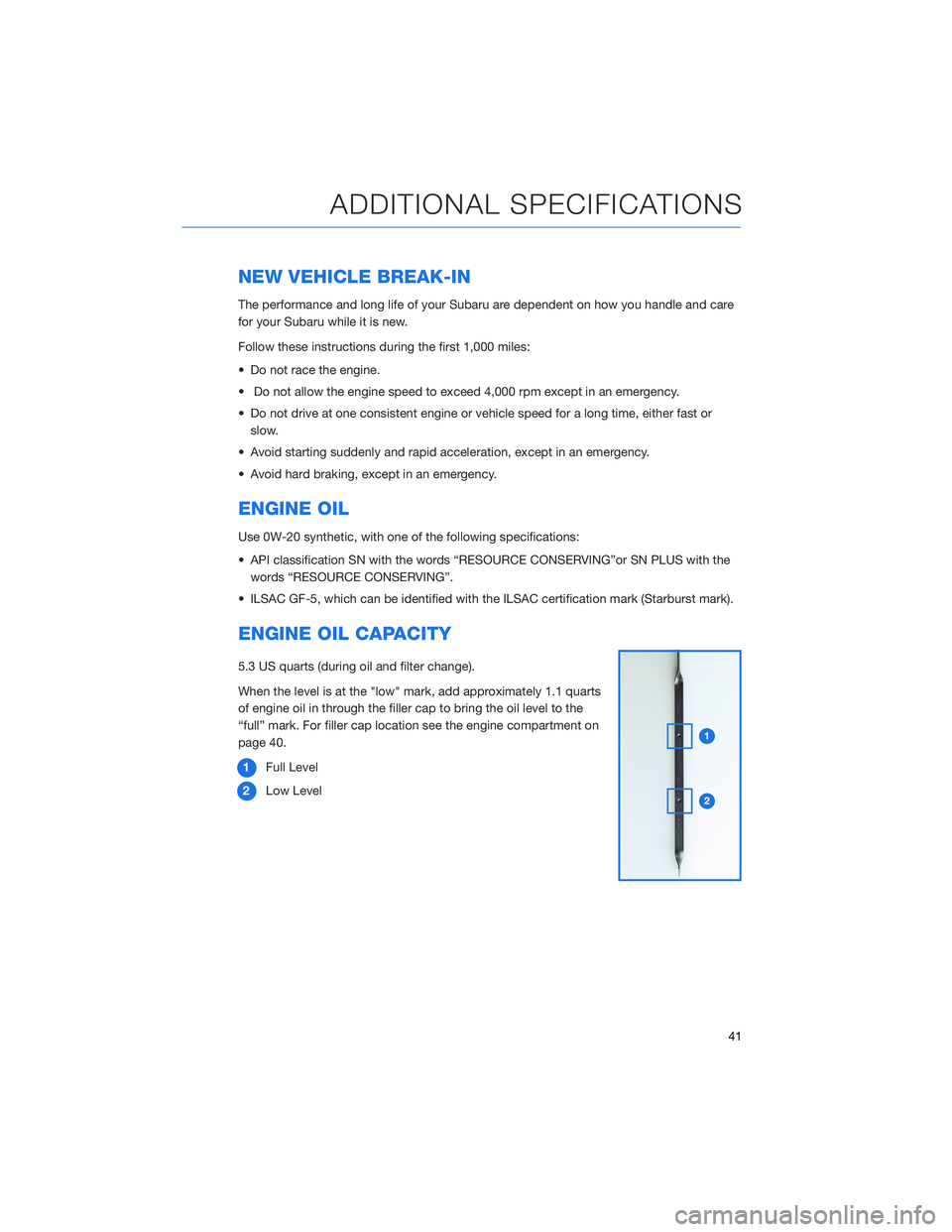
NEW VEHICLE BREAK-IN
The performance and long life of your Subaru are dependent on how you handle and care
for your Subaru while it is new.
Follow these instructions during the first 1,000 miles:
• Do not race the engine.
• Do not allow the engine speed to exceed 4,000 rpm except in an emergency.
• Do not drive at one consistent engine or vehicle speed for a long time, either fast or
slow.
• Avoid starting suddenly and rapid acceleration, except in an emergency.
• Avoid hard braking, except in an emergency.
ENGINE OIL
Use 0W-20 synthetic, with one of the following specifications:
• API classification SN with the words “RESOURCE CONSERVING”or SN PLUS with the
words “RESOURCE CONSERVING”.
• ILSAC GF-5, which can be identified with the ILSAC certification mark (Starburst mark).
ENGINE OIL CAPACITY
5.3 US quarts (during oil and filter change).
When the level is at the "low" mark, add approximately 1.1 quarts
of engine oil in through the filler cap to bring the oil level to the
“full” mark. For filler cap location see the engine compartment on
page 40.
1Full Level
2Low Level
ADDITIONAL SPECIFICATIONS
41
Page 64 of 108
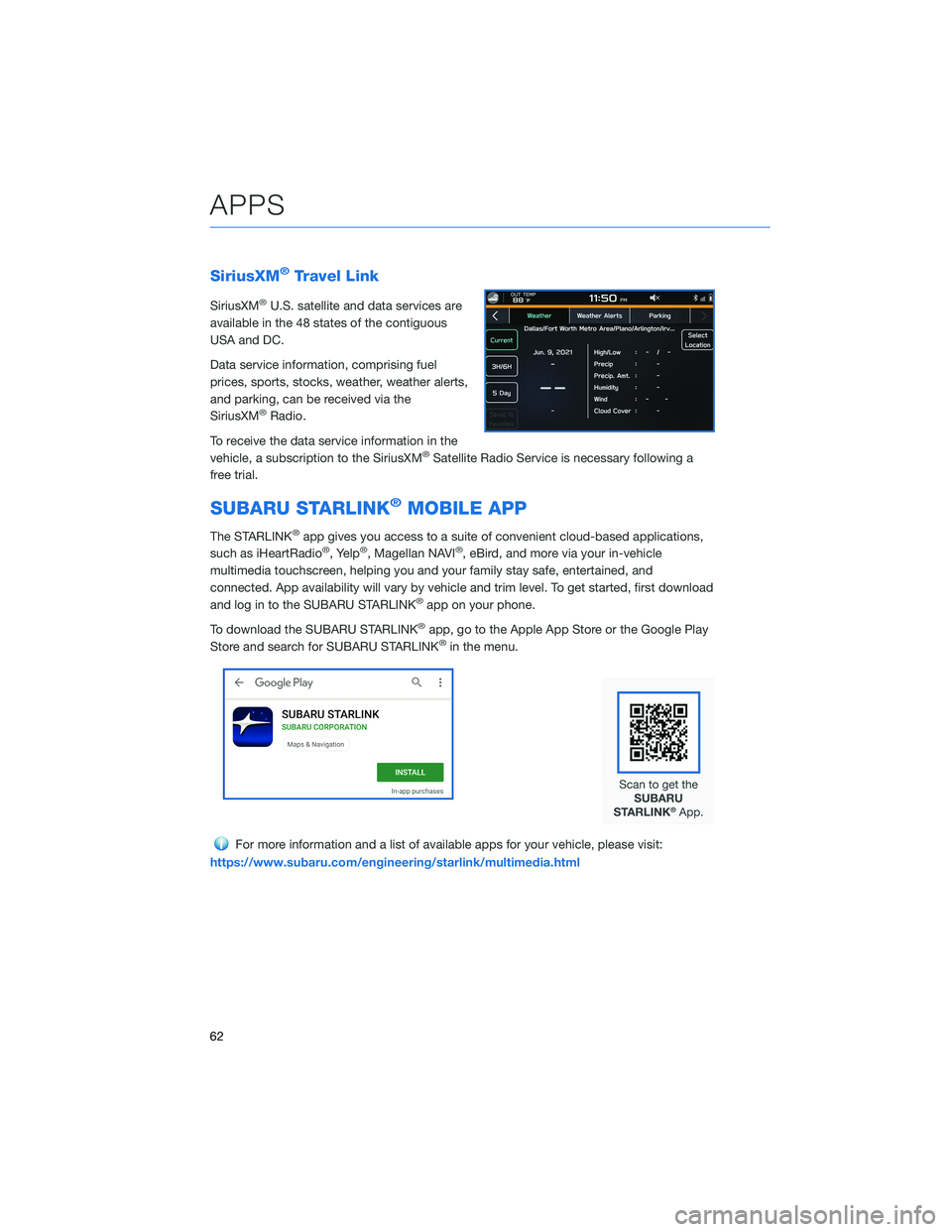
SiriusXM®Travel Link
SiriusXM®U.S. satellite and data services are
available in the 48 states of the contiguous
USA and DC.
Data service information, comprising fuel
prices, sports, stocks, weather, weather alerts,
and parking, can be received via the
SiriusXM
®Radio.
To receive the data service information in the
vehicle, a subscription to the SiriusXM
®Satellite Radio Service is necessary following a
free trial.
SUBARU STARLINK®MOBILE APP
The STARLINK®app gives you access to a suite of convenient cloud-based applications,
such as iHeartRadio®, Yelp®, Magellan NAVI®, eBird, and more via your in-vehicle
multimedia touchscreen, helping you and your family stay safe, entertained, and
connected. App availability will vary by vehicle and trim level. To get started, first download
and log in to the SUBARU STARLINK
®app on your phone.
To download the SUBARU STARLINK
®app, go to the Apple App Store or the Google Play
Store and search for SUBARU STARLINK®in the menu.
For more information and a list of available apps for your vehicle, please visit:
https://www.subaru.com/engineering/starlink/multimedia.html
APPS
62
Page 66 of 108
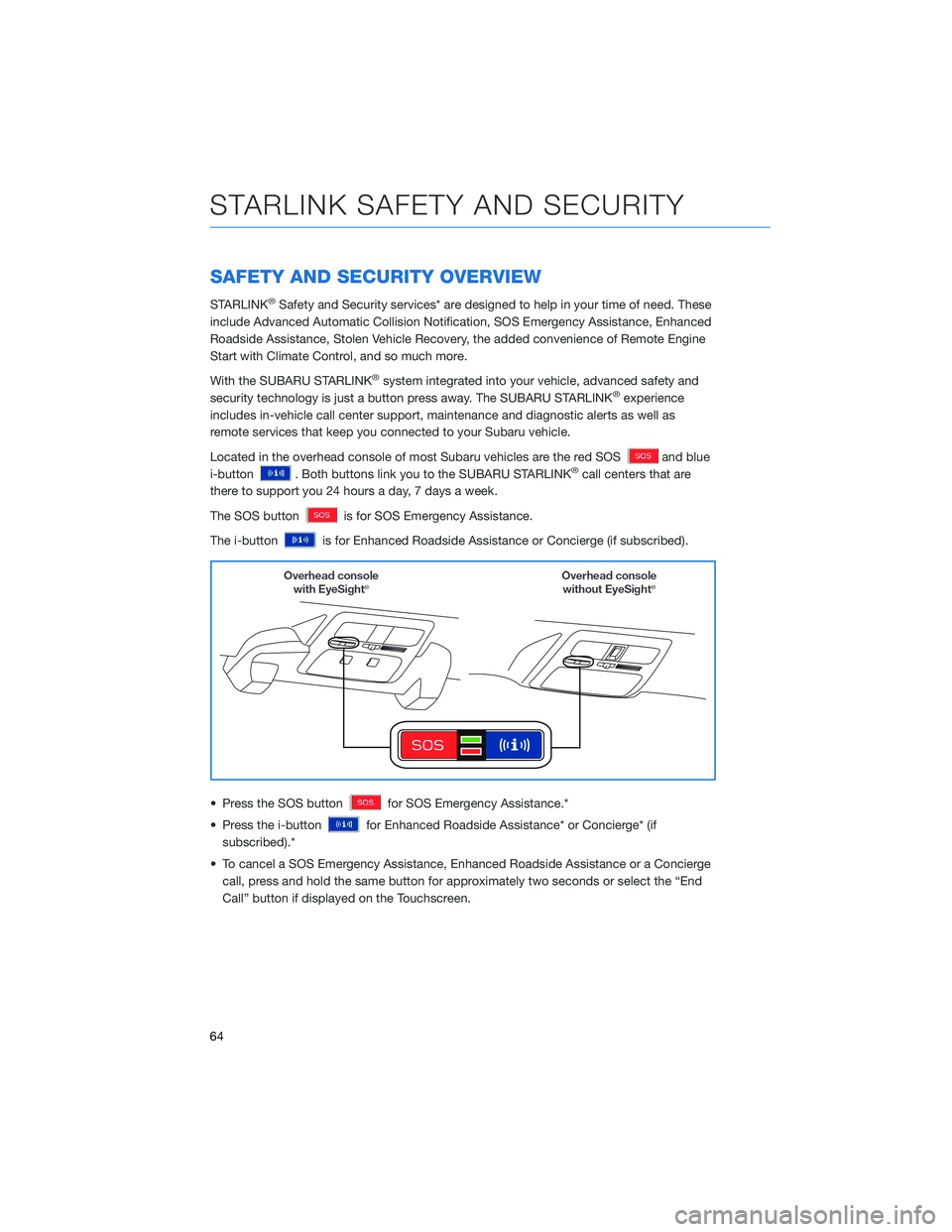
SAFETY AND SECURITY OVERVIEW
STARLINK®Safety and Security services* are designed to help in your time of need. These
include Advanced Automatic Collision Notification, SOS Emergency Assistance, Enhanced
Roadside Assistance, Stolen Vehicle Recovery, the added convenience of Remote Engine
Start with Climate Control, and so much more.
With the SUBARU STARLINK
®system integrated into your vehicle, advanced safety and
security technology is just a button press away. The SUBARU STARLINK®experience
includes in-vehicle call center support, maintenance and diagnostic alerts as well as
remote services that keep you connected to your Subaru vehicle.
Located in the overhead console of most Subaru vehicles are the red SOS
and blue
i-button
. Both buttons link you to the SUBARU STARLINK®call centers that are
there to support you 24 hours a day, 7 days a week.
The SOS button
is for SOS Emergency Assistance.
The i-button
is for Enhanced Roadside Assistance or Concierge (if subscribed).
• Press the SOS button
for SOS Emergency Assistance.*
• Press the i-button
for Enhanced Roadside Assistance* or Concierge* (if
subscribed).*
• To cancel a SOS Emergency Assistance, Enhanced Roadside Assistance or a Concierge
call, press and hold the same button for approximately two seconds or select the “End
Call” button if displayed on the Touchscreen.
STARLINK SAFETY AND SECURITY
64