Page 130 of 328
"Screen off" mode
With the ignition on and functions Switch off screen (in 10 seconds)
and
Display clockwhen screen is off
Page 211 of 328
The selector lever is not locked when quickly moving across the position N
(e.g. from R to D/S ). This, for example, helps to rock out a vehicle that is stuck,
e.g. in a bank of snow. The selector lever lock will engage if the lever is in posi-
tion N for more than approx. 2 seconds without the brake pedal being de-
pressed.
If it is not possible to release the gear selector from mode P in the usual man-
ner, then this can be emergency unlocked
Page 316 of 328
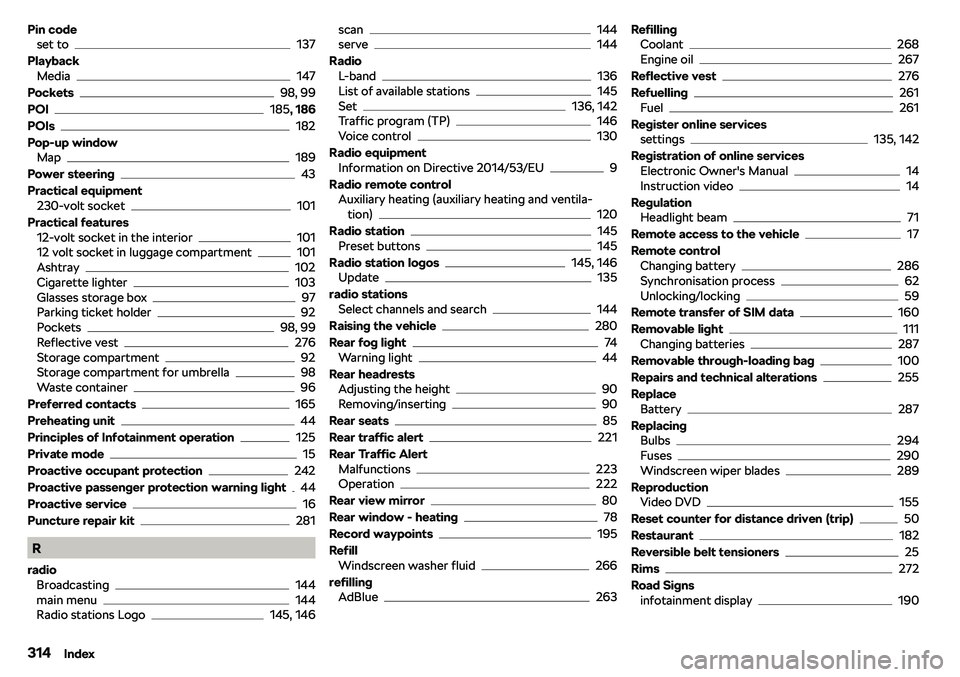
Pin codeset to137
Playback Media
147
Pockets
98, 99
POI
185 , 186
POIs
182
Pop-up window Map
189
Power steering
43
Practical equipment 230-volt socket
101
Practical features 12-volt socket in the interior
101
12 volt socket in luggage compartment101
Ashtray102
Cigarette lighter103
Glasses storage box97
Parking ticket holder92
Pockets98, 99
Reflective vest276
Storage compartment92
Storage compartment for umbrella98
Waste container96
Preferred contacts
165
Preheating unit
44
Principles of Infotainment operation
125
Private mode
15
Proactive occupant protection
242
Proactive passenger protection warning light
44
Proactive service
16
Puncture repair kit
281
R
radio Broadcasting
144
main menu144
Radio stations Logo145, 146
scan144
serve144
Radio L-band
136
List of available stations145
Set136, 142
Traffic program (TP)146
Voice control130
Radio equipment Information on Directive 2014/53/EU
9
Radio remote control Auxiliary heating (auxiliary heating and ventila- tion)
120
Radio station
145
Preset buttons145
Radio station logos
145, 146
Update135
radio stations Select channels and search
144
Raising the vehicle
280
Rear fog light
74
Warning light44
Rear headrests Adjusting the height
90
Removing/inserting90
Rear seats
85
Rear traffic alert
221
Rear Traffic Alert Malfunctions
223
Operation222
Rear view mirror
80
Rear window - heating
78
Record waypoints
195
Refill Windscreen washer fluid
266
refilling AdBlue
263
RefillingCoolant268
Engine oil267
Reflective vest
276
Refuelling
261
Fuel261
Register online services settings
135, 142
Registration of online services Electronic Owner
Page 321 of 328
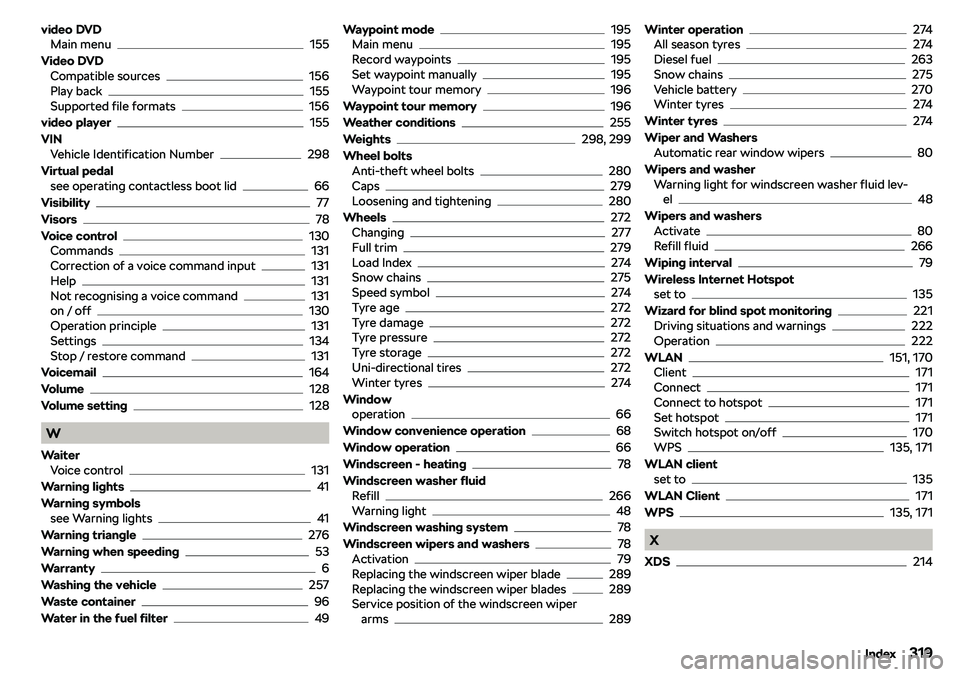
video DVDMain menu155
Video DVD Compatible sources
156
Play back155
Supported file formats156
video player
155
VIN Vehicle Identification Number
298
Virtual pedal see operating contactless boot lid
66
Visibility
77
Visors
78
Voice control
130
Commands131
Correction of a voice command input131
Help131
Not recognising a voice command131
on / off130
Operation principle131
Settings134
Stop / restore command131
Voicemail
164
Volume
128
Volume setting
128
W
Waiter Voice control
131
Warning lights
41
Warning symbols see Warning lights
41
Warning triangle
276
Warning when speeding
53
Warranty
6
Washing the vehicle
257
Waste container
96
Water in the fuel filter
49
Waypoint mode195
Main menu195
Record waypoints195
Set waypoint manually195
Waypoint tour memory196
Waypoint tour memory
196
Weather conditions
255
Weights
298, 299
Wheel bolts Anti-theft wheel bolts
280
Caps279
Loosening and tightening280
Wheels
272
Changing277
Full trim279
Load Index274
Snow chains275
Speed symbol274
Tyre age272
Tyre damage272
Tyre pressure272
Tyre storage272
Uni-directional tires272
Winter tyres274
Window operation
66
Window convenience operation
68
Window operation
66
Windscreen - heating
78
Windscreen washer fluid Refill
266
Warning light48
Windscreen washing system
78
Windscreen wipers and washers
78
Activation79
Replacing the windscreen wiper blade289
Replacing the windscreen wiper blades289
Service position of the windscreen wiper arms
289
Winter operation274
All season tyres274
Diesel fuel263
Snow chains275
Vehicle battery270
Winter tyres274
Winter tyres
274
Wiper and Washers Automatic rear window wipers
80
Wipers and washer Warning light for windscreen washer fluid lev- el
48
Wipers and washers Activate
80
Refill fluid266
Wiping interval
79
Wireless Internet Hotspot set to
135
Wizard for blind spot monitoring
221
Driving situations and warnings222
Operation222
WLAN
151, 170
Client171
Connect171
Connect to hotspot171
Set hotspot171
Switch hotspot on/off170
WPS135, 171
WLAN client set to
135
WLAN Client
171
WPS
135, 171
X
XDS
214
319Index