2022 RAM CHASSIS CAB radio controls
[x] Cancel search: radio controlsPage 7 of 428

5
LANESENSE — IF EQUIPPED ............................. 156 LaneSense Operation ................................... 156Turning LaneSense On Or Off ....................... 157
LaneSense Warning Message ...................... 157Changing LaneSense Status ........................ 158
PARKVIEW REAR BACK UP CAMERA ............... 159
SURROUND VIEW CAMERA SYSTEM —
IF EQUIPPED ......................................................... 161
TRAILER CAMERAS — IF EQUIPPED..................165
Trailer Surround View Camera System —
If Equipped..................................................... 165
AUX Camera — If Equipped .......................... 168
ENGINE RUNAWAY .............................................. 168
REFUELING THE VEHICLE— GASOLINE
ENGINE ................................................................. 169
Loose Fuel Filler Cap Message .................... 169
REFUELING THE VEHICLE — DIESEL ENGINE .. 169
Diesel Exhaust Fluid ...................................... 170
VEHICLE LOADING ............................................... 172
Gross Vehicle Weight Rating (GVWR) .......... 172
Payload .......................................................... 172
Gross Axle Weight Rating (GAWR) ................ 172
Tire Size.......................................................... 172
Rim Size ......................................................... 172
Inflation Pressure .......................................... 172
Curb Weight ................................................... 172Loading .......................................................... 173 TRAILER TOWING ................................................ 173
Common Towing Definitions......................... 173
Trailer Hitch Type and Maximum Trailer
Weight ............................................................ 176
Trailer Towing Weights (Maximum Trailer
Weight Ratings) ............................................. 176Trailer And Tongue Weight ........................... 177Towing Requirements .................................. 177
Towing Tips ................................................... 182
SNOWPLOW — IF EQUIPPED ............................. 183
Before Plowing............................................... 183
Snowplow Prep Package Model
Availability ...................................................... 183
Over The Road Operation With Snowplow
Attached......................................................... 184
Operating Tips ............................................... 184
General Maintenance ................................... 184
RECREATIONAL TOWING (BEHIND
MOTORHOME) .................................................... 185
Towing This Vehicle Behind Another
Vehicle ........................................................... 185
Recreational Towing — Two-Wheel Drive
Models ........................................................... 185
Recreational Towing — Four-Wheel Drive
Models ........................................................... 186
DRIVING TIPS ....................................................... 188
Driving On Slippery Surfaces ....................... 188
Driving Through Water ................................. 189
MULTIMEDIA
UCONNECT SYSTEMS ......................................... 190
CYBERSECURITY ................................................. 190
UCONNECT SETTINGS ......................................... 191 Customer Programmable Features ............. 191
UCONNECT INTRODUCTION................................ 211
System Overview .......................................... 211Safety And General Information................... 213
UCONNECT MODES ............................................. 213
Steering Wheel Audio Controls .................... 213
Radio Mode .................................................. 214Media Mode ................................................. 221
Phone Mode ................................................. 223
CONNECTED VEHICLE SERVICES —
IF EQUIPPED ........................................................ 233
Is My Vehicle Connected? ............................ 233
Introduction To Connected Vehicle
Services ........................................................ 233
Getting Started With Connected Vehicle
Services ........................................................ 235
Using SiriusXM Guardian™ .......................... 236
Manage My SiriusXM Guardian™ Account .. 247
22_DPF_OM_EN_USC_t.book Page 5
Page 56 of 428

54GETTING TO KNOW YOUR VEHICLE
RAIN SENSING WIPERS — IF EQUIPPED
This feature senses rain or snowfall on the
windshield and automatically activates the wipers.
Rotate the end of the multifunction lever to one of
five detent positions to activate this feature.
The sensitivity of the system can be adjusted with
the multifunction lever. Wiper delay position 1 is
the least sensitive, and wiper delay position 5 is
the most sensitive. Position 3 should be used for
normal rain conditions. Positions 1 and 2 can be
used if the driver desires less wiper sensitivity.
Positions 4 and 5 can be used if the driver desires
more sensitivity. Place the wiper switch in the
O (off) position when not using the system.
NOTE:
The Rain Sensing feature will not operate when
the wiper switch is in the low or high-speed posi -
tion.
The Rain Sensing feature may not function prop -
erly when ice, or dried salt water is present on
the windshield.
Use of Rain-X or products containing wax or sili-
cone may reduce Rain Sensing performance.
The Rain Sensing feature can be turned on and
off using the Uconnect system Ú page 191.The Rain Sensing system has protection features
for the wiper blades and arms, and will not operate
under the following conditions:
Low Ambient Temperature
— When the ignition
is first placed in the ON position, the Rain
Sensing system will not operate until the wiper
switch is moved, vehicle speed is greater than
0 mph (0 km/h), or the outside temperature is
greater than 32°F (0°C).
Transmission In NEUTRAL Position — When the
ignition is ON, and the transmission is in the
NEUTRAL position, the Rain Sensing system will
not operate until the wiper switch is moved,
vehicle speed is greater than 5 mph (8 km/h),
or the gear selector is moved out of the
NEUTRAL position.
Remote Start Mode Inhibit — On vehicles
equipped with the Remote Start system, Rain
Sensing wipers are not operational when the
vehicle is in the Remote Start mode. Once the
operator is in the vehicle and has placed the
ignition switch in the RUN position, Rain Sensing
wiper operation can resume, if it has been
selected, and no other inhibit conditions
(mentioned previously) exist.
CLIMATE CONTROLS
The Climate Control system allows you to regulate
the temperature, air flow, and direction of air
circulating throughout the vehicle. The controls are
located on the touchscreen (if equipped), on the
sides of the touchscreen, or on the instrument
panel below the radio.
AUTOMATIC CLIMATE CONTROL
D
ESCRIPTIONS AND FUNCTIONS
Uconnect 5/5 NAV With 8.4–inch Display Automatic
Temperature Controls
22_DPF_OM_EN_USC_t.book Page 54
Page 69 of 428

GETTING TO KNOW YOUR VEHICLE67
Center Stack USB/AUX Media Hub
Rear USB Ports
Third and fourth USB ports are located behind the
center console, above the power inverter. These
USB ports are charge only.
Applicable to only Uconnect 5/5 NAV With 8.4-inch
Display, and Uconnect 5 NAV With 12-inch Display
radios, different scenarios are listed below when a
non-phone device is plugged into the smaller and
larger USB ports, and when a phone device is
plugged into the smaller and larger USB ports:
“A new device is now connected. Previous
connection was lost”.
“(Phone Name) now connected. Previous
connection was lost”.
“Another device is in use through the same USB
port. Please disconnect the first device to use
the second device”.
NOTE:Charge unsupported devices with the Charge Only
USB ports. If an unsupported device is plugged into
a Media USB port, a message will display on the
touchscreen that the device is not supported by
the system.
Plugging in a phone or another USB device may
cause the connection to a previous device to be
lost.
If equipped, your vehicle may also contain a USB
port located on the top tray of the vehicle’s center
console.
If equipped, two Mini-USB Ports (Type C), two
Standard USB Ports (Type A), and one AUX port
may be located to the left of the center stack, just
below the climate controls.
Center Console USB/AUX Media Hub
Some USB ports support media and charging. You
can use features, such as Apple CarPlay®, Android
Auto™, Pandora®, and others while charging your
phone.
1 — USB Port #1
2 — AUX Port
3 — USB Port #2
1 — Rear Charge Only USB Ports 1
2 — Rear Charge Only USB Ports 2
1 — Standard USB Type A Ports
2 — Mini-USB Type C Ports
3 — AUX Port
2
22_DPF_OM_EN_USC_t.book Page 67
Page 216 of 428
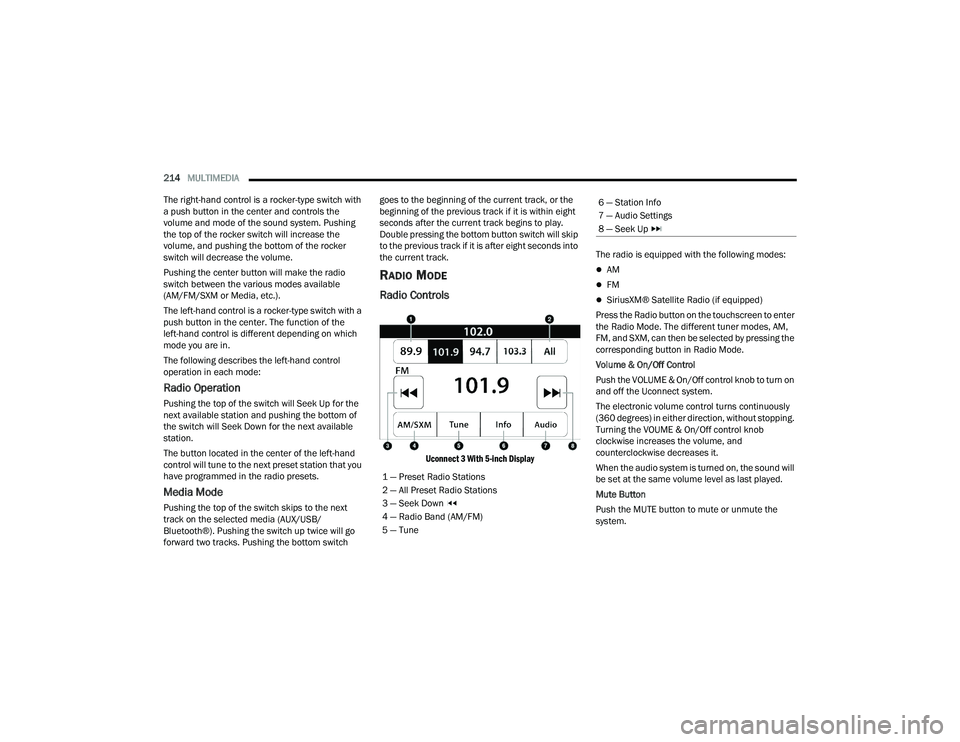
214MULTIMEDIA
The right-hand control is a rocker-type switch with
a push button in the center and controls the
volume and mode of the sound system. Pushing
the top of the rocker switch will increase the
volume, and pushing the bottom of the rocker
switch will decrease the volume.
Pushing the center button will make the radio
switch between the various modes available
(AM/FM/SXM or Media, etc.).
The left-hand control is a rocker-type switch with a
push button in the center. The function of the
left-hand control is different depending on which
mode you are in.
The following describes the left-hand control
operation in each mode:
Radio Operation
Pushing the top of the switch will Seek Up for the
next available station and pushing the bottom of
the switch will Seek Down for the next available
station.
The button located in the center of the left-hand
control will tune to the next preset station that you
have programmed in the radio presets.
Media Mode
Pushing the top of the switch skips to the next
track on the selected media (AUX/USB/
Bluetooth®). Pushing the switch up twice will go
forward two tracks. Pushing the bottom switch goes to the beginning of the current track, or the
beginning of the previous track if it is within eight
seconds after the current track begins to play.
Double pressing the bottom button switch will skip
to the previous track if it is after eight seconds into
the current track.
RADIO MODE
Radio Controls
Uconnect 3 With 5-inch Display
The radio is equipped with the following modes:
AM
FM
SiriusXM® Satellite Radio (if equipped)
Press the Radio button on the touchscreen to enter
the Radio Mode. The different tuner modes, AM,
FM, and SXM, can then be selected by pressing the
corresponding button in Radio Mode.
Volume & On/Off Control
Push the VOLUME & On/Off control knob to turn on
and off the Uconnect system.
The electronic volume control turns continuously
(360 degrees) in either direction, without stopping.
Turning the VOUME & On/Off control knob
clockwise increases the volume, and
counterclockwise decreases it.
When the audio system is turned on, the sound will
be set at the same volume level as last played.
Mute Button
Push the MUTE button to mute or unmute the
system.
1 — Preset Radio Stations
2 — All Preset Radio Stations
3 — Seek Down
4 — Radio Band (AM/FM)
5 — Tune
6 — Station Info
7 — Audio Settings
8 — Seek Up
22_DPF_OM_EN_USC_t.book Page 214
Page 224 of 428

222MULTIMEDIA
To insert an Auxiliary device, gently insert the
Auxiliary device cable into the AUX port. If you
insert an Auxiliary device with the ignition and the
radio on, the unit will switch to AUX Mode and
begin to play.
Controlling The Auxiliary Device
The control of the Auxiliary device (e.g., selecting
playlists, play, fast forward, etc.) cannot be
provided by the radio; use the device controls
instead. Adjust the volume with the Volume button,
Volume/Mute rotary knob, or the On/Off rotary
knob, or with the volume of the attached device.
NOTE:The radio unit is acting as the amplifier for audio
output from the Auxiliary device. Therefore, if the
volume control on the Auxiliary device is set too
low, there will be insufficient audio signal for the
radio unit to play the music on the device.
Seek Up /Seek Down
In USB Mode, press the Seek Up button on the
touchscreen for the next selection on the USB
device. Press and release the Seek Down button
on the touchscreen to return to the beginning of
the current selection, or to return to the beginning
of the previous selection if the USB device is within
the first three seconds of the current selection.
In Bluetooth® Mode, press and release the Seek
Up button on the touchscreen for the next
selection on the Bluetooth® device. Press and release the Seek Down button on the touchscreen
to return to the beginning of the current selection,
or return to the beginning of the previous selection
if the Bluetooth® device is within the first second
of the current selection.
Browse
In USB Mode, press the Browse button on the
touchscreen to display the browse window. In USB
Mode, the left side of the browse window displays
a list of ways you can browse through the contents
of the USB device. If supported by the device, you
can browse by Folder, Artist, Playlist, Album, Song,
etc. Press the desired button on the touchscreen
on the left side of the screen. The center of the
browse window shows items and their
sub-functions, which can be scrolled through by
pressing the Up and Down buttons to the right. The
TUNE/SCROLL knob can also be used to scroll.
On the Uconnect 3 With 5-inch Display, select the
Browse button on the touchscreen to scroll
through and select a desired track on the device.
Press the Exit button on the touchscreen if you
wish to cancel the Browse function.
Media Mode
In USB Mode, press the Media button on the
touchscreen to select the desired audio source:
USB.
In Bluetooth® Mode, press the Media button on
the touchscreen to select the desired audio
source: Bluetooth®.
In AUX Mode, press the Media button on the
touchscreen to select the desired audio source:
AUX.
Repeat
In USB Mode, press the Repeat button on the
touchscreen to toggle the repeat functionality. The
Repeat button on the touchscreen is highlighted
when active. The Radio will continue to play the
current track, repeatedly, as long as the repeat is
active. Press the Repeat button again to enter
Repeat All. The radio will continue to play all the
current tracks, repeatedly, as long as the repeat
function is active. To cancel Repeat, press the
Repeat button a third time.
Shuffle
In USB Mode, press the Shuffle button on the
touchscreen to play the selections on the USB
device in random order to provide an interesting
change of pace. Press the Shuffle button on the
touchscreen a second time to turn this feature off.
Audio
Audio settings can be accessed by pressing the
Audio button Ú
page 214.
22_DPF_OM_EN_USC_t.book Page 222
Page 421 of 428

419
Power Distribution Center (Fuses)
....................... 364Door Locks.................................................. 24Mirrors......................................................... 40Outlet (Auxiliary Electrical Outlet)......... 68, 69Seats........................................................... 32Sliding Rear Window................................... 72Steering.............................................. 40, 140Take-Off Adapter....................................... 140Take-Off Operation.................................... 140Windows...................................................... 71Power SeatsDown........................................................... 32Forward....................................................... 32Rearward..................................................... 32Recline........................................................ 32Tilt............................................................... 32Up................................................................ 32Power Steering Fluid...................................... 407Pregnant Women And Seat Belts...................282Preparation For Jacking................................. 315Presets.......................................................... 219Profile Settings.............................................. 192Programmable Features................................ 191PTO (Power Take-Off)..................................... 140
R
Radial Ply Tires............................................. 384Radiator Cap (Coolant Pressure Cap).. 355, 356RadioPresets..................................................... 219Settings.................................................... 191Radio Controls.............................................. 214Radio Mode.................................................. 214Radio Operation................................... 214, 252Radio Remote Controls................................. 213Rain Sensitive Wiper System........................... 54Rear Axle (Differential)......................... 360, 361Rear Camera................................................. 161Rear ParkSense System............................... 151Rear Window, Sliding....................................... 72Recreational Towing..................................... 185Shifting Into Transfer Case Neutral (N)..... 186Shifting Out Of Transfer Case Neutral (N)........................................... 187Reformulated Gasoline................................. 399Refrigerant.................................................... 344Registering SiriusXM Guardian..................... 234Release, Hood................................................. 73Reminder, Seat Belt...................................... 276Remote Features, Door Lock/Unlock... 240, 248Remote Features, Horn And Lights............... 241Remote Features, Starting................... 241, 249
Remote Keyless Entry......................................15Programming Additional Key Fobs...............17Remote Sound System (Radio) Control......... 213Remote Start (Diesel).......................................22Remote Start (Gasoline)...................................20Remote StartingExit Remote Start Mode...............................21Replacement Bulbs....................................... 371Replacement Tires........................................ 386Reporting Safety Defects.............................. 411Resetting Perform Service Indicator............. 333Restraints, Child............................................ 291Restraints, Head..............................................35Roadside Assistance............................ 241, 248Rotation, Tires............................................... 391
S
Safety............................................................ 213Safety Checks Inside Vehicle........................ 307Safety Checks Outside Vehicle...................... 309Safety Defects, Reporting............................. 411Safety Features............................................. 213Safety Information, Tire................................. 376Safety Tips.................................................... 307Safety, Exhaust Gas...................................... 309Satellite Radio............................................... 215Saved Radio Stations.................................... 219Schedule, Maintenance................................ 32811
22_DPF_OM_EN_USC_t.book Page 419
Page 422 of 428

420
Seat Belt Automatic Locking Retractor (ALR)
............ 283Seat Belt Reminder......................................... 94Seat Belts............................................ 276, 307Adjustable Shoulder Belt........................... 280Adjustable Upper Shoulder Anchorage...... 280Adjustable Upper Shoulder Belt Anchorage............................................. 280Child Restraints......................................... 291Extender.................................................... 282Front Seat....................................... 276, 279Inspection................................................. 307Lap/Shoulder Belt Operation.................... 279Lap/Shoulder Belt Untwisting...................279Operating Instructions............................... 279Pregnant Women...................................... 282Reminder.................................................. 276Seat Belt Extender.................................... 282Seat Belt Reminder................................... 276Untwisting Procedure................................ 279Seat Belts Maintenance................................ 395Seats........................................................ 31, 32Adjustment........................................... 31, 32Easy Entry................................................... 33Folding Floor............................................... 65Head Restraints.......................................... 35Memory....................................................... 29Power.......................................................... 32Rear Folding................................................ 31Tilting.......................................................... 31
Security Alarm........................................... 23, 96Selection Of Coolant (Antifreeze).................. 404Send & Go........................................... 242, 248Sentry Key (Immobilizer).................................. 18Service Assistance........................................ 409Service Contract........................................... 410Service Manuals........................................... 411Settings, Audio.............................................. 219Shift Lever Override...................................... 322Shifting......................................................... 121Automatic Transmission.................. 122, 126Transfer Case........................................... 139Transfer Case, Shifting Into Transfer Case Neutral (N)................................... 186Transfer Case, Shifting Out Of TransferCase Neutral (N)................................... 187Signals, Turn................................. 50, 102, 309Sirius Satellite Radio..................................... 215Favorites................................................... 218Replay...................................................... 217SiriusXM Satellite RadioBrowse in SXM......................................... 218Favorites................................................... 218Replay...................................................... 217Sliding Rear Window, Power............................ 72Smart Watch................................................. 247Snow Chains (Tire Chains)............................ 390Snow Plow.................................................... 183
Snow Tires.................................................... 387SOS Call............................................... 236, 248Spare Tires........................................... 387, 388Speed ControlAccel/Decel.............................................. 142Cancel....................................................... 142Resume.................................................... 142Speed Control (Cruise Control)............. 141, 143Starting....................................... 105, 107, 108Automatic Transmission.................. 105, 109Button..........................................................18Cold Weather............................................ 108Engine Block Heater................................. 110Engine Fails To Start................................. 107Starting And Operating.................................. 107Starting Procedures............................. 107, 108Starting Procedures (Diesel Engines)............ 108Starting Procedures (Gas Engines)............... 105SteeringPower........................................................ 140Tilt Column...................................................27Wheel, Heated...................................... 27, 28Wheel, Tilt....................................................27Steering Wheel Audio Controls...................... 213Steering Wheel Mounted Sound System....... 213Stolen Vehicle Assistance.................... 244, 249Storage............................................................61Storage Compartment, Center Seat.................62
22_DPF_OM_EN_USC_t.book Page 420