2022 PEUGEOT PARTNER battery
[x] Cancel search: batteryPage 259 of 324
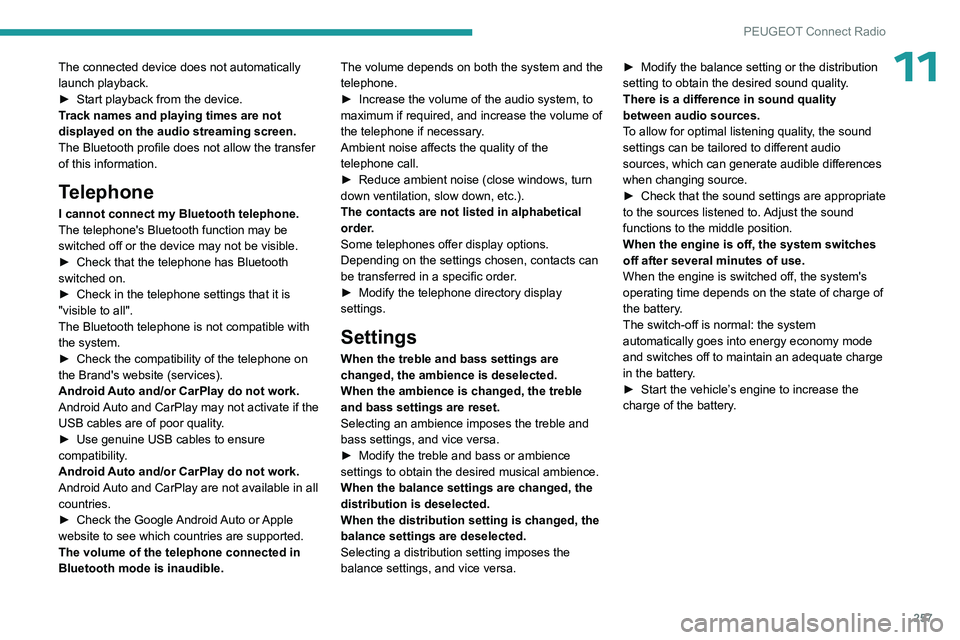
257
PEUGEOT Connect Radio
11The connected device does not automatically
launch playback.
►
Start playback from the device.
T
rack names and playing times are not
displayed on the audio streaming screen.
The Bluetooth profile does not allow the transfer
of this information.
Telephone
I cannot connect my Bluetooth telephone.
The telephone's Bluetooth function may be
switched off or the device may not be visible.
►
Check that the telephone has Bluetooth
switched on.
►
Check in the telephone settings that it is
"visible to all".
The Bluetooth telephone is not compatible with
the system.
►
Check the compatibility of the telephone on
the Brand's website (services).
Android
Auto and/or CarPlay do not work.
Android Auto and CarPlay may not activate if the
USB cables are of poor quality.
►
Use genuine USB cables to ensure
compatibility
.
Android Auto and/or CarPlay do not work.
Android Auto and CarPlay are not available in all
countries.
►
Check the Google
Android Auto or Apple
website to see which countries are supported.
The volume of the telephone connected in
Bluetooth mode is inaudible. The volume depends on both the system and the
telephone.
►
Increase the volume of the audio system, to
maximum if required, and increase the volume of
the telephone if necessary
.
Ambient noise affects the quality of the
telephone call.
►
Reduce ambient noise (close windows, turn
down ventilation, slow down, etc.).
The contacts are not listed in alphabetical
order
.
Some telephones offer display options.
Depending on the settings chosen, contacts can
be transferred in a specific order.
►
Modify the telephone directory display
settings.
Settings
When the treble and bass settings are
changed, the ambience is deselected.
When the ambience is changed, the treble
and bass settings are reset.
Selecting an ambience imposes the treble and
bass settings, and vice versa.
►
Modify the treble and bass or ambience
settings to obtain the desired musical ambience.
When the balance settings are changed, the
distribution is deselected.
When the distribution setting is changed, the
balance settings are deselected.
Selecting a distribution setting imposes the
balance settings, and vice versa. ►
Modify the balance setting or the distribution
setting to obtain the desired sound quality
.
There is a difference in sound quality
between audio sources.
To allow for optimal listening quality, the sound
settings can be tailored to different audio
sources, which can generate audible differences
when changing source.
►
Check that the sound settings are appropriate
to the sources listened to.
Adjust the sound
functions to the middle position.
When the engine is off, the system switches
off after several minutes of use.
When the engine is switched off, the system's
operating time depends on the state of charge of
the battery.
The switch-off is normal: the system
automatically goes into energy economy mode
and switches off to maintain an adequate charge
in the battery.
►
Start the vehicle’
s engine to increase the
charge of the battery.
Page 284 of 324

282
PEUGEOT Connect Nav
► Check that the sound settings are appropriate
to the sources listened to. W e recommend
setting the sound functions (Bass, Treble,
Balance) to the middle position, setting the
musical ambience to "None", setting loudness
correction to "Active" in USB mode and "Inactive"
in Radio mode.
►
In all cases, after applying sound settings,
adjust the volume level on the portable device (to
a high level) first.
Then adjust the volume level
on the audio system.
When the engine is off, the system switches
off after several minutes of use.
When the engine is switched off, the system's
operating time depends on the state of charge of
the battery.
The switch-off is normal: the system
automatically goes into energy economy mode
and switches off to maintain an adequate charge
in the battery.
►
Start the vehicle’
s engine to increase the
charge of the battery.
The date and time cannot be set.
Date and time settings are only available if
satellite synchronisation is deactivated.
►
Settings
menu/Options/Date-Time Setting.
Select the "Time" tab and deactivate "GPS
synchronisation" (UTC).
Page 285 of 324

283
Event data recorders
13Event data recorders
Electronic control units are installed in your
vehicle. Control units process data which is
received by vehicle sensors, for example, or
which they generate themselves or exchange
amongst themselves. Some control units are
necessary for the safe functioning of your
vehicle, others assist you while you drive (driver
assistance systems), while others provide
comfort or infotainment functions.
The following contains general information about
data processing in the vehicle. You will find
additional information as to which specific data is
uploaded, stored and passed on to third parties
and for what purpose in your vehicle under
the key word Data Protection closely linked
to the references for the affected functional
characteristics in the relevant owner's manual
or in the general terms of sale. These are also
available online.
Vehicle operating data
The control units process the data used for the
operation of the vehicle.
This data includes, for example:
–
Information about the state of the vehicle
(e.g.
speed, travel time, lateral acceleration,
wheel rotation rate, fastened seat belts display).
–
Environmental conditions (e.g.
temperature,
rain sensor, distance sensor).
As a general rule, this data is temporary, is
not stored for longer than one operating cycle and is only used within the vehicle itself. The
control units often record this data (including the
vehicle's key). This function allows either the
temporary or permanent storage of information
about the state of the vehicle, stresses on
components, servicing requirements, as well as
events and technical errors.
Depending on the vehicle's equipment level, the
data stored is as follows:
–
Operating state of system components
(e.g.
filling level, tyre pressures, battery charge
status).
–
Faults and malfunctions in important system
components (e.g.
lamps, brakes).
–
System reactions in specific driving situations
(e.g.
deployment of an airbag, triggering of
stability control and braking systems).
–
Information about events which have
damaged the vehicle.
–
For electric and rechargeable hybrid vehicles,
the traction battery charge level and the
estimated driving range.
In particular circumstances (e.g.
if the vehicle
has detected a malfunction), it may be necessary
to record data which would otherwise simply not
be stored.
When taking your vehicle in for servicing
(e.g.
repairs, maintenance), the stored operating
data may be read along with the vehicle's
identification number and used if necessary.
The personnel working for the servicing network
(e.g.
garages, manufacturers) or third parties
(e.g.
roadside assistance agents) may read the vehicle's data. This also applies to work
carried out under warranty and quality assurance
measures.
This data is generally read via the OBD
(On-Board Diagnostics) port fitted by law to
the vehicle. It is used to report on the technical
state of the vehicle or its components and
facilitates the diagnosis of malfunctions, in
compliance with warranty obligations and for
quality improvement. This data, in particular the
information relating to stress on components,
technical events, operator errors and other
malfunctions, is sent to the Manufacturer, if
necessary, along with the vehicle's identification
number. The Manufacturer's liability may also be
engaged. The Manufacturer may also use the
operating data taken from the vehicle for product
recalls. This data may also be used to check the
customer's warranty and any claims made under
warranty.
Any malfunctions stored in the vehicle may be
reset by an after-sales service company during
servicing or repair work, or at your request.
Comfort and infotainment
functions
Comfort settings and personalised settings
may
be saved in the vehicle and modified or
reinitialised at any time.
Depending on the vehicle's equipment level,
this
may
include:
–
Seat and steering wheel position settings.
Page 288 of 324

286
Alphabetical index
A
ABS 95
Accelerated charging unit (Wallbox)
177
Accessories
92
Access to the 3rd row
58
Access to the spare wheel
204–205
Active Safety Brake
150–152
AdBlue®
195
AdBlue® tank
197
Additive, Diesel
193–194
Adjusting headlamps
88
Adjusting head restraints
59
Adjusting seat
51, 58
Adjusting the air distribution
75–76
Adjusting the air flow
75–76
Adjusting the date
256, 278
Adjusting the height and reach of
the steering wheel
53
Adjusting the lumbar support
51
Adjusting the temperature
75–76
Adjusting the time
242, 255, 279
Advanced Grip Control
97–98
Advice on care and maintenance
175, 198
Advice on driving
8, 117–118
Airbags
103, 105–107
Airbags, curtain
104–106
Airbags, front
104–105, 108
Airbags, lateral
104–105
Air conditioning
73, 76, 79
Air conditioning, digital
77
Air conditioning, dual-zone automatic
75–76
Air conditioning, electronic
(with display screen)
79
Air conditioning, manual
74–75
Air intake
75–76
Air vents
73
Alarm
45–46
Alarm, volumetric
46
Android Auto connection
270
Anti-lock braking system (ABS)
95
Antitheft / Immobiliser
33
Apple CarPlay connection
252, 269
Applications
270
Area, loading
34, 42, 67
Armrest
51
Armrest, front
60
Assistance call
92–93
Assistance, emergency braking
95, 152
Audible warning
95
Audio streaming (Bluetooth)
239, 251, 274
B
Battery, 12 V 185, 194, 212–215
Battery, ancillaries
212–213
Battery, charging
214–215
Battery, remote control
40, 81
Bench seat, one-piece, fixed
58
Blanking screen (snow shield)
186
Blind spot sensors
156
BlueHDi
193, 200
Bluetooth (hands-free)
240–241, 253, 275
Bluetooth (telephone) 240–241,
253–254, 275–276
Bluetooth touch screen audio system
28
Bodywork
199
Bonnet
190–191
Boot lid
37, 39
Bottle holder
60
Brake discs
195
Brake lamps
2 11
Brakes
195
Braking
133
Braking assistance system
95
Braking, automatic emergency
150–152
Braking, dynamic emergency
124–125
Brightness
242, 255
Bulbs
208
Bulbs (changing)
207–208
Bulbs (changing, type)
208
C
Cable, audio 273
Cable, Jack
273
Capacity, fuel tank
172–173
Cap, fuel filler
172–173
Care of the bodywork
199
CD
239
CD, MP3
239
Central locking
32, 37
Changing a bulb
207–208
Changing a fuse
212
Page 289 of 324

287
Alphabetical index
Changing a wheel 201, 204
Changing a wiper blade
89–90
Changing the remote control battery
40
Changing to free-wheeling
197, 216
Charger, induction
62
Charger, wireless
62
Charging cable
178
Charging cable (Electric)
177
Charging connector (Electric)
176, 181, 183, 185
Charging flap (Electric)
176, 181, 183–185
Charging system (Electric)
5, 9, 30, 174, 191
Charging the traction battery
(Electric)
174, 181, 183, 185
Checking the levels
191–193
Checking tyre pressures
(using the kit)
202–203
Checks
191, 194–195
Checks, routine
194–195
Child lock
11 6
Children
102, 110, 114–116
Children (safety)
11 6
Child seats
102, 106–107, 109–111, 114–115
Child seats, conventional
109
Child seats, i-Size
11 5
Child seats, ISOFIX
114–116
Cleaning (advice)
175, 198–199
Closing the doors
32, 37
Collision Risk Alert
150–151
Configuration, vehicle
29–30
Connected applications
270Connection, Bluetooth 240–241, 253–254,
270–271, 275–276
Connection, MirrorLink
252
Connection, Wi-Fi network
271
Connectivity
269
Consumption figures
30
Container, AdBlue®
196
Control, emergency boot release
39
Control, emergency door
32, 38–39
Control, heated seats
52–53
Controls, steering mounted
131
Control stalk, lighting
83–84
Control stalk, wipers
88–90
Control unit
177–178
Courtesy lamp
81–82
Courtesy lamp, front
82
Courtesy lamp, rear
82
Courtesy lamps
82
Cover, load space
65
Cruise control
141, 144–146, 150
Cruise control, adaptive
146
Cruise control by speed limit recognition
141
Cruise control, dynamic with Stop
function
141
Cup holder
60
D
DAB (Digital Audio Broadcasting) -
Digital radio
238, 250, 273
Date (setting)
256, 278
Daytime running lamps 85, 208–209
Deactivating the passenger
airbag
104, 108–109
Deactivation of DSC (ESC)
96
Deadlocking
38
Deferred charging
31
Deferred charging (Electric)
30, 176, 181, 184
Defrosting
54, 77
Defrosting, front
77
Demisting
77
Demisting, front
77
Demisting, rear
53, 78
Demisting, rear screen
53, 78
Dials and gauges
10, 12
Digital instrument panel
11–13
Dimensions
219
Dipstick
192
Direction indicators
84, 208, 210–211
Display screen, instrument panel
10
Domestic charging
178
Domestic charging (Electric)
183, 185, 234
Doors, side
43
Doors, side-hinged
37–38
Driver’s attention warning
158
Drive selector (Electric)
132, 195
Driving
117–118
Driving aids camera (warnings)
138
Driving aids (recommendations)
138
Driving economically
8
Driving modes
133–134
Dynamic stability control (DSC)
96–98
Page 292 of 324

290
Alphabetical index
O
Obstacle detection 159
Oil change
192
Oil consumption
192
OIl, engine
192
On-board tools
200–201
Opening the bonnet
190
Opening the boot
32–33
Opening the doors
32–33
Overhead storage
60
P
Pads, brake 195
Paint
199, 234
Paint colour code
234
Park Assist
167
Parking brake
123, 195
Parking brake, electric
123–125, 195
Parking sensors, audible and visual
159
Parking sensors, front
160
Parking sensors, rear
159
Passenger compartment temperature pre-
conditioning (Electric)
81
Passenger's air bag
70
Pedestrian horn (Electric)
95, 118
Personalisation
12–13
Plates, identification
234
Player, Apple®
239, 251, 274
Player, USB
239, 250, 273
Port, USB 62, 239, 250–251, 269, 273
Power indicator (Electric)
9
Pressures, tyres
195, 204, 207, 234
Pre-tensioning seat belts
102
Priming pump
200
Priming the fuel system
200
Profiles
254, 278
Programmable cruise control
145
Protecting children
104, 106–108, 110, 114–116
Public fast charging station
177, 183
Puncture
202, 204
R
Radar (warnings) 138
Radio
237–239, 248–249, 272
Radio, digital (Digital Audio
Broadcasting - DAB)
238, 250, 273
Range, AdBlue®
193
RDS
238, 249, 272
Rear screen, demisting
78
Recharging the battery
214–215
Recharging the traction battery
178
Recharging the traction battery
(Electric)
174, 181, 183, 185
Recirculation, air
75–76
Recovery
216
Recovery of the vehicle
216
Reduction of electrical load
186
Regeneration of the particle filter
194
Regenerative braking (deceleration
by engine braking)
132–133
Reinitialisation of the under-inflation
detection system
137
Reinitialising the remote control
41
Reminder, key in ignition
121
Reminder, lighting on
84
Remote control
32–35, 37–38, 119
Remotely operable functions (Electric)
81, 184
Removing a wheel
205–206
Removing the mat
60
Replacing bulbs
207–208
Replacing fuses
212
Replacing the air filter
194
Replacing the oil filter
194
Replacing the passenger compartment
filter
194
Reservoir, screenwash
193
Rev counter
10, 12
Reversing camera
138, 161, 165–166
Reversing lamps
2 11
Roof
60
Roof bars
189–190
Roof flap
44
Running out of fuel (Diesel)
200
S
Safety, children 104, 106–108, 110, 114–116
Saturation of the particle filter (Diesel)
194
Screen, cold climate
186
Page 293 of 324

291
Alphabetical index
Screen menu map 252
Screenwash
89
Screenwash, front
88
Screenwash, rear
89
SCR (Selective Catalytic Reduction)
195
Seat belts
99–102, 109
Seat, bench front, 2-seat
54, 56, 100
Seat, rear bench
56, 58
Seats, front
50–52, 55–56
Seats, front bench
55–56
Seats, heated
52–53
Seats, Multiflex ~ Extenso Cab
68
Seats, rear
50, 55–58, 107
Selector, gear
130–132
Sensors (warnings)
138
Serial number, vehicle
234
Service indicator
20
Servicing
20, 194
Settings, equipment
29–30
Settings, system
242, 255, 278
Shield, snow
186
Sidelamps
83–85, 208–209
Side parking sensors
160
Side repeater
209
Silent vehicle warning sound (Electric)
95, 118
Sliding side door, electric
37, 44
Smartphone
62
Snow chains
137, 186
Snow screen
186
Socket, 12 V accessory
60–61
Socket, 220 V
62
Socket, auxiliary
239, 250, 273
Socket, Jack
273Speed limiter 141–143, 150
Speed limit recognition
139, 141
Speedometer
10, 12, 139
Sport mode
134
Stability control (ESC)
95–98
Starting a Diesel engine
172
Starting the engine
119, 121
Starting the vehicle
120, 122, 127–129, 131
Starting using another battery
122, 213
Station, radio
237–238, 248–249, 272
Stay, bonnet
190–191
Steering mounted controls, audio
235–236, 246, 259
Steering wheel, adjustment
53
Stickers, customising ~ Stickers,
expressive
199
Stopping the vehicle
121–122,
127–129, 131–132
Stop & Start
28, 74, 78, 134–136, 172, 190, 194, 216
Storage
60
Storage boxes
63
Stowing rings
67
Sunshine sensor
73
Super-fast charging (Electric)
183, 185, 234
Surround Rear Vision
162
Switching off the engine
119, 121
Synchronising the remote control
41
T
Tables of engines 234
Tank, fuel 172–173
Technical data
225–229, 233, 234
Telephone
240–241, 253–254, 275–277
Time (setting)
242, 255, 279
TMC (Traffic info)
266
Tools
201
Topping-up AdBlue®
197
Touch screen
28–30, 81
Towbar
96, 187
Towed loads
225–229, 233, 234
Towing another vehicle
216–217
Towing eye
217
Traction battery charge
178
Traction battery (Electric)
30, 174–175, 234
Traction control (ASR)
96–98
Traffic information (TMC)
266
Trailer
96, 187
Trailer stability assist (TSA)
96
Trajectory control systems
95
Triangle, warning
67
Trip computer
27–28
Type of bulbs
208
Tyres
195, 234
Tyre under-inflation detection
136–137, 204
U
Under-inflation (detection) 136
Unlocking
32–37
Unlocking from the inside
41–42
Unlocking, selective
34–35
Unlocking, total
34–35