2022 PEUGEOT 301 traction control
[x] Cancel search: traction controlPage 38 of 148

36
Safety
Horn
► Press the central part of the steering wheel.
Electronic stability control
(ESC)
The electronic stability control programme includes the following systems:
–
Anti-lock braking system (ABS) and Electronic
brake force distribution (EBFD).
–
Emergency braking assistance (EBA).
–
Anti-slip regulation (ASR).
–
Dynamic stability control (DSC).
Anti-lock braking system (ABS)/Electronic brake force
distribution (EBFD)
These systems enhance the vehicle’s stability
and handling during braking, and enable greater
control while cornering, particularly on poor or
slippery road surfaces.
ABS prevents wheel locking in the event of
emergency braking.
Electronic brake force distribution (EBFD)
manages overall braking pressure on each
individual wheel.
►
When braking in an emergency
, depress
the pedal very firmly and maintain this
pressure.
Normal operation of the ABS may make
itself felt by slight vibrations of the brake
pedal.
The fixed illumination of this warning lamp signals that there is a fault with the ABS.
The vehicle retains conventional braking. Drive
carefully at a moderate speed.
Have it checked by a PEUGEOT dealer or a
qualified workshop.
This warning lamp, when lit together with the STOP and ABS warning lamps,
accompanied by a message and an audible
signal, indicates an EBFD malfunction.
You must stop the vehicle.
Stop as soon as it is safe to do so and switch off
the ignition.
Contact a PEUGEOT dealer or a qualified
workshop.
When changing wheels (tyres and rims),
ensure that these are approved for your
vehicle.
After an impact
Have it checked by a PEUGEOT dealer
or a qualified workshop.
Emergency braking
assistance (EBA)
This system reduces the emergency stopping
distance, by optimising the braking pressure.
It is triggered in relation to the speed at which
the brake pedal is depressed. The effect of this
is a reduction in the resistance of the pedal and
an increase in braking efficiency.
Anti-slip regulation (ASR) / Dynamic stability control
(DSC)
Anti-slip regulation (or traction control) optimises
traction by using engine braking and by applying
the brakes on the driving wheels to avoid one
or more wheels spinning. It also enhances the
vehicle's directional stability.
If there is a difference between the vehicle’s
trajectory and the path desired by the driver, the
dynamic stability control system automatically
uses engine braking and the brakes on one or
more wheels to return the vehicle to the desired
path, within the limits of the laws of physics.
These systems are activated automatically every
time the vehicle is started.
These systems are activated in the event of a problem with grip or trajectory
Page 57 of 148
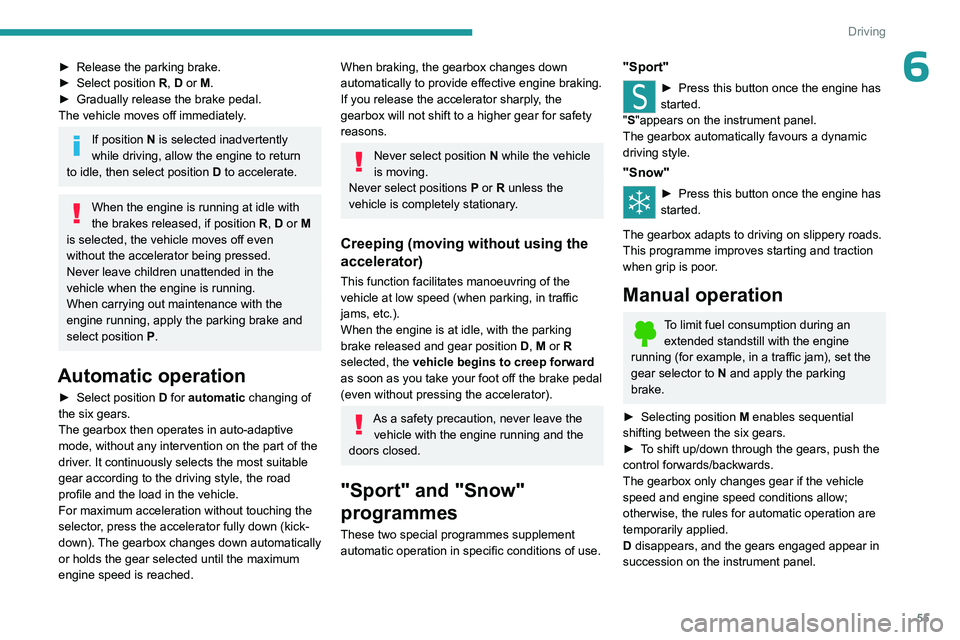
55
Driving
6► Release the parking brake.
► Select position R
, D or M.
►
Gradually release the brake pedal.
The vehicle moves off immediately
.
If position N is selected inadvertently
while driving, allow the engine to return
to idle, then select position D to accelerate.
When the engine is running at idle with
the brakes released, if position R, D or M
is selected, the vehicle moves off even
without the accelerator being pressed.
Never leave children unattended in the
vehicle when the engine is running.
When carrying out maintenance with the
engine running, apply the parking brake and
select position P.
Automatic operation
► Select position D for automatic changing of
the six gears.
The gearbox then operates in auto-adaptive
mode, without any intervention on the part of the
driver. It continuously selects the most suitable
gear according to the driving style, the road
profile and the load in the vehicle.
For maximum acceleration without touching the
selector, press the accelerator fully down (kick-
down). The gearbox changes down automatically
or holds the gear selected until the maximum
engine speed is reached.
When braking, the gearbox changes down
automatically to provide effective engine braking.
If you release the accelerator sharply, the
gearbox will not shift to a higher gear for safety
reasons.
Never select position N while the vehicle
is moving.
Never select positions P or R unless the
vehicle is completely stationary.
Creeping (moving without using the
accelerator)
This function facilitates manoeuvring of the
vehicle at low speed (when parking, in traffic
jams, etc.).
When the engine is at idle, with the parking
brake released and gear position D, M or R
selected, the vehicle begins to creep forward
as soon as you take your foot off the brake pedal
(even without pressing the accelerator).
As a safety precaution, never leave the vehicle with the engine running and the
doors closed.
"Sport" and "Snow"
programmes
These two special programmes supplement
automatic operation in specific conditions of use.
"Sport"
► Press this button once the engine has
started.
"
S"appears on the instrument panel.
The gearbox automatically favours a dynamic
driving style.
"Snow"
► Press this button once the engine has
started.
"T" appears on the instrument panel.
The gearbox adapts to driving on slippery roads.
This programme improves starting and traction
when grip is poor.
Manual operation
To limit fuel consumption during an extended standstill with the engine
running (for example, in a traffic jam), set the
gear selector to N and apply the parking
brake.
►
Selecting position
M
enables sequential
shifting between the six gears.
►
T
o shift up/down through the gears, push the
control forwards/backwards.
The gearbox only changes gear if the vehicle
speed and engine speed conditions allow;
otherwise, the rules for automatic operation are
temporarily applied.
D disappears, and the gears engaged appear in
succession on the instrument panel.
Page 123 of 148
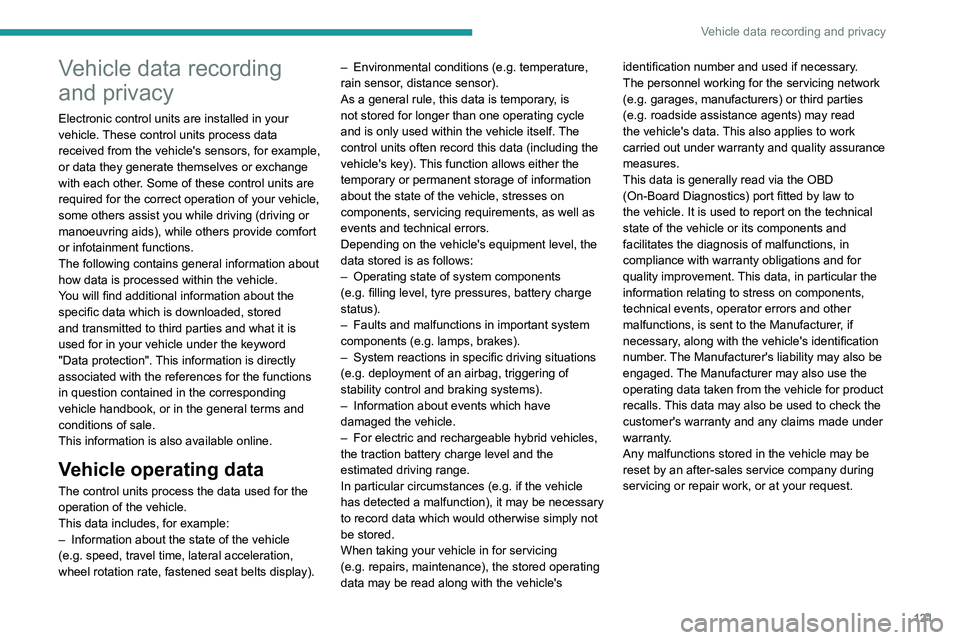
121
Vehicle data recording and privacy
Vehicle data recording
and privacy
Electronic control units are installed in your
vehicle. These control units process data
received from the vehicle's sensors, for example,
or data they generate themselves or exchange
with each other. Some of these control units are
required for the correct operation of your vehicle,
some others assist you while driving (driving or
manoeuvring aids), while others provide comfort
or infotainment functions.
The following contains general information about
how data is processed within the vehicle.
You will find additional information about the
specific data which is downloaded, stored
and transmitted to third parties and what it is
used for in your vehicle under the keyword
"Data protection". This information is directly
associated with the references for the functions
in question contained in the corresponding
vehicle handbook, or in the general terms and
conditions of sale.
This information is also available online.
Vehicle operating data
The control units process the data used for the
operation of the vehicle.
This data includes, for example:
–
Information about the state of the vehicle
(e.g.
speed, travel time, lateral acceleration,
wheel rotation rate, fastened seat belts display). –
Environmental conditions (e.g.
temperature,
rain sensor, distance sensor).
As a general rule, this data is temporary, is
not stored for longer than one operating cycle
and is only used within the vehicle itself. The
control units often record this data (including the
vehicle's key). This function allows either the
temporary or permanent storage of information
about the state of the vehicle, stresses on
components, servicing requirements, as well as
events and technical errors.
Depending on the vehicle's equipment level, the
data stored is as follows:
–
Operating state of system components
(e.g.
filling level, tyre pressures, battery charge
status).
–
Faults and malfunctions in important system
components (e.g.
lamps, brakes).
–
System reactions in specific driving situations
(e.g.
deployment of an airbag, triggering of
stability control and braking systems).
–
Information about events which have
damaged the vehicle.
–
For electric and rechargeable hybrid vehicles,
the traction battery charge level and the
estimated driving range.
In particular circumstances (e.g.
if the vehicle
has detected a malfunction), it may be necessary
to record data which would otherwise simply not
be stored.
When taking your vehicle in for servicing
(e.g.
repairs, maintenance), the stored operating
data may be read along with the vehicle's identification number and used if necessary.
The personnel working for the servicing network
(e.g.
garages, manufacturers) or third parties
(e.g. roadside assistance agents) may read
the vehicle's data. This also applies to work
carried out under warranty and quality assurance
measures.
This data is generally read via the OBD
(On-Board Diagnostics) port fitted by law to
the vehicle. It is used to report on the technical
state of the vehicle or its components and
facilitates the diagnosis of malfunctions, in
compliance with warranty obligations and for
quality improvement. This data, in particular the
information relating to stress on components,
technical events, operator errors and other
malfunctions, is sent to the Manufacturer, if
necessary, along with the vehicle's identification
number. The Manufacturer's liability may also be
engaged. The Manufacturer may also use the
operating data taken from the vehicle for product
recalls. This data may also be used to check the
customer's warranty and any claims made under
warranty.
Any malfunctions stored in the vehicle may be
reset by an after-sales service company during
servicing or repair work, or at your request.
Page 129 of 148

127
Alphabetical index
R
Radio 99, 111–112
Radio, digital (Digital Audio
Broadcasting - DAB)
11 3
RDS
11 2
Reading lamps
30
Rear bench seat
22
Rear screen (demisting)
27–28
Recharging the battery
88–89
Recorder, trip distance
11
Reduction of electrical load (mode)
69
Regeneration of the particle filter
75
Reinitialising the remote control
18
Reinitialising the under-inflation detection
system
59
Reminder, key in ignition
52
Reminder, lighting on
32
Remote control
15–17, 50
Removing a wheel
81–82
Replacing bulbs
83–84, 86
Replacing fuses
87
Replacing the air filter
75
Replacing the oil filter
75
Replacing the passenger compartment
filter
75
Reservoir, screenwash
74
Resetting the trip recorder
11
Reversing camera
60, 65
Reversing lamps
86
Roof bars
70–71
Running out of fuel (Diesel)
79
S
Safety, children 40–43, 45–46
Saturation of the particle filter (Diesel)
75
Screen, cold climate
70
Screen menu map
11 5
Screen, multifunction (with audio system)
99
Screens, very cold conditions
70
Screenwash
33
Screenwash, front
33
Seat belts
37–38, 43
Seat belts, rear
38
Seats, front
21
Seats, rear
22, 42
Sensors (warnings)
60
Serial number, vehicle
96
Servicing
10, 74
Settings, system
11 8
Shield, snow
70
Sidelamps
32, 84–86
Side repeater (turn signal)
86
Snow chains
59, 68–69
Snow screen
70
Socket, 12 V accessory
29
Socket, auxiliary
101, 114
Socket, Jack
29, 101
Sockets, audio
29, 101
Speed limiter
61–62
Speedometer
61
Stability control (ESC)
36
Starting a Diesel engine
67
Starting the vehicle
51–52, 55
Starting using another battery 89
Station, radio
99, 111–112
Stay, engine bonnet
72
Steering mounted controls, audio
98, 109
Steering wheel (adjustment)
23
Stickers, customising
77
Stopping the vehicle
51–52, 55
Stop & Start
14, 25, 27, 56–58, 67, 71, 75, 91
Storage
28–29
Sunshine sensor
24
Sun visor
28
Switch, ignition
51–52
Synchronising the remote control
18
T
Tables of engines 94–95
Tank, fuel
67–68
Technical data
94–95
Telephone
103, 116–117
Third brake lamp
87
Time (setting)
12, 118
Tools
79, 80
Top Tether (fixing)
45
Total distance recorder
11
Towbar
69
Towed loads
93
Towing
91–92
Towing another vehicle
92
Towing the vehicle
91–92
Traction control (ASR)
36–37