Page 141 of 559
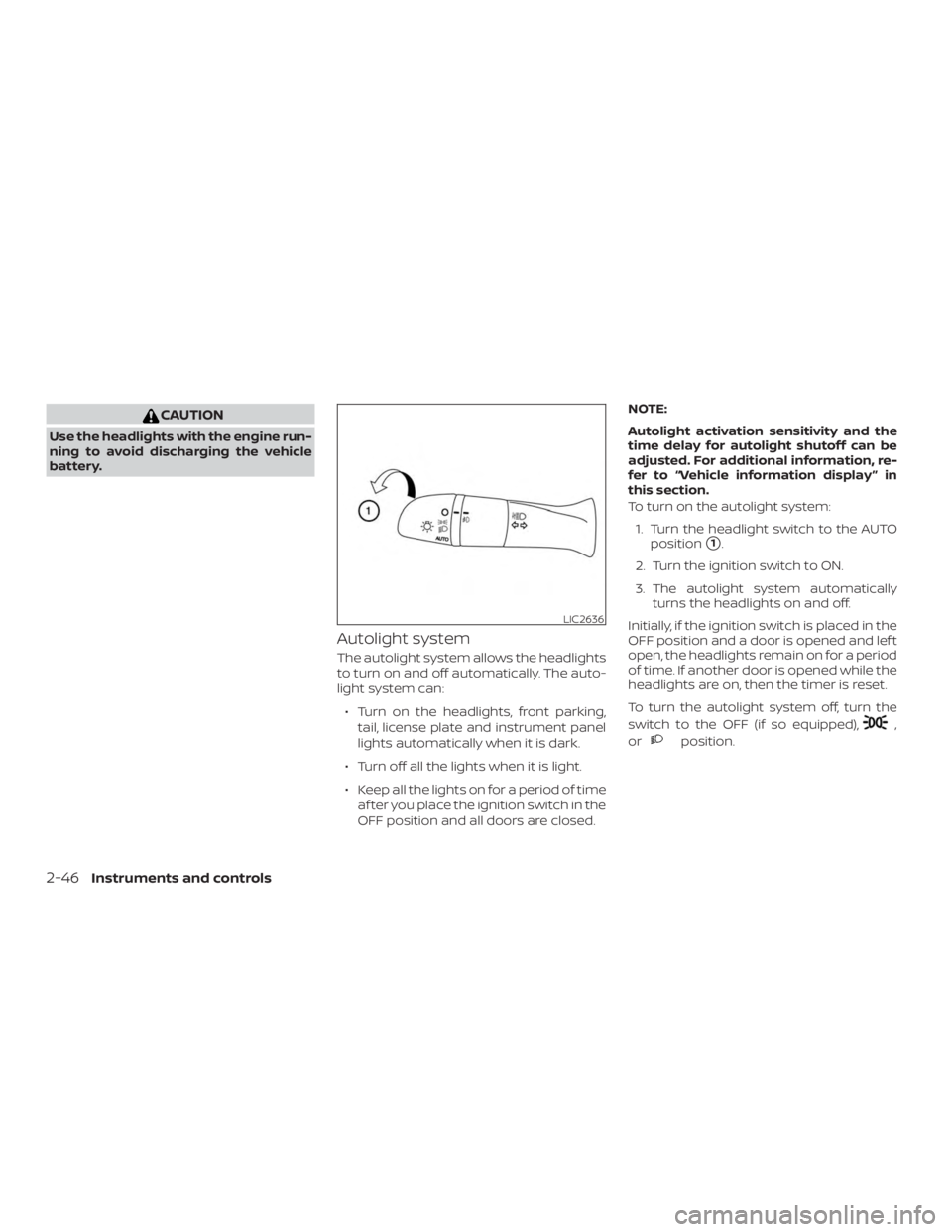
CAUTION
Use the headlights with the engine run-
ning to avoid discharging the vehicle
battery.
Autolight system
The autolight system allows the headlights
to turn on and off automatically. The auto-
light system can:∙ Turn on the headlights, front parking, tail, license plate and instrument panel
lights automatically when it is dark.
∙ Turn off all the lights when it is light.
∙ Keep all the lights on for a period of time af ter you place the ignition switch in the
OFF position and all doors are closed. NOTE:
Autolight activation sensitivity and the
time delay for autolight shutoff can be
adjusted. For additional information, re-
fer to “Vehicle information display ” in
this section.
To turn on the autolight system:
1. Turn the headlight switch to the AUTO position
�1.
2. Turn the ignition switch to ON.
3. The autolight system automatically turns the headlights on and off.
Initially, if the ignition switch is placed in the
OFF position and a door is opened and lef t
open, the headlights remain on for a period
of time. If another door is opened while the
headlights are on, then the timer is reset.
To turn the autolight system off, turn the
switch to the OFF (if so equipped),
Page 245 of 559
There is a USB/iPod® charging port located
on the rear center console. This port will
charge compatible devices.
NOTE:
Only the USB connection port located
below the instrument panel will allow
operation of the USB/iPod® devices
through the audio system.The antenna pattern is printed inside the
rear window.
Page 441 of 559
WARNING
Always follow the instructions below.
Failure to do so could result in damage
to the charging system and cause per-
sonal injury.1. If the booster battery is in another ve- hicle, position the two vehicles to bring
their batteries near each other.
Do not allow the two vehicles to
touch. 2. Apply the parking brake. Move the shif t
lever to P (Park). Switch off all unneces-
sary electrical systems (lights, heater,
air conditioner, etc.).
3. Place the ignition switch in the LOCK position.
4. Connect the jumper cables in the se- quence illustrated (
�A,�B,�C,�D).
Page 471 of 559
CAUTION
∙ Do not ground accessories directly tothe battery terminal. Doing so will by-
pass the variable voltage control sys-
tem and the vehicle battery may not
charge completely.
∙ Use electrical accessories with the en- gine running to avoid discharging the
vehicle battery.
Your vehicle is equipped with a variable
voltage control system. This system mea-
sures the amount of electrical discharge
from the battery and controls voltage gen-
erated by the generator. The current sensor is located near the bat-
tery along the negative battery cable. If you
add electrical accessories to your vehicle,
be sure to ground them to a suitable body
ground such as the frame or engine block
area.
1. Automatic tensioner pulley
2. Generator pulley
3. Water pump pulley
4. Air conditioner compressor pulley
5. Crankshaf t pulley
Page 552 of 559
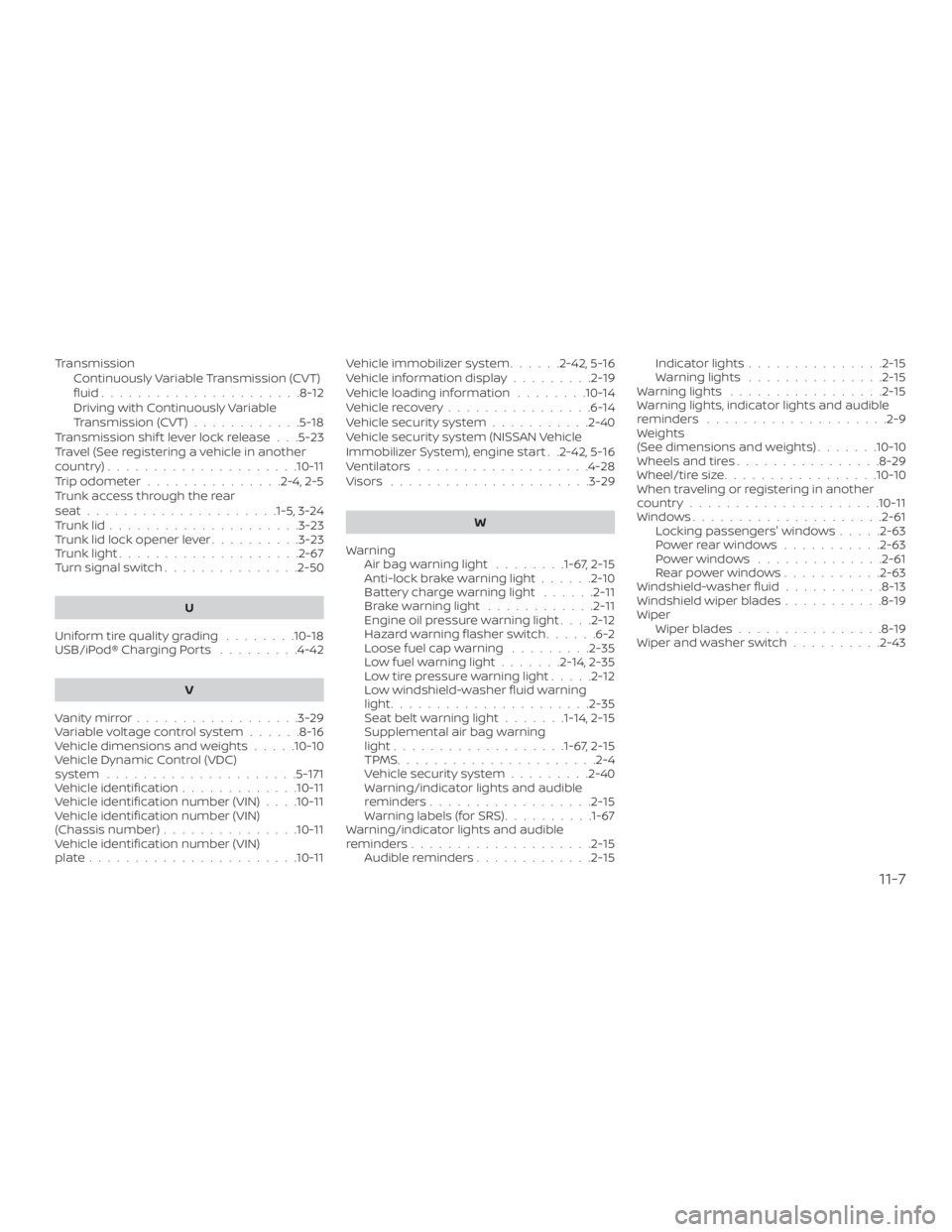
TransmissionContinuously Variable Transmission (CVT)
fluid......................8-12
Driving with Continuously Variable
Transmission (CVT) ............5-18
Transmission shif t lever lock release . . .5-23
Travel (See registering a vehicle in another
country) .....................10-11
Trip odometer ...............2-4,2-5
Trunk access through the rear
seat.................... .1-5, 3-24
Trunklid.....................3-23
Trunk lid lock opener lever ..........3-23
Trunklight....................2-67
Turn signal switch ...............2-50
U
Uniform tire quality grading ........10-18
USB/iPod® Charging Ports .........4-42
V
Vanitymirror..................3-29
Variable voltage control system ......8-16
Vehicle dimensions and weights .....10-10
Vehicle Dynamic Control (VDC)
system .....................5-171
Vehicle identification .............10-11
Vehicle identification number (VIN) . . . .10-11
Vehicle identification number (VIN)
(Chassis number) ...............10-11
Vehicle identification number (VIN)
plate.......................10-11 Vehicle immobilizer system
......2-42,5-16
Vehicleinformationdisplay.........2-19
Vehicle loading information ........10-14
Vehiclerecovery................6-14
Vehicle security system ...........2-40
Vehicle security system (NISSAN Vehicle
Immobilizer System), engine start . .2-42, 5-16
Ventilators ...................4-28
Visors ......................3-29
W
Warning Airbagwarninglight ........1-67, 2-15
Anti-lock brake warning light ......2-10
Battery charge warning light ......2-11
Brakewarninglight ............2-11
Engine oil pressure warning light ....2-12
Hazard warning flasher switch ......6-2
Loose fuel cap warning .........2-35
Lowfuelwarninglight.......2-14,2-35
Lowtirepressurewarninglight.....2-12
Low windshield-washer fluid warning
light......................2-35
Seatbeltwarninglight.......1-14, 2-15
Supplemental air bag warning
light.................. .1-67, 2-15
TPMS......................2-4
Vehicle security system .........2-40
Warning/indicator lights and audible
reminders ..................2-15
Warning labels (for SRS) ..........1-67
Warning/indicator lights and audible
reminders ....................2-15
Audible reminders .............2-15 Indicatorlights...............2-15
Warninglights ...............2-15
Warninglights ................ .2-15
Warning lights, indicator lights and audible
reminders ....................2-9
Weights
(See dimensions and weights) .......10-10
Wheels and tires ................8-29
Wheel/tire size .................10-10
When traveling or registering in another
country .....................10-11
Windows.....................2-61 Locking passengers' windows .....2-63
Powerrearwindows...........2-63
Powerwindows ..............2-61
Rearpowerwindows...........2-63
Windshield-washer fluid ...........8-13
Windshield wiper blades ...........8-19
Wiper Wiper blades ................8-19
Wiper and washer switch ..........2-43
11-7