2022 MERCEDES-BENZ S CLASS key
[x] Cancel search: keyPage 208 of 610

th
epr ev iousl ypr essed buttonagain untilth e
door opens orcloses.
Clear ingthega rage doo rope nermemo ry #
Press and hold buttons 1and 3.
Indicat orlam p4 lights upyello w. #
Ifindicat orlam p4 flashes gree n: release
butt ons 1and 3.
The entire memo ryhas been deleted. Electr
icpar king brak e Fu
nction oftheelectr icpa rking brak e(app ly‐
ing automat ically) &
WARNIN GRisk ofacci dent andinjury
due tochildr enleftunat tende din the
ve hicle
If ch ildr enarelef tunsuper visedintheve hi‐
cle, they cou ld,in pa rticular :
R open doors,ther eb yendang ering other
per sons orroad user s. R
getou tand bestru ck byoncom ingtraf‐
fi c.
R ope rate vehicle equipment andbecome
tr apped, forex am ple.
In addit ion,th ech ildr encould alsosetth e
ve hicle inmo tion, forex am ple by:
R releasing thepar king brak e.
R chang ingthetra nsmiss ionposition .
R star tin gth eve hicle. #
Neverlea vechildr enunat tende din the
ve hicle. #
When leaving theve hicle, alwaysta ke
th eSmar tKey wit hyo uand lockth e
ve hicle. #
Keep theve hicle SmartKey out ofreac h
of childr en. Th
eelectr icpa rking brak eis app lied ifth e
tr ansmis sionis in posi tion 005D 005D
and oneofthe
fo llo wing condit ionsisfulf illed:
R The engin eis switc hedoff. R
The seat belttongu eis no tins ertedin the
seat beltbuckleofthedr iver's seat andthe
dr iver's door isopened.
% Toprev ent application: pullthehandle ofthe
electr icpar king brak e(/ page20 7).
In thefo llo wing situations, theelectr icpa rk‐
ing brak eis also applied:
R The HOL Dfunc tion iske eping theve hicle sta‐
tio nar y.
R ActivePa rking Assistis ke eping theve hicle
st atio nary.
R ActiveDis tance AssistDIS TRONI Cis bring ing
th eve hicle toast ands till.
R Inaddit ion, one ofthefo llo wing condi‐
tions mustbe fulf illed:
- The engin eis switc hedoff.
- The seat belttongu eis no tins ertedin the
seat beltbuckleofthedr iver's seat and
th edr iver's door isopened.
- Ther eis asy stem malfunct ion.
- The powe rsupp lyis insuf ficie nt. 206
Driving and parking
Page 296 of 610

#
Touse voice recognit ion:speak thesen‐
te nce shownonthecent raldispla yand fol‐
lo w theins truction sof thevo ice assis tant.
If th evo ice recogni tionwassuccessful, a
messag eappea rson thecent raldispla y.Yo u
can unlockyo ur user profile and protect ed
applications withvo ice input.
% Avoid background ordis turbin gno ises dur‐
ing voice recogni tion. #
Todel etebiome tric da ta: selec tDele te. #
Sele ctJa(Yes).
Selecti ngauser
% When youcall upyour driver profile, thedr iv‐
er's seat andthesteer ing wheel canbeset.
Yo ucan cancelthese tting process withth e
fo llo wing actions :
R Tapon theTap Here toCancel messag e
in thecent raldispla y.
R Press one oftheseat operating buttons
in thedr iver's door . #
Select Change User. #
Select auser . #
When requ estedto do so, authent icatewit h
th eMer cedes mePIN orata ught -inbiom et‐
ri c ch aract eristic .
The user profile isloaded andactivat ed.
% Ifyo usele ctCon tinue Wit hout Select ing a
Use r,no spec ific setting sfo rth euser profile
ar eloaded.
Ad ding favo rite sfrom categor ies #
Select ©. #
Select ß. #
Select 0048. #
Select 0081Create NewFavorit e. #
Select thecat egor y. #
Select afa vo rite .
Linking favo rite swith theMB UX Interior
Assis tantVpose #
Sele ct©. #
Sele ctß. #
Sele ct0048. #
Sele ctDriver orPassen ger. #
Sele ctthecat egor y. #
Select afa vo rite . Sy
stem settings Ov
ervie wof thesy stem settings menu In
thesy stem settings menu, youcan makese t‐
tin gs inthefo llo wing menusand control ele‐
men ts:
R Disp lay:
- Disp lay br ight ness
R Cont rolelemen ts:
- Keyboar dlan guag eand handwr itin g re c‐
ogni tion
- Touc hpad sensitivit y
- Sen sitivit yof theTo uc hCon trols
- Hap ticoper ationfo rth eto uc hsc reen
R MBUX Voice Ass ista nt
R MBUX InteriorAssi stant
R Soun d:
- Entertainm ent 29
4
MBU Xmult imed iasystem
Page 299 of 610
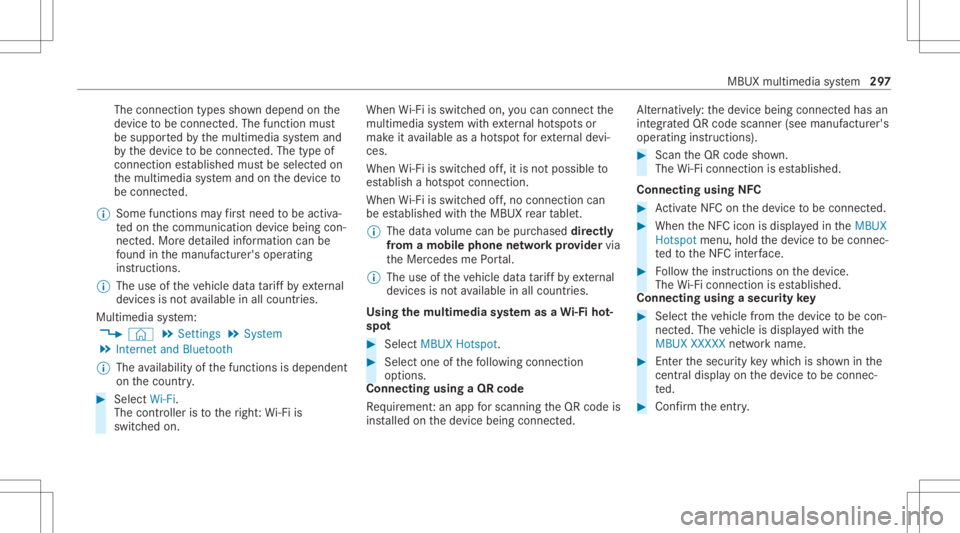
The
conn ection typesshowndepend onthe
de vice tobe con nected. The func tion must
be suppor tedby themultimedia system and
by thede vice tobe con nected. The type of
con nection established mustbe select edon
th emultimedia system and onthede vice to
be con nected.
% Some functionsma yfirs tnee dto be activ a‐
te don thecomm unication device being con‐
nect ed.Mor ede tailed informatio ncan be
fo und inthemanuf acturer'soper ating
ins truction s.
% The useoftheve hicle datata riff by extern al
de vic es isno tav ailable inall coun tries.
Mult imed iasystem:
4 © 5
Set ting s5
System
5 Internet andBluetoot h
% The availabilit yof thefunc tionsis dependent
on thecount ry. #
Select Wi-Fi.
The contr olleris to theright :Wi -Fi is
sw itched on. Whe
nWi -Fi issw itched on,youcan conn ect the
multime diasystem withex tern al ho tspo ts or
mak eit av ailable asaho tspo tfo rex tern al de vi‐
ces .
When Wi-Fi issw itched off,it is no tpo ssi ble to
es tablish aho tspo tcon nection .
When Wi-Fi issw itched off,no conne ctioncan
be established withth eMBUX rear table t.
% The datavo lume canbepur chased directl y
fr om amob ilephone netw orkpr ov ider via
th eMer cedes mePortal.
% The useoftheve hicle datata riff by extern al
de vic es isno tav ailable inall coun tries.
Using themu ltim edia system asaWi -Fiho t‐
spo t #
Sele ctMBUX Hotspot . #
Sele ctone ofthefo llo wing connection
op tion s.
Connecting usingaQR code
Re quiremen t:an app forscanning theQR code is
ins talled onthede vice being connect ed. Alt
ernativ ely:thede vice being connect edhas an
int egr ated QR code scann er(see manuf acturer's
oper ating instruction s). #
Scan theQR code shown.
The Wi-Fi conne ctionis es tablished.
Connecting usingNFC #
ActivateNFC onthede vice tobe con nected. #
When theNFC iconisdispla yedin theMBUX
Hot spot menu, holdthede vice tobe con nec‐
te dto theNFC interface. #
Followtheins truction son thede vice.
The Wi-Fi conne ctionis es tablished.
Connecting usingasecur itykey #
Select theve hicle from thede vice tobe con ‐
nec ted. The vehicle isdispla yedwit hth e
MBUX XXXXX networkname. #
Enterthesecur itykeywhic his sho wninthe
centr aldispl ayon thede vice tobe con nec‐
te d. #
Conf irm theent ry. MBUX
multimedia system 29
7
Page 300 of 610

Gene
ratin gane wsecur itykey #
Select theho tspo tname MBUX XXXXX inthe
MBUX Hotspot menu. #
Conf irm thepr om ptwit hYes .
A ne wsec urity keyis ge ner ated .
A conne ctionwi llbe established withth ene wly
cr eat edsecur itykey.
% When ane wsecur itykeyis ge ner ated ,al l
ex istin gWi -Fi conne ctionsareth en discon ‐
nect ed.Ifth eWi -Fi conne ctionsarebe ing re-
es tablished, thene wsecur itykeymus tbe
en tere d.
Using amobile commu nication device asa
Wi -Fiho tspo t(t et her ing)
An extern al Wi -Fi hotspo tis acce ssedfo rth e
Int erne tconnection ofthemultimedia system.
The datata riff of themobile communication
de vice viaPurchased DataPlanisused forth e
dat acon nection .
% This function iscount ry-de pende nt.
% With extern al Wi -Fi hotspo ts,which ar e
encr yptedvia TKIP ,online softwareupdat es cann
otbe car ried out viatheex tern al Wi -Fi
ho tspo t. #
Select theSet Upoption intheInt ernet and
Bluetoot hmenu. #
Select Connec tto the Internet .
Se tting upanInterne tconnection viaWi-Fi
% The Wi-Fi func tionon themobile phoneand
Int erne taccess viaWi-Fi mu stbe activ ated
(see themanuf acturer'soper ating instruc‐
tion s). #
Select Search forAcc ess. #
Select thene twork. #
Log into theWi -Fi network.
or #
Select themobile phonewithth eö Wi-Fi
sy mbo l. Sy
stem langu age No
teson thesy stem langu age
This function allowsyouto determ ine thelan‐
guag efo rth emenu displaysand thena vig ation
announ cements.The select edlanguag eaf fects th
ech aract ersav ailable forentr y.The navig ation
announc ementsar eno tav ailable inall lan‐
guag es.Ifalang uageis no tav ailable, thena vig a‐
tion announ cementswill beinEn glish.
Se tting thelangu age
Multi media system:
4 © 5
Set ting s5
System
5 Language
Se tting thesy stem langu age
A lis tof theav ailable system languag esis
sho wn. #
Select alanguag e.
The system languag eis switc hedtothe
select edlangua ge. Re
setting themu ltim edia system (rese tfun c‐
tion) &
WARNIN GRisk ofacci dents dueto fail‐
ur eof thecent raldispla yfunc tions
While themultimedia system isbeing rese t,
its functions suchas there ar vie wcam era
ar eno tav ailable. 298
MBUXmult imed iasystem
Page 338 of 610
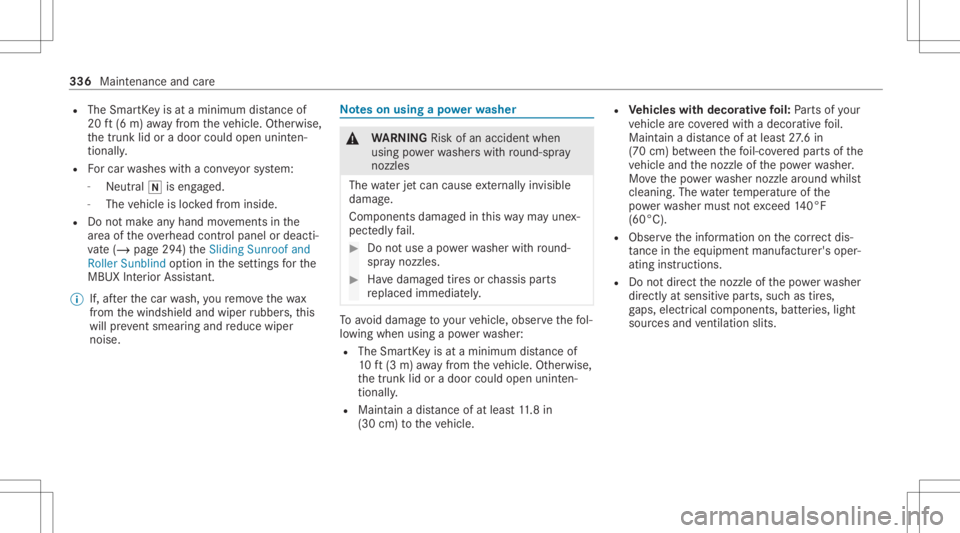
R
The Smar tKey isat amin imum distance of
20 ft(6 m) away from theve hicle. Other wise,
th etrunk lidoradoor could openuninten‐
tion ally.
R Forcar washes withacon veyo rsy stem:
- Neutr al005C iseng aged.
- The vehicle isloc kedfrom inside.
R Donotmak ean yhand movements inthe
ar ea oftheove rhead control panel ordeacti‐
va te (/ pag e29 4) theSliding Sunroofand
Roller Sunblind option inthese ttings forth e
MBUX Interior Assis tant.
% If,afte rth ecar wash, youre mo vethewa x
fr om thewindshield andwiper rubber s,this
will preve ntsme aring and reduce wiper
noise. No
teson using apo we rwa sher &
WARNIN GRisk ofan acci dent when
us ing powe rwa sher swit hro und -spr ay
nozzl es
The waterje tcan caus eex tern all yin visi ble
damag e.
Com ponentsdamag edinthis wa yma yune x‐
pec tedly fail. #
Donotuse apo we rwa sher withro und-
spra yno zzles. #
Have damag edtires orchassis parts
re placed immediat ely. To
avo iddamag eto your vehicle, observethefo l‐
lo wing when usingapo we rwa sher :
R The Smar tKey isat amin imum distance of
10 ft(3 m) away from theve hicle. Other wise,
th etrunk lidoradoor could openuninten‐
tion ally.
R Maint ainadis tance ofat leas t11 .8 in
(30 cm) totheve hicle. R
Vehicl eswith decorativ efo il: Parts of your
ve hicle areco veredwit hadecor ativefo il.
Maint ainadis tance ofat leas t27 .6 in
(70 cm) between thefo il-c ove redpar tsof the
ve hicle andthenoz zleofthepo we rwa sher .
Mo vethepo we rwa sher nozzlearound whilst
cleaning. Thewaterte mp eratur eof the
po we rwa sher mustno texc eed 140°F
(60°C ).
R Obse rveth einf ormation onthecor rect dis‐
ta nce intheeq uipment manufacturer'soper‐
ating instruction s.
R Donotdir ect thenoz zleofthepo we rwa sher
dir ectl yat sensitiv epar ts,suc has tires,
ga ps, elect rical com pone nts,batter ies, light
sou rces and ventil ation slits. 33
6
Ma intena nce and care
Page 400 of 610

Manuf
ac‐
tur er Model
designa‐
tion Ra
dio
eq uip‐
ment
appr oval
number
(if availa‐
ble )
Bosc hF R5CPCCF(radar
sen sor) H-
23 855
Con tine ntal
An tenna RK
E213 E1
(a nt enna amplifie r) H-1
5475
Con tinental
Ant enna RK
E223E1
(a nt enna amplifie r) H-2
463 7
Co ntine ntal
Au tomo tive CMK
G1(loc king
sy stem) H-2
4376
Con tinental
Au tomo tive MARS
Keyless
(loc king system) H-1
7929 Manuf
ac‐
tur er Model
designa‐
tion Ra
dio
eq uip‐
ment
appr oval
number
(if availa‐
ble )
Contine ntal
Au tomo tive D-
WMI2020A
(contr olunit) H-239
74
DI-20 19-9
79 4-APN-
DN AYRT#
EN ACOM
HELL AD M4(locking sys‐
te m) H-1
7845
Hir schmann 920287A(locking
sy stem) H-1
569 4
Hir schmann 920287B(loc king
sy stem) H-1
5695 Manuf
ac‐
tur er Model
designa‐
tion Ra
dio
eq uip‐
ment
appr oval
number
(if availa‐
ble )
Huf Baol ong TSSRE4A (tire
pr essur emonit or
sensor ) H-2
002 7
HUF HUF14632 (lock‐
ing system) H-1
5541
HUF HUF4761(lo cking
sy stem) H-1
1545
LEOPOLD
KO STAL KK1
(loc king sys‐
te m) H-1
6874
MAR‐
QU ARD T DC1
2A(loc king
sy stem) H-1
7689 398
Tech nica lda ta
Page 403 of 610

Bahamas
Manu
‐
fa ctu rer Model
desig‐
nation Ra
dio equip‐
ment approval
number (ifavail‐
able )
Ve oneer 77V12BSM
(r ada rsensor) FCC
ID:
WU8 77V12BSM
Ve oneer 77V12CRN
(r ada rsensor) FCC
ID:
WU8 77V12CRN Belar
us Manuf
ac‐
tur er Model
designa‐
tion Ra
dio
eq uip‐
ment
appr oval
number (if
av ailab le)
Contine ntal
Ant enna RKE223E1
(ant enna ampli‐
fi er) —
Contin ental
Au tomo tive CMK
G1(loc king
sy stem) —
Contin ental
Au tomo tive MARS
Keyless
(loc king system) —
HEL LA DM4(loc king sys‐
te m) — Manuf
ac‐
tur er Model
designa‐
tion Ra
dio
eq uip‐
ment
appr oval
number (if
av ailab le)
MAR‐
QU ARD T DC1
2A(locking
sy stem) —
MAR‐
QU ARD T DC1
2B(loc king
sy stem) —
MAR‐
QU ARD T DC1
2K(loc king
sy stem) —
MAR‐
QU ARD T MS2
(locking sys‐
te m) —
MAR‐
QU ARD T MS4
(locking sys‐
te m) — Te
ch nica lda ta 40
1
Page 405 of 610

Manuf
ac‐
tur er Model
desig‐
nation Ra
dio equip‐
ment
appr oval
number (if
av ailab le)
Contine ntal
Au tomo tive CMK
G1(loc k‐
ing system) BO
CRA/ TA/
20 19 /50 75
Con tinental
Au tomo tive MARS
Keyless
(loc king sys‐
te m) BO
CRA/ TA/
20 19 /466 1
HELL AD M4(locking
sy stem) BO
CRA/ TA/
20 19 /4662
Hir schma nn 92028 7A
(l oc king sys‐
te m) BO
CRA/ TA/
20 19 /4 724
Hir schma nn 92028 7B
(lo cking sys‐
te m) BO
CRA/ TA/
20 19 /4 723
Huf Baol ong TSSRE4A (tire
pr essur emon‐
it or sensor )No.
20233 Manu
fac‐
tu rer Model
desig‐
nation Ra
dio equip‐
ment
appr oval
number (if
av ailab le)
HUF HUF4761
(loc kingsy s‐
te m) BO
CRA/ TA/
20 19 /466 4
LEOPO LD
KO STAL KK1
(loc king
sy stem) BO
CRA/ TA/
20 19 /4593
MAR‐
QU ARD T DC1
2A(loc k‐
ing system) BO
CRA/ TA/
20 19 /4389
MAR‐
QU ARD T DC1
2B(loc k‐
ing system) BO
CRA/ TA/
20 19 /4388
MAR‐
QU ARD T DC1
2K(loc k‐
ing system) BO
CRA/ TA/
20 19 /4390
MAR‐
QU ARD T MS2
(loc king
sy stem) BO
CRA/ TA/
20 19 /513 5
MAR‐
QU ARD T MS4
(locking
sy stem) BO
CRA/ TA/
20 19 /4 758 Manuf
ac‐
tur er Model
desig‐
nation Ra
dio equip‐
ment
appr oval
number (if
av ailab le)
MAR‐
QU ARD T MS5
(locking
sy stem) BO
CRA/ TA/
2020/5 473
MAR‐
QU ARD T MK1
(locking
sy stem) BO
CRA/ TA/
20 19 /4359
MAR‐
QU ARD T MK2
(loc king
sy stem) BO
CRA/ TA/
20 19 /4360
MAR‐
QU ARD T 3350.38
(loc k‐
ing system) BO
CRA/ TA/
20 19 /468 7
MAR‐
QU ARD T MU1
(loc king
sy stem) BO
CRA/ TA/
20 19 /4 759
Sc hrad er AG5SP4 (tire
pr essu remon‐
it or sensor) No.
1967
Ve oneer 77V12BSM
(r ada rsensor) BO
CRA/ TA/
20 19 /49 75 Te
ch nica lda ta 403