2022 MERCEDES-BENZ GLC mirror
[x] Cancel search: mirrorPage 136 of 462
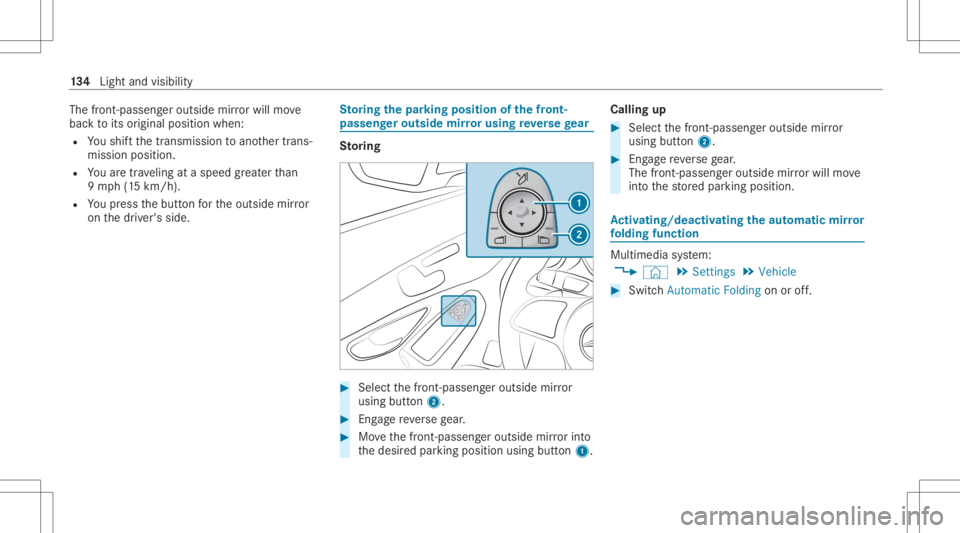
The
front -passeng eroutside mirrorwil lmo ve
bac kto its original positionwhen:
R Youshif tth etra nsmiss iontoano ther trans‐
mission position.
R Youar etra veling ataspeed grea terth an
9 mp h(1 5 km/h).
R Youpr ess thebutt onforth eoutside mirror
on thedr iver's side. St
oring thepa rking posit ionofthefront-
pa sseng erout side mirrorusi ng reve rsege ar St
oring #
Sele ctthefront -passen geroutsi demir ror
usin gbut ton2. #
Eng agere ve rsege ar. #
Movethefront -passen geroutsi demir rorint o
th edesir edpar king position usingbutton1. Calling
up #
Select thefront -passen geroutsi demir ror
usin gbut ton2. #
Eng agere ve rsege ar.
The fron t-passe nger out side mirrorwil lmo ve
int oth estor ed par king position. Ac
tiv atin g/deac tivatin gthe automati cmir ror
fo lding function Multime
diasystem:
4 © 5
Set ting s5
Vehicle #
Switc hAutom aticFolding onoroff. 13
4
Light andvisib ility
Page 172 of 462
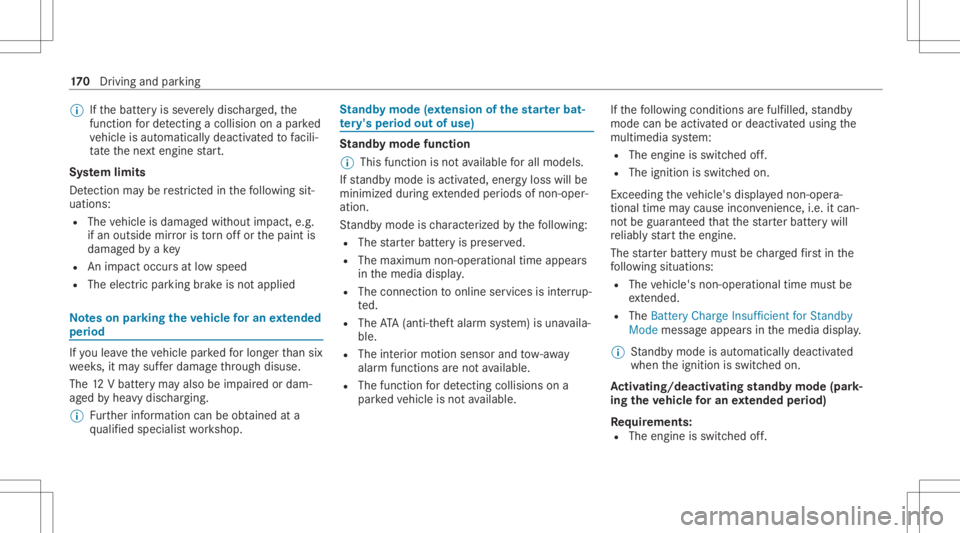
%
Ifth ebatt eryis se verely disc ha rged ,th e
function forde tecting acoll ision on apa rked
ve hicle isaut omaticall ydeactiv ated tofacil i‐
ta te thene xt engine star t.
Sy stem limit s
De tection maybe restrict ed inthefo llo wing sit‐
uation s:
R The vehicle isdamag edwithout impact, e.g.
if an outside mirroris torn offor thepaint is
damag edbyake y
R Animpact occursat low spee d
R The electric par kingbr ak eis no tapplied No
teson par king theve hicl efo ran extended
per iod If
yo ulea vetheve hicle parkedfo rlong erthan six
we eks,itma ysuf ferdama gethro ugh disus e.
The 12Vbatt eryma yalso beimpair edordam‐
ag ed byhea vydisc harging.
% Further information canbeobt ained ata
qu alif ied spec ialistwo rkshop. St
andb ymode (ext ens ion ofthe star terbat‐
te ry 's per iod out ofuse) St
andb ymode function
% This function isno tav ailable forall model s.
If standb ymode isact ivat ed, energyloss willbe
min imiz eddur ing ex tende dpe riods ofnon- oper‐
ation.
St andb ymode isch aract erize dby thefo llo wing:
R The star terbatt eryis preser ved.
R The maximum non-opera tionaltime appear s
in themedia display.
R The conn ection toonline services isint erru p‐
te d.
R The ATA(anti-t heftal ar m system) isuna vaila‐
ble.
R The interior motion sensor and tow- aw ay
alar mfun ction sar eno tav ailable.
R The function forde tecting collisions ona
pa rked vehicle isno tav ailable. If
th efo llo wing condition sar efulf illed, standb y
mode canbeact ivat ed ordeac tivated usin gth e
multime diasystem:
R The engine isswitc hedoff.
R The ignition isswitc hedon.
Ex ceeding theve hicle's displayednon -oper a‐
tion altime maycause inconvenience, i.e.it can‐
no tbe guarant eedth at thest ar terbatt erywil l
re liably star tth eengine.
The star terbatt erymus tbe charge dfirs tin the
fo llo wing situat ions:
R The vehicle's non-oper ational timemustbe
ex tende d.
R The Batte ryCh arg eInsu fficie ntfor Stand by
Mod emes sage appear sin themedia display.
% Standb ymode isaut omat icallydeac tivated
when theignition isswitc hedon.
Ac tiv atin g/deac tivatin gst andb ymode (park‐
ing theve hicl efo ran extended period)
Re quirement s:
R The engin eis switc hedoff. 17
0
Driving and parking
Page 173 of 462
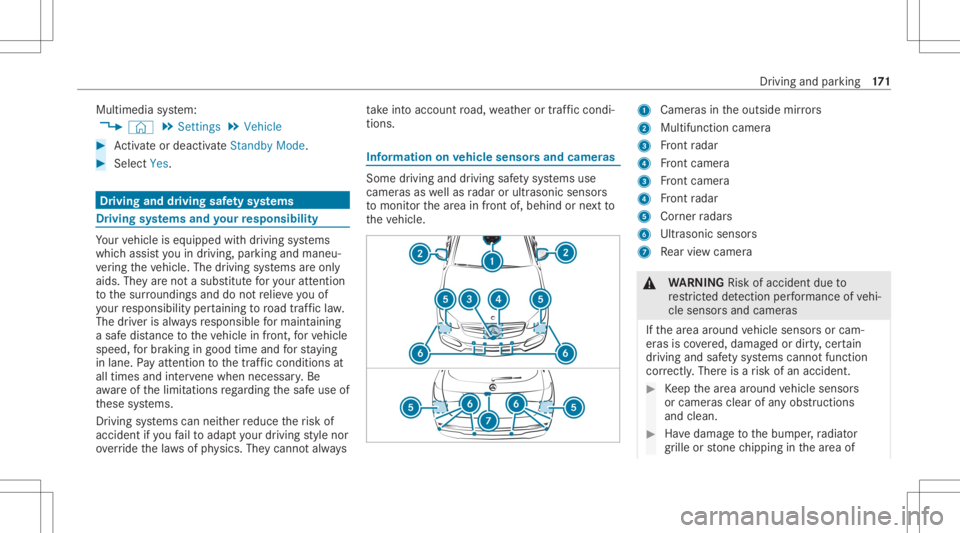
Multimedia
system:
4 © 5
Set ting s5
Vehicle #
Activateor deacti vate Stand byMod e. #
Select Yes. Dr
ivi ng and drivi ng safetysy stems Dr
iving systems andyour responsibility Yo
ur vehicle iseq uipped withdr iving systems
whic hassis tyo uin drivin g,par kingand man eu‐
ve ring theve hicle. Thedriving systems areonl y
aids. Theyar eno ta subs titutefo ryo ur att entio n
to thesur round ingsand donotre lie ve youof
yo ur responsibili typer tainin gto road traf fic law.
The driver isalw aysre sponsible formaint aining
a saf edis tance totheve hicle infront, forve hicle
speed, forbr aking ingood timeandforst ay ing
in lane. Payatt ention tothetra ffic con dition sat
all tim esand interve ne when nece ssary.Be
aw areof thelimit ations rega rding thesaf euse of
th ese systems.
Dr iving systems canneither reduce therisk of
accident ifyo ufa ilto adap tyo ur drivin gst yle nor
ove rride thelaws ofphysics. Theycan notalw ays ta
ke intoacc ount road, weather ortraf fic condi ‐
tions . In
fo rm ation onvehicl esen sorsand camer as Some
driving anddriving safetysy stems use
camer asas wellas radar orultr asonic sensors
to monit orthear ea infront of,behind ornext to
th eve hicle. 1
Camer asintheoutside mirrors
2 Multifunction camera
3 Front radar
4 Front camer a
3 Front camer a
4 Front radar
5 Corner radar s
6 Ultra sonic sensor s
7 Rear vie wcam era &
WARNIN GRisk ofacci dent dueto
re strict ed detection perform anc eof vehi‐
cle sensor sand camer as
If th ear ea around vehicle sensor sor cam‐
er as isco vered, damag edordir ty,cer tain
dr ivin gand safetysy stems cann otfunction
cor rectly .The reisarisk ofan accident. #
Keep thear ea around vehicle sensor s
or camer asclear ofanyobs tructions
and clean. #
Have damag eto thebum per,ra diat or
gr ille orstone chipping inthear ea of Dr
iving andparking 17
1
Page 205 of 462
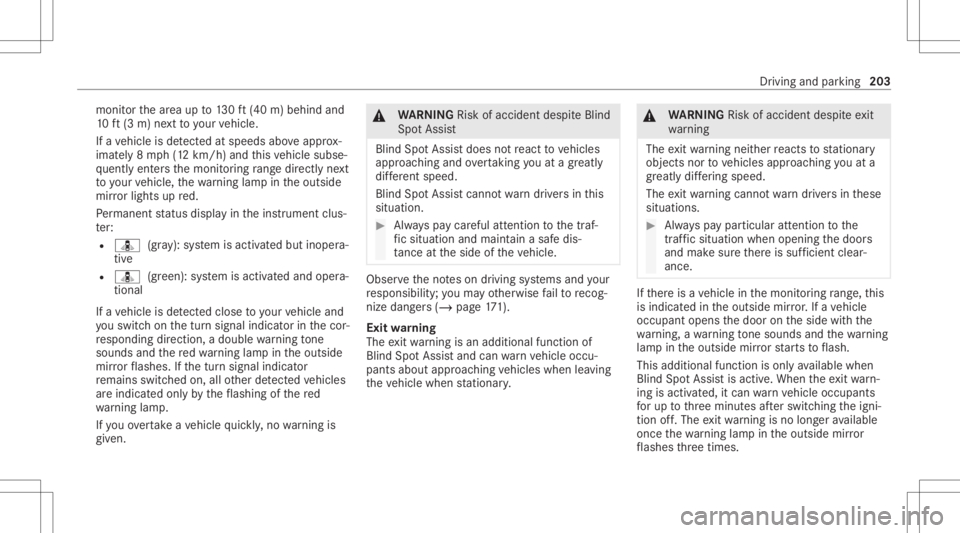
monit
orthear ea up to130ft (40 m)behind and
10 ft(3 m) next to your vehicle.
If ave hicle isde tected atspe eds aboveappr ox‐
imat ely8 mp h(12 km/h) andthis vehicle subse‐
qu ent lyent ersth emonit oring rang edire ctly next
to your vehicle, thewa rning lam pin theoutside
mir rorlig hts upred.
Pe rm anen tst atus displa yin theins trument clus‐
te r:
R ¸ (gra y): system isactiv ated but inoper a‐
tiv e
R ¸ (green): system isactiv ated and oper a‐
tion al
If ave hicle isde tected clos eto your vehicle and
yo uswit chon thetur nsignal indicat orinthecor‐
re sponding direction, adoubl ewa rning tone
sou nds and there dwa rning lam pin theoutside
mir rorflashes .If th etur nsignal indicat or
re mains switchedon,allother detected vehicles
ar eindicat edonlyby theflashin gof there d
wa rning lam p.
If yo uove rtak eave hicle quickl y, no warning is
giv en. &
WARNIN GRisk ofacci dent despite Blind
Spo tAssi st
Bli nd Spo tAssi stdoes notre act tovehicles
appr oaching andovertakin gyo uat agr ea tly
di ffer ent speed.
Blind SpotAssis tcann otwa rndriver sin this
situat ion. #
Alw ayspa ycar eful attention tothetra f‐
fi c situ ation and maintain asaf edis‐
ta nce attheside oftheve hicle. Obser
vetheno teson driving systems andyour
re sponsibili ty;yo uma yot her wise failto recog‐
nize dangers(/ page 171).
Exi twa rning
The exitwa rning isan addition alfunc tion of
Blin dSpo tAss istand canwarnvehicle occu‐
pants about approaching vehicles whenleaving
th eve hicle when statio nary. &
WARNIN GRisk ofacci dent despite exit
wa rning
The exitwa rning neit her react sto statio nary
obj ect sno rto vehicles approaching youat a
gr eat lydif fering spe ed.
The exitwa rning cannotwa rndriver sin these
situation s. #
Alw ayspa ypar ticular attention tothe
tr af fic situ ation whe nope ning thedoor s
and makesur eth er eis suf ficie ntcle ar‐
ance . If
th er eis ave hicle inthemonit oring rang e, this
is indic ated intheoutside mirror.If ave hicle
occupant opensthedoor ontheside withth e
wa rning, awa rning tone sou nds and thewa rning
lam pin theoutside mirrorst ar ts to flash.
This addit ionalfun ction ison lyavailable when
Blin dSpo tAs sis tis act ive. When theex itwa rn‐
ing isact ivat ed, itcan warnvehicle occupants
fo rup tothre eminut esafte rswi tching theigni‐
tion off.The exitwa rning isno long eravailable
on ce thewa rning lam pin theoutside mirror
fl ashes thre etimes. Dr
iving andparking 203
Page 217 of 462
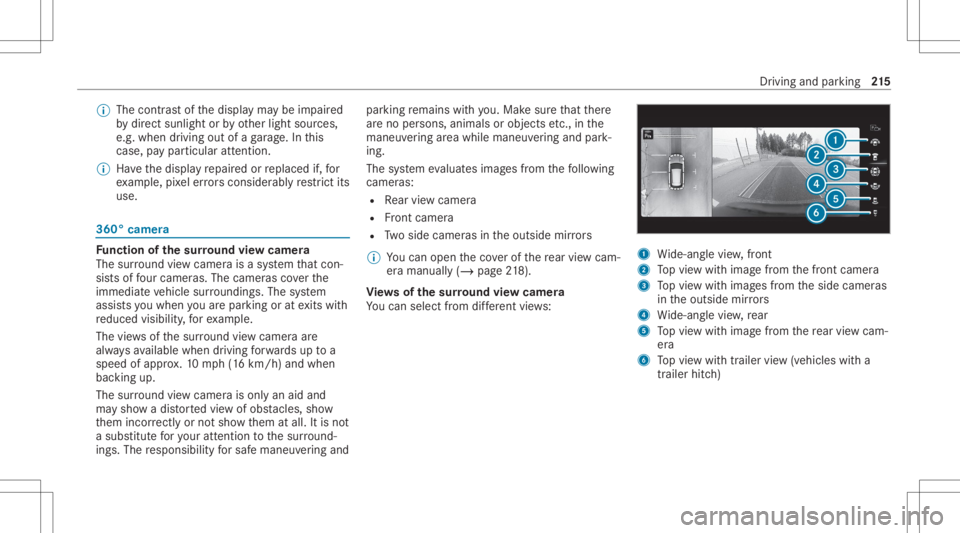
%
The cont rast of thedispla yma ybe impair ed
by direct sunlight orby other light sources,
e.g. when driving outofaga rage .In this
case, paypar ticular attent ion.
% Have thedispla yre pair edorreplaced if,for
ex am ple, pixelerro rs consi derablyrestrict its
us e. 360
°came ra Fu
nction ofthesur round viewcamer a
The surround viewcam erais asy stem that con ‐
sis tsof four cam eras. The cam eras coverth e
immed iateve hicle surround ings.The system
assis tsyouwhen youar epar kingor atexits with
re duced visibility ,fo rex am ple.
The views ofthesur round viewcam eraar e
alw aysav ailable whendrivin gfo rw ards up toa
speed ofappr ox.10 mph(1 6 km/h) andwhen
bac king up.
The surround viewcam erais on lyan aid and
ma ysho wadis torted viewof obs tacle s,sho w
th em incor rectly ornotsho wthem atall. Itis no t
a subs titutefo ryo ur att entio nto thesur round‐
ing s.The responsibili tyforsaf emaneu vering and pa
rking remains withyo u. Mak esur eth at ther e
ar eno per sons, animals orobjec tsetc., inthe
maneu vering area while ma neu vering and park‐
ing.
The system evaluat esimag esfrom thefo llo wing
cameras:
R Rear vie wcam era
R Front camer a
R Twoside camer asintheoutside mirrors
% Youcan open theco verof there ar vie wcam ‐
er aman ually(/ page21 8).
Vi ew sof thesur round viewcamer a
Yo ucan selectfrom differe nt vie ws: 1
Wide-ang levie w, front
2 Topvie wwit himag efrom thefront camer a
3 Topvie wwit himag esfrom theside camer as
in theoutside mirrors
4 Wide-ang levie w, rear
5 Topvie wwit himag efrom there ar vie wcam ‐
er a
6 Topvie wwit htrailer view(vehicles witha
tra iler hitch) Dr
iving andparking 21
5
Page 219 of 462
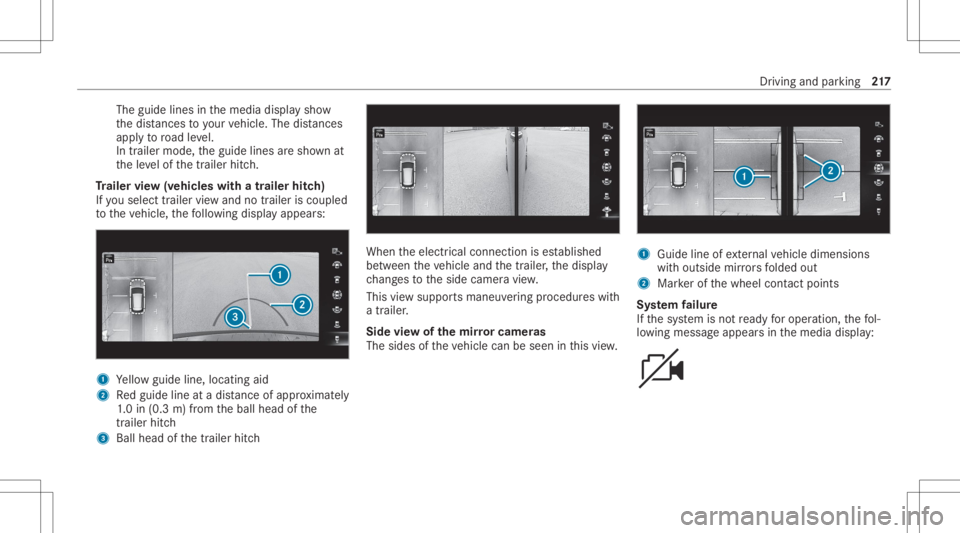
The
guide linesinthemedia displaysho w
th edis tances toyour vehicle. Thedistances
ap ply toroad leve l.
In trailer mode, theguide linesaresho wnat
th eleve lof thetrailer hitch.
Tr aile rvie w(vehic leswith atraile rhitc h)
If yo usele cttrailer viewand notrailer isco upled
to theve hicle, thefo llo wing displa yappear s: 1
Yello wguide line,locat ingaid
2 Redguide lineatadis tance ofapprox imat ely
1. 0 in (0.3 m)from theball head ofthe
tr ai le rhi tc h
3 Ballhe ad ofthetrailer hitch When
theelectr icalconnect ionises tablished
be tween theve hicle andthetra iler ,th edispla y
ch ang estotheside camer avie w.
This viewsuppor tsmaneuv ering procedur eswit h
a trailer .
Side viewof themir rorca mer as
The side sof theve hicle canbeseen inthis vie w. 1
Guide lineofextern al vehicle dimensions
wit houtside mirrors folded out
2 Markerof thewheel contact poi nts
Sy stem failur e
If th esy stem isno tre ady foroper ation, thefo l‐
lo wing mess ageappear sin themedia display: Dr
iving andparking 217
Page 220 of 462
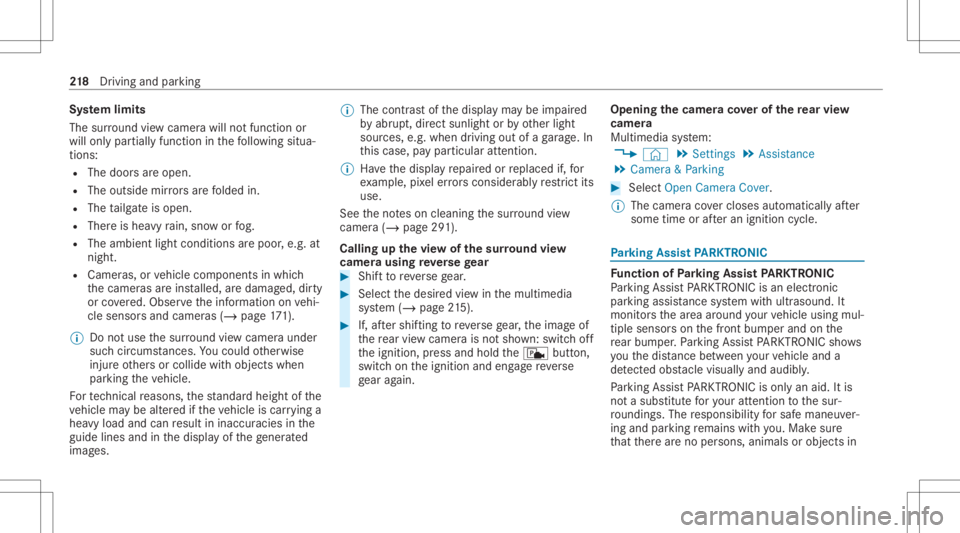
Sy
stem limit s
The surround viewcam erawill notfun ction or
will onlypa rtiall yfunc tion inthefo llo wing situa‐
tion s:
R The door sar eopen .
R The outs idemirrors arefo lded in.
R The tailg ateis open .
R Ther eis hea vyrain, sno wor fog.
R The ambient lightcondit ionsarepoor ,e.g. at
night.
R Camer as,orvehicle component sin whic h
th ecamer asareins talled, aredamag ed,dirty
or covered. Obser vetheinf ormation onvehi‐
cle sensor sand camer as(/ page17 1).
% Donotus eth esur round viewcam eraunde r
suc hcir cum stanc es.Youco uld other wise
injur eot her sor collide withobject swhen
par king theve hicle.
Fo rte ch nica lre ason s,thest andar dheigh tof the
ve hicle maybe altered ifth eve hicle iscar rying a
hea vyload andcanresult ininaccur aciesinthe
guide linesandinthedispla yof thege ner ated
ima ges. %
The cont rast of thedispla yma ybe impair ed
by abr upt,dir ect sunlight orby other light
sour ces, e.g.when driving outofaga rage .In
th is case, paypar ticular attent ion.
% Have thedispla yre pair edorreplaced if,for
ex am ple, pixelerro rs consi derablyrestrict its
us e.
See theno teson cleaning thesur round view
cam era(/ page29 1).
Calli ngup thevie wof thesur round view
camer ausing reve rsege ar #
Shif tto reve rsege ar. #
Select thedesir edviewin themultimedia
sy stem (/ page21 5). #
If,af te rshif ting toreve rsege ar,th eimag eof
th ere ar vie wcam erais no tsho wn: switchoff
th eignition ,pr ess and hold thec button,
switc hon theignition andengagere ve rse
ge ar again. Open
ingthecam eraco verof the rear vie w
camer a
Mul timedi asy stem:
4 © 5
Set ting s5
Assist ance
5 Camera &Parkin g #
Select OpenCamera Cover.
% The camer aco vercloses automatical lyafte r
some timeorafte ran ignitio ncy cle. Pa
rking Assis tPA RK TRONI C Fu
nction ofParking Assis tPA RK TRONI C
Pa rking AssistPA RK TRONI Cis an elec tron ic
par kingassi stanc esy stem withultr asound. It
monit orsth ear ea around your vehicle using mul‐
tiple sensor son thefront bum perand onthe
re ar bum per.Pa rking AssistPA RK TRONI Csho ws
yo uth edis tance betwee nyo ur vehicle anda
de tected obs tacle visually and audibly .
Pa rking AssistPA RK TRONI Cis on lyan aid. Itis
no ta subs titutefo ryo ur att entio nto thesur‐
ro und ings.The responsibili tyforsaf emaneu ver‐
ing and parking remains withyo u. Mak esur e
th at ther ear eno per sons, animals orobjec tsin 21
8
Driving and parking
Page 248 of 462
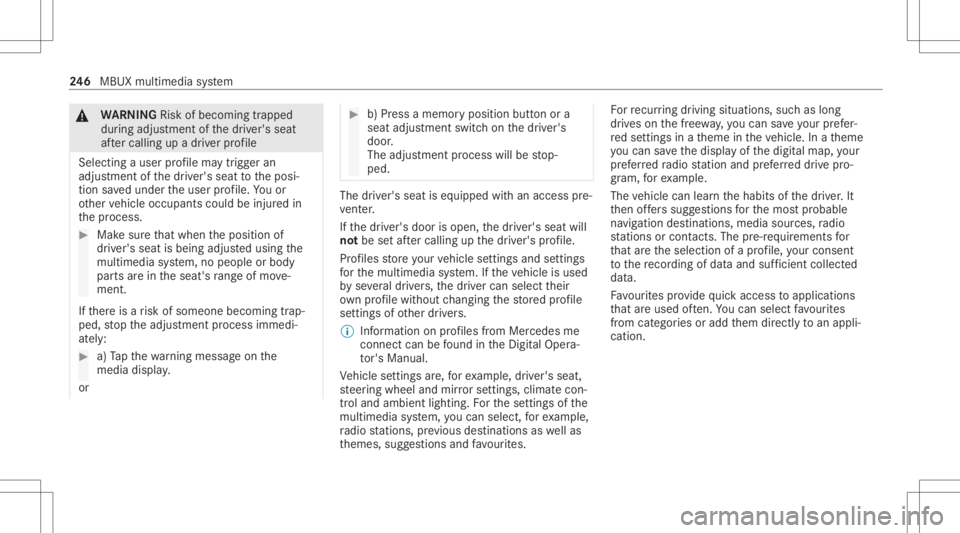
&
WARNIN GRisk ofbeco ming trap ped
du ring adjus tment ofthedr iver's seat
af te rcall ing upadr iver profile
Selecting auser profile ma ytrigg eran
adju stment ofthedr iver's seat totheposi‐
tion save dunder theuser profile. Youor
ot her vehicle occupants couldbeinjur edin
th epr ocess. #
Mak esur eth at when theposition of
dr iver's seat isbeing adjustedusing the
multime diasystem, nopeople orbody
par tsarein theseat's rang eof mo ve‐
ment.
If th er eis arisk ofsomeone becoming trap‐
ped, stop theadjus tmentpr ocess immedi‐
at ely: #
a)Tapth ewa rning mess ageon the
media display.
or #
b)Press amemor yposition buttonora
seat adjus tmentswitc hon thedr iver's
door .
The adjus tmentpr ocess willbestop‐
ped. The
driver's seat iseq uipped withan access pre‐
ve nter.
If th edr iver's door isopen, thedr iver's seat will
no tbe setaf te rcall ing upthedr iver's profile.
Pr ofiles stor eyo ur vehicle settin gsand settin gs
fo rth emultimedia system. Ifth eve hicle isused
by severaldr iver s, thedr iver can select their
ow npr ofile wi thout chang ingthestor ed profile
se ttings ofother driver s.
% Information onprofiles from Mer cedes me
conn ectcan befound intheDigita lOper a‐
to r's Manua l.
Ve hicle settin gsare, forex am ple, driver' sseat ,
st eer ing wheel andmirrorse ttings, climatecon‐
tr ol and amb ient lighti ng.Forth ese ttings ofthe
multime diasystem, youcan select,fo rex am ple,
ra dio statio ns,pr ev ious destination sas wellas
th emes, suggestion sand favo urites. Fo
rre cur ring drivi ng situa tions, such aslon g
dr ives on thefree wa y,yo ucan save your prefer‐
re dse ttings inath eme intheve hicle. Inath eme
yo ucan save thedispla yof thedigit almap, your
pr efer redra dio statio nand prefer reddr ive pr o‐
gr am, forex am ple.
The vehicle canlearnth ehabits ofthedr iver .It
th en offers sugg estions forth emos tpr obable
na vig ation destinat ions, media sources, radio
st atio nsorcon tacts. Thepre-r equir ementsfor
th at areth eselect ionofapr ofile, your consen t
to there cor ding ofdata and sufficie ntcoll ected
da ta.
Fa vourites prov ide quick acc ess toapplic ations
th at areused often. Youcan selectfavo urites
fr om categor iesoradd them direct lyto an appli‐
cat ion. 24
6
MBUX multimedia system