Page 322 of 525
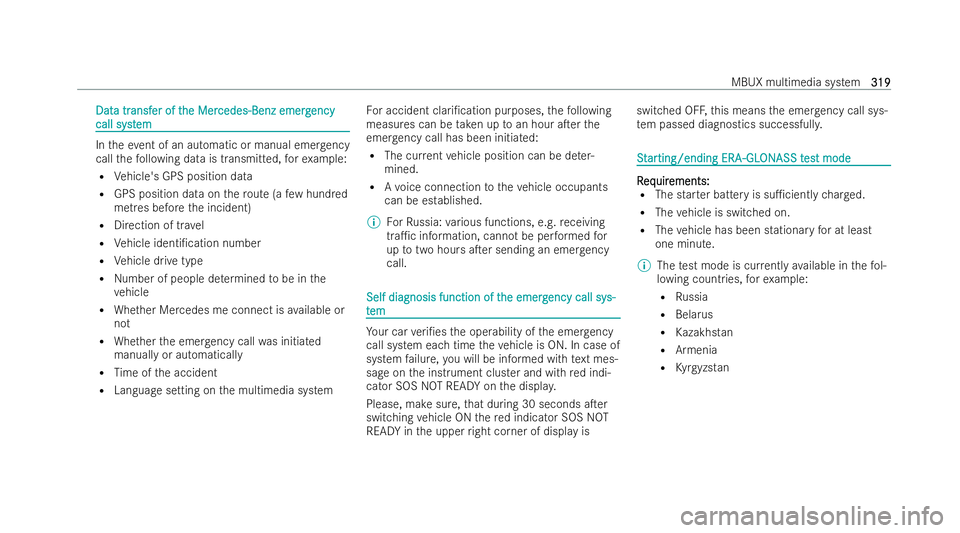
Dat
Dat
a tr
a transf
ansf er of t
er of t he Mer
he Mer cedes-Benz emerg
cedes-Benz emerg ency
ency
call syst
call syst em
em In
theev ent of an automatic or manual emer gency
call thefo llowing data is transmitted, forex ample:
R Vehicle's GPS position data
R GPS position data on thero ute (a fewhund red
metres before the incident)
R Direction of tr avel
R Vehicle identi�/cation number
R Vehicle drive type
R Number of people de term ined tobe in the
ve hicle
R Whe ther Mercedes me connect is available or
not
R Whe ther the emer gency call was initiated
manually or automatically
R Time of the accident
R Language setting on the multimedia system Fo
r accident clari�/cation purposes, thefo llowing
measures can be take n up toan hour a�Ter the
emer gency call has been initia ted:
R The cur rent vehicle position can be de ter-
mined.
R Avo ice connection totheve hicle occupants
can be es tablished.
% ForRu ssia: various functions, e.g. receiving
tra�1c information, cannot be per form ed for
up totwo hours a�Ter sending an emer gency
call. Self diagnosis function of t
Self diagnosis function of t
he emerg
he emerg ency call sy
ency call sy s-
s-
t
t em
em Yo
ur car veri�/es the operability of the emer gency
call system each time theve hicle is ON. In case of
system failure, you will be informed with text mes-
sage on the inst rument cluster and with red indi-
cator SOS NOT READY on the displa y.
Please, ma kesure, that during 30 seconds a�Ter
switching vehicle ON there d indicator SOS NOT
READY in the upper right corner of display is switched OFF,
this means the emer gency call sys-
te m passed diagnostics successfull y. S
S
t
tar
ar ting/ending ERA
ting/ending ERA -GL
-GLON
ONASS t
ASS t es
est mode
t mode R
R
eq
eq uir
uir ements:
ements:
R The star ter battery is su�1ciently charge d.
R The vehicle is switched on.
R The vehicle has been stationary for at least
one minute.
% The test mode is cu rrently available in thefo l-
lowing countries, forex ample:
R Russia
R Belarus
R Kazakhstan
R Armenia
R Kyrgyzs tan MBUX multimedia system
319
319
Page 323 of 525
#
T
To st
o st ar
art t
t t he t
he t es
est mode:t mode: press and hold the
~ button on the multifunction steering
wheel for at least �/ve seconds.
The test mode is star ted and automatically
ends a�Ter the language test has been pe r-
fo rm ed. #
T
To st
o st op manual t
op manual t es
est mode:t mode: switch o�. theve hi-
cle.
The test mode is ended. R R
adio, media & TV
adio, media & TVOv
Ov
er
ervie
vie w of t
w of t he symbols and functions in t
he symbols and functions in t he media menu
he media menuSymbol
Symbol
DesignationF
Designation Function
unction
6 PlayS electtostart or continue pl aybac k.
8 Rest Selecttopause the playbac k.
: Repeat a trac kS electtorepeat the cur rent track or the active pla ylist.
R Select once: the active pla ylist is repeated.
R Select twice: the cur rent track is repeated.
R Select thre e times: the function is deactivated. 320
320
MBUX multimedia system
Page 325 of 525
The
following functions and settings are available
in the media menu:
R Connecting extern al data storage media with
th e multimedia system (e.g. using USB or
Blue tooth ®
) R
Playing ba ckaudio or video �/les
R Streaming online music
R Looking at TVprog rammes in theTV menu
A
A dditional functions in t
dditional functions in t he T
he TV menu
V menu Symbol
Symbol
DesignationF
Designation Function
unction
Z SettingsSelecttomake settings in theTV menu. The following functions can be switched
on/o�. or con�/gured:
R Channel �/x
R Count ry-speci�/c character set
R Audio language
R Subtitles
R Telete xt
R Picture form at
Õ EPGSelecttoshow cur rent prog ramme information forth ech annel.
4 Station lis tS electtoshow a list of available channels with the cur rent prog ramme. 322
322
MBUX multimedia system
Page 507 of 525
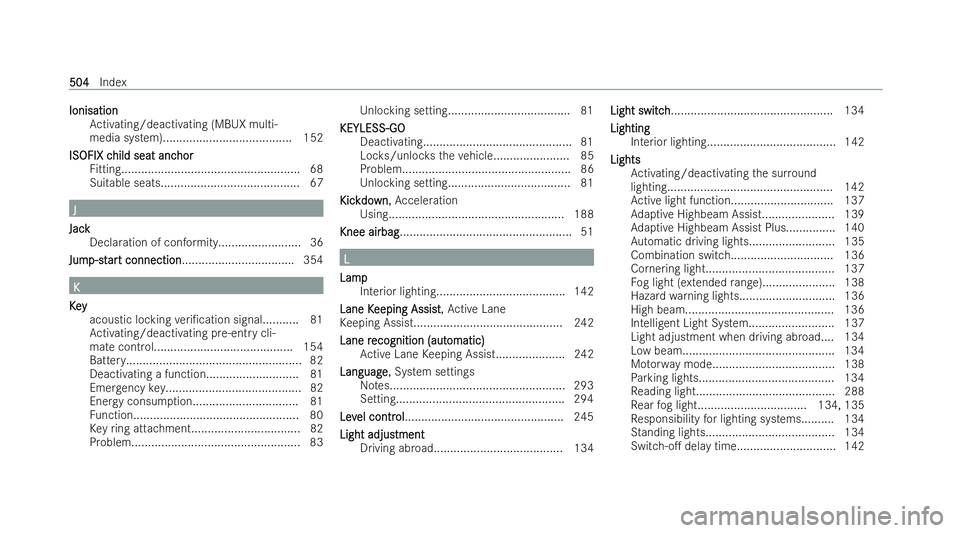
Ionisation
Ionisation
Activating/deactivating (MBUX multi-
media system)....................................... 152
ISOFIX c
ISOFIX c hild seat anc
hild seat anc hor
hor
Fi tting...................................................... 68
Suitable seats.......................................... 67 J
J
Jack
Jack Declaration of conformity......................... 36
Jum
Jum p-st
p-st ar
art connection
t connection.................................. 354 K
K
K
K e
ey
y
acoustic locking veri�/cation signal.......... .81
Ac tivating/deactivating pre-entry cli-
mate control.......................................... 154
Battery..................................................... 82
Deactivating a function............................ 81
Emer gency key......................................... 82
Energy consum ption................................ 81
Fu nction.................................................. 80
Ke yring attachment................................. 82
Problem................................................... 83 Unlocking setting..................................... 81
KEYLESS-GO
KEYLESS-GO
Deactivating............................................. 81
Loc ks/unloc kstheve hicle....................... 85
Problem................................................... 86
Unlocking setting.................................... .81
Kic Kic kdo
kdo wn
wn, Acceleration
Using..................................................... 188
Knee airbag
Knee airbag.................................................... 51 L
L
Lamp
Lamp Interior lighting....................................... 142
Lane K
Lane K eeping Assist
eeping Assist, Active Lane
Ke eping Assist............................................. 242
Lane r
Lane r ecognition (aut
ecognition (aut omatic)
omatic)
Ac tive Lane Keeping Assist..................... 242
Language
Language, System settings Notes..................................................... 293
Setting................................................... 294
Lev
Lev el contr
el control ol................................................ 245
Light adjus
Light adjustment tment
Driving ab road...................................... .134 Light switch
Light switch................................................. 134
Lighting Lighting
Interior lighting.......................................1 42
Lights
Lights Activating/deactivating the sur round
lighting.................................................. 142
Ac tive light function............................... 137
Ad aptive Highbeam Assis t...................... 139
Ad aptive Highbeam Assist Plu s............... 140
Au tomatic driving lights......................... .135
Combination switc h............................... 136
Cornering light....................................... 137
Fo g light (extended range)...................... 138
Haza rdwa rning lights............................. 136
High beam............................................. 136
Intelligent Light System..........................1 37
Light adjustment when driving abroad.... 134
Low beam.............................................. 134
Mo torw ay mode.................................... .138
Pa rking lights......................................... 134
Re ading light......................................... .288
Re ar fog light................................. 134, 135
Re sponsibility for lighting systems.......... 134
St anding lights....................................... 134
Switch-o�. delay time.............................. 142 504 504
Index