2022 MERCEDES-BENZ A CLASS lane assist
[x] Cancel search: lane assistPage 189 of 426
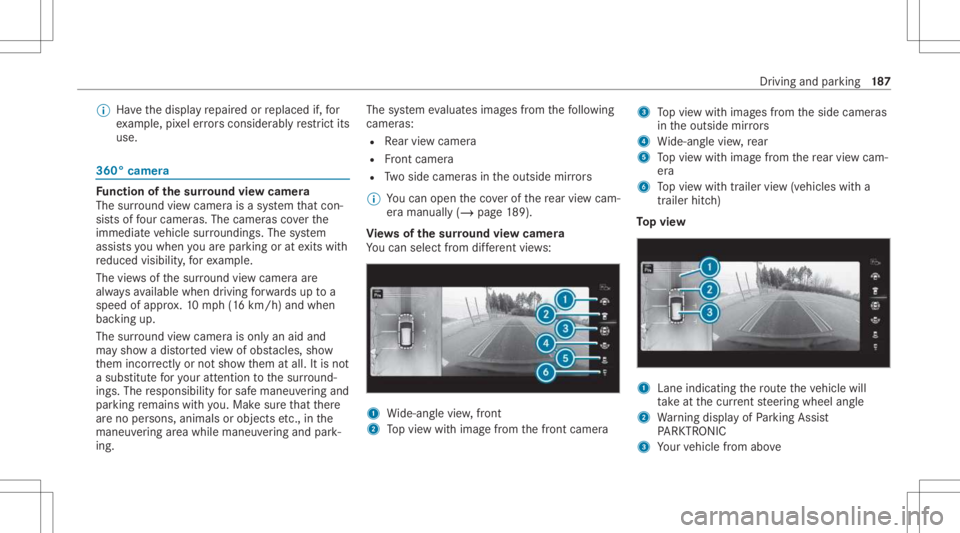
%
Have thedispla yre pair edorreplaced if,for
ex am ple, pixelerro rs consi derablyrestrict its
us e. 360
°came ra Fu
nction ofthesur round viewcamer a
The surround viewcam erais asy stem that con ‐
sis tsof four cam eras. The cam eras coverth e
immed iateve hicle surround ings.The system
assis tsyouwhen youar epar kingor atexits with
re duced visibility ,fo rex am ple.
The views ofthesur round viewcam eraar e
alw aysav ailable whendrivin gfo rw ards up toa
speed ofappr ox.10 mph(1 6 km/h) andwhen
bac king up.
The surround viewcam erais on lyan aid and
ma ysho wadis torted viewof obs tacle s,sho w
th em incor rectly ornotsho wthem atall. Itis no t
a subs titutefo ryo ur att entio nto thesur round‐
ing s.The responsibili tyforsaf emaneu vering and
pa rking remains withyo u. Mak esur eth at ther e
ar eno per sons, animals orobjec tsetc., inthe
maneu vering area while ma neu vering and park‐
ing. The
system evaluat esimag esfrom thefo llo wing
cameras:
R Rear vie wcam era
R Front camer a
R Twoside camer asintheoutside mirrors
% Youcan open theco verof there ar vie wcam ‐
er aman ually(/ page18 9).
Vi ew sof thesur round viewcamer a
Yo ucan selectfrom differe nt vie ws: 1
Wide-ang levie w, front
2 Topvie wwit himag efrom thefront camer a 3
Topvie wwit himag esfrom theside camer as
in theoutside mirrors
4 Wide-ang levie w, rear
5 Topvie wwit himag efrom there ar vie wcam ‐
er a
6 Topvie wwit htrailer view(vehicles witha
tra iler hitch)
To pvie w 1
Lane indicati ngthero uteth eve hicle will
ta ke atthecur rent steer ing wheel angle
2 Warning displa yof Parking Assist
PA RK TRONI C
3 Your vehicle from above Dr
iving and parking 18
7
Page 190 of 426

The
color oftheindividual segmentsof wa rning
displa y2 isbased onthedis tance tothede tec‐
te dobs tacle :
R Yello wsegment s:obs tacle sat adi st anc e
be tween appr ox.2.0 ft(0.6 m)and 3.3ft
(1 .0 m)
R Orang esegment s:obs tacle sat adi st anc e
be tween appr ox.1. 0 ft (0.3 m)and 2.0ft
(0.6 m)
R Redse gme nts: obstacle sat ave ry shor t
dis tance ofapprox .1. 0 ft (0.3 m)orless
When Parking AssistPA RK TRONI Cis operatio nal
and noobj ectis de tected, thesegment sof the
wa rning displa yar esho wningray . Guide
lines 1
Yello wlane markingth ecour sethetir es will
ta ke atthecur rent steer ing wheel angle
(dynamic)
2 Yello wguide line,vehicle width(dr iven sur‐
fa ce) dep endi ngon thecur rent steer ing
wheel angle(dynamic)
3 Redguide lineatadis tance ofapprox imat ely
1. 0 in (0.3 m)from there ar area
4 Markat adis tance ofapprox .3.3 ft(1.0 m)
% When ActivePa rking Assistis act ive, lane
mar kings1 aredispla yedin green. The
guide linesinthemedia displaysho w
th edis tances toyour vehicle. Thedistances
ap ply toroad leve l.
Side viewof themir rorca mer as
The side sof theve hicle canbeseen inthis vie w. 1
Guide lineofextern al vehicle dimensions
wit houtside mirrors folded out
2 Markerof thewheel contact poi nts
Sy stem failur e
If th esy stem isno tre ady foroper ation, thefo l‐
lo wing mess ageappear sin themedia display: 18
8
Driving and parking
Page 198 of 426

Pa
rking withAc tiv ePa rking Assis t
% Depen dingontheve hicle's equipment, the
butt onmayalso belocat edatadif fere nt
po sitio non thecent ercon sole. #
Press butt on1. The
media displaysho wsthevie wof ActivePa rk‐
ing Assist. Ar ea 2 displa ysdetected parking
spaces 4and vehicle path3.
% Vehicle path3 shownonthemedia display
ma ydif ferfr om theactual vehicle path. #
Ifapar king space isdispla yed: stop theve hi‐
cle. #
Select desiredpar king space 4and con‐
fi rm . #
Ifnecessar y,select thepar king direct ion (for‐
wa rdsor reve rse), and confirm .
Ve hicle path3 issho wn, depending on
select edpar king space 4and thepar king
dir ect ion. %
The turnsignal indicat orisswitc hedonaut o‐
maticall ywhen thepar king procedur e
begins.
Yo uar ere sponsible forsele cting thetur nsignal
indicat orinaccor dance withth etraf fic condi ‐
tions .If neces sary,select thetur nsignal indica‐
to raccor dingly. &
WARNIN GRisk ofacci dent dueto vehi‐
cle swinging outwhile parking orpulli ng
out ofapar king space
While parking orexitin gapar kingspace, the
ve hicle swings outand candrive ont oar eas
of theonc oming lane.
This could cause youto coll ide wi th object s
or other road user s. #
Payatt ention toobject sand other road
user s. #
Wher enec essar y,stop theve hicle or
cancel thepar king procedur ewit h
Ac tivePa rking Assist. #
If,forex am ple, thePlease Engage Reverse
Gear messag eappear sin themedia display: 19
6
Driving and parking
Page 199 of 426

select
thecor responding transmission posi‐
tion.
Ve hicl eswith automatic transmiss ion:
The vehicle drives intoth eselect edpar king
space.
% During thepar king procedur ewit hAc tive
Pa rking Assist, th elane marking sar edis‐
pla yedin green inthecamer aimag e.
On com pletion ofthepar king procedur e,the
Ø Parking AssistFinished, TakeContro lof
Vehicle displaymessag eappear s.Fu rther
maneuv ering mayst ill be nec essar y. #
Aftercom pletion ofthepar king procedur e,
saf eguar dth eve hicle agains tro lling away.
When requ ired bylegalrequ iremen tsor local
con dition s:tur nth ewheels towa rdsth ecurb.
% Youcan stop theve hicle andchang eth e
tr ans missi on positio ndu ring thepar king pro‐
cedur e.The system then calculat esane w
ve hicle path.Ifno newvehicle pathis availa‐
ble, thesy stem can chang eth etransmission
position again orcanc elthepar king proce‐
dur e. Exiting
apar king space withAc tiv ePa rking
Assis t
Re quirement s:
R The vehicle hasbeen parkedwit hAc tive
Pa rking Assist.
% Depe ndingon theve hicle's equipment, the
butt onmayalso belocat edatadif fere nt
po sitio non thecent ercon sole.
Please note that youar ere sponsible forth eve hi‐
cle and surround ingsdur ing theent ire par king
pr ocedur e. #
Startth eve hicle. #
Press butt on1.
The media displaysho wsthevie wof Active
Pa rking Assist. Dr
ivin gand parking 19
7
Page 200 of 426

#
Ifth eve hicle hasbeen parkedper pendicular
to thedir ect ion oftra vel:in area 2, selec t
dir ect ion oftra vel3 Left orRight .
% The vehicle pathsho wnonthemedia display
ma ydif ferfr om theactual vehicle path. #
Conf irm dir ection ofexit3 todrive out of
th epar king space.
% The turnsignal indicat orisswitc hedonaut o‐
maticall ywhen theex itin gpr ocedur ebegin s.
Yo uar ere sponsible forsele cting thetur nsignal
indicat orinaccor dance withth etraf fic condi ‐
tions .If neces sary,select thetur nsignal indica‐
to raccor dingly. &
WARNIN GRisk ofacci dent dueto vehi‐
cle swinging outwhile parking orpulli ng
out ofapar king space
While parking orexitin gapar kingspace, the
ve hicle swings outand candrive ont oar eas
of theonc oming lane.
This could cause youto coll ide wi th object s
or other road user s. #
Payatt ention toobject sand other road
user s. #
Wher enec essar y,stop theve hicle or
cancel thepar king procedur ewit h
Ac tivePa rking Assist. #
If,forex am ple, thePlease Engage Forward
Gear messag eappear sin themedia display:
select thecor responding transmission posi‐
tion.
The vehicle movesout ofthepar king space.
The turnsignal indicat orisswitc hedoffaut o‐
maticall y.
Af terth epar king space hasbeen exited, awa rn‐
ing tone and theØ ParkingAssist Finished, Take
Contr olof Vehicle messagepr om ptyouto
ta ke contr olof theve hicle.
The vehicle isno taut omatically brak ed and can
ro llaw ay.Yo uha ve toacc eler ate, brak e, steer
and chang ege ar yourself again. Ma
neuv ering assistance Fu
nction ofDrive Awa yAssis t
Dr ive Aw ayAssi stcan reduce these verity of an
impact when pulling away.If an obs tacle is
de tected inthedir ect ion oftrav el, theve hicle's
speed isbrief lyreduced toappr ox.1 mp h
(2 km/ h).Ifacr itic alsituat ionisde tected, the
É symbol appearsinthemedia display.
% Youcan cancelaninterve ntio nby Drive
Aw ayAssi stat anytim eby deactiv ating
Pa rking AssistPA RK TRONI C(/ page19 3). &
WARNIN GRisk ofacci dent caused by
limit eddetection perform anc eof Drive
Aw ayAssi st
Dr ive Aw ayAssi stcanno tal wa ys cle arly iden‐
tify obje ctsand traf fic situ ations. 19
8
Driving and parking
Page 363 of 426
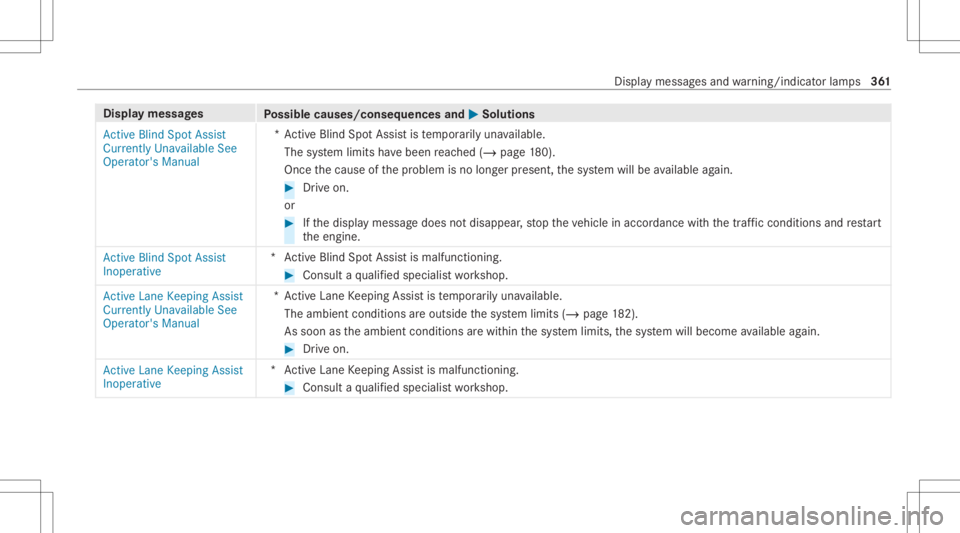
Disp
laymes sages
Possible causes/conseq uencesand0050 0050
Solutions
Act ive Blind SpotAssist
Currently Unavailable See
Operator' sManual *A
ctiv eBli nd Spo tAssi stistemp orarily una vailable.
The system limits have been reac hed (/page18 0).
On ce thecause ofthepr oblem isno long erpresent ,th esy stem will beavailable again. #
Drive on .
or #
Ifth edispla ymessag edoes notdisappear ,st op theve hicle inaccor dance withth etra ffic con dition sand restar t
th eengine.
Act ive Blind SpotAssist
Inoper ative *A
ctiveBli nd Spo tAssi stismalfun ctionin g. #
Consult aqu alif ied spec ialistwo rkshop.
Act ive Lane Keeping Assist
Currently UnavailableSee
Operator's Manual *A
ctiveLane Keeping Assistis temp orarily una vailable.
The ambien tcon dition sar eouts idethesy stem limits (/page18 2).
As soon astheambient conditions arewit hin thesy stem limits, thesy stem will become available again. #
Drive on .
Ac tiveLan eKeep ingAssist
In oper ative *A
ctiveLane Keeping Assistis malfunct ioning. #
Consult aqu alif ied spec ialistwo rkshop. Displa
ymessag esand warning/ indic ator lam ps 36
1
Page 410 of 426
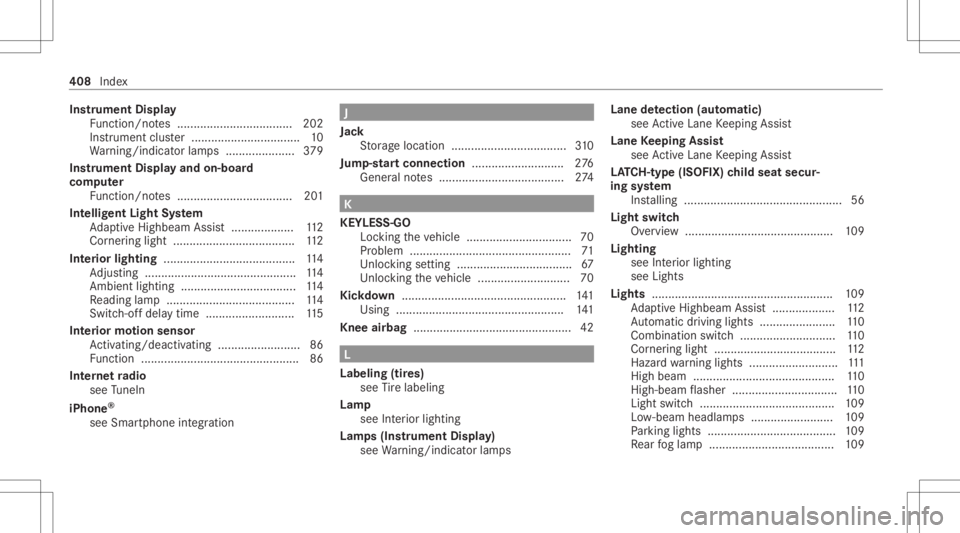
Ins
trum ent Disp lay
Fu nctio n/no tes ................................... 202
Ins trument cluster ...... ........................... 10
Wa rning/ indic ator lam ps................ .....3 79
Ins trument Displa yand on-b oard
co mp uter
Fu nctio n/no tes ...... ............................. 201
Int ellig entLight System
Ad aptiveHig hbeam Assis t.............. .....1 12
Cor nering light <0011001100110011001100110011001100110011001100110011001100110011
001100110011001100110011001100110011> ............112
Int erior ligh ting........ ................................ 114
Ad jus ting ............ .................................. 114
Ambi entlighti ng<0011001100110011001100110011001100110011001100110011001100110011
0011001100110011> ...............114
Re adin glam p.......................................1 14
Swi tch-of fdel aytim e........... ................115
Int erior motion sensor
Ac tivati ng/d eactiv ating ........... ..............86
Fu nctio n<0011001100110011001100110011001100110011001100110011001100110011
001100110011001100110011001100110011> <0011001100110011001100110011001100110011001100110011001100110011
0011001100110011001100110011> 86
In te rn et radio
see TuneIn
iP hon e®
see Sma rtphone integratio n J
Jac k
St or ag elocation .............................. ..... 310
Jum p-startconne ction ............................2 76
Gene ralno tes ...................................... 274 K
KEYLESS- GO
Loc kingth eve hicle ........................ ........ 70
Pr oblem .................................................7 1
Un loc kin gse tting ............................ .......6 7
Un loc kin gth eve hicle ............................7 0
Kic kdow n.................................................. 141
Using ................................................... 141
Knee airbag ................................................ 42 L
Label ing(tires)
see Tire labeling
Lam p
see Interior light ing
Lam ps(Ins trum ent Displa y)
see Warning/ indic ator lam ps Lane
detection (automatic )
se eAc tiveLa ne Keeping Assist
Lane Keeping Assist
see ActiveLa ne Keeping Assist
LA TC H-type (ISOFI X)child seat secur‐
ing system
In stallin g................................................ 56
Light switch
Ov ervie w ............................................. 109
Light ing
see Inte rior lighting
see Lights
Lights .......................................................1 09
Ad aptiveHig hbeam Assis t...................1 12
Au tomatic driving lights..... .................. 110
Comb inationswit ch<0011001100110011001100110011001100110011001100110011001100110011
0011001100110011001100110011001100110011001100110011> 110
Cor nering light <0011001100110011001100110011001100110011001100110011001100110011
00110011001100110011001100110011> .............112
Haza rdwa rning light s...........................1 11
High beam............ ...............................110
High -beamflasher ................................ 110
Light switch..... .................................... 109
Lo w-beam headlam ps.........................1 09
Pa rking light s.......................................1 09
Re ar foglam p...................................... 109 408
Index