2022 MERCEDES-BENZ A CLASS ECO mode
[x] Cancel search: ECO modePage 231 of 426
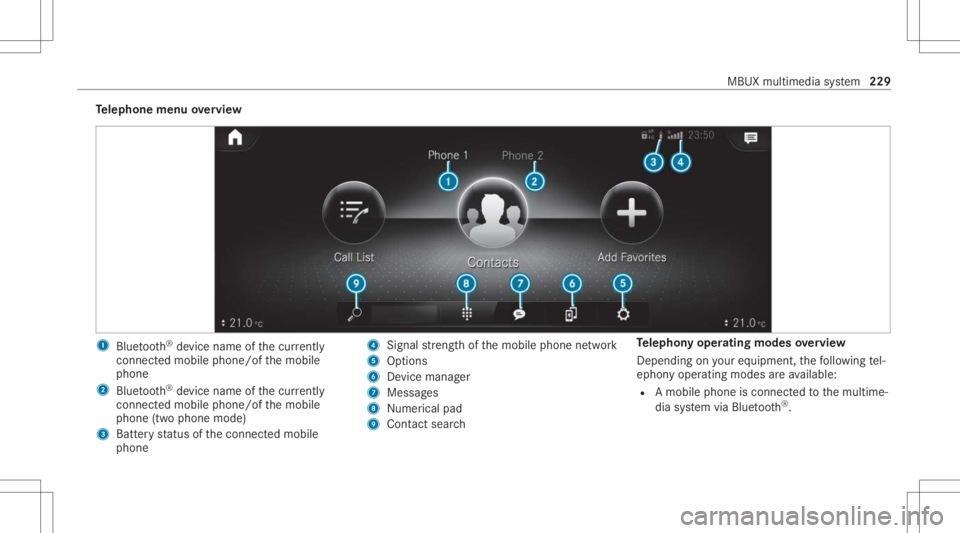
Te
lephone menuoverview 1
Blue tooth®
de vice name ofthecur rently
conne cted mob ile pho ne/o fth emobile
phone
2 Blue tooth®
de vice name ofthecur rently
conne cted mob ile pho ne/o fth emobile
phone (twophone mode)
3 Batt eryst atus ofthecon nect edmobile
phone 4
Signal stre ngt hof themobile phonenetwork
5 Option s
6 Device manag er
7 Messag es
8 Nume rical pad
9 Contact search Te
lephon yoper ating mod esove rview
Depen dingonyour equipme nt,th efo llo wing tel‐
ephon yoper atingmodes areav ailable:
R Amobi lephon eis con nectedto themultime‐
dia system viaBlue tooth®
. MBUX
multimedia system 229
Page 232 of 426
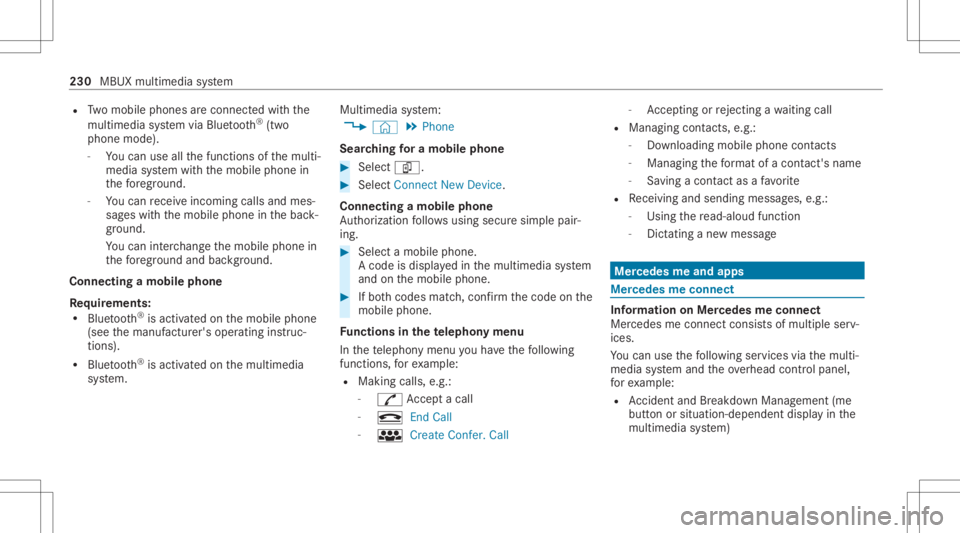
R
Twomobile phones areconn ectedwithth e
multime diasystem viaBlue tooth®
(tw o
phone mode).
- Youcan useallthefunc tionsof themulti‐
media system withth emobile phonein
th efo re ground.
- Youcan recei veinc omin gcalls andmes‐
sag eswit hth emobile phoneinthebac k‐
gr ound.
Yo ucan interch ang eth emobile phonein
th efo re ground andbackground .
Connect ingamob ilephone
Re quirement s:
R Blue tooth®
is act ivat ed on themobile phone
(see themanuf acturer'soper ating instruc‐
tion s).
R Blue tooth®
is act ivat ed on themultimedia
sy stem. Multimedia
system:
4 © 5
Phone
Sear ching fora mob ile pho ne #
Select í. #
Select Connect NewDevice.
Co nnectin gamob ile pho ne
Au thor ization follo ws usin gsec uresim ple pair‐
ing . #
Select amob ilephon e.
A co de isdispl ayed inthemultimedia system
and onthemobile phone. #
Ifbo th code smatc h,conf irm thecode onthe
mobil ephone.
Fu nctions inthete lephon ymenu
In thete lephon ymen uyo uha ve thefo llo wing
func tions,forex am ple:
R Mak ingcalls ,e.g .:
- R Accep ta cal l
- k EndCall
- i Create Confer. Call -
Accep ting orrejecti ngawa itin gcall
R Managin gcon tacts, e.g.:
- Downl oading mob ile pho necont acts
- Managi ngthefo rm atofacon tact's name
- Saving acont actasafa vo rite
R Recei ving andsend ingmess ages, e.g.:
- Usingthere ad-al oudfunction
- Dictating ane wmes sage Mer
cede sme and apps Mer
cede sme connect Inf
ormation onMer cede sme connect
Mer cedes meconnect consistsof multi pleserv‐
ices.
Yo ucan usethefo llo wing service svia themulti‐
media system and theov erhead control panel,
fo rex am ple:
R Accid ent and Brea kdo wnManag eme nt(me
bu tton orsitu ation-de pendentdispl ayinthe
multime diasystem) 230
MBUX multimedia system
Page 239 of 426
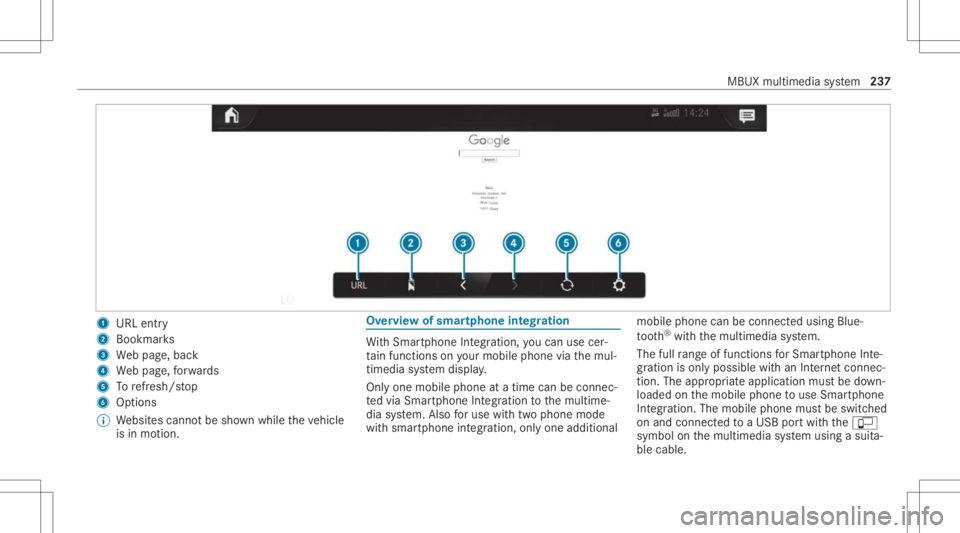
1
URL entry
2 Bookmar ks
3 Webpag e,bac k
4 Webpag e,forw ards
5 Torefresh/s top
6 Options
% Websit escann otbe sho wnwhile theve hicle
is in mo tion. Ov
ervie wof smar tphone integratio n Wi
th Smar tphoneIntegr ation, youcan usecer‐
ta in func tionson your mob ilephon evia themul‐
timedia system displa y.
Onl yone mobile phoneatatime canbeconnec ‐
te dvia Smar tphon eInt egratio nto themultime‐
dia system. Also foruse withtw ophone mode
wit hsmar tphone integr ation, onlyoneadditional mobil
ephone canbeconnect edusing Blue ‐
to oth®
wit hth emultimedia system.
The fullrang eof func tions forSmar tphone Inte‐
gr ation isonly possi blewithan Interne tconnec‐
tion. Theappropr iat eapplication mustbe down‐
loaded onthemobile phonetouse Smartphon e
In te gr ation. Themobile phonemustbe switc hed
on and conn ectedtoaUS Bpor twit hth eç
symbol onthemultimedia system using asuit a‐
ble cable. MBUX
multimedia system 23
7
Page 245 of 426

Symbol
Designation Function
Z Settings Selecttomak ese ttings.
© HomeSelecttoretur nto thehome screen.
j MessagingSelecttocal lup mess aging.
2 Fullscr een Selectto switc hto full screen mode. The
follo wing functionsand settings areav aila‐
ble inthemedia menu:
R Connec tingextern al dat ast or ag emedia with
th emultimedia system (e.g. using USBor
Blue tooth®
)
R Playing backaudio files Au
thorizing aBlu etoo th®
audio devic efo r
medi apla yba ck Re
quirement s:
R Blue tooth®
is act ivat ed on themultimedia
sy stem and audio equipment. R
The audio equipment supportstheBlue‐
to oth®
audio profiles A2DP and AVRC P.
R The audio equipment is"visible" forot her
de vices.
Multimedia system:
4 © 5
Media 5
Bluetoot h5
00A5
Wi th Blu etoo th®
audio, youcan playbac kmusi c
fi les from anextern al dat ast or ag emedium, e.g.
yo ur smar tphon e,usin gth eMBUX multimedia
sy stem. #
Topla ybac kaudio files using themultimedia
sy stem, author ize theex tern al dat ast or ag e
medium ontheMBUX multimedia system. Au
thorizing ane wBlu etoo th®
audio devic e #
Select Connect NewDevice . #
Select anaudio device.
Au thor ization star ts.A cod eis displa yedon
th emultimedia system and onthemobile
phone. #
Ifth ecodes areidentic al,con firm onthe
audio equipme nt. #
Select Onlyas Bluet oothAudi oDe vic e.
The Blue tooth®
audio equipme ntiscon nec‐
te dwit hth emultimedia system. MBUX
multimedia system 24
3
Page 260 of 426

To
avo iddamag eto theve hicle, deactiv ate
th ese systems inthefo llo wing orsimilar sit‐
uation s: #
Dur ing towing #
Inacar wash *
NO
TEDama gedue touns uitable car
wa sh #
Beforedr iving intoacar wash mak e
sur eth at thecar wash issuit able for
th eve hicle dimensions. #
Ensur eth er eis suf ficie ntgrou nd clear‐
ance between theunderbody andthe
guide rails ofthecar wash. #
Ensur eth at theclear ance widthof the
car wash, inpar ticular thewidt hof the
guide rails, issuf ficie nt. To
avo iddamag eto your vehicle when usinga
car wash, ensur eth efo llo wing beforehand:
R ActiveDis tance AssistDIS TRONI Cis de acti ‐
va ted.
R The HOLD function isswitc hedoff. R
The surround viewcam eraor there ar vie w
cam erais swit ched off.
R The side windo wsand slidin gsun roof are
com pletely clos ed.
R The blowe rfo rth eve ntil ation/he ating is
sw itched off.
R The windsh ield wipe rsw itchis in po sitio n
005A.
R The Sma rtKe yis at amin imum distance of
10 ft(3 m) away from theve hicle. Other wise,
th etrunk lidcould openunintentionall y.
R Forcar washes withacon veyo rsy stem: neu‐
tr al 005C iseng aged.
% Incar washes withacon veyo rsy stem: ifyo u
lea vetheve hicle while itis being washed,
mak esur eth eSmar tKey islocat edinthe
ve hicle. Theparkposition 005Disother wise
aut omaticall yeng aged.
% If,afte rth ecar wash, youre mo vethewa x
fr om thewindshield andwiper rubber s,this
will preve ntsme aring and reduce wiper
noise. Au
tomatic carwa sh mode
In car wash mode, theve hicle isprepar edfor
dr iving intoth eaut omatic carwash. Car wash
mode canbeactiv ated ataspeed ofup to
12 mp h(20 km/h)(/ page259).
The follo wing settings aremade whencarwash
mode isactiv ated:
R The outside mirrors arefo lded in.
R Topreve ntthewindshield washer system
fr om star tin gup aut omat ically,thera in sen ‐
sor isdeact ivat ed.
R The rear wind owwiper isdeact ivat ed.
R The aircon ditionin gsy stem issetto air-reci r‐
culat ionmode .
R Parking AssistPA RK TRONI Cis deac tiva ted.
R Vehicl eswith surround viewcamer a:the
fr ont imageisact ivat ed afte rapp rox. eight
seco nds.
If one ofthese ttings cann otbe select ed,this is
displa yedby a% behindth ere spectiv ese t‐
ting.
Ab oveaspeed of12 mp h(2 0km/h) carwash
mode isaut omaticall ydeactiv ated. 258
Maintenance andcare
Page 261 of 426

The
follo wing settings arere se twhen carwash
mode isdeactiv ated:
R The outside mirrors arefo lded out.
R The rain sen sor isact ivat ed.
R The rear wind owwiper isact ivat ed.
R The aircon ditionin gsy stem issetto fresh air
mode.
R Parking AssistPA RK TRONI Cis rese tto the
pr ev iousl yselec tedse tting.
R Vehicl eswith surround viewcamer a:the
fr ont imageisdeact ivat ed atspeeds above
11 mp h(1 8 km/h). Ac
tiv atin g/deac tivatin gaut omati ccar wash
mode Re
quirement s:
R The vehicle isstatio nary.
R The engine isrunning . Mu
ltimed iasystem:
4 © 5
Set ting s5
Quick Access
Ac tiv atin gaut omati ccar wash mode #
Select AutomaticCarWash Mode. #
Select Start .
If one ofthese ttings cann otbe select ed,this is
displa yedby a% behindth ere spectiv ese t‐
ting.
% Foran overvie wof these ttings made when
activ ating automatic carwash mode
(/ page25 7).
Deactiv atingautomatic carwash mode #
Select Stop.
The automatic carwash settin gsarere se t.
% The automatic carwash mode isaut omati‐
cally deactiv ated assoon asaspeed of
12 mp h(20 km/h) isexc eeded. No
teson using apo we rwa sher &
WARNIN GRisk ofan acci dent when
us ing powe rwa sher swit hro und -spr ay
nozzl es
The waterje tcan caus eex tern all yin visi ble
damag e.
Com ponentsdamag edinthis wa yma yune x‐
pec tedly fail. #
Donotuse apo we rwa sher withro und -
spra yno zzles. #
Have damag edtires orchassis parts
re placed immediat ely. To
avo iddamag eto your vehicle, observethefo l‐
lo wing when usingapo we rwa sher :
R The Smar tKey isat amin imum distance of
10 ft(3 m) away from theve hicle. Other wise,
th etrunk lidcould openunintentionally .
R Maint ainadis tance ofat leas t11 .8 in
(30 cm) totheve hicle.
R Vehicl eswith decorativ efo il: par tsof your
ve hicle areco veredwit hadecor ativefo il. Maint
enanceand care259
Page 269 of 426
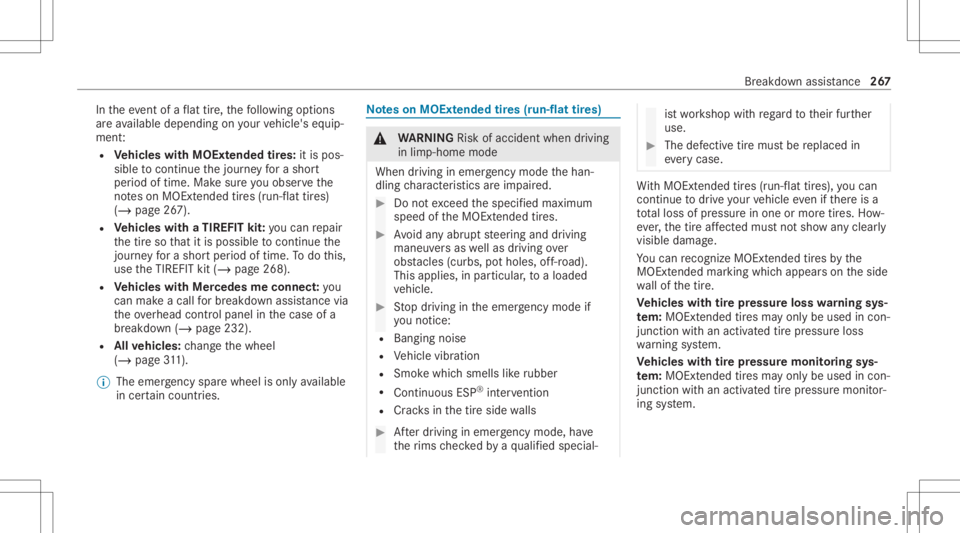
In
theeve ntofaflat tire, thefo llo wing option s
ar eav ailable dependingon your vehicle's equip‐
ment :
R Vehicl eswith MOExt endedtir es: itis pos‐
sibl eto continu eth ejour neyfo ra shor t
per iod oftime. Makesur eyo uobse rveth e
no teson MOExt ended tires (run-f lattires)
(/ page26 7).
R Vehicl eswith aTIREF ITkit: youcan repair
th etir eso that itis poss ibletocontinu eth e
jou rney fora shor tper iod oftime. Todo this,
use theTIREFI Tkit (/ page268).
R Vehicl eswith Mercedes meconne ct:you
can makeacal lfo rbr eakdo wnassi stanc evia
th eove rhead control panel inthecase ofa
br eakdo wn(/ page232).
R Allvehicl es:chang eth ewheel
(/ page31 1).
% The emerg encysparewheel isonl yav ailable
in cer tain coun tries. No
teson MOExt ended tires (run-fl attires) &
WARNIN GRisk ofacci dent whendr ivi ng
in limp -hom emod e
Whe ndr ivi ng ineme rgency modeth ehan‐
dling charact eristic sar eim pair ed. #
Donotexc eed thespecif iedmaximum
speed oftheMOEx tende dtir es. #
Avoid anyabr uptst eer ing and driving
maneuv ersas wellas drivin gove r
obs tacle s(cu rbs, pothol es, off-r oa d).
Thi sap plies, in pa rticular ,to aloaded
ve hicle. #
Stop driving intheemer gency mod eif
yo uno tic e:
R Ban gingno ise
R Vehicle vibration
R Smok ewhic hsmells likeru bber
R Contin uousESP®
int erve ntio n
R Crac ks inthetir eside walls #
Afterdr iving inemerg encymode, have
th erims checkedby aqu alif ied spec ial‐ is
two rkshop withre ga rd totheir further
use. #
The defective tir emus tbe replaced in
eve rycase . Wi
th MOExt ended tires (run-f lattires), youcan
co ntinue todrive yo ur vehicle evenif th er eis a
tot alloss ofpressur ein on eor mor etir es. How‐
eve r,th etir eaf fect ed mus tno tsho wan ycle arly
vis ible da mag e.
Yo ucan recogni zeMOExt endedtir es by the
MOExt ended marking whichappea rson theside
wa llof thetir e.
Ve hicl eswith tirepr ess urelos swa rning sys‐
te m: MOExt endedtires ma yonly beused incon‐
junc tionwi th an act ivat ed tirepr essur eloss
wa rning system.
Ve hicl eswith tirepr ess uremonit oring sys‐
te m: MOExt endedtires ma yonly beused incon‐
junc tionwi th an act ivat ed tirepr essur emon itor‐
ing system. Br
eakdo wnassis tance 26
7
Page 270 of 426
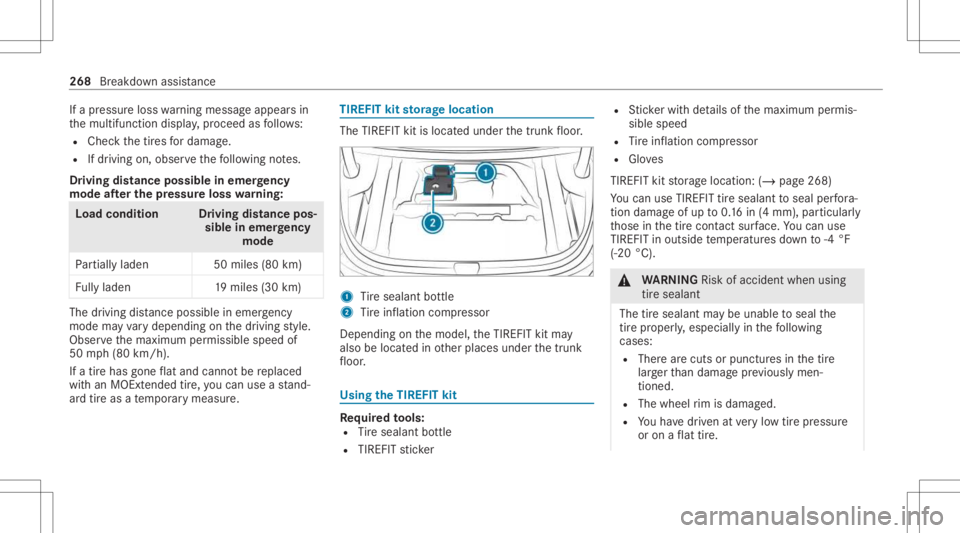
If
apr essur eloss warning mess ageappear sin
th emultifunc tiondispla y,proceed asfollo ws :
R Chec kth etir es fordama ge.
R Ifdr iving on,obser vethefo llo wing notes.
Dr iving distance possible inemer gency
mode afte rthe pres sur elo ss wa rning: Load
condit ion Driving distance pos‐
sible inemer gency
mode
Pa rtiall yladen 50miles (80km)
Fu lly laden 19mile s(30 km) The
driving distance possi ble in eme rgency
mod ema yva ry dependin gon thedr iving style.
Obser vethemaximum permissible speedof
50 mph(80 km/h).
If atir ehas gone flat and cannotbe replaced
wit han MOEx tende dtir e, youcan useast and‐
ar dtir eas ate mp orarymeasur e. TIREFIT
kitstorage location The
TIREF ITkit islocat edunder thetrunk floor . 1
Tire seala ntbottle
2 Tire inflation compressor
Depe ndingon themodel, theTIREFI Tkit may
also belocat edinother places underthetrunk
fl oor . Using
theTIR EFIT kit Re
quired tools:
R Tire seala ntbottle
R TIREFIT sticke r R
Sticke rwit hde tails ofthemaximum permis‐
sible speed
R Tire inflation compressor
R Gloves
TIREFIT kitstor ag elocation: (/page268)
Yo ucan useTIRE FITtir esealan tto seal perfora ‐
tio nda ma geofup to0.16 in(4 mm), particular ly
th ose inthetir econ tact surface. Youcan use
TIRE FITin out side temp eratur esdown to-4 °F
(-20 °C). &
WARNIN GRisk ofacci dent whenus ing
tir esea lant
The tiresea lant ma ybe una ble to seal the
tir epr op erly,es pe cia llyinthefo llo wing
cases :
R Ther ear ecut sor punc tures inthetir e
lar gerth an damag epr ev iousl ymen ‐
tion ed.
R The wheel rim isdama ged.
R Youha ve driven atvery low tirepr essur e
or on aflat tire. 268
Break down assis tance