2022 MAZDA MODEL MX-30 EV door lock
[x] Cancel search: door lockPage 259 of 547

In the following cases, it may bedi fficult to view the illumination/
fl ashing of the Blind Spot Monitoring
(BSM) warning indicator lights
equipped on the door mirrors.
Snow or ice adheres to the door
mirrors.
The front door glass is fogged or
covered in snow, frost or dirt.
Tu r n o ff the RCTA system while
pulling a trailer or while an accessory
such as a bicycle carrier is installed to
the rear of the vehicle. Otherwise,
the radio waves emitted by the radar
will be blocked causing the system to
not operate normally.
The rear side radar sensor of the
RCTA may be regulated under the
radio wave related laws of the
country where the vehicle is driven. If
this system is used abroad, it may be
necessary to turn o ff the system.
Refer to Rear Side Radar Sensor on
page 4-79.
▼ Canceling Operation of Rear Cross
Tra
ffic Alert (RCTA)
The RCTA can be set to inoperable.
(If only the RCTA is turned o
ff)
Refer to the Settings section in the
Mazda Connect Owner's Manual.
(If the RCTA is turned o ff by
operating the i-ACTIVSENSE OFF
switch)
Refer to i-ACTIVSENSE OFF Switch
on page 4-70.
NOTE
If the power switch is switched OFF
while you have canceled the system
using the i-ACTIVSENSE OFF switch,
the system is automatically enabled the
next time the power switch is switched
ON. However, if the system is canceled
using [Settings] in Mazda Connect, the
system is not automatically enabled.
When Driving
i-ACTIVSENSE
4-110
MX -30_8JD4-EA -21G_Edition2_new 2021-5-18 14:38:07
Page 391 of 547

Sunvisors
▼Sunvisors
Lower the sunvisor to block sunlight
from the front.
To block sunlight from the side, lower
and unhook the sunvisor, and then
swing it to the side.
▼Side Extension Sunvisors
The visor extender extends the
sunvisor's range of sun shading.
To use, pull it out.
CAUTION
When moving the sunvisor, retract the
visor extender to its original position.
Otherwise, the visor extender could hit
the rearview mirror.
▼Va n i t y M i r ro rs
The vanity mirror is on the backside of
the sunvisor.
If your vehicle is equipped with a
vanity mirror light, it will illuminate
when you open the cover.
The vanity mirror will only illuminate in
the tilt range shown in the figure.
1. Vanity mirror light
2. On
3.
Off
NOTE
If a vanity mirror light is left on with the
power switch switched OFF, the light is
turned o ff automatically to prevent the
lead-acid battery from being
discharged.
The vanity mirror light can be turned
on again by doing any of the following
operations:
Opening/closing any door.Unlocking any door.Switching the power switch to ACC
or ON.
Switching an overhead light/front
map light on.
Interior Features
Interior Equipment
5-36
MX -30_8JD4-EA -21G_Edition2_new 2021-5-18 14:38:07
Page 392 of 547

Interior Lights
▼Interior Lights
NOTE
Do not leave the lights on for long
periods while the EV system is
stopped. Otherwise the lead-acid
battery power could be depleted.
Overhead lights
Front
1. Indicator light
Switch
Overhead Lights
ON/OFFPress the switch to turn it on.
Press the switch again to turn o
ff
the lights.
Switch Overhead Lights
DOOR OFFThe door interlock can be switch-
ed ON/OFF.
When the door interlock is OFF,
the indicator light in the switch
turns on.
Door interlock ON (indicator
light in switch is o
ff)The lights turn on when any of
the doors is opened.
The lights turn on/o ff in con-
junction with the illuminated
entry system.
Rear
(Vehicles without rear map lights)
(Vehicles with rear map lights)
NOTE
The rear overhead light also turn on
and off when the front overhead light
switch is operated.
Interior Features
Interior Equipment
5-37
MX -30_8JD4-EA -21G_Edition2_new 2021-5-18 14:38:07
Page 393 of 547

Map lights
Front
Press the switch to illuminate the front
map lights, and then press the switch
again to turn them off.
NOTE
The front map lights will not turn o ff
even if the switch is pressed in the
following cases:
The overhead lights turn on by
operating the overhead light
ON/OFF switch (
).The overhead lights turn on in
conjunction with a door opening/
closing.
The illuminated entry system is on.
Rear
*
When the overhead light ON/OFF
switch (
) is o ff, press the switch to
illuminate the rear map lights, and
then press the switch again to turn
them o ff.
NOTE
Once the rear map lights have been
turned o ff, they will turn on and o ff
in conjunction with the overhead
light operation.
The rear map lights will not turn off
even if the switch is pressed in the
following cases:
The overhead lights turn on by
operating the overhead light
ON/OFF switch (
).The overhead lights turn on in
conjunction with a door opening/
closing.
The illuminated entry system is on.
Luggage compartment light
The luggage compartment light is on
when the liftgate is open and off when
it is closed.
NOTE
Do not leave the liftgate open for long
periods while the EV system is
stopped. Otherwise the lead-acid
battery power could be depleted.
▼ Illuminated Entry System
The overhead lights turn on when any
of the following operations is done
with the overhead light switch in the
DOOR position.
The driver's door is unlocked with
the power switch switched OFF.
Interior Features
Interior Equipment
5-38*Some models.
MX
-30_8JD4-EA -21G_Edition2_new 2021-5-18 14:38:07
Page 415 of 547

Lubrication system
▼Lubrication system
All moving points on the vehicle body,
such as door and hood hinges and
locks, should be lubricated to move
smoothly.
Use a nonfreezing lubricant on locks
during cold weather.
Make sure the hood's secondary latch
keeps the hood from opening when
the primary latch is released.
Wiper Blades
▼ Wiper Blades
CAUTION
Hot waxes applied by automatic car
washers have been known to
aff ect
the wiper's ability to clean windows.
An operation malfunction may occur
or the wiper
eff ectiveness may be
reduced if a water-repellent coating
is used.
To prevent damage to the wiper
blades, do not use gasoline,
kerosene, paint thinner, or other
solvents on or near them.
When the wiper lever is in the AUTO
position and the power switch is
switched ON, the wipers may move
automatically in the following cases:
If the windshield above the rain
sensor is touched.
If the windshield above the rain
sensor is wiped with a cloth.
If the windshield is struck with a
hand or other object.
If the rain sensor is struck with a
hand or other object from inside
the vehicle.
Be careful not to pinch hands or fi ngers as it may cause injury, or
damage the wipers. When washing
or servicing the vehicle, make sure
the wiper lever is in the OFF
position.
Before lifting the windshield wiper
blades off the windshield, always
follow the procedure for moving the
windshield wiper blades. Otherwise,
a wiper blade, wiper arm, or the
hood could be damaged.
Maintenance and Care
Owner Maintenance
6-14
MX -30_8JD4-EA -21G_Edition2_new 2021-5-18 14:38:07
Page 433 of 547
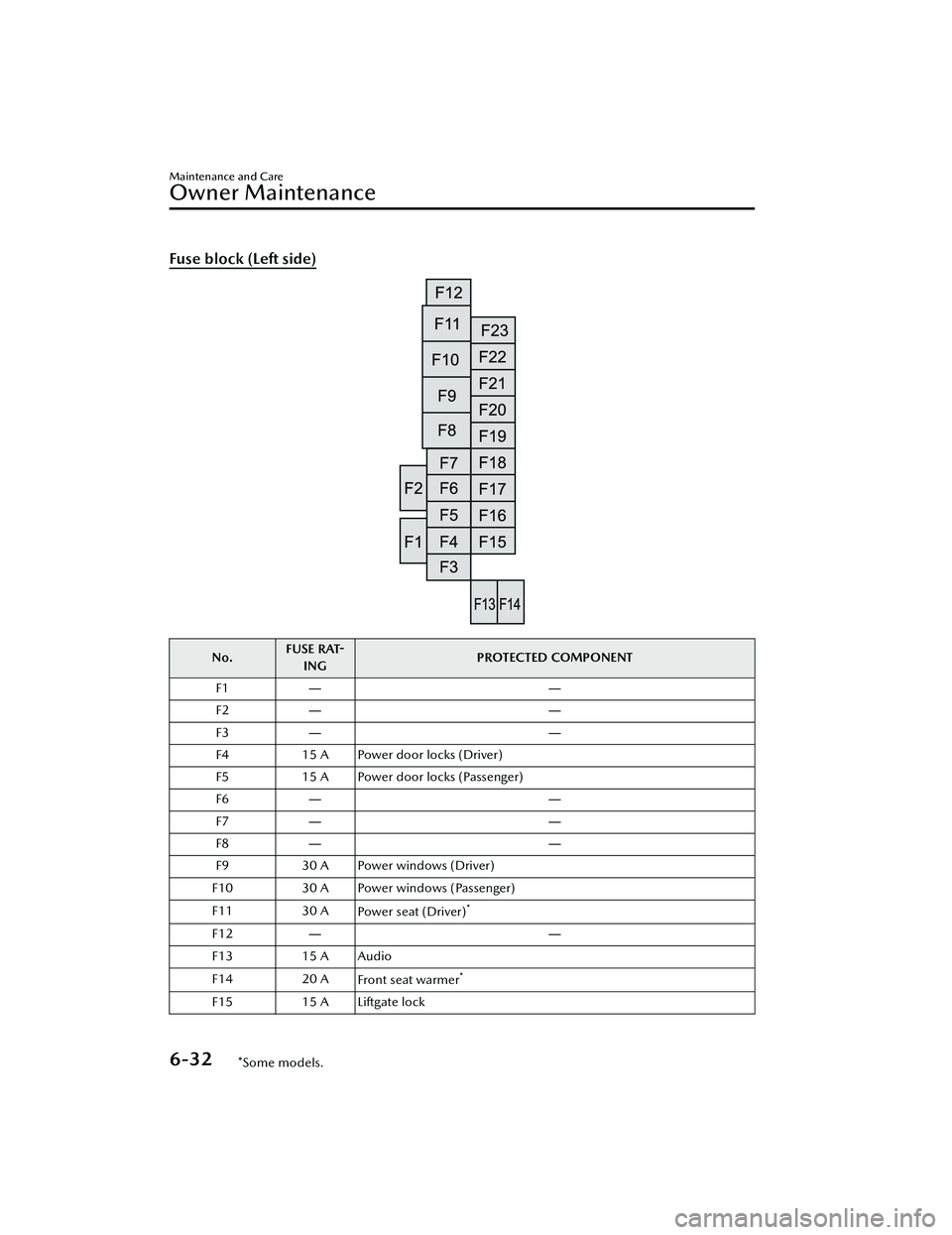
Fuse block (Left side)
No.FUSE RAT
-
ING PROTECTED COMPONENT
F1 ――
F2 ――
F3 ――
F4 15 A Power door locks (Driver)
F5 15 A Power door locks (Passenger)
F6 ――
F7 ――
F8 ――
F9 30 A Power windows (Driver)
F10 30 A Power windows (Passenger)
F11 30 A
Power seat (Driver)
*
F12 ――
F13 15 A Audio
F14 20 A
Front seat warmer
*
F15 15 A Liftgate lock
Maintenance and Care
Owner Maintenance
6-32*Some models.
MX-30_8JD4-EA -21G_Edition2_new 2021-5-18 14:38:07
Page 437 of 547

When washing and waxing the
vehicle, be careful not to apply
excessive force to any single area of
the vehicle roof. Otherwise, you
could dent the vehicle.
Make sure that the charge lid is
closed and lock the doors.
Otherwise, the charge lid may be
forcefully opened by water pressure
causing damage to the vehicle or
charge lid.
When washing the vehicle, do not
spray highly pressurized water
against the sensor areas of the front
and rear bumpers, or rub them
strongly. Otherwise, the sensors may
be unable to detect obstructions
correctly and systems such as the
parking sensor may not operate
normally.
To help protect the finish from rust and
deterioration, wash your Mazda
thoroughly and frequently, at least
once a month, with lukewarm or cold
water.
If the vehicle is washed improperly, the
paint surface could be scratched. Here
are some examples of how scratching
could occur.
Scratches occur on the paint surface
when:
The vehicle is washed without first
rinsing o ff dirt and other foreign
matter.
The vehicle is washed with a rough,
dry, or dirty cloth.
The vehicle is washed at a car wash
that uses brushes that are dirty or too sti ff.
Cleansers or wax containing
abrasives are used.
NOTE
Mazda is not responsible for
scratches caused by automatic car
washes or improper washing.
Scratches are more noticeable on
vehicles with darker paint
finishes.
To minimize scratches on the vehicle's
paint finish:
Rinse o ff any dirt or other foreign
matter using lukewarm or cold water
before washing.
Use plenty of lukewarm or cold
water and a soft cloth when washing
the vehicle. Do not use a nylon cloth.
Rub gently when washing or drying
the vehicle.
Take your vehicle only to a car wash
that keeps its brushes well
maintained.
Do not use abrasive cleansers or wax
that contain abrasives.
CAUTION
Do not use steel wool, abrasive
cleaners, or strong detergents
containing highly alkaline or caustic
agents on chrome-plated or
anodized aluminum parts. This may
damage the protective coating; also,
cleaners and detergents may discolor
or deteriorate the paint.
Pay special attention to removing salt,
dirt, mud, and other foreign material
from the underside of the fenders, and
make sure the drain holes in the lower
edges of the doors and rocker panels
are clean.
Insects, tar, tree sap, bird droppings,
industrial fallout, and similar deposits
can damage the finish if not removed
immediately. When prompt washing
Maintenance and Care
Appearance Care
6-36
MX -30_8JD4-EA -21G_Edition2_new 2021-5-18 14:38:07
Page 482 of 547
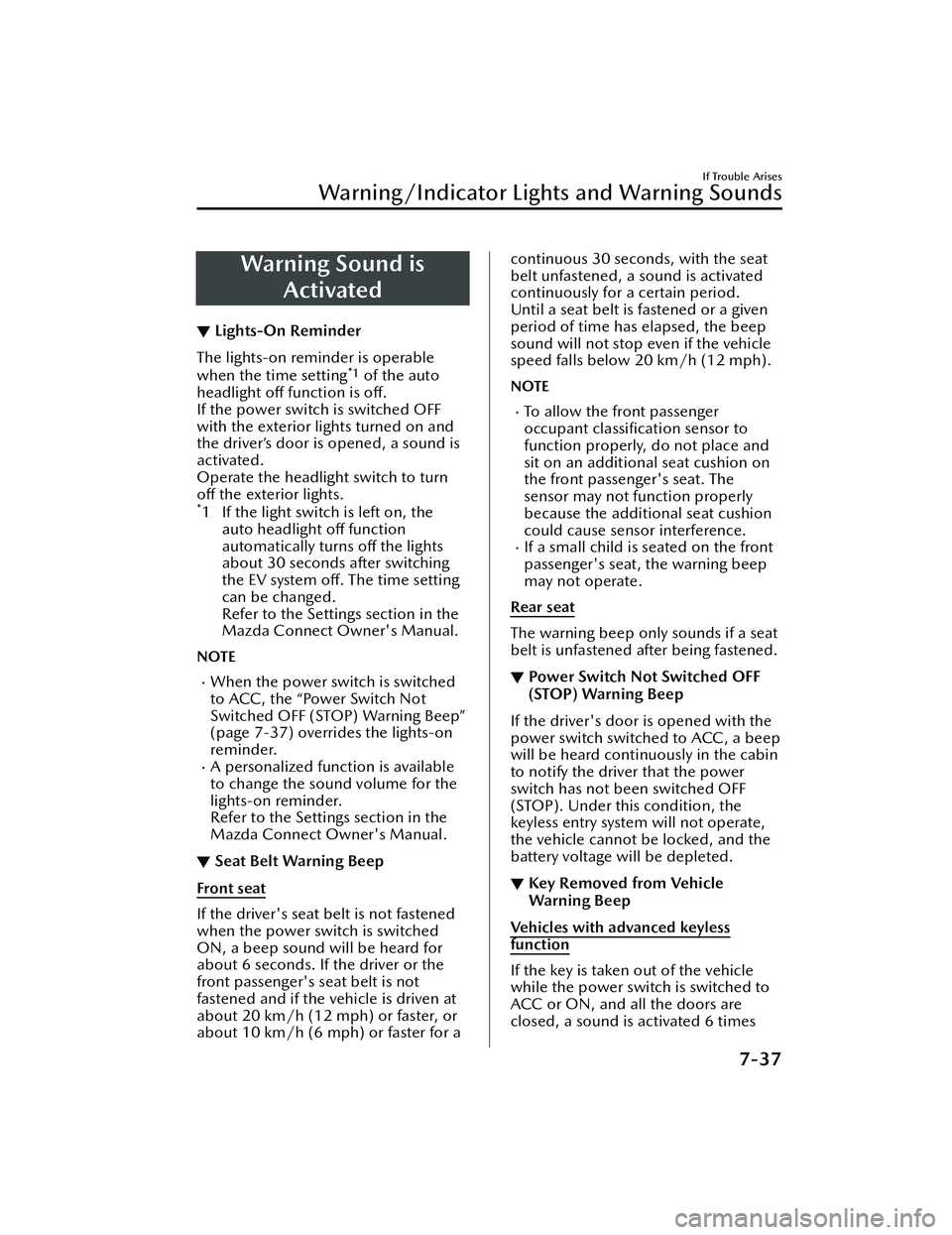
Warning Sound isActivated
▼Lights-On Reminder
The lights-on reminder is operable
when the time setting*1 of the auto
headlight o ff function is o ff.
If the power switch is switched OFF
with the exterior li ghts turned on and
the driver’s door is opened, a sound is
activated.
Operate the headlight switch to turn
o ff the exterior lights.
*1 If the light switch is left on, the
auto headlight o ff function
automatically turns off the lights
about 30 seconds after switching
the EV system off. The time setting
can be changed.
Refer to the Settings section in the
Mazda Connect Owner's Manual.
NOTE
When the power switch is switched
to ACC, the “Power Switch Not
Switched OFF (STOP) Warning Beep”
(page 7-37) overrides the lights-on
reminder.
A personalized function is available
to change the sound volume for the
lights-on reminder.
Refer to the Settings section in the
Mazda Connect Owner's Manual.
▼ Seat Belt Warning Beep
Front seat
If the driver's seat belt is not fastened
when the power switch is switched
ON, a beep sound will be heard for
about 6 seconds. If the driver or the
front passenger's seat belt is not
fastened and if the vehicle is driven at
about 20 km/h (12 mph) or faster, or
about 10 km/h (6 mph) or faster for a
continuous 30 seconds, with the seat
belt unfastened, a sound is activated
continuously for a certain period.
Until a seat belt is fastened or a given
period of time has elapsed, the beep
sound will not stop even if the vehicle
speed falls below 20 km/h (12 mph).
NOTE
To allow the front passenger
occupant classi
fication sensor to
function properly, do not place and
sit on an additional seat cushion on
the front passenger's seat. The
sensor may not function properly
because the additional seat cushion
could cause sensor interference.
If a small child is seated on the front
passenger's seat, the warning beep
may not operate.
Rear seat
The warning beep only sounds if a seat
belt is unfastened after being fastened.
▼ Power Switch Not Switched OFF
(STOP) Warning Beep
If the driver's door is opened with the
power switch switched to ACC, a beep
will be heard continuously in the cabin
to notify the driver that the power
switch has not been switched OFF
(STOP). Under this condition, the
keyless entry system will not operate,
the vehicle cannot be locked, and the
battery voltage will be depleted.
▼Key Removed from Vehicle
Warning Beep
Vehicles with advanced keyless
function
If the key is taken out of the vehicle
while the power switch is switched to
ACC or ON, and all the doors are
closed, a sound is activated 6 times
If Trouble Arises
Warning/Indicator Lights and Warning Sounds
7-37
MX
-30_8JD4-EA -21G_Edition2_new 2021-5-18 14:38:07