2022 MAZDA MODEL MX-30 EV turn signal
[x] Cancel search: turn signalPage 330 of 547

Please note that the TPMS is not a
substitute for proper tire
maintenance, and it is the driver's
responsibility to maintain correct tire
pressure, even if under-inflation has
not reached the level to trigger
illumination of the TPMS low tire
pressure telltale.
Your vehicle has also been equipped
with a TPMS malfunction indicator to
indicate when the system is not
operating properly.
The TPMS malfunction indicator is
combined with the low tire pressure
telltale. When the system detects a
malfunction, the telltale will flash for
approximately one minute and then
remain continuously illuminated.
This sequence will continue upon
subsequent vehicle start-ups as long
as the malfunction exists. When the
malfunction indicator is illuminated,
the system may not be able to detect
or signal low tire pressure as
intended. TPMS malfunctions may
occur for a variety of reasons,
including the installation of
replacement or alternate tires or
wheels on the vehicle that prevent
the TPMS from functioning properly.
Always check the TPMS malfunction
telltale after replacing one or more
tires or wheels on your vehicle to
ensure that the replacement or
alternate tires and wheels allow the
TPMS to continue to function
properly.
To avoid false readings, the system
samples for a little while before
indicating a problem. As a result it
will not instantaneously register a
rapid tire de flation or blow out.▼ If there is a problem with the Tire
Pressure Monitoring System
(TPMS)
If the TPMS warning light
flashes, there
may be a problem with the system.
Consult an Authorized Mazda Dealer
to have the system inspected.
Refer to Tire Pressure Monitoring
System (TPMS) Warning Indication/
Warning Light (Flashing) on page
7-27.
In the following cases, the system
cannot recognize the tire pressures
correctly and the TPMS warning light
may flash.
There is equipment or a device
nearby emitting radio signals the
same as a tire pressure sensor.
A metallic object such as a
non-genuine electronic device is
installed near the center of the
dashboard (obstructs the radio
signals from the tire pressure sensors
to the receiver).
A device such as one of the following
is used in the cabin.
Electronic devices such as a
computer.
Converter devices such as a
DC -AC converter.
There is a large accumulation of
snow or ice around the vehicle tires.
The battery in a tire pressure sensor
is dead.
A wheel not equipped with a tire
pressure sensor is used.
Tires employing steel in the sidewall
of the tire are installed.
Tire chains are used.
▼ When a tire pressure decreases
If the TPMS warning light turns on, a
tire pressure may be low. Inspect the
tire pressures and adjust them to the
correct in
flation pressure.
When Driving
Tire Pressure Monitoring System (TPMS)
4-181
MX -30_8JD4-EA -21G_Edition2_new 2021-5-18 14:38:07
Page 331 of 547
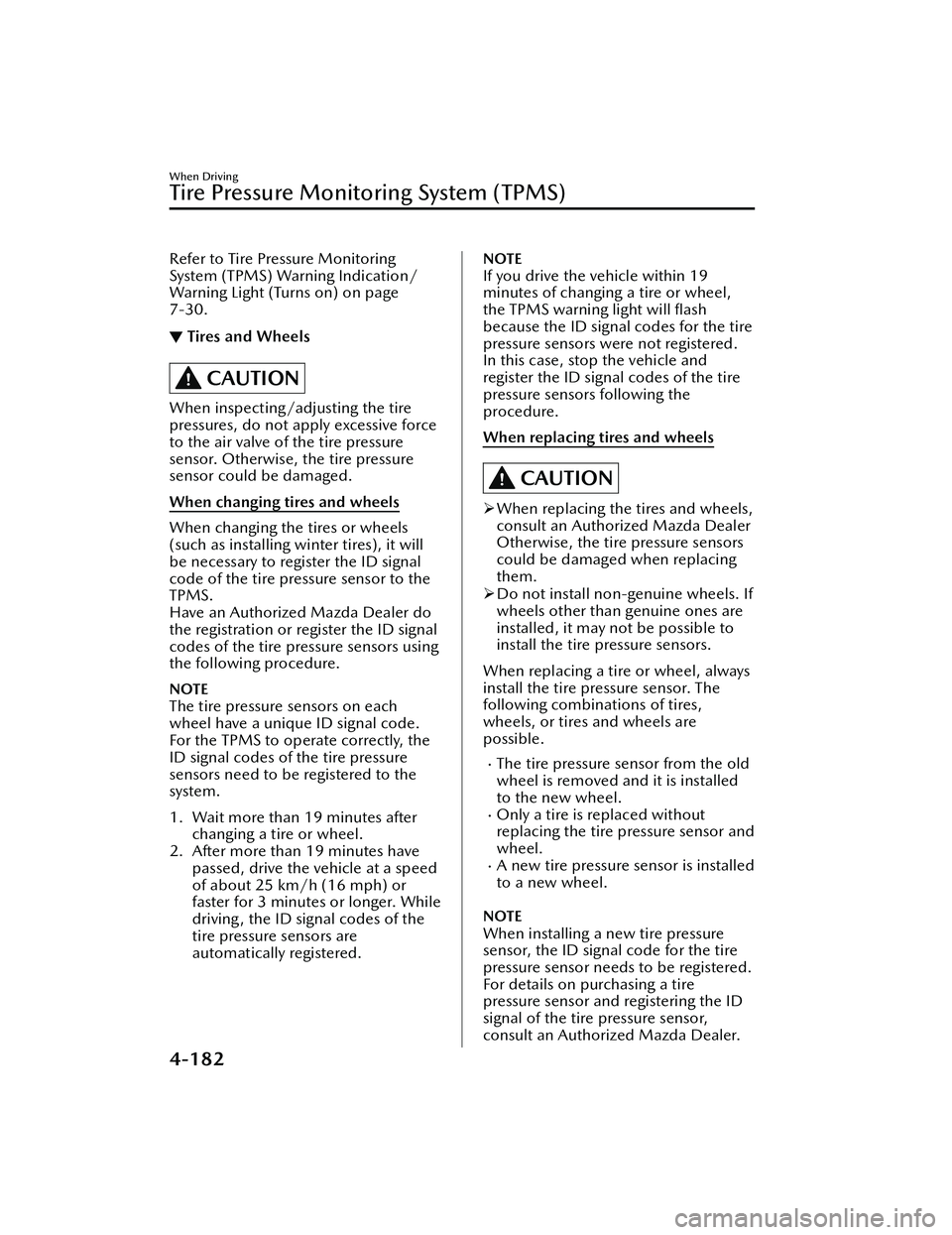
Refer to Tire Pressure Monitoring
System (TPMS) Warning Indication/
Warning Light (Turns on) on page
7-30.
▼Tires and Wheels
CAUTION
When inspecting/adjusting the tire
pressures, do not apply excessive force
to the air valve of the tire pressure
sensor. Otherwise, the tire pressure
sensor could be damaged.
When changing tires and wheels
When changing the tires or wheels
(such as installing winter tires), it will
be necessary to register the ID signal
code of the tire pressure sensor to the
TPMS.
Have an Authorized Mazda Dealer do
the registration or register the ID signal
codes of the tire pressure sensors using
the following procedure.
NOTE
The tire pressure sensors on each
wheel have a unique ID signal code.
For the TPMS to operate correctly, the
ID signal codes of the tire pressure
sensors need to be registered to the
system.
1. Wait more than 19 minutes after
changing a tire or wheel.
2. After more than 19 minutes have passed, drive the vehicle at a speed
of about 25 km/h (16 mph) or
faster for 3 minutes or longer. While
driving, the ID signal codes of the
tire pressure sensors are
automatically registered.
NOTE
If you drive the vehicle within 19
minutes of changing a tire or wheel,
the TPMS warning light will flash
because the ID signal codes for the tire
pressure sensors were not registered.
In this case, stop the vehicle and
register the ID signal codes of the tire
pressure sensors following the
procedure.
When replacing tires and wheels
CAUTION
When replacing the tires and wheels,
consult an Authorized Mazda Dealer
Otherwise, the tire pressure sensors
could be damaged when replacing
them.
Do not install non-genuine wheels. If
wheels other than genuine ones are
installed, it may not be possible to
install the tire pressure sensors.
When replacing a tire or wheel, always
install the tire pressure sensor. The
following combinations of tires,
wheels, or tires and wheels are
possible.
The tire pressure sensor from the old
wheel is removed and it is installed
to the new wheel.
Only a tire is replaced without
replacing the tire pressure sensor and
wheel.
A new tire pressure sensor is installed
to a new wheel.
NOTE
When installing a new tire pressure
sensor, the ID signal code for the tire
pressure sensor needs to be registered.
For details on purchasing a tire
pressure sensor and registering the ID
signal of the tire pressure sensor,
consult an Authorized Mazda Dealer.
When Driving
Tire Pressure Monitoring System (TPMS)
4-182
MX -30_8JD4-EA -21G_Edition2_new 2021-5-18 14:38:07
Page 367 of 547

The cabin preconditioning operates
for 30 minutes. If you set the
departure time using the Climate
Control Timer, set it 30 minutes or
later from the current time and if you
want to make several settings, space
them out at intervals of 30 minutes
or longer.
Enabling the defroster setting will aid
you in defrosting and removing ice or
snow from the window glass. The
defroster performance changes
according to the set temperature.
The Climate Control Timer does not
work immediately after the lead-acid
battery is removed or installed, or
when no GPS signal has been
received. When GPS signals are
received, the Climate Control Timer
becomes operational.
▼Turning On the Climate Control
System Using the Timer (Climate
Control Timer)
By setting the departure time using
Mazda Connect, the climate control
system operates and adjusts the cabin
temperature by the departure time.
The departure time, day, set
temperature, and defroster operation/
non-operation can be personalized,
and 7 types of patterns can be
programmed in advance. You can
check the cabin temperature and the
setting status using your Smartphone
while the Climate Control Timer is
operating.
To operate the Climate Control Timer,
switch the power switch OFF.
NOTE
The Climate Control Timer does not
operate while the remote climate
control is operating.
The Climate Control Timer can be
stopped by a Smartphone remote
operation.
When programming days for the
Climate Control Timer, you do not
have to set it every time because the
programming continues into the
following weeks.
How to set the Climate Control Timer
NOTE
Place a check in the check box for the
function you want to enable (
) or
uncheck it to disable (
) the
function.
1. Select “Settings” from the Mazda Connect home screen.
2. Select “EV Settings”.
3. Select “Climate Control Timer”.
4. Select the item setting you would like to change from the displayed
content.
Climate Control Timer
Allows climate control to adjust cabin
temperature before driving.
Function Available setting changes
1 ---
Enable,
Disable
*1Edit,
Delete*2
2 ---
3 ---
4 ---
5 ---
6 ---
7 ---
*1 If an item selected using the cursor has been set, the item can be
enabled or disabled.
*2 Settings can be “Edit”/“Delete” bysliding an item selected using the
cursor to the right.
Interior Features
Climate Control System
5-12
MX -30_8JD4-EA -21G_Edition2_new 2021-5-18 14:38:07
Page 427 of 547

Light Bulbs
▼Light Bulbs
Front
1. Side turn signal lights
2. Front side-marker lights
3. Front turn signal lights/Parking
lights
4. Headlights (High/Low beam)/ Daytime running lights
Rear
1. High-mount brake light
2. Rear side-marker lights
3. Brake lights/Taillights
4. Rear turn signal lights
5. Reverse lights
6. Taillights
*
7. License plate lights
▼ Replacing Light Bulbs
All the light bulbs are the LED type.
The LED bulb cannot be replaced as a
single unit because it is an integrated
unit.
The LED bulb has to be replaced with
the unit. We recommend an
Authorized Mazda Dealer when the
replacement is necessary.
Maintenance and Care
Owner Maintenance
6-26*Some models.
MX
-30_8JD4-EA -21G_Edition2_new 2021-5-18 14:38:07
Page 434 of 547

No.FUSE RAT
-
ING PROTECTED COMPONENT
F16 15 A Illumination
F17 10 A Brake lights
F18 10 A Reverse lights
F19 10 A Rear turn signal lights
F20 10 A Taillights
F21 10 A Taillights
F22 7.5 A Air Bag
F23 ――
Maintenance and Care
Owner Maintenance
6-33
MX-30_8JD4-EA -21G_Edition2_new 2021-5-18 14:38:07
Page 447 of 547

Parking in an Emergency
▼Parking in an Emergency
The hazard warning lights should
always be used when you stop on or
near a roadway in an emergency.
The hazard warning lights warn other
drivers that your vehicle is a
traffic
hazard and that they must take
extreme caution when near it.
Depress the hazard warning flasher
and all the turn signals will flash. The
hazard warning indicator lights in the
instrument cluster flash simultaneously.
NOTE
The turn signals do not work when
the hazard warning lights are on.
Check local regulations about the
use of hazard warning lights while
the vehicle is being towed to verify
that it is not in violation of the law.
If Trouble Arises
Parking in an Emergency
7-2
MX
-30_8JD4-EA -21G_Edition2_new 2021-5-18 14:38:07
Page 474 of 547

▼i-ACTIVSENSE Warning
Indication/Warning Light*
The indication displays if the system
has a malfunction.
Check the reason for the indication
displaying on the center display or
multi-information display.
Refer to If a Warning Light Turns On or
Flashes on page 7-21.
▼Exterior Light Warning Indication/
Warning Light
This light illuminates if there is a
malfunction in the exterior lights
(except license plate lights). Have your
vehicle inspected by an Authorized
Mazda Dealer.
CAUTION
Do not drive the vehicle while an
exterior light has a malfunction. Poor
visibility, and not being able to signal
braking and turns may cause an
accident. In addition, if the vehicle is
driven with the lights not turned on, it
may con
flict with laws and regulations
due to poor maintenance.
▼ Seat Belt Warning Indication/
Warning Light (Front seat)
The seat belt warning light turns on if
the driver or front passenger's seat is
occupied and the seat belt is not
fastened with the power switch
switched ON.
If the driver or front passenger's seat
belt is unfastened (only when the front
passenger's seat is occupied) and if the
vehicle is driven at about 20 km/h (12
mph) or faster, or about 10 km/h (6
mph) or faster for a continuous 30
seconds, with the seat belt unfastened,
the warning light
flashes for a certain
period. After a short time, the warning
light stops flashing , but remains
illuminated.
NOTE
The warning light flashes for about 6
seconds if the driver or front
passenger's seat is not fastened
when the power switch is switched
ON.
Placing heavy items on the front
passenger's seat may cause the front
passenger's seat belt warning
function to operate depending on
the weight of the item.
To allow the front passenger
occupant classi fication sensor to
function properly, do not place and
sit on an additional seat cushion on
the front passenger's seat. The
sensor may not function properly
because the additional seat cushion
could cause sensor interference.
If a small child is seated on the front
passenger's seat, the warning light
may not operate.
Action to be taken
Fasten the seat belts.
If Trouble Arises
Warning/Indicator Lights and Warning Sounds
*Some models.7-29
MX -30_8JD4-EA -21G_Edition2_new 2021-5-18 14:38:07
Page 485 of 547

▼Blind Spot Monitoring (BSM)
System Warning Beep*
The Blind Spot Monitoring (BSM)
warning beep operates when the turn
signal lever is operated to the side
where the Blind Spot Monitoring
(BSM) warning light is illuminated.
▼Front Cross Tra
ffic Alert (FCTA)
Warning Beep*
The Front Cross Tra ffic Alert (FCTA)
warning beep is activated if there is a
possibility of collision with a vehicle
approaching from the front on the left
and right sides of the vehicle.
▼ Rear Cross
Traffic Alert (RCTA)
Warning Beep*
The Rear Cross Tra ffic Alert (RCTA)
warning beep is activated if there is a
possibility of collision with a vehicle
approaching from the rear on the left
and right sides of the vehicle.
▼ Lane/Road Departure Warning
Beep*
The warning beep is activated when
the system determines that the vehicle
may depart from the lane or the road.
Check whether the vehicle has not
deviated from the driving lane/road.
▼Mazda Radar Cruise Control with
Stop & Go function (MRCC with
Stop & Go function) System
Warnings
*
The Mazda Radar Cruise Control with
Stop & Go function (MRCC with Stop
& Go function) system warnings notify
the driver of system malfunctions and
cautions on use when required.
Check based on the beep sound.
Warning beep type Noti
fication content
The beep sounds 1
time while the Mazda
Radar Cruise Control
with Stop & Go func-
tion (MRCC with Stop
& Go function) is op-
erating. If a malfunction occurs
in the system, make
sure that the Mazda
Radar Cruise Control
with Stop & Go func-
tion (MRCC with Stop
& Go function) has
been canceled.
The beep sounds in-
termittently while the
Mazda Radar Cruise
Control with Stop &
Go function (MRCC
with Stop & Go func-
tion) is operating. The distance between
your vehicle and the
vehicle ahead is too
close. Check the safety
of the surrounding
area and reduce vehi-
cle speed.
▼
Excessive Speed Warning*
If the vehicle speed exceeds the speed
limit sign displayed in
the active driving
display/instrument cluster, the area
around the speed limit sign flashes in
amber and the warning sound is
activated at the same time. If the
vehicle speed continues to exceed the
displayed speed limit sign, the
indication stops flashing and remains
on.
▼ Collision warning*
If there is a possibility of a collision
with a vehicle ahead, a warning sound
is activated at the same time as the
warning indications are displayed in
the instrument cluster or active driving
display.
▼Door-ajar Warning Beep
A warning beep is activated if the
vehicle is driven with any door or
liftgate ajar. Drive the vehicle after
closing the doors and liftgate.
If Trouble Arises
Warning/Indicator Lights and Warning Sounds
7-40*Some models.
MX
-30_8JD4-EA -21G_Edition2_new 2021-5-18 14:38:07