2022 MAZDA MODEL MX-30 EV sensor
[x] Cancel search: sensorPage 83 of 547

being a child depending on the person's
physique.
The curtain air bag is ready for in flating
regardless of what the front passenger air bag
deactivation indicator light on/o ff condition
chart indicates.
If the front passenger air bag
deactivation indicator light does not
illuminate when the power switch is
switched ON and does not illuminate
as indicated in the front passenger air
bag deactivation indicator light on/o ff
condition chart, do not allow a child to
sit in the front passenger seat and
consult an Authorized Mazda Dealer
as soon as possible. The system may
not work properly in an accident.
WARNING
Do not decrease the total seated
weight on the front passenger seat:
When an adult or large child sits on the
front passenger seat, decreasing the
total seated weight on the front
passenger seat required for air bag
deployment is dangerous. The front
passenger seat weight sensors will
detect the reduced total seated weight
condition and the front passenger front
and side air bags and knee air bags,
and the seat belt pretensioner system
will not deploy during an accident. The
front passenger will not have the
supplementary protection of the air
bag , which could result in serious
injury. Decreasing the total seated
weight on the front passenger seat
could result in an air bag not deploying
under the following conditions, for
example:
A front passenger is seated as shown
in the following figure:
A rear passenger pushes up on the
front passenger seat with their feet.
Essential Safety Equipment
SRS Air Bags
2-66
MX -30_8JD4-EA -21G_Edition2_new 2021-5-18 14:38:07
Page 84 of 547

Luggage or other items placed under
the front passenger seat or between
the front passenger seat and driver
seat that push up the front passenger
seat bottom.
Any accessories which might
decrease the total seated weight on
the front passenger seat are attached
to the front passenger seat.
The front passenger front and side air
bags and knee air bags, and the seat
belt pretensioner system will
deactivate if the front passenger air
bag deactivation indicator light
illuminates.
Do not increase the total seated
weight on the front passenger seat:
When an infant or small child sits on
the front passenger seat, increasing the
total seated weight on the front
passenger seat is dangerous. The front
passenger seat weight sensors will
detect the increased total seated
weight, which could result in the
unexpected deployment of the front
passenger front and side air bags and
knee air bags, and seat belt
pretensioner system in an accident and
may cause serious injury. Increasing the
total seated weight on the front
passenger seat could result in the front
passenger front and side air bags and
knee air bags, and seat belt
pretensioner system deployment in an
accident under the following
conditions, for example:
Luggage or other items are placed on
the seat with the child in the
child-restraint system.
The front passenger seat contacts the
vehicle ceiling.A rear passenger or luggage push or
pull down on the front passenger
seatback.
A rear passenger steps on the front
passenger seat rails with their feet.
Luggage or other items are placed on
the seatback or hung on the head
restraint.
Heavy items are placed in the
seatback map pocket.
The seat is washed.
Liquids are spilled on the seat.
The front passenger seat is moved
backward, pushing into luggage or
other items placed behind it.
The front passenger seatback
contacts the rear seat.
Luggage or other items are placed
between the front passenger seat
and driver seat.
Any accessories which might increase
the total seated weight on the front
passenger seat are attached to the
front passenger seat.
CAUTION
To assure proper deployment of the
front air bag and to prevent damage
to the sensors in the front seat
bottoms:
Do not place sharp objects on the
front seat bottoms or leave heavy
luggage on them.
Do not spill any liquids on the
front seats or under the front seats.
To allow the sensors to function
properly, always perform the
following:
Adjust the front seats as far back as
possible and always sit upright
against the seatbacks with seat
belts worn properly.
Essential Safety Equipment
SRS Air Bags
2-67
MX -30_8JD4-EA -21G_Edition2_new 2021-5-18 14:38:07
Page 86 of 547

Constant Monitoring
▼Constant Monitoring
The following components of the air
bag systems are monitored by a
diagnostic system:
Front air bag sensorsCrash sensors, and diagnostic
module (SAS unit)
Side crash sensorsAir bag modulesFront seat belt pretensionersAir bag/Front seat belt pretensioner
system warning light
Related wiring
Driver seat slide position sensorFront passenger occupant
classi
fication sensor
Front passenger occupant
classification module
Front passenger air bag deactivation
indicator light
Front passenger seat belt buckle
switch
The diagnostic module continuously
monitors the system's readiness. This
begins when the power switch is
switched ON and continues while the
vehicle is being driven.
Essential Safety Equipment
SRS Air Bags
2-69
MX -30_8JD4-EA -21G_Edition2_new 2021-5-18 14:38:07
Page 118 of 547

Advanced Keyless EntrySystem
*
▼Advanced Keyless Entry System
WARNING
Radio waves from the key may a
ffect
medical devices such as pacemakers:
Before using the key near people who
use medical devices, ask the medical
device manufacturer or your physician
if radio waves from the key will aff ect
the device.
The advanced keyless function allows
you to lock/unlock the door, liftgate,
and charge lid, or open the liftgate
while carrying the key.
System malfunctions or warnings are
indicated by the following warning
beeps.
Touch Sensor Inoperable Warning
Beep
Refer to Touch Sensor Inoperable
Warning Beep (With the advanced
keyless function) on page 7-38.
Liftgate Door-lock Switch Inoperable
Warning Beep
Refer to Liftgate Door-lock Switch
Inoperable Warning Beep (With the
advanced keyless function) on page
7-38.
Key Left-in-luggage Compartment
Warning Beep
Refer to Key Left-in-luggage
Compartment Warning Beep (With
the advanced keyless function) on
page 7-38.
Key Left-in-vehicle Warning Beep
Refer to Key Left-in-vehicle Warning
Beep (With the advanced keyless
function) on page 7-38.
NOTE
The advanced keyless entry system
functions can be deactivated to
prevent any possible adverse eff ect on
a user wearing a pacemaker or other
medical device. If the system is
deactivated, you will be unable to start
the EV system by carrying the key.
Consult an Authorized Mazda Dealer
for details. If the advanced keyless
entry system has been deactivated, you
can start the EV system by following
the procedure indicated when the key
battery goes dead.
Refer to Starting the EV System When
the Key Battery is Dead on page 4-6.
Before Driving
Advanced Keyless Entry System
*Some models.3-31
MX -30_8JD4-EA -21G_Edition2_new 2021-5-18 14:38:07
Page 119 of 547

Operational Range
▼Operational Range
The system operates only when the
driver is in the vehicle or within
operational range while the key is
being carried.
NOTE
When the battery power is low, or in
places where there are high-intensity
radio waves or noise, the operational
range may become narrower or the
system may not operate. For
determining battery replacement,
Refer to Keyless Entry System on page
3-27.
▼Locking/Unlocking Using Touch
Sensor
1. Exterior antenna
2. 80 cm (31 in)
3. Operational range
NOTE
The system may not operate if you
are too close to the windows or door
handles.
If the key is left in the following areas
and you leave the vehicle, the doors
may be locked depending on the
radio wave conditions even if the key
is left in the vehicle.
Around the dashboardIn the storage compartments such
as the glove compartment or the
center console
Next to a communication device
such as a mobile phone
▼
Locking Using Door-Lock Switch/
Unlocking Using Electric Liftgate
Opener
1. Exterior antenna
2. 80 cm (31 in)
3. Operational range
Before Driving
Advanced Keyless Entry System
3-32
MX
-30_8JD4-EA -21G_Edition2_new 2021-5-18 14:38:07
Page 122 of 547
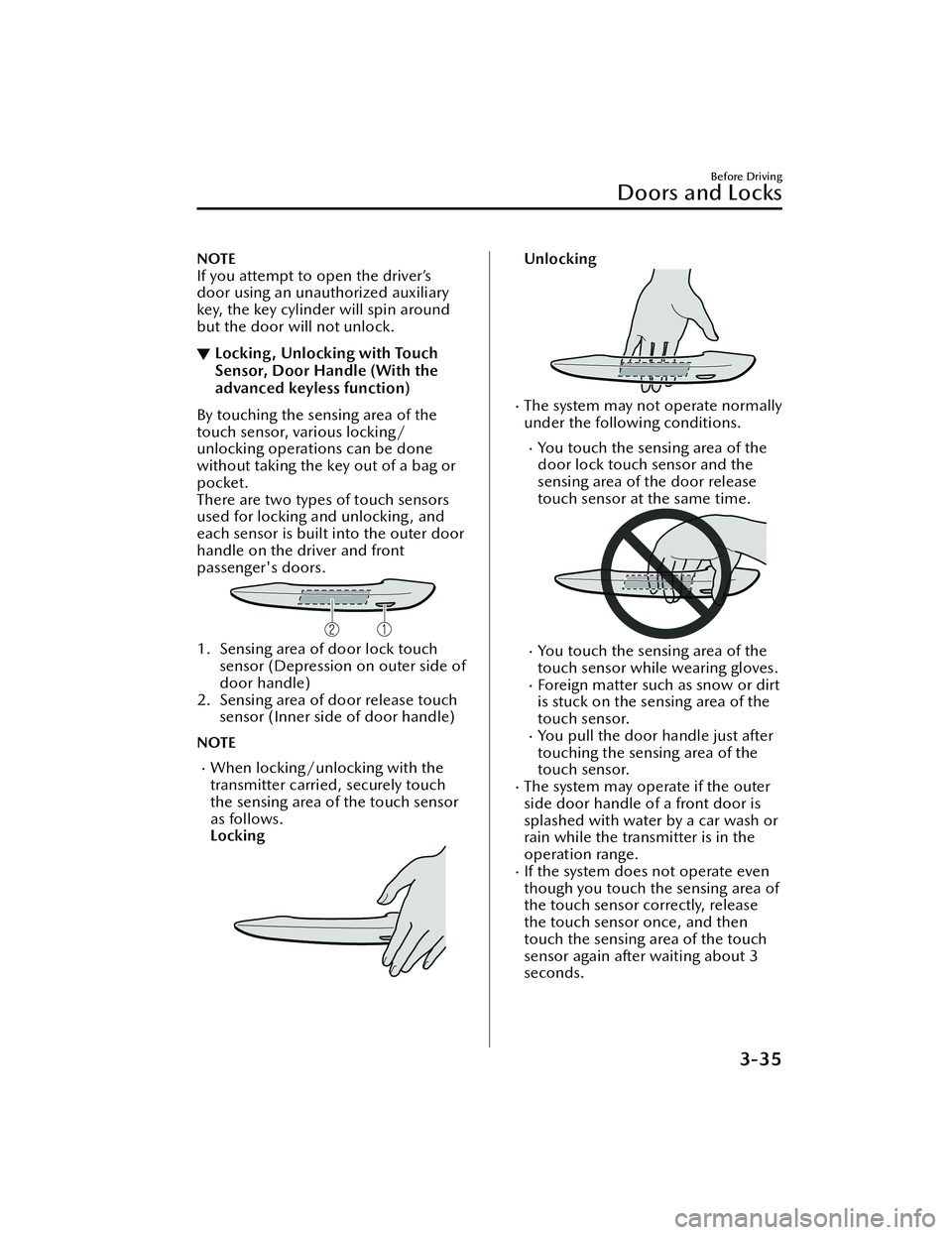
NOTE
If you attempt to open the driver’s
door using an unauthorized auxiliary
key, the key cylinder will spin around
but the door will not unlock.
▼Locking , Unlocking with Touch
Sensor, Door Handle (With the
advanced keyless function)
By touching the sensing area of the
touch sensor, various locking/
unlocking operations can be done
without taking the key out of a bag or
pocket.
There are two types of touch sensors
used for locking and unlocking, and
each sensor is built into the outer door
handle on the driver and front
passenger's doors.
1. Sensing area of door lock touch
sensor (Depression on outer side of
door handle)
2. Sensing area of door release touch sensor (Inner side of door handle)
NOTE
When locking/unlocking with the
transmitter carried, securely touch
the sensing area of the touch sensor
as follows.
Locking
Unlocking
The system may not operate normally
under the following conditions.
You touch the sensing area of the
door lock touch sensor and the
sensing area of the door release
touch sensor at the same time.
You touch the sensing area of the
touch sensor whil e wearing gloves.
Foreign matter such as snow or dirt
is stuck on the sensing area of the
touch sensor.
You pull the door handle just after
touching the sensing area of the
touch sensor.
The system may operate if the outer
side door handle of a front door is
splashed with water by a car wash or
rain while the transmitter is in the
operation range.
If the system does not operate even
though you touch the sensing area of
the touch sensor correctly, release
the touch sensor once, and then
touch the sensing area of the touch
sensor again after waiting about 3
seconds.
Before Driving
Doors and Locks
3-35
MX-30_8JD4-EA -21G_Edition2_new 2021-5-18 14:38:07
Page 123 of 547

Locking
When locking, touch the sensing area
of the door lock touch sensor with all
of the following conditions met.
The power switch is switched OFF.All the doors are closed.You are carrying the transmitter.
The following locations are locked by
touching the sensing area of the door
lock touch sensor.
All doorsCharge lidLiftgate
When locking, the hazard warning
lights and sound operate one time.
Unlocking
When unlocking, touch the sensing
area of the door release touch sensor
with all of the following conditions
met.
The power switch is switched OFF.The driver’s door is locked.Three seconds or longer have passed
since the doors were locked.
You are carrying the transmitter.
(Unlocking from the driver's door)
The following locations are unlocked
by touching the sensing area of the
door release touch sensor of the
driver's door.
Driver’s doorCharge lid
NOTE
The location to be unlocked can be
changed.
Refer to the Settings section in the
Mazda Connect Owner's Manual.
When unlocking , the hazard warning
lights and sound operate two times.
(Unlocking from the front passenger’s
door)
The following locations are unlocked
by touching the sensing area of the
door release touch sensor of the front
passenger's door.
All doorsCharge lidLiftgate
When unlocking , the hazard warning
lights and sound operate two times.
NOTE
Con firm that all the doors and
liftgate are securely locked.
For the liftgate, move it without
pressing the electric liftgate opener
to verify that the liftgate has not been
left ajar.
A beep sound is heard for con firmation when the doors, charge
lid, and liftgate are locked/unlocked
using the touch sensor. If you prefer,
the beep sound can be turned off.
The volume of the beep sound can
also be changed. Refer to the
Settings section in the Mazda
Connect Owner's Manual.
The setting can be changed so that
the doors, charge lid, and liftgate are
locked automatically without
touching the sensing area of the
touch sensor.
Refer to the Settings section in the
Mazda Connect Owner's Manual.
(Walk-away auto lock function)
Before Driving
Doors and Locks
3-36
MX -30_8JD4-EA -21G_Edition2_new 2021-5-18 14:38:07
Page 124 of 547

A beep sound is heard when all
doors and the liftgate are closed
while the transmitter is being carried.
All the doors, charge lid, and liftgate
are locked automatically when the
transmitter is out of the operational
range. Also, the hazard warning
lights flash once. (Even if the driver is
in the operational range, all the
doors, charge lid, and liftgate are
locked automatically after about 30
seconds.) If you are out of the
operational range before the doors
and the liftgate are completely
closed or another transmitter is left
in the vehicle, the walk-away auto
lock function will not work. Always
make sure that all doors and the
liftgate are closed and locked before
leaving the vehicle. The walk-away
auto lock function does not close the
power windows.
(Auto re-lock function)
After unlocking with the touch
sensor, all the doors , charge lid, and
liftgate will automatically lock if any
of the following operations are not
performed within about 60 seconds.
Opening a door or the liftgate.Switching the power switch to any
position other than o ff.
The time required for the doors to
lock automatically can be changed.
Refer to the Settings section in the
Mazda Connect Owner's Manual.
▼ Locking , Unlocking with
Transmitter
The following locations can be locked/
unlocked by operating the keyless
entry system transmitter. Refer to
Keyless Entry System (page 3-27).
All doorsCharge lid
Liftgate
▼
Locking, Unlocking with
Door-Lock Switch
Door-lock switch on driver’s and front
passenger's door
The following locations are locked/
unlocked by pressing the door-lock
switch.
All doorsCharge lidLiftgate
Driver's door
1. Unlock
2. Lock
Front passenger's door
1. Unlock
2. Lock
NOTE
To prevent the transmitter from being
left in the vehicle, make sure that you
carry the transmitter before locking.
Before Driving
Doors and Locks
3-37
MX -30_8JD4-EA -21G_Edition2_new 2021-5-18 14:38:07