2022 MAZDA MODEL MX-30 EV power switch
[x] Cancel search: power switchPage 259 of 547

In the following cases, it may bedi fficult to view the illumination/
fl ashing of the Blind Spot Monitoring
(BSM) warning indicator lights
equipped on the door mirrors.
Snow or ice adheres to the door
mirrors.
The front door glass is fogged or
covered in snow, frost or dirt.
Tu r n o ff the RCTA system while
pulling a trailer or while an accessory
such as a bicycle carrier is installed to
the rear of the vehicle. Otherwise,
the radio waves emitted by the radar
will be blocked causing the system to
not operate normally.
The rear side radar sensor of the
RCTA may be regulated under the
radio wave related laws of the
country where the vehicle is driven. If
this system is used abroad, it may be
necessary to turn o ff the system.
Refer to Rear Side Radar Sensor on
page 4-79.
▼ Canceling Operation of Rear Cross
Tra
ffic Alert (RCTA)
The RCTA can be set to inoperable.
(If only the RCTA is turned o
ff)
Refer to the Settings section in the
Mazda Connect Owner's Manual.
(If the RCTA is turned o ff by
operating the i-ACTIVSENSE OFF
switch)
Refer to i-ACTIVSENSE OFF Switch
on page 4-70.
NOTE
If the power switch is switched OFF
while you have canceled the system
using the i-ACTIVSENSE OFF switch,
the system is automatically enabled the
next time the power switch is switched
ON. However, if the system is canceled
using [Settings] in Mazda Connect, the
system is not automatically enabled.
When Driving
i-ACTIVSENSE
4-110
MX -30_8JD4-EA -21G_Edition2_new 2021-5-18 14:38:07
Page 278 of 547

Active driving display
NOTE
When the driver operates the
steering wheel while the steering
wheel operation assist is operating,
the steering wheel operation
assistance is canceled.
When the steering wheel operation
assist is performed several times
within a certain period of time, the
warning sound is activated.
▼System Canceling
The Lane-keep Assist System (LAS) can
be set to inoperable.
(If only the LAS is turned o
ff)
Refer to the Settings section in the
Mazda Connect Owner's Manual.
(If the LAS is turned o ff by operating
the i-ACTIVSENSE OFF switch)
Refer to i-ACTIVSENSE OFF Switch
on page 4-70.
NOTE
If the power switch is switched OFF
while you have canceled the system
using the i-ACTIVSENSE OFF switch,
the LAS is automatically enabled the
next time the power switch is switched
ON. However, if the system is canceled
using [Settings] in Mazda Connect, the
LAS is not automatically enabled.
Emergency Lane Keeping
(ELK)
*
▼Emergency Lane Keeping (ELK)
The ELK is a system designed to assist
the driver’s steering wheel operation to
avoid danger.
The ELK consists of the Blind Spot
Assist function to prevent your vehicle
from colliding with vehicles on
adjacent lanes, and the Road Keep
Assist function to prevent your vehicle
from deviating from the road.
Refer to Blind Spot Assist on page
4-129.
Refer to Road Keep Assist on page
4-133.
▼
Blind Spot Assist*
The Blind Spot Assist function assists
the driver in avoiding collisions with
vehicles in adjacent lanes (excluding
vehicles approaching in the opposite
direction).
The Blind Spot Assist function detects
white lines (yellow lines) on the vehicle
lane using the Forward Sensing Camera
(FSC) and detects vehicles on adjacent
lanes using the rear side radar sensors.
If there is a possibility of a collision
with a vehicle in an adjacent lane
when you try to change lanes or if you
may deviate from your lane, it assists
your steering wheel operation to keep
you in the driving lane.
When the steering wheel operation
assist operates, a warning sound and
warning indications on displays alert
the driver of the possibility of a
collision. Furthermore, if the possibility
of a collision increases, a warning
When Driving
i-ACTIVSENSE
*Some models.4-129
MX
-30_8JD4-EA -21G_Edition2_new 2021-5-18 14:38:07
Page 285 of 547

Smart Brake Support(SBS)
*
▼Smart Brake Support (SBS)
The SBS is a system designed to detect
target objects using sensors and
cameras equipped on the vehicle, and
to reduce damage in the event of a
collision by operating the brake control
if there is the possibi
lity of your vehicle
colliding with a target object.
One part of the SBS functions when
you are driving forward and the other
part functions when you are driving in
reverse.
Refer to Forward drive detection on
page 4-136.
Refer to Reverse drive detection on
page 4-138.
▼ Forward drive detection
When you are driving forward, the
following functions of the Smart Brake
Support (SBS) operate.
Forward detection function
WARNING
Do not rely completely on the
SBS:
The SBS is only designed to reduce
damage in the event of a collision.
The system may not operate normally
depending on the target object,
weather conditions, or tra ffic
conditions. Over reliance on the
system leading to the accelerator pedal
or brake pedal being mistakenly
operated could result in an accident.
CAUTION
In the following cases, turn the SBS o ff
to prevent a mis-operation.
The vehicle is being towed.
The vehicle is driven on rough roads
such as in areas where there is grass
and foliage or o ff-road.
Refer to Stopping the Smart Brake
Support (SBS) System Operation on
page 4-143.
Forward detection function
The forward detection function is
designed to reduce damage in the
event of a collision with target objects
at the front.
The forward detection function detects
target objects (vehicles ahead,
pedestrians, and bicycles) using the
front radar sensor and the Forward
Sensing Camera (FSC). If there is a
possibility of your vehicle colliding with
a target object at the front, you are
noti fied of possible danger by a
warning sound and a warning
indication on the display.
Furthermore, if the possibility of a
collision increases, the brake control is
performed to reduce damage in the
event of a collision. In addition, when
the driver depresses the brake pedal,
the brakes are applied firmly and
quickly to assist.
(Vehicles with Driver Monitoring
(DM))
If the system determines that the driver
is not paying attention to the road, it
activates the collision warning earlier
than normal.
Operation conditions
The forward detection function
operates when all of the following
conditions are met.
The power switch is switched ON.The SBS is on.(Object is vehicle ahead)
When Driving
i-ACTIVSENSE
4-136*Some models.
MX -30_8JD4-EA -21G_Edition2_new 2021-5-18 14:38:07
Page 292 of 547
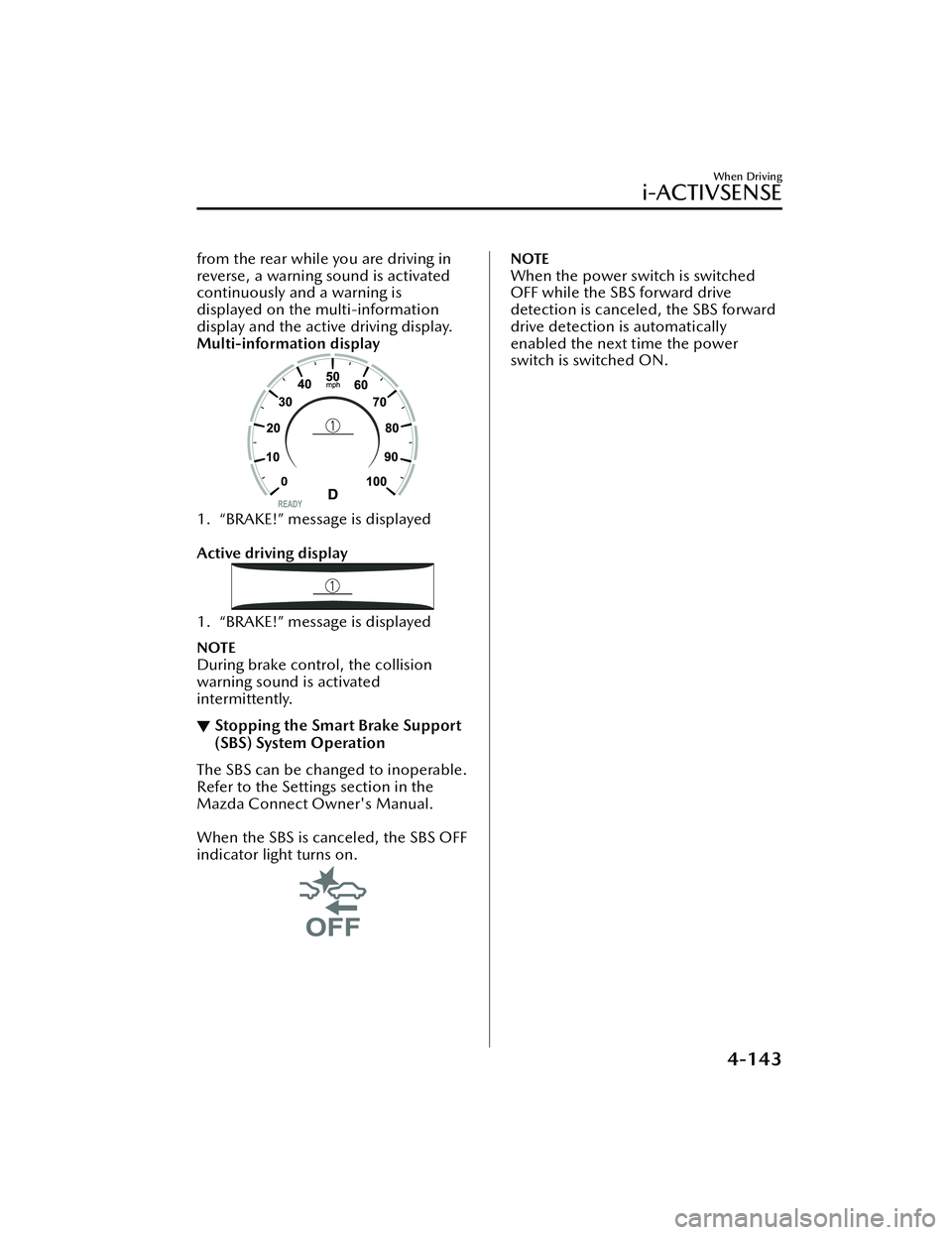
from the rear while you are driving in
reverse, a warning sound is activated
continuously and a warning is
displayed on the multi-information
display and the active driving display.
Multi-information display
1. “BRAKE!” message is displayed
Active driving display
1. “BRAKE!” message is displayed
NOTE
During brake control, the collision
warning sound is activated
intermittently.
▼Stopping the Smart Brake Support
(SBS) System Operation
The SBS can be changed to inoperable.
Refer to the Settings section in the
Mazda Connect Owner's Manual.
When the SBS is canceled, the SBS OFF
indicator light turns on.
NOTE
When the power switch is switched
OFF while the SBS forward drive
detection is canceled, the SBS forward
drive detection is automatically
enabled the next time the power
switch is switched ON.
When Driving
i-ACTIVSENSE
4-143
MX
-30_8JD4-EA -21G_Edition2_new 2021-5-18 14:38:07
Page 300 of 547

3. “Check surroundings for safety.” message is displayed
Top view/Rear wide view
Displays the image of the area around the vehicle and the rear of the vehicle
(wide-area).
1. Top view screen
2. Rear wide view screen
3. “Check surroundings for sa fety.” message is displayed
▼How to Use the System
Top view/Front view, Top view/Front wide view, Side view
Indication
Images are displayed on the screen when the 360°View Monitor switch is pressed
with all of the following conditions met.
The power switch is switched ON.
When Driving
i-ACTIVSENSE
4-151
MX
-30_8JD4-EA -21G_Edition2_new 2021-5-18 14:38:07
Page 302 of 547

4 minutes and 30 seconds have passed.The vehicle speed is about 15 km/h (9.3 mph) or faster.(Displayed when the vehicle speed is about 15 km/h (9.3 mph) or faster)
The vehicle speed is about 15 km/h (9.3 mph) or faster after 8 seconds have
passed since pressing th e 360°View Monitor switch.
4 minutes and 22 seconds have passed from the point when the vehicle speed
was less than 15 km/h (9.3 mph) after 8 seconds have passed since pressing
the 360°View Monitor switch.
The 360°View Monitor settings can be changed as follows.
Refer to the Settings section in the Mazda Connect Owner's Manual.
Automatic display of the 360°View Monito r when the ultrasonic sensor detects
an obstruction.
Automatic display of the 360°View Monitor when the power switch is switched
ON.
Screen priority level when the system launches.
Top view/Rear view, Top view/Rear wide view
The top view/rear view, top view/rear wide view displays when all of the following
conditions are met.
The power switch is switched ON.Selector lever is in R position.
Display switching
The displayed screen can be changed ea ch time the 360°view monitor switch is
pressed.
1. Top view/Rear view
2. Top view/Rear wide view
NOTE
The top view/rear view and top view/rear wide view automatically display
whether or not the 360°View Monitor switch is turned on or o ff when shifting the
selector lever to R position.
The top view/rear view and top view/rear wide view displays the previously
displayed screen.
The setting can be changed to display the top view/front view when shifting from
reverse to a forward gear without operating the 360°View Monitor switch to check
the front of the vehicle while parallel parking.
Refer to the Settings section in the Mazda Connect Owner's Manual.
When Driving
i-ACTIVSENSE
4-153
MX -30_8JD4-EA -21G_Edition2_new 2021-5-18 14:38:07
Page 325 of 547

Cruise Control
▼Cruise Control
With cruise control, you can set and
automatically maintain any speed of
more than about 30 km/h (19 mph).
WARNING
Do not use the cruise control under
the following conditions:
Using the cruise control under the
following conditions is dangerous and
could result in loss of vehicle control.
Hilly terrain
Steep inclines
Heavy or unsteady tra ffic
Slippery or winding roads
Similar restrictions that require
inconsistent speed
The vehicle speed may exceed the
set speed during sudden acceleration
or on steep down slopes.
In this case, depress the brake pedal
to adjust the vehicle speed.
▼ Cruise Control Switch
1. CANCEL switch
2. RES switch
3. Cruise switch
NOTE
If your Mazda has the following
steering switch, your Mazda is
equipped with the Mazda Radar
Cruise Control with Stop & Go
function (MRCC with Stop & Go
function) system.
Refer to Mazda Rada
r Cruise Control
with Stop & Go function (MRCC with
Stop & Go function) on page 4-111.
If the Mazda Radar Cruise Control with
Stop & Go function (MRCC with Stop
& Go function) is set to inoperable
using the personalization feature, the
system switches to the cruise control
function. In this case, the MRCC
functions as the cruise switch. In
addition, if the power switch is
switched OFF with the headway
control disabled using the
personalization features, the headway
control is enabled when the power
switch is switched ON the next time.
▼ Cruise Standby Indication
(White)/Cruise Set Indication
(Green)
Cruise standby Indication (White)
The indication turns on (white) when
the cruise control system is activated.
When Driving
Cruise Control
4-176
MX
-30_8JD4-EA -21G_Edition2_new 2021-5-18 14:38:07
Page 334 of 547

▼Switching to the Rear View Monitor Display
The system switches to the rear view monitor when the power switch is switched
ON and shifting the selector le
ver to the reverse (R) position.
NOTE
When the selector lever is shifted from reve rse (R) position to another selector lever
position, the screen returns to the previous display.
▼ Displayable Range on the Screen
The images on the screen may be di
fferent from the actual conditions.
1. (Screen display)
2. (Actual view)
3. Bumper
4. “Check surroundings for sa fety.” message is displayed
5. Object
NOTE
The displayable range varies depending on the vehicle and road conditions.If the camera lens is touched or there is any dirt on it, it could
aff ect the screen
image. Wipe the lens using a soft cloth.
The displayable range is limited. Objects under the bumper or around the bumper
ends cannot be displayed.
The distance appearing in the displayed image is different from the actual distance
because the rear view parking camera is equipped with a speci fic lens.
When Driving
Rear View Monitor
4-185
MX-30_8JD4-EA -21G_Edition2_new 2021-5-18 14:38:07