2022 MAZDA MODEL CX-9 key battery
[x] Cancel search: key batteryPage 24 of 715

CAUTION
Do not place fingers or hands around the
bottom of the seat while the seat memory
function is operatin g. The seat moves
automatically while the seat memory
function is operating and fingers or hands
could get pinched and injured.
SET button
A driving position can be programmed or
operated using the buttons on the side of
the seat or the key.
NOTE
Lumbar support adjustment cannot be
programmed.
A driving position can be programmed
to the buttons on the side of the seat and
the key in use for driving the vehicle.
If the vehicle has been serviced and the
battery cables disconnected, the
programmed seat positions will have
been erased. Re-program the seat
positions.
Programming
1. Make sure the parking brake is on.
2. Make sure the selector lever is in the P position.
3. Start the engine.
4. Adjust the seat and the active driving display to the desired driving position.
5. Press the SET button on the seat until a
beep sound is heard 1 time.
6. Perform one of the following settings
within 5 seconds of completing step 5
above:
Programming using a button on
the side of the seat
Press the button you want to
program, either bu tton 1 or 2, until a
beep sound is heard 1 time.
Programming using the key
Press the key unlock button until a
beep sound is heard 1 time.
NOTE
If a beep sound is heard 3 times, the
operation is canceled.
To move the driving position to a
programmed position
(Using a button on the side of the seat)
1. Make sure the parking brake is on.
2. Make sure the selector lever is in the P
position.
3. Start the engine.
4. Press the programming button for the driving position you want to call up
(button 1 or 2).
5. A beep sound is heard when the
driving position adjustment is
completed.
NOTE
If the driving position movement is not
changed, only the beep sounds.
A seat position can be called up even
with the engine not running.
The driving position adjustment is
canceled in the following cases:
Essential Safety Equipment
Seats
2-11
CX-9_8KH5-EA-21K_Edition2_old 2021-9-16 14:11:22
Page 105 of 715

Keys
WA R N I N G
Do not leave the key in your vehicle with
children and keep them in a place where
your children will not find or play with
them:
Leaving children in a vehicle with the key is
dangerous. This could result in someone
being badly injured or even killed. Children
may find these keys to be an interesting toy
to play with and could cause the power
windows or other controls to operate, or
even make the vehicle move.
CAUTION
Because the key (transmitter) uses
low-intensity radio waves, it may not
function correctly under the following
conditions:
The key is carried with communication
devices such as cellular phones.
The key contacts or is covered by a
metal object.
The key is near electronic devices such
as personal computers.
Non-Mazda genuine electronic
equipment is installed in the vehicle.
There is equipment which discharges
radio waves near the vehicle.
The key (transmitter) may consume
battery power excessively if it receives
high-intensity radio waves. Do not place
the key near electronic devices such as
televisions or personal computers.
To avoid damage to the key
(transmitter), DO NOT:
Drop the key.
Get the key wet.
Disassemble the key.
Expose the key to high temperatures
on places such as the dashboard or
hood, under direct sunlight.
Expose the key to any kind of magnetic
field.
Place heavy objects on the key.
Put the key in an ultrasonic cleaner.
Put any magnetized objects close to
the key.
NOTE
The driver must carry the key to ensure the
system functions properly.
Auxiliary key
Transmitter
Removing the auxiliary key
1. Remove the lower cover while sliding
the knob in the direction of the arrow.
Before Driving
Keys
3-2
CX-9_8KH5-EA-21K_Edition2_old 2021-9-16 14:11:22
Page 107 of 715

Keyless Entry System
This system uses the key buttons to
remotely lock and unlock the doors and
the liftgate, and opens/closes the liftgate.
The system can start the engine without
having to take the key out of your purse or
pocket.
It can also help you s ignal for attention or
help.
Operating the theft-deterrent system is
also possible on theft-deterrent
system-equipped vehicles.
System malfunctions or warnings are
indicated by the fo llowing warning lights
or beeps.
For vehicles with t he type A/type B
instrument cluster, check the displayed
message for more i nformation and, if
necessary, have the vehicle inspected at an
Authorized Mazda Dealer, according to
the indication.
KEY Warning Light (Red)
Refer to Contact Authorized Mazda
Dealer and Have Vehicle Inspected on
page 7-31.
Refer to Taking Action on page 7-36.
Ignition Not Switched Off (STOP)
Warning Beep
Refer to Ignition Not Switched Off
(STOP) Warning Beep on page 7-46.
Key Removed from Vehicle Warning
Beep
Refer to Key Removed from Vehicle
Warning Beep on page 7-46.
If you have a problem with the key,
consult an Authorized Mazda Dealer.
If your key is lost or stolen, consult an
Authorized Mazda Dealer as soon as
possible for a replacement and to make the
lost or stolen key inoperative.
CAUTION
Radio equipment like this is governed by
laws in the United States.
Changes or modifications not expressly
approved by the party responsible for
compliance could void the user's authority
to operate the equipment.
NOTE
The keyless entry system operation may
vary due to local conditions.
The keyless entry system is fully
operational (door/liftgate lock/unlock)
when the ignition is switched off. The
system does not operate if the ignition is
switched to any position other than off.
If the key does not operate when
pressing a button or the operational
range becomes too small, the battery
may be weak. To install a new battery,
refer to Key Battery Replacement (page
6-32).
Before Driving
Keys
3-4
CX-9_8KH5-EA-21K_Edition2_old 2021-9-16 14:11:22
Page 108 of 715

Battery life is about 1 year. Replace the
battery with a new one if the KEY
indicator light (green) flashes in the
instrument cluster (for vehicles with a
type A/type B instrument cluster (page
4-12, 4-29), messages are displayed
in the instrument cluster). Replacing the
battery about once a year is
recommended because the KEY warning
light/indicator light may not illuminate
or flash depending on the rate of battery
depletion.
Additional keys can be obtained at an
Authorized Mazda Dealer. Up to 6 keys
can be used with the keyless functions
per vehicle. Bring all keys to the
Authorized Mazda Dealer when
additional keys are required.
▼Tr a n s m i t t e r
Operation
buttons
Operation indicator light
NOTE
The headlights turn on/off by operating
the transmitter. Refer to Leaving Home
Light on page 4-62.
(With theft-deterrent system)
The hazard warning lights flash when
the theft-deterrent system is armed or
turned off.
Refer to Theft-Deterrent System on page
3-45.
(With the advanced
keyless function)
A beep sound can be heard for
confirmation when the doors and the
liftgate are locked/unlocked using the
key. If you prefer, the beep sound can be
turned off.
The volume of the beep sound can also
be changed.
Refer to the Settings section in the
Mazda Connect Owner's Manual.
Use the following procedure to change the
setting.
1. Switch the igniti on off and close all of
the doors and the liftgate.
2. Open the driver's door.
3. Within 30 seconds of opening the driver's door, press and hold the LOCK
button on the key for 5 seconds or
longer (All of the doors and the liftgate
are locked and unlocked when the
LOCK button on the key is pressed and
held for 5 seconds.).
The beep sound activates at the
currently set volume. The setting
changes each time the LOCK button on
the key is pressed and the beep sound
activates at the set volume. (If the beep
sound has been set to not activate, it
will not activate.)
4. The setting change is completed by doing any one of the following:
Before Driving
Keys
3-5
CX-9_8KH5-EA-21K_Edition2_old 2021-9-16 14:11:22
Page 111 of 715

Power saving function
By turning on the transmitter power saving
function, the advanced keyless entry
*1 and
push button start system functions turn off
and the battery power consumption of the
transmitter is restricted.
The remote control function is operational
by operating the transmitter switch even
while the power saving function is turned
on. However, the operation indicator light
of the transmitter does not turn on/flash.
Turning on the power saving function
After you have turned on the power saving
function according to the following
procedure, the hazard warning lights and
sound operate
*1 one time.
1. Press the lock butt on on the transmitter
4 times within 3 seconds to turn on the
operation indicator light.
2. Press the lock button continuously for 1.5 seconds or longer while the
operation indicator light turns on (for 5
seconds).
3. Press any of the buttons on the transmitter to mak e sure that the
operation indicator light does not turn
on/flash.
Turning off the power saving function
After you have turned off the power
saving function according to the following
procedure, the hazard warning lights and
sound operate
*1 one time.
1. Press any of the buttons on the
transmitter to mak e sure that the
operation indicator light does not turn
on/flash.
2. Press the lock butt on on the transmitter
4 times within 3 seconds to turn on the
operation indicator light.
3. Press the lock button continuously for
1.5 seconds or longer while the
operation indicator light turns on (for 5
seconds).
*1 With the advanced keyless function
▼ Operational Range
The system operates only when the driver
is in the vehicle or within operational
range while the key is being carried.
Starting the Engine
NOTE
Starting the engine may be possible even
if the key is outside of the vehicle and
extremely close to a door and window,
however, always start the engine from
the driver's seat.
If the vehicle is started and the key is not
in the vehicle, the vehic
le will not restart
after it is shut off and the ignition is
switched to off.
The luggage compartment is out of the
assured operational range, however, if
the key (transmitter) is operable the
engine will start.
With the advanced keyless function
Interior antenna
Operational range
Before Driving
Keys
3-8
CX-9_8KH5-EA-21K_Edition2_old 2021-9-16 14:11:22
Page 113 of 715

Advanced Keyless EntrySystem
*
WA R N I N G
Radio waves from the key may affect
medical devices such as pacemakers:
Before using the key near people who use
medical devices, ask the medical device
manufacturer or your physician if radio
waves from the key will affect the device.
The advanced keyless function allows you
to lock/unlock the door and the liftgate, or
open the liftgate while carrying the key.
System malfunctions or warnings are
indicated by the following warning beeps.
Request switch Inoperable Warning
Beep
Refer to Request Switch Inoperable
Warning Beep (With the advanced
keyless function) on page 7-47.
Key Left-in-luggage Compartment
Warning Beep
Refer to Key Left-in-luggage
Compartment Warni ng Beep (With the
advanced keyless function) on page
7-47.
Key Left-in-vehicle Warning Beep
Refer to Key Left-i n-vehicle Warning
Beep (With the advanced keyless
function) on page 7-47.
NOTE
The advanced keyless entry system
functions can be deactivated to prevent
any possible adverse effect on a user
wearing a pacemaker or other medical
device. If the system is deactivated, you
will be unable to start the engine by
carrying the key. Consult an Authorized
Mazda Dealer for details. If the advanced
keyless entry system has been deactivated,
you can start the engine by following the
procedure indicated when the key battery
goes dead.
Refer to Engine Start Function When Key
Battery is Dead on page 4-8.
Before Driving
Advanced Keyless Entry System
3-10*Some models.
CX-9_8KH5-EA-21K_Edition2_old 2021-9-16 14:11:22
Page 114 of 715
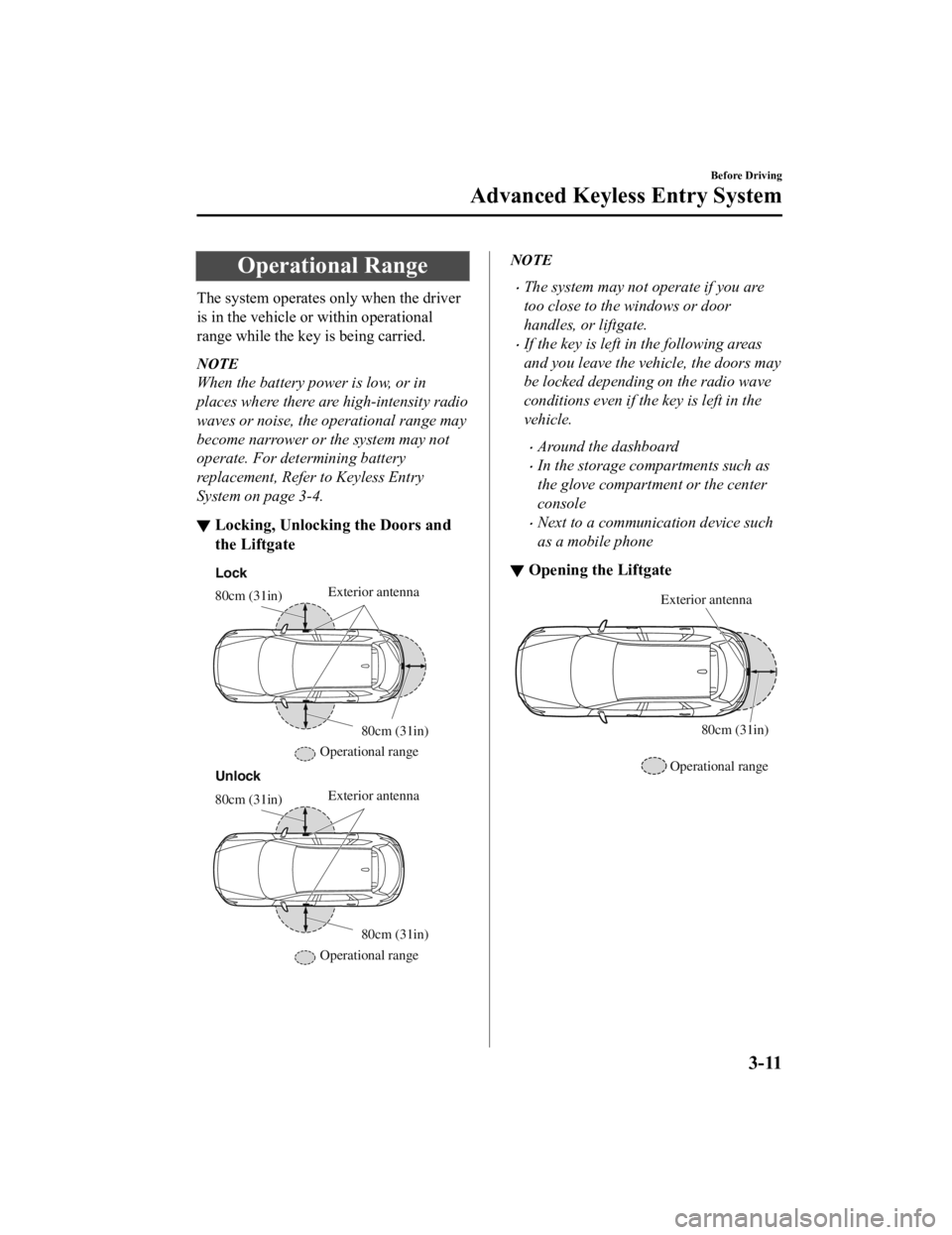
Operational Range
The system operates only when the driver
is in the vehicle or within operational
range while the key is being carried.
NOTE
When the battery power is low, or in
places where there are high-intensity radio
waves or noise, the operational range may
become narrower or the system may not
operate. For determining battery
replacement, Refer to Keyless Entry
System on page 3-4.
▼ Locking, Unlocking the Doors and
the Liftgate
Exterior antenna
Operational range 80cm (31in)
80cm (31in)
Lock
Exterior antenna
Operational range 80cm (31in)
80cm (31in)
Unlock
NOTE
The system may not operate if you are
too close to the windows or door
handles, or liftgate.
If the key is left in the following areas
and you leave the vehicle, the doors may
be locked depending on the radio wave
conditions even if the key is left in the
vehicle.
Around the dashboard
In the storage compartments such as
the glove compartment or the center
console
Next to a communication device such
as a mobile phone
▼
Opening the Liftgate
Exterior antenna
80cm (31in)
Operational range
Before Driving
Advanced Keyless Entry System
3-11
CX-9_8KH5-EA-21K_Edition2_old 2021-9-16 14:11:22
Page 116 of 715

In the storage compartments such as
the glove compartment or the center
console
Next to a communication device such
as a mobile phone
When the ignition is switched to ACC or
ON, the vehicle lock-out prevention
feature prevents you from locking
yourself out of the vehicle.
All doors and the liftgate will
automatically unlock if they are locked
using the power door locks with any
door or the liftgate open.
The vehicle lock-out prevention feature
does not operate while the ignition is
switched off.
When all doors and the liftgate are
locked using the power door lock with
any door or the liftgate open, the closed
doors and the liftgate are locked. After
that, when all doors and the liftgate are
closed, all doors and the liftgate are
locked. However, if the key is inside the
vehicle, all doors and the liftgate are
automatically unlocked.
(With the advanced keyless function)
The beep sound is heard for about 10
seconds to notify the driver that the key
has been left in the vehicle.
(Without the advanced keyless
function)
The horn sound is heard twice to notify
the driver that the key has been left in
the vehicle.
(Door unlock (control) system with
collision detection)
This system automatically unlocks the
doors and the liftgate in the event the
vehicle is involved in an accident to
allow passengers to get out of the
vehicle immediatel y and prevent being
trapped inside. While the ignition is
switched ON and in the event the vehicle
receives an impact strong enough to
inflate the air bags, all the doors and the
liftgate are automatically unlocked after
about 6 seconds have elapsed from the
time of the accident.
The doors and the liftgate may not
unlock depending on how an impact is
applied, the force of the impact, and
other conditions of the accident.
If door-related systems or the battery is
malfunctioning, the doors and the
liftgate will not unlock.
▼ Locking, Unlocking with Auxiliary
Key
Turn the auxiliary key toward the front to
lock, toward the back to unlock.
To l o c k
All doors lock automatically when the
driver's door is locked using the auxiliary
key.
To unlock
The driver’s door unlocks when the
auxiliary key is tur
ned briefly to the
unlock position and then immediately
returned to the center position.
All doors unlock when the driver's door is
unlocked and the auxiliary key is held in
Before Driving
Doors and Locks
3-13
CX-9_8KH5-EA-21K_Edition2_old 2021-9-16 14:11:22