Page 197 of 715
▼Multi-information Display (Type B)
INFO switchMulti-information Display (Type B)
The multi-information display in
dicates the following information.
Odometer
Trip meter
Engine coolant temperature gauge
Fuel gauge
Outside temperature
Distance-to-empty
Average fuel economy
Current fuel economy
Maintenance Monitor
Blind Spot Monitoring (BSM) Display
Distance Recognition Support System (DRSS) Display
Mazda Radar Cruise Control with S top & Go function (MRCC with Stop & Go function)
System Display
Lane-keep Assist System (LAS) & Lane Departure Warning System ( LDWS) Display
Cruise Control Display
Compass Display
Message Display
When Driving
Instrument Cluster and Display
4-30
CX-9_8KH5-EA-21K_Edition2_old 2021-9-16 14:11:22
Page 203 of 715

economy for either TRIP A or TRIP B is
displayed.
The average fuel economy and trip meters
can be reset by pressing the INFO switch
for 1.5 seconds or more while in each
mode. After the data is cleared, the fuel
consumption is recalculated and the - - -
km/L (- - - mpg) for t he 1 minute prior to
it being displayed is indicated.
▼ Current Fuel Economy
This displays the current fuel economy by
calculating the amount of fuel
consumption and the distance traveled.
NOTE
Indicates the 0 position when the vehicle
speed is about 5 km/h (3 mph) or slower.
▼Maintenance Monitor
The following maintenance period
notifications can be displayed by turning
the Maintenance Monitor on.
Scheduled Maintenance
Tire Rotation
Oil Change
When the remaining days to the
maintenance period is 15 days or less, or
the remaining distance is 1,000 km (600
miles) or shor ter, a message is indicated
when the ignition is switched ON.
For the setting method and indications for
the maintenance monitor, refer to the
Maintenance Monitor.
Refer to the Information section in the
Mazda Connect Owner's Manual.
▼ Blind Spot Monitoring (BSM)
Display
Displays the system status.
Refer to Blind Spot Monitoring (BSM) on
page 4-109.
▼Lane-keep Assist System (LAS) &
Lane Departure Warning System
(LDWS) Display
*
Displays the system status.
Refer to Lane-keep Assist System (LAS)
& Lane Departure Warning System
(LDWS) on page 4-146.
When Driving
Instrument Cluster and Display
4-36*Some models.
CX-9_8KH5-EA-21K_Edition2_old
2021-9-16 14:11:22
Page 207 of 715

SignalWarning Page
Master Warning Indication 7-31
Electric Parking Brake (EPB) Warning Indication/Warning Light*17-31
Check Engine Light*17-31
Automatic Transaxle Warning Indication 7-31
*AWD Warning Indication 7-31
Air Bag/Front Seat Belt Pretensioner System Warning Light*17-31
Tire Pressure Monitoring System Warning Light*1
Flashing
7-31
Turns on 7-36
(Amber/White) KEY Warning Indication Amber
7-31
White 7-36
(Amber)
*High Beam Control System (HBC) W arning Indication/Warning Light*17-31
*Blind Spot Monitoring (BSM) Warning Indication 7-31
(Amber)
*Mazda Radar Cruise Control with Stop & Go func
tion (MRCC with Stop
& Go function) Warning Indication 7-31
*Lane-keep Assist System (LAS) &
Lane Departure Warning System
(LDWS) Warning Indication 7-31
LED Headlight Warning Light*17-31
(Amber)
*Smart Brake Support/Sma
rt City Brake Support (SBS/SCBS) Warning In‐
dication 7-36
Low Fuel Warning Indication
7-36
Check Fuel Cap Warning Indication/Warning Light*17-36
Engine Oil Level Warning Light*17-36
When Driving
Instrument Cluster and Display
4-40*Some models.
CX-9_8KH5-EA-21K_Edition2_old 2021-9-16 14:11:22
Page 209 of 715
SignalIndicator Page
Shift Position Indication 4-49
Lights-On Indication/Indicator Light 4-58
Headlight High-Beam Indicator LightHeadlight
High-Low Beam 4-62
Flashing the Headlights 4-62
Turn Signal/Hazard Warning Indicator Lights Turn and
Lane-Change Signals4-65
Hazard Warning Flasher4-72
AUTOHOLD Active Indicator Light*14-86
*Mazda Radar Cruise Control with Stop & Go func tion (MRCC with Stop
& Go function) indicator Light*14-142
TCS/DSC Indicator Light*1
Traction Control System (TCS) 4-91
Dynamic Stabil‐ ity Control(DSC)4-93
Turns on 7-31
TCS OFF Indicator Light (FWD) *14-92
Off-Road Traction Assist Indicator Light (AWD) *14-95
Select Mode Indication 4-97
(Green)
*High Beam Control System (HBC) Indicator Light4-107
When Driving
Instrument Cluster and Display
4-42*Some models.
CX-9_8KH5-EA-21K_Edition2_old
2021-9-16 14:11:22
Page 210 of 715
SignalIndicator Page
*Blind Spot Monitoring (BSM) OFF Indicator Light*1
Malfunction
7-31
Except malfunc‐ tion
4-113
(White)
*Mazda Radar Cruise Control with Stop & Go function (MRCC with S top
& Go function) Main Indication 4-136
(Green)
*Mazda Radar Cruise Control with
Stop & Go function (MRCC with S top
& Go function) Set Indication 4-136
*Lane-keep Assist System (LAS) & Lane Departure Warning System
(LDWS) Indication 4-148
*Smart City Brake Support (SCBS) IndicationAdvanced Smart
City Brake Sup‐ port (Advanced SCBS)4-159
Smart City
Brake Support (SCBS)
4-162
*Smart Brake Support/Smart City B rake Support (SBS/SCBS) OFF Ind ica‐
tor Light*1
Advanced Smart City Brake Sup‐ port (Advanced SCBS)4-159
Smart City
Brake Support (SCBS)4-162
Smart Brake
Support (SBS) System
4-168
(White)
*Cruise Main Indication 4-236
(Green)
*Cruise Set Indication4-236
When Driving
Instrument Cluster and Display
*Some models.4-43
CX-9_8KH5-EA-21K_Edition2_old
2021-9-16 14:11:22
Page 213 of 715
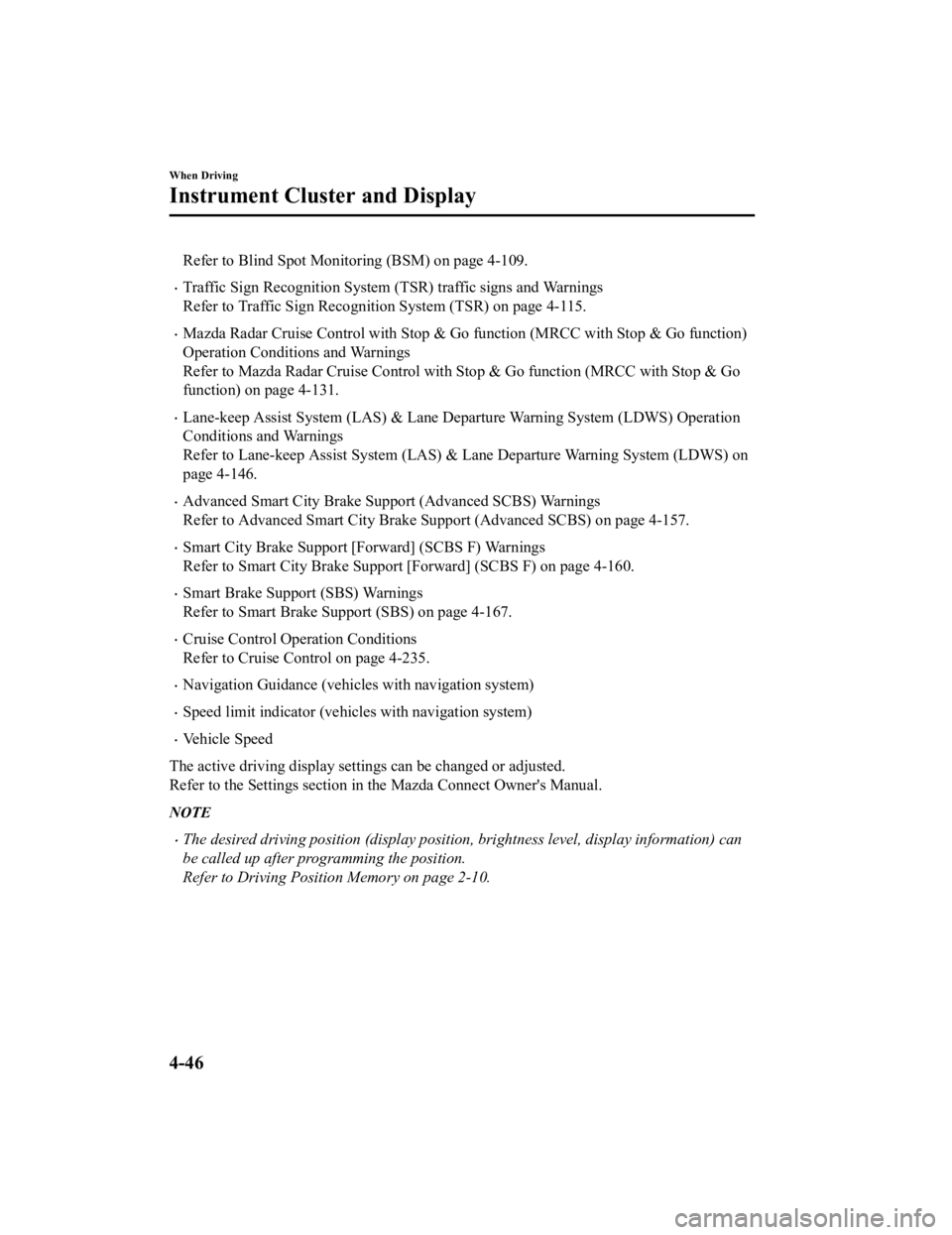
Refer to Blind Spot Monitoring (BSM) on page 4-109.
Traffic Sign Recognition System (TSR) traffic signs and Warnings
Refer to Traffic Sign Recognition System (TSR) on page 4-115.
Mazda Radar Cruise Control with S top & Go function (MRCC with Stop & Go function)
Operation Conditions and Warnings
Refer to Mazda Radar Cruise Con trol with Stop & Go function (MR CC with Stop & Go
function) on page 4-131.
Lane-keep Assist System (LAS) & Lane Departure Warning System ( LDWS) Operation
Conditions and Warnings
Refer to Lane-keep Assist System (LAS) & Lane Departure Warning System (LDWS) on
page 4-146.
Advanced Smart City Brake Support (Advanced SCBS) Warnings
Refer to Advanced Smart City Brake Support (Advanced SCBS) on p age 4-157.
Smart City Brake Support [Forward] (SCBS F) Warnings
Refer to Smart City Brake Support [Forward] (SCBS F) on page 4-160.
Smart Brake Support (SBS) Warnings
Refer to Smart Brake Support (SBS) on page 4-167.
Cruise Control Operation Conditions
Refer to Cruise Control on page 4-235.
Navigation Guidance (vehicles with navigation system)
Speed limit indicator (vehicles with navigation system)
Vehicle Speed
The active driving display settings can be changed or adjusted.
Refer to the Settings section in the Mazda Connect Owner's Manual.
NOTE
The desired driving position (display position , brightness level, display information) can
be called up after programming the position.
Refer to Driving Position Memory on page 2-10.
When Driving
Instrument Cluster and Display
4-46
CX-9_8KH5-EA-21K_Edition2_old 2021-9-16 14:11:22
Page 270 of 715

Driver support systems
Inter-vehicle distance
Mazda Radar Cruise Control with Stop & Go function (MRCC with S top & Go
function)...................................................... ............................................................. page 4-131
Lane departure
Lane-keep Assist System (LAS).................................. ............................................ page 4-146
▼Pre-Crash Safety Technology
Pre-crash safety technology is de
signed to assist the driver in averting collisions or reduce
their severity in situations where they cannot be avoided.
Collision damage reduction in low vehicle speed range
Forward driving
Smart City Brake Support [Forward] (SCBS F).................... .................................. page 4-160
Advanced Smart City Brake Support (Advanced SCBS).............. .......................... page 4-157
Reverse driving
Smart City Brake Support [Reverse] (SCBS R).................... .................................. page 4-163
Collision damage reduction in medium/high speed range
Smart Brake Support (SBS)...................................... ............................................... page 4-167
▼Camera and Sensors
Forward Sensing Camera (FSC)
The Forward Sensing Camera (FSC) detects lane indications and r
ecognizes headlights,
taillights and city lights during nighttime driving. In addition, it also detects the vehicle
ahead, pedestrians, or obstructi ons. The following systems also use the Forward Sensing
Camera (FSC).
High Beam Control System (HBC)
Driver Attention Alert (DAA)
Lane-keep Assist System (LAS) & Lane Departure Warning System ( LDWS)
Traffic Sign Recognition System (TSR)
Advanced Smart City Brake Support (Advanced SCBS)
Smart City Brake Suppo rt [Forward] (SCBS F)
Smart Brake Support (SBS)
Mazda Radar Cruise Control with Stop & Go function (MRCC with S top & Go function)
The Forward Sensing Camera (FSC) is installed at the top of the windshield near the
rearview mirror.
When Driving
i-ACTIVSENSE
4-103
CX-9_8KH5-EA-21K_Edition2_old 2021-9-16 14:11:22
Page 276 of 715

Blind Spot Monitoring (BSM)*
The BSM is designed to assist the driver in checking the area to the rear of the vehicle on
both sides during lane changes by notifying the driver of the p resence of vehicles
approaching from the rear in an adjacent lane.
The BSM detects vehicles approaching from the rear while travel ing in the forward
direction at a speed of 10 km/h (6.3 mph) or faster and notifie s the driver by turning on the
BSM warning indicator light and displaying the vehicle detectio n screen.
If the turn signal lever is operated to signal a turn in the direction in which the BSM
warning indicator light is illumi nated while the approaching vehicle is detected, the BSM
notifies the driver of possible danger by turning on the BSM wa rning indicator light, and by
activating the warning sound and the warning screen indicator display.
The detection area on this system covers the driving lanes on b oth sides of the vehicle and
from the rear part of the front d oors to about 50 m (164 ft) behind the vehicle.
Detection areas
Your vehicle
WARNING
Always check the surrounding area visually before making an actual lane change:
The system is only designed to assist you in checking for vehicles at your rear when making a
lane change. Due to certain limitations with
the operation of this system, the BSM warning
indicator light, the warning sound and the warning screen indicator display may not activate
or they might be delayed even though a vehicle is in an adjacent driving lane. Always make it
your responsibility as a driver to check the rear.
When Driving
i-ACTIVSENSE
*Some models.4-109
CX-9_8KH5-EA-21K_Edition2_old 2021-9-16 14:11:22