2022 MAZDA MODEL CX-5 ECO mode
[x] Cancel search: ECO modePage 326 of 723

Under the following conditions, the TJA cancel indication is displayed in the
multi-information display and a single beep sound is heard.
The DSC has operated.
The Smart Brake Support (SBS) has operated.
The Smart City Brake Support [Forward] (SCBS F) or Advanced Smart City Brake
Support (Advanced SCBS) has operated.
When traveling on a downslope for a long period of time.
There is a problem with the system.
The engine has stalled.
Any of the doors is opened.
The driver's seat belt is unfastened.
The radar sensor (front) cannot detect target objects (during rain, fog, snow or other
inclement weather conditions, or wh en the radiator grille is dirty).
The parking brake is automatically applied during stop hold control.
Steering assist function
If any of the following conditions occurs, the steering assist function is temporarily
canceled.
The headway control function is canceled.
White (yellow) lane lines cannot be detected or a vehicle ahead cannot be recognized.
Your vehicle speed is more than about 64 km/h (40 mph).
The accelerator pedal is operated.
The turn signal lever is operated.
The Off-Road Traction Assist has operated.
When Off-road mode is selected using Mazda intelligent Drive Select (Mi-Drive).
The vehicle is being driven on a sharp curve.
The width of a lane is excessively narrow or wide.
The vehicle crosses a lane line.
The driver takes his/her hands off the steering wheel.
The steering wheel is operated abruptly.
There is a problem with the system.
The temperature in the Forward Sensing Camera (FSC) is too high or too low.
The windshield around the Forward Sensing Camera (FSC) is foggy.
The windshield around the Forward Sensing Camera (FSC) is blocked by an obstruction,
causing poor forward visibility.
When Driving
i-ACTIVSENSE
4-173
CX-5_8KN5-EA-21K_Edition1_old 2021-9-9 8:35:12
Page 332 of 723

When the system becomes operational, the LAS & LDWS indication (white) is displayed on
the multi-information display and active driving display.
Multi-information display (Basic display)
Instrument Cluster (Type A)
Instrument Cluster (Type B)
Multi-information displ ay (i-ACTIVSENSE display)
Active driving display*
The LAS & LDWS goes on stand-by status in the following cases:
The system cannot detect white (yellow) lane lines.
The vehicle speed is less than about 56 km/h (35 mph).
The ABS/TCS is operating.
The TCS is turned off.
The Off-Road Traction Assist is turned on.
When Driving
i-ACTIVSENSE
*Some models.4-179
CX-5_8KN5-EA-21K_Edition1_old 2021-9-9 8:35:12
Page 333 of 723

When Off-road mode is selected using Mazda intellige nt Drive Select (Mi-Drive).
The vehicle is making a sharp curve.
The brake pedal is depressed.
The steering wheel is operated abruptly.
The width of a lane is excessively narrow or wide.
The steering assist function of the TJA operated.
NOTE
The LAS & LDWS does not operate until the system detects white (yellow) lane lines on
either the left or right.
When the system detects a white (yellow) lane line on one side only, the system will not
operate the steering wheel operation assist and the warning for the lane line on the side
that is not being detected. The steering wheel operation assist and the warning is only for
a lane deviation on the side that is being detected.
When the system determines that the driver is driving the vehicle with his or her hands off
the steering wheel while the steering wheel operation assist is operating, and if the
condition continues several times within a certain period of time, the warning sound is
activated. The higher the number of times the steering wheel operation assist operates,
the longer the period of time the warning sound is activated.
The timing at which the lane departure warning is activated and the steering wheel
operation assist is performed varies.
The following settings for the LAS & LDWS can be changed. Refer to the Settings section
in the Mazda Connec t Owner's Manual.
Steering operation assist operational/non-operational
(Mazda Connect (Type A) only)
Cancel sensitivity (likelihood of steering assist)
Vehicle lane line display
When the LAS & LDWS goes on standby, the vehicle lane lines are indicated on the
multi-information display and the active driving display. When white (yellow) lines on both
the left and right sides are detected and th e system becomes operational, the vehicle lane
lines indicated on the multi-information disp lay and the active driving display change to
white.
When Driving
i-ACTIVSENSE
4-180
CX-5_8KN5-EA-21K_Edition1_old 2021-9-9 8:35:12
Page 335 of 723

(Operational status)
Multi-information display (Basic display)
Instrument Cluster (Type A)
Instrument Cluster (Type B)
Multi-information display (i-ACTIVSENSE display)
Active driving display*
NOTE
When only one side of the white (yellow) lines is detected, only the detected vehicle lane line
indicated on the multi-information display and the active driving display changes to white.
Auto cancel
In the following cases, the LAS & LDWS is automatically canceled, the LAS & LDWS
warning indication (amber) turns on, and an alert is displayed. When the LAS & LDWS
become operational, the system turns back on automatically.
When Driving
i-ACTIVSENSE
4-182*Some models.
CX-5_8KN5-EA-21K_Edition1_old 2021-9-9 8:35:12
Page 336 of 723

The temperature inside the camera is high or low.
The windshield around the camera is foggy.
The windshield around the camera is blocked by an obstruction, causing poor forward
visibility.
Auto cancel of warning/steering assist
When the following operations are performed, the LAS & LDWS operation is canceled
automatically. The LAS & LDWS resumes automatically after the operation.
The steering wheel is operated abruptly.
The brake pedal is operated.
The accelerator pedal is operated.
(Mazda Connect (Type A) only)
(To cancel the automatic sensitivi ty cancel function, deselect “Cancel sensitivity” in the
personalization features setting.)
The turn signal lever is operated.
The vehicle crosses a lane line.
NOTE
After the operation, the LAS & LDWS operation may not operate for a period of 5
seconds at the most until the lane lines are detected.
Under the following conditions, the LAS & LDWS cancels the warning/steering assist
automatically.
The TCS OFF switch is pressed to cancel the TCS.
The Off-Road Traction Assist switch is pressed to turn on the Off-Road Traction Assist.
When Off-road mode is selected using Mazda intelligent Drive Select (Mi-Drive).
Steering wheel operation assist OFF (non-operational)
The steering wheel operation assist for the LAS & LDWS can be turned off. However, when
driving the vehicle while the TJA function is in use, the steering wheel operation assist turns
on automatically.
When the steering wheel operation assist has been turned off, only the lane departure
warning is operational.
Refer to the Settings section in the Mazda Connect Owner's Manual.
System operation
Drive the vehicle in the center of the driving lane while the LAS & LDWS OFF indicator
light in the instrument cluster is turned off.
The system becomes operational when al l of the following conditions are met.
The engine is running.
When Driving
i-ACTIVSENSE
4-183
CX-5_8KN5-EA-21K_Edition1_old 2021-9-9 8:35:12
Page 348 of 723

If you suddenly come close to a vehicle ahead.
2-wheeled vehicles, pedestrians, animals or standing trees.
Vehicle is driven with some of the tires having significant wear.
▼Smart City Brake Support (SCBS)
Indicator Light (Red)*
If the Smart City Br
ake Support (SCBS) is
operating, the indicator light (red) flashes.
▼ Collision Warning*
If there is the possibility of a collision with
a vehicle ahead, the beep sounds
continuously and a warning is indicated in
the multi-information display and the
active driving display.
NOTE
The operation distance and volume of the
collision warning can be changed. Refer
to the Settings se
ction in the Mazda
Connect Owner's Manual.
▼ Automatic Brake Operation
Display*
The automatic brake operation display is
indicated on the multi-
information display
after the SCBS F is operated.
NOTE
The collision warning beep sounds
intermittently while the SCBS F brake or
brake assist (SCBS F brake assist) is
operating.
If the vehicle is stopped by the SCBS F
operation and the brake pedal is not
depressed, the warning beep sounds 1
time after about 2 seconds and the SCBS
F brake is automatically released.
▼ Stopping the Smart City Brake
Support (SCBS) System Operation
The SCBS F system can be temporarily
deactivated.
Refer to the Settings section in the Mazda
Connect Owner's Manual.
When the SCBS F system
is turned off, the
Smart City Brake Support (SCBS) OFF
indicator light turns on.
When the engine is restarted, the system
becomes operational.
NOTE
When the SCBS F system is set to
inoperable, the Smart Brake Support
(SBS) are also set to inoperable.
When Driving
i-ACTIVSENSE
*Some models.4-195
CX-5_8KN5-EA-21K_Edition1_old 2021-9-9 8:35:12
Page 409 of 723

Forward Sensing Camera (FSC)*
Your vehicle is equipped with a Forward Sensing Camera (FSC). The Forward Sensing
Camera (FSC) is positioned near the rearview mirror and used by the following systems.
High Beam Control System (HBC)
Driver Attention Alert (DAA)
Lane-keep Assist System (LAS) & Lane Departure Warning System (LDWS)
Traffic Sign Recognition System (TSR)
Advanced Smart City Brake Support (Advanced SCBS)
Smart City Brake Supp ort [Forward] (SCBS F)
Mazda Radar Cruise Control with Stop & Go function (MRCC with Stop & Go function)
Traffic Jam Assist (TJA)
Smart Brake Support (SBS)
Forward Sensing Camera (FSC)
The Forward Sensing Camera (FSC) determines the conditions ahead of the vehicle while
traveling at night and detects traffic lanes. The distance in which the Forward Sensing
Camera (FSC) can detect objects varies depending on the surrounding conditions.
WA R N I N G
Do not modify the suspension:
If the vehicle height or inclination is changed, the system will not be able to correctly detect
vehicles ahead. This will result in the system not operating normally or mistakenly operating,
which could cause a serious accident.
CAUTION
Do not apply accessories, stickers or
film to the windshield near the Forward Sensing
Camera (FSC).
When Driving
i-ACTIVSENSE
4-256*Some models.
CX-5_8KN5-EA-21K_Edition1_old 2021-9-9 8:35:12
Page 414 of 723
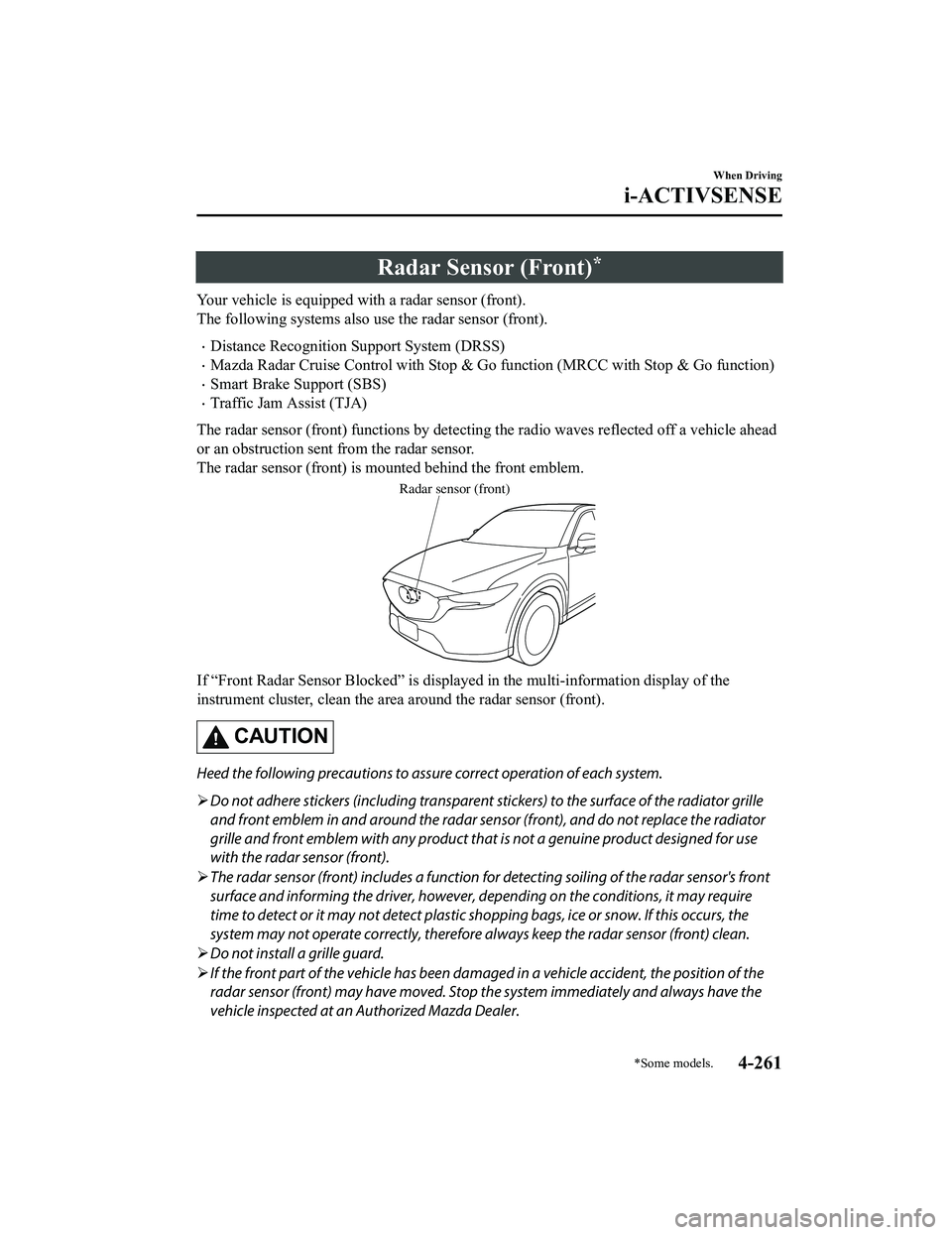
Radar Sensor (Front)*
Your vehicle is equipped with a radar sensor (front).
The following systems also use the radar sensor (front).
Distance Recognition Support System (DRSS)
Mazda Radar Cruise Control with Stop & Go function (MRCC with Stop & Go function)
Smart Brake Support (SBS)
Traffic Jam Assist (TJA)
The radar sensor (front) functions by detecti ng the radio waves reflected off a vehicle ahead
or an obstruction sent from the radar sensor.
The radar sensor (front) is mo unted behind the front emblem.
Radar sensor (front)
If “Front Radar Sensor Blocked” is displa yed in the multi-information display of the
instrument cluster, clean the area around the radar sensor (front).
CAUTION
Heed the following precautions to a ssure correct operation of each system.
Do not adhere stickers (including transparent st ickers) to the surface of the radiator grille
and front emblem in and around the radar sens or (front), and do not replace the radiator
grille and front emblem with any product that is not a genuine product designed for use
with the radar sensor (front).
The radar sensor (front) includes a function fo r detecting soiling of the radar sensor's front
surface and informing the driver, however, depending on the conditions, it may require
time to detect or it may not detect plastic sh opping bags, ice or snow. If this occurs, the
system may not operate correctly, therefore al ways keep the radar sensor (front) clean.
Do not install a grille guard.
If the front part of the vehicle has been dama ged in a vehicle accident, the position of the
radar sensor (front) may have moved. Stop the system immediately and always have the
vehicle inspected at an Authorized Mazda Dealer.
When Driving
i-ACTIVSENSE
*Some models.4-261
CX-5_8KN5-EA-21K_Edition1_old 2021-9-9 8:35:12