Page 239 of 723
Horn
To sound the horn, press the mark on
the steering wheel.
Hazard Warning Flasher
The hazard warning lights should always
be used when you stop on or near a
roadway in an emergency.
The hazard warning lights warn other
drivers that your vehicle is a traffic hazard
and that they must take extreme caution
when near it.
Depress the hazard warning flasher and all
the turn signals will flash. The hazard
warning indicator lights in the instrument
cluster flash simultaneously.
NOTE
The turn signals do not work when the
hazard warning lights are on.
Check local regulations about the use of
hazard warning lights while the vehicle
is being towed to verify that it is not in
violation of the law.
When Driving
Switches and Controls
4-86
CX-5_8KN5-EA-21K_Edition1_old 2021-9-9 8:35:12
Page 252 of 723

AUTOHOLD
The AUTOHOLD function automatically holds the vehicle stopped, even if you take your
foot off the brake pedal. This function can be best used while stopped in traffic or at a traffic
light. The brakes are released when you start driving the vehicle.
WARNING
Do not rely completely on the AUTOHOLD function:
The AUTOHOLD function is only designed to assist the brake operation while the vehicle is
stopped. Neglecting to operate the brakes and relying only on the AUTOHOLD system is
dangerous and could result in an unexpected accident if the vehicle were to suddenly move.
Operate the brakes appr opriately in accordance with the road and surrounding conditions.
Note that the vehicle may move suddenly depend ing on the vehicle's load or if it is towing
something.
Do not release your foot from the brake pedal while the vehicle is stopped on a steep grade:
Because there is a possibility of the vehicle no t being held in the stopped position by the
AUTOHOLD function, the vehicle may move unexpectedly and result in an accident.
Do not use the AUTOHOLD function on slippery roads such as icy or snow-covered roads, or
unpaved roads:
Even if the vehicle is held in the stopped posi tion by the AUTOHOLD function, the vehicle may
move unexpectedly and result in an accident. Operate the accelerator pedal, brakes, or
steering wheel appropriately as necessary.
Immediately depress the brake pedal in the following cases:
Because the AUTOHOLD function is canceled forcibly, the vehicle may move unexpectedly
and result in an accident.
The brake pedal operation demand warning light (red) flashes and the warning sound is
activated at the same time.
(Red)
[Brake Hold Unavailable Depress Brake to Hold Position] is displayed in the
multi-information display and the warning sound is activated at the same time.
When Driving
Brake
4-99
CX-5_8KN5-EA-21K_Edition1_old 2021-9-9 8:35:12
Page 269 of 723
Power Steering
Power steering is only operable when
the engine is running. If the engine is off
or if the power steering system is
inoperable, you can still steer, but it
requires more physical effort.
If the steering feels stiffer than usual
during normal driving or the steering
vibrates, consult an Authorized Mazda
Dealer.
The warning indication/warning light
notifies the driver of system
abnormalities and operation conditions.
In addition, the buzzer may also activate
depending on the system abnormality or
operation condition.
Refer to Stop Vehicle in Safe Place
Immediately on page 7-22.
Refer to Power Steering Warning
Buzzer on page 7-44.
CAUTION
Never hold the steering wheel to the
extreme left or right for more than 5
seconds with the engine running. This
could damage the power steering system.
When Driving
Power Steering
4-116
CX-5_8KN5-EA-21K_Edition1_old2021-9-9 8:35:12
Page 273 of 723
Adaptive Front Lighting System (AFS)*
The adaptive front lighting system (AFS) automatically ad justs the headlight beams to the
left or right in conjunction with the operation of the steering wheel after the headlights have
been turned on.
A system malfunction or operation co nditions are indicated by a warning.
Refer to Contact Authorized Mazda Dealer and Have Vehicle Inspected on page 7-25.
NOTE
The Adaptive Front Lighting System (AFS) func tion can be switched to operable/inoperable
using the personalization function.
Refer to the Settings section in the Mazda Connect Owner's Manual.
When Driving
i-ACTIVSENSE
4-120*Some models.
CX-5_8KN5-EA-21K_Edition1_old 2021-9-9 8:35:12
Page 292 of 723

Driver Attention Alert (DAA)*
The DAA is a system which detects driver fatigue and decreased attentiveness, and
encourages the driver to take a rest.
When the vehicle is driven inside traffic lane lines at about 65 to 140 km/h (40 to 87 mph),
the DAA estimates the amount of accumulated fatigue and decreased attentiveness of the
driver based on the information from the Forward Sensing Camera (FSC) and other vehicle
information, and encourages the driver to take a rest using an indication on the
multi-information display and a warning sound.
Use the DAA on expressways or highways.
Refer to Forward Sensing Camera (FSC) on page 4-256.
WARNING
Do not rely completely on DAA and always drive carefully:
The DAA detects driver fatigue and decreased atte ntiveness and encourages the driver to take
a rest, however, it is not designed to prevent the vehicle from straying. If you rely too much on
the DAA it could lead to an accident. Drive carefully and operate the steering wheel
appropriately.
In addition, the system may not be able to detect driver fatigue and decreased attentiveness
correctly depending on the traffic and driving conditions. The driver must take sufficient rest
in consideration of safer driving.
NOTE
The DAA operates when all of the following conditions are met.
When Driving
i-ACTIVSENSE
*Some models.4-139
CX-5_8KN5-EA-21K_Edition1_old 2021-9-9 8:35:12
Page 304 of 723
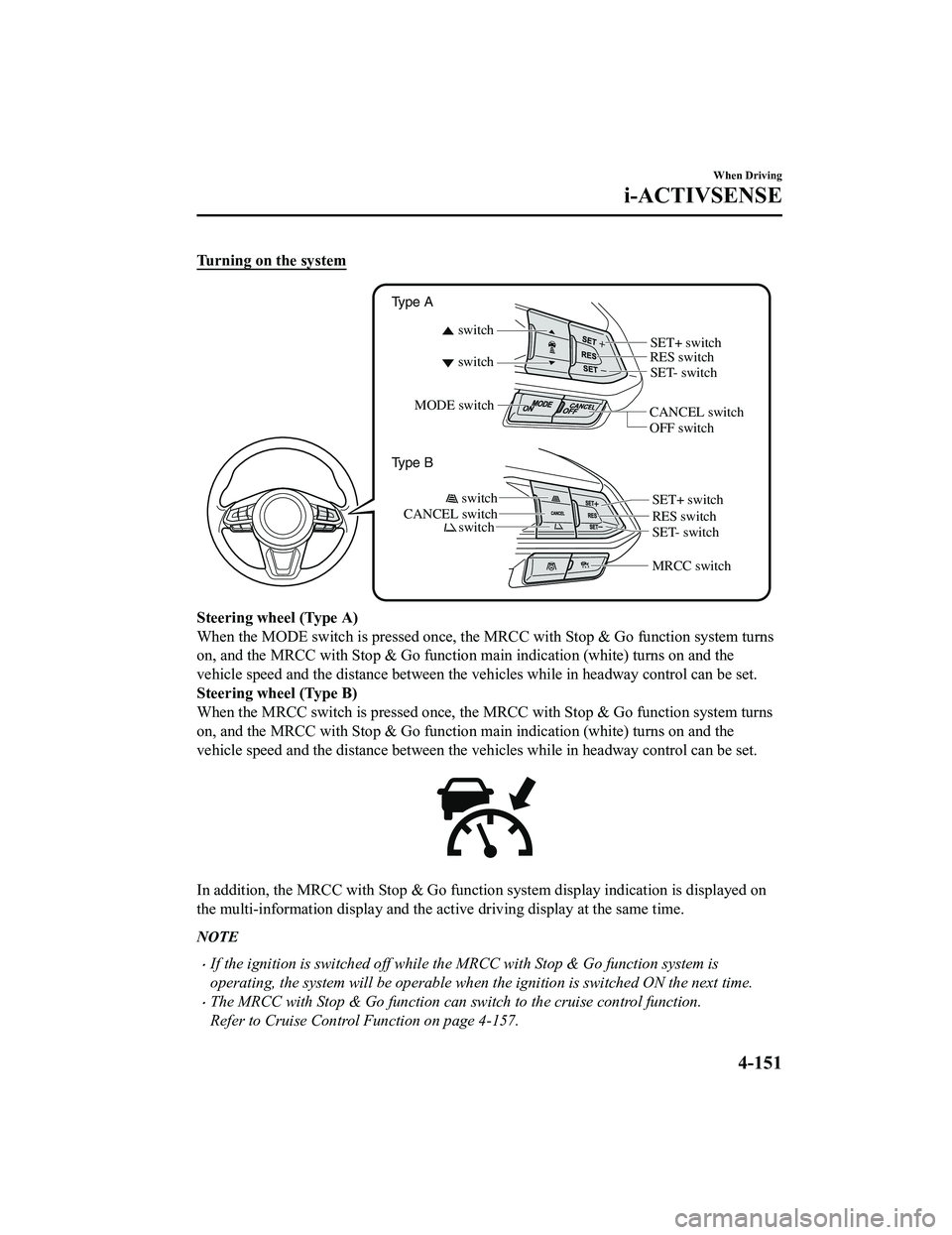
Turning on the system
CANCEL switchRES switch
OFF switch
switch switch
MODE switch
SET- switch
SET+ switch
RES switch
SET- switch
MRCC switch
CANCEL switch
SET+ switch
switch
switch
Type A
Type B
Steering wheel (Type A)
When the MODE switch is pressed once, the M
RCC with Stop & Go function system turns
on, and the MRCC with Stop & Go function main indication (white ) turns on and the
vehicle speed and the distance between the vehicles while in headway control can be set.
Steering wheel (Type B)
When the MRCC switch is pressed once, the MRCC with Stop & Go function system turns
on, and the MRCC with Stop & Go function main indication (white ) turns on and the
vehicle speed and the distance between the vehicles while in headway control can be set.
In addition, the MRCC with Stop & Go function system display indication is displayed on
the multi-information displa y and the active driving display at the same time.
NOTE
If the ignition is switched off while the MRCC with Stop & Go function system is
operating, the system will be operable when the ignition is switched ON the next time.
The MRCC with Stop & Go function can switch to the cruise control function.
Refer to Cruise Control Function on page 4-157.
When Driving
i-ACTIVSENSE
4-151
CX-5_8KN5-EA-21K_Edition1_old 2021-9-9 8:35:12
Page 306 of 723

Headway control is not possible if the vehicle ahead is driving faster than your vehicle's
set speed. Adjust the system to the desired vehicle speed using the accelerator pedal.
How to set the distance-between-ve hicles during headway control
Steering wheel (Type A)
The distance-between-vehicles is set to a shorter distance by pressing the
switch. The
distance-between-vehicles is set to a longer distance by pressing the
switch. The
distance-between-vehicles can be set to 4 leve ls; Long, medium, short, and extremely short
distance.
Steering wheel (Type B)
The distance-between-vehicles can be set to 4 levels; Long, medium, short, and extremely
short distance.
The distance-between-vehicles is set to a shorter distance by pressing the
switch. The
distance-between-vehicles is set to a longer distance by pressing the
switch.
Distance-between-vehi ‐
cles guideline
(at 80 km/h (50 mph) vehicle speed) Indication on multi-information display
Indication on active driv‐
ing display
*1Ty p e A Ty p e B
Long (about 50 m (164
ft))
Medium (about 40 m
(131 ft))
Short (about 30 m (98
ft))
When Driving
i-ACTIVSENSE
4-153
CX-5_8KN5-EA-21K_Edition1_old 2021-9-9 8:35:12
Page 310 of 723

Resume driving information
If you do not resume driving within a few sec onds after the vehicle ahead starts moving, the
multi-information display vehicle-ahead indicat ion flashes to urge the driver to resume
driving.
▼ Cruise Control Function
While this function is operating, the
headway control operation is canceled and
only the cruise contro
l function operates.
The vehicle speed can be set more than
about 25 km/h (16 mph).
Use the cruise control function on
expressways and other highways which do
not require a lot of repeated acceleration
and deceleration.
WARNING
Do not use the cruise control function in
the following locations:
Otherwise, it could lead to an accident.
Roads with sharp curves and where
vehicle traffic is heavy and there is
insufficient space between vehicles.
(Driving under these conditions using the
cruise control function is not possible)
Steep down slopes (Set speed may be
exceeded because sufficient engine
braking cannot be applied)
Slippery roads such as ice or snow-bound
roads (Tires could spin causing you to
lose vehicle control)
Always drive carefully:
The warnings and brake control will not
operate after the headway control function
is canceled and the system is switched to
only the cruise control function. Depress
the brake pedal to decelerate according to
the surrounding conditions while keeping a
safer distance from the vehicle ahead and
always driving carefully.
Switching to cruise control function
Steering wheel (Type A)
When the MODE switch is pressed until
the system switches to the cruise main
indication (white) while the MRCC with
Stop & Go function system is turned on,
the system switches to the cruise control
function.
Steering wheel (Type B)
Use Mazda Connect to switch to the cruise
control function.
Refer to the Settings section in the Mazda
Connect Owner's Manual.
When the system switches to the cruise
control function, the indicator and
multi-information display notify the driver
as follows:
The MRCC with Stop & Go function set
indication (green) or the MRCC with
Stop & Go function main indication
(white) is turned off, and the cruise main
indication (white) is turned on.
A message is displayed in the
multi-information display.
When Driving
i-ACTIVSENSE
4-157
CX-5_8KN5-EA-21K_Edition1_old 2021-9-9 8:35:12