2022 MAZDA MODEL CX-5 warning
[x] Cancel search: warningPage 427 of 723

As an added safety feature, your vehicle has been equipped with a tire pressure monitoring
system (TPMS) that illuminates a low tire pressure telltale when one or more of your tires is
significantly under-inflated. Accordingly, when the low tire pressure telltale illuminates, you
should stop and check your tires as soon as possible, and inflate them to the proper
pressure. Driving on a significantly under-inflated tire causes the tire to overheat and can
lead to tire failure. Under-infla tion also reduces fuel efficiency and tire tread life, and may
affect the vehicle's handlin g and stopping ability.
Please note that the TPMS is not a substitu te for proper tire maintenance, and it is the
driver's responsibility to maintain correct ti re pressure, even if under-inflation has not
reached the level to trigger illumination of the TPMS low tire pressure telltale.
Your vehicle has also been eq uipped with a TPMS malfunction indicator to indicate when
the system is not operating properly.
The TPMS malfunction indicator is combined with the low tire pressure telltale. When the
system detects a malfunction, the telltale w ill flash for approximately one minute and then
remain continuously illuminated. This sequen ce will continue upon subsequent vehicle
start-ups as long as the malfunction exists. When the malfunction indicator is illuminated,
the system may not be able to detect or signal low tire pressure as intended. TPMS
malfunctions may occur for a variety of reaso ns, including the installation of replacement
or alternate tires or wheels on the vehicle th at prevent the TPMS from functioning properly.
Always check the TPMS malfunction telltale af ter replacing one or more tires or wheels on
your vehicle to ensure that the replacement or alternate tires and wheels allow the TPMS to
continue to function properly.
To avoid false readings, the system samples for a little while before indicating a problem. As
a result it will not instantaneously regis ter a rapid tire deflation or blow out.
▼System Error Activation
When the warning light
flashes, there may
be a system malfunction. Consult an
Authorized Mazda Dealer.
A system error activation may occur in the
following cases:
When there is equipment or a device
near the vehicle using the same radio
frequency as that of the tire pressure
sensors.
When a metallic device such as a
non-genuine navigation system is
equipped near the center of the
dashboard, which may block radio
signals from the tire pressure sensor to
the receiver unit.
When using the following devices in the
vehicle that may cause radio
interference with the receiver unit.
A digital device such as a personal
computer.
A current converter device such as a
DC-AC converter.
When excess snow or ice adheres to the
vehicle, especially around the wheels.
When the tire pressure sensor batteries
are exhausted.
When using a wheel with no tire
pressure sensor installed.
When using tires with steel wire
reinforcement in the sidewalls.
When using tire chains.
When Driving
Tire Pressure Monitoring System
4-274
CX-5_8KN5-EA-21K_Edition1_old 2021-9-9 8:35:12
Page 428 of 723

▼Tires and Wheels
CAUTION
When inspecting or adjusting the tire air
pressures, do not apply excessive force to
the stem part of the wheel unit. The stem
part could be damaged.
Changing tires and wheels
The following procedure allows the TPMS
to recognize a tire pressure sensor's unique
ID signal code whenever tires or wheels
are changed, such as changing to and from
winter tires.
NOTE
Each tire pressure sensor has a unique ID
signal code. The signal code must be
registered with the
TPMS before it can
work. The easiest way to do it is to have
an Authorized Mazda Dealer, change your
tire and complete ID signal code
registration.
When having tires changed at an
Authorized Mazda Dealer
When an Authorized Mazda Dealer,
changes your vehicle's tires, they will
complete the tire pressure sensor ID signal
code registration.
When changing tires yourself
If you or someone else changes tires, you
or someone else can also undertake the
steps for the TPMS to complete the ID
signal code registration.
1. After tires have been changed, switch the ignition ON, then back to ACC or
OFF.
2. Wait for about 15 minutes.
3. After about 15 minutes, drive the
vehicle at a speed of at least 25 km/h
(16 mph) for 10 mi nutes and the tire
pressure sensor ID signal code will be
registered automatically.
NOTE
If the vehicle is driven within about 15
minutes of changing tires, the tire pressure
monitoring system warning light will flash
because the sensor ID signal code would
not have been registered. If this happens,
park the vehicle for about 15 minutes,
after which the sensor ID signal code will
register upon driving the vehicle for 10
minutes.
Replacing tires and wheels
CAUTION
When replacing/repairing the tires or
wheels or both, have the work done by
an Authorized Mazda Dealer, or the tire
pressure sensors may be damaged.
The wheels equipped on your Mazda are
specially designed for installation of the
tire pressure sensors. Do not use
non-genuine wheels, otherwise it may
not be possible to install the tire pressure
sensors.
Be sure to have the tire pressure sensors
installed whenever tires or wheels are
replaced.
When having a tire or wheel or both
replaced, the following types of tire
pressure sensor installations are possible.
The tire pressure sensor is removed
from the old wheel and installed to the
new one.
When Driving
Tire Pressure Monitoring System
4-275
CX-5_8KN5-EA-21K_Edition1_old 2021-9-9 8:35:12
Page 430 of 723
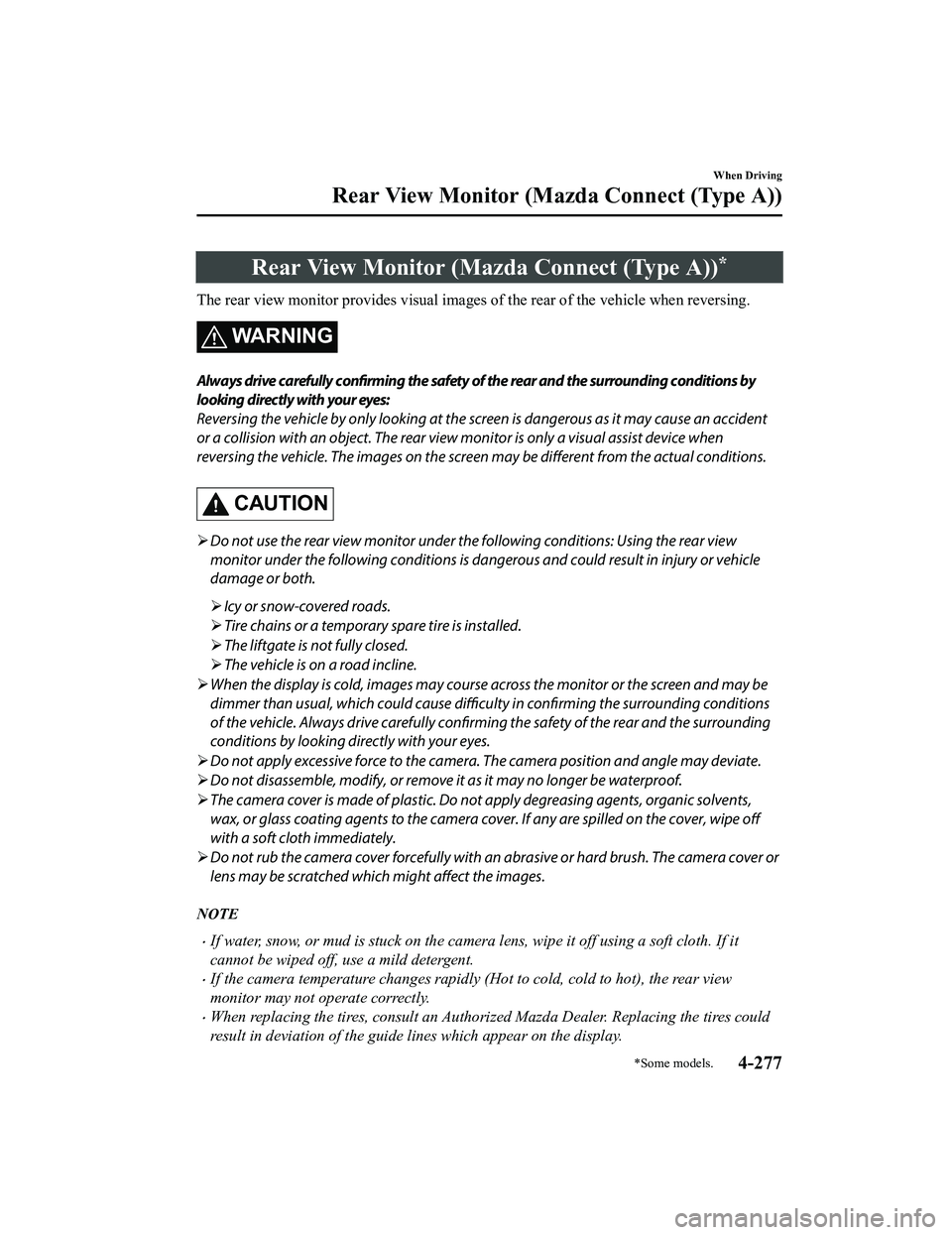
Rear View Monitor (Mazda Connect (Type A))*
The rear view monitor provides visual images of the rear of the vehicle when reversing.
WARNING
Always drive carefully
confirming the safety of the rear and the surrounding conditions by
looking directly with your eyes:
Reversing the vehicle by only looking at the screen is dangerous as it may cause an accident
or a collision with an object. The rear view monitor is only a visual assist device when
reversing the vehicle. The images on the scree n may be different from the actual conditions.
CAUTION
Do not use the rear view monitor under th e following conditions: Using the rear view
monitor under the following conditions is dang erous and could result in injury or vehicle
damage or both.
Icy or snow-covered roads.
Tire chains or a temporary spare tire is installed.
The liftgate is not fully closed.
The vehicle is on a road incline.
When the display is cold, images may course across the monitor or the screen and may be
dimmer than usual, which could cause difficulty in
confirming the surrounding conditions
of the vehicle. Always drive carefully confirm ing the safety of the rear and the surrounding
conditions by looking directly with your eyes.
Do not apply excessive force to the camera. The camera position and angle may deviate.
Do not disassemble, modify, or remove it as it may no longer be waterproof.
The camera cover is made of plastic. Do no t apply degreasing agents, organic solvents,
wax, or glass coating agents to the camera co ver. If any are spilled on the cover, wipe off
with a soft cloth immediately.
Do not rub the camera cover forcefully with an abrasive or hard brush. The camera cover or
lens may be scratched which might affect the images.
NOTE
If water, snow, or mud is stuck on the camera lens, wipe it off using a soft cloth. If it
cannot be wiped off, use a mild detergent.
If the camera temperature changes rapidly (Hot to cold, cold to hot), the rear view
monitor may not operate correctly.
When replacing the tires, consult an Authorized Mazda Dealer. Replacing the tires could
result in deviation of the guide lines which appear on the display.
When Driving
Rear View Monitor (Maz da Connect (Type A))
*Some models.4-277
CX-5_8KN5-EA-21K_Edition1_old 2021-9-9 8:35:12
Page 438 of 723

Rear View Monitor (Mazda Connect (Type B))*
The rear view monitor provides visual images of the rear of the vehicle when reversing.
WARNING
Always drive carefully
confirming the safety of the rear and the surrounding conditions by
looking directly with your eyes:
Reversing the vehicle by only looking at the screen is dangerous as it may cause an accident
or a collision with an object. The rear view monitor is only a visual assist device when
reversing the vehicle. The images on the scree n may be different from the actual conditions.
CAUTION
Do not use the rear view monitor under th e following conditions: Using the rear view
monitor under the following conditions is dang erous and could result in injury or vehicle
damage or both.
Icy or snow-covered roads.
Tire chains or a temporary spare tire is installed.
The liftgate is not fully closed.
The vehicle is on a road incline.
When the display is cold, images may course across the monitor or the screen and may be
dimmer than usual, which could cause difficulty in
confirming the surrounding conditions
of the vehicle. Always drive carefully confirm ing the safety of the rear and the surrounding
conditions by looking directly with your eyes.
Do not apply excessive force to the camera. The camera position and angle may deviate.
Do not disassemble, modify, or remove it as it may no longer be waterproof.
The camera cover is made of plastic. Do no t apply degreasing agents, organic solvents,
wax, or glass coating agents to the camera co ver. If any are spilled on the cover, wipe off
with a soft cloth immediately.
Do not rub the camera cover forcefully with an abrasive or hard brush. The camera cover or
lens may be scratched which might affect the images.
NOTE
If water, snow, or mud is stuck on the camera lens, wipe it off using a soft cloth. If it
cannot be wiped off, use a mild detergent.
If the camera temperature changes rapidly (Hot to cold, cold to hot), the rear view
monitor may not operate correctly.
When replacing the tires, consult an Authorized Mazda Dealer. Replacing the tires could
result in deviation of the guide lines which appear on the display.
When Driving
Rear View Monitor (Maz da Connect (Type B))
*Some models.4-285
CX-5_8KN5-EA-21K_Edition1_old 2021-9-9 8:35:12
Page 446 of 723

Parking Sensor System (Mazda Connect (Type A))*
The parking sensors use ultrasonic sensors which detect obstructions around the vehicle
when the vehicle is driven at low speeds, such as during garage or parallel parking, and a
buzzer sound and detection indicator notify th e driver of the approximate distance from the
vehicle to the surrounding obstruction.
Rear corner ultrasonic sensor
Front corner ultrasonic sensor Rear ultrasonic sensor
Front ultrasonic sensor
WARNING
Do not rely completely on the parking sensor system and be sure to confirm the safety around
your vehicle visually when driving:
This system can assist the driver in operat ing the vehicle in the forward and backward
directions while parking. The detection ranges of the sensors are limited, therefore, driving the
vehicle while relying only on the system may cause an accident. Always confirm the safety
around your vehicle visually when driving.
NOTE
Do not install any accessories within the detection ranges of the sensors. It may affect the
system operation.
Depending on the type of obstruction and the surrounding conditions, the detection range
of a sensor may narrow, or the sensors may not be able to detect obstructions.
The system may not operate normally under the following conditions:
Mud, ice, or snow is adhering to the sensor area (Returns to normal operation when
removed).
The sensor area is frozen (Returns to normal operation when the ice is thawed).
The sensor is covered by a hand.
The sensor is excessively shocked.
The vehicle is excessively tilted.
Under extremely hot or cold weather conditions.
The vehicle is driven on bumps, inclines, gravel, or grass covered roads.
When Driving
Parking Sensor System (Mazda Connect (Type A))
*Some models.4-293
CX-5_8KN5-EA-21K_Edition1_old 2021-9-9 8:35:12
Page 452 of 723

Detection IndicatorSolution
System mal ‐
function
The system may have a malfunction. Have the
vehicle inspected at an Authorized Mazda Deal ‐
er as soon as possible.
Frost/soiling
Foreign matter may be on the sensor area corre ‐
sponding to the obstruction detection indication
shown. If the system does not recover, have the
vehicle inspected at an Authorized Mazda Deal ‐
er.
▼ Parking Sensor Warning Beep
The beeper sounds as follows while the system is operating.
Front Ultrasonic Sensor, Rear Ultrasonic Sensor
Distance detec‐
tion area Distance between vehicle and obstruction
Beeper sound*1Front ultrasonic sensorRear ultrasonic sensor
Farthest distance Approx. 100
―60 cm (39.3 ―23.6
in)
Approx. 150 ―60 cm (59.0― 23.6
in)
Slow intermittent
sound
Far distance Approx. 60
―45 cm (23.6 ―17.7
in)
Approx. 60 ―45 cm (23.6 ―17.7
in)
Medium intermit ‐
tent sound
When Driving
Parking Sensor System (M azda Connect (Type A))
4-299
CX-5_8KN5-EA-21K_Edition1_old 2021-9-9 8:35:12
Page 454 of 723

NOTE
If an obstruction is detected in a zone for 6 seconds or more, the beep sound is stopped
(except for the close-distance zone). If the same obstruction is detected in another zone, the
corresponding beep sound is heard.
▼ When Warning Indicator/Beep is Activated
The system notifies the driver of an abnormality by activating the beep sound and the
indicator light.
Indicator/Beep
How to check
The indicator light flashes when
the parking sensor switch is
pressed at a vehicle speed of 10
km/h (6 mph) or less. The system may have a malfunction. Have
the vehicle inspected at an Author‐
ized Mazda Dealer as soon as possible.
The beep sound is not heard. The system may have a malfunction. Have
the vehicle inspected at an Author‐
ized Mazda Dealer as soon as possible.
The intermittent sound of the
buzzer is heard 5 times. Remove any foreign material from the
sensor area. If the system does not re‐
cover, have the vehicle inspected at an Authorized Mazda Dealer.
A certain obstruction detection
indicator is continuously dis ‐
played. Refer to Obstruction Detection Indication on page 4-297.
When Driving
Parking Sensor System (M
azda Connect (Type A))
4-301
CX-5_8KN5-EA-21K_Edition1_old 2021-9-9 8:35:12
Page 460 of 723

As the vehicle approaches closer to an obstruction, the zone in the gauge closer to the
vehicle illuminates.
Rear sensor ultrasonic gauge
Left front corner
ultrasonic sensor gauge
Left rear corner
ultrasonic sensor gauge
Right front corner
ultrasonic sensor gauge
Right rear corner
ultrasonic sensor gauge
Front ultrasonic sensor gauge
NOTE
The detection indicator can be switched between display and non-display and the buzzer
volume can be changed.
Refer to the Settings section in the Mazda Connect Owner's Manual.
When the detection indicator is set to “Display”, even with the 360° view monitor not
displayed, if a front ultrasonic sensor or a front corner ultrasonic sensor detects an
obstruction, the 360° view monitor switches automatically to display. When an obstruction
is no longer detected, the display switches
to the display before the obstruction was
detected. However, while the 360° view monito r is displayed, it continues to display no
matter if an obstruction is detected or not.
System problem notification
The indication displays if the system has a malfunction.
Check the reason for the indication displaying on the center display or multi-information
display.
Refer to If a Warning Light Turns On or Flashes on page 7-22.
When Driving
Parking Sensor System (M azda Connect (Type B))
4-307
CX-5_8KN5-EA-21K_Edition1_old 2021-9-9 8:35:12