2022 MAZDA MODEL CX-5 buttons
[x] Cancel search: buttonsPage 244 of 723

Always check the areas surrounding
garage doors and gates for people or
obstructions before programming or
during operation of the HomeLink system:
Programming or operating the HomeLink
system without verifying the safety of areas
surrounding garage doors and gates is
dangerous and could result in an
unexpected accident and serious injury if
someone were to be hit.
NOTE
The programming will not be erased even
if the battery is disconnected.
▼Pre-programming the HomeLink
System
NOTE
It is recommended that a new battery be
placed in the hand-held transmitter of the
device being programmed to HomeLink
for quicker training and accurate
transmission of the radio-frequency signal.
Verify that there is a remote control
transmitter available for the device you
would like to program.
▼Programming the HomeLink
System
The HomeLink system provides 3 buttons
which can be individually selected and
programmed using the transmitters for
current, on-market devices as follows:
1. Press and release the HomeLink button
you would like to program. The
indicator light flashes slowly in amber
when the button is pressed.
HomeLink button
Indicator Light
2. Hold the hand-held transmitter 2.5 to7.5 cm (1 to 3 in) away from the
HomeLink button you would like to
program while keeping the indicator
light in view.
NOTE
Depending on the hand-held
transmitter, it may be easier to do the
programming by holding it 15 to 20 cm
(6 to 7.8 in) away from the HomeLink
button.
3. Press the hand-held transmitter button continuously until the indicator light
changes from amber (flashing) to
green (on/flashing).
NOTE
Some gate operators and garage door
openers may require you to replace
this Programming Step 3 with
procedures noted in the “Gate
Operator/Canadian Programming”
section.
4. Press the HomeLink button again to check if the programming has been
completed.
If the indicator light remains on in
green, the programming is complete
and the device becomes operational.
If the indicator light flashes rapidly
in green, firmly press and hold the
Homelink button and release it after
When Driving
Switches and Controls
4-91
CX-5_8KN5-EA-21K_Edition1_old 2021-9-9 8:35:12
Page 245 of 723

two seconds have passed. Repeat
this process up to three times to
complete the programming. The
device becomes operational and
programming is complete. If the
device does not operate, go to the
next step.
5. At the garage door opener receiver (motor-head unit) in the garage, locate
the “learn” or “smart” button. This can
usually be found where the hanging
antenna wire is attached to the
motor-head unit.
6. Firmly press and release the “learn” or
“smart” button. (The name and color
of the button may vary by
manufacturer.)
NOTE
Complete the programming within 30
seconds.
7. Return to the vehicle and firmly press
and hold the Homelink button, and
then release it after two seconds have
passed. Repeat the “ press/hold/
release ” sequence a second time, and,
depending on the brand of the garage
door opener (or other rolling code
equipped device), repeat this sequence
a third time to complete the
programming process.
Press the programmed HomeLink
button and make sure that the
HomeLink System operates.
8. If the status indicator arrows are flashing, refer to Garage Door
Two-Way Communication.
Indicator Light
NOTE
To program the remaining two HomeLink
buttons, go back to Step 1 of
Programming the HomeLink System and
repeat the procedure.
For questions or comments, please contact
HomeLink at www.homelink.com or
www.youtube.com/HomeLinkGentex , or
the HomeLink toll-free hotline at
1-800-355-3515 (for calls placed outside
of the USA, Canada, and Puerto Rico,
international rates will apply and may
differ based on landline or mobile phone).
▼ Gate operator/Canadian
Programming
Canadian radio-frequency laws require
transmitter signals to “time-out” (or quit)
after several seconds of transmission
―
which may not be long enough for
HomeLink to pick up the signal during
programming. Similar to this Canadian
law, some U.S. gate operators are designed
to “time-out” in the same manner.
If you live in Canada or are having
difficulties program ming a gate operator
by using the programming procedures
(regardless of where you live), replace
Step 3 of Programming the HomeLink
System with the following:
NOTE
If programming a garage door opener or
gate operator, it is advised to unplug the
device during the “cycling” process to
prevent possible overheating.
While the indicator light is flashing in
amber, press the button on the hand-held
transmitter for 2 seconds and release it
When Driving
Switches and Controls
4-92
CX-5_8KN5-EA-21K_Edition1_old 2021-9-9 8:35:12
Page 246 of 723

repeatedly until the indicator light changes
from amber to green.
Go back to Step 4 of Programming the
HomeLink System to complete the
procedure.
▼ Operating the HomeLink System
Press the programmed HomeLink button
to operate a programmed device.
▼Reprogramming the HomeLink
system
To program a device to HomeLink using a
HomeLink button previously trained,
follow these steps:
1. Press and hold the desired HomeLink
button. DO NOT release the button.
2. After 20 seconds, the indicator light flashes in amber. After the indicator
light flashes, release the HomeLink
button.
3. Go back to Step 2 of Programming the HomeLink System to complete the
procedure.
NOTE
If the programming has not been
completed, the syst em returns to the
previous programming.
▼ Erasing Programmed HomeLink
Buttons
NOTE
All of the programmed HomeLink
buttons are reset. Individual buttons
cannot be reset, however, individual
buttons can be reprogrammed. For
individual button reprogramming, refer
to Reprogramming the HomeLink
System (page 4-93).
Verify that the programming has been
erased if you resell the vehicle.
1. Press the two outer HomeLink buttons continuously at the same time until the
indicator light flashes.
HomeLink button 1
HomeLink button 3
2. Stop pressing the HomeLink buttons.
▼Garage Door Two-Way
Communication
The garage door two-way communication
is a function that communicates with the
garage door opener and indicates whether
the garages door is open or closed using
the indicator lights in the rear view mirror.
It can indicate the status of the garage door
within a range up-to 250 m (820 ft).
NOTE
The communication range may shorten
depending on obstructions.
Programming two-way communication
Within five seconds after programming a
new HomeLink button, both of the garage
door status indicator lights will flash
rapidly in green indicating that the garage
door two-way communication has been
established. If the garage door status
indicator lights flash, the two-way
communication programming is complete.
If the garage door status indicator lights do
not flash, the two-way communication
programming is not completed. For
When Driving
Switches and Controls
4-93
CX-5_8KN5-EA-21K_Edition1_old
2021-9-9 8:35:12
Page 247 of 723

additional HomeLink information and
programming videos, refer to the
following Websites:
www.HomeLink.com
www.youtube.com/HomeLinkGentex
Operating the garage door two-way
communication
By pressing HomeLink buttons 1 and 2 at
the same time for two seconds, the status
of the garage door is indicated for about 3
seconds as follows:
HomeLink button 1HomeLink button 2
Garage door status Indicator light
Closing Amber flashes
Opening Amber flashes
ClosedGreen turns on
Opened Green turns on
NOTE
The programming will not be erased even
if the battery is disconnected.
When Driving
Switches and Controls
4-94
CX-5_8KN5-EA-21K_Edition1_old
2021-9-9 8:35:12
Page 480 of 723

Mazda Connect Basic Operations
▼Mazda Connect Basic Operations
NOTE
The explanation of functions described in this
manual may differ from the actual operation,
and the shapes of screens and buttons and the letters and characters displayed may also
differ from the actual appearance.
Additionally, depending on future software updates, the content may successively change
without notice.
▼ Touch Panel Operation
CAUTION
Do not press the screen strongly or press it wi
th a sharp-pointed object. Otherwise, the screen
could be damaged.
NOTE
For safety reasons, operation of the center di splay is disabled while the vehicle is being
driven. However, items not displayed in gray can be operated using the commander switch
while the vehicle is being driven.
Touch & Tap
1. Touch or tap on the item indicated on the screen.
Interior Features
Mazda Connect (Mazda Connect (Type A))
5-17
CX-5_8KN5-EA-21K_Edition1_old 2021-9-9 8:35:12
Page 500 of 723

Mazda Connect Basic Operations
▼Mazda Connect Basic Operations
NOTE
The explanation of functions described in this
manual may differ from the actual operation,
and the shapes of screens and buttons and the letters and characters displayed may also
differ from the actual appearance.
Additionally, depending on future software updates, the content may successively change
without notice.
▼ Commander Switch Operation
The commander switch can be used to switch to each function and to operate each function.
Set the palm of your hand on the commander knob so that your fingers can touch each of the
switches.
You can switch the screens without ha
ving to look down at your hand.
NOTE
For safety reasons, some operations are disabled while driving the vehicle.
Interior Features
Mazda Connect (Mazda Connect (Type B))
5-37
CX-5_8KN5-EA-21K_Edition1_old 2021-9-9 8:35:12
Page 570 of 723
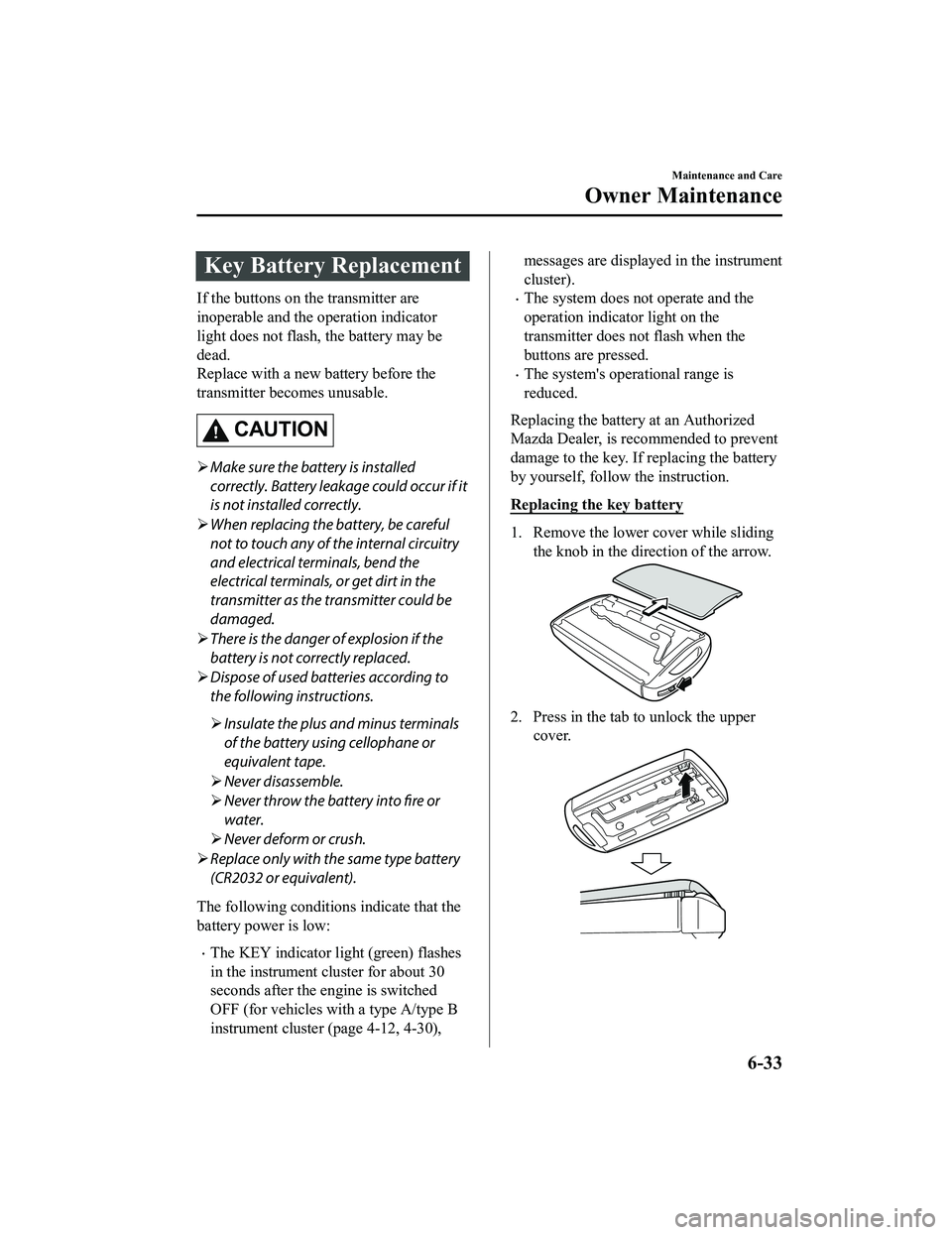
Key Battery Replacement
If the buttons on the transmitter are
inoperable and the operation indicator
light does not flash, the battery may be
dead.
Replace with a new battery before the
transmitter becomes unusable.
CAUTION
Make sure the battery is installed
correctly. Battery leakage could occur if it
is not installed correctly.
When replacing the battery, be careful
not to touch any of the internal circuitry
and electrical terminals, bend the
electrical terminals, or get dirt in the
transmitter as the transmitter could be
damaged.
There is the danger of explosion if the
battery is not correctly replaced.
Dispose of used batteries according to
the following instructions.
Insulate the plus and minus terminals
of the battery using cellophane or
equivalent tape.
Never disassemble.
Never throw the battery into
fire or
water.
Never deform or crush.
Replace only with the same type battery
(CR2032 or equivalent).
The following condition s indicate that the
battery power is low:
The KEY indicator light (green) flashes
in the instrument cluster for about 30
seconds after the engine is switched
OFF (for vehicles with a type A/type B
instrument cluster (page 4-12, 4-30),
messages are displayed in the instrument
cluster).
The system does not operate and the
operation indicator light on the
transmitter does not flash when the
buttons are pressed.
The system's operational range is
reduced.
Replacing the battery at an Authorized
Mazda Dealer, is recommended to prevent
damage to the key. If replacing the battery
by yourself, follow the instruction.
Replacing the key battery
1. Remove the lower cover while sliding the knob in the direction of the arrow.
2. Press in the tab to unlock the uppercover.
Maintenance and Care
Owner Maintenance
6-33
CX-5_8KN5-EA-21K_Edition1_old 2021-9-9 8:35:12