Page 323 of 723

2. Adjust the vehicle speed to the desired setting using the accelerator pedal and press theSET+ switch or SET- switch to start headway control.
The set speed is indicated on the display. At the same time, the TJA standby indication
(white) changes to the TJ A set indication (green).
(Green)
3. The headway control is operable when all of the conditions for it to operate are met, or
the steering assist function is operable when all of the conditions for it to operate are
met.
NOTE
If a vehicle ahead is detected while travel ing at a constant speed, the vehicle-ahead
indication is displayed and headway control is performed. Additionally, when a vehicle
ahead is no longer detected, the vehicle-ahead indication turns off and the system
switches back to travel at constant speed.
The lowest possible speed which can be set on the TJA is 30 km/h (19 mph).
Headway control is not possible if the vehicle ahead is driving faster than your vehicle's
set speed. Adjust the system to the desired vehicle speed using the accelerator pedal.
When the ignition is switched OFF, the syst em status before it was turned off is
maintained. For example, if the ignition is switched OFF with the TJA operable, the TJA
remains operational the next time the ignition is switched ON.
When the TJA switch is pressed while the Mazda Radar Cruise Control with Stop & Go
function (MRCC with Stop & Go function) system is operating, the TJA operates. In
addition, when the MRCC switch is pressed while the TJA is operating, the Mazda Radar
Cruise Control with Stop & Go function (MRCC with Stop & Go function) system
operates.
Changing the set vehicle speed
To accelerate/decelerate using the SET switch
When you press the SET+ switch, the vehicle accelerates and when you press the SET-
switch, it decelerates.
Short press 1 km/h (1 mph)
Long press 10 km/h (5 mph)
When Driving
i-ACTIVSENSE
4-170
CX-5_8KN5-EA-21K_Edition1_old 2021-9-9 8:35:12
Page 325 of 723

Distance-between-vehi‐cles guideline
(at 80 km/h (50 mph) vehicle speed) Indication on multi-information display
Indication on active driv‐
ing display
*1Ty p e A Ty p e B
Medium (about 40 m
(131 ft))
Short (about 30 m (98
ft))
Extremely short (about
25 m (82 ft))
*1 Displays a pop-up image in the active driving display only when the driver operates the switch.
NOTE
The distance-between-vehicles differs depending on the vehicle speed, and the slower the
vehicle speed, the shorter the distance.
When the ignition is switched to ACC or OFF and then the engine is started again, the
system automatically sets the distance-between-vehicles to the previous setting.
The function is temporarily canceled
Headway control function
When the following operations ar e performed, the headway control function is temporarily
canceled and the TJA set indication (green) changes to the TJA standby indication (white) at
the same time.
The CANCEL switch is pressed.
The brake pedal is depressed.
The parking brake is applied.
The selector lever is in the P, N, or R position.
When Driving
i-ACTIVSENSE
4-172
CX-5_8KN5-EA-21K_Edition1_old 2021-9-9 8:35:12
Page 331 of 723

The tire pressures are not adjusted to the specified pressure.
Tires other than conventional tires are equipped.
Vehicle is driven on an intersection or junction, or on a forked road.
The white (yellow) lane lines are less visible because of dirt or fading/patchiness.
A vehicle in front of your vehicle is running near a white (yellow) lane line making it
less visible.
A white (yellow) lane line is less visible because of bad weather (rain, fog, or snow).
The vehicle is driven on a temporary lane or section with a closed lane resulting from
construction where there may be multiple white (yellow) lane lines or they are
interrupted.
A misleading line is picked up on the road such as a temporary line for construction, or
because of shade, lingering snow, or grooves filled with water.
The surrounding brightness suddenly changes such as when entering or exiting a
tunnel.
The illumination of the headlights is weakened because of dirt or the optical axis is
deviated.
The windshield is dirty or foggy.
The windshield, camera is fogged (water droplets).
Back-light is reflected off the road surface.
The road surface is wet and shiny after rain, or there are puddles on the road.
The shade of a guardrail parallel to a white (yellow) lane line is cast on the road.
The width of the driving lane is narrow or wide.
Driving on roads with tight curves.
The road is excessively uneven.
The vehicle is shaken after hitting a road bump.
There are 2 or more adjacent white (yellow) lane lines.
There are various road markings or lane markings of various shapes near an
intersection.
▼System Operation
System operation
When the ignition is switched ON, the system goes on standby.
Drive the vehicle in the center of the vehicle lane while the system is on standby. When all
of the following conditions are met, and the system becomes operational.
The engine is running.
The vehicle speed is about 64 km/h (40 mph) or faster.
The system detects white (yellow) lane lines on both the right and left sides.
The driver is operating the steering wheel.
The driving lane is neither narrow nor wide.
The steering assist function of the Traf
fic Jam Assist (TJA) is not operating.
When Driving
i-ACTIVSENSE
4-178
CX-5_8KN5-EA-21K_Edition1_old 2021-9-9 8:35:12
Page 341 of 723

The rumble sound is a reproduction of the sound which occurs when a vehicle passes
over a rumble strip.
Rumble
Groove
▼ System Canceling
When the LAS & LDWS
is turned off,
press the LAS & LDWS OFF switch.
The LAS & LDWS OFF indicator light
turns on.
NOTE
When driving the vehicle while the TJA
function is in use, the LAS & LDWS
turns on automatically.
In the following cases, the LAS & LDWS
is canceled automatically and the LAS
& LDWS OFF indicator light turns on.
Have your vehicle inspected at an
Authorized Mazda Dealer.
There is a malfunction in the power
steering.
There is a malfunction in the TCS.
There is a malfunction in the Forward
Sensing Camera (FSC).
When the ignition is switched OFF, the
system status before it was turned off is
maintained. For example, if the ignition
is switched OFF with the lane-keep
system operable, the system will be
operable when the ignition is switched
ON the next time.
When the LAS & LDWS is turned off, the
vehicle lane line indication in the
When Driving
i-ACTIVSENSE
4-188
CX-5_8KN5-EA-21K_Edition1_old 2021-9-9 8:35:12
Page 353 of 723

Smart Brake Support(SBS)
*
The SBS system alerts the driver of a
possible collision using a display and
warning sound if the radar sensor (front)
and the Forward Sensing Camera (FSC)
determine that there is the possibility of a
collision with a vehicle ahead while the
vehicle is being driven at about 15 km/h or
faster (10 mph or faster). Furthermore, if
the radar sensor (front) and the Forward
Sensing Camera (FSC) determines that a
collision is unavoidable, the automatic
brake control is pe rformed to reduce
damage in the event of a collision.
In addition, when the driver depresses the
brake pedal, the brakes are applied firmly
and quickly to assist. (Brake Assist (SBS
brake assist))
WA R N I N G
Do not rely completely on the SBS system
and always drive carefully:
The SBS is designed to reduce damage in
the event of a collision, not avoid an
accident. The ability to detect an
obstruction is limited depending on the
obstruction, weather conditions, or traffic
conditions. Therefore, if the accelerator
pedal or brake pedal is mistakenly
operated it could result in an accident.
Always verify the safety of the surrounding
area and depress the brake pedal or
accelerator pedal while keeping a safer
distance from vehicles ahead or on-coming
vehicles.
CAUTION
In the following cases, turn the system off
to prevent a mis-operation:
The vehicle is being towed or when
towing another vehicle.
The vehicle is on a chassis roller.
When driving on rough roads such as in
areas of dense grass or
off-road.
NOTE
The SBS system operates when all of the
following conditions are met:
The ignition is switched ON.
The SBS system is on.
The vehicle speed is about 15 km/h or
faster (10 mph or faster).
The relative speed between your
vehicle and the vehicle ahead is about
15 km/h or faster (10 mph or faster).
The Dynamic Stability Control (DSC)
is not operating.
The SBS system may not operate under
the following conditions:
If the vehicle is accelerated rapidly
and it comes close to a vehicle ahead.
The vehicle is driven at the same
speed as the vehicle ahead.
The accelerator pedal is depressed.
The brake pedal is depressed.
The steering wheel is being operated.
The selector lever is being operated.
The turn signal is being used.
When the vehicle ahead is not
equipped with taillights or the
taillights are turned off.
When Driving
i-ACTIVSENSE
4-200*Some models.
CX-5_8KN5-EA-21K_Edition1_old 2021-9-9 8:35:12
Page 361 of 723
▼How to Use the System
Top view/Front view, Front wide view, Side view
Indication
Images are displayed on the screen when the 360°View Monitor switch is pressed with all of
the following conditions met.
The ignition is switched ON.
The selector lever is in a position other than R.
When Driving
i-ACTIVSENSE
4-208
CX-5_8KN5-EA-21K_Edition1_old
2021-9-9 8:35:12
Page 363 of 723
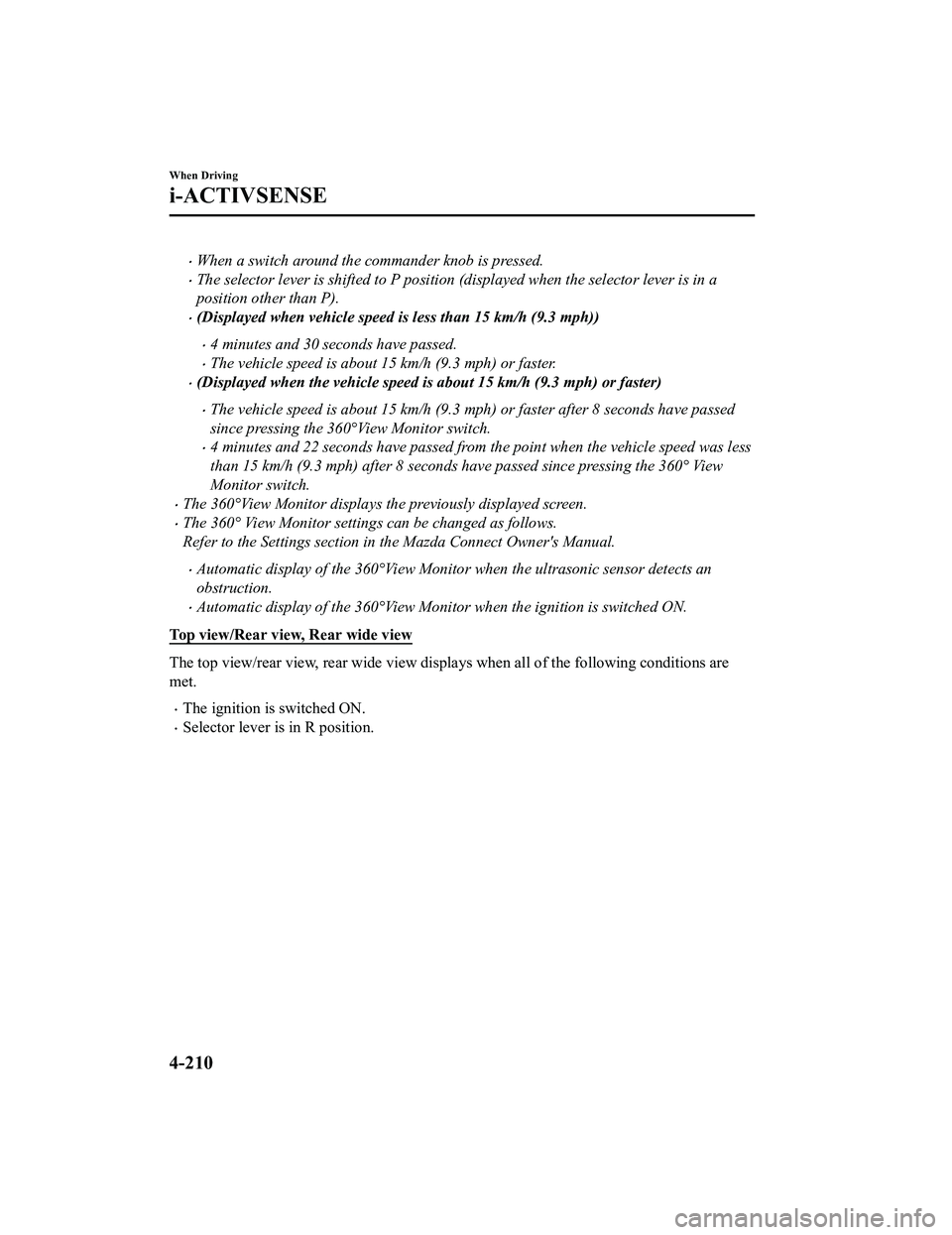
When a switch around the commander knob is pressed.
The selector lever is shifted to P position (displayed when the selector lever is in a
position other than P).
(Displayed when vehicle speed is less than 15 km/h (9.3 mph))
4 minutes and 30 seconds have passed.
The vehicle speed is about 15 km/h (9.3 mph) or faster.
(Displayed when the vehicle speed is about 15 km/h (9.3 mph) or faster)
The vehicle speed is about 15 km/h (9.3 mph) or faster after 8 seconds have passed
since pressing the 360°View Monitor switch.
4 minutes and 22 seconds have passed from the point when the vehicle speed was less
than 15 km/h (9.3 mph) after 8 seconds have passed since pressing the 360° View
Monitor switch.
The 360°View Monitor displays the previously displayed screen.
The 360° View Monitor settings can be changed as follows.
Refer to the Settings section in the Mazda Connect Owner's Manual.
Automatic display of the 360°View Monitor when the ultrasonic sensor detects an
obstruction.
Automatic display of the 360°View Moni tor when the ignition is switched ON.
Top view/Rear view, Rear wide view
The top view/rear view, rear wide view displays when all of the following conditions are
met.
The ignition is switched ON.
Selector lever is in R position.
When Driving
i-ACTIVSENSE
4-210
CX-5_8KN5-EA-21K_Edition1_old 2021-9-9 8:35:12
Page 387 of 723
Top view/Rear wide view
Displays the image of the area around the vehicle and the rear of the vehicle (wide-area).
Rear wide view screenTop view screen
▼
How to Use the System
Top view/Front view, Top view/Front wide view, Side view
Indication
Images are displayed on the screen when the 360°View Monitor switch is pressed with all of
the following conditions met.
The ignition is switched ON.
When Driving
i-ACTIVSENSE
4-234
CX-5_8KN5-EA-21K_Edition1_old
2021-9-9 8:35:12