2022 MAZDA MODEL CX-5 warning light
[x] Cancel search: warning lightPage 352 of 723

▼Automatic Brake Op
eration Display
“SCBS Automatic Brake” is indicated in
the multi-information display after the
Smart City Brake Support (SCBS) brakes
is operated.
NOTE
The collision warning beep sounds
intermittently while the Smart City
Brake Support (SCBS) brake is
operating.
If the vehicle is stopped by the Smart
City Brake Support (SCBS) operation
and the brake pedal is not depressed, the
warning beep sounds one time after
about 2 seconds and the Smart City
Brake Support (SCBS) brake is
automatically released.
▼ Stopping the Smart City Brake
Support [Reverse] (SCBS R) System
Operation
The SCBS R system can be temporarily
deactivated.
Refer to the Settings section in the Mazda
Connect Owner's Manual.
When the SCBS R system is turned off,
the Smart City Brake Support (SCBS)
OFF indicator light turns on.
When the engine is restarted, the system
becomes operational.
NOTE
When the SCBS R system is set to
inoperable, Advanced Smart City Brake
Support (Advanced SCBS) and the Smart
Brake Support (SBS) are also set to
inoperable.
When Driving
i-ACTIVSENSE
4-199
CX-5_8KN5-EA-21K_Edition1_old
2021-9-9 8:35:12
Page 353 of 723

Smart Brake Support(SBS)
*
The SBS system alerts the driver of a
possible collision using a display and
warning sound if the radar sensor (front)
and the Forward Sensing Camera (FSC)
determine that there is the possibility of a
collision with a vehicle ahead while the
vehicle is being driven at about 15 km/h or
faster (10 mph or faster). Furthermore, if
the radar sensor (front) and the Forward
Sensing Camera (FSC) determines that a
collision is unavoidable, the automatic
brake control is pe rformed to reduce
damage in the event of a collision.
In addition, when the driver depresses the
brake pedal, the brakes are applied firmly
and quickly to assist. (Brake Assist (SBS
brake assist))
WA R N I N G
Do not rely completely on the SBS system
and always drive carefully:
The SBS is designed to reduce damage in
the event of a collision, not avoid an
accident. The ability to detect an
obstruction is limited depending on the
obstruction, weather conditions, or traffic
conditions. Therefore, if the accelerator
pedal or brake pedal is mistakenly
operated it could result in an accident.
Always verify the safety of the surrounding
area and depress the brake pedal or
accelerator pedal while keeping a safer
distance from vehicles ahead or on-coming
vehicles.
CAUTION
In the following cases, turn the system off
to prevent a mis-operation:
The vehicle is being towed or when
towing another vehicle.
The vehicle is on a chassis roller.
When driving on rough roads such as in
areas of dense grass or
off-road.
NOTE
The SBS system operates when all of the
following conditions are met:
The ignition is switched ON.
The SBS system is on.
The vehicle speed is about 15 km/h or
faster (10 mph or faster).
The relative speed between your
vehicle and the vehicle ahead is about
15 km/h or faster (10 mph or faster).
The Dynamic Stability Control (DSC)
is not operating.
The SBS system may not operate under
the following conditions:
If the vehicle is accelerated rapidly
and it comes close to a vehicle ahead.
The vehicle is driven at the same
speed as the vehicle ahead.
The accelerator pedal is depressed.
The brake pedal is depressed.
The steering wheel is being operated.
The selector lever is being operated.
The turn signal is being used.
When the vehicle ahead is not
equipped with taillights or the
taillights are turned off.
When Driving
i-ACTIVSENSE
4-200*Some models.
CX-5_8KN5-EA-21K_Edition1_old 2021-9-9 8:35:12
Page 354 of 723

When warnings and messages, such
as a dirty windshield, related to the
Forward Sensing Camera (FSC) are
being displayed in the
multi-information display.
Although the objects which activate the
system are four-wheeled vehicles, the
radar sensor (front) could detect the
following objects, determine them to be
an obstruction, and operate the SBS
system.
Objects on the road at the entrance to
a curve (including guardrails and
snow banks).
A vehicle appears in the opposite lane
while cornering or rounding a curve.
When crossing a narrow bridge.
When passing under a low gate or
through a tunnel or narrow gate.
When entering an underground
parking area.
Metal objects, bumps, or protruding
objects on the road.
If you suddenly come close to a
vehicle ahead.
When driving in areas where there is
high grass or forage.
Two-wheeled vehicles such as
motorbikes or bicycles.
Pedestrians or non-metallic objects
such as standing trees.
When the system operates, the user is
notified by the multi-information
display.
The SBS warning indication (amber)
turns on when the system has a
malfunction.
Refer to Taking Action on page 7-31.
▼ Collision Warning
If there is the possibility of a collision with
a vehicle ahead, the beep sounds
continuously and a warning is indicated in
the multi-information display and the
active driving display.
▼Stopping The Smart Brake Support
(SBS) System Operation
The SBS system can be temporarily
deactivated.
Refer to the Settings section in the Mazda
Connect Owner's Manual.
When the SBS system is turned off, the
SBS OFF indicator light turns on.
When the engine is restarted, the system
becomes operational.
NOTE
If the SBS system operation is turned off,
the Smart City Brake Support (SCBS)
system operation is turned off
simultaneously.
When Driving
i-ACTIVSENSE
4-201
CX-5_8KN5-EA-21K_Edition1_old
2021-9-9 8:35:12
Page 355 of 723

360° View Monitor (Mazda Connect (Type A))*
The 360° View Monitor consists of the following functions which assist the driver in
checking the area surrounding the vehicle using various indications in the center display and
a warning sound while the vehicle is being driven at low speeds or while parking.
To p v i e w
The top view displays an image of the vehicle from directly above on the center display
by combining the images taken from the 4 cameras set on all sides of the vehicle. The top
view displays on the right side of the screen when the front view or rear view screen is
being displayed. The top view assists the d river in checking the area surrounding the
vehicle when the vehicle is moving forward or in reverse.
Front view/front wide view
The image from the front of the vehicle is displayed on the center display.
The view from the front assists the driver in checking the front of the vehicle by
displaying guide lines on the displayed im age taken from the front of the vehicle.
Side view
The images taken from the front left and righ t sides of the vehicle are displayed on the
center display.
The side view assists the driver in checking the front sides of the vehicle by displaying
guide lines on the displayed image taken from the front left and right sides of the vehicle.
Rear view/rear wide view
The image from the rear of the vehicle is displayed on the center display.
The image from the rear assists the driver in checking the rear of the vehicle by displaying
guide lines on the displayed image taken from the rear of the vehicle.
Parking sensor
If there are any obstructions near the vehicle while the top view/side view is displayed, an
obstruction detection indication on the center display turns on.
The parking sensors use ultrason ic sensors to detect obstructions around the vehicle when
the vehicle is driven at low speeds, such as during garage or parallel parking, and notifies
the driver of the approximate distance from the vehicle to the surrounding obstruction
using sound and an obstruction detection indication.
Refer to Parking Sensor System on page 4-293.
Rear Cross Traffic Alert (RCTA)
If there is the possibility of a collision with an approaching vehicle while the rear view/
rear wide view is displayed, a warning is displayed on the center display.
The Rear Cross Traffic Alert (RCTA) uses radar sensors (rear) to detect vehicles
approaching from the rear left and right side s of the vehicle, and it assists the driver in
checking the rear of the vehicle while reve rsing by flashing the Blind Spot Monitoring
(BSM) warning lights and activating the warning sound.
Refer to Rear Cross Traffic Alert (RCTA) on page 4-141.
When Driving
i-ACTIVSENSE
4-202*Some models.
CX-5_8KN5-EA-21K_Edition1_old 2021-9-9 8:35:12
Page 374 of 723
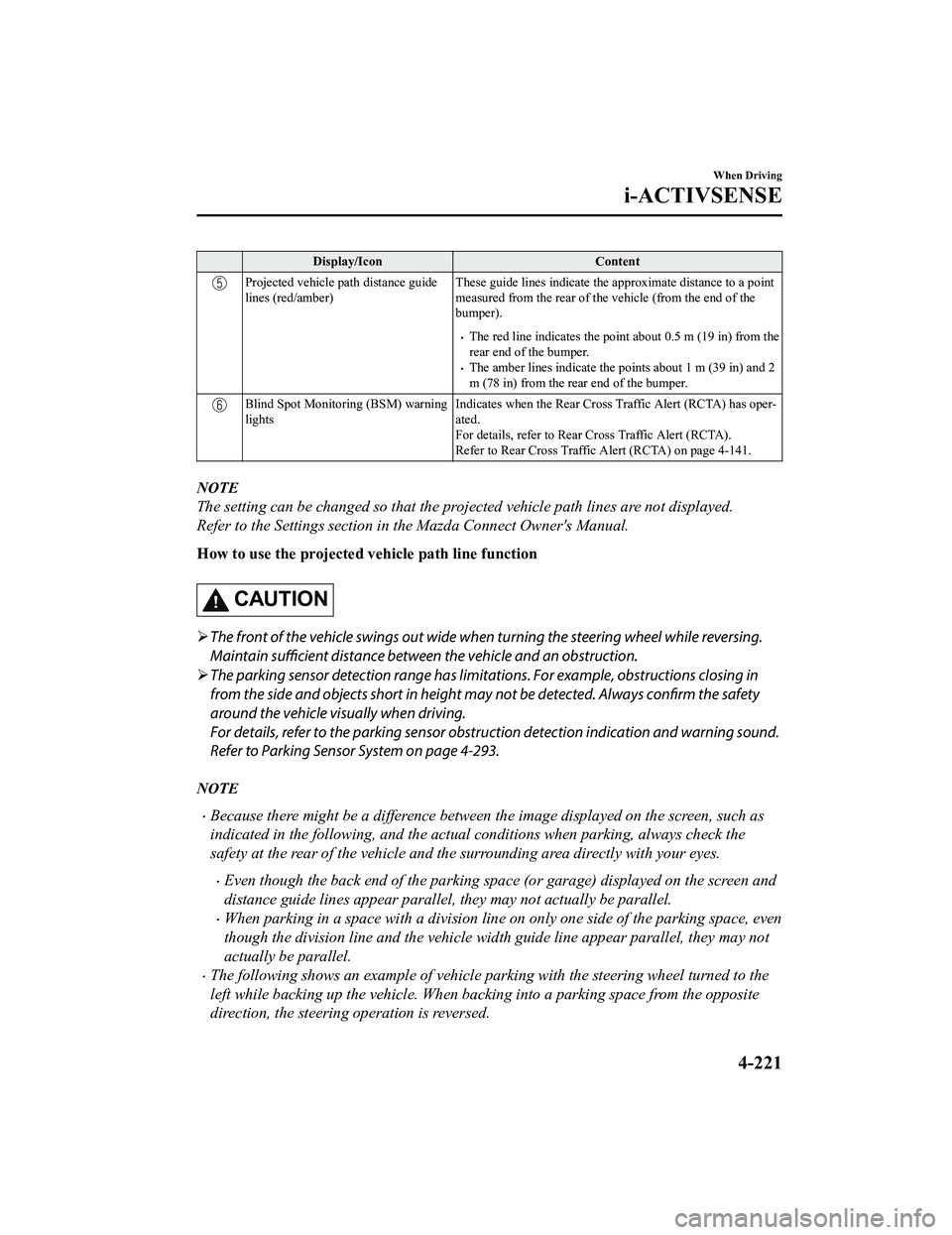
Display/IconContent
Projected vehicle path distance guide
lines (red/amber)These guide lines indicate the ap
proximate distance to a point
measured from the rear of the vehicle (from the end of the
bumper).
The red line indicates the poin t about 0.5 m (19 in) from the
rear end of the bumper.
The amber lines indicate the po ints about 1 m (39 in) and 2
m (78 in) from the rear end of the bumper.
Blind Spot Monitori ng (BSM) warning
lights Indicates when the Rear Cross Traffic Alert (RCTA) has oper
‐
ated.
For details, refer to Rear Cross Traffic Alert (RCTA).
Refer to Rear Cross Traffic Alert (RCTA) on page 4-141.
NOTE
The setting can be changed so that the projected vehicle path lines are not displayed.
Refer to the Settings section in the Mazda Connect Owner's Manual.
How to use the projected vehicle path line function
CAUTION
The front of the vehicle swings out wide wh en turning the steering wheel while reversing.
Maintain sufficient distance betwee n the vehicle and an obstruction.
The parking sensor detection range has limita tions. For example, obstructions closing in
from the side and objects short in height may not be detected. Always confirm the safety
around the vehicle vi sually when driving.
For details, refer to the parking sensor obstruction detection indication and warning sound.
Refer to Parking Sensor System on page 4-293.
NOTE
Because there might be a difference between the image displayed on the screen, such as
indicated in the following, and the actual conditions when parking, always check the
safety at the rear of the vehicle and the surrounding area directly with your eyes.
Even though the back end of the parking space (or garage) displayed on the screen and
distance guide lines appear parallel, they may not actually be parallel.
When parking in a space with a division line on only one side of the parking space, even
though the division line and the vehicle widt h guide line appear parallel, they may not
actually be parallel.
The following shows an example of vehicle parking with the steering wheel turned to the
left while backing up the vehicle. When backing into a parking space from the opposite
direction, the steering operation is reversed.
When Driving
i-ACTIVSENSE
4-221
CX-5_8KN5-EA-21K_Edition1_old 2021-9-9 8:35:12
Page 377 of 723

Display/IconContent
Blind Spot Monitoring (BSM) warning
lightsIndicates when the Rear Cross Traffic Alert (RCTA) has oper
‐
ated.
For details, refer to Rear Cross Traffic Alert (RCTA).
Refer to Rear Cross Traffic Alert (RCTA) on page 4-141.
NOTE
The parking sensor obstruction detection indication does not display. Switch the screen
display to the top view/rear view display if the parking sensor warning sound is activated.
The rear wide view screen displays the image at the rear of the vehicle at a wide angle
and corrects the image to help detect approaching obstructions from the side. Therefore, it
differs from the actual view.
▼ Margin of Error Between
Road Surface on Screen and Actual Road Surface
There might be some margin of error between the road surface appearing on the screen and
the actual road surface. A margin of error in the perceived distance could lead to an
accident, therefore be aware of the followin g conditions which can more easily produce
errors in the perceived distance.
The vehicle tilts due to weight of passengers and cargo.
If the vehicle is tilted, obstructions picked up by a camera can appear farther or closer than
the actual distance from the vehicle.
Front camera
Obstruction
Margin of error
When Driving
i-ACTIVSENSE
4-224
CX-5_8KN5-EA-21K_Edition1_old 2021-9-9 8:35:12
Page 381 of 723

360° View Monitor (Mazda Connect (Type B))*
▼360° View Monitor
The 360°View Monitor consists of the foll
owing functions which assist the driver in
checking the area surrounding the vehicle using various indications in the center display and
a warning sound while the vehicle is being driven at low speeds or while parking.
To p v i e w
The top view displays an image of the vehicle from directly above on the center display
by combining the images taken from the 4 cameras set on all sides of the vehicle. The top
view displays on the right side of the screen when the front view or rear view screen is
being displayed. The top view assists the d river in checking the area surrounding the
vehicle when the vehicle is moving forward or in reverse.
Front view/front wide view
The image from the front of the vehicle is displayed on the center display.
The view from the front assists the driver in checking the front of the vehicle by
displaying guide lines on the displayed im age taken from the front of the vehicle.
Side view
The images taken from the front left and righ t sides of the vehicle are displayed on the
center display.
The side view assists the driver in checking the front sides of the vehicle by displaying
guide lines on the displayed image taken from the front left and right sides of the vehicle.
Rear view/rear wide view
The image from the rear of the vehicle is displayed on the center display.
The image from the rear assists the driver in checking the rear of the vehicle by displaying
guide lines on the displayed image taken from the rear of the vehicle.
Parking sensor
If there are any obstructions near the vehicle while the top view/side view is displayed, an
obstruction detection indication turns on ar ound the bumper in the center display.
The parking sensors use ultrason ic sensors to detect obstructions around the vehicle when
the vehicle is driven at low speeds, such as during garage or parallel parking, and notifies
the driver of the approximate distance from the vehicle to the surrounding obstruction
using sound and an obstruction detection indication.
Refer to Parking Sensor System on page 4-302.
Rear Cross Traffic Alert (RCTA)
If there is the possibility of a collision with an approaching vehicle while the rear view/
rear wide view is displayed, a warning is displayed on the center display.
The Rear Cross Traffic Alert (RCTA) uses rear side radar sensor to detect vehicles
approaching from the rear left and right side s of the vehicle, and it assists the driver in
checking the rear of the vehicle while reve rsing by flashing the Blind Spot Monitoring
(BSM) warning lights and activating the warning sound.
When Driving
i-ACTIVSENSE
4-228*Some models.
CX-5_8KN5-EA-21K_Edition1_old 2021-9-9 8:35:12
Page 410 of 723

If the area in front of the Forward Sensing Camera (FSC) lens is obstructed, it will cause the
system to not operate correctly. Consequently, each system may not operate normally
which could lead to an unexpected accident.
Do not disassemble or modify th e Forward Sensing Camera (FSC).
Disassembly or modification of the Forward Sensing Camera
(FSC) will cause a malfunction
or mistaken operation. Consequently, each sy stem may not operate normally which could
lead to an unexpected accident.
Heed the following cautions to assure the co rrect operation of the Forward Sensing Camera
(FSC).
Be careful not to scratch the Forward Sensing Camera (FSC) lens or allow it to get dirty.
Do not remove the Forward Sensing Camera (FSC) cover.
Do not place objects on the dashboard which reflect light.
Always keep the windshield glass around th e camera clean by removing dirt or fogging.
Use the windshield defroster to remove fogging on the windshield.
Consult an Authorized Mazda Dealer regardi ng cleaning the interior side of the
windshield around the Forw ard Sensing Camera (FSC).
Consult an Authorized Mazda Dealer before performing repairs around the Forward
Sensing Camera (FSC).
The Forward Sensing Camera (FSC) is installe d to the windshield. Consult an Authorized
Mazda Dealer for windshield repair and replacement.
When cleaning the windshield, do not allow glass cleaners or similar cleaning fluids to
get on the Forward Sensing Camera (FSC) le ns. In addition, do not touch the Forward
Sensing Camera (FSC) lens.
When performing repairs around the rearvi ew mirror, consult an Authorized Mazda
Dealer.
Consult an Authorized Mazda Dealer regarding cleaning of the camera lens.
Do not hit or apply strong force to the Forward Sensing Camera (FSC) or the area around
it. If the Forward Sensing Camera (FSC) is severely hit or if there are cracks or damage
caused by flying gravel or debris in the area around it, stop using the following systems
and consult an Authorized Mazda Dealer.
High Beam Control System (HBC)
Driver Attention Alert (DAA)
Lane-keep Assist System (LAS) & Lane Departure Warning System (LDWS)
Traffic Sign Recognition System (TSR)
Advanced Smart City Brake Support (Advanced SCBS)
Smart City Brake Support [Forward] (SCBS F)
Mazda Radar Cruise Control with Stop & Go function (MRCC with Stop & Go function)
Traffic Jam Assist (TJA)
Smart Brake Support (SBS)
When Driving
i-ACTIVSENSE
4-257
CX-5_8KN5-EA-21K_Edition1_old 2021-9-9 8:35:12