2022 MAZDA MODEL CX-30 brakes
[x] Cancel search: brakesPage 139 of 595

Break-In Period
▼Break-In Period
No special break-in is necessary, but a
few precautions in the
first 1,000 km
(600 miles) may add to the
performance, economy, and life of the
vehicle.
Do not race the engine.Do not maintain one constant
speed, either slow or fast, for a long
period of time.
Do not drive constantly at
full-throttle or high engine rpm for
extended periods of time.
Avoid unnecessary hard stops.Avoid full-throttle starts.
Saving Fuel and
Protection of the Environment
▼ Saving Fuel and Protection of the
Environment
How you operate your Mazda
determines how far it will travel on a
tank of fuel. Use these suggestions to
help save fuel and reduce CO
2.
Avoid long warm-ups. Once the
engine runs smoothly, begin driving.
Avoid fast starts.Drive at lower speeds.Anticipate when to apply the brakes
(avoid sudden braking).
Follow the maintenance schedule
and have an Authorized Mazda
Dealer perform inspections and
servicing.
Refer to Scheduled Maintenance
(U.S.A. and Puerto Rico) on page
6-4.
Refer to Scheduled Maintenance
(Canada) on page 6-6.
Refer to Scheduled Maintenance
(Mexico) on page 6-8.
Use the air conditioner only when
necessary.
Slow down on rough roads.Keep the tires properly inflated.Do not carry unnecessary weight.Do not rest your foot on the brake
pedal while driving.
Keep the wheels in correct
alignment.
Keep windows closed at high
speeds.
Slow down when driving in
crosswinds and headwinds.
Before Driving
Driving Tips
3-50
CX-30_8KN2-EA-21L_Edition1_new
2021-9-15 19:39:56
Page 141 of 595

When driving on ice or in water, snow,
mud, sand, or similar hazards:
Be cautious and allow extra distance
for braking.
Avoid sudden braking and sudden
maneuvering.
Do not pump the brakes. Continue
to press down on the brake pedal.
Refer to Antilock Brake System (ABS)
on page 4-84.
If you get stuck, select a lower gear
and accelerate slowly. Do not spin
the front wheels.
For more traction in starting on
slippery surfaces such as ice or
packed snow, use sand, rock salt,
chains, carpeting, or other nonslip
material under the front wheels.
NOTE
Use snow chains only on the front
wheels.
Floor Mat
▼Floor Mat
We recommend the use of Genuine
Mazda
floor mats.
WARNING
Make sure the
floor mats are hooked
on the retention pins to prevent them
from bunching up under the foot
pedals:
Using a floor mat that is not secured is
dangerous as it will interfere with the
accelerator and brake pedal operation,
which could result in an accident.
Do not install two floor mats, one on
top of the other, on the driver's side:
Installing two floor mats, one on top of
the other, on the driver's side is
dangerous as the retention pins can
only keep one floor mat from sliding
forward.
Loose floor mat(s) will interfere with
the foot pedals and could result in an
accident.
If using an all-weather mat for winter
use always remove the original floor
mat.
When setting a floor mat, position the
floor mat so that its grommets are
inserted over the pointed end of the
retention posts.
Before Driving
Driving Tips
3-52
CX-30_8KN2-EA-21L_Edition1_new 2021-9-15 19:39:56
Page 143 of 595

Drive slowly. Braking performance
can be adversely affected if snow or
ice adheres to the brake
components. If this situation occurs,
drive the vehicle slowly, releasing the
accelerator pedal and lightly applying
the brakes several times until the
brake performance returns to
normal.
▼ Snow Tires
Use snow tires on all 4 wheels
Do not go faster than 120 km/h (75
mph) while driving with snow tires.
Inflate
snow tires 30 kPa (0.3 kgf/cm
2,
4.3 psi) more than recommended on
the tire pressure label (driver's door
frame), but never more than the
maximum cold-tire pressure shown on
the tires.
The vehicle is orig inally equipped with
all season radials designed to be used
all year around. In some extreme
climates you may find it necessary to
replace them with snow tires during
the winter months to further improve
traction on snow and ice covered
roads.
WARNING
Use only the same size and type tires
(snow, radial, or non-radial) on all 4
wheels:
Using tires different in size or type is
dangerous. Your vehicle's handling
could be greatly affected and result in
an accident.
CAUTION
Check local regulations before using
studded tires.
NOTE
The tire pressure monitoring system
may not function correctly when using
tires with steel wire reinforcement in
the sidewalls (page 4-213).
▼ Tire Chains
Check local regulations before using
tire chains.
CAUTION
Chains may affect handling.
Do not go faster than 50 km/h (30
mph) or the chain manufacturer's
recommended limit, whichever is
lower.
Drive carefully and avoid bumps,
holes, and sharp turns.
Avoid locked-wheel braking.
Do not use chains on a temporary
spare tire; it may result in damage to
the vehicle and to the tire.
Do not use chains on roads that are
free of snow or ice. The tires and
chains could be damaged.
Chains may scratch or chip
aluminum wheels.
NOTE
The tire pressure monitoring system
may not function correctly when
using tire chains.
Install the chains on the front tires only.
Do not use chains on the rear tires.
Please consult an Authorized Mazda
Dealer.
Before Driving
Driving Tips
3-54
CX-30_8KN2-EA-21L_Edition1_new 2021-9-15 19:39:56
Page 144 of 595

Installing the chains
1. If your vehicle is equipped withwheel covers remove them,
otherwise the chain bands will
scratch them.
2. Secure the chains on the front tires as tightly as possible.
Always follow the chain
manufacturer's instructions.
3. Retighten the chains after driving
1/2 ―1 km (1/4 ―1/2 mile).
Driving In Flooded Area
▼Driving In Flooded Area
WARNING
Dry off brakes that have become wet
by driving slowly, releasing the
accelerator pedal and lightly applying
the brakes several times until the
brake performance returns to normal:
Driving with wet brakes is dangerous.
Increased stopping
distance or the
vehicle pulling to one side when
braking could result in a serious
accident. Light braking will indicate
whether the brakes have been
affected.
CAUTION
Do not drive the vehicle on flooded
roads as it could cause short circuiting
of electrical/electronic parts, or engine
damage or stalling from water
absorption. If the vehicle has been
immersed in water, consult an
Authorized Mazda Dealer.
Before Driving
Driving Tips
3-55
CX-30_8KN2-EA-21L_Edition1_new 2021-9-15 19:39:56
Page 161 of 595

The temperature setting dial of the
air conditioner is in the maximum
heating or maximum cooling (A/C
ON) position.
(Automatic climate control system)
The cabin temperature is largelydifferent from the set temperature of
the air conditioner.
The brakes are released slightly on a
slope and the vehicle begins to
move.
Two minutes have elapsed since the
idling was stopped.
(Without M Hybrid)
The battery power is depleted.
(With M Hybrid)
The M Hybrid battery power is
depleted.
(Engine idling is stopped while the
vehicle is stopped)
The accelerator pedal is depressed
with the selector lever in the D or
M (not in second gear fixed mode)
position.
The selector lever is shifted to the R
position.
The selector lever is shifted from N
or P position to D or M (not in
second gear fixed mode) position.
The steering wheel is operated
with the selector lever in the D or
M (not in second gear fixed mode)
position.
The selector lever is in the M
position and the second gear fixed
mode is selected.
With the selector lever in the P or
N position, or the D/M range, the
driver's seat belt is unfastened, the
driver's door is opened, or the
hood is opened.
The steering wheel is operated.
(Engine idling is stopped while
driving (With M Hybrid))
The selector lever is in a position
other than the D position.
The accelerator pedal is depressed.Sport mode is selected.The steering wheel is operated.The shift lever is shifted to the R
position.
The brake pedal is depressed with
the shift lever in the N position.
The accelerator pedal is depressed.
Selector lever is operated while
engine idling is stopped
If the selector lever is shifted from D or
M (not in second gear fixed mode)
position to N or P position while
engine idling is stopped, the engine
does not restart even when the brake
pedal is released. The engine will
restart if the brake pedal is depressed
again or the selector lever is shifted to
the D, M (not in second gear fixed
mode), or R position. (For the
purposes of safety, always keep the
brake pedal depressed when shifting
the selector lever.)
If the selector lever is shifted from the
D or M (not in second gear fixed
mode) to the N or P position, and the
driver's seat belt is unfastened or the
driver's door is opened, the engine
restarts.
Battery terminals have been
disconnected
Engine idling may not stop right after
the battery terminals have been
disconnected. In addition, if the
battery is replaced, the i-stop functions
must be verified. Consult an
Authorized Mazda Dealer.
▼ i-stop OFF Switch
When pressing the switch, the i-stop
function stops and the i-stop OFF
When Driving
Start/Stop Engine
4-14
CX-30_8KN2-EA-21L_Edition1_new
2021-9-15 19:39:56
Page 162 of 595

switch indicator light turns on. If the
switch is pressed again, the i-stop
function becomes operational and the
i-stop OFF switch indicator light turns
off.
1. Indicator light
NOTE
If the engine is stopped with the i-stop
function stopped, the i-stop function
becomes operational again when the
engine is started the next time.
▼Vehicle Roll Prevention Function
Vehicles with the i-
stop function are
equipped with a vehicle roll prevention
function. This function prevents the
vehicle from rolling, such as when
releasing the brake pedal while on a
slope under the following conditions:
While engine idling is stopped
(prevents the vehicle from rolling
back)
When the engine restarts after
releasing the brake pedal (prevents
the vehicle's sudden movement due
to vehicle creep), sudden movement
of the vehicle is prevented by
controlling the brakes.
1. Release foot from brake pedal
2. Vehicle brake force maintained
3. Engine restarted
4. Acceleration
When Driving
Start/Stop Engine
4-15
CX-30_8KN2-EA-21L_Edition1_new 2021-9-15 19:39:56
Page 163 of 595
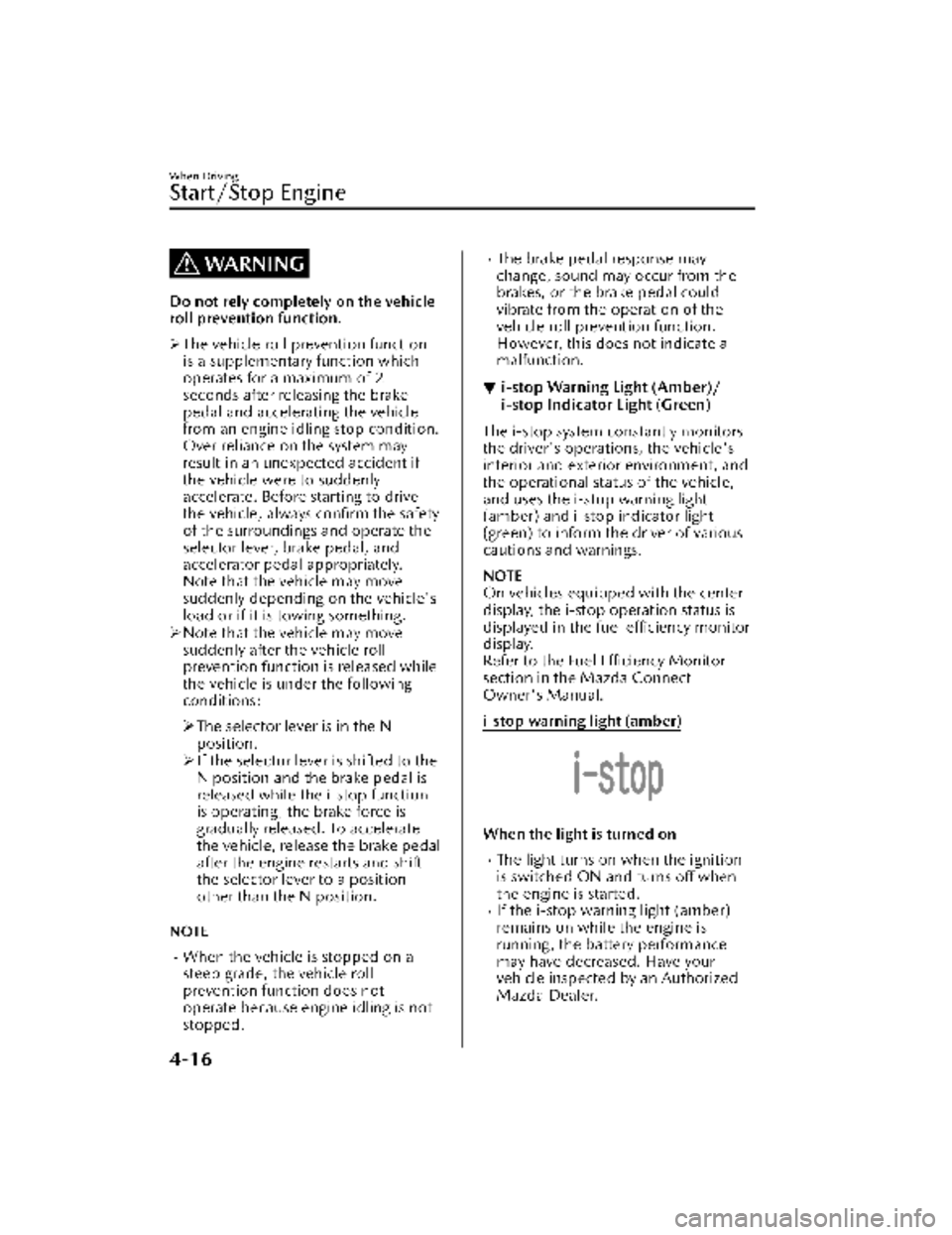
WARNING
Do not rely completely on the vehicle
roll prevention function.
The vehicle roll prevention function
is a supplementary function which
operates for a maximum of 2
seconds after releasing the brake
pedal and accelerating the vehicle
from an engine idling stop condition.
Over reliance on the system may
result in an unexpected accident if
the vehicle were to suddenly
accelerate. Before starting to drive
the vehicle, always confirm the safety
of the surroundings and operate the
selector lever, brake pedal, and
accelerator pedal appropriately.
Note that the vehicle may move
suddenly depending on the vehicle's
load or if it is towing something.
Note that the vehicle may move
suddenly after the vehicle roll
prevention function is released while
the vehicle is under the following
conditions:
The selector lever is in the N
position.
If the selector lever is shifted to the
N position and the brake pedal is
released while the i-stop function
is operating, the brake force is
gradually released. To accelerate
the vehicle, release the brake pedal
after the engine restarts and shift
the selector lever to a position
other than the N position.
NOTE
When the vehicle is stopped on a
steep grade, the vehicle roll
prevention function does not
operate because engine idling is not
stopped.
The brake pedal response may
change, sound may occur from the
brakes, or the brake pedal could
vibrate from the operation of the
vehicle roll prevention function.
However, this does not indicate a
malfunction.
▼ i-stop Warning Light (Amber)/
i-stop Indicator Light (Green)
The i-stop system constantly monitors
the driver's operations, the vehicle's
interior and exterior environment, and
the operational status of the vehicle,
and uses the i-stop warning light
(amber) and i-stop indicator light
(green) to inform the driver of various
cautions and warnings.
NOTE
On vehicles equipped with the center
display, the i-stop operation status is
displayed in the fuel efficiency monitor
display.
Refer to the Fuel Efficiency Monitor
section in the Mazda Connect
Owner's Manual.
i-stop warning light (amber)
When the light is turned on
The light turns on when the ignition
is switched ON and turns off when
the engine is started.
If the i-stop warning light (amber)
remains on while the engine is
running , the battery performance
may have decreased. Have your
vehicle inspected by an Authorized
Mazda Dealer.
When Driving
Start/Stop Engine
4-16
CX-30_8KN2-EA-21L_Edition1_new
2021-9-15 19:39:56
Page 186 of 595

Tra n s m i s s i o n R a n ge s
▼Transmission Ranges
The shift position indication in the
instrument cluster illuminates.
Refer to Shift Position Indication on
page 4-40.
Shift the selector lever to the P or N
position to start the engine.
P (Park)
P locks the transmission and prevents
the front wheels from rotating.
WARNING
Always set the selector lever to P
position and set the parking brake:
Only setting the selector lever to the P
position without using the parking
brake to hold the vehicle is dangerous.
If P fails to hold, the vehicle could
move and cause an accident.
CAUTION
Shifting into P, N or R while the
vehicle is moving can damage your
transmission.
Shifting into a driving gear or reverse
when the engine is running faster
than idle can damage the
transmission.
R (Reverse)
In position R, the vehicle moves only
backward. You must be at a complete
stop before shifting to or from R,
except under rare circumstances as
explained in Rocking the Vehicle (page
3-53).
NOTE
(With parking sensor system)
When the selector lever is shifted to
the R position with the ignition
switched ON, the parking sensor
system is activated and a beep sound is
heard.
Refer to Parking Sensor System on page
4-231.
N (Neutral)
In N, the wheels and transmission are
not locked. The vehicle will roll freely
even on the slightest incline unless the
parking brake or brakes are on.
WARNING
If the engine is running faster than
idle, do not shift from N or P into a
driving gear:
It's dangerous to shift from N or P into
a driving gear when the engine is
running faster than idle. If this is done,
the vehicle could move suddenly,
causing an accident or serious injury.
Do not shift into N when driving the
vehicle:
Shifting into N while driving is
dangerous. Engine braking cannot be
applied when decelerating which
could lead to an accident or serious
injury.
CAUTION
Do not shift into N when driving the
vehicle. Doing so can cause
transmission damage.
NOTE
Apply the parking brake or depress the
brake pedal before moving the selector
lever from N position to prevent the
vehicle from moving unexpectedly.
When Driving
Automatic Transmission
4-39
CX-30_8KN2-EA-21L_Edition1_new 2021-9-15 19:39:56