2022 MAZDA MODEL CX-30 roof
[x] Cancel search: roofPage 346 of 595

The height of the vehicle ahead is
low.
You drive your vehicle at the same
speed as the vehicle ahead.
Headlights are not turned on
during the night or when going
through a tunnel.
In the following cases, the Forward
Sensing Camera (FSC) may not be
able to detect target objects
correctly.
Under bad weather condition,
such as rain, fog and snow.
The window washer is being used
or the windshield wipers are not
used when it's raining.
Ice, fog , snow, frost, rainfall, dirt,
or foreign matter such as a plastic
bag is stuck on the windshield.
Trucks with low loading platforms
and vehicles with an extremely low
or high profile.
When driving next to walls with no
patterning (including fences and
longitudinally striped walls).
The taillights of the vehicle ahead
are turned off.
A vehicle is outside the
illumination range of the
headlights.
The vehicle is making a sharp turn,
or ascending or descending a steep
slope.
Entering or exiting a tunnel.Heavy luggage is loaded causing
the vehicle to tilt.
Strong light is shone at the front of
the vehicle (back light or
high-beam light from on-coming
vehicles).
There are many light emitters on
the vehicle ahead.
When the vehicle ahead is not
equipped with taillights or the
taillights are turned off at
nighttime.
Elongated luggage or cargo is
loaded onto installed roof rails and
covers the Forward Sensing
Camera (FSC).
Exhaust gas from the vehicle in
front, sand, snow, and water vapor
rising from manholes and grating,
and water splashed into the air.
When towing a malfunctioning
vehicle.
The vehicle is driven with tires
having significantly different wear.
The vehicle is driven on down
slopes or bumpy roads.
There are water puddles on the
road.
The surroundings are dark such as
during the night, early evening , or
early morning , or in a tunnel or
indoor parking lot.
The illumination brightness of the
headlights is reduced or the
headlight illumination is weakened
due to dirt or a deviated optical
axis.
The target object enters the blind
spot of the Forward Sensing
Camera (FSC).
A person or object bursts onto the
road from the shoulder or cuts
right in front of you.
You change lanes and approach a
vehicle ahead.
When driving extremely close to
the target object.
Tire chains or a temporary spare
tire is installed.
The vehicle ahead has a special
shape. For example, a vehicle
towing a trailer house or a boat, or
a vehicle carrier carrying a vehicle
with its front pointed rearward.
When Driving
i-ACTIVSENSE
4-199
CX-30_8KN2-EA-21L_Edition1_new2021-9-15 19:39:56
Page 363 of 595

Rear View Monitor*
▼Rear View Monitor
The rear view monitor provides visual
images of the rear of the vehicle when
reversing.
WARNING
Always drive carefully confirming the
safety of the rear and the surrounding
conditions by looking directly with
your eyes:
Reversing the vehicle by only looking at
the screen is dangerous as it may cause
an accident or a collision with an
object. The rear view monitor is only a
visual assist device when reversing the
vehicle. The images on the screen may
be
different from the actual conditions.
CAUTION
Do not use the rear view monitor
under the following conditions:
Using the rear view monitor under
the following conditions is
dangerous and could result in injury
or vehicle damage or both.
Icy or snow-covered roads.
Tire chains or a temporary spare
tire is installed.
The trunk lid is not fully closed.
The vehicle is on a road incline.
Bumpy roads.
When the display is cold, images
may course across the monitor or the
screen and may be dimmer than
usual, which could cause
difficulty in
confirming the surrounding
conditions of the vehicle. Always
drive carefully confirming the safety
of the rear and the surrounding
conditions by looking directly with
your eyes.
Do not apply excessive force to the
camera. The camera position and
angle may deviate.
Do not disassemble, modify, or
remove it as it may no longer be
waterproof.
The camera cover is made of plastic.
Do not apply degreasing agents,
organic solvents, wax, or glass
coating agents to the camera cover.
If any are spilled on the cover, wipe
off with a soft cloth immediately.
Do not rub the camera cover
forcefully with an abrasive or hard
brush. The camera cover or lens may
be scratched which might affect the
images.
If a camera lens is severely damaged
by flying gravel, have the camera
replaced. For camera replacement,
consult an Authorized Mazda Dealer.
NOTE
If water, snow, or mud is stuck on
the camera lens, wipe it off using a
soft cloth. If it cannot be wiped off,
use a mild detergent.
If the camera temperature changes
rapidly (Hot to cold, cold to hot), the
rear view monitor may not operate
correctly.
When replacing the tires, consult an
Authorized Mazda Dealer. Replacing
the tires could result in deviation of
the guide lines which appear on the
display.
If the vehicle's front, side, or rear has
been involved in a collision, the
alignment of the rear view parking
camera (location, installation angle)
may have deviated. Always consult
an Authorized Mazda Dealer to have
the vehicle inspected.
When Driving
Rear View Monitor
4-216*Some models.
CX-30_8KN2-EA-21L_Edition1_new 2021-9-15 19:39:56
Page 411 of 595

Convenient operating tips for using the voice recognition function
Examples of effective voice commands in various categories are displayed on top
screen of the voice recognition.
NOTE
The voice command examples shown in this manual are only a partial list of the
available commands. Some commands ma y be unusable depending on the
specifications.
Some commands cannot be used depending on the device connection conditions
and the use conditions.
When the Barge-In setting is on, voice commands can be made even while the
voice guidance is being announced. For details on Barge-In, refer to the System
Settings section in the Ma zda Connect Owner's Manual.
For details on voice commands which can be used on the navigation screen, refer
to the navigation system manual.
To prevent misunderstood voice commands, be aware of the following points:
Connect your mobile phone to Bluetooth® before operating the mobile phone
using voice recognition.
After pressing the talk/pick-up button, wait for the beep before speaking a
command.
Speaking in a slightly louder voice will improve voice recognition, but an
excessively loud voice is unnecessary. Try to speak in a slightly louder voice than
when talking to other passengers in the vehicle.
You do not need to speak slow ly. Speak at a normal speed.When calling a person in the device's phone book, the recognition rate increases
the longer the name is. Errors may occur with names that are short such as
“Mama”, “Home”, or “Wife”.
Speak clearly, without pausing between words or numbers.Voice commands other than those specified, cannot be recognized. Speak in the
wording
specified by the voice commands.
It is not necessary to face the microp
hone or approach it. Speak the voice
commands while maintaining a safe driving position.
Close the windows and the moonroof* to reduce loud noises from outside the
vehicle and to prevent the airflow of th e air-conditioning system from being a
disturbance when using Bluetooth
® Hands-Free.
Interior Features
Mazda Connect
5-26*Some models.
CX-30_8KN2-EA-21L_Edition1_new 2021-9-15 19:39:56
Page 473 of 595
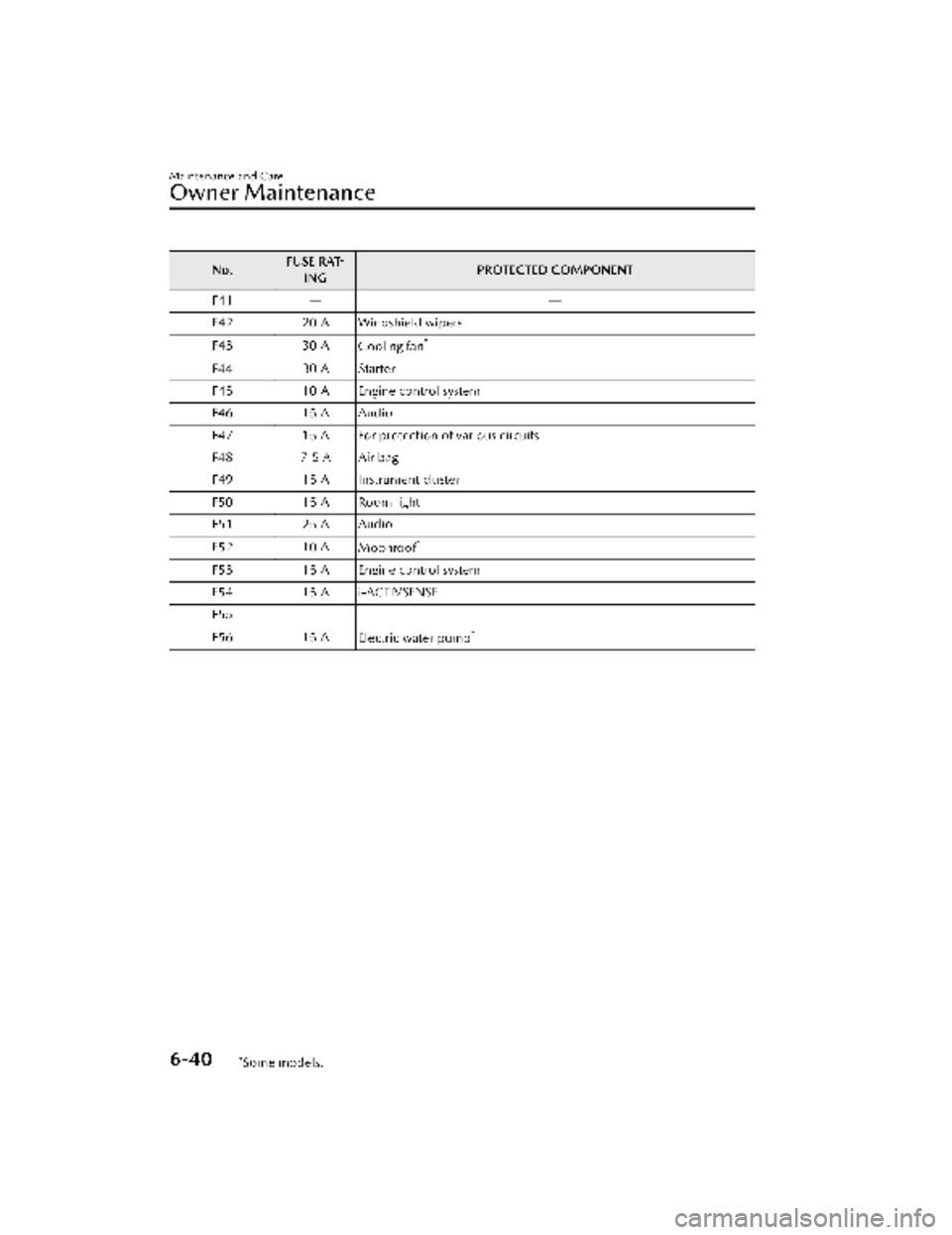
No.FUSE RAT-
ING PROTECTED COMPONENT
F41 ――
F42 20 A Windshield wipers
F43 30 A Cooling fan
*
F4430 A Starter
F45 10 A Engine control system
F46 15 A Audio
F47 15 A For protection of various circuits
F48 7.5 A Air bag
F49 15 A Instrument cluster
F50 15 A Room light
F51 25 A Audio
F52 10 A
Moonroof
*
F53 15 A Engine control system
F54 15 A i-ACTIVSENSE
F55 ――
F56 15 A
Electric water pump
*
Maintenance and Care
Owner Maintenance
6-40*Some models.
CX-30_8KN2-EA-21L_Edition1_new 2021-9-15 19:39:56
Page 478 of 595

When the ignition is switched ON
and the wiper lever is in the AUTO
position, do not touch the
windshield or the windshield wipers
Otherwise, the windshield wipers
will operate automatically which
could catch your fingers or damage
the windshield wipers.
When removing ice or snow, or
cleaning the windshield, always
make sure the wiper lever is in the
OFF position.
Do not spray water in the engine
compartment. Otherwise, it could
result in engine-starting problems or
damage to electrical parts.
When washing and waxing the
vehicle, be careful not to apply
excessive force to any single area of
the vehicle roof or the antenna.
Otherwise, you could dent the
vehicle or damage the antenna.
Make sure that the fuel-filler lid is
closed and lock the doors.
Otherwise, the
fuel-filler lid may be
forcefully opened by water pressure
causing damage to the vehicle or
fuel-filler lid.
To help protect the finish from rust and
deterioration, wash your Mazda
thoroughly and frequently, at least
once a month, with lukewarm or cold
water.
If the vehicle is washed improperly, the
paint surface could be scratched. Here
are some examples of how scratching
could occur.
Scratches occur on the paint surface
when:
The vehicle is washed without first
rinsing off dirt and other foreign
matter.
The vehicle is washed with a rough,
dry, or dirty cloth.
The vehicle is washed at a car wash
that uses brushes that are dirty or too stiff.
Cleansers or wax containing
abrasives are used.
NOTE
Mazda is not responsible for
scratches caused by automatic car
washes or improper washing.
Scratches are more noticeable on
vehicles with darker paint finishes.
To minimize scratches on the vehicle's
paint finish:
Rinse off any dirt or other foreign
matter using lukewarm or cold water
before washing.
Use plenty of lukewarm or cold
water and a soft cloth when washing
the vehicle. Do not use a nylon cloth.
Rub gently when washing or drying
the vehicle.
Take your vehicle only to a car wash
that keeps its brushes well
maintained.
Do not use abrasive cleansers or wax
that contain abrasives.
CAUTION
Do not use steel wool, abrasive
cleaners, or strong detergents
containing highly alkaline or caustic
agents on chrome-plated or
anodized aluminum parts. This may
damage the protective coating; also,
cleaners and detergents may discolor
or deteriorate the paint.
Pay special attention to removing salt,
dirt, mud, and other foreign material
from the underside of the fenders, and
make sure the drain holes in the lower
Maintenance and Care
Appearance Care
6-45
CX-30_8KN2-EA-21L_Edition1_new 2021-9-15 19:39:56
Page 484 of 595
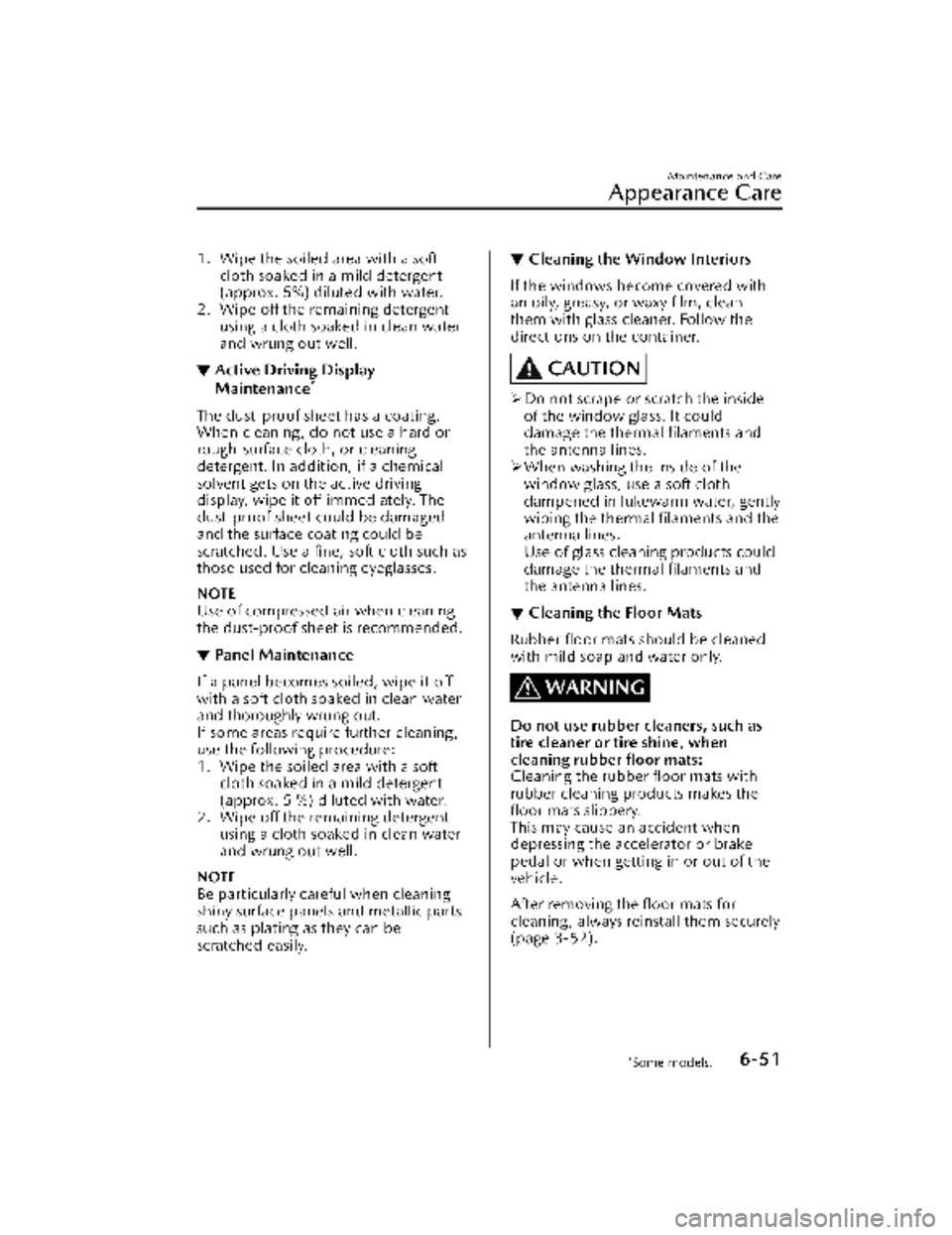
1. Wipe the soiled area with a softcloth soaked in a mild detergent
(approx. 5%) diluted with water.
2. Wipe off the remaining detergent using a cloth soaked in clean water
and wrung out well.
▼Active Driving Display
Maintenance*
The dust-proof sheet has a coating.
When cleaning , do not use a hard or
rough-surface cloth, or cleaning
detergent. In addition, if a chemical
solvent gets on the active driving
display, wipe it off immediately. The
dust-proof sheet could be damaged
and the surface coating could be
scratched. Use a fine, soft cloth such as
those used for cleaning eyeglasses.
NOTE
Use of compressed air when cleaning
the dust-proof sheet is recommended.
▼Panel Maintenance
If a panel becomes soiled, wipe it off
with a soft cloth soaked in clean water
and thoroughly wrung out.
If some areas require further cleaning,
use the following procedure:
1. Wipe the soiled area with a soft
cloth soaked in a mild detergent
(approx. 5 %) diluted with water.
2. Wipe off the remaining detergent using a cloth soaked in clean water
and wrung out well.
NOTE
Be particularly careful when cleaning
shiny surface panels and metallic parts
such as plating as they can be
scratched easily.
▼Cleaning the Window Interiors
If the windows become covered with
an oily, greasy, or waxy film, clean
them with glass cleaner. Follow the
directions on the container.
CAUTION
Do not scrape or scratch the inside
of the window glass. It could
damage the thermal filaments and
the antenna lines.
When washing the inside of the
window glass, use a soft cloth
dampened in lukewarm water, gently
wiping the thermal filaments and the
antenna lines.
Use of glass cleaning products could
damage the thermal filaments and
the antenna lines.
▼ Cleaning the Floor Mats
Rubber floor mats should be cleaned
with mild soap and water only.
WARNING
Do not use rubber cleaners, such as
tire cleaner or tire shine, when
cleaning rubber
floor mats:
Cleaning the rubber floor mats with
rubber cleaning products makes the
floor mats slippery.
This may cause an accident when
depressing the accelerator or brake
pedal or when getting in or out of the
vehicle.
After removing the floor mats for
cleaning, always reinstall them securely
(page 3-52).
Maintenance and Care
Appearance Care
*Some models.6-51
CX-30_8KN2-EA-21L_Edition1_new 2021-9-15 19:39:56
Page 559 of 595

NOTE
Some spare tires require higher
inflation pressure.
8. Visually inspect the tires to make sure there are no nails or other
objects embedded that could poke
a hole in the tire and cause an air
leak.
9. Check the sidewalls to make sure there are no gouges, cuts, bulges,
cracks or other irregularities.
▼Glossary of Terms
Tire Placard:
A label indicating the OE
tire sizes, recommended inflation
pressure, and the maximum weight the
vehicle can carry.
Tire Identification Number (TIN): A
number on the sidewall of each tire
providing information about the tire
brand and manufacturing plant, tire
size, and date of manufacture.
Inflation Pressure: A measure of the
amount of air in a tire.
kPa: Kilopascal, the metric unit for air
pressure.
psi: Pounds per square inch, the
English unit for air pressure.
B-pillar: The structural member at the
side of the vehicle behind the front
door.
Original Equipment (OE): Describes
components originally equipped on
the vehicle.
Vehicle Load Limit: The maximum
value of the combination weight of
occupants and cargo.
Bead Area of the Tire: Area of the tire
next to the rim.
Sidewall Area of the Tire: Area
between the bead area and the tread.
Trea d A rea o f t h e Ti re : Area on the
perimeter of the tire that contacts the
road when it's mounted on the
vehicle.
Seating capacity means the total
allowable number of vehicle
occupants. Seating capacity is
described on the tire label.
Production options weight is the
combination weight of installed regular
production options weighing over 2.3
kilograms in excess of the standard
items which they replace, and not
previously considered in the curb
weight or accessory weight, including
heavy duty brakes, ride levelers, roof
rack, heavy duty battery, and special
trim.
Rim is the metal support (wheel) for a
tire or a tire and tube assembly upon
which the tire beads are seated.
Customer Information and Reporting Safety Defects
Tire Information (U.S.A.)
8-28
CX-30_8KN2-EA-21L_Edition1_new 2021-9-15 19:39:56
Page 582 of 595

SKYACTIV-G 2.5
ItemWeight
FWD AWD
GVWR (Gross Vehicle Weight Rat-
ing) 1,913 kg (4,217 lbs) 1,987 kg (4,381 lbs)
GAWR (Gross Axle
Weigh t Rat ing) Front 1,025 kg (2,260 lbs) 1,050 kg (2,315 lbs)
Rear 890 kg (1,962 lbs) 940 kg (2,072 lbs)
SKYACTIV-G 2.5T
Item
Weight
GVWR (Gross Vehicle Weight Rat-
ing) 2,023 kg (4,460 lbs)
GAWR (Gross Axle
Weigh t Rat ing) Front
1,092 kg (2,407 lbs)
Rear 934 kg (2,059 lbs)
Mexico
SKYACTIV-G 2.0, SKYACTIV-G 2.5
Item Weight
With M Hybrid Without M Hybrid
GVW (Gross Vehicle Weight) 1,955 kg (4,310 lbs)1,939 kg (4,275 lbs)
SKYACTIV-G 2.5T
Item Weight
With moonroof Without moonroof
GVW (Gross Vehicle Weight) 2,042 kg (4,502 lbs)2,039 kg (4,495 lbs)
▼Light Bulbs
Exterior light/Interior light
All the light bulbs are the LED type.
The LED bulb cannot be replaced. Consult an Authorized Mazda Dealer when the
replacement is necessary.
Specifications
Specifications
9-7
CX-30_8KN2-EA-21L_Edition1_new
2021-9-15 19:39:56