2022 MAZDA MODEL 3 SEDAN Camera
[x] Cancel search: CameraPage 380 of 627

Rear View Monitor*
▼Rear View Monitor
The rear view monitor provides visual
images of the rear of the vehicle when
reversing.
WARNING
Always drive carefully confirming the
safety of the rear and the surrounding
conditions by looking directly with
your eyes:
Reversing the vehicle by only looking at
the screen is dangerous as it may cause
an accident or a collision with an
object. The rear view monitor is only a
visual assist device
when reversing the
vehicle. The images on the screen may
be different from the actual conditions.
CAUTION
Do not use the rear view monitor
under the following conditions:
Using the rear view monitor under
the following conditions is
dangerous and could result in injury
or vehicle damage or both.
Icy or snow-covered roads.
Tire chains or a temporary spare
tire is installed.
The vehicle is on a road incline.
Bumpy roads.
When the display is cold, images
may course across the monitor or the
screen and may be dimmer than
usual, which could cause difficulty in
confirming the surrounding
conditions of the vehicle. Always
drive carefully confirming the safety
of the rear and the surrounding
conditions by looking directly with
your eyes.
Do not apply excessive force to the
camera. The camera position and
angle may deviate.
Do not disassemble, modify, or
remove it as it may no longer be
waterproof.
The camera cover is made of plastic.
Do not apply degreasing agents,
organic solvents, wax, or glass
coating agents to the camera cover.
If any are spilled on the cover, wipe
off with a soft cloth immediately.
Do not rub the camera cover
forcefully with an abrasive or hard
brush. The camera cover or lens may
be scratched which might affect the
images.
If a camera lens is severely damaged
by flying gravel, have the camera
replaced. For camera replacement,
consult an Authorized Mazda Dealer.
NOTE
If water, snow, or mud is stuck on
the camera lens, wipe it off using a
soft cloth. If it cannot be wiped off,
use a mild detergent.
If the camera temperature changes
rapidly (Hot to cold, cold to hot), the
rear view monitor may not operate
correctly.
When replacing the tires, consult an
Authorized Mazda Dealer. Replacing
the tires could result in deviation of
the guide lines which appear on the
display.
If the vehicle's front, side, or rear has
been involved in a collision, the
alignment of the rear view parking
camera (location, installation angle)
may have deviated. Always consult
an Authorized Mazda Dealer to have
the vehicle inspected.
When Driving
Rear View Monitor
*Some models.4-233
Mazda3_8KH1-EA-21K_Edition1_new 2021-7-27 16:02:22
Page 381 of 627
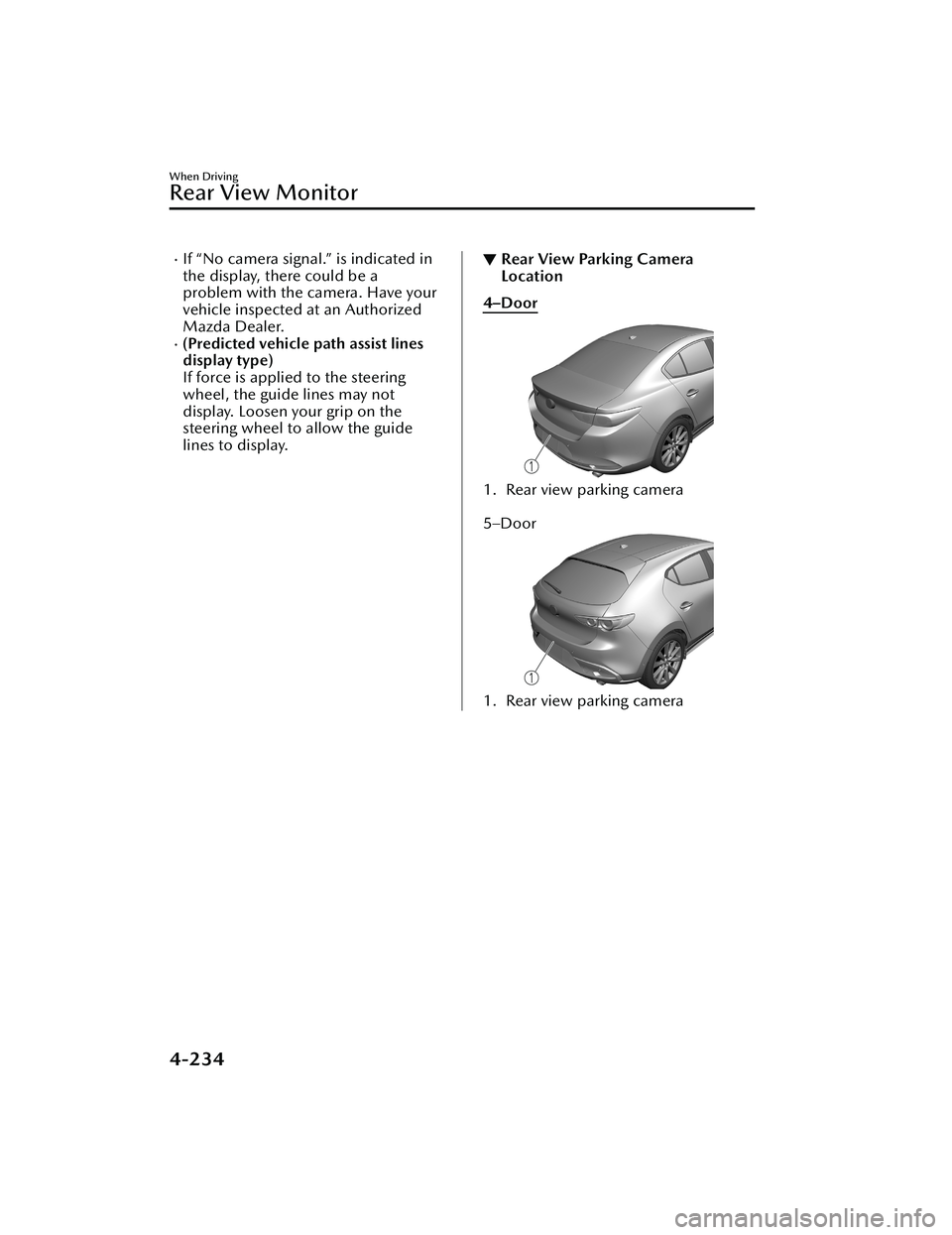
If “No camera signal.” is indicated in
the display, there could be a
problem with the camera. Have your
vehicle inspected at an Authorized
Mazda Dealer.
(Predicted vehicle path assist lines
display type)
If force is applied to the steering
wheel, the guide lines may not
display. Loosen your grip on the
steering wheel to allow the guide
lines to display.
▼Rear View Parking Camera
Location
4–Door
1. Rear view parking camera
5–Door
1. Rear view parking camera
When Driving
Rear View Monitor
4-234
Mazda3_8KH1-EA-21K_Edition1_new
2021-7-27 16:02:22
Page 382 of 627

▼Switching to the Rear View Monitor Display
Shift the shift lever (manual transmissi
on) or the selector lever (automatic
transmission) to reverse (R) position with the ignition switched ON to switch the
display to the rear view monitor display.
NOTE
When the shift lever (manual transmission) or the selector lever (automatic
transmission) is shifted from reverse (R) position to another shift lever (manual
transmission) or the selector lever (aut omatic transmission) position, the screen
returns to the previous display.
▼ Displayable Range on the Screen
The images on the screen may be different from the actual conditions.
1. (Screen display)
2. (Actual view)
3. Bumper
4. “Check surroundings for sa
fety.” message is displayed
5. Object
NOTE
The displayable range varies depending on the vehicle and road conditions.If the camera lens is touched or there is any dirt on it, it could affect the screen
image. Wipe the lens using a soft cloth.
The displayable range is limited. Objects under the bumper or around the bumper
ends cannot be displayed.
When Driving
Rear View Monitor
4-235
Mazda3_8KH1-EA-21K_Edition1_new 2021-7-27 16:02:22
Page 383 of 627
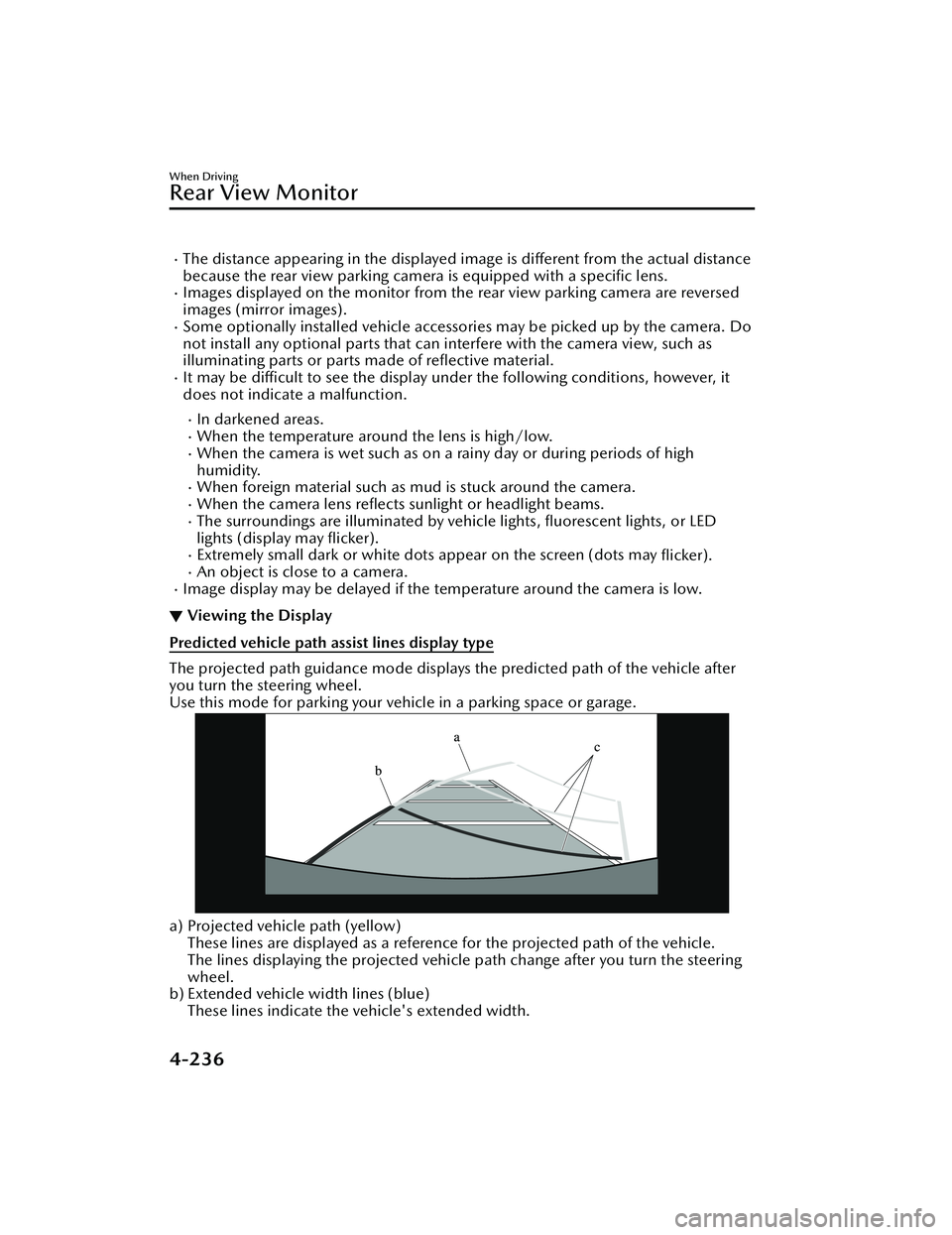
The distance appearing in the displayed image is different from the actual distance
because the rear view parking camera is equipped with a specific lens.
Images displayed on the monitor from the rear view parking camera are reversed
images (mirror images).
Some optionally installed vehicle accessories may be picked up by the camera. Do
not install any optional parts that can interfere with the camera view, such as
illuminating parts or parts made of reflective material.
It may be difficult to see the display un der the following conditions, however, it
does not indicate a malfunction.
In darkened areas.When the temperature around the lens is high/low.When the camera is wet such as on a rainy day or during periods of high
humidity.
When foreign material such as mud is stuck around the camera.When the camera lens reflects sunlight or headlight beams.The surroundings are illuminated by vehicle lights, fluorescent lights, or LED
lights (display may flicker).
Extremely small dark or white dots appear on the screen (dots may flicker).An object is close to a camera.Image display may be delayed if the temperature around the camera is low.
▼Viewing the Display
Predicted vehicle path assist lines display type
The projected path guidance mode displays the predicted path of the vehicle after
you turn the steering wheel.
Use this mode for parking your vehi
cle in a parking space or garage.
a) Projected vehicle path (yellow)
These lines are displayed as a reference for the projected path of the vehicle.
The lines displaying the projected vehicle path change after you turn the steering
wheel.
b) Extended vehicle width lines (blue)
These lines indicate the vehicle's extended width.
When Driving
Rear View Monitor
4-236
Mazda3_8KH1-EA-21K_Edition1_new 2021-7-27 16:02:22
Page 389 of 627

When parking in a space with a division line on only one side of the parking space,
the division line and the vehicle width guide line appear aligned in the monitor,
but they may not actually be aligned on the ground.
Fixed assist lines display type
NOTE
Images displayed on the monitor from the rear view parking camera are reversed
images (mirror images).
1. Shift the shift lever (manual transmission) or the selector lever (automatic transmission) to reverse (R) position to switch the display to the rear view
monitor display.
2. Confirming the surrounding conditions, reverse the vehicle.
When Driving
Rear View Monitor
4-242
Mazda3_8KH1-EA-21K_Edition1_new 2021-7-27 16:02:22
Page 618 of 627

Index
Cruise Control........................ 4-225Cruise control switch.......... 4-225
Cruise standby indication (white)/
cruise set indication (green) ..........
......................................... 4-225
Cup Holder.............................. 5-43
Customer Assistance (Canada)..... 8-6
Customer Assistance (Mexico)..... 8-9
Customer Assistance (Puerto
Rico).......................................... 8-8
Customer Assistance (U.S.A.)....... 8-2
D
Daytime Running Lights............. 4-61
Defogger.................................. 4-68 Mirror.................................. 4-69
Rear window........................ 4-68
Dimensions.................................9-6
Display..................................... 4-18
Distance & Speed Alert (DSA).. 4-119 Indication on display...........4-120
Door Locks............................... 3-11
Door-ajar Warning Beep............ 7-48
Driver Attention Alert (DAA).... 4-120
Driver Monitoring Camera....... 4-223
Driver Monitoring (DM)...........4-122
Drive Selection..........................4-92
Driving In Flooded Area............. 3-51
Driving on Uneven Road............ 3-52
Driving Position Memory........... 2-11
Driving Tips...............................3-46 Automatic transmission......... 4-51
Break-in period.................... 3-46
Driving in flooded area......... 3-51
Driving on uneven road.........3-52
Floor mat............................. 3-48
Hazardous driving.................3-47
Overloading......................... 3-51
Rocking the vehicle...............3-48
Saving fuel and protection of the
environment.........................3-46
Turbocharged vehicles (SKYACTIV-
G 2.5T)................................ 3-52
Winter driving...................... 3-49
Dynamic Stability Control
(DSC)....................................... 4-90 DSC OFF indicator light........ 4-91
DSC OFF switch................... 4-91
TCS/DSC indicator light........4-90
E
Electric Parking Brake (EPB)........ 4-76
Electric Parking Brake (EPB) Warning
Beep.........................................7-46
Emergency StartingPush-starting........................ 7-20
Starting a flooded engine...... 7-20
Emergency Towing Tiedown hooks..................... 7-24
Towing description............... 7-23
Emission Control System............ 3-27
Engine Coolant............................... 6-19
Engine compartment
overview.............................. 6-14
Exhaust gas.......................... 3-27
Hood release....................... 6-12
Oil....................................... 6-16
Starting.................................. 4-5
Essential Information................... 6-2
Event Data Recorder.................. 8-19
Excessive Speed Warning........... 7-48
Exterior Care............................. 6-47 Aluminum wheel
maintenance........................ 6-52
Bright-metal maintenance..... 6-51
Maintaining the finish........... 6-48
Plastic part maintenance....... 6-52
10-3
Mazda3_8KH1-EA-21K_Edition1_new 2021-7-27 16:02:22
Page 619 of 627

Index
F
FlasherHazard warning.................... 4-70
Headlights............................4-56
Flat Tire Changing a flat tire................. 7-7
Mounting the spare tire........ 7-12
Removing a flat tire................ 7-8
Floor Mat................................. 3-48
Fluids Brake/Clutch........................6-20
Classification.......................... 9-5
Washer................................ 6-21
Foot Brake................................ 4-75
Forward Sensing Camera (FSC) ..........
.............................................. 4-212
Front Camera/Side Cameras/Rear
Camera.................................. 4-222
Front Cross Traffic Alert (FCTA) ..........
.............................................. 4-124
Front Cross Tra ffi c Alert (FCTA)
Warning Beep........................... 7-47
Front Radar Sensor.................. 4-216
Front Side Radar Sensor........... 4-219
Fuel Filler lid and cap...................3-28
Requirements....................... 3-26
Tank capacity......................... 9-5
Fuses........................................ 6-39 Panel description.................. 6-42
Replacement........................ 6-39
G
Gauges..................................... 4-18
Glove Compartment..................5-47
H
Hazardous Driving.....................3-47
Hazard Warning Flasher............. 4-70
HeadlightsComing home light...............4-60
Flashing................................4-59
High-low beam.................... 4-59
Leaving home light............... 4-60
Leveling................................4-61
Head Restraint.......................... 2-17
High Beam Control System
(HBC)..................................... 4-101 High Beam Control System (HBC)
indicator light (green)......... 4-102
Hill Launch Assist (HLA)............. 4-87
HomeLink Wireless Control
System...................................... 4-70
Hood Release........................... 6-12
Horn........................................ 4-69
I
If a Warning Light Turns On or
Flashes......................................7-27
If the Active Driving Display Does Not
Operate.................................... 7-51
Ignition Not Switched Off (STOP)
Warning Beep........................... 7-44
Ignition Switch............................ 4-4
Illuminated Entry System............ 5-42
Immobilizer System................... 3-42
Inside Trunk Release Lever......... 3-24
Inspecting Brake/Clutch Fluid
Level.........................................6-20
Inspecting Coolan t Level............ 6-19
Inspecting Engine Oil Level.........6-18
Inspecting Washer Fluid Level..... 6-21
Instrument Cluster..................... 4-18 Average fuel economy...........4-26
Compass display.................. 4-28
Current fuel economy........... 4-26
Dashboard illumination........ 4-24
Deceleration regeneration charge
display................................. 4-27
10-4
Mazda3_8KH1-EA-21K_Edition1_new 2021-7-27 16:02:22
Page 620 of 627

Index
Distance-to-empty................4-26
Engine coolant temperature
gauge...................................4-23
Fuel gauge........................... 4-23
Indication/indicator lights..... 4-31
i-ACTIVSENSE display........... 4-27
Message Display................... 4-28
Message indicated on multi-
information display............... 7-40
Multi-information display...... 4-20
Odometer............................ 4-22
Outside temperature
display................................. 4-25
Speedometer....................... 4-18
Tachometer.......................... 4-19
Trip meter............................ 4-22
Warning indication/warning
lights....................................4-29
Interior Care............................. 6-53 Active driving display
maintenance........................ 6-55
Cleaning the floor mats......... 6-55
Cleaning the window
interiors............................... 6-55
Instrument panel top (Soft pad)
maintenance........................ 6-54
Leather upholstery
maintenance........................ 6-54
Panel maintenance............... 6-55
Plastic part maintenance....... 6-54
Seat belt maintenance.......... 6-53
Upholstery maintenance....... 6-54
Vinyl upholstery
maintenance........................ 6-53
Interior Lights............................ 5-40 Luggage compartment light... 5-40
Map lights............................5-40
Overhead lights.................... 5-40
Trunk light............................ 5-40
i-ACTIVSENSE........................... 4-96 Active safety technology........ 4-96Adaptive Front Lighting System
(AFS)................................. 4-101
Blind Spot Monitoring
(BSM)................................ 4-107
Camera and sensors............. 4-97
Distance & Speed Alert
(DSA)................................ 4-119
Driver Attention Alert
(DAA)................................ 4-120
Driver monitoring camera....4-223
Driver Monitoring (DM)...... 4-122
Forward Sensing Camera
(FSC)................................. 4-212
Front camera/side cameras/rear
camera...............................4-222
Front Cross Tra ffi c Alert
(FCTA)............................... 4-124
Front radar sensor...............4-216
Front side radar sensor........ 4-219
High Beam Control System
(HBC)................................ 4-101
i-ACTIVSENSE OFF Switch... 4-100
i-ACTIVSENSE status symbol
(warning/risk avoidance support
system)................................ 4-98
Lane Departure Warning System
(LDWS).............................. 4-103
Lane-keep Assist System
(LAS)..................................4-165
Mazda Radar Cruise Control with
Stop & Go function (MRCC with
Stop & Go function)........... 4-140
Mazda Radar Cruise Control
(MRCC)............................. 4-131
Pre-crash safety technology... 4-97
Rear Cross Traffic Alert
(RCTA)............................... 4-127
Rear side radar sensor......... 4-220
Smart Brake Support (SBS)...4-169
Tra ffi c Jam Assist (TJA)......... 4-151
10-5
Mazda3_8KH1-EA-21K_Edition1_new
2021-7-27 16:02:22