2022 MAZDA MODEL 3 SEDAN ECO mode
[x] Cancel search: ECO modePage 196 of 627

NOTE
If the vehicle comes to a stop while in the second gear fixed mode, the gear remains
in second.
▼Recommendations for Shifting
Upshifting
For normal acceleration and cruising, Mazda recommends these shift points:
(U.S.A. and Canada)
Gear
Vehicle speed*1
M1 to M224 km/h (15 mph)
M2 to M3 40 km/h (25 mph)
M3 to M4 65 km/h (40 mph)
M4 to M5 73 km/h (45 mph)
M5 to M6 81 km/h (50 mph)
*1 Always observe local speed limit regulations.
Downshifting
When you must slow down in heavy traffic or on a steep upgrade, downshift before
the engine starts to overwork. This gives better acceleration when you need more
speed.
On a steep downgrade, downshifting helps ma intain safe speed and prolongs brake
life.
When Driving
Automatic Transmission
4-49
Mazda3_8KH1-EA-21K_Edition1_new 2021-7-27 16:02:22
Page 197 of 627

Direct Mode*
▼Direct Mode
Direct mode can be used for
temporarily switching gears by
operating the steering shift switch
while the vehicle is being driven with
the selector lever in the D position.
While in direct mode, the D and M
indication illuminate and the gear
position in use is illuminated.
1. Direct mode indication
2. Gear position indication
Direct mode is canceled (released)
under the following conditions.
The UP switch (+/OFF) is pulled
rearward for a certain amount of
time or longer.
The vehicle is driven for a certain
amount of time or longer (time
differs depending on the driving
conditions while operating).
The vehicle is stopped or moving at a
slow speed.
NOTE
Shifting up and down while in direct
mode may not be possible depending
on the vehicle speed. In addition,
because direct mode is canceled
(released) depending on the rate of
acceleration or if the accelerator is fully
depressed, use of the manual shift
mode is recommended if you need to
drive the vehicle in a particular gear for
long periods.
When Driving
Automatic Transmission
4-50*Some models.
Mazda3_8KH1-EA-21K_Edition1_new 2021-7-27 16:02:22
Page 199 of 627
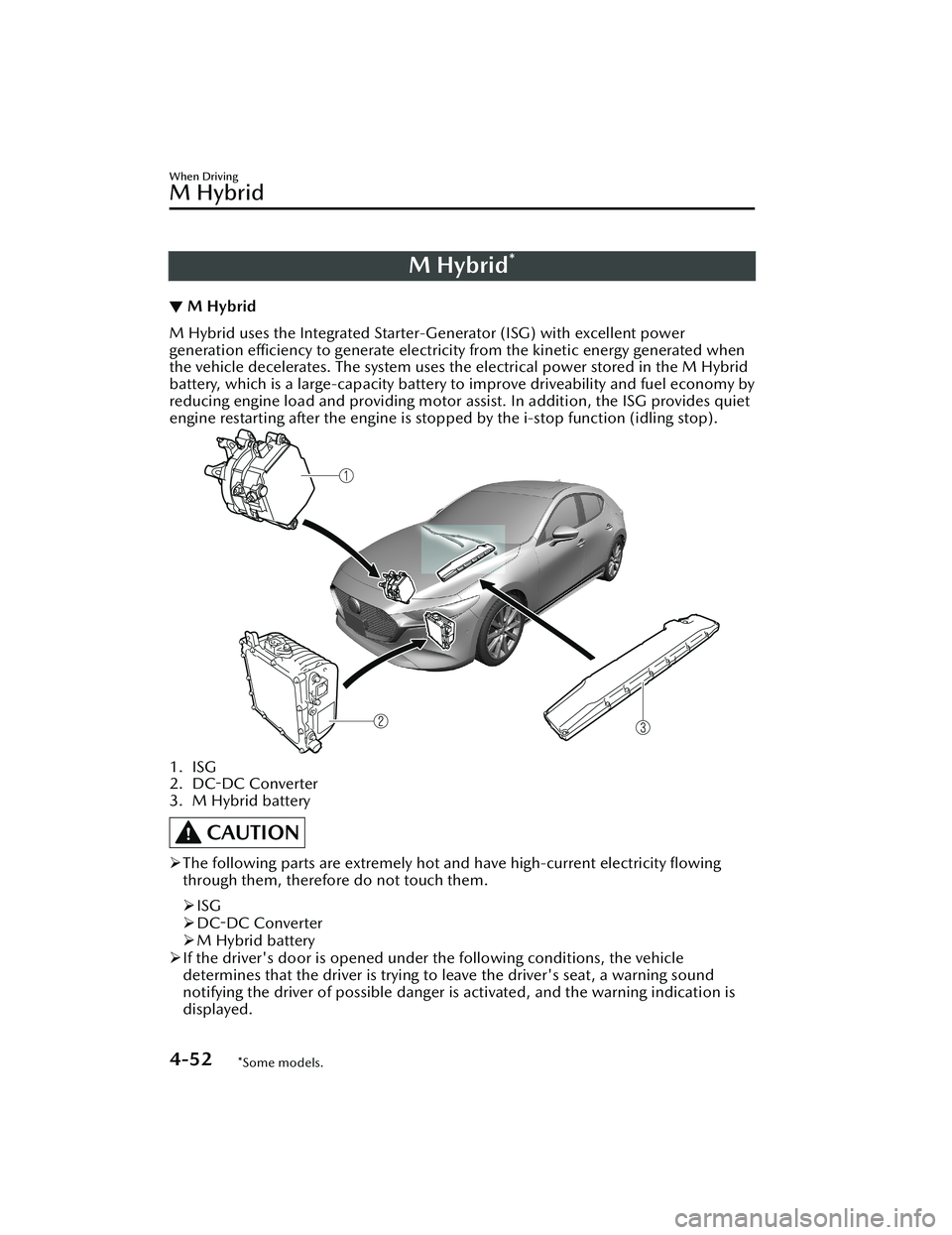
M Hybrid*
▼M Hybrid
M Hybrid uses the Integrated Starter-Generator (ISG) with excellent power
generation efficiency to generate electricity from the kinetic energy generated when
the vehicle decelerates. The system uses the electrical power stored in the M Hybrid
battery, which is a large-capacity battery to
improve driveability and fuel economy by
reducing engine load and providing motor a ssist. In addition, the ISG provides quiet
engine restarting after the engine is stop ped by the i-stop function (idling stop).
1. ISG
2.
DC-DC Converter
3. M Hybrid battery
CAUTION
The following parts are extremely hot and have high-current electricity flowing
through them, therefore do not touch them.
ISG
DC-DC Converter
M Hybrid battery
If the driver's door is opened under the following conditions, the vehicle
determines that the driver is trying to leave the driver's seat, a warning sound
notifying the driver of possible danger is activated, and the warning indication is
displayed.
When Driving
M Hybrid
4-52*Some models.
Mazda3_8KH1-EA-21K_Edition1_new 2021-7-27 16:02:22
Page 239 of 627

Drive Selection*
▼Drive Selection
Drive selection is a system to switch
the vehicle's drive mode. When the
sport mode is selected, vehicle's
response against accelerator operation
is enhanced. This provides additional
quick acceleration which may be
needed to safely make maneuvers such
as lane changes, merging onto
freeways, or passing other vehicles.
CAUTION
Do not use the sport mode when
driving on slippery roads such as wet
or snow-covered roads. It may cause
tire slipping.
NOTE
When the sport mode is selected,
driving at higher engine speeds
increases and it may increase fuel
consumption. Mazda recommends
that you cancel the sport mode on
normal driving.
Drive mode cannot be switched in
the following conditions:
ABS/TCS/DSC is operatingCruise control* is operating.The Mazda Radar Cruise Control
(MRCC) system* is operating.The Mazda Radar Cruise Control
with Stop & Go function (MRCC
with Stop & Go function) System
*
is operating.Tra ffi c
Jam Assist (TJA) is operating.Steering wheel is being operated
abruptly
▼Drive Selection Switch
Press the drive selection switch forward
(SPORT) to select the sport mode.
Pull the drive selection switch back
(OFF) to cancel the sport mode.
NOTE
In the following cases, the drive
selection is canceled.
The ignition is switched OFF.Mazda Radar Cruise Control with
Stop & Go function (MRCC with
Stop & Go function) System/cruise
control is set.
Traffic Jam Assist (TJA) is set.Depending on the driving conditions
when sport mode is selected, the
vehicle may perform shift-down or
slightly accelerate.
When Driving
Drive Selection
4-92*Some models.
Mazda3_8KH1-EA-21K_Edition1_new
2021-7-27 16:02:22
Page 243 of 627

i-ACTIVSENSE*
▼i-ACTIVSENSE
i-ACTIVSENSE is a collective term
covering a series
of advanced safety
and driver support systems which
make use of cameras and sensors. The
systems consist of active safety and
pre-crash safety systems.
These systems are designed to assist
the driver in safer driving by reducing
the load on the driver and helping to
avert collisions or reduce their severity.
However, because each system has its
limitations, always drive carefully and
do not rely solely on the systems.
▼ Active Safety Technology
Active Safety Technology supports safer
driving by helping the driver to
recognize potential hazards and avert
accidents.
Driver awareness support systems
Nighttime visibility
Adaptive Front Lighting System
(AFS)................................ page 4-101
High Beam Control System
(HBC).............................. page 4-101
Left/right side and rear side detection
Lane Departure Warning System
(LDWS)............................ page 4-103
Blind Spot Monitoring (BSM)...............
........................................ page 4-107
Road sign recognition
Traffic Sign Recognition System
(TSR)................................ page 4-112
Inter-vehicle distance recognition
Distance & Speed Alert (DSA) .............
........................................ page 4-119
Front obstruction detection when
approaching a crosswalk
Front Cross Traffic Alert (FCTA) ............
........................................ page 4-124
Rear obstruction detection when
leaving a parking space
Rear Cross Traffic Alert (RCTA) .............
........................................ page 4-127
Full-surround recognition
360°View Monitor............ page 4-178
Driver fatigue detection
Driver Attention Alert (DAA) ...............
........................................ page 4-120
Driver Monitoring (DM).... page 4-122
Driver support systems
Inter-vehicle distance
Mazda Radar Cruise Control
(MRCC)........................... page 4-131
Mazda Radar Cruise Control with Stop
& Go function (MRCC with Stop & Go
function).......................... page 4-140
Lane departure
Lane-keep Assist System (LAS) .............
........................................ page 4-165
Inter-vehicle distance and lane
keeping
Traffic Jam Assist (TJA)........ page 4-151
When Driving
i-ACTIVSENSE
4-96*Some models.
Mazda3_8KH1-EA-21K_Edition1_new
2021-7-27 16:02:22
Page 259 of 627

Traffic Sign Recognition System (TSR)*
▼Tra ffi c
Sign Recognition System (TSR)
The TSR helps prevent the driver from overlooking traffic signs, and provides support
for safer driving by displaying traffic sign
s on the active driving display/instrument
cluster which are recognized by the Forward Sensing Camera (FSC) or recorded in
the navigation system while the vehicle is driven.
The TSR displays the speed limit (including auxiliary signs), do not enter, and traffic
stop signs.
If the vehicle speed exceeds the speed limi t sign indicated in the active driving
display/instrument cluster while the vehicle is driven, the system notifies the driver
using the indication in the active drivin g display/instrument cluster and a warning
sound.
Speed limit and do not enter signs
1. Sign recognized
2. Sign displayed
3. Active driving display indication
When Driving
i-ACTIVSENSE
4-112*Some models.
Mazda3_8KH1-EA-21K_Edition1_new 2021-7-27 16:02:22
Page 266 of 627

Distance & Speed Alert(DSA)
*
▼Distance & Speed Alert (DSA)
The DSA is a system which provides
advice for maintaining the appropriate
distance between vehicles and
notifies
the driver of the recommended, safe
distance to maintain with a vehicle
ahead. The system measures the
distance between your vehicle and a
vehicle ahead while the vehicle speed
is about 30 km/h (19 mph) or faster. If
the distance between your vehicle and
a vehicle ahead is close, the system
alerts the driver of a possible collision
using an indication on the display.
WARNING
Do not rely completely on the DSA:
The ability of the system to detect a
vehicle ahead is limited depending on
the type of vehicle ahead, weather
conditions, or traffic conditions. In
addition, the system is not for
maintaining the distance between your
vehicle and a vehicle ahead. If you
neglect to operate the accelerator and
brake pedals correctly, it could lead to
an accident. Always check the safety of
the surrounding area and depress the
brake pedal or accelerator pedal while
keeping a safe distance from vehicles
ahead or on-coming vehicles.
Operation conditions
The DSA operates when the following
conditions are all met.
The ignition is switched ON.The DSA is turned on.The shift lever (manual transmission
vehicle) or the selector lever
(automatic transmission vehicle) is in
a position other than R.
The vehicle speed is about 30 km/h
(19 mph) or faster.
i-ACTIVSENSE status symbol
(warning/risk av oidance support
system) (green) is displayed.
NOTE
The objects which activate the
system are four-wheeled vehicles.
The DSA may also operate in the
presence of motorcycles and
bicycles.
The DSA may not operate normally
when the speed of a vehicle ahead is
too slow.
The system does not operate with
the following objects.
Vehicles approaching in the
opposite direction.
Stationary objects (stopped
vehicles, obstructions)
The DSA can be set to inoperable.
(If only the DSA is turned off)
Refer to the Settings section in the
Mazda Connect Owner's Manual.
(If the DSA is turned off by
operating the i-ACTIVSENSE OFF
switch)
Refer to i-ACTIVSENSE OFF Switch
on page 4-100.
When Driving
i-ACTIVSENSE
*Some models.4-119
Mazda3_8KH1-EA-21K_Edition1_new 2021-7-27 16:02:22
Page 312 of 627

To resume driving
After the vehicle ahead starts moving
while your vehicle is stopped under
stop hold control, press the RES switch
or depress the accelerator pedal to
cancel the stop hold control and start
driving.
NOTE
When you resume driving by pressing
the RES switch, your vehicle does not
start moving until the distance
between your vehicle and the vehicle
ahead lengthens to the specified
distance or farther.
If the TJA is temporarily canceled,
depress the accelerator pedal and
start driving the vehicle. If the TJA is
temporarily canceled, you cannot
resume driving by pressing the RES
switch when there are no vehicles in
front of your vehicle.
If the vehicle ahead starts moving
within 3 seconds after your vehicle is
stopped by the stop hold control,
headway control will continue even if
you do not resume driving your
vehicle, such as by depressing the
accelerator pedal.
Vehicle departure information
If you do not resume driving within a
few seconds after the vehicle ahead
starts moving during stop hold control,
the multi-information display
vehicle-ahead indication flashes to
urge the driver to resume driving. If you
do not resume driving after the
indicator light flashes, a sound is
activated to urge you to resume
driving.
Lane-keep Assist System
(LAS)
*
▼Lane-keep Assist System (LAS)
The LAS provides stee
ring assistance to
help the driver stay within the vehicle
lane if the vehicle might be deviating.
The forward sensing camera (FSC)
detects the white lines (yellow lines) of
the vehicle lane in which the vehicle is
traveling and if the system determines
that the vehicle may deviate from its
lane, it operates the electric power
steering to assist the driver’s steering
operation. The system also alerts the
driver by displaying an alert on the
multi-information display. Use the
system when you drive the vehicle on
roads with white (yellow) lines such as
expressways and highways.
1. Forward sensing camera (FSC)
WARNING
Do not rely completely on the LAS:
The LAS is not an automated driving
system. In addition, the system is not
designed to compensate for a
driver’s lack of caution, and
over-reliance on the system could
lead to an accident.
When Driving
i-ACTIVSENSE
*Some models.4-165
Mazda3_8KH1-EA-21K_Edition1_new 2021-7-27 16:02:22