Page 155 of 241
Software Updates
Updating Software
Your vehicle supports wireless software
updates, giving you continued access to
new features and improvements. Lucid
recommends installing these updates as soon
as they become available.
Current Software Version
On the Pilot Panel, select
> About
Vehicle to view the current software version. Press Learn More next to a version to read the
release notes.
Prerequisites for updates -Your vehicle must be shifted into
P (Park) before starting an update.
- Because some updates can take a few
hours to install, the vehicle battery
must be charged to at least 20% before
installation. See Charging the Vehicle on
page 149.
Note: Charging is paused during the
update installation process.
- Ensure that your vehicle is connected
to Wi-Fi
Page 157 of 241
08
High-Voltage
Battery Pack &
Charging
High-Voltage Battery Pack & Charging144
Page 158 of 241
Electric Vehicle Components
High-Voltage ComponentsWARNING: The high-voltage system in this vehicle has no user-serviceable parts. Do not
disassemble, remove, or replace high-voltage components, connectors, or cables. High-
voltage cables are colored orange for easy identification.WARNING: In the unlikely event that a fire occurs, exit the vehicle and immediately contact
your local fire emergency responders.WARNING: For your safety, always read and follow the instructions and warnings written on
all labels attached to your vehicle.
1. Front Inverter
2. High-voltage cables (not all high-voltage cables are shown)
3. Front Drive unit
4. Wunderbox
5. Charge port
6. Battery pack
7. Rear drive unit
8. Rear inverter
High-Voltage Battery Pack & Charging145
Page 159 of 241
This symbol can be found on high-voltage components and indicates risk of electrical shock.High-Voltage Battery Pack & Charging146
Page 161 of 241

Charging Instructions
Safety ChecklistWARNING: If you have any concerns
with the condition of a wall outlet, the
charge port or the charging cable, DO NOT use them. Seek assistance from a
qualified electrician or a Lucid Service
Center. Using charging equipment
that is damaged or faulty may result
in injury, death, or property damage.
Before charging your vehicle, check the
following items:
-If using a domestic wall outlet, inspect
the outlet and do not use it if it appears
damaged or worn.
- Inspect the charging cable and
connector for damage, including frays or
cracks. If a part appears damaged, do not use it.
Note: If the Lucid Mobile Charging Cable
is damaged, contact a Lucid Service
Center .
- Ensure that the charging cable is fully
uncoiled before use.
- Check that the charging connector and
charge port are clean and unobstructed.
If you find any contamination or a
foreign object in either part, do not
use them and contact a Lucid Service
Center .
- Check that the charging cable and
charge port are dry. Ensure that your hands are dry, and there is no water
or other fluids in the surrounding area
(such as puddles on the ground).
Charge Port Door
The charge port door is located to the rear of
the left front wheel.
Opening and closing the door
Car doors must be unlocked for the charge
port to open. You can open and close the
charge port door using any of the following
methods:
-On the left Cockpit Panel, press the
charge port icon.
- On the Pilot Panel, select
>
DOORS and press the charge
port icon.
- On the Pilot Panel, select
>
ENERGY and press the OPEN
CHARGE PORT button.
- Use the Lucid mobile app.
- With a valid key fob detected within
6.5 feet (2 m) of the unlocked vehicle,
press the bottom of the charge port
door and it will open automatically.
The charge port door automatically
closes after unplugging the charging
cable; otherwise, you can gently push
upward on the bottom of the door until
automatic closing takes over.
High-Voltage Battery Pack & Charging148
Page 163 of 241
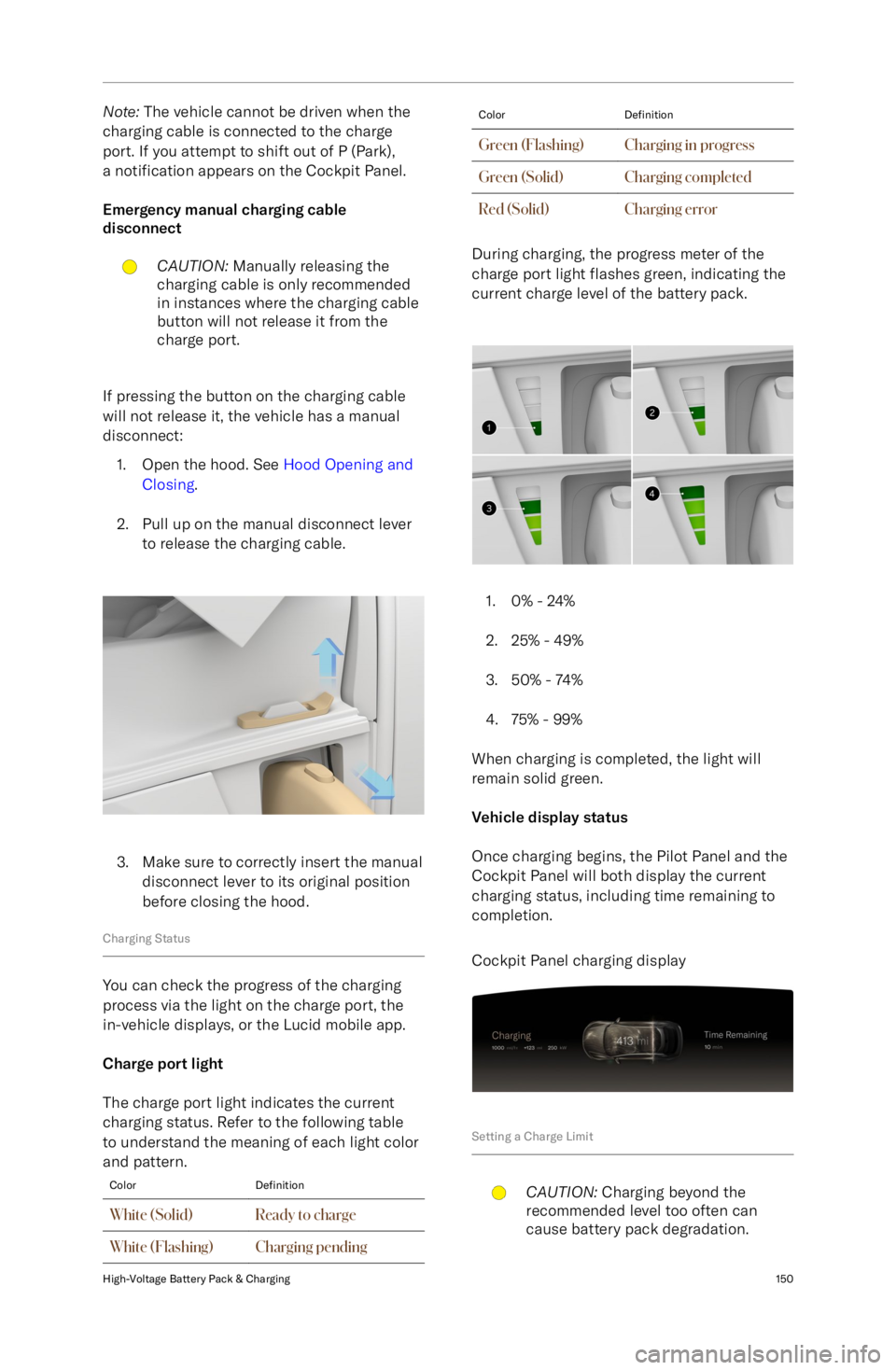
Note: The vehicle cannot be driven when the
charging cable is connected to the charge
port. If you attempt to shift out of P (Park),
a notification appears on the Cockpit Panel.
Emergency manual charging cable
disconnectCAUTION: Manually releasing the
charging cable is only recommended
in instances where the charging cable
button will not release it from the
charge port.
If pressing the button on the charging cable
will not release it, the vehicle has a manual
disconnect:
1. Open the hood. See Hood Opening and
Closing .
2. Pull up on the manual disconnect lever to release the charging cable.
3. Make sure to correctly insert the manual disconnect lever to its original position
before closing the hood.
Charging Status
You can check the progress of the charging
process via the light on the charge port, the
in-vehicle displays, or the Lucid mobile app.
Charge port light
The charge port light indicates the current
charging status. Refer to the following table
to understand the meaning of each light color
and pattern.
ColorDefinitionWhite (Solid)Ready to chargeWhite (Flashing)Charging pendingColorDefinitionGreen (Flashing)Charging in progressGreen (Solid)Charging completedRed (Solid)Charging error
During charging, the progress meter of the
charge port light flashes green, indicating the
current charge level of the battery pack.
1. 0% - 24%
2. 25% - 49%
3. 50% - 74%
4. 75% - 99%
When charging is completed, the light will
remain solid green.
Vehicle display status
Once charging begins, the Pilot Panel and the
Cockpit Panel will both display the current
charging status, including time remaining to
completion.
Cockpit Panel charging display
Setting a Charge Limit
CAUTION: Charging beyond the
recommended level too often can
cause battery pack degradation.High-Voltage Battery Pack & Charging150
Page 164 of 241

Without a set charge limit, the chargingsystem will charge the battery to the
recommended level. The vehicle dynamically
adjusts the actual charging rate depending on the state of charge, ambient temperature,
battery pack temperature, and position of the
charge slider.
You may need to adjust the charge limit higher or lower according to your driving needs. A
higher charge limit will increase trip distance.
Vehicles that are parked for extended periods
should be plugged in and use a lower charge
limit to maintain battery pack health.
Follow these guidelines for setting the charge limit:
-For the fastest possible charge rate
(miles/minute), set the slider as low as practically possible for the intended use of the vehicle.
- For general use, set the slider to
"Daily" or 50% - 80%. This setting best
preserves the battery pack life.
- For more range, set the slider beyond
"Daily" and up to "Distance." "Distance"
allows a full charge.
When charging beyond the "Daily" setting,
you may notice changes in reduced
regenerative braking and charging speeds. This functionality gradually returns as the car
is driven.
To set the charge limit: 1. On the Pilot Panel, select
>
ENERGY to display charging
options.
2. Press the SET CHARGE LIMIT button. 3. Use the slider to set the desired level of charge between 50% - 100%. Set
the slider to Daily for general use and
Distance for a long-range trip.
4. Press the DONE button.
Cold Weather Charging Considerations
CAUTION: Do not expose your vehicle
to extreme temperatures for long
periods without driving or connecting
to a charging cable, as this cannegatively affect battery pack life.
When temperatures are below 41
Page 167 of 241

Electrical and High Voltage SafetyWARNING: Always disconnect the
charging cable before working
underneath the vehicle or the hood,
regardless of whether or not it
is charging. See Disconnecting the
Charging Cable on page 149.WARNING: Some cooling fans operate
even when the vehicle is powered off.
Keep hands, hair, clothing, and tools
clear of the fan blades at all times.
While your vehicle was built with the safety
of you and your occupants as first priority,
it is important to be aware of the risk of
injury associated with high-voltage systems
and protect yourself accordingly.
-Read and follow the directions on all
safety labels attached to the vehicle.
- There are no user-serviceable parts
in your high-voltage system. Do not
attempt to access the high-voltage
system or disassemble, remove, or
replace any system components. All
high-voltage cables are colored orange
for easy identification.
- In the event a high-voltage cable
or component becomes damaged,
never touch any high-voltage cables,
connectors, or components connected
to the cables. There is a risk of fatal
injury by burning and electrocution if the
system