2022 LINCOLN NAUTILUS fuel cap
[x] Cancel search: fuel capPage 10 of 586

Playing Media Using the USB Port...........181
Charging a Device........................................181
Power Outlet - Vehicles With:
110V Power Outlet
What Is the Power Outlet...........................183
Power Outlet Precautions..........................183
Locating the Power Outlets.......................183
Power Outlet Indicators..............................183
Power Outlet - Vehicles With: 12V
Power Outlet
What Is the Power Outlet...........................185
Power Outlet Precautions..........................185
Locating the Power Outlets.......................185
Wireless Accessory Charger
What Is the Wireless Accessory Charger.......................................................................186
Wireless Accessory Charger Precautions.......................................................................186
Locating the Wireless Accessory Charger.......................................................................186
Charging a Wireless Device......................186
Storage
Cup Holders..................................................188
Under Floor Storage....................................188
Glasses Holder.............................................189
Starting and Stopping the Engine
Starting and Stopping the Engine –Precautions...............................................190
Push Button Ignition Switch......................190
Starting the Engine.......................................191
Engine Block Heater...................................192
Stopping the Engine....................................193
Automatic Engine Stop...............................193
Accessing the Passive Key BackupPosition.......................................................194
Starting and Stopping the Engine –Troubleshooting.......................................195
Auto-Start-Stop
What Is Auto-Start-Stop..............................198
Auto-Start-Stop Precautions......................198
Switching Auto-Start-Stop On and Off.......................................................................198
Stopping the Engine....................................198
Restarting the Engine..................................198
Auto-Start-Stop Indicators.........................198
Auto-Start-Stop – Troubleshooting.........199
Fuel and Refueling
Fuel and Refueling Precautions...............201
Fuel Quality..................................................202
Locating the Fuel Filler Funnel................202
Running Out of Fuel...................................203
Refueling.......................................................204
Fuel Tank Capacity.....................................206
Fuel and Refueling – Troubleshooting......................................................................207
Catalytic Converter
What Is the Catalytic Converter..............208
Catalytic Converter Precautions.............208
Catalytic Converter – Troubleshooting......................................................................209
Automatic Transmission
Automatic Transmission Precautions......210
6
2022 Nautilus (CD9) Canada/United States of America, enUSA, Edition date: 202108, First-PrintingTable of Contents
Page 16 of 586

Tire Sealant and Inflator Kit
What Is the Tire Sealant and Inflator Kit......................................................................385
Tire Sealant and Inflator Kit Precautions......................................................................385
Locating the Tire Sealant and Inflator Kit......................................................................385
Tire Sealant and Inflator Kit Components......................................................................386
Using the Tire Sealant and Inflator Kit......................................................................386
Tire Pressure Monitoring System
What Is the Tire Pressure MonitoringSystem.......................................................392
Tire Pressure Monitoring System Overview......................................................................392
Tire Pressure Monitoring SystemPrecautions...............................................393
Tire Pressure Monitoring SystemLimitations.................................................393
Viewing the Tire Pressures......................394
Resetting Tire Pressure Monitoring System......................................................................394
Tire Pressure Monitoring System –Troubleshooting......................................395
Changing a Road Wheel
Changing a Flat Tire...................................397
Wheel Nuts...................................................402
Capacities and Specifications
Engine Specifications - 2.0L.....................404
Engine Specifications - 2.7L.....................405
Motorcraft Parts - 2.0L...............................406
Motorcraft Parts - 2.7L................................407
Engine Oil Capacity and Specification -2.0L.............................................................408
Engine Oil Capacity and Specification -2.7L..............................................................410
Cooling System Capacity and Specification- 2.0L...........................................................413
Cooling System Capacity and Specification- 2.7L............................................................414
Fuel Tank Capacity......................................415
Air Conditioning System Capacity andSpecification - 2.0L..................................416
Air Conditioning System Capacity andSpecification - 2.7L..................................418
Washer Fluid Specification........................419
Brake Fluid Specification..........................420
Vehicle Identification
Vehicle Identification Number.................422
Connected Vehicle
What Is a Connected Vehicle...................423
Connected Vehicle Requirements..........423
Connected Vehicle Limitations................423
Connecting the Vehicle to a MobileNetwork.....................................................423
Connecting the Vehicle to a Wi-Fi Network......................................................................423
Connected Vehicle – Troubleshooting......................................................................424
Vehicle Wi-Fi Hotspot
Creating a Vehicle Wi-Fi Hotspot............427
Changing the Vehicle Wi-Fi Hotspot Nameor Password..............................................427
Audio System
Audio System Precautions.......................429
12
2022 Nautilus (CD9) Canada/United States of America, enUSA, Edition date: 202108, First-PrintingTable of Contents
Page 23 of 586

SYMBOLS USED ON YOUR
VEHICLE
These are some of the symbols you may seeon your vehicle.
Air conditioning system
Air conditioning system lubricanttype
Anti-lock braking system
Avoid smoking, flames or sparks
Battery
Battery acid
Brake fluid - non petroleum based
Brake system
Brake system
Cabin air filter
Check fuel cap
Child safety door lock or unlock
Child seat lower anchor
Child seat tether anchor
Cruise control
Do not open when hot
Electric Parking brake
Engine air filter
Engine coolant
Engine coolant temperature
Engine oil
Explosive gas
Fan warning
Fasten seatbelt
Flammable
Airbag
Front fog lamps
19
2022 Nautilus (CD9) Canada/United States of America, enUSA, Edition date: 202108, First-PrintingSymbols GlossaryE162384 E231157 E270480 E139223 E141128 E332905 E71880 E231160 E67017
Page 30 of 586

The cell phone profile, media device indexand diagnostic log remain in your vehicleunless you delete them and are generallyaccessible only in your vehicle when youconnect your cell phone or media device. Ifyou no longer plan to use the system or yourvehicle, we recommend you use the masterreset function to erase the storedinformation. See Performing a Master Reset(page 457).
System data cannot be accessed withoutspecial equipment and access to yourvehicle's module.
For additional information about our privacypolicy, refer to the local Lincoln website.
Note:To find out if your vehicle hasconnectivity technology, visitwww.ConnectedLincoln.com.
EMERGENCY CALL SYSTEM DATA
When the emergency call system is active,it may disclose to emergency services thatyour vehicle has been in a crash involvingthe deployment of an airbag or activation ofthe fuel pump shut-off. Certain versions orupdates to the emergency call system mayalso be capable of electronically or verballydisclosing to emergency services operatorsyour vehicle location or other details aboutyour vehicle or crash to assist emergencyservices operators to provide the mostappropriate emergency services. If you donot want to disclose this information, do notactivate the emergency call system.
Note:You cannot deactivate emergency callsystems that are required by law.
26
2022 Nautilus (CD9) Canada/United States of America, enUSA, Edition date: 202108, First-PrintingData Privacy
Page 78 of 586

WHAT IS 911 ASSIST
911 Assist is a SYNC system feature that cancall for help.
For more information, please refer to theregional Lincoln website.
HOW DOES 911 ASSIST WORK
If a crash deploys an airbag, excluding kneeairbags and rear inflatable seatbelts, oractivates the fuel pump shut-off, your vehiclemay be able to contact emergency servicesby dialing 911 through a paired andconnected Bluetooth®-enabled phone.
Not all crashes will deploy an airbag oractivate the fuel pump shut-off. If aconnected cell phone sustains damage orloses its connection to SYNC during a crash,SYNC will search for and try to connect to apreviously paired cell phone. SYNC will thenattempt to call the emergency services.
Before making the call:
•SYNC provides about 10 seconds tocancel the call. If you fail to cancel thecall, SYNC attempts to dial 911.
•SYNC says the following, or a similarmessage: "SYNC will attempt to call 911,to cancel the call, press Cancel on yourscreen or press and hold the phonebutton on your steering wheel."
If you do not cancel the call and SYNC makesa successful call a pre-recorded messageplays for the 911 operator. The occupants inyour vehicle are able to talk with theoperator. Be prepared to provide your name,phone number and location immediatelybecause not all 911 systems are capable ofreceiving this information electronically.
During an emergency call the systemtransmits vehicle data to the emergencyservice.
EMERGENCY CALL
REQUIREMENTS
WARNING: Do not wait for 911 Assistto make an emergency call if you can doit yourself. Dial emergency servicesimmediately to avoid delayed responsetime which could increase the risk ofserious injury or death after a crash. If youdo not hear 911 Assist within five secondsof the crash, the system or phone may bedamaged or non-functional.
WARNING: Always place your phonein a secure location in your vehicle so itdoes not become a projectile or getdamaged in a crash. Failure to do so maycause serious injury to someone ordamage the phone which could prevent911 Assist from working properly.
WARNING: Unless the 911 Assistsetting is set on before a crash, the systemwill not dial for help which could delayresponse time, potentially increasing therisk of serious injury or death after a crash.
74
2022 Nautilus (CD9) Canada/United States of America, enUSA, Edition date: 202108, First-Printing911 Assist
Page 207 of 586

RUNNING OUT OF FUEL
FILLING A PORTABLE FUELCONTAINER
WARNING: Flow of fuel through afuel pump nozzle can produce staticelectricity. This can cause a fire if you arefilling an ungrounded fuel container.
Use the following guidelines to avoidelectrostatic charge build-up, which canproduce a spark, when filling an ungroundedfuel container:
•Only use an approved fuel container totransfer fuel to your vehicle. Place thecontainer on the ground when filling it.
•Do not fill a fuel container when it isinside your vehicle (including the cargoarea).
•Keep the fuel pump nozzle in contactwith the fuel container when filling it.
•Do not use a device that holds the fuelpump nozzle lever in the fill position.
ADDING FUEL FROM A PORTABLEFUEL CONTAINER
WARNING: Do not insert the nozzleof a fuel container or an aftermarket funnelinto the fuel filler neck. This may damagethe fuel system filler neck or its seal andcause fuel to run onto the ground.
WARNING: Do not pry open the fueltank filler valve. This could damage the fuelsystem. Failure to follow this instructioncould result in fire, personal injury or death.
WARNING: Do not dispose of fuel inthe household refuse or the public sewagesystem. Use an authorized waste disposalfacility.
When refueling the vehicle fuel tank from afuel container, use the fuel filler funnelincluded with your vehicle. See Locatingthe Fuel Filler Funnel (page 202).
Note:Do not use aftermarket funnels as theymay not work with the capless fuel systemand can damage it.
When refueling the vehicle fuel tank from afuel container, do the following:
1.Fully open the fuel filler door.
2.Fully insert the fuel filler funnel into thefuel filler inlet.
3.Add fuel to your vehicle from the fuelcontainer.
4.Remove the fuel filler funnel.
5.Fully close the fuel filler door.
203
2022 Nautilus (CD9) Canada/United States of America, enUSA, Edition date: 202108, First-PrintingFuel and RefuelingE157452
Page 210 of 586

6.When the pump shuts off, wait fiveseconds, then raise the fuel pump nozzleand slowly remove it.
7.Fully close the fuel filler door.
Note: Do not attempt to start the engine ifyou have filled the fuel tank with incorrectfuel. Incorrect fuel use could cause damagenot covered by the vehicle Warranty. Haveyour vehicle immediately checked.
MANUALLY OPENING THE FUELFILLER DOOR
Your vehicle does not have a fuel tank fillercap.
Left-hand side. To open the fuelfiller door, press the center rearedge of the fuel filler door andthen release.
A
Right-hand side. To open the fuelfiller door, press the center rearedge of the fuel filler door andthen release.
B
Left-hand side. Pull the rear of thefuel filler door to open it.C
Right-hand side. Pull the rear of thefuel filler door to open it.D
FUEL TANK CAPACITY
Advertised Capacity
The advertised capacity is the maximumamount of fuel that you can add to the fueltank after running out of fuel. Included in theadvertised capacity is an empty reserve. Theempty reserve is an unspecified amount offuel that remains in the fuel tank when thefuel gauge indicates empty.
Note:The amount of fuel in the emptyreserve varies and should not be relied uponto increase driving range.
206
2022 Nautilus (CD9) Canada/United States of America, enUSA, Edition date: 202108, First-PrintingFuel and RefuelingE119081 E206911
Page 302 of 586
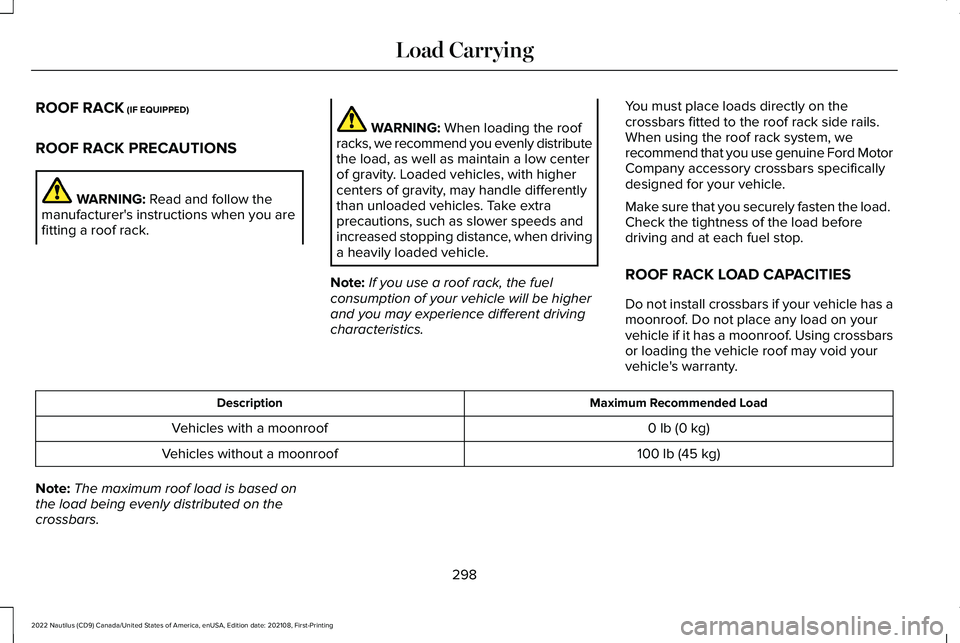
ROOF RACK (IF EQUIPPED)
ROOF RACK PRECAUTIONS
WARNING: Read and follow themanufacturer's instructions when you arefitting a roof rack.
WARNING: When loading the roofracks, we recommend you evenly distributethe load, as well as maintain a low centerof gravity. Loaded vehicles, with highercenters of gravity, may handle differentlythan unloaded vehicles. Take extraprecautions, such as slower speeds andincreased stopping distance, when drivinga heavily loaded vehicle.
Note:If you use a roof rack, the fuelconsumption of your vehicle will be higherand you may experience different drivingcharacteristics.
You must place loads directly on thecrossbars fitted to the roof rack side rails.When using the roof rack system, werecommend that you use genuine Ford MotorCompany accessory crossbars specificallydesigned for your vehicle.
Make sure that you securely fasten the load. Check the tightness of the load beforedriving and at each fuel stop.
ROOF RACK LOAD CAPACITIES
Do not install crossbars if your vehicle has amoonroof. Do not place any load on yourvehicle if it has a moonroof. Using crossbarsor loading the vehicle roof may void yourvehicle's warranty.
Maximum Recommended LoadDescription
0 lb (0 kg)Vehicles with a moonroof
100 lb (45 kg)Vehicles without a moonroof
Note:The maximum roof load is based onthe load being evenly distributed on thecrossbars.
298
2022 Nautilus (CD9) Canada/United States of America, enUSA, Edition date: 202108, First-PrintingLoad Carrying