2022 LINCOLN CORSAIR door lock
[x] Cancel search: door lockPage 419 of 676

•
Do not allow wax to come in contact with
any non-body (low-gloss black) colored
trim. The wax will discolor or stain the
parts over time.
•Roof racks.
• Bumpers.
• Grained door handles.
• Side moldings.
• Mirror housings.
• Windshield cowl area.
• Do not apply wax to glass areas.
• After waxing, your car's paint should feel
smooth, and be free of streaks and
smudges.
CLEANING THE ENGINE
Engines are more efficient when they are
clean because grease and dirt buildup keep
the engine warmer than normal. When washing:
•
Take care when using a power washer
to clean the engine. The high-pressure
fluid could penetrate the sealed parts
and cause damage.
• Do not spray a hot engine with cold water
to avoid cracking the engine block or
other engine components.
• Spray Motorcraft Engine Shampoo and
Degreaser on all parts that require
cleaning and pressure rinse clean. In
Canada, use Motorcraft Engine Shampoo.
Note: If your vehicle has an engine cover
remove the cover before application of
Motorcraft Engine Shampoo and Degreaser.
Immediately rinse away any over spray.
• Never wash or rinse the engine while it
is hot or running; water in the running
engine may cause internal damage.
• Never wash or rinse any ignition coil,
spark plug wire or spark plug well, or the
area in and around these locations.
• Cover the battery, power distribution box,
and air filter assembly to prevent water
damage when cleaning the engine. CLEANING THE WINDOWS AND
WIPER BLADES
Car wash chemicals and environmental
fallout can result in windshield and wiper
blade contamination. Dirty windshield and
wipers will result in poor windshield wiper
operation. Keep the windshield and wiper
blades clean to maintain windshield wiper
performance.
To clean the windshield and wiper blades:
•
Clean the windshield with a non-abrasive
glass cleaner. When cleaning the interior
of the windshield, avoid getting any glass
cleaner on the instrument panel or door
panels. Wipe any glass cleaner off these
surfaces immediately.
• For windshields contaminated with tree
sap, chemicals, wax or bugs, clean the
entire windshield using steel wool (no
greater than 0000 grade) in a circular
motion and rinse with water.
• Clean the wiper blades with isopropyl
rubbing alcohol or windshield washer
concentrate.
416
2022 Corsair (CTF) Canada/United States of America, enUSA, Edition date: 202106, First-Printing Vehicle Care
Page 429 of 676

What to do when a Tire Is Punctured
A tire puncture within the tire's tread area
can be repaired in two stages with the kit.
•
In the first stage, the tire will be reinflated
with a sealing compound and air. After
the tire has been inflated, you will need
to drive the vehicle a short distance 4 mi
(6 km) to distribute the sealant in the tire.
• In the second stage, you will need to
check the tire pressure and adjust, if
necessary, to the vehicle's specified tire
inflation pressure.
First Stage: Reinflating the Tire with
Sealing Compound and Air WARNING: Do not stand directly over
the kit while inflating the tire. If you notice
any unusual bulges or deformations in the
tire's sidewall during inflation, stop and call
roadside assistance. WARNING: If the tire does not inflate
to the recommended tire pressure within
15 minutes, stop and call roadside
assistance. WARNING:
Do not run the engine
when operating the air compressor unless
the vehicle is outdoors or in a
well-ventilated area.
Preparation: Park the vehicle in a safe, level
and secure area, away from moving traffic.
Turn the hazard lights on. Apply the parking
brake and turn the engine off. Inspect the
flat tire for visible damage.
Sealant compound contains latex. Use
appropriate precautions to avoid any allergic
reactions.
Do not remove any foreign object that has
pierced the tire. If a puncture is located in
the tire sidewall, stop and call roadside
assistance.
1. Remove the valve cap from the tire valve. 2. Unwrap the dual purpose hose (black
tube) from the back of the compressor
housing.
3. Fasten the hose to the tire valve by turning the connector clockwise. Tighten
the connection securely.
426
2022 Corsair (CTF) Canada/United States of America, enUSA, Edition date: 202106, First-Printing Wheels and Tires
Page 432 of 676
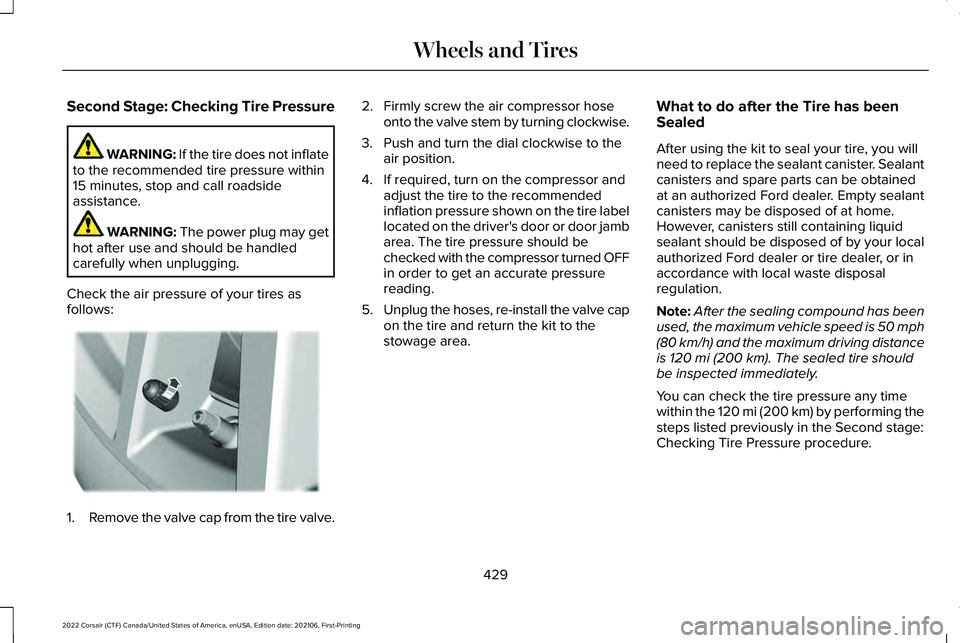
Second Stage: Checking Tire Pressure
WARNING: If the tire does not inflate
to the recommended tire pressure within
15 minutes, stop and call roadside
assistance. WARNING:
The power plug may get
hot after use and should be handled
carefully when unplugging.
Check the air pressure of your tires as
follows: 1.
Remove the valve cap from the tire valve. 2. Firmly screw the air compressor hose
onto the valve stem by turning clockwise.
3. Push and turn the dial clockwise to the air position.
4. If required, turn on the compressor and adjust the tire to the recommended
inflation pressure shown on the tire label
located on the driver's door or door jamb
area. The tire pressure should be
checked with the compressor turned OFF
in order to get an accurate pressure
reading.
5. Unplug the hoses, re-install the valve cap
on the tire and return the kit to the
stowage area. What to do after the Tire has been
Sealed
After using the kit to seal your tire, you will
need to replace the sealant canister. Sealant
canisters and spare parts can be obtained
at an authorized Ford dealer. Empty sealant
canisters may be disposed of at home.
However, canisters still containing liquid
sealant should be disposed of by your local
authorized Ford dealer or tire dealer, or in
accordance with local waste disposal
regulation.
Note:
After the sealing compound has been
used, the maximum vehicle speed is 50 mph
(80 km/h) and the maximum driving distance
is
120 mi (200 km). The sealed tire should
be inspected immediately.
You can check the tire pressure any time
within the
120 mi (200 km) by performing the
steps listed previously in the Second stage:
Checking Tire Pressure procedure.
429
2022 Corsair (CTF) Canada/United States of America, enUSA, Edition date: 202106, First-Printing Wheels and TiresE175983
Page 510 of 676

GENERAL INFORMATION
WARNING: Driving while distracted
can result in loss of vehicle control, crash
and injury. We strongly recommend that
you use extreme caution when using any
device that may take your focus off the
road. Your primary responsibility is the safe
operation of your vehicle. We recommend
against the use of any hand-held device
while driving and encourage the use of
voice-operated systems when possible.
Make sure you are aware of all applicable
local laws that may affect the use of
electronic devices while driving.
About SYNC
The system allows you to interact with the
entertainment, information and
communication systems on your vehicle
using voice commands and a touchscreen.
The system provides easy interaction with
audio, phone, navigation, mobile apps and
settings. Note:
You can switch the system on and use
it for up to an hour without switching the
ignition on.
Note: You can use the system after you
switch the ignition off for up to 10 minutes or
until you open a door.
Note: For your safety, some features are
speed-dependent. Their use is limited to
when your vehicle speed is less than 3 mph
(5 km/h)
. Using the Touchscreen Status bar.
A
Home screen.
B
Clock.
See Settings (page 555).
C
Outside air temperature.
D
Feature bar.
E
507
2022 Corsair (CTF) Canada/United States of America, enUSA, Edition date: 202106, First-Printing SYNC™ 3E297844
Page 566 of 676
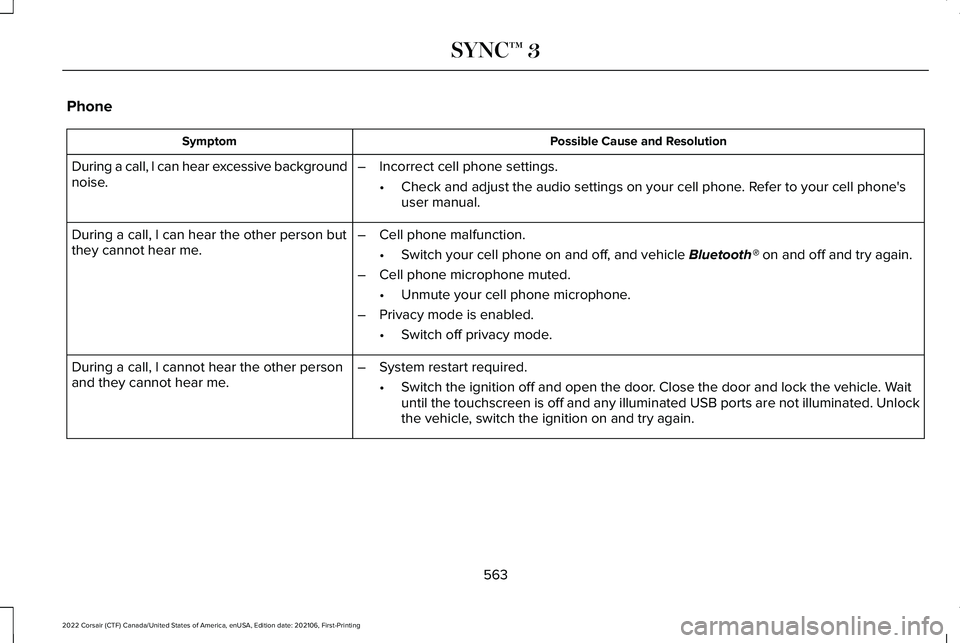
Phone
Possible Cause and Resolution
Symptom
During a call, I can hear excessive background
noise. –
Incorrect cell phone settings.
•Check and adjust the audio settings on your cell phone. Refer to your cell phone's
user manual.
During a call, I can hear the other person but
they cannot hear me. –
Cell phone malfunction.
•Switch your cell phone on and off, and vehicle Bluetooth® on and off and try again.
– Cell phone microphone muted.
•Unmute your cell phone microphone.
– Privacy mode is enabled.
•Switch off privacy mode.
During a call, I cannot hear the other person
and they cannot hear me. –
System restart required.
•Switch the ignition off and open the door. Close the door and lock the vehicle. Wait
until the touchscreen is off and any illuminated USB ports are not illum\
inated. Unlock
the vehicle, switch the ignition on and try again.
563
2022 Corsair (CTF) Canada/United States of America, enUSA, Edition date: 202106, First-Printing SYNC™ 3
Page 668 of 676
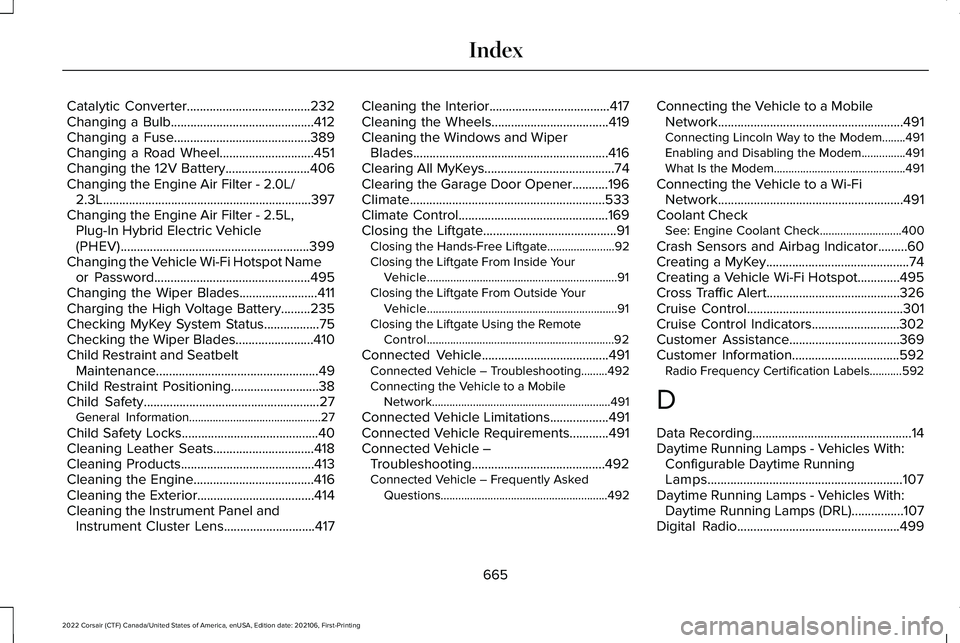
Catalytic Converter......................................232
Changing a Bulb............................................412
Changing a Fuse..........................................389
Changing a Road Wheel.............................451
Changing the 12V Battery..........................406
Changing the Engine Air Filter - 2.0L/ 2.3L................................................................397
Changing the Engine Air Filter - 2.5L, Plug-In Hybrid Electric Vehicle
(PHEV)..........................................................399
Changing the Vehicle Wi-Fi Hotspot Name or Password................................................495
Changing the Wiper Blades........................411
Charging the High Voltage Battery.........235
Checking MyKey System Status.................75
Checking the Wiper Blades........................410
Child Restraint and Seatbelt Maintenance..................................................49
Child Restraint Positioning...........................38
Child Safety
......................................................27
General Information.............................................27
Child Safety Locks..........................................40
Cleaning Leather Seats...............................418
Cleaning Products.........................................413
Cleaning the Engine
.....................................416
Cleaning the Exterior....................................414
Cleaning the Instrument Panel and Instrument Cluster Lens
............................417 Cleaning the Interior.....................................417
Cleaning the Wheels....................................419
Cleaning the Windows and Wiper
Blades............................................................416
Clearing All MyKeys
........................................74
Clearing the Garage Door Opener...........196
Climate............................................................533
Climate Control..............................................169
Closing the Liftgate.........................................91 Closing the Hands-Free Liftgate.......................92
Closing the Liftgate From Inside Your
Vehicle.................................................................91
Closing the Liftgate From Outside Your Vehicle.................................................................91
Closing the Liftgate Using the Remote Control................................................................92
Connected Vehicle
.......................................491
Connected Vehicle – Troubleshooting.........492
Connecting the Vehicle to a Mobile
Network.............................................................491
Connected Vehicle Limitations..................491
Connected Vehicle Requirements............491
Connected Vehicle – Troubleshooting.........................................492
Connected Vehicle – Frequently Asked Questions.........................................................492 Connecting the Vehicle to a Mobile
Network.........................................................491
Connecting Lincoln Way to the Modem........491
Enabling and Disabling the Modem...............491
What Is the Modem.............................................491
Connecting the Vehicle to a Wi-Fi Network.........................................................491
Coolant Check See: Engine Coolant Check............................400
Crash Sensors and Airbag Indicator.........60
Creating a MyKey............................................74
Creating a Vehicle Wi-Fi Hotspot
.............495
Cross Traffic Alert.........................................326
Cruise Control................................................301
Cruise Control Indicators...........................302
Customer Assistance..................................369
Customer Information
.................................592
Radio Frequency Certification Labels...........592
D
Data Recording
.................................................14
Daytime Running Lamps - Vehicles With: Configurable Daytime Running
Lamps............................................................107
Daytime Running Lamps - Vehicles With: Daytime Running Lamps (DRL)................107
Digital Radio..................................................499
665
2022 Corsair (CTF) Canada/United States of America, enUSA, Edition date: 202106, First-Printing Index
Page 669 of 676

Direction Indicators.......................................110
Doors and Locks..............................................77
Drive Mode Control......................................337 Drive Modes.........................................................337
Drive Modes...................................................337 Conserve...............................................................337
Deep Conditions.................................................337
Excite.....................................................................338
Normal...................................................................338
Preserve EV.........................................................338
Pure EV.................................................................338
Slippery.................................................................339
Driver Alert
......................................................317
Driver and Passenger Airbags....................53
Driver and Passenger Knee Airbags
.........58
Driving Aids.....................................................317
Driving Economically...................................359
Driving Hints..................................................359
Driving Through Shallow Water...............359
DRL See: Daytime Running Lamps - Vehicles With:
Configurable Daytime Running Lamps......107
See: Daytime Running Lamps - Vehicles With: Daytime Running Lamps (DRL)....................107
E
Electric Parking Brake..................................271 Electric Vehicle Information.......................546
Electromagnetic Compatibility
.................626
Emergency Call Limitations..........................64
Emergency Call Requirements....................63
Emission Law
..................................................231
Enabling Remote Start.................................166
End User License Agreement....................631
Engine Block Heater...................................209
Engine Coolant Check................................400
Engine Emission Control
.............................231
Engine Oil Check.........................................396
Engine Oil Dipstick......................................396
Engine Specifications - 2.0L.......................461
Engine Specifications - 2.3L......................462
Engine Specifications - 2.5L, Plug-In Hybrid Electric Vehicle (PHEV)............................463
Entering a Parallel Parking Space............297
Entering a Perpendicular Parking Space
............................................................297
Entertainment.................................................521
Environment.....................................................23
EPB See: Electric Parking Brake...............................
271
Essential Towing Checks............................353
Event Data Recording See: Data Recording.............................................14
Exiting a Parking Space..............................298
Export Unique Options...................................21 Extending the Remote Start
Duration........................................................166
Exterior Mirrors...............................................116
F
Fastening the Seatbelts
................................43
Flat Tire See: Changing a Road Wheel..........................451
Flat Tire Inflation See: Tire Sealant and Inflator Kit....................424
Floor Mats
......................................................360
Fog Lamps - Front See: Front Fog Lamps........................................107
Front Fog Lamps
...........................................107
Front Parking Aid.........................................285
Front Passenger Sensing System..............55
Fuel and Refueling
........................................218
Fuel Consumption........................................229
Fuel Filler Funnel Location........................220
Fuel Filter
.........................................................410
Fuel Quality - Gasoline................................219
Fuel Quality - Plug-In Hybrid Electric Vehicle (PHEV)...........................................220
Fuel Shutoff
....................................................363
Fuses...............................................................378
Fuse Specification Chart............................378
666
2022 Corsair (CTF) Canada/United States of America, enUSA, Edition date: 202106, First-Printing Index
Page 670 of 676
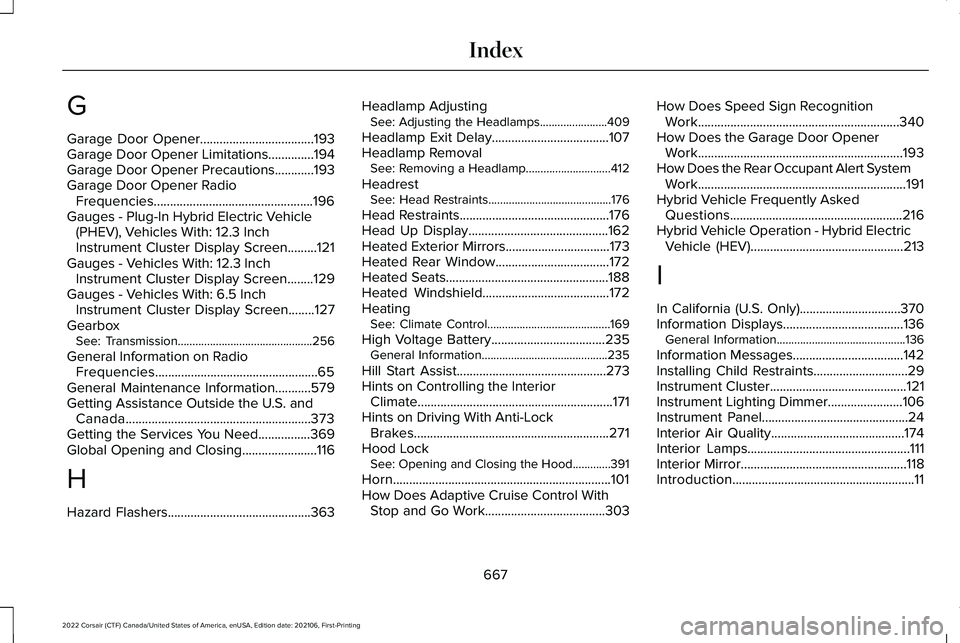
G
Garage Door Opener...................................193
Garage Door Opener Limitations..............194
Garage Door Opener Precautions............193
Garage Door Opener Radio Frequencies.................................................196
Gauges - Plug-In Hybrid Electric Vehicle (PHEV), Vehicles With: 12.3 Inch
Instrument Cluster Display Screen.........121
Gauges - Vehicles With: 12.3 Inch Instrument Cluster Display Screen........129
Gauges - Vehicles With: 6.5 Inch Instrument Cluster Display Screen........127
Gearbox See: Transmission..............................................256
General Information on Radio Frequencies..................................................65
General Maintenance Information...........579
Getting Assistance Outside the U.S. and Canada.........................................................373
Getting the Services You Need................369
Global Opening and Closing.......................116
H
Hazard Flashers............................................363 Headlamp Adjusting
See: Adjusting the Headlamps.......................409
Headlamp Exit Delay
....................................107
Headlamp Removal See: Removing a Headlamp.............................412
Headrest See: Head Restraints..........................................176
Head Restraints
..............................................176
Head Up Display...........................................162
Heated Exterior Mirrors................................173
Heated Rear Window
...................................172
Heated Seats..................................................188
Heated Windshield.......................................172
Heating See: Climate Control..........................................169
High Voltage Battery...................................235 General Information...........................................235
Hill Start Assist..............................................273
Hints on Controlling the Interior Climate
............................................................171
Hints on Driving With Anti-Lock Brakes............................................................271
Hood Lock See: Opening and Closing the Hood.............391
Horn...................................................................101
How Does Adaptive Cruise Control With Stop and Go Work
.....................................303 How Does Speed Sign Recognition
Work..............................................................340
How Does the Garage Door Opener Work...............................................................193
How Does the Rear Occupant Alert System Work
................................................................191
Hybrid Vehicle Frequently Asked Questions.....................................................216
Hybrid Vehicle Operation - Hybrid Electric Vehicle (HEV)...............................................213
I
In California (U.S. Only)...............................370
Information Displays
.....................................136
General Information............................................136
Information Messages
..................................142
Installing Child Restraints.............................29
Instrument Cluster
..........................................121
Instrument Lighting Dimmer.......................106
Instrument Panel
.............................................24
Interior Air Quality.........................................174
Interior Lamps
..................................................111
Interior Mirror...................................................118
Introduction........................................................11
667
2022 Corsair (CTF) Canada/United States of America, enUSA, Edition date: 202106, First-Printing Index