2022 LINCOLN CORSAIR air conditioning
[x] Cancel search: air conditioningPage 538 of 676
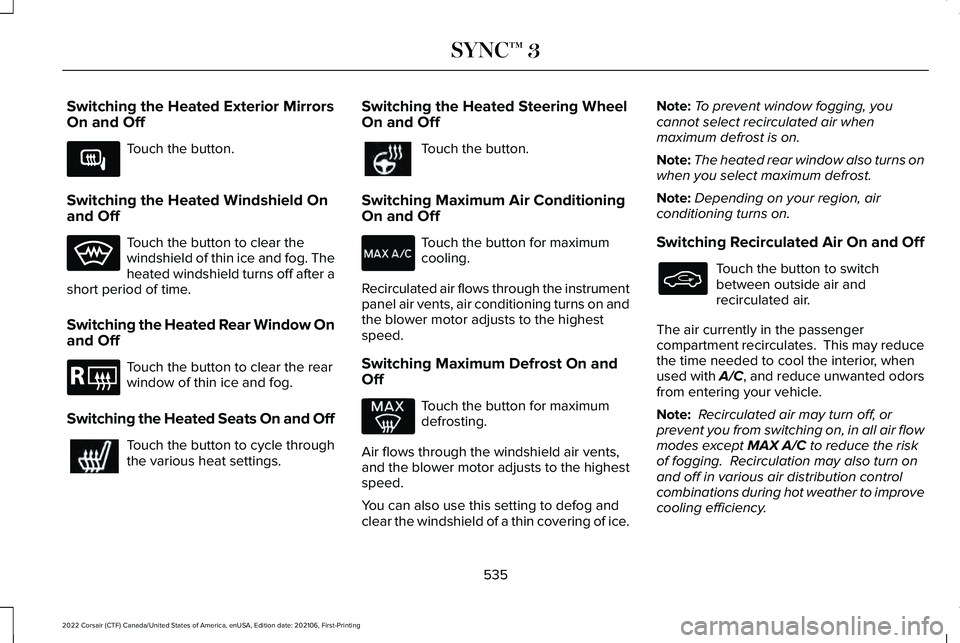
Switching the Heated Exterior Mirrors
On and Off
Touch the button.
Switching the Heated Windshield On
and Off Touch the button to clear the
windshield of thin ice and fog. The
heated windshield turns off after a
short period of time.
Switching the Heated Rear Window On
and Off Touch the button to clear the rear
window of thin ice and fog.
Switching the Heated Seats On and Off Touch the button to cycle through
the various heat settings. Switching the Heated Steering Wheel
On and Off Touch the button.
Switching Maximum Air Conditioning
On and Off Touch the button for maximum
cooling.
Recirculated air flows through the instrument
panel air vents, air conditioning turns on and
the blower motor adjusts to the highest
speed.
Switching Maximum Defrost On and
Off Touch the button for maximum
defrosting.
Air flows through the windshield air vents,
and the blower motor adjusts to the highest
speed.
You can also use this setting to defog and
clear the windshield of a thin covering of ice. Note:
To prevent window fogging, you
cannot select recirculated air when
maximum defrost is on.
Note: The heated rear window also turns on
when you select maximum defrost.
Note: Depending on your region, air
conditioning turns on.
Switching Recirculated Air On and Off Touch the button to switch
between outside air and
recirculated air.
The air currently in the passenger
compartment recirculates. This may reduce
the time needed to cool the interior, when
used with A/C, and reduce unwanted odors
from entering your vehicle.
Note: Recirculated air may turn off, or
prevent you from switching on, in all air flow
modes except MAX A/C to reduce the risk
of fogging. Recirculation may also turn on
and off in various air distribution control
combinations during hot weather to improve
cooling efficiency.
535
2022 Corsair (CTF) Canada/United States of America, enUSA, Edition date: 202106, First-Printing SYNC™ 3E266189 E184884
Page 555 of 676

7. On the Select preferred WEEKDAY or
WEEKEND Charge Times screen, use the
circular 24 hour clock to select your
charging time windows. You can select
up to two time windows by pressing and
dragging across the hour buttons. When
you have selected your preferred times
then press Next to return to the Preferred
Charge Times screen. Repeat for
WEEKEND or WEEKDAY as desired.
Once you are done setting preferred
charge times, press Save.
Note: Selecting all or none of the 24 hours
results in any time of day given equal priority
for charging.
8. Your saved location now shows on the Charge Times screen. Select Done to
return to the main charge settings screen.
Whenever your vehicle is at a saved
charging location, the charge settings
screen displays the location name, and
the charging times are based on your
Charge Time settings for that location
plus the next Departure Time. Note:
Reaching your max charge level by
your next Departure Time is always the
priority. When Charge Times are set,
charging outside your preferred charging
time windows could be necessary in order
to finish by your next Departure Time.
Departure Time Settings
1. Select Charge Preferences on the Charge Settings screen.
2. Select Departure Time Setup on the Edit
Charge Preferences screen.
3. Two time settings show for each day of the week on the Departure Times
schedule screen. Select any one.
4. On the Departure Time settings screen, set your desired departure time, cabin
temperature and days of the week to
repeat. Press Save.
5. Your settings are now shown on the Departure Times schedule screen. Press
Back two times to return to the main
charge settings screen. The next
departure time and cabin temperature
setting display. Note:
Cabin conditioning can perform
differently depending on if you plug in with
the included convenience cord or a higher
power charging station. The power available
for conditioning is limited to the charging
station power available.
Note: Your vehicle may not always reach
the set cabin temperature due to charging
and ambient temperature conditions. This is
normal operation
APPS
The system allows you interact with select
mobile apps while keeping your eyes on the
road. Voice commands, your steering wheel
buttons, or a quick tap on your touchscreen
give you advanced control of compatible
mobile apps. You can also stream your
favorite music or podcasts, share your time
of arrival with friends, and keep connected
safely.
552
2022 Corsair (CTF) Canada/United States of America, enUSA, Edition date: 202106, First-Printing SYNC™ 3
Page 586 of 676

Multi-Point Inspection
Hazard warning system operation
Accessory drive belt(s)
Horn operation
Battery performance
Radiator, cooler, heater and air conditioning hoses
Engine air filter
Suspension components for leaks or damage
Exhaust system
Steering and linkage
Exterior lamps operation
Tires (including spare) for wear and proper pressure2
Fluid levels 1
; fill if necessary
Windshield for cracks, chips or pits
For oil and fluid leaks
Washer spray and wiper operation
Half-shaft dust boots
1 Brake, coolant recovery reservoir, automatic transmission and window washer.
2 If your vehicle comes with a temporary mobility kit, check the tire seal\
ant expiration Use By date on the canister. Replace as needed.
Be sure to ask your dealership service
advisor or technician about the multi-point
vehicle inspection. It is a comprehensive way
to perform a thorough inspection of your
vehicle. Your checklist gives you immediate
feedback on the overall condition of your
vehicle.
583
2022 Corsair (CTF) Canada/United States of America, enUSA, Edition date: 202106, First-Printing Scheduled Maintenance
Page 667 of 676

AFS
See: Adaptive Headlamps................................108
Airbag Disposal................................................61
Air Conditioning See: Climate Control..........................................169
Air Filter See: Changing the Engine Air Filter - 2.0L/
2.3L....................................................................397
See: Changing the Engine Air Filter - 2.5L, Plug-In Hybrid Electric Vehicle (PHEV)......399
All-Wheel Drive.............................................265
Ambient Lighting
.............................................111
Anti-Theft Alarm System...............................96 Arming the Anti-Theft Alarm System...............97
Disarming the Anti-Theft Alarm System..........97
How Does the Anti-Theft Alarm System
Work.....................................................................96
What Are the Inclination Sensors.....................97
What Are the Interior Sensors...........................96
What Is the Anti-Theft Alarm System...............96
What Is the Battery Backup Alarm....................97
What Is the Perimeter Alarm..............................96
Anti-Theft Alarm System Settings...............97 Setting the Alarm Security Level.......................
97
Switching Ask on Exit On and Off....................98
What are the Alarm Security Levels.................97
What Is Ask on Exit...............................................97
Appendices...................................................626 Apps................................................................552
At a Glance.......................................................24
Audible Warnings and Indicators
..............135
Audio System................................................497
General Information...........................................497
Audio Unit
......................................................498
Auto Hold.......................................................274
Autolamps.......................................................106
Automatic Climate Control.........................169
Automatic High Beam Control....................113
Automatic High Beam Control Indicators.......................................................114
Automatic Transmission - Excluding: Plug-In Hybrid Electric Vehicle
(PHEV)
..........................................................256
Automatic Transmission Fluid Check...........................................................404
Automatic Transmission - Plug-In Hybrid Electric Vehicle (PHEV)
.............................261
Auto-Start-Stop...............................................211
Autowipers......................................................103
Auxiliary Power Points.................................198
AWD See: All-Wheel Drive..........................................265 B
Battery
See: Changing the 12V Battery......................406
Blind Spot Information System.................324
BLIS See: Blind Spot Information System..............324
Body Styling Kits............................................421
Bonnet Lock See: Opening and Closing the Hood.............391
Booster Seats
..................................................35
Brake Fluid Check.......................................405
Brakes.............................................................270 General Information...........................................270
Breaking-In.....................................................359
Bulb Specification Chart.............................489
C
Canceling the Set Speed
...........................302
Capacities and Specifications - 2.0L.......467
Capacities and Specifications - 2.3L.......475
Capacities and Specifications - 2.5L, Plug-In Hybrid Electric Vehicle
(PHEV)...........................................................483
Capacities and Specifications....................461
Car Wash See: Cleaning the Exterior................................414
664
2022 Corsair (CTF) Canada/United States of America, enUSA, Edition date: 202106, First-Printing Index