2022 LINCOLN CORSAIR ad blue
[x] Cancel search: ad bluePage 218 of 676
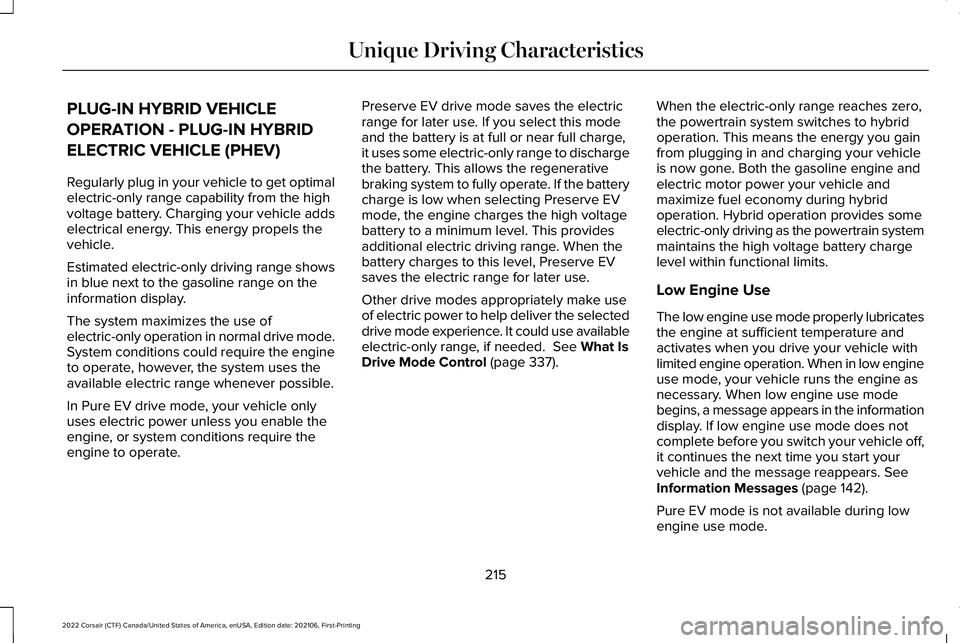
PLUG-IN HYBRID VEHICLE
OPERATION - PLUG-IN HYBRID
ELECTRIC VEHICLE (PHEV)
Regularly plug in your vehicle to get optimal
electric-only range capability from the high
voltage battery. Charging your vehicle adds
electrical energy. This energy propels the
vehicle.
Estimated electric-only driving range shows
in blue next to the gasoline range on the
information display.
The system maximizes the use of
electric-only operation in normal drive mode.
System conditions could require the engine
to operate, however, the system uses the
available electric range whenever possible.
In Pure EV drive mode, your vehicle only
uses electric power unless you enable the
engine, or system conditions require the
engine to operate.
Preserve EV drive mode saves the electric
range for later use. If you select this mode
and the battery is at full or near full charge,
it uses some electric-only range to discharge
the battery. This allows the regenerative
braking system to fully operate. If the battery
charge is low when selecting Preserve EV
mode, the engine charges the high voltage
battery to a minimum level. This provides
additional electric driving range. When the
battery charges to this level, Preserve EV
saves the electric range for later use.
Other drive modes appropriately make use
of electric power to help deliver the selected
drive mode experience. It could use available
electric-only range, if needed. See What Is
Drive Mode Control (page 337). When the electric-only range reaches zero,
the powertrain system switches to hybrid
operation. This means the energy you gain
from plugging in and charging your vehicle
is now gone. Both the gasoline engine and
electric motor power your vehicle and
maximize fuel economy during hybrid
operation. Hybrid operation provides some
electric-only driving as the powertrain system
maintains the high voltage battery charge
level within functional limits.
Low Engine Use
The low engine use mode properly lubricates
the engine at sufficient temperature and
activates when you drive your vehicle with
limited engine operation. When in low engine
use mode, your vehicle runs the engine as
necessary. When low engine use mode
begins, a message appears in the information
display. If low engine use mode does not
complete before you switch your vehicle off,
it continues the next time you start your
vehicle and the message reappears.
See
Information Messages (page 142).
Pure EV mode is not available during low
engine use mode.
215
2022 Corsair (CTF) Canada/United States of America, enUSA, Edition date: 202106, First-Printing Unique Driving Characteristics
Page 241 of 676
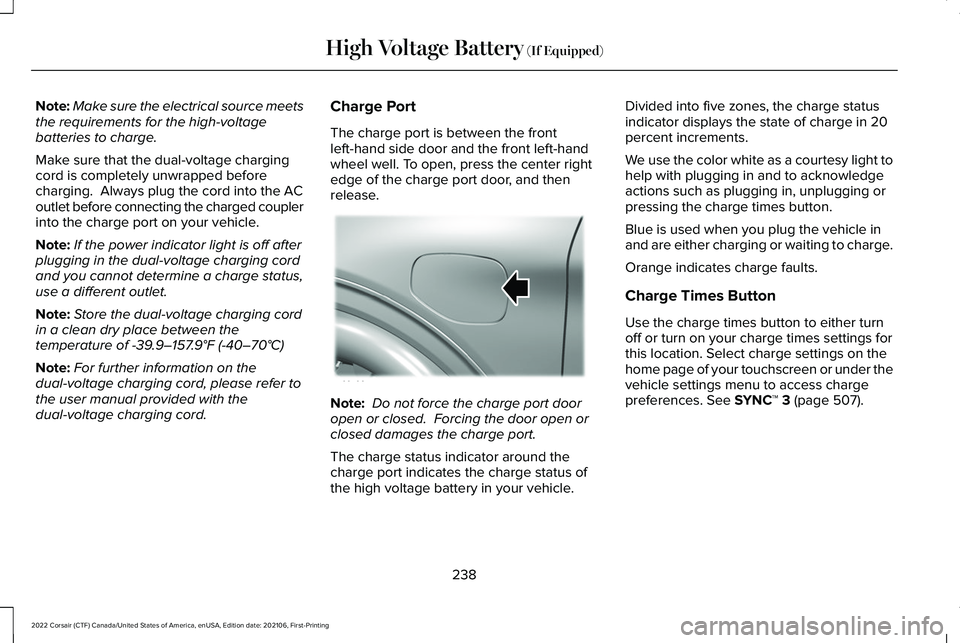
Note:
Make sure the electrical source meets
the requirements for the high-voltage
batteries to charge.
Make sure that the dual-voltage charging
cord is completely unwrapped before
charging. Always plug the cord into the AC
outlet before connecting the charged coupler
into the charge port on your vehicle.
Note: If the power indicator light is off after
plugging in the dual-voltage charging cord
and you cannot determine a charge status,
use a different outlet.
Note: Store the dual-voltage charging cord
in a clean dry place between the
temperature of -39.9–157.9°F (-40–70°C)
Note: For further information on the
dual-voltage charging cord, please refer to
the user manual provided with the
dual-voltage charging cord. Charge Port
The charge port is between the front
left-hand side door and the front left-hand
wheel well. To open, press the center right
edge of the charge port door, and then
release.
Note:
Do not force the charge port door
open or closed. Forcing the door open or
closed damages the charge port.
The charge status indicator around the
charge port indicates the charge status of
the high voltage battery in your vehicle. Divided into five zones, the charge status
indicator displays the state of charge in 20
percent increments.
We use the color white as a courtesy light to
help with plugging in and to acknowledge
actions such as plugging in, unplugging or
pressing the charge times button.
Blue is used when you plug the vehicle in
and are either charging or waiting to charge.
Orange indicates charge faults.
Charge Times Button
Use the charge times button to either turn
off or turn on your charge times settings for
this location. Select charge settings on the
home page of your touchscreen or under the
vehicle settings menu to access charge
preferences.
See SYNC™ 3 (page 507).
238
2022 Corsair (CTF) Canada/United States of America, enUSA, Edition date: 202106, First-Printing High Voltage Battery
(If Equipped)E295258
Page 243 of 676
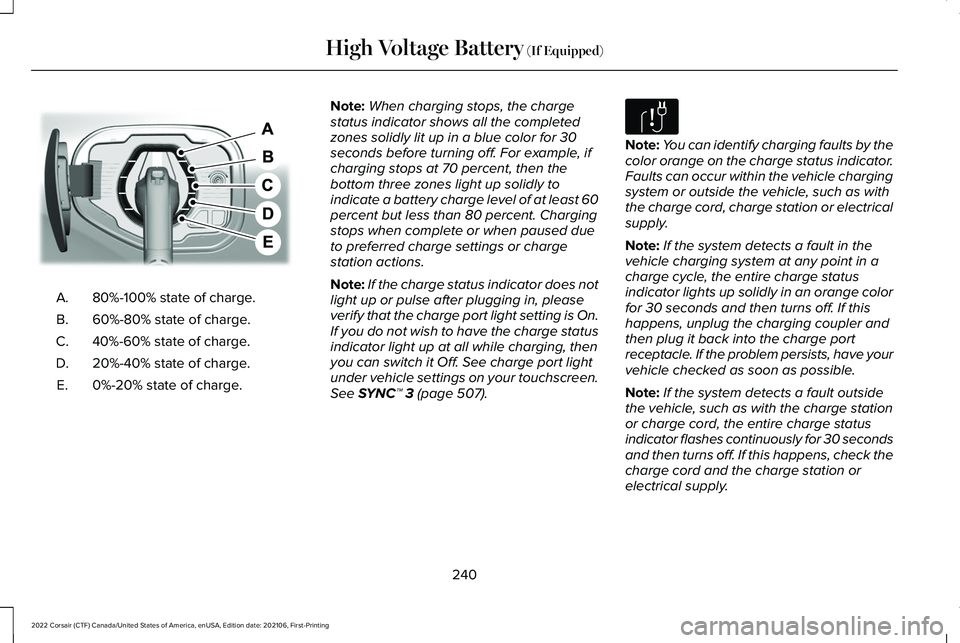
80%-100% state of charge.
A.
60%-80% state of charge.
B.
40%-60% state of charge.
C.
20%-40% state of charge.
D.
0%-20% state of charge.
E. Note:
When charging stops, the charge
status indicator shows all the completed
zones solidly lit up in a blue color for 30
seconds before turning off. For example, if
charging stops at 70 percent, then the
bottom three zones light up solidly to
indicate a battery charge level of at least 60
percent but less than 80 percent. Charging
stops when complete or when paused due
to preferred charge settings or charge
station actions.
Note: If the charge status indicator does not
light up or pulse after plugging in, please
verify that the charge port light setting is On.
If you do not wish to have the charge status
indicator light up at all while charging, then
you can switch it Off. See charge port light
under vehicle settings on your touchscreen.
See SYNC™ 3 (page 507). Note:
You can identify charging faults by the
color orange on the charge status indicator.
Faults can occur within the vehicle charging
system or outside the vehicle, such as with
the charge cord, charge station or electrical
supply.
Note: If the system detects a fault in the
vehicle charging system at any point in a
charge cycle, the entire charge status
indicator lights up solidly in an orange color
for 30 seconds and then turns off. If this
happens, unplug the charging coupler and
then plug it back into the charge port
receptacle. If the problem persists, have your
vehicle checked as soon as possible.
Note: If the system detects a fault outside
the vehicle, such as with the charge station
or charge cord, the entire charge status
indicator flashes continuously for 30 seconds
and then turns off. If this happens, check the
charge cord and the charge station or
electrical supply.
240
2022 Corsair (CTF) Canada/United States of America, enUSA, Edition date: 202106, First-Printing High Voltage Battery
(If Equipped)E301197 E306677
Page 248 of 676
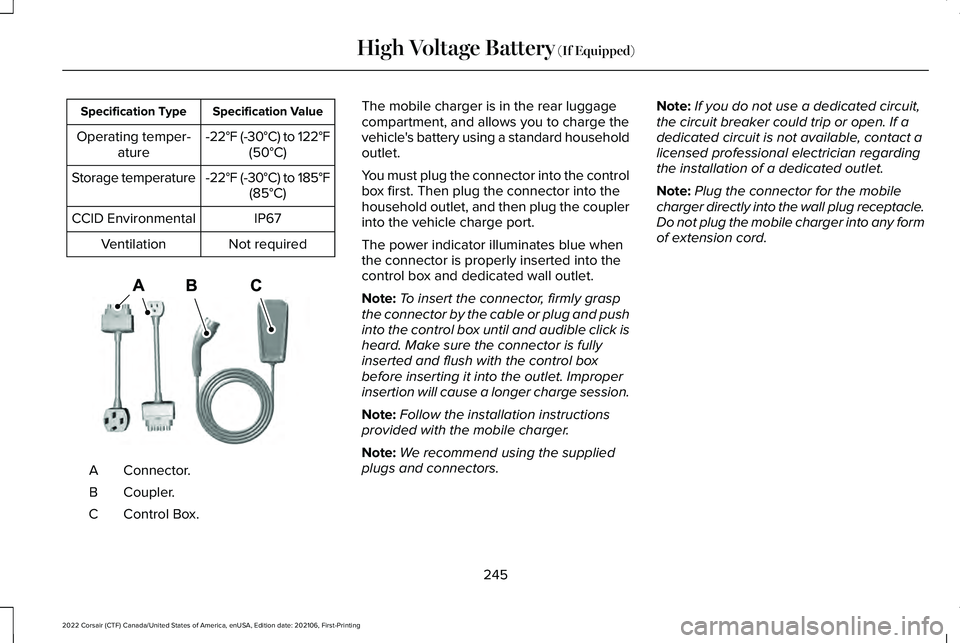
Specification Value
Specification Type
-22°F (-30°C) to 122°F(50°C)
Operating temper-
ature
-22°F (-30°C) to 185°F(85°C)
Storage temperature
IP67
CCID Environmental
Not required
Ventilation Connector.
A
Coupler.
B
Control Box.
C The mobile charger is in the rear luggage
compartment, and allows you to charge the
vehicle's battery using a standard household
outlet.
You must plug the connector into the control
box first. Then plug the connector into the
household outlet, and then plug the coupler
into the vehicle charge port.
The power indicator illuminates blue when
the connector is properly inserted into the
control box and dedicated wall outlet.
Note:
To insert the connector, firmly grasp
the connector by the cable or plug and push
into the control box until and audible click is
heard. Make sure the connector is fully
inserted and flush with the control box
before inserting it into the outlet. Improper
insertion will cause a longer charge session.
Note: Follow the installation instructions
provided with the mobile charger.
Note: We recommend using the supplied
plugs and connectors. Note:
If you do not use a dedicated circuit,
the circuit breaker could trip or open. If a
dedicated circuit is not available, contact a
licensed professional electrician regarding
the installation of a dedicated outlet.
Note: Plug the connector for the mobile
charger directly into the wall plug receptacle.
Do not plug the mobile charger into any form
of extension cord.
245
2022 Corsair (CTF) Canada/United States of America, enUSA, Edition date: 202106, First-Printing High Voltage Battery (If Equipped)E356986
Page 249 of 676
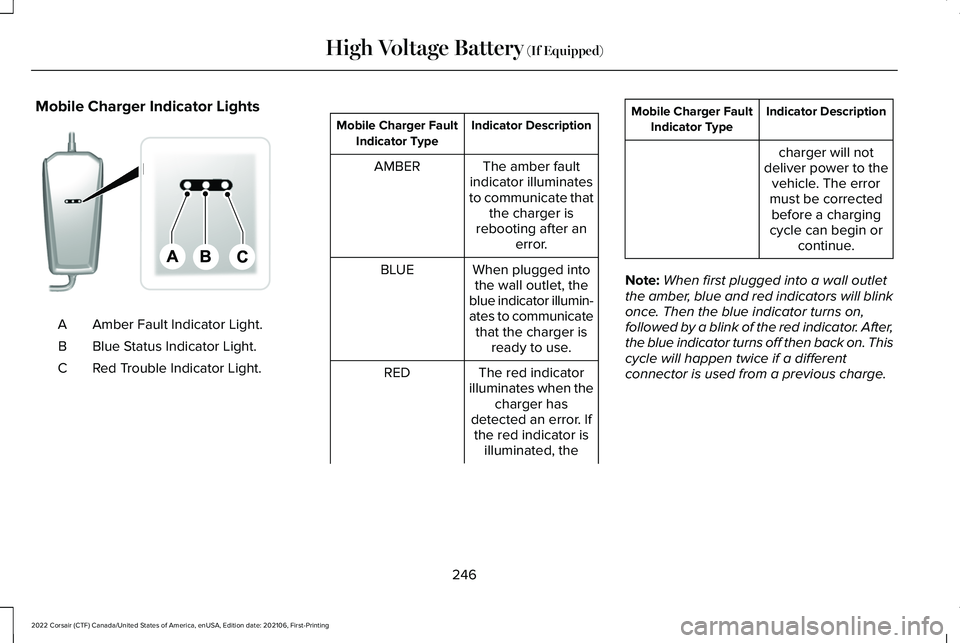
Mobile Charger Indicator Lights
Amber Fault Indicator Light.
A
Blue Status Indicator Light.
B
Red Trouble Indicator Light.
C Indicator Description
Mobile Charger Fault
Indicator Type
The amber fault
indicator illuminates
to communicate that the charger is
rebooting after an error.
AMBER
When plugged intothe wall outlet, the
blue indicator illumin-
ates to communicate that the charger is ready to use.
BLUE
The red indicator
illuminates when the charger has
detected an error. If the red indicator is illuminated, the
RED Indicator Description
Mobile Charger Fault
Indicator Type
charger will not
deliver power to the vehicle. The error
must be corrected before a charging
cycle can begin or continue.
Note: When first plugged into a wall outlet
the amber, blue and red indicators will blink
once. Then the blue indicator turns on,
followed by a blink of the red indicator. After,
the blue indicator turns off then back on. This
cycle will happen twice if a different
connector is used from a previous charge.
246
2022 Corsair (CTF) Canada/United States of America, enUSA, Edition date: 202106, First-Printing High Voltage Battery (If Equipped)E336515
Page 250 of 676
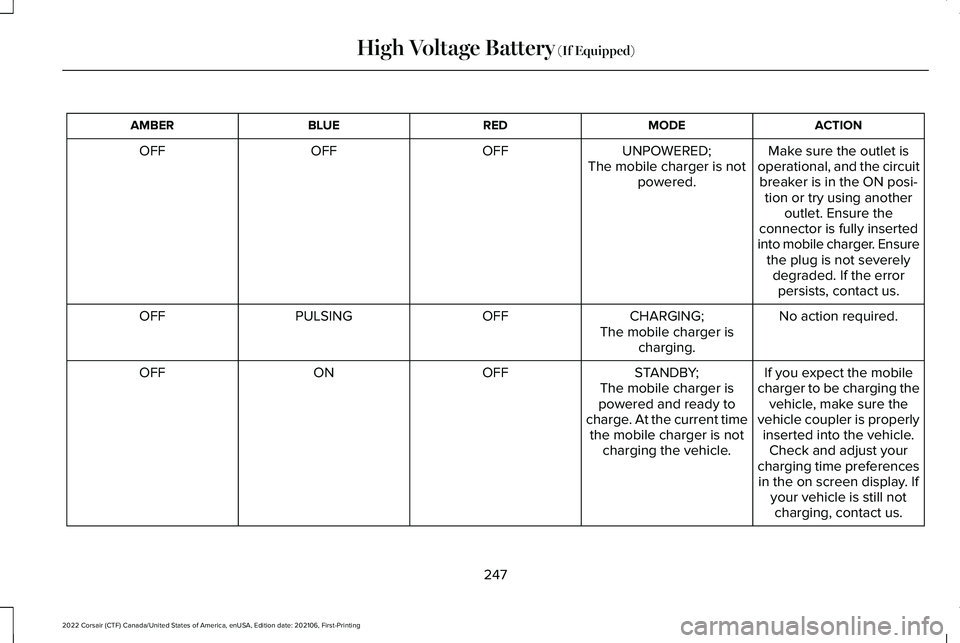
ACTION
MODE
RED
BLUE
AMBER
Make sure the outlet is
operational, and the circuit breaker is in the ON posi- tion or try using another outlet. Ensure the
connector is fully inserted
into mobile charger. Ensure the plug is not severelydegraded. If the errorpersists, contact us.
UNPOWERED;
The mobile charger is not powered.
OFF
OFF
OFF
No action required.
CHARGING;
OFF
PULSING
OFF
The mobile charger ischarging.
If you expect the mobile
charger to be charging the vehicle, make sure the
vehicle coupler is properly inserted into the vehicle. Check and adjust your
charging time preferences in the on screen display. If your vehicle is still notcharging, contact us.
STANDBY;
The mobile charger is
powered and ready to
charge. At the current time the mobile charger is not charging the vehicle.
OFF
ON
OFF
247
2022 Corsair (CTF) Canada/United States of America, enUSA, Edition date: 202106, First-Printing High Voltage Battery (If Equipped)
Page 251 of 676
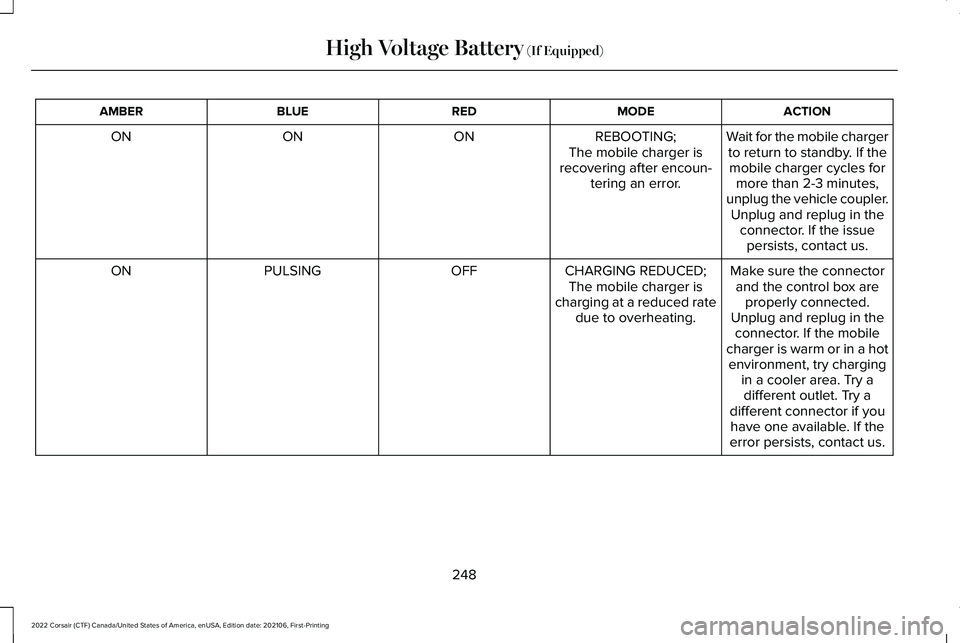
ACTION
MODE
RED
BLUE
AMBER
Wait for the mobile chargerto return to standby. If themobile charger cycles for more than 2-3 minutes,
unplug the vehicle coupler. Unplug and replug in the connector. If the issuepersists, contact us.
REBOOTING;
The mobile charger is
recovering after encoun- tering an error.
ON
ON
ON
Make sure the connectorand the control box are properly connected.
Unplug and replug in the connector. If the mobile
charger is warm or in a hot
CHARGING REDUCED;
The mobile charger is
charging at a reduced rate due to overheating.
OFF
PULSING
ON
environment, try chargingin a cooler area. Try adifferent outlet. Try a
different connector if you have one available. If the
error persists, contact us.
248
2022 Corsair (CTF) Canada/United States of America, enUSA, Edition date: 202106, First-Printing High Voltage Battery (If Equipped)
Page 252 of 676
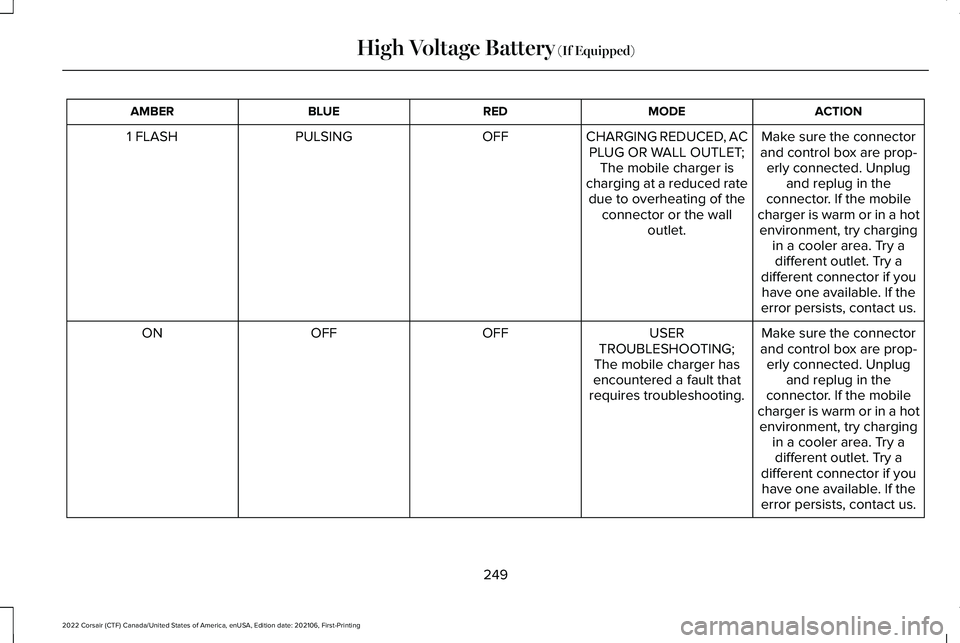
ACTION
MODE
RED
BLUE
AMBER
Make sure the connector
and control box are prop- erly connected. Unplug and replug in the
connector. If the mobile
charger is warm or in a hot
CHARGING REDUCED, AC
PLUG OR WALL OUTLET; The mobile charger is
charging at a reduced rate due to overheating of the connector or the wall outlet.
OFF
PULSING
1 FLASH
environment, try chargingin a cooler area. Try adifferent outlet. Try a
different connector if you have one available. If the
error persists, contact us.
Make sure the connector
and control box are prop- erly connected. Unplug and replug in the
connector. If the mobile
charger is warm or in a hot
USER
TROUBLESHOOTING;
The mobile charger has
encountered a fault that
requires troubleshooting.
OFF
OFF
ON
environment, try chargingin a cooler area. Try adifferent outlet. Try a
different connector if you have one available. If the
error persists, contact us.
249
2022 Corsair (CTF) Canada/United States of America, enUSA, Edition date: 202106, First-Printing High Voltage Battery (If Equipped)