Page 380 of 508
3786-3. Do-it-yourself maintenance
4Remove the light bulb.
5 Install a new light bulb and then
install the bulb base to the light unit
by inserting it and turning it clock-
wise.
After installing the bu lb base, wiggle it
lightly to make sure it is securely installed
and turn the lights on to visually check that
there is no light leaking from between the
bulb base and light unit.
6 For the right side only: Fix the
washer fluid inlet.
1 Align the tab position and install
washer fluid inlet.
2 Fasten the bolt.
Page 382 of 508
3806-3. Do-it-yourself maintenance
tape to the taillight unit and fold the
excess in half.
2 Hold the folded portion and pull it
toward the rear of the vehicle to
remove the light unit.
5 Turn the bulb base
counterclockwise and remove it.
6 Remove the light bulb.
7 Install a new light bulb and then
install the bulb base to the light unit
by inserting it and turning it clock-
wise.
After installing the bu lb base, wiggle it
lightly to make sure it is securely installed
and turn on the rear turn signal lights to
visually check that there is no light leaking from between the bulb
base and light unit.
8Install the light unit.
Align the tabs and push the light unit-
toward the front of the vehicle to install it.
9Install the 2 screws.
Page 383 of 508
3816-3. Do-it-yourself maintenance
6
Maintenance and care
10Install the cover.
11 Remove the protective tape.
■Back-up lights (bulb type)
1 Open the back door and remove
the cover.
Using a flathead scre wdriver, remove the
cover.
To prevent scratching to the vehicle, wrap
the tip of the flathead screwdriver with a
cloth, etc.
2 Turn the bulb base
counterclockwise and remove it. 3
Remove the light bulb.
4 Install a new light bulb and then
install the bulb base to the light unit
by inserting it and turning it clock-
wise.
After installing the bulb base, wiggle it
lightly to make sure it is securely installed
and turn on the back-up lights to visually
check that there is no light leaking from
between the bulb ba se and light unit.
5Install the cover.
Align the tabs of the cover with the grooves
and install the cover.
Page 412 of 508
4107-2. Steps to take in an emergency
RX350
1 Secure the deck board using the
hook. ( P.311)
2 Loosen the center fastener that
secures the spare tire.
RX350L
1 Remove the deck board.
2 Remove the cover.
3 Attach the adapter socket to the
spare tire clamp bolt. 4
Assemble the jack handle exten-
sion.
5 Connect the jack handle to the
adapter socket. Turn the jack han-
dle counterclockwise.
The tire will be lowered completely to the
ground.
Turn the jack handle slowly to lower the
spare tire. If the handle is turned quickly,
the wire cable may come off the shaft
inside the unit and the tire may not be low-
ered.
If the spare tire cannot be lowered: P.412
6 Pull out the spare tire and stand it
against the bumper.
Taking out the spare tire
Page 414 of 508
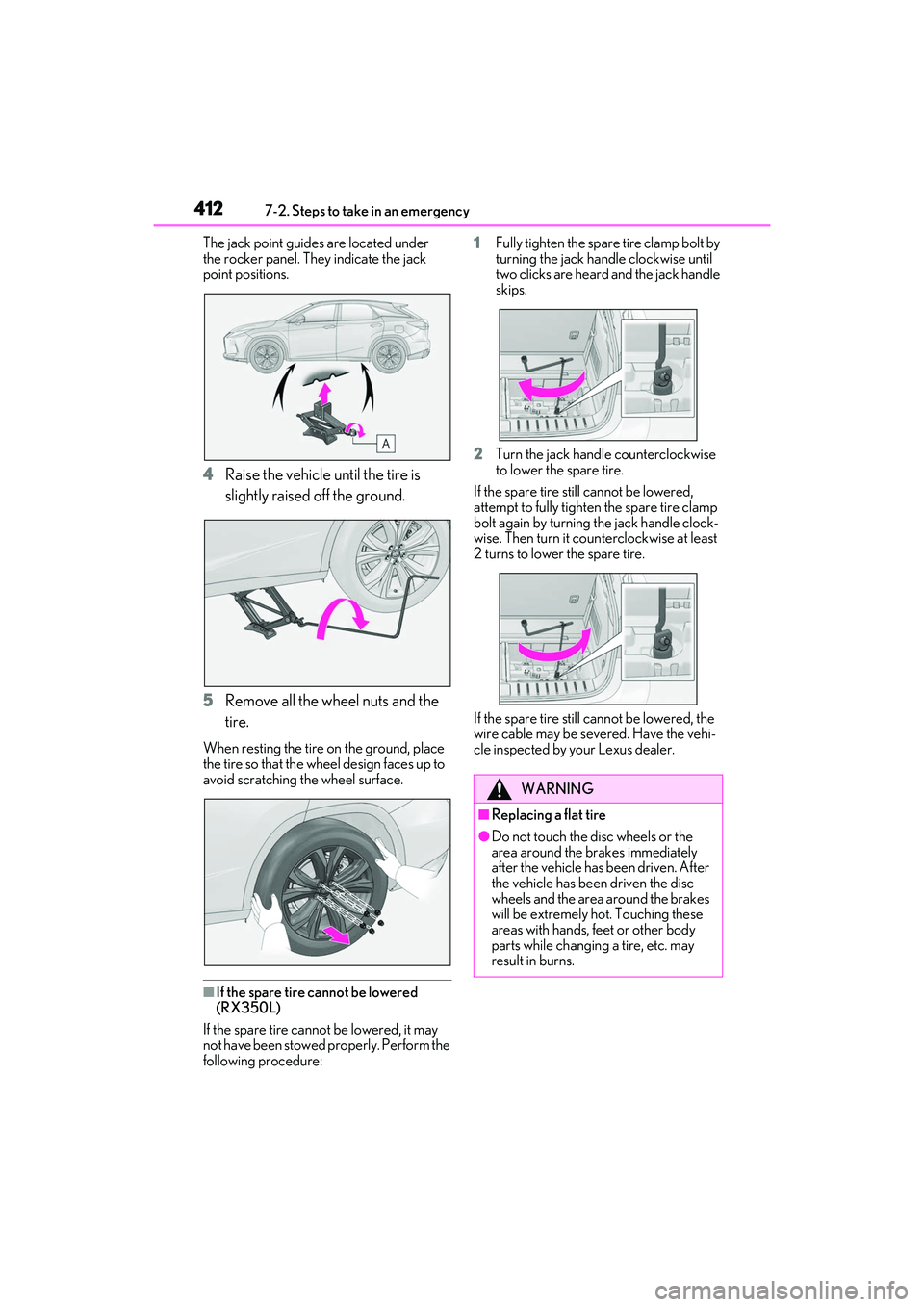
4127-2. Steps to take in an emergency
The jack point guides are located under
the rocker panel. They indicate the jack
point positions.
4Raise the vehicle until the tire is
slightly raised off the ground.
5 Remove all the wheel nuts and the
tire.
When resting the tire on the ground, place
the tire so that the wheel design faces up to
avoid scratching the wheel surface.
■If the spare tire cannot be lowered
(RX350L)
If the spare tire cannot be lowered, it may
not have been stowed properly. Perform the
following procedure: 1
Fully tighten the spare tire clamp bolt by
turning the jack handle clockwise until
two clicks are heard and the jack handle
skips.
2 Turn the jack handle counterclockwise
to lower the spare tire.
If the spare tire still cannot be lowered,
attempt to fully tighten the spare tire clamp
bolt again by turning the jack handle clock-
wise. Then turn it coun terclockwise at least
2 turns to lower the spare tire.
If the spare tire still cannot be lowered, the
wire cable may be seve red. Have the vehi-
cle inspected by your Lexus dealer.
WARNING
■Replacing a flat tire
●Do not touch the disc wheels or the
area around the brakes immediately
after the vehicle has been driven. After
the vehicle has been driven the disc
wheels and the area around the brakes
will be extremely hot. Touching these
areas with hands, feet or other body
parts while changing a tire, etc. may
result in burns.
Page 417 of 508
4157-2. Steps to take in an emergency
7
When trouble arises
3Fully depress the secondary latch
and install the bracket to the
hoist assembly .
4 Lay the tire on the ground with the
outer surface (valve stem) facing
up.
5 Before raising the tire, make sure
that the hoist assembly is perpen-
dicular to the wheel opening. (Try to
place the tire directly beneath the vehicle, near where the wire cable
is hanging from.)
Valve stem
6 Using the jack handle and adapter
socket, tighten the tire clamp bolt
by turning it clockwise until the tire
is in the correct position and two
clicks are heard as the jack handle
skips.
7 Confirm it is not loose after tighten-
ing:
1 Push and pull the tire
2 Try rotating
Visually check to ensure tire is not hung on
surrounding parts.
If looseness or misassembly exists, repeat
steps 2 to 7.
8 Repeat step 7, any time the tire is
lowered or disturbed.
9 Stow the jack and all tools.
AB
C
A
Page 452 of 508
4508-2. Customization
■Gauges, meters and multi-information display (P.70, 75, 79)
*1: For details abou t each function: P.83
Function*1Default settingCustomized setting
LanguageEnglishFrenchOO—Spanish
Units*2miles (MPG)
km (km/L)
OO—km (L/100km)
miles (MPG Impe-
rial)
Drive information 1
Current fuel con-sumption
Customizable items: P.80—O—
Average fuel econ-omy (after reset)
Drive information 2
Distance (driving range)
Average vehicle
speed (after reset)
Drive information 3
Average fuel econ- omy (after refuel)
Elapsed time (after start)
Clock12-hour display24-hour display—O—
Pop-up displayOnOff—O—
Accent color*3Color 1Color 2OO—
Needle*4Color 1Color 2—O—Color 3
Rev indicator*45000 r/min.
2000 - 6500 r/min.
—O—
Off
Rev peak*4OnOff—O—
Eco Driving Indicator LightOnOff—O—
Suggestion functionOnOff——O
ABC
Page 463 of 508

4618-2. Customization
8
Vehicle specifications
■Seat belt reminder (P.393)
■Vehicle customization
●When the smart access system with
push-button start is off, the entry unlock
function cannot be customized.
●When the doors rema in closed after
unlocking the doors and the timer acti-
vated automatic door lock function acti-
vates, signals will be generated in
accordance with the operation buzzer
volume and operational signal (Emer-
gency flashers) function settings.
●Some settings can be changed using a
switch or the Remote Touch. If a setting is
changed using a switch, the changed set-
ting will not be reflected on the Remote
Touch until the engine switch is turned off
and then to IGNITION ON mode.
■Clock settings screen
If the clock adjustment screen is displayed
continuously when attempting to change
the clock settings, the system may be mal-
functioning. Have the vehicle inspected by
your Lexus dealer.
FunctionDefault settingCustomized setting
Vehicle speed linked seat belt
reminder buzzerOnOff——O
ABC