2022 LEXUS LS500H seats
[x] Cancel search: seatsPage 2 of 108

1
LS500h_QG_U
Pictorial Index ............................................................................................................................. 3
Floor Mat Installation Floor Mat Installation......................................................................................................... ..............11
Hybrid System Hybrid System.................................................................................................................. ................ 12
Entering and Exiting
Keys ........................................................................................................................... ........................... 15
Smart Access System with Push-button Start .................................................................... 17
When Driving
Front Seats .................................................................................................................... ..................... 19
Power Rear Seat ................................................................................................................ ............. 21
Driving Position Memory ........................................................................................................ ... 22
Digital Rearview Mirror ........................................................................................................ ...... 24
Power (Ignition) Switch ........................................................................................................ .......25
EV Drive Mode .................................................................................................................. ............ 27
Hybrid Transmission............................................................................................................ .........28
Turn Signal Lever .............................................................................................................. .............. 31
Parking Brake.................................................................................................................. ................32
Brake Hold ..................................................................................................................... ..................34
Multi-information Display...................................................................................................... .....35
Head-up Display ................................................................................................................ ............ 37
Headlight Switch ............................................................................................................... .............39
AHB (Automatic High Beam)..................................................................................................40
Windshield Wipers and Washer............................................................................................. 42
Driving Mode Select Switch ..................................................................................................... 44
Contents
The Quick Guide is not intended as a substitute for yourOWNER’S MANUAL. We strongly encourage you to review
the OWNER’S MANUAL and supplementary manuals so you
will have a better understandin g of your vehicle’s capabilities
and limitations.
Page 10 of 108

9
LS500h_QG_U
■Interior
SRS airbags*1
Floor mats ..................................................................................................................... .P.11
Front seats ................................................................................................................... P .19
Head restraints
*1
Seat belts*1
Inside lock buttons .................................................................................................... P.91
Console box
*1
Cup holders*1
Assist grips*1
Coat hooks*1
Rear Multi Operation Panel*1, 2
Rear seat entertainment system*2, 3
*1: Refer to the “OWNER’S MANUAL”.
*2:If equipped
*3:Refer to “NAVIGATION AND MULTIMEDIA SYSTEM OWNER’S MANUAL”.
A
B
C
D
E
F
G
H
I
J
K
L
Page 15 of 108

14
LS500h_QG_U
Because there is no engine sound or vibration, it is easy to mistake the hybrid electric vehi-
cle for being off when it is actu ally still running, as indicated by the “READY” indicator being
illuminated. For safety, make sure to always shift the shift position to P and apply the parking
brake when parked.
The following sounds or vibrations may occur when the hybrid system is operating and are
not a malfunction:
● Motor sounds may be heard from the engine compartment.
● Relay operating sounds such as a snap or so ft clank will be emitted from the hybrid bat-
tery (traction battery), behind the rear se ats, when the hybrid system is started or
stopped.
● Sounds may be heard from the hybrid battery (traction battery) behind the rear seats
when the hybrid syst em starts or stops.
● Sounds from the hybrid system may be heard when the trunk lid is open.
● Sounds may be heard from the transmission when the gasoline engine starts or stops,
when driving at low speeds, or during idling.
● Engine sounds may be heard when accelerating sharply.
● Sounds may be heard due to regenerative braking when the brake pedal is depressed or
as the accelerator pedal is released.
● Vibration may be felt or sounds may be hear d when the gasoline engine starts or stops.
● Cooling fan sounds may be heard from the air intake vents on the both sides of the rear
seatback.
When the vehicle has run out of fuel and the hybrid system cannot be started, refuel the
vehicle with at least enough gasoline to make the low fuel level warning light go off. If there is
only a small amount of fuel, the hybrid system may not be able to start. (The standard amount
of fuel is about 3.4 gal. [13 L, 2.8 Imp. gal.], when the vehicle is on a level su rface. This value
may vary when the vehicle is on a slope. Add extra fuel when the vehicle is inclined.)
A message is automatically disp layed when a malfunction occurs in the hybrid system or an
improper operation is attempted.
If a warning message is shown on the multi-
information display, read the message and
follow the instructions.
Sounds and vibrations specific to a hybrid electric vehicle
Running out of fuel
Hybrid warning message
Page 20 of 108
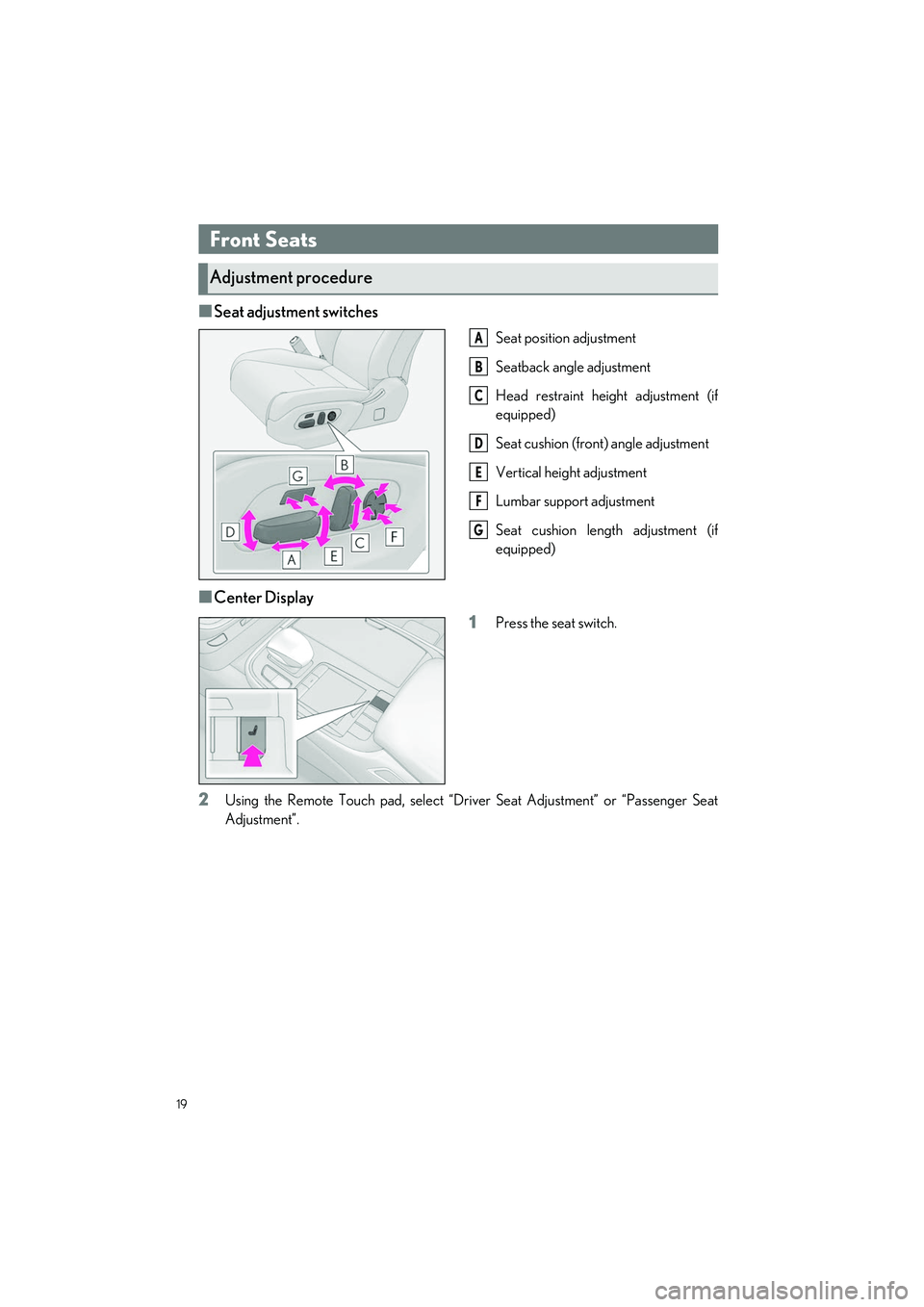
19
LS500h_QG_U
When Driving
■Seat adjustment switches
Seat position adjustment
Seatback angle adjustment
Head restraint height adjustment (if
equipped)
Seat cushion (front) angle adjustment
Vertical height adjustment
Lumbar support adjustment
Seat cushion length adjustment (if
equipped)
■Center Display 1
Press the seat switch.
2Using the Remote Touch pad, select “Dri ver Seat Adjustment” or “Passenger Seat
Adjustment”.
Front Seats
Adjustment procedure
A
B
C
D
E
F
G
Page 22 of 108

21
LS500h_QG_U
■Using the Center Display (vehicles with a foldable head restraint)
1
Press the seat switch.
2Select the button for the desired operation.
“Full Front” of “Passenger”: Move the fr ont passenger’s seat forward and folds the
seatback and head restraint.
“Return” of “Passenger”: Move the front passenger’s seat rearward and the
seatback and head restraint to the upright position.
If the rear seat behind the front passenger’s seat is not in the upright position, it will
move to the upright position before the fron t passenger’s seat moves to its upright posi-
tion.
Vehicles with a rear seat entertainment syst em: If the front passenger’s seat is moved to
the upright position and then is selected again, the front passenger’s seat will move
rearward.
To stop the front passenger' s seat while it is moving, select the or passenger’s
seat operation button or press the seat switch.
1Press the seat switch.
2Select “Return” of “Rear”.
The rear seat will move to the upright position.
Power Rear Seat (if equipped)
Returning the rear seat from the front seats
Page 23 of 108

22
LS500h_QG_U
1Turn the power switch to ON mode.
2Check that the shift position is in P.
3Adjust the driver’s seat, steering wheel, outside rear view mirrors and head-up display
(if equipped) to the desired positions.
4While pressing the “SET” button, or
within 3 seconds after the “SET” button
is pressed, press button “1”, “2” or “3”
until the buzzer sounds.
If the selected button has already been
preset, the previously recorded posi-
tion will be overwritten.
When the driver’s seat adjustment
switches are in front passenger mode
( P.20), the position of the driver’s
seat cannot be registered.
To record the position of the front passenger’s seat, adjust the front passenger’s seat to the
desired position and perform step
4 using the buttons on the front passenger’s side.
1Turn the power switch to ON mode.
2Check that the shift position is in P.
3Press one of the buttons for the driving
position you want to recall until the
buzzer sounds.
When the driver’s seat adjustment
switches are in front passenger mode
( P.20), a driving position cannot be
recalled.
Driving Position Memory
This feature automatically adjust s the positions of the front seats, steering wheel, outside
rear view mirrors and head-up display (if equi pped) to make entering and exiting the vehi-
cle easier or to suit your preferences.
Up to 3 different driving positions can be recorded.
Recording a driving position into memory
Recalling a driving position
Page 25 of 108

24
LS500h_QG_U
Camera indicator
Indicates that the camera is operating
normally.
Icon display area
Displays icons, adjusting gauge, etc.
Select button
Press to change the setting of the item
you want to adjust.
Menu button
Press to display the icon di splay area and select the item you want to adjust.
Lever
Operate to change between digital mirror mode and optical mirror mode.
Operate the lever to change between digital mirror mode and optical mirror mode.
1Digital mirror mode
Displays an image of the area behind
the vehicle. will illuminate in this mode.
2Optical mirror mode
Turns off the display of the Digital Rear-
view Mirror allows it to be used as an
optical mirror.
Digital Rearview Mirror (if equipped)
The Digital Rearview Mirror is a system that uses the camera on the rear of the vehicle
and displays its image on the disp lay of the Digital Rearview Mirror.
The Digital Rearview Mirror allows the driver to see the rear view despite obstructions,
such as the head restraints, lu ggage or rear sunshade ensuring rear visibility. Also, the rear
seats are not displayed and privacy of the passengers is enhanced.
System components
A
B
C
Changing modes
D
E
Page 71 of 108

70
LS500h_QG_U
■Option control screen
Select on the sub menu to display the option control screen.
The functions can be switched on and off.
When the function is on, the in dicator illuminates on the screen.
Vehicles with DUAL-ZONE climate con-
trol
Vehicles with 4-ZONE climate control
Set Lexus Climate Concierge ( P.67)
Adjusting the temperature for driver and
passenger seats se parately (“DUAL”
mode)
Set eco air conditioning mode
Cooling and dehumidification function
Select front seat concentrated airflow
mode (S-FLOW)
Prevent ice from building up on the
windshield and wiper blades (Wind-
shield wiper de-icer) (if equipped)
Removing pollen from the air (Micro
dust and pollen filter) Set Lexus Climate Concierge (
P.67)
Adjust the temperature for driver, pas-
senger and rear seats separately (“4-
ZONE” mode)
Set eco air conditioning mode
Cooling and dehumidification function
Select front seat concentrated airflow
mode (S-FLOW)
Prevent ice from building up on the
windshield and wiper blades (Wind-
shield wiper de-icer) (if equipped)
Removing pollen from the air (Micro
dust and pollen filter)
A
B
C
D
E
F
G
A
B
C
D
E
F
G