2022 LEXUS LC500H fuel
[x] Cancel search: fuelPage 6 of 112
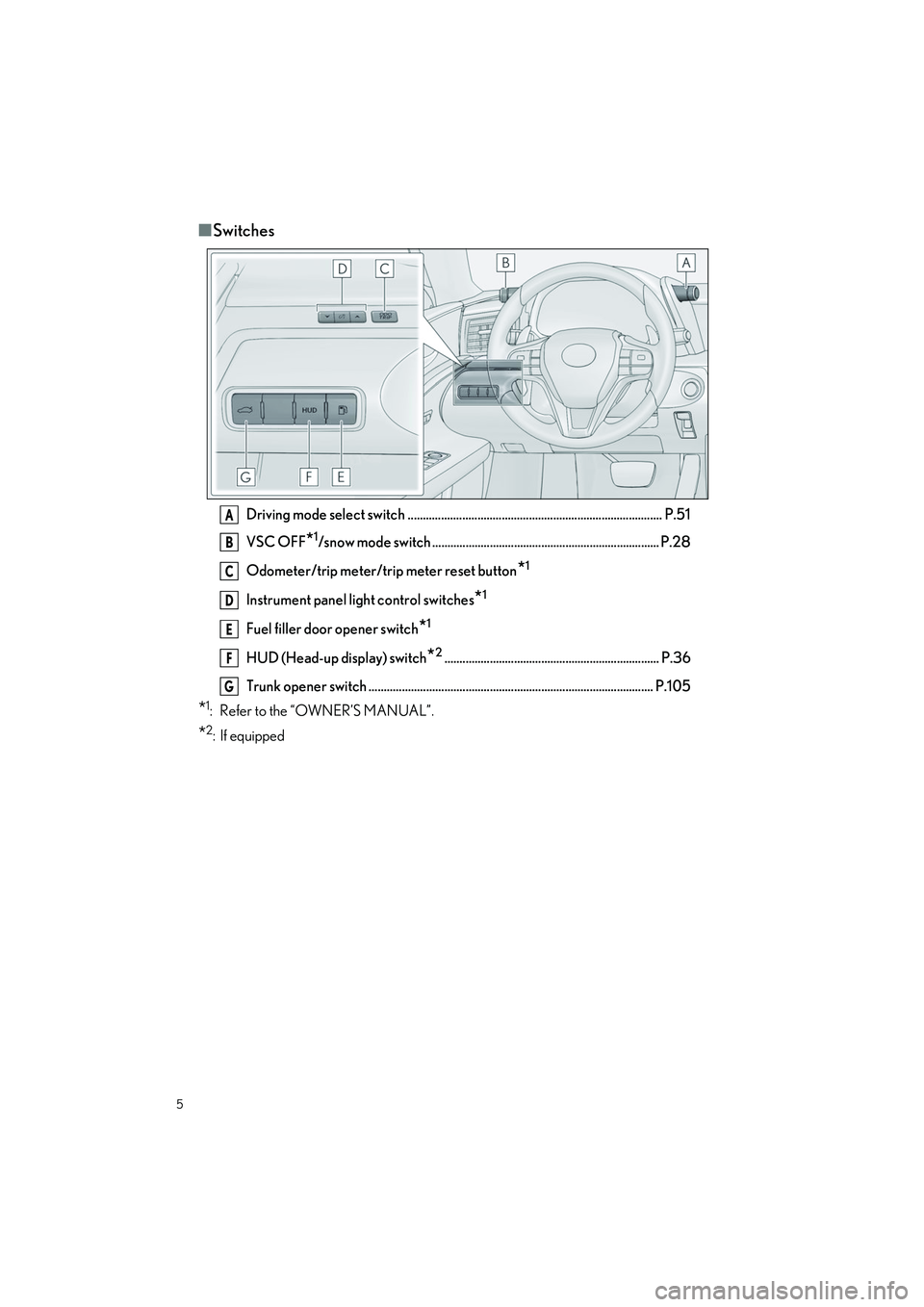
5
LC500_LC500h_QG_OM11618U_(U)
■Switches
Driving mode select switch .................................................................................... P.51
VSC OFF
*1/snow mode switch ........................................................................... P.28
Odometer/trip meter/tr ip meter reset button
*1
Instrument panel light control switches*1
Fuel filler door opener switch*1
HUD (Head-up display) switch*2....................................................................... P.36
Trunk opener switch .............................................................................................. P.105
*1: Refer to the “OWNER’S MANUAL”.
*2: If equipped
A
B
C
D
E
F
G
Page 13 of 112

12
LC500_LC500h_QG_OM11618U_(U)
Eco area
Shows that the vehicle is being driven in an Eco-friendly manner.
By keeping the indicator needle within Ec o area, more Eco-friendly driving can be
achieved.
Power area
Shows that an Eco-friendly driving range is being exceeded (during full power driving
etc.)
In the following situation, the Hybrid System Indicator does not operate.
● The shift position is in other than D or M.
● The driving mode is other than Eco mode.
Hybrid System (LC500h)
Your vehicle is a hybrid vehicle. It has characteristics different from conventional vehicles.
Be sure you are closely familiar with the characteristics of your vehicle, and operate it with
care.
The hybrid system combines the use of a gasoline engine and an electric motor (traction
motor) according to driving conditions, improving fuel efficiency and reducing exhaust
emissions.
For details, refer to the “OWNER’S MANUAL”.
Hybrid System Indicator
Charge area
Shows regeneration
* status. Regenerated energy
will be used to charge the hybrid battery (traction
battery).
*: When used in this manual, “regeneration” refers to the conversion of energy created by the movement
of the vehicle into electrical energy.
Hybrid Eco area
Shows that gasoline engine power is not being
used very often.
The gasoline engine will automatically stop and
restart under various conditions.
A
B
C
D
Page 15 of 112

14
LC500_LC500h_QG_OM11618U_(U)
Because there is no engine sound or vibration, it is easy to mistake the hybrid vehicle for
being off when it is actually st ill running, as indicated by the “READY” indicator being illumi-
nated. For safety, make sure to always shift th e shift position to P and apply the parking brake
when parked.
The following sounds or vibrations may occur when the hybrid system is operating and are
not a malfunction:
● Motor sounds may be heard from the engine compartment.
● Sounds may be heard from the hybrid battery (traction battery) behind the rear seats
when the hybrid system starts or stops.
● Relay operating sounds such as a snap or so ft clank will be emitted from the hybrid bat-
tery (traction battery), behind the rear seats, when the hybrid system is started or
stopped.
● Sounds from the hybrid system may be heard when the trunk lid is open.
● Sounds may be heard from the transmission when the gasoline engine starts or stops,
when driving at low speeds, or during idling.
● Engine sounds may be heard when accelerating sharply.
● Sounds may be heard due to regenerative braking when the brake pedal is depressed or
as the accelerator pedal is released.
● Vibration may be felt when the gasoline engine starts or stops.
● Cooling fan sounds may be heard from the air intake vents under the rear seats.
When the vehicle has run out of fuel and the hybrid system cannot be started, refuel the
vehicle with at least enough gasoline to make th e low fuel level warning light go off. If there is
only a small amount of fuel, the hybrid system may not be able to start. (The standard amount
of fuel is about 3.3 gal. [12.6 L, 2.8 Imp.gal.], when the vehicle is on a level surface. This value
may vary when the vehicle is on a slope. Add extra fuel when the vehicle is inclined.)
A message is automatically displayed when a ma lfunction occurs in the hybrid system or an
improper operation is attempted.
If a warning message is shown on the multi-
information display, read the message and
follow the instructions.
Sounds and vibrations specific to a hybrid vehicle
Running out of fuel
Hybrid warning message
Page 28 of 112

27
LC500_LC500h_QG_OM11618U_(U)
*1: To improve fuel efficiency and reduce noise, set the shift position in D for normal driving.You can choose gear range suitable for your driving situation by operating the paddle
shift switches.
*2: Any gear range can be fixed when driving in M mode.
1Operate the shift lever and change the shift position to N when the engine is running.
2Return the shift lever to its regular position ( ).
3Operate the shift lever to N and hold it there until the buzzer sounds.
4Press the engine switch within 5 seconds after the buzzer sounds.
The engine switch will be set to ACCESS ORY mode with the shift position in N.
*
Make sure to check that the buzzer sounds and “Holding N Push P Switch When Done” is
displayed on the multi-information display.
*: To keep this state, do not operate the engine switch. If the engine switch is operated
repeatedly, the engine switch will turn off after the shift position has automatically
changed to P.
Shift position purpose and functions
Shift positionObjective or function
PParking the vehicle/starting the engine
RReversing
NNeutral
(Condition in which the power is not transmitted)
DNormal driving*1
MM mode driving*2 ( P.29)
When the engine switch is chan ged to ACCESSORY mode with the
shift position held in N
Page 52 of 112

51
LC500_LC500h_QG_OM11618U_(U)
1Normal mode/Custom mode
Normal mode and custom mode are
selected by pressing the driving mode
select switch. Each time the switch is
pressed, the driving mode changes
between normal mode and custom
mode. When custom mode is selected,
the “Custom” indicator comes on.
Press the switch to change the driving
mode to normal mode when not in nor-
mal mode.
• Normal mode Provides an optimal balance of fuel
economy, quietness, and dynamic
performance. Suitable for city driv-
ing.
When the shift position is in D, an
appropriate gear for sporty driving
may automatically be selected
according to driver performance and
driving conditions.
• Custom mode Allows you to drive with the power train, chassis and air conditioning system functions
set to your preferred settings.
Custom mode settings can only be changed on the drive mode customization display
of the Center Display. ( P.58)
2Comfort mode
By controlling the suspension, riding comfort is further enhanced. Suitable for city driv-
ing.
When not in comfort mode and the driving mo de select switch is turned forward, the
“Comfort” indicator comes on.
3Eco drive mode
Helps the driver accelerate in an eco-friendly manner and improve fuel economy
through moderate throttle characteristics an d by controlling the operation of the air
conditioning system (heating/cooling).
When in comfort mode, if the driving mode select switch is turned forward, the “Eco”
indicator comes on.
Driving Mode Select Switch
The driving modes can be select ed to suit driving condition.
Page 60 of 112

59
LC500_LC500h_QG_OM11618U_(U)
Different information can be displayed on the left and right of the screen. For example, air
conditioning system screen can be displayed and operated while the fuel consumption
information screen is being displayed. The large screen on the left of the display is called the
main display, and the small screen to the right is called the side display.
The following functions can be displayed
and operated on the side display.Navigation system ( P.64)
Audio ( P.73, 74, 75, 76)
Vehicle information ( P.63)
Air conditioning system ( P.81)
Show/hide the side display
Split-screen display
Side display
A
B
C
D
E
Page 62 of 112

61
LC500_LC500h_QG_OM11618U_(U)
■Display procedure
Multi-information display
Press or of the meter control switches and select , and then press or
to select the energy monitor display.
Center Display
Press the “MENU” button on the Remote Touch, then select on the menu screen.
If the “Trip information” or “History” screen is displayed, select “Energy”.
■Reading the display
The arrows will appear in accordance with the energy flow. When there is no energy flow,
arrows will not be displayed.
The color of the arrows will change as follows
Blue: When the hybrid battery (traction battery) is regenerated or charged.
Yellow: When the hybrid battery (traction battery) is in use.
Red: When the gasoline engine is in use.
Multi-information display
The image shows all the arrows as an exam-
ple. The actual display will vary depending
on conditions.
Gasoline engine
Hybrid battery (traction battery)
Tires
Energy Monitor/Consumption Screen
You can view the status of your hybrid sy stem (LC500h) and fuel consumption informa-
tion on the multi-information display and Center Display.
The screen can be displayed on the side display. For details, refer to the “OWNER’S
MANUAL”.
Energy monitor (LC500h)
A
B
C
Page 63 of 112

62
LC500_LC500h_QG_OM11618U_(U)
Center Display
The image shows all the arrows as an exam-
ple. The actual display will vary depending
on conditions.
Gasoline engine
Electric motor (traction motor)
Hybrid battery (traction battery)
Tires
Press the “MENU” button on the Remote Touch, then select on the menu screen, and
then select “Trip Information” or “History”.
■Trip information
If a screen other than “Trip Information” is displayed, select “Trip Information”. Resetting the consumption data
Fuel consumption in the past 15 min-
utes
Current fuel consumption
Regenerated energy in the past 15
minutes (LC500h)
One symbol indicates 50 Wh. Up to 5
symbols are shown.
Average vehicle speed since the engine
Elapsed time since the engine
Cruising range
■History
If a screen other than “History” is displayed, select “History”.
Best recorded fuel consumption
Latest fuel consumption
Previous fuel consumption record
Resetting the history data
Updating the latest fuel consumption
data
A
B
C
D
Consumption
A
B
C
D
E
F
G
A
B
C
D
E