2022 KIA STINGER climate settings
[x] Cancel search: climate settingsPage 13 of 70

VEHICLE SETTINGS
To enter the Vehicle Settings mode in the audio head unit, press the SETUP key on the audio head unit or the SETUP icon onscreen . Then press Vehicle , which will take you to Vehicle Settings . Use the touchscreen to navigate
through the menus .
Vehicle Settings:
Driver Assistance• Driving Convenience• Speed Limit Assist• Warning Timing• Warning Volume• Driver Attention Warning• Forward Safety• Lane Safety• Blind-Spot Safety• Parking Safety
Drive Mode• Drive Mode Alert*
Climate*• Recirculate Air*• Automatic Ventilation*• Defog/Defrost Options*• Climate Features*
Lights*• Ambient Light*• One Touch Turn Signal*• Headlight Display*, • High Beam Assist*
Door*• Auto Lock*• Auto Unlock*• Walk-Away Lock*• Two-Press Unlock*• Smart Trunk*
Cluster*• Service Interval*• Energy Consumption Reset*• Content Selection*• Cluster Voice Guidance Volume* • Welcome Sound*• Theme Selection*
Convenience*• Rear Occupant Alert*• Welcome Mirror Light*• Wireless Charging System*• Vehicle Auto Shut-Off*
Vehicle Settings* - Audio Head Unit (Available on certain models)
RESOKSET
(But ton layout on right of steering wheel)
When Service Interval Mode is activated, set and vehicle service is required, the following message will be displayed on the LCD: Service Required, along with the remaining days/miles till service is due .
Service Interval Mode ON and Interval Setting
To activate Service Interval Mode and set the interval, press the Mode button A, scroll to User Settings and press Select/Reset (OK) button B to enter . Then press the OK button B up/down to scroll to Service Interval Mode and again to enter . Press the OK button B up/down to select the option to set the interval . Adjust interval and press the OK button B to save . To reset the Service Interval Mode system, press and hold the
OK button B for more than 1 second .
Service Interval Mode Off
To turn Service Required OFF, go to User Settings and scroll to Service Interval Mode, press the OK button B to enter . Select option to deactivate and press the OK button B to save .
Service Interval Mode
Service in
-20 mi-5 day
Service required
See section 4 in the Owner’s Manual for more information .
VEHICLE SETTINGS
Refer to the inside front cover for more information on QR codes .www .youtube .com/KiaFeatureVideos
Vehicle & User Settings Video
QR CODE
ALWAYS CHECK THE OWNER ’S MANUAL FOR COMPLETE OPER ATING INFORMATION AND SAFET Y WARNINGS . *IF EQUIPPED11
A
B
Page 29 of 70
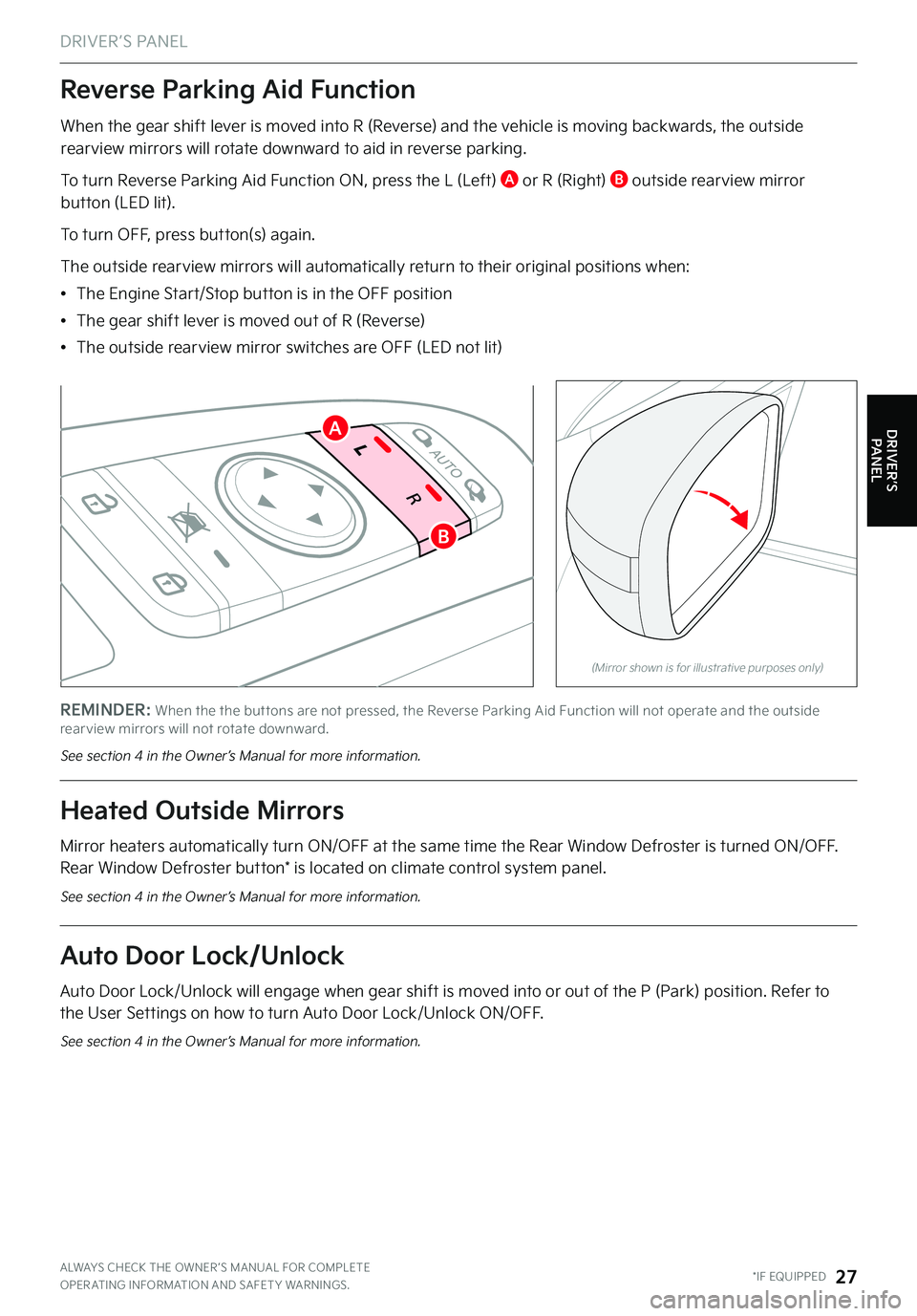
DRIVER’S PANEL
DRIVER’S PANEL
Reverse Parking Aid Function
When the gear shift lever is moved into R (Reverse) and the vehicle is moving backwards, the outside rearview mirrors will rotate downward to aid in reverse parking .
To turn Reverse Parking Aid Function ON, press the L (Left) A or R (Right) B outside rearview mirror button (LED lit) .
To turn OFF, press button(s) again .
The outside rearview mirrors will automatically return to their original positions when:
•The Engine Start/Stop button is in the OFF position
•The gear shift lever is moved out of R (Reverse)
•
The outside rearview mirror switches are OFF (LED not lit)
REMINDER: When the the but tons are not pressed, the Reverse Parking Aid Function will not operate and the outside rear view mirrors will not rotate downward .
See section 4 in the Owner’s Manual for more information .
(Mirror shown is for illustrative purposes only)
Heated Outside Mirrors
Mirror heaters automatically turn ON/OFF at the same time the Rear Window Defroster is turned ON/OFF . Rear Window Defroster button* is located on climate control system panel .
See section 4 in the Owner’s Manual for more information .
Auto Door Lock/Unlock
Auto Door Lock/Unlock will engage when gear shift is moved into or out of the P (Park) position . Refer to the User Settings on how to turn Auto Door Lock/Unlock ON/OFF .
See section 4 in the Owner’s Manual for more information .
ALWAYS CHECK THE OWNER ’S MANUAL FOR COMPLETE OPER ATING INFORMATION AND SAFET Y WARNINGS . *IF EQUIPPED27
A
B
Page 39 of 70
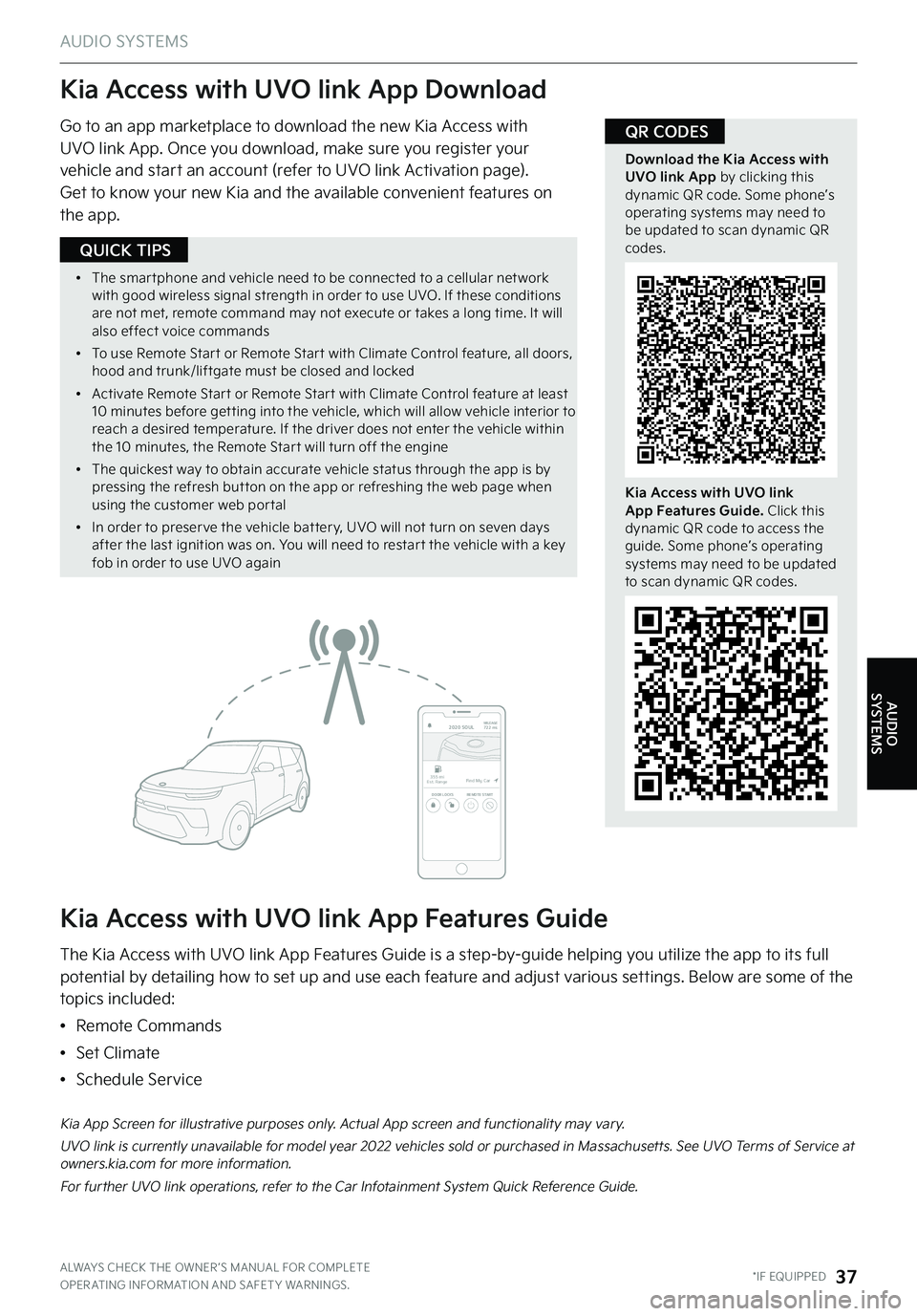
AUDIO SYSTEMS
Kia Access with UVO link App Download
Kia Access with UVO link App Features Guide
Go to an app marketplace to download the new Kia Access with UVO link App . Once you download, make sure you register your vehicle and start an account (refer to UVO link Activation page) .
Get to know your new Kia and the available convenient features on the app .
The Kia Access with UVO link App Features Guide is a step-by-guide helping you utilize the app to its full potential by detailing how to set up and use each feature and adjust various settings . Below are some of the topics included:
•Remote Commands
•Set Climate
•Schedule Service
Download the Kia Access with UVO link App by clicking this dynamic QR code . Some phone’s operating systems may need to be updated to scan dynamic QR codes .
Kia Access with UVO link App Features Guide. Click this dynamic QR code to access the guide . Some phone’s operating systems may need to be updated to scan dynamic QR codes .
2020 SOULMILEAGE722 mi.
355 miEst. RangeDOOR LOCKSREMOTE STARTFind My Car
Kia App Screen for illustrative purposes only . Actual App screen and functionality may vary .
UVO link is currently unavailable for model year 2022 vehicles sold or purchased in Massachusetts . See UVO Terms of Service at owners .kia .com for more information .
For further UVO link operations, refer to the Car Infotainment System Quick Reference Guide .
QR CODES
ALWAYS CHECK THE OWNER ’S MANUAL FOR COMPLETE OPER ATING INFORMATION AND SAFET Y WARNINGS . *IF EQUIPPED37
AUDIO SYSTEMS
•
The smar tphone and vehicle need to be connected to a cellular net work with good wireless signal strength in order to use UVO . If these conditions are not met, remote command may not execute or takes a long time . It will also effect voice commands
•
To use Remote Star t or Remote Star t with Climate Control feature, all doors, hood and trunk/liftgate must be closed and locked
•
Activate Remote Star t or Remote Star t with Climate Control feature at least 10 minutes before get ting into the vehicle, which will allow vehicle interior to reach a desired temperature . If the driver does not enter the vehicle within the 10 minutes, the Remote Star t will turn off the engine
•
The quickest way to obtain accurate vehicle status through the app is by pressing the refresh but ton on the app or refreshing the web page when using the customer web por tal
•
In order to preser ve the vehicle bat ter y, UVO will not turn on seven days after the last ignition was on . You will need to restar t the vehicle with a key fob in order to use UVO again
QUICK TIPS
Page 45 of 70

CENTER PANEL
AUTOSYNCOFFCLIMATE
A/C
REAR
FRONT
Face-Level Floor-Level
Bi-Level Floor/ Defrost-Level
Auto Defogging System
Auto defogging is designed to reduce the fogging up of the inside of the windshield by automatically sensing the moisture of the inside of the windshield . The system will automatically change to defrost mode when needed .
Auto Defogging is set ON by default . To cancel Auto Defogging, press the Front Defrost button for three seconds, when the ignition is in on (ADS OFF icon will illuminate) . To turn Auto Defogging on again, press the Front Defrost button for three seconds .
Defrost Outside Windshield
1 . Set fan speed to the highest position H
2 . Set temperature to hot A
3 . Press the front defrost button B
Defog Inside Windshield
1 . Set Fan Speed to highest position
2 . Set Temperature to highest position
3 . Press the front defrost button B
See section 4 in the Owner’s Manual for more information .
Automatic Climate Control System
Front Climate Control
A AUTO (Automatic) Climate Control
button
B Front Windshield Defrost button
C Rear Window Defrost button
D Air Conditioning button
E Recirculated Air button
F Fresh Air button
G System OFF button
H Fan Speed Control buttons
I Mode Select button
J Climate Control System button
K SYNC (Synchronize All Zones) Temperature Control button
Climate Control Auto Function
Press AUTO A to select full auto operation . In AUTO mode the driver and front passenger have full control of their own temperature zones . The mode, fan speed, air intake and air conditioning will activate and adjust accordingly to achieve the temperature settings for each zone .
To set temperatures:
•Tu r n A to set the driver ’s zone temperature
•Tu r n K to set the front passenger ’s zone temperature
Dual-Zone Climate Control
Pressing the SYNC button K synchronizes both climate control zones (driver and passenger) to the driver ’s temperature control .
Air Flow Modes
To select air flow modes, press the Mode Select button I :
Refer to the inside front cover for more information on QR codes .www .youtube .com/KiaFeatureVideos
Automatic Climate Control Operation Video
Auto Defogging System (ADS) Video
QR CODES
ALWAYS CHECK THE OWNER ’S MANUAL FOR COMPLETE OPER ATING INFORMATION AND SAFET Y WARNINGS . *IF EQUIPPED43
AK
B
G
C
H
D
I
EF
J
REMINDERS:
•
Continuous use of the climate control system in the recirculated air position may allow humidit y to increase inside the vehicle which may fog the glass and obscure visibilit y
•
When in AUTO mode, Air Flow Mode and Fan Speed do not display on the Climate Control Display
•
Warm or cold outside air may flow in through vents if Recirculated Air but ton is not pressed ON (LED lit)
CENTER PANEL