2022 KIA STINGER warning
[x] Cancel search: warningPage 45 of 70

CENTER PANEL
AUTOSYNCOFFCLIMATE
A/C
REAR
FRONT
Face-Level Floor-Level
Bi-Level Floor/ Defrost-Level
Auto Defogging System
Auto defogging is designed to reduce the fogging up of the inside of the windshield by automatically sensing the moisture of the inside of the windshield . The system will automatically change to defrost mode when needed .
Auto Defogging is set ON by default . To cancel Auto Defogging, press the Front Defrost button for three seconds, when the ignition is in on (ADS OFF icon will illuminate) . To turn Auto Defogging on again, press the Front Defrost button for three seconds .
Defrost Outside Windshield
1 . Set fan speed to the highest position H
2 . Set temperature to hot A
3 . Press the front defrost button B
Defog Inside Windshield
1 . Set Fan Speed to highest position
2 . Set Temperature to highest position
3 . Press the front defrost button B
See section 4 in the Owner’s Manual for more information .
Automatic Climate Control System
Front Climate Control
A AUTO (Automatic) Climate Control
button
B Front Windshield Defrost button
C Rear Window Defrost button
D Air Conditioning button
E Recirculated Air button
F Fresh Air button
G System OFF button
H Fan Speed Control buttons
I Mode Select button
J Climate Control System button
K SYNC (Synchronize All Zones) Temperature Control button
Climate Control Auto Function
Press AUTO A to select full auto operation . In AUTO mode the driver and front passenger have full control of their own temperature zones . The mode, fan speed, air intake and air conditioning will activate and adjust accordingly to achieve the temperature settings for each zone .
To set temperatures:
•Tu r n A to set the driver ’s zone temperature
•Tu r n K to set the front passenger ’s zone temperature
Dual-Zone Climate Control
Pressing the SYNC button K synchronizes both climate control zones (driver and passenger) to the driver ’s temperature control .
Air Flow Modes
To select air flow modes, press the Mode Select button I :
Refer to the inside front cover for more information on QR codes .www .youtube .com/KiaFeatureVideos
Automatic Climate Control Operation Video
Auto Defogging System (ADS) Video
QR CODES
ALWAYS CHECK THE OWNER ’S MANUAL FOR COMPLETE OPER ATING INFORMATION AND SAFET Y WARNINGS . *IF EQUIPPED43
AK
B
G
C
H
D
I
EF
J
REMINDERS:
•
Continuous use of the climate control system in the recirculated air position may allow humidit y to increase inside the vehicle which may fog the glass and obscure visibilit y
•
When in AUTO mode, Air Flow Mode and Fan Speed do not display on the Climate Control Display
•
Warm or cold outside air may flow in through vents if Recirculated Air but ton is not pressed ON (LED lit)
CENTER PANEL
Page 47 of 70

CENTER PANEL
P
R
N
D
OFFOFF
P
See section 5 in the Owner’s Manual for more information .
Refer to the inside front cover for more information on QR codes .www .youtube .com/KiaFeatureVideos
Electric Parking Brake / Auto Hold Video
QR CODE
ALWAYS CHECK THE OWNER ’S MANUAL FOR COMPLETE OPER ATING INFORMATION AND SAFET Y WARNINGS . *IF EQUIPPED45
Auto Hold temporarily maintains the vehicle at a standstill even if the brake pedal is not depressed after the driver brings the vehicle to a complete stop by depressing the brake pedal . Auto Hold can be turned On/Off using the
AUTO HOLD switch A on the center panel . Before Auto Hold will operate, the driver ’s door, engine hood and liftgate must be closed and the driver ’s seat belt must be fastened .
Depress the brake pedal, start the engine and then press the AUTO HOLD switch A . The white Auto Hold indicator will come on indicating the system is in standby .
The Auto Hold indicator, which is in the instrument cluster, has four states:
White: Standby – When vehicle is in Park and at a standstill, and AUTO HOLD switch A turned ON, the indicator will illuminate white . While driving the vehicle (vehicle is not at a standstill), the Auto Hold indicator will remain white .
Green: Engaged – When coming to a complete stop by depressing the brake pedal, the Auto Hold indicator changes from white to green .
OFF (not illuminated) – The indicator will turn OFF when the AUTO HOLD switch A is manually turned OFF or when the EPB is manually turned ON .
Yellow: Malfunction – When the indicator is illuminated yellow, there may be a system malfunction . Take your vehicle to a local Kia dealer .
Auto Hold
CENTER PANEL
REMINDERS:
•
To reduce the risk of an accident, do not activate Auto Hold while driving downhill, backing up or parking your vehicle
•
Do not solely rely on the Auto Hold system to keep the vehicle stopped . Always pay at tention to traf fic and road conditions, and be prepared to depress the brakes
A
Page 48 of 70

P
R
N
D
AUTO
HOLD
DRIVE MODE
OFFOFF
P
See section 5 in the Owner’s Manual for more information .
The Electric Parking Brake (EPB) system utilizes an electric motor to engage the parking brake .
Applying the Parking Brake
Depress the brake pedal and pull up the EPB switch A . Ensure that the indicator light is illuminated on the instrument cluster .
Releasing the Parking Brake
The EPB will automatically release when the shifter is placed in Reverse or Drive . To release EPB manually, depress the brake pedal, then press the EPB switch A , with the ignition switch in the ON position . Ensure that the indicator light is OFF .
Electric Parking Brake (EPB)*
CENTER PANEL
Refer to the inside front cover for more information on QR codes .www .youtube .com/KiaFeatureVideos
Electric Parking Brake / Auto Hold Video
QR CODE
*IF EQUIPPED46STINGER FEATURES & FUNCTIONS GUIDE
•
Pull up and hold EPB switch again to increase brake pressure if parked on a decline or incline
•
When leaving your keys with parking lot at tendants or valet, make sure to inform them how to operate the EPB
•
If parked on a steep incline, pull up the EPB switch for more than 3 seconds for a firmer EPB application
QUICK TIPSREMINDERS:
•
The EPB malfunction indicator will illuminate for approximately 3 seconds as a bulb check when the ignition switch is turned ON
•
If the warning light does not illuminate temporarily or remains continuously lit, take your vehicle to an authorized Kia dealer and have the system checked
•
The EPB should not be operated while the vehicle is moving
•
A click or electric brake motor sound may be heard while operating or releasing the EPB . These conditions are normal and indicate that the EPB is functioning properly
•
EPB will not release unless the hood, liftgate and all doors are closed and seat belts are fastened
CENTER PANEL
A
Page 49 of 70
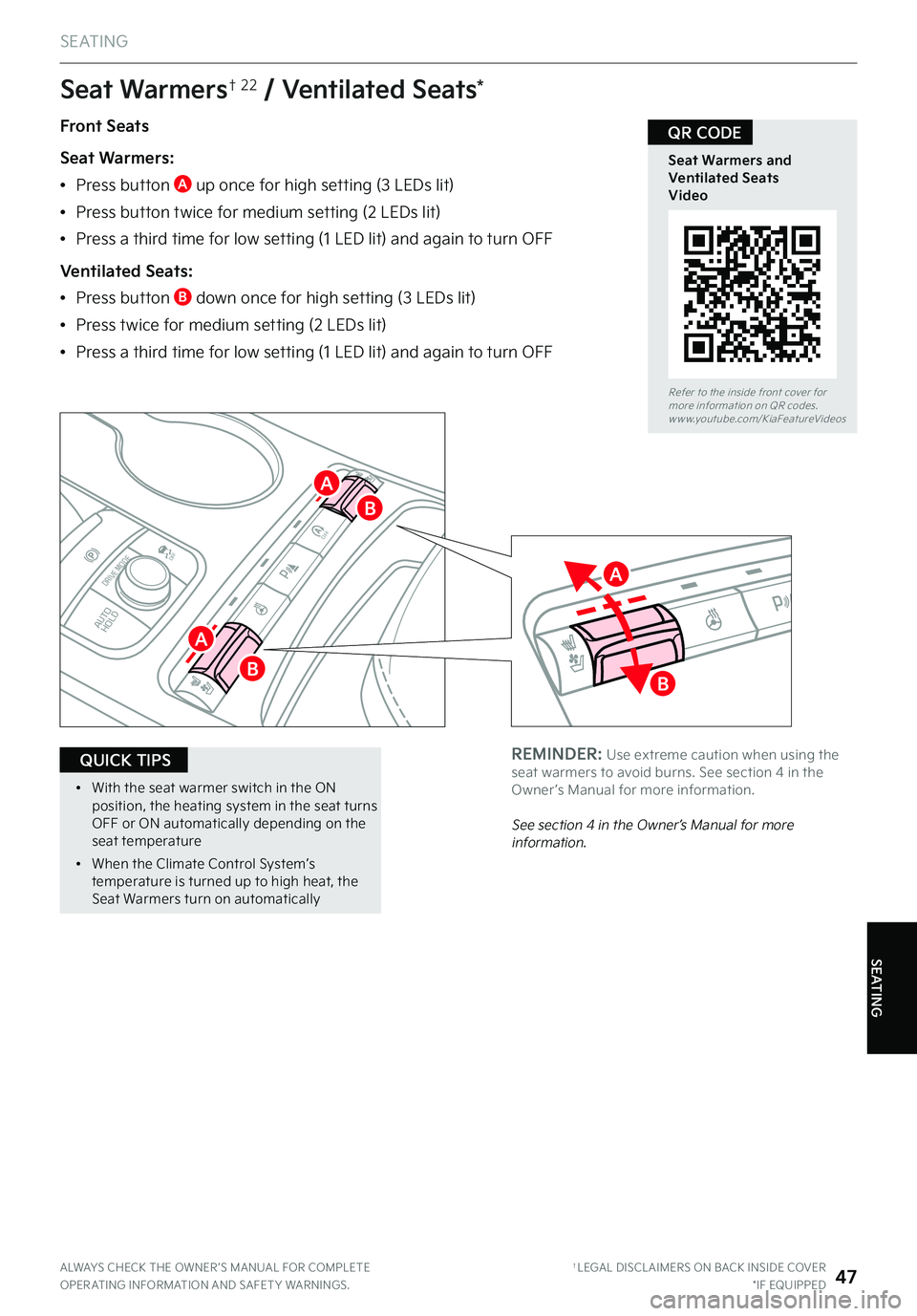
P
R
N
D
AUTO
HOLD
DRIVE MODE
OFFOFF
P
P
Front Seats
Seat Warmers:
•Press button A up once for high setting (3 LEDs lit)
•Press button twice for medium setting (2 LEDs lit)
•Press a third time for low setting (1 LED lit) and again to turn OFF
Ventilated Seats:
•Press button B down once for high setting (3 LEDs lit)
•Press twice for medium setting (2 LEDs lit)
•Press a third time for low setting (1 LED lit) and again to turn OFF
Seat Warmers† 22 / Ventilated Seats*
See section 4 in the Owner’s Manual for more information .
S E AT I N G
Refer to the inside front cover for more information on QR codes .www .youtube .com/KiaFeatureVideos
Seat Warmers and Ventilated Seats Video
QR CODE
ALWAYS CHECK THE OWNER ’S MANUAL FOR COMPLETE OPER ATING INFORMATION AND SAFET Y WARNINGS . †LEGAL DISCL AIMERS ON BACK INSIDE COVER*IF EQUIPPED47
•
With the seat warmer switch in the ON position, the heating system in the seat turns OFF or ON automatically depending on the seat temperature
•
When the Climate Control System’s temperature is turned up to high heat, the Seat Warmers turn on automatically
QUICK TIPSREMINDER: Use extreme caution when using the seat warmers to avoid burns . See section 4 in the Owner ’s Manual for more information .
SEATING
A
A
A
B
B
B
Page 51 of 70

S E AT I N G
SEATING
Driver Position Memory System*
The integrated system stores into memory the position of the driver ’s seat, outside rearview mirrors, steering wheel positions and seat cushion extension* . To store positions into memory, first place the gear shift into P (Park) while the Engine Start/Stop button is in the ON position . Then:
1 .
Adjust the driver ’s seat, outside rearview mirrors, settings and steering wheel positions
2 .
Press the SET button B on the control panel . System will beep once
3 .
Press one of the memory buttons 1 or 2 C within 4 seconds . The system will beep twice when memory has been stored
(Located on driver ’s door control panel)
ALWAYS CHECK THE OWNER ’S MANUAL FOR COMPLETE OPER ATING INFORMATION AND SAFET Y WARNINGS . †LEGAL DISCL AIMERS ON BACK INSIDE COVER*IF EQUIPPED49
REMINDERS:
•But ton may be hard to see if headrest is in its lowest position
•
Do not operate the vehicle with the headrests removed . Headrests can provide critical neck and head suppor t in an accident . Do not at tempt to adjust the seat while the vehicle is moving . This could result in loss of control of the vehicle .
See section 3 in the Owner’s Manual for more information .
REMINDER: Do not operate the vehicle with the headrests removed . Headrests can provide critical neck and head suppor t in an accident .
See section 3 in the Owner’s Manual for more information .
To raise headrest: Pull headrest up .
To lower headrest: Press the lock button A , then press the
headrest down .
Front Seat Headrest Adjustment† 11
A
B
C
•
For easy adjustments, hold a headrest post with one hand while using the other hand to pull the headrest from underneath
QUICK TIP
Page 53 of 70

HOLD
LockUnlock
Smart Key†9
A Press to lock all doors
B Press to unlock driver ’s door . Press twice
within 4 seconds to unlock all doors
C Press and hold for more than 1 second to unlock the Liftgate and open manually (the Smart Power Liftgate* will unlock and automatically open)
REMINDERS:
•
Manual-Liftgate lid will par tially open . To fully open, lift up manually
•
The Liftgate unlocks when the Smar t Key is within close proximit y of the vehicle
D Press and hold more than a half a second for panic alarm . To turn off alarm, press any button
E Press to release mechanical key F
Remote Start G : Press for more than two (2) seconds within four (4) seconds after locking doors to start the vehicle . Press once to turn off
Driver’s Door Lock/Unlock Button H :
To unlock door(s):
•Press button once to unlock driver ’s door
•Press again within 4 seconds to unlock all doors
To lock all doors:
•Press again to lock all doors
Mechanical Key:
•Use to unlock/lock driver ’s door:
1 .
Remove door handle keyhole cover with mechanical key by pressing up into slot on bottom of cover as shown I
2 .
Insert mechanical key J and turn left to unlock driver ’s door
3 .
Insert mechanical key J and turn right to lock driver ’s door
4 .
Reinsert the Mechanical Key inside the Smart Key fob
•Use to lock and unlock glove box
See section 4 in the Owner’s Manual for more information .
OTHER KEY
FEATURES
OTHER KEY FEATURES
Refer to the inside front cover for more information on QR codes .www .youtube .com/KiaFeatureVideos
Kia Smart & Folding Key Fobs Video
Remote Start Video
QR CODES
ALWAYS CHECK THE OWNER ’S MANUAL FOR COMPLETE OPER ATING INFORMATION AND SAFET Y WARNINGS . †LEGAL DISCL AIMERS ON BACK INSIDE COVER*IF EQUIPPED51
•
If the Smar t Key bat ter y is weak or not working properly, hold the Smar t Key fob up to the Engine Star t/Stop but ton (lock but ton side closest) and press to star t engine
•
The Smar t Key ’s signal can be blocked by the normal operation of a cellular phone or smar tphone . To help prevent this, store each device separately
•
When reinser ting the mechanical key into the fob, make sure it is pushed all the way in until there is a click sound
QUICK TIPS
A
B
C
D
E
F
H
I
J
G
REMINDER: Remote but ton configuration may var y depending on vehicle options .
Page 55 of 70

Smart Power Liftgate*† 18 (Continued)
HOLD
See section 4 in the Owner’s Manual for more information .
Opening with no-touch activation:
When the Smart Key fob is on your person and you are within close proximity
of the back of the vehicle, the hazard lights will blink and a chime will sound for about 3 seconds as an alert that the Smart Power Liftgate is about to open .
Then the alert system will blink and chime two additional times before opening the Smart Power Liftgate .
The Smart Power Liftgate feature is OFF by default . To enable the Smart Power Liftgate, go to User Settings in the LCD Instrument Cluster modes .
Smart Key:
Using the Smart Key fob to automatically to open the Smart Power Liftgate*, press and hold the Smart Key Liftgate button A . Press again and hold to close .
OTHER KEY FEATURES
Refer to the inside front cover for more information on QR codes .www .youtube .com/KiaFeatureVideos
Kia Smart & Folding Key Fobs Video
QR CODE
ALWAYS CHECK THE OWNER ’S MANUAL FOR COMPLETE OPER ATING INFORMATION AND SAFET Y WARNINGS . †LEGAL DISCL AIMERS ON BACK INSIDE COVER*IF EQUIPPED53
OTHER KEY
FEATURES
A
•
The Liftgate must be unlocked before it can be opened by the Liftgate Release but ton
•
The Liftgate unlocks automatically and then can be opened manually when the Smar t Key is within close proximit y to the back of the vehicle
QUICK TIPS
REMINDERS:
•
Smar t Power Liftgate may be damaged if at tempting to open or close manually
•
If going through a car wash, remind the at tendant to keep the vehicle in Neutral (N) and keep the engine running . Also, disable the Smar t Power Liftgate lid control using the but ton inside the glove compar tment, turn off the auto rain-sensing wipers and fold in the mirrors
•
When not in use, keep the Liftgate Lid Control but ton in the OFF position
•
Ensure all obstacles are out of the way of the Liftgate lid when operating the Smar t Power Liftgate
Page 57 of 70

The sunroof and sunshade operation is controlled by a multi-directional switch/lever A . The ignition needs to be in the ON position to operate the sunroof/sunshade .
To slide the sunshade and sunroof:
Auto Open – Push the lever A backward to the second detent position and release .
Auto Close – Push the lever A forward to the second detent position and release .
To slide the sunshade only:
Auto Open – Push the lever A backward to the first detent position and release .
Auto Close – Push the lever A forward to the first detent position and release .
Slide the sunroof (with sunshade open):
Auto Open – Push the lever A backward to the first detent position and release .
Auto Close – Push the lever A forward to the first detent position and release to close sunroof glass only . Push the lever A forward to the second detent position and release to close sunroof glass and sunshade .
To tilt the sunroof:
Raise: Push and release lever A upward
Lower: Push and release lever A upward
Auto-close sunroof and sunshade:
Slide the lever forward to the farthest position .
OTHER KEY FEATURES
Your vehicle’s sunroof controls may differ from that in the illustration .
See section 4 in the Owner’s Manual for more information .
Sunroof Operation*
Refer to the inside front cover for more information on QR codes .www .youtube .com/KiaFeatureVideos
Sunroof Operation Video
QR CODE
ALWAYS CHECK THE OWNER ’S MANUAL FOR COMPLETE OPER ATING INFORMATION AND SAFET Y WARNINGS . *IF EQUIPPED55
A
OTHER KEY
FEATURES
•To stop the sunroof/sunshade at any position, press or pull the sunroof control lever in any direction
QUICK TIP
REMINDERS:
•
Sunshade must remain OPEN while sunroof is open
•
If the ignition is turned off with the Sunroof not fully closed, the Instrument Cluster LCD will display a warning message and a chime will sound for a few seconds
•
Do not adjust the sunroof or sunshade while driving . This could result in loss of control of the vehicle
(But ton located within overhead lamp console)