Page 15 of 630
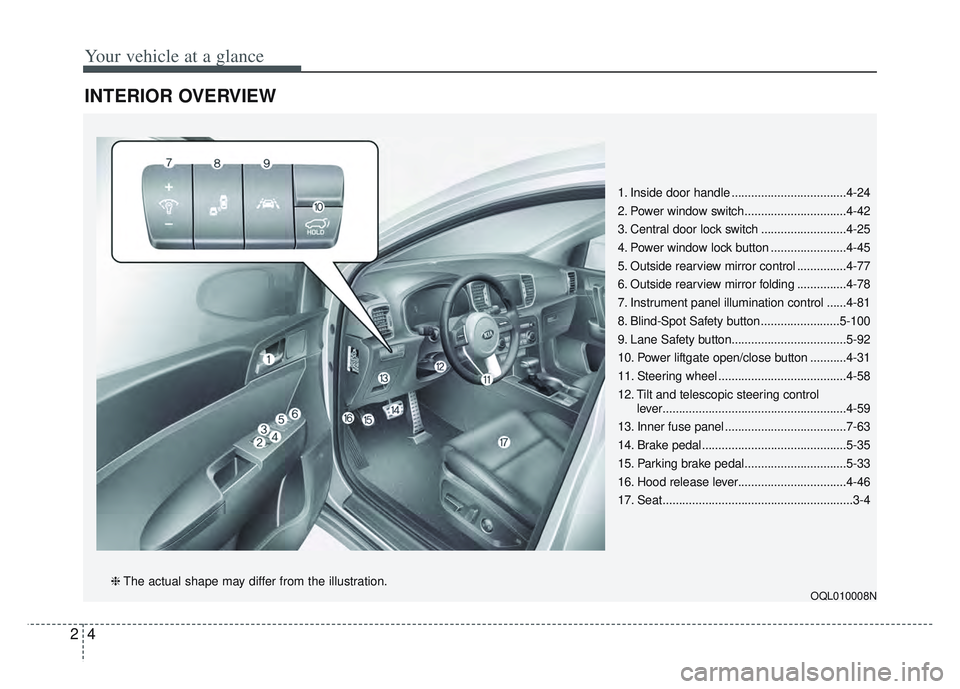
Your vehicle at a glance
42
INTERIOR OVERVIEW
1. Inside door handle ...................................4-24
2. Power window switch...............................4-42
3. Central door lock switch ..........................4-25
4. Power window lock button .......................4-45
5. Outside rearview mirror control ...............4-77
6. Outside rearview mirror folding ...............4-78
7. Instrument panel illumination control ......4-81
8. Blind-Spot Safety button ........................5-100
9. Lane Safety button...................................5-92
10. Power liftgate open/close button ...........4-31
11. Steering wheel .......................................4-58
12. Tilt and telescopic steering controllever........................................................4-59
13. Inner fuse panel .....................................7-63
14. Brake pedal............................................5-35
15. Parking brake pedal...............................5-33
16. Hood release lever.................................4-46
17. Seat..........................................................3-4
OQL010008N❈ The actual shape may differ from the illustration.
Page 17 of 630
Your vehicle at a glance
62
ENGINE COMPARTMENT
OQLE075095/OQLA075109
■ ■Gasoline engine (Theta II 2.4L GDI)
❈ The actual engine room in the vehicle may differ from the illustration.
■ ■Gasoline engine (Theta II 2.0L T-GDI) 1. Engine coolant reservoir ...................7-30
2. Engine oil filler cap ...........................7-27
3. Brake fluid reservoir ..........................7-33
4. Air cleaner.........................................7-36
5. Fuse box ...........................................7-65
6. Negative battery terminal..................7-43
7. Positive battery terminal ...................7-43
8. Engine oil dipstick .............................7-27
9. Windshield washer fluid reservoir .....7-34
Page 69 of 630
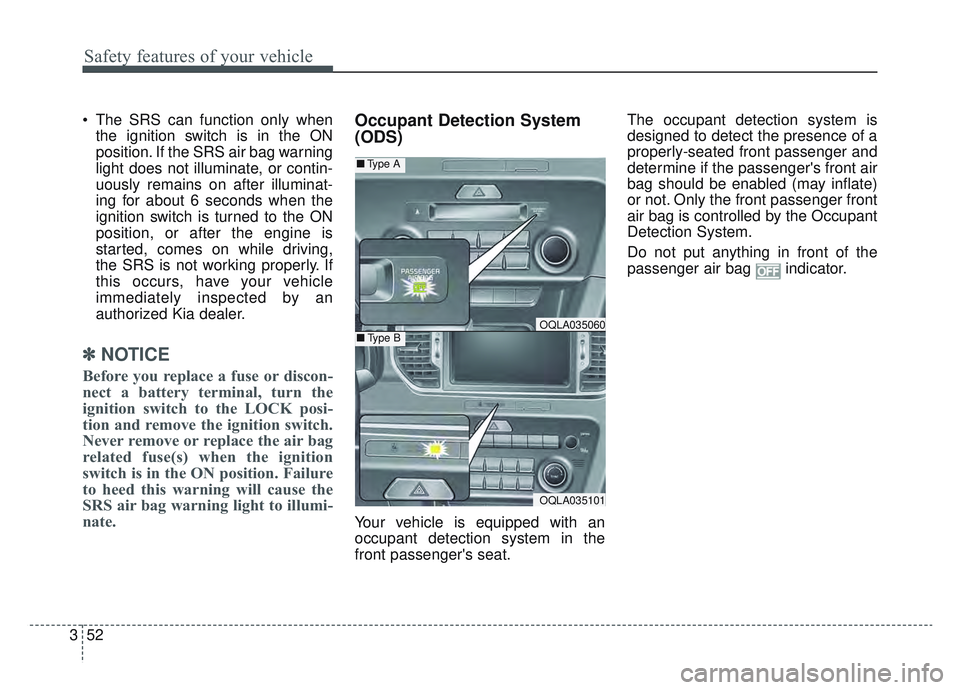
Safety features of your vehicle
52
3
The SRS can function only when
the ignition switch is in the ON
position. If the SRS air bag warning
light does not illuminate, or contin-
uously remains on after illuminat-
ing for about 6 seconds when the
ignition switch is turned to the ON
position, or after the engine is
started, comes on while driving,
the SRS is not working properly. If
this occurs, have your vehicle
immediately inspected by an
authorized Kia dealer.
✽ ✽ NOTICE
Before you replace a fuse or discon-
nect a battery terminal, turn the
ignition switch to the LOCK posi-
tion and remove the ignition switch.
Never remove or replace the air bag
related fuse(s) when the ignition
switch is in the ON position. Failure
to heed this warning will cause the
SRS air bag warning light to illumi-
nate.
Occupant Detection System
(ODS)
Your vehicle is equipped with an
occupant detection system in the
front passenger's seat. The occupant detection system is
designed to detect the presence of a
properly-seated front passenger and
determine if the passenger's front air
bag should be enabled (may inflate)
or not. Only the front passenger front
air bag is controlled by the Occupant
Detection System.
Do not put anything in front of the
passenger air bag indicator.
OQLA035101
■
Type A
■Type BOQLA035060
Page 125 of 630
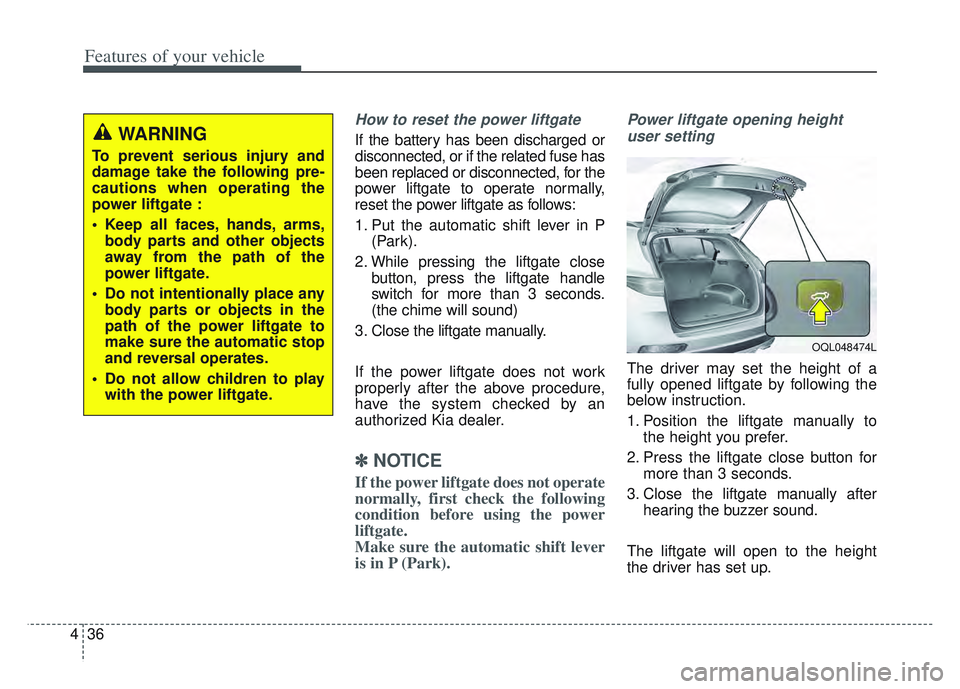
Features of your vehicle
36
4
How to reset the power liftgate
If the battery has been discharged or
disconnected, or if the related fuse has
been replaced or disconnected, for the
power liftgate to operate normally,
reset the power liftgate as follows:
1. Put the automatic shift lever in P
(Park).
2. While pressing the liftgate close button, press the liftgate handle
switch for more than 3 seconds.
(the chime will sound)
3. Close the liftgate manually.
If the power liftgate does not work
properly after the above procedure,
have the system checked by an
authorized Kia dealer.
✽ ✽ NOTICE
If the power liftgate does not operate
normally, first check the following
condition before using the power
liftgate.
Make sure the automatic shift lever
is in P (Park).
Power liftgate opening height
user setting
The driver may set the height of a
fully opened liftgate by following the
below instruction.
1. Position the liftgate manually to the height you prefer.
2. Press the liftgate close button for more than 3 seconds.
3. Close the liftgate manually after hearing the buzzer sound.
The liftgate will open to the height
the driver has set up.
OQL048474L
WARNING
To prevent serious injury and
damage take the following pre-
cautions when operating the
power liftgate :
Keep all faces, hands, arms, body parts and other objects
away from the path of the
power liftgate.
Do not intentionally place any body parts or objects in the
path of the power liftgate to
make sure the automatic stop
and reversal operates.
Do not allow children to play with the power liftgate.
Page 134 of 630
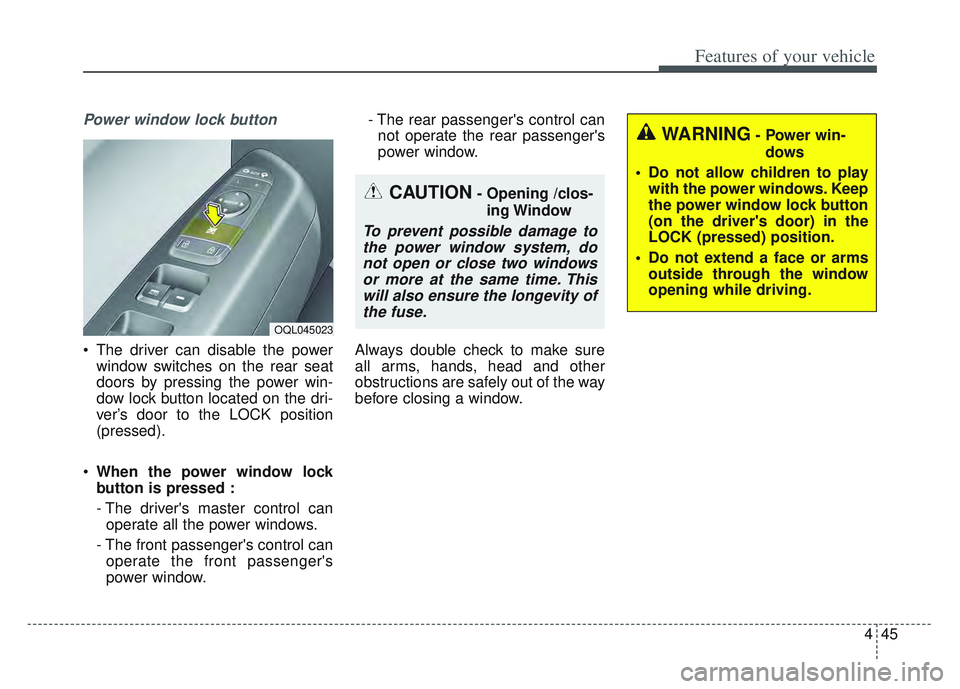
445
Features of your vehicle
Power window lock button
The driver can disable the powerwindow switches on the rear seat
doors by pressing the power win-
dow lock button located on the dri-
ver’s door to the LOCK position
(pressed).
When the power window lock
button is pressed :
- The driver's master control can
operate all the power windows.
- The front passenger's control can operate the front passenger's
power window. - The rear passenger's control can
not operate the rear passenger's
power window.
Always double check to make sure
all arms, hands, head and other
obstructions are safely out of the way
before closing a window.
CAUTION- Opening /clos- ing Window
To prevent possible damage tothe power window system, donot open or close two windowsor more at the same time. Thiswill also ensure the longevity ofthe fuse.
OQL045023
WARNING- Power win-
dows
Do not allow children to play with the power windows. Keep
the power window lock button
(on the driver's door) in the
LOCK (pressed) position.
Do not extend a face or arms outside through the window
opening while driving.
Page 177 of 630
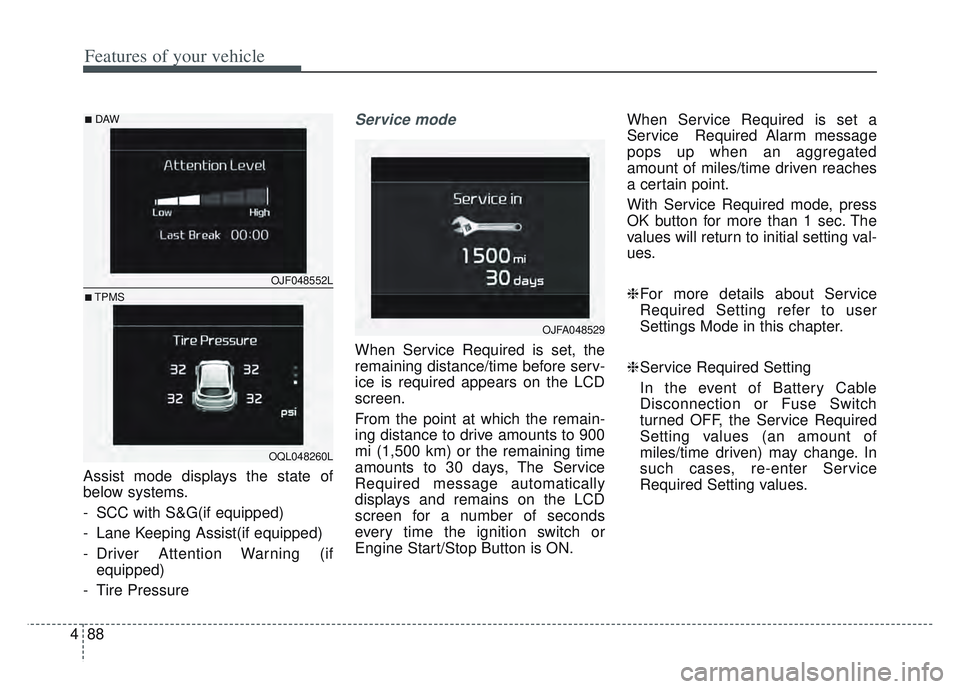
Features of your vehicle
88
4
Assist mode displays the state of
below systems.
- SCC with S&G(if equipped)
- Lane Keeping Assist(if equipped)
- Driver Attention Warning (if
equipped)
- Tire Pressure
Service mode
When Service Required is set, the
remaining distance/time before serv-
ice is required appears on the LCD
screen.
From the point at which the remain-
ing distance to drive amounts to 900
mi (1,500 km) or the remaining time
amounts to 30 days, The Service
Required message automatically
displays and remains on the LCD
screen for a number of seconds
every time the ignition switch or
Engine Start/Stop Button is ON. When Service Required is set a
Service Required Alarm message
pops up when an aggregated
amount of miles/time driven reaches
a certain point.
With Service Required mode, press
OK button for more than 1 sec. The
values will return to initial setting val-
ues.
❈
For more details about Service
Required Setting refer to user
Settings Mode in this chapter.
❈ Service Required Setting
In the event of Battery Cable
Disconnection or Fuse Switch
turned OFF, the Service Required
Setting values (an amount of
miles/time driven) may change. In
such cases, re-enter Service
Required Setting values.
OJFA048529
OJF048552L
OQL048260L
■DAW
■TPMS
Page 188 of 630
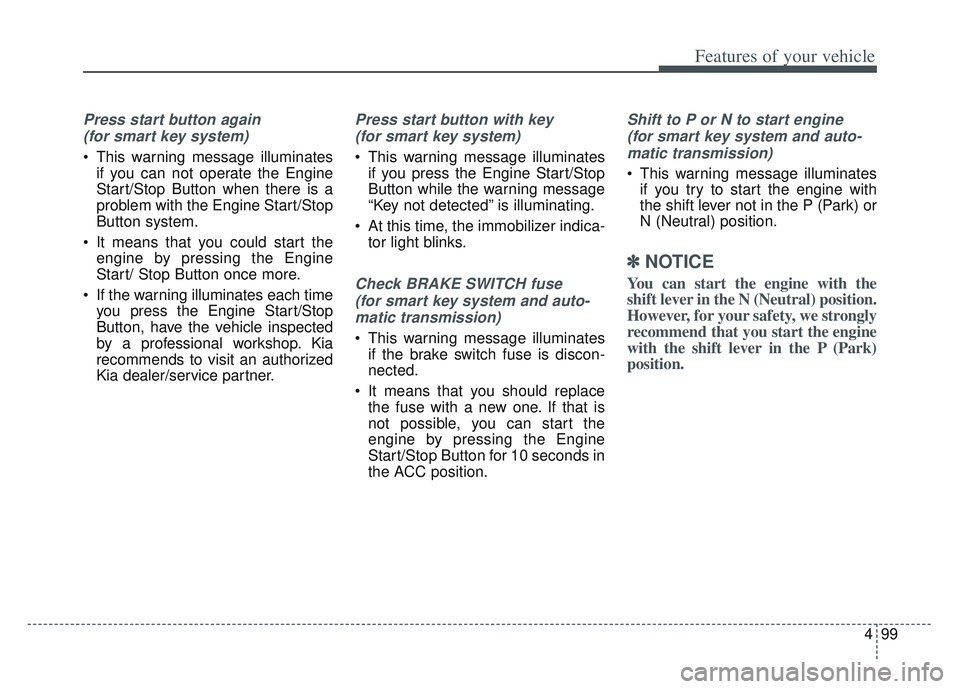
499
Features of your vehicle
Press start button again (for smart key system)
This warning message illuminates if you can not operate the Engine
Start/Stop Button when there is a
problem with the Engine Start/Stop
Button system.
It means that you could start the engine by pressing the Engine
Start/ Stop Button once more.
If the warning illuminates each time you press the Engine Start/Stop
Button, have the vehicle inspected
by a professional workshop. Kia
recommends to visit an authorized
Kia dealer/service partner.
Press start button with key
(for smart key system)
This warning message illuminates if you press the Engine Start/Stop
Button while the warning message
“Key not detected” is illuminating.
At this time, the immobilizer indica- tor light blinks.
Check BRAKE SWITCH fuse
(for smart key system and auto-matic transmission)
This warning message illuminates if the brake switch fuse is discon-
nected.
It means that you should replace the fuse with a new one. If that is
not possible, you can start the
engine by pressing the Engine
Start/Stop Button for 10 seconds in
the ACC position.
Shift to P or N to start engine
(for smart key system and auto-matic transmission)
This warning message illuminates if you try to start the engine with
the shift lever not in the P (Park) or
N (Neutral) position.
✽ ✽ NOTICE
You can start the engine with the
shift lever in the N (Neutral) position.
However, for your safety, we strongly
recommend that you start the engine
with the shift lever in the P (Park)
position.
Page 190 of 630
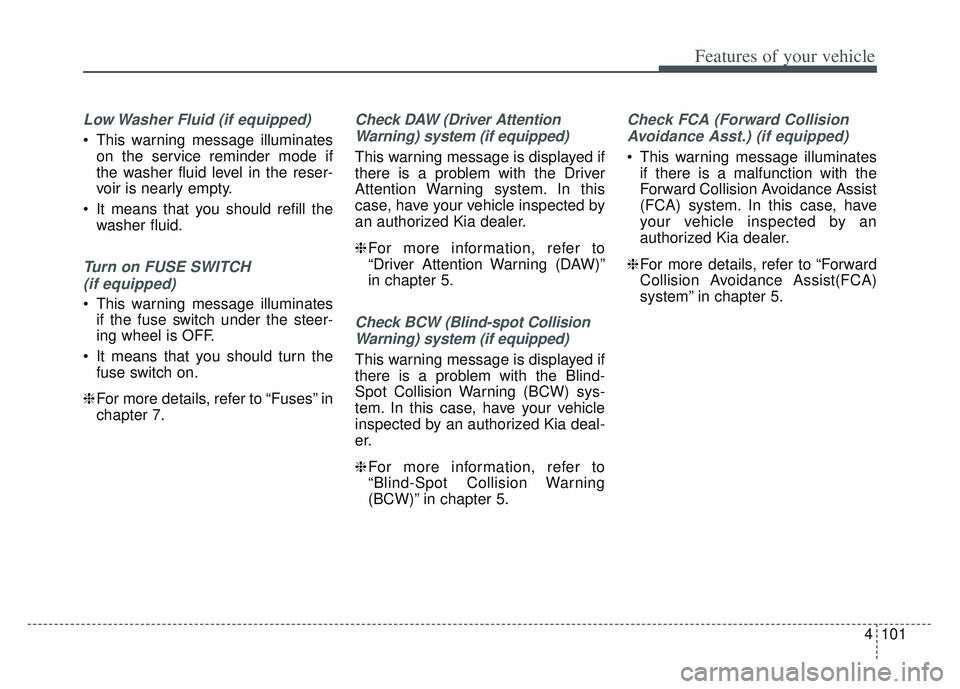
4101
Features of your vehicle
Low Washer Fluid (if equipped)
This warning message illuminateson the service reminder mode if
the washer fluid level in the reser-
voir is nearly empty.
It means that you should refill the washer fluid.
Turn on FUSE SWITCH
(if equipped)
This warning message illuminates if the fuse switch under the steer-
ing wheel is OFF.
It means that you should turn the fuse switch on.
❈ For more details, refer to “Fuses” in
chapter 7.
Check DAW (Driver Attention
Warning) system (if equipped)
This warning message is displayed if
there is a problem with the Driver
Attention Warning system. In this
case, have your vehicle inspected by
an authorized Kia dealer.
❈ For more information, refer to
“Driver Attention Warning (DAW)”
in chapter 5.
Check BCW (Blind-spot Collision
Warning) system (if equipped)
This warning message is displayed if
there is a problem with the Blind-
Spot Collision Warning (BCW) sys-
tem. In this case, have your vehicle
inspected by an authorized Kia deal-
er.
❈ For more information, refer to
“Blind-Spot Collision Warning
(BCW)” in chapter 5.
Check FCA (Forward Collision
Avoidance Asst.) (if equipped)
This warning message illuminates if there is a malfunction with the
Forward Collision Avoidance Assist
(FCA) system. In this case, have
your vehicle inspected by an
authorized Kia dealer.
❈ For more details, refer to “Forward
Collision Avoidance Assist(FCA)
system” in chapter 5.