Page 43 of 66

41 *IF EQUIPPEDALWAYS CHECK THE OWNER ’S MANUAL FOR COMPLETE OPER ATING INFORMATION AND SAFET Y WARNINGS .
CENTER PANEL
CENTER PANEL
REARA/C
MAXA/C
12
0 3
4
Air Flow Modes
To select Air Flow Modes, press the Mode selection buttons:
Face-Level
Bi-Level
Floor-Level
Floor/Defrost-Level
Manual Climate Control*
B
3rd Row Climate Control*
I 3rd Row air conditioning ON/OFF button
J 3rd Row fan speed control knob
REAR A/C
ON/OFF
(Rear climate control)
I
J
C
DE
G
F
A
REMINDER: Warm air may flow in through vents if Recirculated Air but ton is not pressed ON (LED lit) .
A Front fan speed control knob
B Rear window defroster button
C Air conditioning button
D Max A/C position
E Mode selection knob
F Air intake control buttons
G Temperature control knob
Defrost Outside and/or Inside Windshield:
Set front fan speed A to the highest position
Turn temperature control G to Hot
Press the front defrost button B
Your Manual Climate Control system may differ from those in the illustrations . Refer to section 4 in the Owner ’s Manual for more information .
•
Defrost Mode opens Fresh Air Vent
•MA X A /C Mode automatically engages Recirculated Air
•Keep inside glass as clean as possible to reduce window fogging
QUICK TIPS
Page 44 of 66
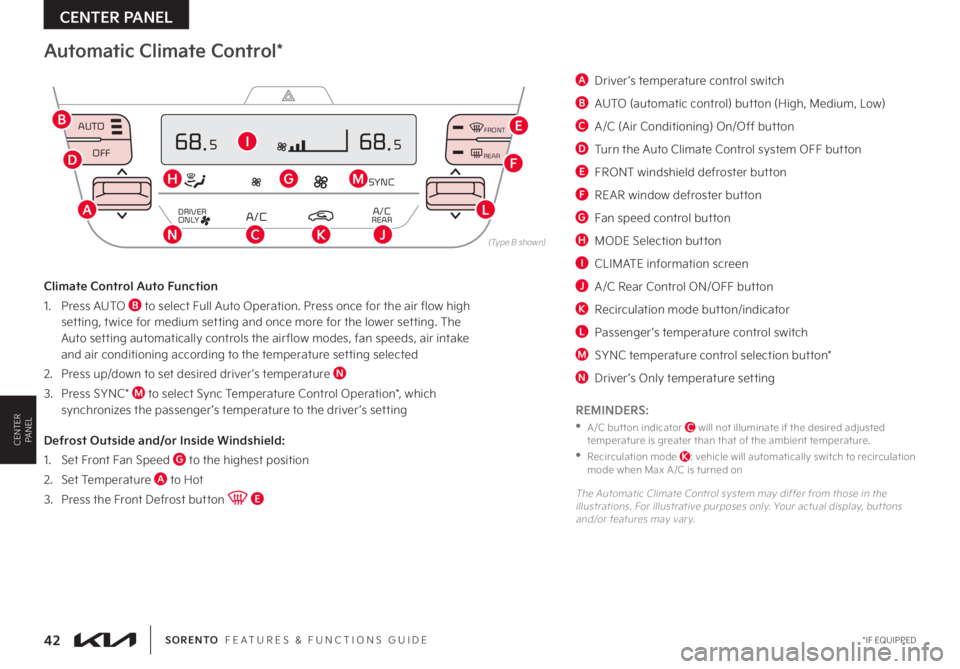
42*IF EQUIPPEDSORENTO FEATURES & FUNCTIONS GUIDE
AUTOOFF
DRIVER
ONLYA/CREAR
SYNC
REAR FRONT
A/C
68.568.5
Automatic Climate Control*
A Driver ’s temperature control switch
B AUTO (automatic control) button (High, Medium, Low)
C A/C (Air Conditioning) On/Off button
D Turn the Auto Climate Control system OFF button
E FRONT windshield defroster button
F REAR window defroster button
G Fan speed control button
H MODE Selection button
I CLIMATE information screen
J A/C Rear Control ON/OFF button
K Recirculation mode button/indicator
L Passenger ’s temperature control switch
M SYNC temperature control selection button*
N Driver ’s Only temperature setting
(Type B shown)
Climate Control Auto Function
1
. Press AUTO B to select Full Auto Operation . Press once for the air flow high setting, twice for medium setting and once more for the lower setting . The Auto setting automatically controls the air flow modes, fan speeds, air intake and air conditioning according to the temperature setting selected
2 . Press up/down to set desired driver ’s temperature N
3 . Press SYNC* M to select Sync Temperature Control Operation*, which synchronizes the passenger ’s temperature to the driver ’s setting
Defrost Outside and/or Inside Windshield:
1 .
Set Front Fan Speed G to the highest position
2 . Set Temperature A to Hot
3 .
Press the Front Defrost button E
REMINDERS:
•
A /C but ton indicator C will not illuminate if the desired adjusted temperature is greater than that of the ambient temperature .
•
Recirculation mode K: vehicle will automatically switch to recirculation mode when Max A /C is turned on
The Automatic Climate Control system may differ from those in the illustrations . For illustrative purposes only . Your actual display, but tons and/or features may var y .
B
C
D
E
GH
I
JK
L
MF
A
N
CENTER PANEL
CENTER PANEL
Page 45 of 66

43 *IF EQUIPPEDALWAYS CHECK THE OWNER ’S MANUAL FOR COMPLETE OPER ATING INFORMATION AND SAFET Y WARNINGS .
Automatic Climate Control* (continued)
REMINDERS:
•
Pressing any but ton during AUTO operation will deactivate the AUTO function and switch to manual mode, except for Temperature Control
•
When in AUTO mode, Air Flow Mode and Fan Speed do not display on the Climate Control Display
•
Warm air may flow in through the vents if the Recirculated Air but ton is not pressed ON (LED lit)
•
Continuous use of the climate control system in the recirculated air position may allow humidit y to increase inside the vehicle which may fog the glass and obscure visibilit y and/or cause smell/odor
Your Automatic Climate Control system may differ from those in the illustrations . Refer to section 4 in the Owner ’s Manual for more information .
For illustrative purposes only . Your actual display, but tons and/or features may var y .
Air Flow Modes
To select Air Flow Modes, press the mode button H to cycle through to the desired mode:
Auto Defogging System (ADS)
Auto defogging is designed to reduce the fogging up of the inside of the windshield by automatically sensing the moisture of the inside of the windshield . The system will automatically change to defrost mode when needed .
Auto Defogging is set ON by default . To cancel Auto Defogging, press the Front Defrost button for three seconds, when the ignition is in on (ADS OFF icon will illuminate) . To turn Auto Defogging on
again, press the Front Defrost button for three seconds .
Face-Level
Bi-Level
Floor-Level
Floor/Defrost-Level
Refer to the inside front cover for more information on QR codes .www .youtube .com/KiaFeatureVideos
Automatic Climate Control Operation Video
Auto Defogging System (ADS) Video
QR CODE
•Defrost Mode opens Fresh Air Vent to help dehumidify the air and improve Defroster per formance
•During Auto Operation, the A /C indicator will NOT illuminate . The fan speed, air intake, air flow and air conditioning may automatically be engaged at any time to reach desired temperature and reduce humidit y
•Keep inside glass as clean as possible to reduce window fogging
QUICK TIPS
CENTER PANEL
CENTER PANEL
Page 65 of 66

Air Conditioning / Climate Control – page 41-42Demonstrate Air Flow Modes, Defog and Defrosting Windshield Fan Speed
Windshield/Rear Wipers & Washers – page 30
*IF EQUIPPED
Front Seat Headrest
Adjustment
– page 48Owner ’s Name:
VIN:
Mileage:
Dealership Name:
Sales Consultant:
Date:
BEFORE DELIVERY Test and confirm “Good Battery” using a Kia battery tester and affix Results Label Verify all tire pressures are to spec (see driver ’s door label) LF
LR
RF
RR
Verify proper operation of Remote Keyless Entry and Smart Key lock/unlock Ensure floor mats are snapped into place (if applicable) Verify vehicle is clean (interior and exterior), in good condition and free of chips and scratches Ensure all key documents are in the vehicle (Owner ’s Manual, Warranty and Consumer Information booklet, Tire Warranty booklet and Features & Functions Guide and any Audio System User ’s Manual)KEY FEATURE WALKTHROUGH
To operate: •Move lever Up/Down to change Wiper modes •
Push switch to adjust Intermit tent Wipe •Pull lever to spray and wipe
•Rotate Rear Wiper switch to
change Wiper modes •Push to spray and wipe
MIST:
Single wipe
OFF:
Wiper off
I N T:
Intermittent wipe/
Rain Sensing*
LO:
Slow wipe
HI: Fast wipe
HI: Fast wipeLO:
Slow wipe
OFF:
Wiper off
SORENTO
CUSTOMER DELIVERY CHECKLIST
AUTO
OFF
DRIVER
ONLY
A/CREARSYNC
REAR FRONT
A/C
68.
5
68.
5
REAR
A/CMAXA/C
1
2
0 3
4
Automatic*
Type A
(front operation)
(rear operation)Manual*
MIST
OFF
AUTO
LO
HI
HI
REAR
LO
OFF
MIST OFF
AUTO
LO
HI
HI
REAR
LO
OFF
MIST OFF
AUTO
LO
HI
HI
REAR
LO
OFF
MIST OFF
AUTO
LO
HI
HI
REAR
LO
OFF