Page 48 of 62

REMINDER: Always be sure to check the passenger areas before leaving the vehicle .
SEATING
SEATING
Check rear seats
: Alarm OffOK
Rear Occupant Alert (ROA)
with Door Monitoring
Rear Occupant Alert (ROA) can help alert the driver when a rear passenger may be left in the vehicle
. The alert will be a message on the Instrument Cluster stating to “Check rear seats” A and a chime will sound .
The factory default is set to OFF . To turn the system ON or OFF, go to User Settings in the Instrument Cluster or the Vehicle Settings* in the audio head unit, select Convenience, then Rear Occupant Alert and check/uncheck the box to enable/disable by pressing the OK button on the Steering Wheel .
Rear Occupant Aler t is not a substitute for one’s at tention . Always check the vehicle’s interior before exiting .
Image is for illustrative purposes only and may not reflect actual feature or operation .
See section 4 in the Owner ’s Manual for more information .
See section 3 in the Owner ’s Manual for more information .
46†LEGAL DISCL AIMERS ON BACK INSIDE COVER | *IF EQUIPPEDS E LT O S FEATURES & FUNCTIONS GUIDE
Refer to the inside front cover for more information on QR codes .www .youtube .com/KiaFeatureVideos
Rear Occupant Alert (ROA) with Door Monitoring Video
QR CODEFolding Rear Seats†1 6
To fold the Rear Seatback:
1 .
Set the front seatback in the most upright position and if needed, slide the seat forward .
2 .
Lower the headrest to the lowest position
3 .
Insert the rear seat belt buckle into the pocket between the rear seatback and cushion . Insert the seatbelt webbing in the guide which prevents the seat belt from being damaged in the latch when seatbacks are placed back to the upright position
4 . Pull the seatback folding lever to unlock seat
5 . Fold Seatback toward the front of the vehicle
REMINDERS:
•
When you return the seatback to its upright position, always be sure it has locked into position by pushing on the top of the seatback
•
When adjusting seat for ward or backward, ensure seat clicks or locks into place before driving the vehicle
A
Page 50 of 62

Remote but ton configuration may var y depending on vehicle options . For more information on the Mechanical Key, please refer to section 4 in the Owner ’s Manual .
Mechanical Key F:
1 . Use to unlock/lock driver ’s door
2 . Pull out door handle
Remove door handle keyhole cover with Mechanical Key by pressing up into slot as shown H
3 . Insert Mechanical Key I and turn right to unlock Driver ’s Door . Turn twice within 4 seconds to unlock all doors
4 . Insert Mechanical Key and turn left to lock Driver ’s Door
5 . Return keyhole cover to its original position
Use to turn Child-Protector Rear Door Lock .
Driver’s Door Lock/Unlock button G:
•Press button once to unlock Driver ’s Door
•Press again within 4 seconds to unlock all Doors
•Press again to lock all Doors
Smart Key*
A Press to lock All Doors (all doors must be closed to lock)
B Press to unlock Driver ’s Door . Press twice in 4 seconds to unlock All Doors and Liftgate
C
Remote Start*: Press for more than two (2) seconds within four (4) seconds after locking doors to start the vehicle . Press once to turn off .
D Press and hold for more than a half-second for Panic Alarm . To turn off Alarm, press any button
E Press to release Mechanical Key
Unlock
Lock
Remote but ton configuration may var y depending on vehicle options .
HOLD
48 *IF EQUIPPEDS E LT O S FEATURES & FUNCTIONS GUIDE
Refer to the inside front cover for more information on QR codes .www .youtube .com/KiaFeatureVideos
Remote Start - Smart Key Video
Kia Smart & FoldingKey Fobs Video
QR CODE
•If the Smar t Key bat ter y is weak or not working properly, hold the Smar t Key fob up to the Engine Star t/Stop but ton (Lock but ton side closest) and press to star t engine
•The Smar t Key ’s signal can be blocked by the normal operation of a cell or smar tphone . To help prevent this, store each device separately
•When reinser ting the mechanical key into the fob, make sure it is pushed all the way in until there is a click sound
QUICK TIPS
A
BC
D
E
F
G
HI
OTHER KEY FEATURES
OTHER KEY FEATURES
Page 51 of 62
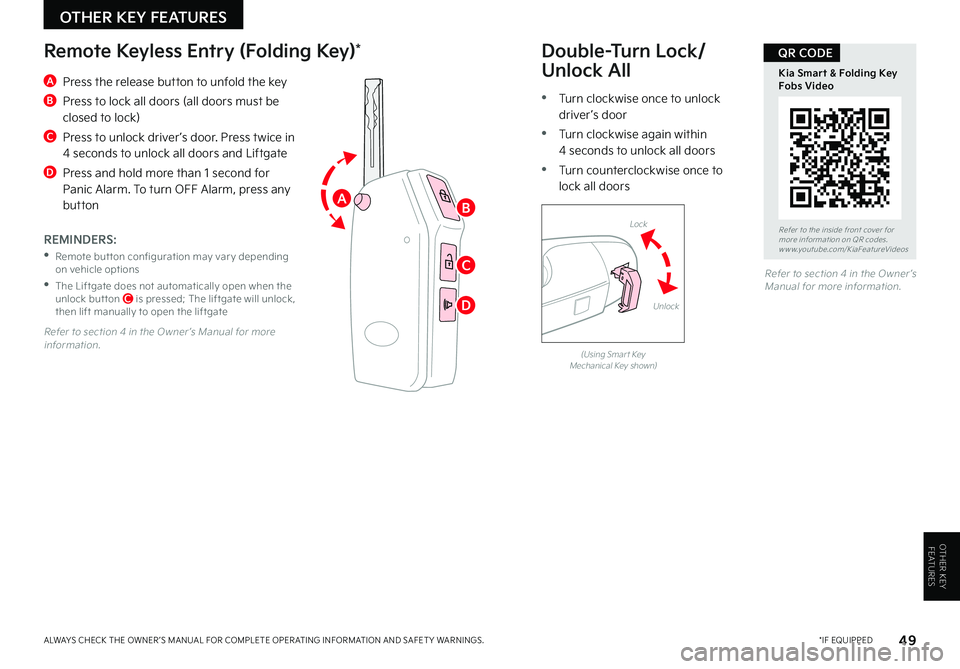
49 *IF EQUIPPEDALWAYS CHECK THE OWNER ’S MANUAL FOR COMPLETE OPER ATING INFORMATION AND SAFET Y WARNINGS .
Refer to the inside front cover for more information on QR codes .www .youtube .com/KiaFeatureVideos
Kia Smart & Folding Key Fobs Video
QR CODE
REMINDERS:
•
Remote but ton configuration may var y depending on vehicle options
•
The Liftgate does not automatically open when the unlock but ton C is pressed; The liftgate will unlock, then lift manually to open the liftgate
AB
C
D
A
Press the release button to unfold the key
B Press to lock all doors (all doors must be closed to lock)
C
Press to unlock driver ’s door . Press twice in 4 seconds to unlock all doors and Liftgate
D Press and hold more than 1 second for Panic Alarm . To turn OFF Alarm, press any button
Remote Keyless Entry (Folding Key)*Double-Turn Lock/
Unlock All
•Turn clockwise once to unlock driver ’s door
•Turn clockwise again within 4 seconds to unlock all doors
•Turn counterclockwise once to lock all doors
(Using Smar t Key Mechanical Key shown)
Lock
Unlock
OTHER KEY FEATURESOTHER KEY FEATURES
OTHER KEY FEATURES
Refer to section 4 in the Owner ’s Manual for more information .
Refer to section 4 in the Owner ’s Manual for more information .
Page 53 of 62

•
When doors are unlocked by the Smar t Key, the lamp turns ON for approximately 30 seconds
•
If your vehicle is equipped with the theft alarm system, the interior lights automatically turn off approximately 3 seconds after the system is in armed stage
•
Using interior lights for an extended period of time may cause bat ter y discharge
QUICK TIPS
51 *IF EQUIPPEDALWAYS CHECK THE OWNER ’S MANUAL FOR COMPLETE OPER ATING INFORMATION AND SAFET Y WARNINGS .
OTHER KEY FEATURES
OTHER KEY FEATURES
Map/Room Lamps
Automatic turn off function*
The interior lights automatically turn off approximately 30 seconds after the ignition or Engine Start/Stop button* is OFF .
Map Lamp/Room Lamp Operation
Push the button A to turn the map lamp ON/OFF . This light produces a spot beam for convenient use as a map lamp or as a personal lamp for the driver or the front passenger .
Front/Rear Room Lamps Button – Press button B to turn the front and rear room lamps on and off .
Door Mode Button – Press button C, to enable or disable Door Mode . In Door Mode, the map and room lamps turn on when any door is opened . When all doors are locked or the ignition is on, the map and room lamp will turn off immediately .
Rear Room Lamps – Press the button D to turn the rear passenger lamp ON/OFF .
(Type B)
(Type A)
Refer to section 4 in the Owner ’s Manual for more information .
AAB
D
C