2022 KIA NIRO parking brake
[x] Cancel search: parking brakePage 38 of 72

36*IF EQUIPPEDNIRO HYBRID / PLUG-IN HYBRID FEATURES & FUNCTIONS GUIDE
To operate:
•Rotate lever to change the Headlight function
•Push lever to turn High Beams ON
•Pull lever to flash Headlights/High Beams
AUTO Light position – When the light switch is in the AUTO Light position, the tail lights and headlights will turn ON/OFF automatically depending on the amount of light outside the vehicle
Daytime Running Lights (DRL) – DRL may help others to see the front of your vehicle during the day The lights will be on automatically when the ignition or Engine Start/Stop button* is ON and the headlight switch is in the AUTO position, unless one of the following occurs:
•Headlights are on
•Parking brake is applied
•Fog lights are on
•Engine is turned off
REMINDERS:
•
High Beam Assist does not operate below cer tain speeds, or in some lighting and driving conditions Please be aware of your surroundings and exercise proper road etiquet te when operating a vehicle while using the high beams
•HBA will operate when vehicle speed exceeds 25 mph
•
If the lever is pushed away from you while HBA is operational, HBA will turn off and the high beams will be on continuously If the lever is pulled toward you while HBA is operational, HBA will turn off
•
If the light switch is switched to the headlight position, HBA will turn off and low beams will be on continuously
REMINDERS:
•DRL only operates during the day time
•
The DRL system turns off when the headlights are ON, parking brake is applied or the front fog lights are turned on
Headlights & High BeamsHigh Beam Assist (HBA)
High Beam Assist is designed to automatically adjust the headlight range by switching between high and low beams based on light detected from oncoming vehicles and road conditions
When switch is in the AUTO position and the vehicle’s ignition or the Engine Start/Stop button* is on, the High Beam Assist will operate To turn HBA off, change the switch setting Refer to the inside front cover for more information on QR codes www youtube com/KiaFeatureVideos
High Beam Assist (HBA) Video
QR CODE
OFFAUTO
AUTO
OFFAUTO
AUTOHeadlight position ON
Parking light position
AUTO*Auto Light Position / Day time Running Lights / High Beam Assist
OFFHeadlight OFF position
PUSH
PULL
STEERING WHEEL CONTROLS
STEERING
WHEEL CONTROLS
Page 52 of 72
![KIA NIRO 2022 Features and Functions Guide P: Park
R: Reverse
N: Neutral
D: Drive
D: Drive, left gate (Manual Mode)
[+]: Manual Mode Upshift
[–] : Manual Mode Downshift
Manual Mode: To enter Manual Mode, move shift lever from D to left gat KIA NIRO 2022 Features and Functions Guide P: Park
R: Reverse
N: Neutral
D: Drive
D: Drive, left gate (Manual Mode)
[+]: Manual Mode Upshift
[–] : Manual Mode Downshift
Manual Mode: To enter Manual Mode, move shift lever from D to left gat](/manual-img/2/54796/w960_54796-51.png)
P: Park
R: Reverse
N: Neutral
D: Drive
D: Drive, left gate (Manual Mode)
[+]: Manual Mode Upshift
[–] : Manual Mode Downshift
Manual Mode: To enter Manual Mode, move shift lever from D to left gate When in Manual Mode, if the shift lever is not moved up or down, then the vehicle will automatically shift gears To shift while in Manual mode, move shift lever up [+] to upshift or down [–] to downshift
Dual Clutch Transmission (DCT)
The Dual Clutch Transmission (DCT) gives the driving feel of a manual transmission, yet provides the ease of a fully automatic transmission
The following are unique driving tips for the Dual Clutch Transmission:
•To hold the vehicle stationary on an incline, the service brake or parking brake MUST be used or the gear shift MUST be in the (P) Park position If the vehicle is held stationary by applying the accelerator pedal on a slope, the clutch/transmission may overheat, resulting in damage
•
Avoid aggressive launches on steep grades as this may result in an overheated clutch and transmission
•
A slight time lag may be experienced at takeoff from standstill during aggressive acceleration maneuvers
•
If the clutch is overheating, the first warning, an amber-colored warning light , will be displayed in the instrument c l us t e r When indicator turns red, reduce speed, pull over and place the vehicle in Park until it cools
Refer to the Owner ’s Manual section 6 for additional information on DCT operation or call Kia Consumer Affairs for additional information
50*IF EQUIPPEDNIRO HYBRID / PLUG-IN HYBRID FEATURES & FUNCTIONS GUIDE
Refer to the inside front cover for more information on QR codes www youtube com/KiaFeatureVideos
Automatic Transmission - Sportmatic Shifting with Gear Shift Video
Dual Clutch Transmission (DCT) Driving Experience Video
Automatic Gear Shift with Sportmatic® Shifting* (Hybrids only)
CENTER PANEL
CENTERPA N EL
QR CODES
Page 53 of 72
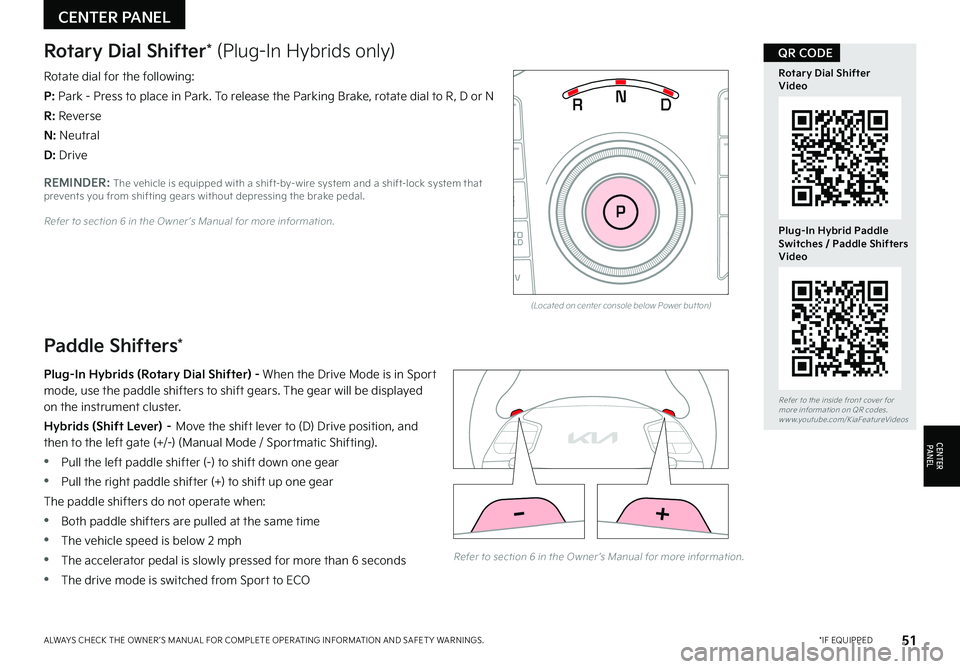
Paddle Shifters*
Plug-In Hybrids (Rotary Dial Shifter) - When the Drive Mode is in Sport mode, use the paddle shifters to shift gears The gear will be displayed on the instrument cluster
Hybrids (Shift Lever) – Move the shift lever to (D) Drive position, and then to the left gate (+/-) (Manual Mode / Sportmatic Shifting)
•Pull the left paddle shifter (-) to shift down one gear
•Pull the right paddle shifter (+) to shift up one gear
The paddle shifters do not operate when:
•Both paddle shifters are pulled at the same time
•The vehicle speed is below 2 mph
•The accelerator pedal is slowly pressed for more than 6 seconds
•The drive mode is switched from Sport to ECO
51*IF EQUIPPEDALWAYS CHECK THE OWNER ’S MANUAL FOR COMPLETE OPER ATING INFORMATION AND SAFET Y WARNINGS
CENTER PANEL
CENTERPA N EL
Refer to the inside front cover for more information on QR codes www youtube com/KiaFeatureVideos
Rotary Dial ShifterVideo
Plug-In Hybrid Paddle Switches / Paddle Shifters Video
QR CODERotary Dial Shifter* (Plug-In Hybrids only)
Rotate dial for the following:
P: Park - Press to place in Park To release the Parking Brake, rotate dial to R, D or N
R: Reverse
N: Neutral
D: Drive
(Located on center console below Power but ton)
ENGINESTARTSTOP
AUTO
HOLD
EV
R N
P D
REMINDER: The vehicle is equipped with a shift-by-wire system and a shift-lock system that prevents you from shifting gears without depressing the brake pedal
Refer to section 6 in the Owner ’s Manual for more information
Refer to section 6 in the Owner ’s Manual for more information
96%Lv 1READY
DRIVE
MODE
96%L v 1READY
DRIVE
MODE
96%L v 1READY
DRIVE
MODE
Page 54 of 72

52*IF EQUIPPEDNIRO HYBRID / PLUG-IN HYBRID FEATURES & FUNCTIONS GUIDE
CENTER PANEL
CENTERPA N EL
•When leaving your keys with parking lot at tendants or valet, make sure to inform them how to operate the EPB
•If parked on a steep incline, pull up the EPB switch for more than 3 seconds for a firmer EPB application
•Pull up and hold EPB switch a second time to increase brake pressure if parked on a decline or incline
QUICK TIPS
Electronic Parking Brake (EPB)
ENGINESTARTSTOP
AUTO
HOLD
EV
R N
P D
(Located on Center Panel)
REMINDERS:
•
As a bulb check, the EPB malfunction indicator will illuminate for approximately 3 seconds when the ignition switch is turned ON
•
If the warning light does not illuminate temporarily, or continues to remain lit, take your vehicle to an authorized Kia dealer and have the system checked
•The EPB should not be operated while the vehicle is moving
•
A click or electric brake motor sound may be heard while operating or releasing the EPB, but these conditions are normal and indicate that the EPB is functioning properly
Image is for illustrative purposes only and may not reflect actual feature or operation
Auto Hold temporarily maintains the vehicle at a standstill even though the brake pedal is not depressed after the driver brings the vehicle to a complete stop by depressing the brake pedal Auto Hold can be turned On/Off using the AUTO HOLD button A on the center panel below the gear shift Before Auto Hold will operate, the driver ’s door, engine hood and liftgate must be closed, and the driver ’s seat belt must be fastened
The Auto Hold indicator on the Instrument Cluster has four states:
White: Standby – When vehicle is in Park and at a standstill, and AUTO HOLD button A is pressed On, the indicator will illuminate white While driving the vehicle (vehicle is not at a standstill), the Auto Hold indicator will remain white
Green: Engaged – When coming to a complete stop by depressing the brake pedal, the Auto Hold indicator changes from white to green
Off (not illuminated) – The indicator will turn Off when the AUTO HOLD button A is manually pressed Off or when the EPB is manually turned On
Yellow: Malfunction – When the indicator is illuminated yellow, there may be a system malfunction Take your vehicle to a local Kia dealer
Auto Hold
REMINDERS:
•
Auto Hold only operates when vehicle is in Drive, Reverse or Neutral
•
To reduce the risk of an accident, do not activate Auto Hold while driving downhill, backing up or parking your vehicle
•
Do not solely rely on the Auto Hold system to keep the vehicle stopped Always pay at tention to traf fic and road conditions, and be prepared to depress the brakes
Refer to section 5 in the Owner ’s Manual for more information
Refer to the inside front cover for more information on QR codes www youtube com/KiaFeatureVideos
Electronic Parking Brake (EPB) / Auto Hold Video
QR CODE
The Electronic Parking Brake (EPB) system utilizes an electric motor to engage the parking brake
Applying the Parking Brake
Depress the brake pedal and pull up the EPB switch B Ensure that the indicator light is illuminated on the instrument cluster
Releasing the Parking Brake
The EPB will automatically release when the brake pedal is engaged and shifter is shifted out of P (Park) to R (Reverse) or shifted out of N (Neutral) to Reverse or D (Drive)
To release EPB manually, depress the brake pedal, then press the EPB switch B down, with the ignition switch in the ON position Ensure that the indicator light is OFF
B
A