Page 241 of 446
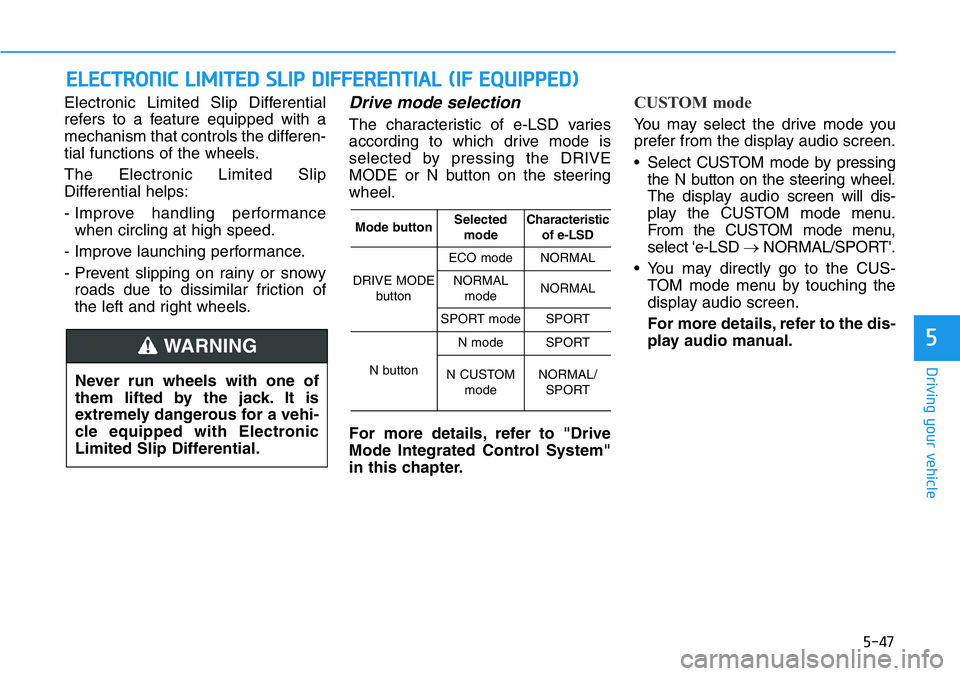
5-47
Driving your vehicle
5
Electronic Limited Slip Differential
refers to a feature equipped with a
mechanism that controls the differen-
tial functions of the wheels.
The Electronic Limited Slip
Differential helps:
- Improve handling performance
when circling at high speed.
- Improve launching performance.
- Prevent slipping on rainy or snowy
roads due to dissimilar friction of
the left and right wheels.Drive mode selection
The characteristic of e-LSD varies
according to which drive mode is
selected by pressing the DRIVE
MODE or N button on the steering
wheel.
For more details, refer to "Drive
Mode Integrated Control System"
in this chapter.
CUSTOM mode
You may select the drive mode you
prefer from the display audio screen.
• Select CUSTOM mode by pressing
the N button on the steering wheel.
The display audioscreen will dis-
play the CUSTOM mode menu.
From the CUSTOM mode menu,
select 'e-LSD →NORMAL/SPORT'.
• You may directly go to the CUS-
TOM mode menu by touching the
display audio screen.
For more details, refer to the dis-
play audio manual.
ELECTRONIC LIMITED SLIP DIFFERENTIAL (IF EQUIPPED)
Never run wheels with one of
them lifted by the jack. It is
extremely dangerous for a vehi-
cle equipped with Electronic
Limited Slip Differential.
WARNING
Mode buttonSelected
modeCharacteristic
of e-LSD
DRIVE MODE
button
ECO modeNORMAL
NORMAL
modeNORMAL
SPORT modeSPORT
N button
N modeSPORT
N CUSTOM
modeNORMAL/
SPORT
Page 243 of 446
5-49
Driving your vehicle
5
DRIVE MODE button
The drive mode may be selected
according to the driver's preference
or road condition.
The system resets to be in the NOR-
MAL mode, when the engine is
restarted.The mode changes, whenever the
DRIVE MODE button is pressed.
ECO mode
When the Drive Mode is
set to ECO mode, the
engine and transmission
control logic are changed
to maximize fuel efficiency.
• When the ECO mode is selected by
pressing the DRIVE MODE button,
the ECO indicator will illuminate.
Information
Fuel efficiency depends on the driver's
driving habit and road condition.
i
DRIVE MODE INTEGRATED CONTROL SYSTEM
OPDEN057494
OPDEN047185L
Page 244 of 446
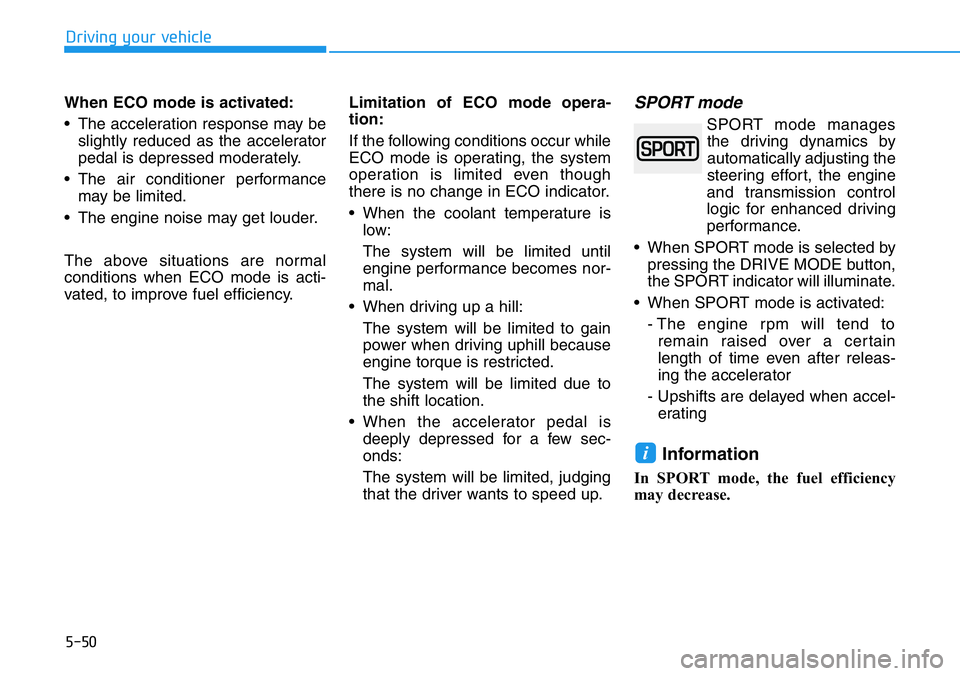
5-50
Driving your vehicle
When ECO mode is activated:
• The acceleration response may be
slightly reduced as the accelerator
pedal is depressed moderately.
• The air conditioner performance
may be limited.
• The engine noise may get louder.
The above situations are normal
conditions when ECO mode is acti-
vated, to improve fuel efficiency.Limitation of ECO mode opera-
tion:
If the following conditions occur while
ECO mode is operating, the system
operation is limited even though
there is no change in ECO indicator.
• When the coolant temperature is
low:
The system will be limited until
engine performance becomes nor-
mal.
• When driving up a hill:
The system will be limited to gain
power when driving uphill because
engine torque is restricted.
The system will be limited due to
the shift location.
• When the accelerator pedal is
deeply depressed for a few sec-
onds:
The system will be limited, judging
that the driver wants to speed up.
SPORT mode
SPORT mode manages
the driving dynamics by
automatically adjusting the
steering effort, the engine
and transmission control
logic for enhanced driving
performance.
• When SPORT mode is selected by
pressing the DRIVE MODE button,
the SPORT indicator will illuminate.
• When SPORT mode is activated:
- The engine rpm will tend to
remain raised over a certain
length of time even after releas-
ing the accelerator
- Upshifts are delayed when accel-
erating
Information
In SPORT mode, the fuel efficiency
may decrease.
i
Page 247 of 446
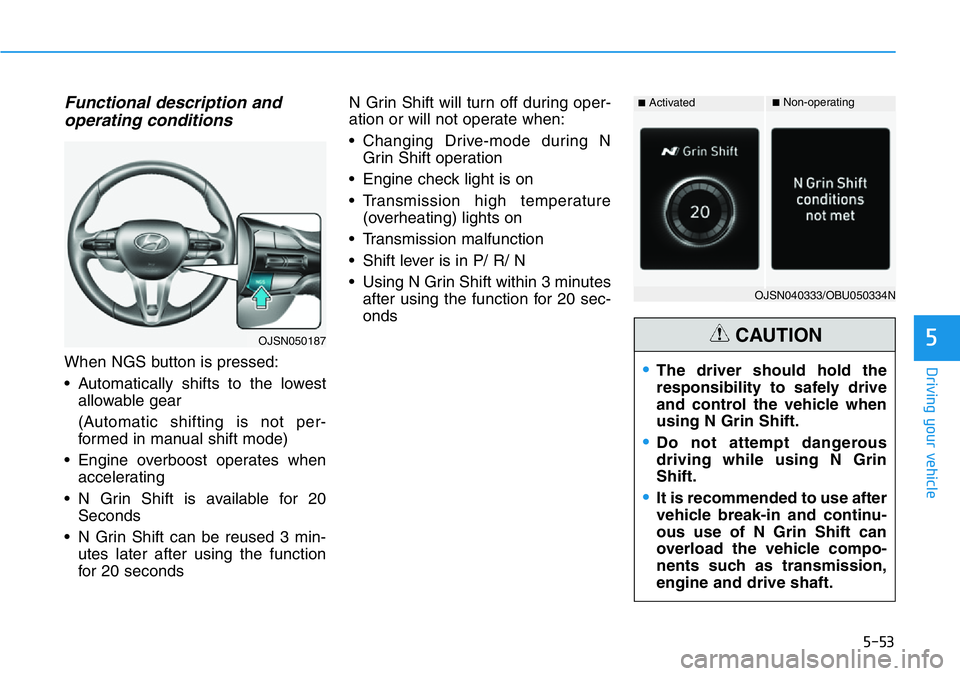
5-53
Driving your vehicle
5
Functional description and
operating conditions
When NGS button is pressed:
• Automatically shifts to the lowest
allowable gear
(Automatic shifting is not per-
formed in manual shift mode)
• Engine overboost operates when
accelerating
• N Grin Shift is available for 20
Seconds
• N Grin Shift can be reused 3 min-
utes later after using the function
for 20 secondsN Grin Shift will turn off during oper-
ation or will not operate when:
• Changing Drive-mode during N
Grin Shift operation
• Engine check light is on
• Transmission high temperature
(overheating) lights on
• Transmission malfunction
• Shift lever is in P/ R/ N
• Using N Grin Shift within 3 minutes
after using the function for 20 sec-
onds•The driver should hold the
responsibility to safely drive
and control the vehicle when
using N Grin Shift.
•Do not attempt dangerous
driving while using N Grin
Shift.
•It is recommended to use after
vehicle break-in and continu-
ous use of N Grin Shift can
overload the vehicle compo-
nents such as transmission,
engine and drive shaft.
CAUTIONOJSN050187
■Activated■Non-operating
OJSN040333/OBU050334N
Page 248 of 446
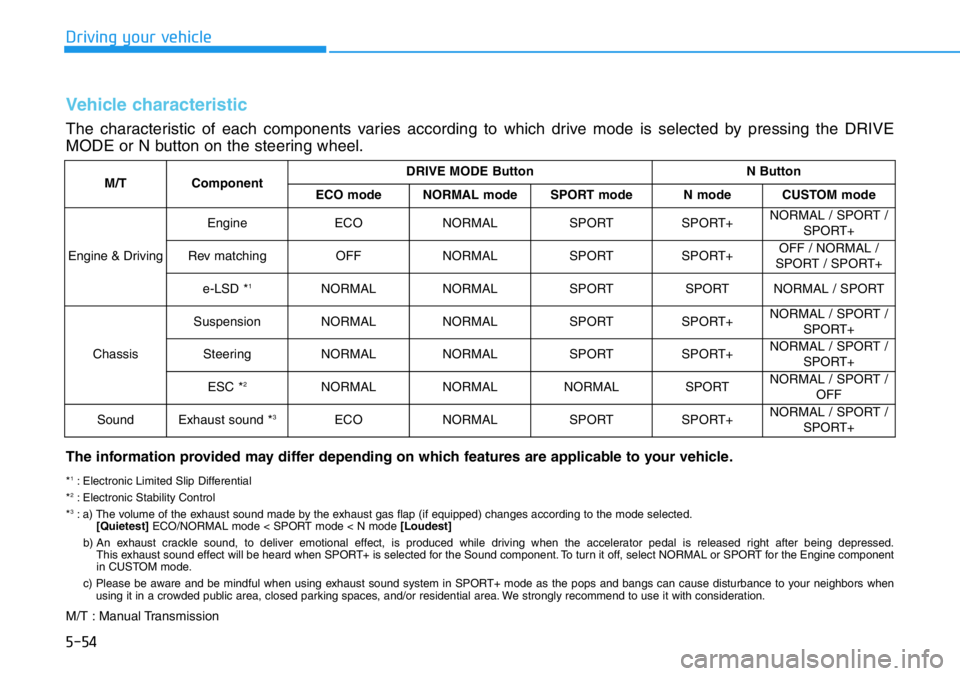
5-54
Driving your vehicle
M/TComponentDRIVE MODE ButtonN Button
ECO modeNORMAL modeSPORT modeN modeCUSTOM mode
Engine & Driving
EngineECONORMALSPORTSPORT+NORMAL / SPORT /
SPORT+
Rev matchingOFFNORMALSPORTSPORT+OFF / NORMAL /
SPORT / SPORT+
e-LSD *1NORMALNORMALSPORTSPORTNORMAL / SPORT
Chassis
SuspensionNORMALNORMALSPORTSPORT+NORMAL / SPORT /
SPORT+
SteeringNORMALNORMALSPORTSPORT+NORMAL / SPORT /
SPORT+
ESC *2NORMALNORMALNORMALSPORTNORMAL / SPORT /
OFF
SoundExhaust sound *3ECONORMALSPORTSPORT+NORMAL / SPORT /
SPORT+
Vehicle characteristic
The characteristic of each components varies according to which drive mode is selected by pressing the DRIVE
MODE or N button on the steering wheel.
The information provided may differ depending on which features are applicable to your vehicle.
*1: Electronic Limited Slip Differential
*2: Electronic Stability Control
*3: a) The volume of the exhaust sound made by the exhaust gas flap (if equipped) changes according to the mode selected.
[Quietest]ECO/NORMAL mode < SPORT mode < N mode [Loudest]
b) An exhaust crackle sound, to deliver emotional effect, is produced while driving when the accelerator pedal is released right after being depressed.
This exhaust sound effect will be heard when SPORT+ is selected for the Sound component. To turn it off, select NORMAL or SPORT for the Engine component
in CUSTOM mode.
c) Please be aware and be mindful when using exhaust sound system in SPORT+ mode as the pops and bangs can cause disturbance to your neighbors when
using it in a crowded public area, closed parking spaces, and/or residential area. We strongly recommend to use it with consideration.
M/T : Manual Transmission
Page 249 of 446
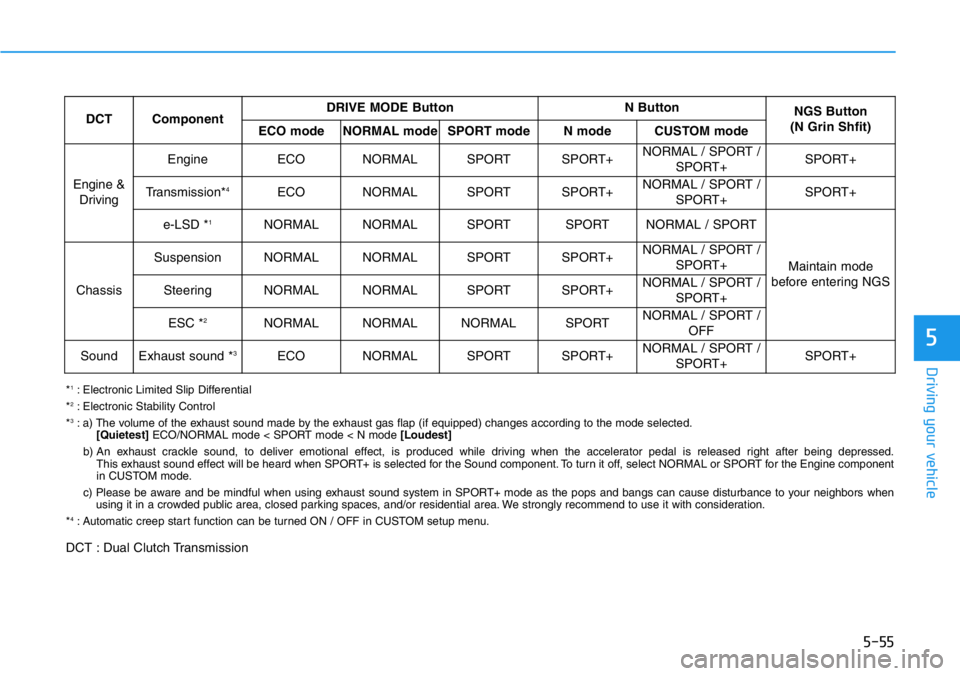
5-55
Driving your vehicle
5
DCTComponentDRIVE MODE ButtonN ButtonNGS Button
(N Grin Shfit)
ECO modeNORMAL modeSPORT modeN modeCUSTOM mode
Engine &
Driving
EngineECONORMALSPORTSPORT+NORMAL / SPORT /
SPORT+SPORT+
Transmission*4ECONORMALSPORTSPORT+NORMAL / SPORT /
SPORT+SPORT+
e-LSD *1NORMALNORMALSPORTSPORTNORMAL / SPORT
Maintain mode
before entering NGS
Chassis
SuspensionNORMALNORMALSPORTSPORT+NORMAL / SPORT /
SPORT+
SteeringNORMALNORMALSPORTSPORT+NORMAL / SPORT /
SPORT+
ESC *2NORMALNORMALNORMALSPORTNORMAL / SPORT /
OFF
SoundExhaust sound *3ECONORMALSPORTSPORT+NORMAL / SPORT /
SPORT+SPORT+
*1: Electronic Limited Slip Differential
*2: Electronic Stability Control
*3: a) The volume of the exhaust sound made by the exhaust gas flap (if equipped) changes according to the mode selected.
[Quietest]ECO/NORMAL mode < SPORT mode < N mode [Loudest]
b) An exhaust crackle sound, to deliver emotional effect, is produced while driving when the accelerator pedal is released right after being depressed.
This exhaust sound effect will be heard when SPORT+ is selected for the Sound component. To turn it off, select NORMAL or SPORT for the Engine component
in CUSTOM mode.
c) Please be aware and be mindful when using exhaust sound system in SPORT+ mode as the pops and bangs can cause disturbance to your neighbors when
using it in a crowded public area, closed parking spaces, and/or residential area. We strongly recommend to use it with consideration.
*
4: Automatic creep start function can be turned ON / OFF in CUSTOM setup menu.
DCT : Dual Clutch Transmission
Page 252 of 446
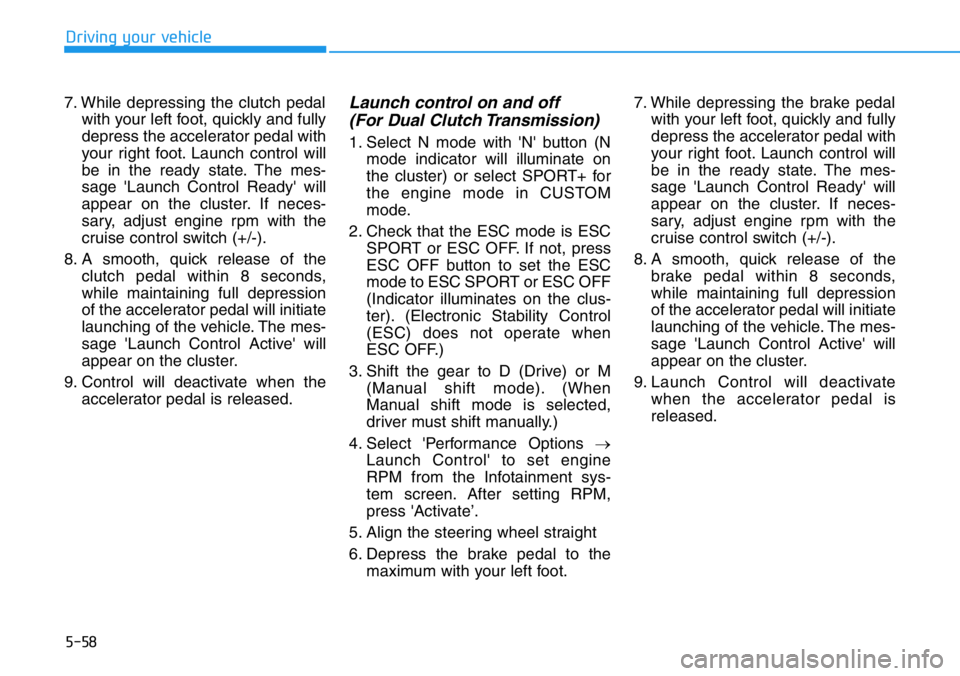
5-58
Driving your vehicle
7. While depressing the clutch pedal
with your left foot, quickly and fully
depress the accelerator pedal with
your right foot. Launch control will
be in the ready state. The mes-
sage 'Launch Control Ready' will
appear on the cluster. If neces-
sary, adjust engine rpm with the
cruise control switch (+/-).
8. A smooth, quick release of the
clutch pedal within 8 seconds,
while maintaining full depression
of the accelerator pedal will initiate
launching of the vehicle. The mes-
sage 'Launch Control Active' will
appear on the cluster.
9. Control will deactivate when the
accelerator pedal is released.
Launch control on and off
(For Dual Clutch Transmission)
1. Select N mode with 'N' button (N
mode indicator will illuminate on
the cluster) or select SPORT+ for
the engine mode in CUSTOM
mode.
2. Check that the ESC mode is ESC
SPORT or ESC OFF. If not, press
ESC OFF button to set the ESC
mode to ESC SPORT or ESC OFF
(Indicator illuminates on the clus-
ter). (Electronic Stability Control
(ESC) does not operate when
ESC OFF.)
3. Shift the gear to D (Drive) or M
(Manual shift mode). (When
Manual shift mode is selected,
driver must shift manually.)
4. Select 'Performance Options →
Launch Control' to set engine
RPM from the Infotainment sys-
tem screen. After setting RPM,
press 'Activate’.
5. Align the steering wheel straight
6. Depress the brake pedal to the
maximum with your left foot.7. While depressing the brake pedal
with your left foot, quickly and fully
depress the accelerator pedal with
your right foot. Launch control will
be in the ready state. The mes-
sage 'Launch Control Ready' will
appear on the cluster. If neces-
sary, adjust engine rpm with the
cruise control switch (+/-).
8. A smooth, quick release of the
brake pedal within 8 seconds,
while maintaining full depression
of the accelerator pedal will initiate
launching of the vehicle. The mes-
sage 'Launch Control Active' will
appear on the cluster.
9. Launch Control will deactivate
when the accelerator pedal is
released.
Page 254 of 446
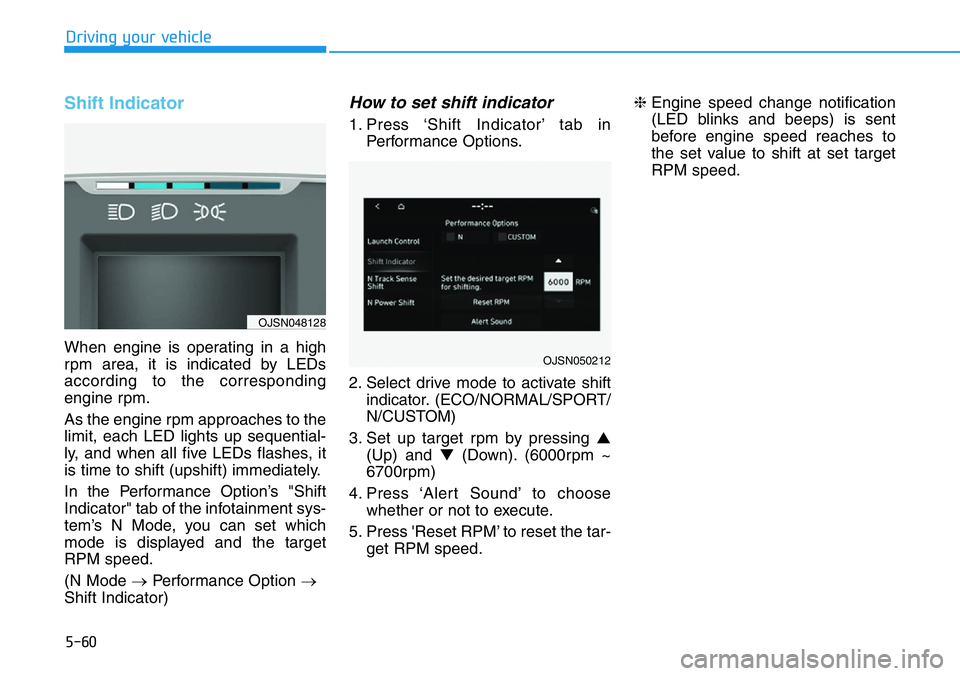
5-60
Driving your vehicle
Shift Indicator
When engine is operating in a high
rpm area, it is indicated by LEDs
according to the corresponding
engine rpm.
As the engine rpm approaches to the
limit, each LED lights up sequential-
ly, and when all five LEDs flashes, it
is time to shift (upshift) immediately.
In the Performance Option’s "Shift
Indicator" tab of the infotainment sys-
tem’s N Mode, you can set which
mode is displayed and the target
RPM speed.
(N Mode →Performance Option →
Shift Indicator)
How to set shift indicator
1. Press ‘Shift Indicator’ tab in
Performance Options.
2. Select drive mode to activate shift
indicator. (ECO/NORMAL/SPORT/
N/CUSTOM)
3. Set up target rpm by pressing ▲
(Up) and ▼(Down). (6000rpm ~
6700rpm)
4. Press ‘Alert Sound’ to choose
whether or not to execute.
5. Press 'Reset RPM’ to reset the tar-
get RPM speed.❈Engine speed change notification
(LED blinks and beeps) is sent
before engine speed reaches to
the set value to shift at set target
RPM speed.
OJSN050212
OJSN048128