Page 273 of 446
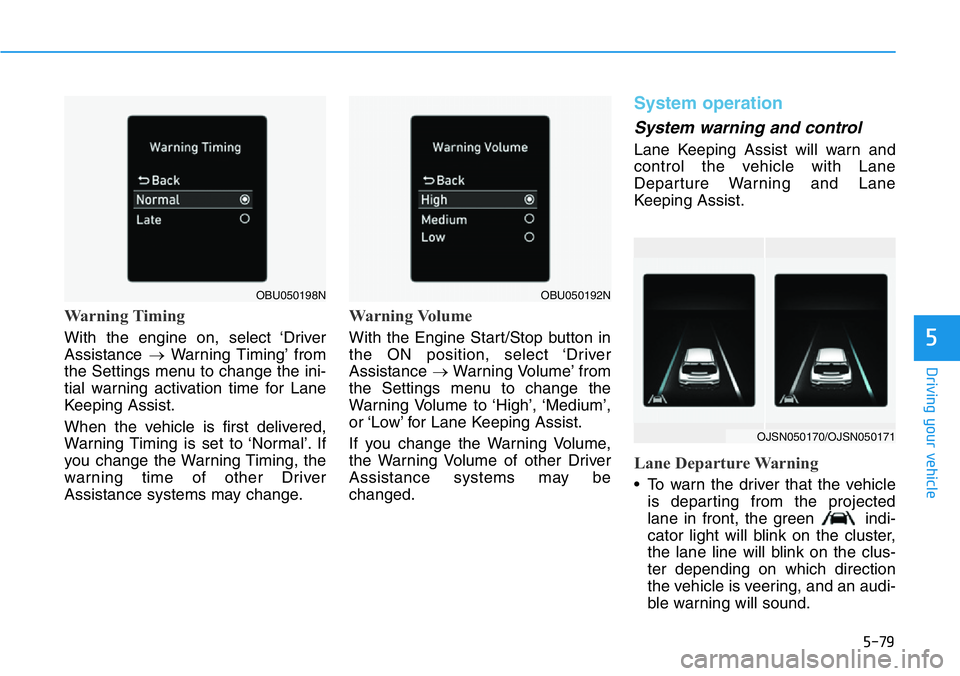
5-79
Driving your vehicle
5
Warning Timing
With the engine on, select ‘Driver
Assistance →Warning Timing’ from
the Settings menu to change the ini-
tial warning activation time for Lane
Keeping Assist.
When the vehicle is first delivered,
Warning Timing is set to ‘Normal’. If
you change the Warning Timing, the
warning time of other Driver
Assistance systems may change.
Warning Volume
With the Engine Start/Stop button in
the ON position, select ‘Driver
Assistance →Warning Volume’ from
the Settings menu to change the
Warning Volume to ‘High’, ‘Medium’,
or ‘Low’ for Lane Keeping Assist.
If you change the Warning Volume,
the Warning Volume of other Driver
Assistance systems may be
changed.
System operation
System warning and control
Lane Keeping Assist will warn and
control the vehicle with Lane
Departure Warning and Lane
Keeping Assist.
Lane Departure Warning
• To warn the driver that the vehicle
is departing from the projected
lane in front, the green indi-
cator light will blink on the cluster,
the lane line will blink on the clus-
ter depending on which direction
the vehicle is veering, and an audi-
ble warning will sound.
OBU050192NOBU050198N
OJSN050170/OJSN050171
Page 279 of 446
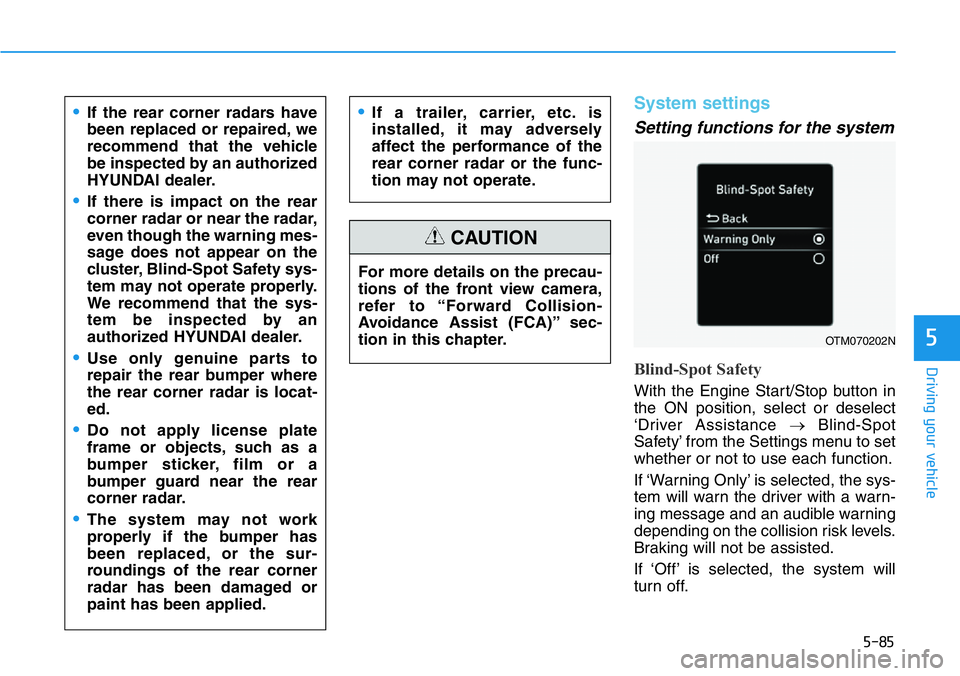
5-85
Driving your vehicle
5
System settings
Setting functions for the system
Blind-Spot Safety
With the Engine Start/Stop button in
the ON position, select or deselect
‘Driver Assistance →Blind-Spot
Safety’ from the Settings menu to set
whether or not to use each function.
If ‘Warning Only’ is selected, the sys-
tem will warn the driver with a warn-
ing message and an audible warning
depending on the collision risk levels.
Braking will not be assisted.
If ‘Off’ is selected, the system will
turn off. For more details on the precau-
tions of the front view camera,
refer to “Forward Collision-
Avoidance Assist (FCA)” sec-
tion in this chapter.
CAUTION
•If the rear corner radars have
been replaced or repaired, we
recommend that the vehicle
be inspected by an authorized
HYUNDAI dealer.
•If there is impact on the rear
corner radar or near the radar,
even though the warning mes-
sage does not appear on the
cluster, Blind-Spot Safety sys-
tem may not operate properly.
We recommend that the sys-
tem be inspected by an
authorized HYUNDAI dealer.
•Use only genuine parts to
repair the rear bumper where
the rear corner radar is locat-
ed.
•Do not apply license plate
frame or objects, such as a
bumper sticker, film or a
bumper guard near the rear
corner radar.
•The system may not work
properly if the bumper has
been replaced, or the sur-
roundings of the rear corner
radar has been damaged or
paint has been applied.
•If a trailer, carrier, etc. is
installed, it may adversely
affect the performance of the
rear corner radar or the func-
tion may not operate.
OTM070202N
Page 280 of 446
5-86
Turning the system On/Off (Blind-
Spot Safety button)
With the Engine Start/Stop button in
the ON position, press the Blind Spot
Safety button to turn on Blind-Spot
Safety system. The indicator on the
button will turn on and the warning
light on the side view mirror will blink
for 3 seconds.
Press the button again to turn off the
system.
Information
If the engine is restarted, Blind-Spot
Safety system will maintain the last
setting.
Warning Timing
With the engine on, select ‘Driver
Assistance →Warning Timing’ from
the Settings menu to change the ini-
tial warning activation time for Blind-
Spot Safety.
When the vehicle is first delivered,
Warning Timing is set to ‘Normal’. If
you change the Warning Timing, the
warning time of other Driver
Assistance systems may change.
i
Driving your vehicle
OJS058018
If you turn off by pressing the
button, the driver should always
be aware of the surroundings
and drive safely.
WARNING
OBU050198N
Page 281 of 446
5-87
Driving your vehicle
5
Warning Volume
With the Engine Start/Stop button in
the ON position, select ‘Driver
Assistance →Warning Volume’ from
the Settings menu to change the
Warning Volume to ‘High’, ‘Medium’,
or ‘Low’ for Blind-Spot Safety system.
If you change the Warning Volume,
the warning volume of other Driver
Assistance systems may change.
System operation
System warning
Vehicle detection
To warn the driver a vehicle is detect-
ed, the warning light on the side view
mirror will illuminate.
The system will operate when your
vehicle speed is above 19 mph (30
km/h).
OBU050192N
•The setting of the Warning
Timing and Warning Volume
applies to all functions of the
Blind-Spot Safety system.
•Even though ‘Normal’ is
selected for Warning Timing, if
the vehicles approaches at
high speed, the initial warning
activation time may seem late.
•Select ‘Late’ for Warning
Timing when traffic is light
and when driving speed is
slow.
CAUTION
OJS058021
Page 289 of 446
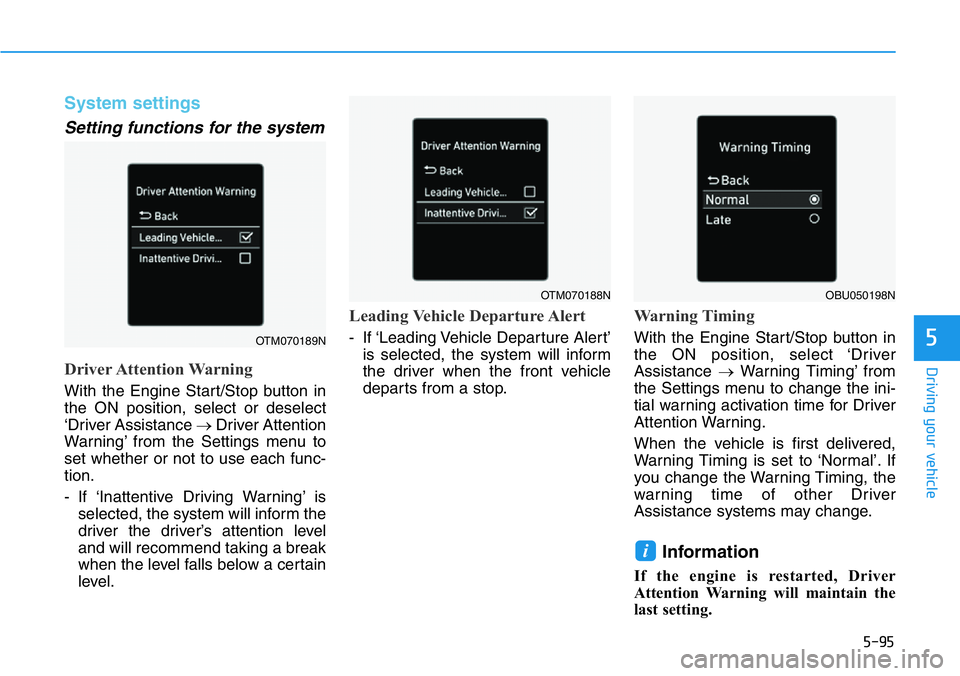
5-95
Driving your vehicle
5
System settings
Setting functions for the system
Driver Attention Warning
With the Engine Start/Stop button in
the ON position, select or deselect
‘Driver Assistance →Driver Attention
Warning’ from the Settings menu to
set whether or not to use each func-
tion.
- If ‘Inattentive Driving Warning’ is
selected, the system will inform the
driver the driver’s attention level
and will recommend taking a break
when the level falls below a certain
level.
Leading Vehicle Departure Alert
- If ‘Leading Vehicle Departure Alert’
is selected, the system will inform
the driver when the front vehicle
departs from a stop.
Warning Timing
With the Engine Start/Stop button in
the ON position, select ‘Driver
Assistance →Warning Timing’ from
the Settings menu to change the ini-
tial warning activation time for Driver
Attention Warning.
When the vehicle is first delivered,
Warning Timing is set to ‘Normal’. If
you change the Warning Timing, the
warning time of other Driver
Assistance systems may change.
Information
If the engine is restarted, Driver
Attention Warning will maintain the
last setting.
i
OTM070189N
OTM070188NOBU050198N
Page 301 of 446
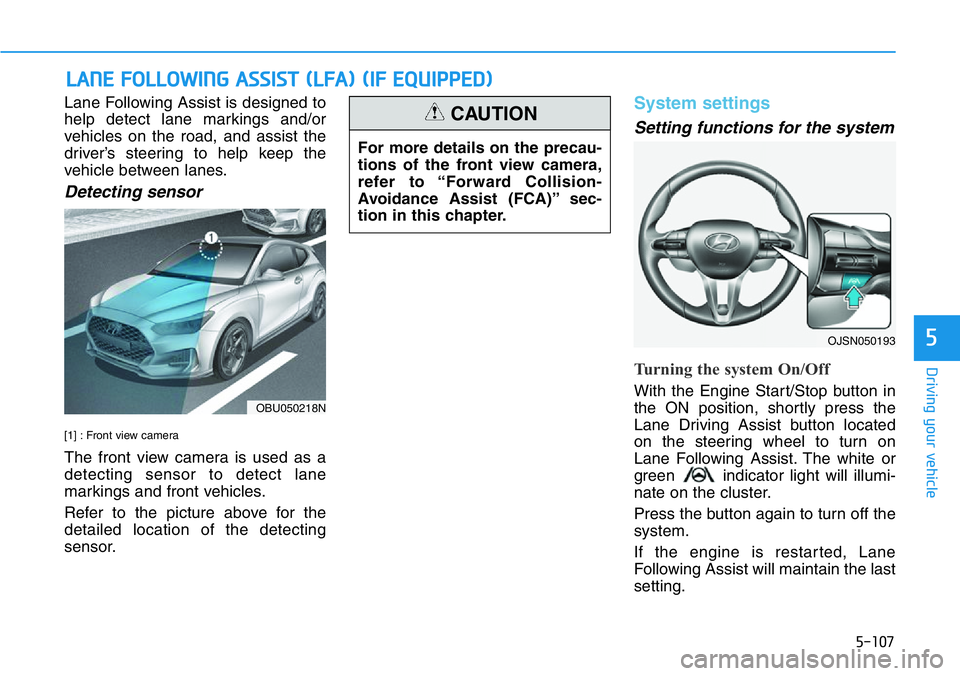
5-107
Driving your vehicle
5
Lane Following Assist is designed to
help detect lane markings and/or
vehicles on the road, and assist the
driver’s steering to help keep the
vehicle between lanes.
Detecting sensor
[1] : Front view camera
The front view camera is used as a
detecting sensor to detect lane
markings and front vehicles.
Refer to the picture above for the
detailed location of the detecting
sensor.
System settings
Setting functions for the system
Turning the system On/Off
With the Engine Start/Stop button in
the ON position, shortly press the
Lane Driving Assist button located
on the steering wheel to turn on
Lane Following Assist. The white or
green indicator light will illumi-
nate on the cluster.
Press the button again to turn off the
system.
If the engine is restarted, Lane
Following Assist will maintain the last
setting.
LANE FOLLOWING ASSIST (LFA) (IF EQUIPPED)
For more details on the precau-
tions of the front view camera,
refer to “Forward Collision-
Avoidance Assist (FCA)” sec-
tion in this chapter.
CAUTION
OBU050218N
OJSN050193
Page 302 of 446
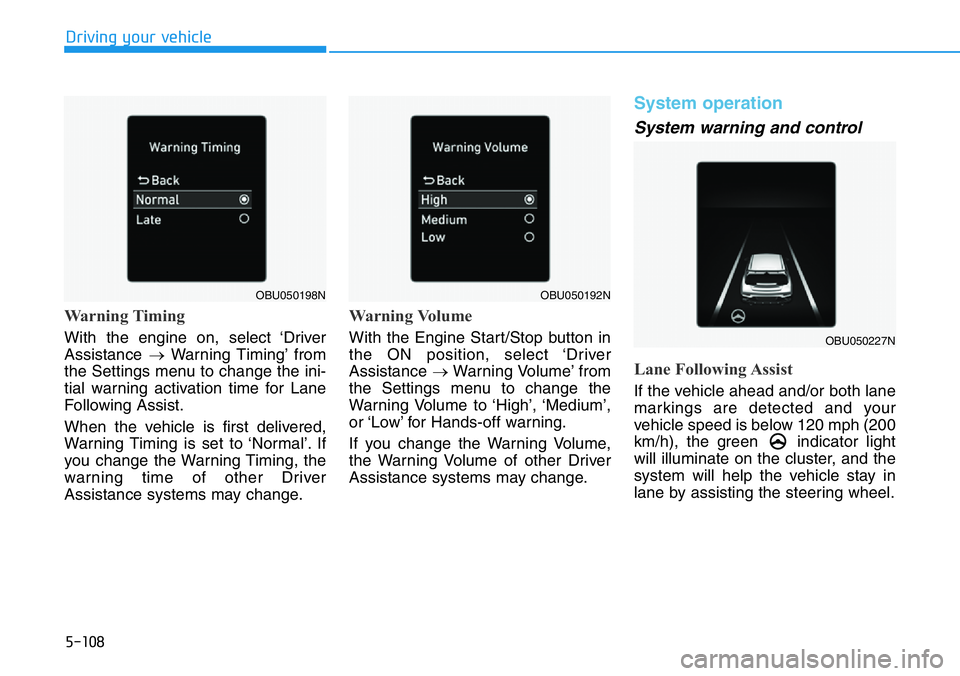
5-108
Driving your vehicle
Warning Timing
With the engine on, select ‘Driver
Assistance →Warning Timing’ from
the Settings menu to change the ini-
tial warning activation time for Lane
Following Assist.
When the vehicle is first delivered,
Warning Timing is set to ‘Normal’. If
you change the Warning Timing, the
warning time of other Driver
Assistance systems may change.
Warning Volume
With the Engine Start/Stop button in
the ON position, select ‘Driver
Assistance →Warning Volume’ from
the Settings menu to change the
Warning Volume to ‘High’, ‘Medium’,
or ‘Low’ for Hands-off warning.
If you change the Warning Volume,
the Warning Volume of other Driver
Assistance systems may change.
System operation
System warning and control
Lane Following Assist
If the vehicle ahead and/or both lane
markings are detected and your
vehicle speed is below 120 mph (200
km/h), the green indicator light
will illuminate on the cluster, and the
system will help the vehicle stay in
lane by assisting the steering wheel.
OBU050192N
OBU050227N
OBU050198N
Page 307 of 446
5-113
Driving your vehicle
5
System settings
Setting functions for the system
Rear Cross-Traffic Safety
With the Engine Start/Stop button in
the ON position, select ‘Driver
Assistance →Parking Safety →
Rear Cross-Traffic Safety’ from the
Settings menu to turn on Rear
Cross-Traffic Safety system and des-
elect to turn off the system.
Warning Timing
With the engine on, select ‘Driver
Assistance →Warning Timing’ from
the Settings menu to change the ini-
tial warning activation time for Rear
Cross- Traffic Safety system.
When the vehicle is first delivered,
Warning Timing is set to ‘Normal’. If
you change the Warning Timing, the
warning time of other Driver
Assistance systems may change.OBU050226N
When the engine is restarted,
Rear Cross-Traffic Safety sys-
tem will always turn on.
However, if ‘Off’ is selected after
the engine is restarted, the driv-
er should always be aware of
the surroundings and drive
safely.
WARNING
OBU050198N