Page 150 of 446

3-72
Daytime running light (DRL)
The Daytime Running Lights (DRL)
can make it easier for others to see
the front of your vehicle during the
day, especially after dawn and before
sunset.
The DRL system will turn the dedi-
cated lamp OFF when :
• The headlamps are ON.
• The parking lamps are ON.
• The vehicle is turned off.
• The parking brake is engaged.
Interior Lights
Do not use the interior lights for
extended periods when the vehi-
cle is turned off or the battery will
discharge.
Interior lamp AUTO cut
The interior lamps will automatically
go off approximately 20 minutes after
the engine is turned off and the
doors are closed. If a door is opened,
the lamp will go off 40 minutes after
the engine is turned off. If the doors
are locked by the smart key and the
vehicle enters the armed stage of the
theft alarm system, the lamps will go
off five seconds later.
Front lamps
Front Map Lamp (1) :
Press either lenses to turn the map
lamp on or off. This light produces a
spot beam for convenient use as a
map lamp at night or as a personal
lamp for the driver and the front pas-
senger.
NOTICE
Convenient features of your vehicle
Do not use the interior lights
when driving in the dark. The
interior lights may obscure your
view and cause an accident.
WARNING
OPD046041
Page 151 of 446
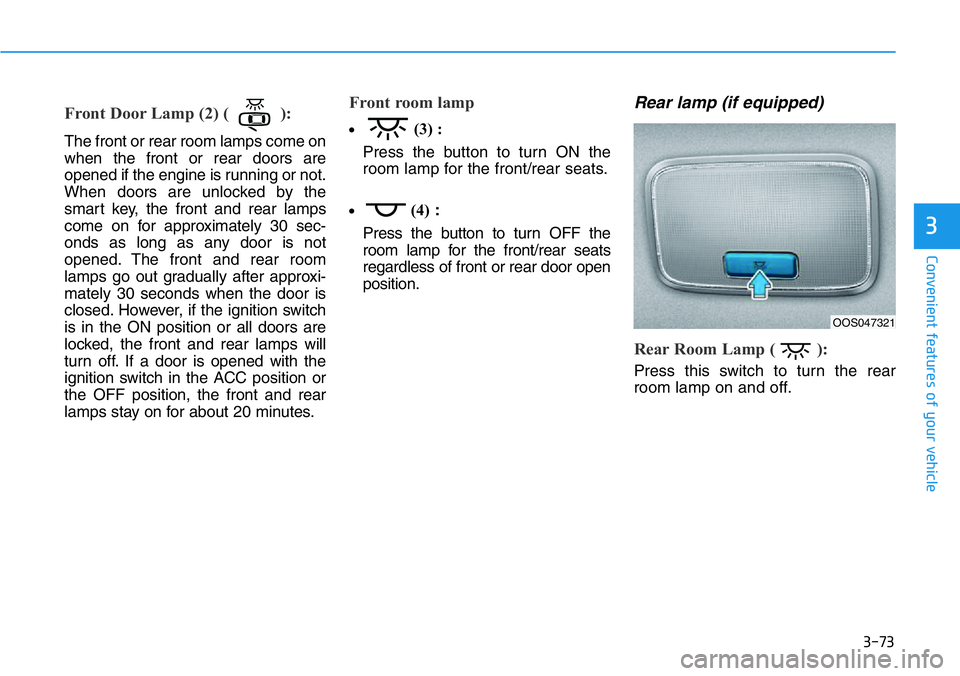
3-73
Convenient features of your vehicle
Front Door Lamp (2) ( ):
The front or rear room lamps come on
when the front or rear doors are
opened if the engine is running or not.
When doors are unlocked by the
smart key, the front and rear lamps
come on for approximately 30 sec-
onds as long as any door is not
opened. The front and rear room
lamps go out gradually after approxi-
mately 30 seconds when the door is
closed. However, if the ignition switch
is in the ON position or all doors are
locked, the front and rear lamps will
turn off. If a door is opened with the
ignition switch in the ACC position or
the OFF position, the front and rear
lamps stay on for about 20 minutes.
Front room lamp
•(3) :
Press the button to turn ON the
room lamp for the front/rear seats.
•(4):
Press the button to turn OFF the
room lamp for the front/rear seats
regardless of front or rear door open
position.
Rear lamp (if equipped)
Rear Room Lamp ( ):
Press this switch to turn the rear
room lamp on and off.
3
OOS047321
Page 200 of 446
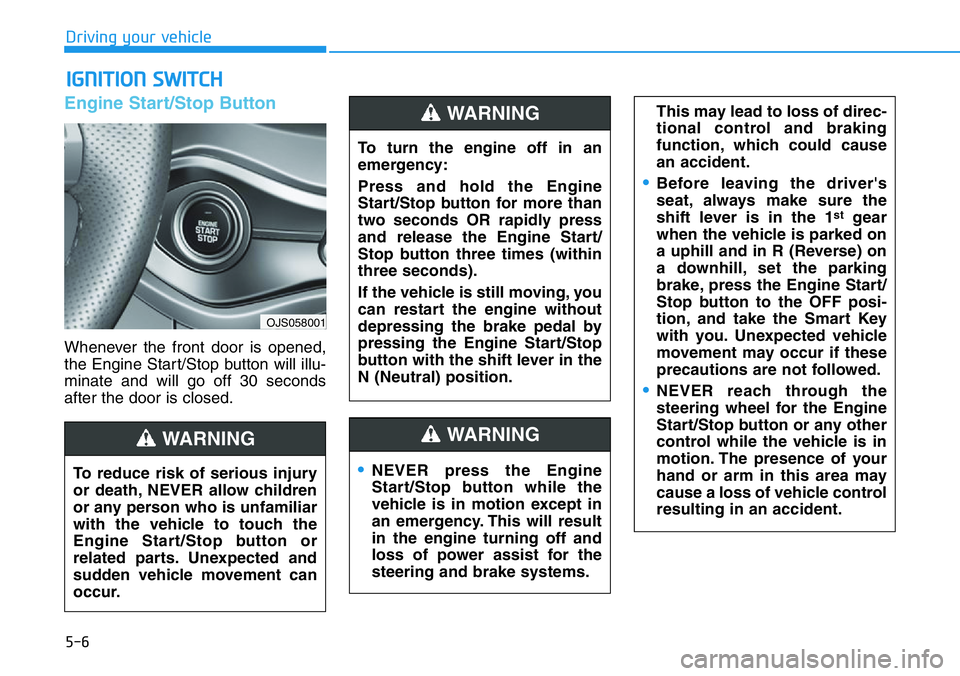
5-6
Driving your vehicle
Engine Start/Stop Button
Whenever the front door is opened,
the Engine Start/Stop button will illu-
minate and will go off 30 seconds
after the door is closed.
IGNITION SWITCH
OJS058001
To turn the engine off in an
emergency:
Press and hold the Engine
Start/Stop button for more than
two seconds OR rapidly press
and release the Engine Start/
Stop button three times (within
three seconds).
If the vehicle is still moving, you
can restart the engine without
depressing the brake pedal by
pressing the Engine Start/Stop
button with the shift lever in the
N (Neutral) position.
WARNING
To reduce risk of serious injury
or death, NEVER allow children
or any person who is unfamiliar
with the vehicle to touch the
Engine Start/Stop button or
related parts. Unexpected and
sudden vehicle movement can
occur.
WARNING
•NEVER press the Engine
Start/Stop button while the
vehicle is in motion except in
an emergency. This will result
in the engine turning off and
loss of power assist for the
steering and brake systems.
WARNING
This may lead to loss of direc-
tional control and braking
function, which could cause
an accident.
•Before leaving the driver's
seat, always make sure the
shift lever is in the 1
stgear
when the vehicle is parked on
a uphill and in R (Reverse) on
a downhill, set the parking
brake, press the Engine Start/
Stop button to the OFF posi-
tion, and take the Smart Key
with you. Unexpected vehicle
movement may occur if these
precautions are not followed.
•NEVER reach through the
steering wheel for the Engine
Start/Stop button or any other
control while the vehicle is in
motion. The presence of your
hand or arm in this area may
cause a loss of vehicle control
resulting in an accident.
Page 203 of 446

5-9
Driving your vehicle
5
Starting the engine Information
• The engine will start by pressing the
Engine Start/Stop button, only when
the smart key is in the vehicle.
• Even if the smart key is in the vehi-
cle, if it is far away from the driver,
the engine may not start.
• When the Engine Start/Stop button
is in the ACC or ON position, if any
door is open, the system checks for
the smart key. If the smart key is not
in the vehicle, the " " indicator
will blink and the warning "Key not
in vehicle" will come on and if all
doors are closed, the chime will also
sound for about 5 seconds. Keep the
smart key in the vehicle when using
the ACC position or if the vehicle
engine is ON.Vehicle with manual transmission:
1. Always carry the smart key with
you.
2. Make sure the parking brake is
applied.
3. Make sure the shift lever is in neu-
tral.
4. Depress the clutch and brake ped-
als.
5. Press the Engine Start/Stop but-
ton.
Information
Depress the brake pedal and clutch
pedal until the engine starts.
i
i
•Always wear appropriate shoes
when operating your vehicle.
Unsuitable shoes, such as
high heels, ski boots, sandals,
flip-flops, etc., may interfere
with your ability to use the
brake and accelerator pedals.
•Do not start the vehicle with the
accelerator pedal depressed.
The vehicle can move and lead
to an accident.
•Wait until the engine rpm is
normal. The vehicle may sud-
denly move if the brake pedal
is released when the rpm is
high.
WARNING
Page 205 of 446
5-11
Driving your vehicle
5
Information
If the smart key battery is weak or the
smart key does not work correctly,
you can start the engine by pressing
the Engine Start/Stop button with the
smart key in the direction of the pic-
ture above.
Turning off the engine
1. Stop the vehicle and depress the
clutch and brake pedals at the
same time.
2. With the clutch and brake pedals
depressed, put the shift lever in
neutral.
3. Press the Engine Start/Stop but-
ton to the off position and apply
the parking brake.
i
OJS058005
Page 401 of 446
7-49
7
Maintenance
Fuse switch
Always, place the fuse switch to the
ON position.
If you move the switch to the OFF
position, some items such as the
audio system and digital clock must
be reset and the smart key may not
work properly.
Information
If the fuse switch is OFF, the above
message will appear.
• Always place the fuse switch in
the ON position while driving the
vehicle.
• Do not move the fuse switch
repeatedly. The fuse switch may
be damaged.
Engine Compartment Panel
Fuse Replacement
1. Turn the engine off.
2. Turn all other switches OFF.
NOTICE
i
OJSN078023OOS047142L
OJSN078077
OJSN078078
■Blade type fuse
■Cartridge type fuse
Page 404 of 446
Maintenance
Fuse NameFuse RatingProtected Component
MODULE57.5ACrash Pad Switch, Electro Chromic Mirror, Audio, A/C Control Module, Front Seat Warmer Module
MODULE37.5ABCM
TAIL GATE
OPEN10AT/Gate Relay
P/WINDOW
LH25ADriver Safety Power Window Module
MULTI MEDIA15AAudio, Keyboard
P/WINDOW
RH25APower Window RH Relay
P/SEAT (DRV)25ADriver Seat Manual Switch
MODULE47.5AECS Unit, LSD Unit, Steering Angle Sensor, Stop Lamp Switch, Active Exhaust Valve, BCM
PDM27.5ASmart Key Control Module
INTERIOR
LAMP7.5AOverhead Console Lamp, Center Room Lamp, Luggage Lamp, Vanity Lamp LH/RH
MEMORY10AInstrument Cluster, A/C Control Module
AMP30AAMP
Instrument panel fuse panel
7-52
Page 405 of 446
7
Maintenance
Fuse NameFuse RatingProtected Component
SUNROOF120ASunroof
SUNROOF220ASunroof
MODULE67.5ABCM, Smart Key Control Module
MDPS7.5AMDPS Unit
MODULE17.5AData Link Connector, BCM, Hazard Switch
MODULE77.5AFront Seat Warmer Module, ESG Unit, Cooling Fan Control Module
A/BAG IND7.5AInstrument Cluster, Hazard Switch
ECS15AECS Unit
START7.5AECM, Smart Key Control Module, E/R Junction Block (Start #1 Relay)
CLUSTER7.5AInstrument Cluster
DOOR LOCK20ADoor Lock/Unlock Relay, ICM Relay Box (T/Turn Unlock & D/Lock Relay)
PDM37.5AStart Stop Button Switch
Instrument panel fuse panel
7-53