Page 12 of 446
Your vehicle at a glance
1
Your vehicle at a glance
Exterior Overview ..................................................1-2
Interior Overview ...................................................1-4
Instrument Panel Overview ..................................1-5
Engine Compartment .............................................1-61
Page 15 of 446
1-4
Your vehicle at a glance
INTERIOR OVERVIEW
1. Inside door handle ................................3-11
2. Side view mirror control ........................3-19
3. Central door lock switch ........................3-11
4. Power window lock switch......................3-24
5. Power window switches ........................3-22
6. Instrument panel illumination
control button ........................................3-32
7. Hood release lever ................................3-25
8. Steering wheel tilt/telescopic lever ........3-16
9. Steering wheel ......................................3-15
10. Seat........................................................2-3
OBU018003N
The actual shape may differ from the illustration.
Page 16 of 446

INSTRUMENT PANEL OVERVIEW
The actual shape may differ from the illustration.
1-5
Your vehicle at a glance
11. Instrument cluster ..............................3-31
2. Horn ....................................................3-16
3. Driver’s front air bag ..........................2-40
4. Engine Start/Stop button ......................5-6
5. Light control/Turn signals ....................3-68
6. Wiper/Washer ....................................3-79
7. Display audio system ..........................4-4
8. Hazard warning flasher switch..............6-2
9. Manual climate control system/ ........3-83
Automatic climate control system ......3-91
10. Passenger’s front air bag ..................2-40
11. Glove box ........................................3-105
12. Power outlet ....................................3-108
13. AUX, USB and iPod
®port ..................4-2
14. USB charger ..................................3-109
15. Manual transmission shift lever ........5-12
16. ESC OFF button ..............................5-40
17. Cup holder ......................................3-107
18. Steering wheel audio controls/ ..........4-3
Bluetooth
®wireless technology
hands-free controls ............................4-4
19. Driving Assist button ......................5-103
20. DRIVE MODE button ........................5-49
21. N button ............................................5-51
OBU018004N
Page 22 of 446
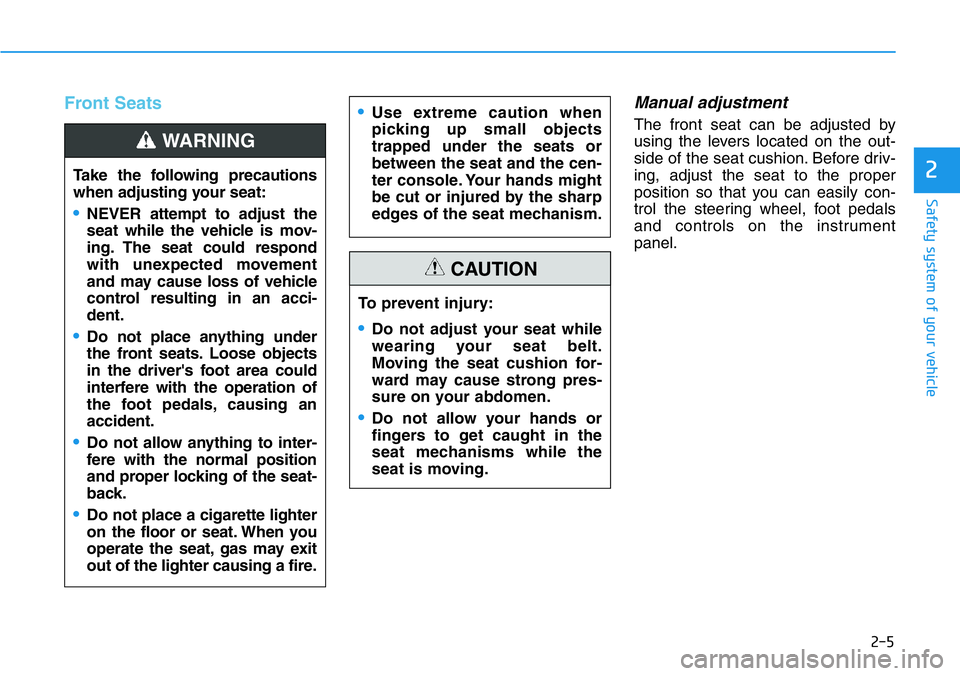
2-5
Safety system of your vehicle
2
Front SeatsManual adjustment
The front seat can be adjusted by
using the levers located on the out-
side of the seat cushion. Before driv-
ing, adjust the seat to the proper
position so that you can easily con-
trol the steering wheel, foot pedals
and controls on the instrument
panel. Take the following precautions
when adjusting your seat:
•NEVER attempt to adjust the
seat while the vehicle is mov-
ing. The seat could respond
with unexpected movement
and may cause loss of vehicle
control resulting in an acci-
dent.
•Do not place anything under
the front seats. Loose objects
in the driver's foot area could
interfere with the operation of
the foot pedals, causing an
accident.
•Do not allow anything to inter-
fere with the normal position
and proper locking of the seat-
back.
•Do not place a cigarette lighter
on the floor or seat. When you
operate the seat, gas may exit
out of the lighter causing a fire.
WARNING
To prevent injury:
•Do not adjust your seat while
wearing your seat belt.
Moving the seat cushion for-
ward may cause strong pres-
sure on your abdomen.
•Do not allow your hands or
fingers to get caught in the
seat mechanisms while the
seat is moving.
CAUTION
•Use extreme caution when
picking up small objects
trapped under the seats or
between the seat and the cen-
ter console. Your hands might
be cut or injured by the sharp
edges of the seat mechanism.
Page 58 of 446
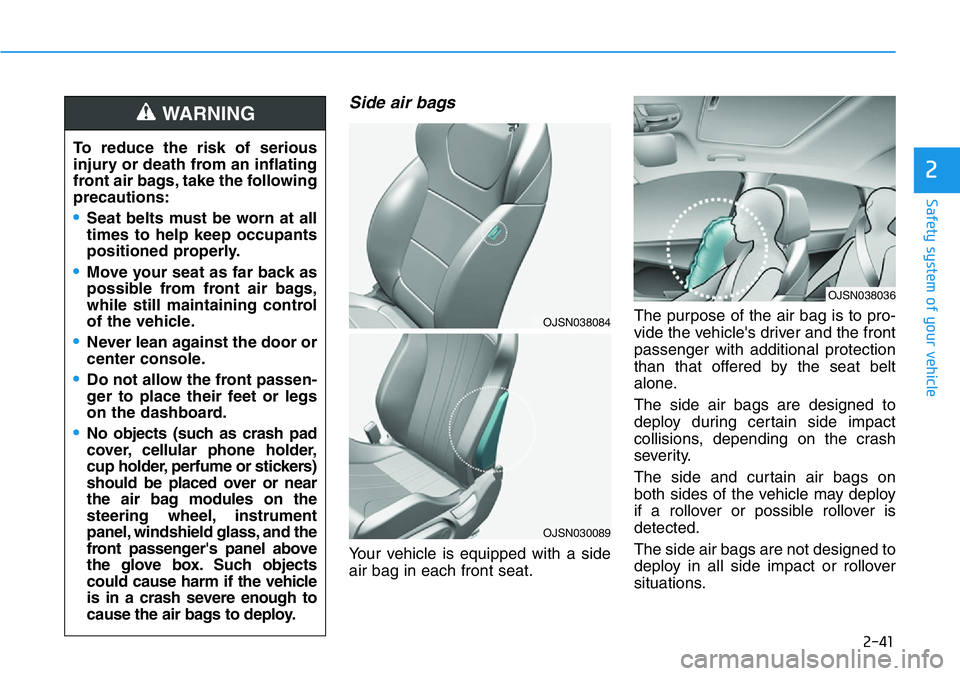
2-41
Safety system of your vehicle
2
Side air bags
Your vehicle is equipped with a side
air bag in each front seat.The purpose of the air bag is to pro-
vide the vehicle's driver and the front
passenger with additional protection
than that offered by the seat belt
alone.
The side air bags are designed to
deploy during certain side impact
collisions, depending on the crash
severity.
The side and curtain air bags on
both sides of the vehicle may deploy
if a rollover or possible rollover is
detected.
The side air bags are not designed to
deploy in all side impact or rollover
situations. To reduce the risk of serious
injury or death from an inflating
front air bags, take the following
precautions:
•Seat belts must be worn at all
times to help keep occupants
positioned properly.
•Move your seat as far back as
possible from front air bags,
while still maintaining control
of the vehicle.
•Never lean against the door or
center console.
•Do not allow the front passen-
ger to place their feet or legs
on the dashboard.
•No objects (such as crash pad
cover, cellular phone holder,
cup holder, perfume or stickers)
should be placed over or near
the air bag modules on the
steering wheel, instrument
panel, windshield glass, and the
front passenger's panel above
the glove box. Such objects
could cause harm if the vehicle
is in a crash severe enough to
cause the air bags to deploy.
WARNING
OJSN038084
OJSN030089
OJSN038036
Page 61 of 446

2-44
Safety system of your vehicle
10. Side pressure sensors
11. Seat belt buckle sensor
12. Emergency Fastening Device
System
13. Occupant classification system
The SRSCM (Supplemental Restraint
System Control Module) continually
monitors all SRS components while
the ignition switch is in the ON position
to determine if a crash impact is
severe enough to require air bag
deployment or pre-tensioner seat belt
deployment.
SRS warning light
The SRS (Supplement Restraint
System) air bag warning light on the
instrument panel displays the air bag
symbol depicted in the illustration.
The system checks the air bag elec-
trical system for malfunctions. The
light indicates that there is a potential
malfunction with your air bag system,
which could include your side and
curtain air bags used for rollover pro-
tection.
If your SRS malfunctions, the air
bag may not inflate properly dur-
ing an accident increasing the
risk of serious injury or death.
If any of the following condi-
tions occur, your SRS is mal-
functioning:
•The light does not turn on for
approximately six seconds
when the Engine Start/Stop
button is in the ON position.
•The light stays on after illumi-
nating for approximately six
seconds.
•The light comes on while the
vehicle is in motion.
•The light blinks when the
engine is running.
Have an authorized HYUNDAI
dealer inspect the SRS as soon
as possible if any of these con-
ditions occur.
WARNING
Page 64 of 446
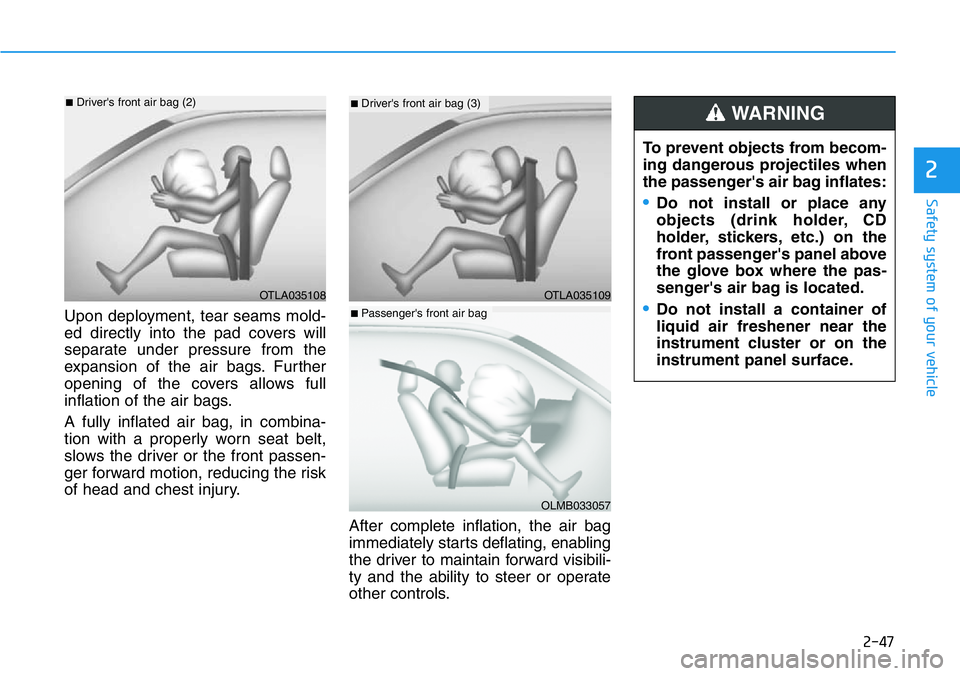
2-47
Safety system of your vehicle
2
Upon deployment, tear seams mold-
ed directly into the pad covers will
separate under pressure from the
expansion of the air bags. Further
opening of the covers allows full
inflation of the air bags.
A fully inflated air bag, in combina-
tion with a properly worn seat belt,
slows the driver or the front passen-
ger forward motion, reducing the risk
of head and chest injury.
After complete inflation, the air bag
immediately starts deflating, enabling
the driver to maintain forward visibili-
ty and the ability to steer or operate
other controls.
OTLA035108
■Driver's front air bag (2)
To prevent objects from becom-
ing dangerous projectiles when
the passenger's air bag inflates:
•Do not install or place any
objects (drink holder, CD
holder, stickers, etc.) on the
front passenger's panel above
the glove box where the pas-
senger's air bag is located.
•Do not install a container of
liquid air freshener near the
instrument cluster or on the
instrument panel surface.
WARNING
OTLA035109
■Driver's front air bag (3)
OLMB033057
■Passenger's front air bag
Page 66 of 446

2-49
Safety system of your vehicle
2
Occupant Classification
System (OCS)
Your vehicle is equipped with an
Occupant Classification System
(OCS) in the front passenger's seat.
Main components of the
Occupant Classification System
• A detection device located within
the front passenger seat cushion.
• Electronic system to determine
whether the passenger air bag
systems should be activated or
deactivated.
• An indicator light located on the
instrument panel which illuminates
the words "PASSENGER AIR BAG
OFF" indicating the front passen-
ger air bag system is deactivated.
• The instrument panel air bag indi-
cator light is interconnected with
the OCS.
The OCS is designed to help detect
the presence of a properly-seated
front passenger and determine if the
passenger's front air bag should be
enabled (may inflate) or not.
The purpose is to help reduce the
risk of injury or death from an inflat-
ing air bag to certain front passenger
seat occupants, such as children, by
requiring the air bag to be automati-
cally turned OFF.For example, if a child restraint of the
type specified in the regulations is on
the seat, the occupant classification
sensor can detect it and cause the
air bag to turn OFF.
Front passenger seat adult occu-
pants who are properly seated and
wearing the seat belt properly,
should not cause the passenger air
bag to be automatically turned OFF.
For small adults it may be turned
OFF, however, if the occupant does
not sit in the seat properly (for exam-
ple, by not sitting upright, by sitting
on the edge of the seat, or by other-
wise being out of position), this could
cause the sensor to turn the air bag
OFF.
You will find the "PASSENGER AIR
BAG OFF" indicator on the center
fascia panel. This system detects the
conditions 1-4 in the following table
and activates or deactivates the front
passenger air bag based on these
conditions.
OJS038067N