Page 254 of 446
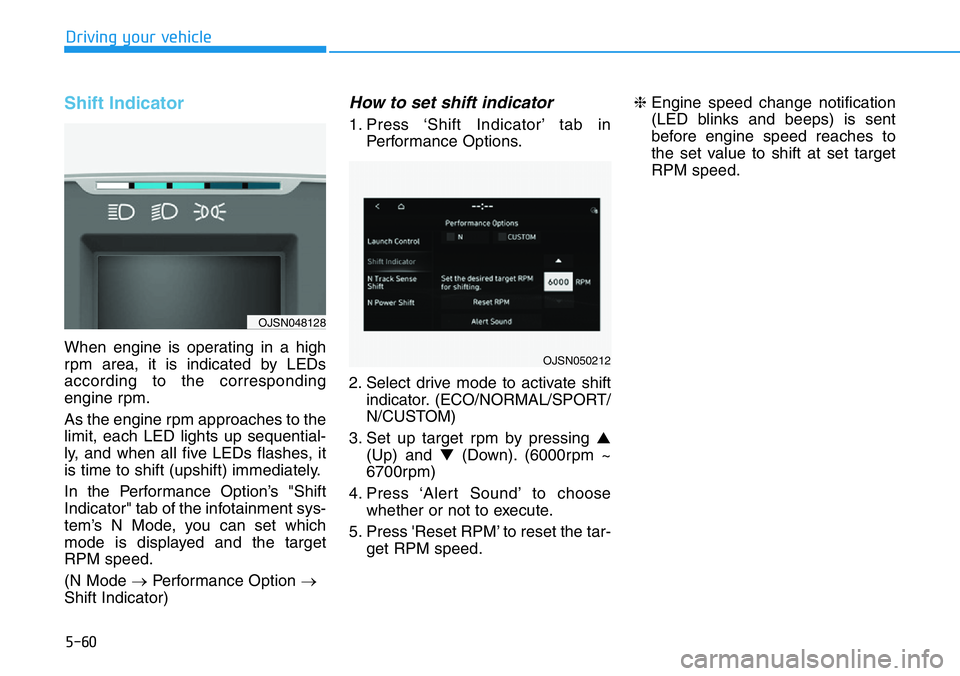
5-60
Driving your vehicle
Shift Indicator
When engine is operating in a high
rpm area, it is indicated by LEDs
according to the corresponding
engine rpm.
As the engine rpm approaches to the
limit, each LED lights up sequential-
ly, and when all five LEDs flashes, it
is time to shift (upshift) immediately.
In the Performance Option’s "Shift
Indicator" tab of the infotainment sys-
tem’s N Mode, you can set which
mode is displayed and the target
RPM speed.
(N Mode →Performance Option →
Shift Indicator)
How to set shift indicator
1. Press ‘Shift Indicator’ tab in
Performance Options.
2. Select drive mode to activate shift
indicator. (ECO/NORMAL/SPORT/
N/CUSTOM)
3. Set up target rpm by pressing ▲
(Up) and ▼(Down). (6000rpm ~
6700rpm)
4. Press ‘Alert Sound’ to choose
whether or not to execute.
5. Press 'Reset RPM’ to reset the tar-
get RPM speed.❈Engine speed change notification
(LED blinks and beeps) is sent
before engine speed reaches to
the set value to shift at set target
RPM speed.
OJSN050212
OJSN048128
Page 262 of 446
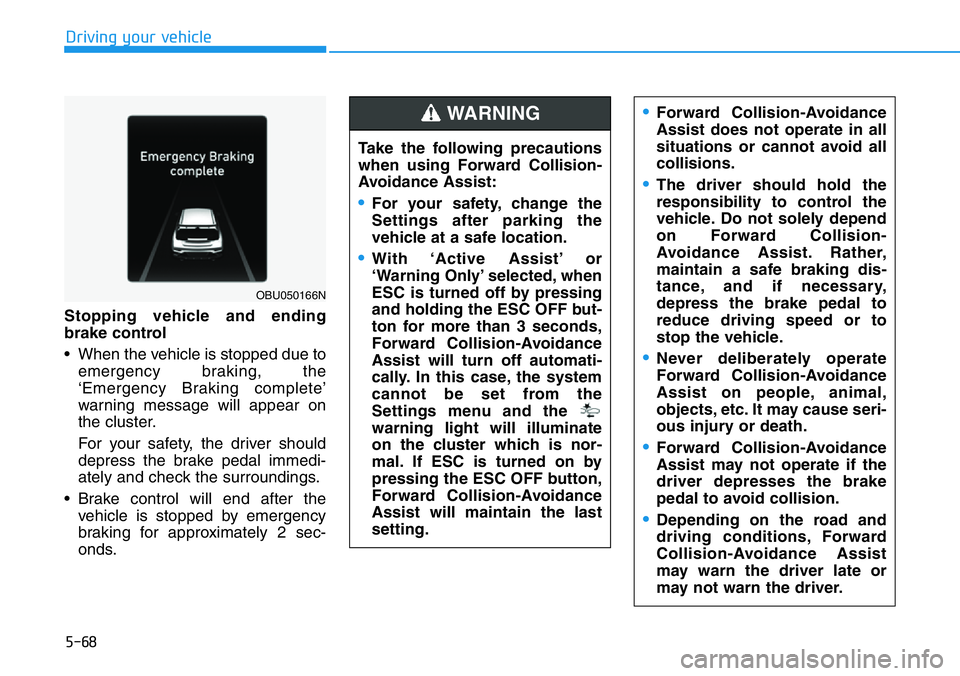
5-68
Driving your vehicle
Stopping vehicle and ending
brake control
• When the vehicle is stopped due to
emergency braking, the
‘Emergency Braking complete’
warning message will appear on
the cluster.
For your safety, the driver should
depress the brake pedal immedi-
ately and check the surroundings.
• Brake control will end after the
vehicle is stopped by emergency
braking for approximately 2 sec-
onds.
OBU050166N
Take the following precautions
when using Forward Collision-
Avoidance Assist:
•For your safety, change the
Settings after parking the
vehicle at a safe location.
•With ‘Active Assist’ or
‘Warning Only’ selected, when
ESC is turned off by pressing
and holding the ESC OFF but-
ton for more than 3 seconds,
Forward Collision-Avoidance
Assist will turn off automati-
cally. In this case, the system
cannot be set from the
Settings menu and the
warning light will illuminate
on the cluster which is nor-
mal. If ESC is turned on by
pressing the ESC OFF button,
Forward Collision-Avoidance
Assist will maintain the last
setting.
WARNING •Forward Collision-Avoidance
Assist does not operate in all
situations or cannot avoid all
collisions.
•The driver should hold the
responsibility to control the
vehicle. Do not solely depend
on Forward Collision-
Avoidance Assist. Rather,
maintain a safe braking dis-
tance, and if necessary,
depress the brake pedal to
reduce driving speed or to
stop the vehicle.
•Never deliberately operate
Forward Collision-Avoidance
Assist on people, animal,
objects, etc. It may cause seri-
ous injury or death.
•Forward Collision-Avoidance
Assist may not operate if the
driver depresses the brake
pedal to avoid collision.
•Depending on the road and
driving conditions, Forward
Collision-Avoidance Assist
may warn the driver late or
may not warn the driver.
Page 274 of 446
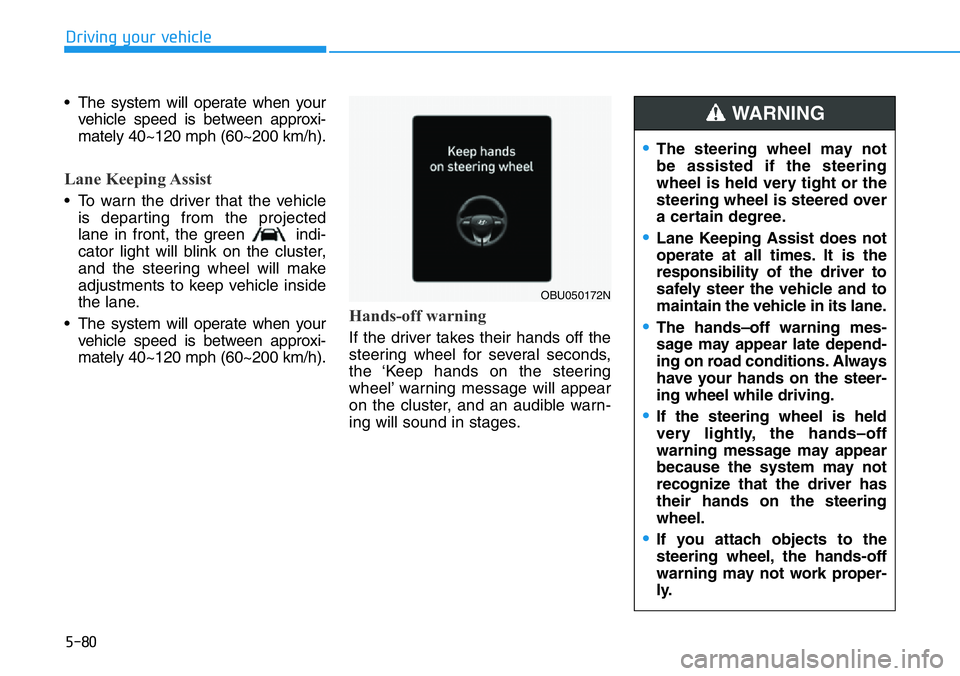
5-80
Driving your vehicle
• The system will operate when your
vehicle speed is between approxi-
mately 40~120 mph (60~200 km/h).
Lane Keeping Assist
• To warn the driver that the vehicle
is departing from the projected
lane in front, the green indi-
cator light will blink on the cluster,
and the steering wheel will make
adjustments to keep vehicle inside
the lane.
• The system will operate when your
vehicle speed is between approxi-
mately 40~120 mph (60~200 km/h).
Hands-off warning
If the driver takes their hands off the
steering wheel for several seconds,
the ‘Keep hands on the steering
wheel’ warning message will appear
on the cluster, and an audible warn-
ing will sound in stages.
OBU050172N
•The steering wheel may not
be assisted if the steering
wheel is held very tight or the
steering wheel is steered over
a certain degree.
•Lane Keeping Assist does not
operate at all times. It is the
responsibility of the driver to
safely steer the vehicle and to
maintain the vehicle in its lane.
•The hands–off warning mes-
sage may appear late depend-
ing on road conditions. Always
have your hands on the steer-
ing wheel while driving.
•If the steering wheel is held
very lightly, the hands–off
warning message may appear
because the system may not
recognize that the driver has
their hands on the steering
wheel.
•If you attach objects to the
steering wheel, the hands-off
warning may not work proper-
ly.
WARNING
Page 276 of 446
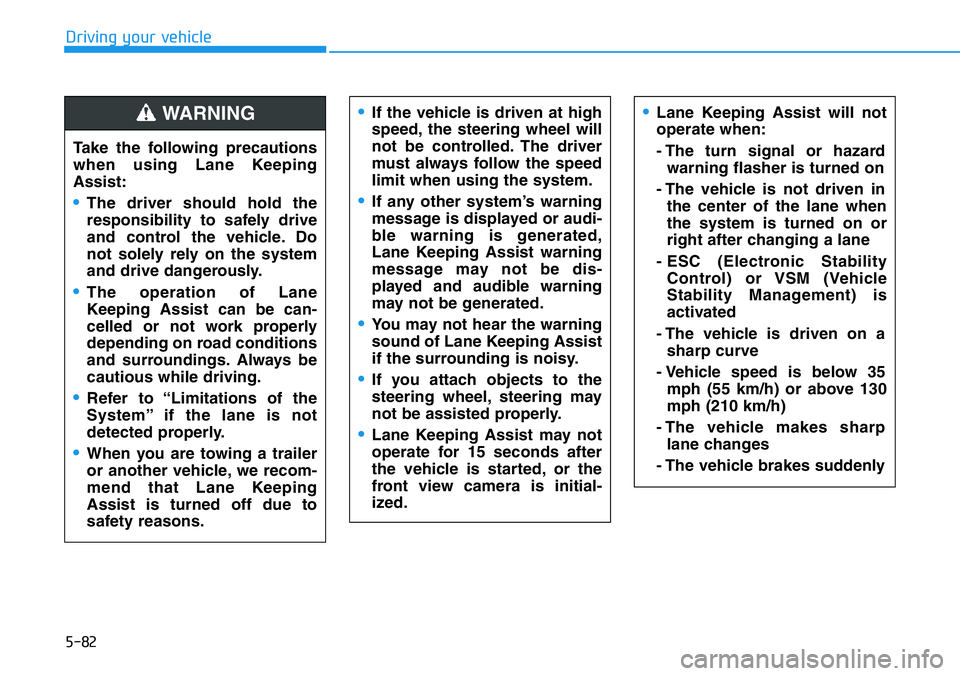
5-82
Driving your vehicle
•If the vehicle is driven at high
speed, the steering wheel will
not be controlled. The driver
must always follow the speed
limit when using the system.
•If any other system’s warning
message is displayed or audi-
ble warning is generated,
Lane Keeping Assist warning
message may not be dis-
played and audible warning
may not be generated.
•You may not hear the warning
sound of Lane Keeping Assist
if the surrounding is noisy.
•If you attach objects to the
steering wheel, steering may
not be assisted properly.
•Lane Keeping Assist may not
operate for 15 seconds after
the vehicle is started, or the
front view camera is initial-
ized.
•Lane Keeping Assist will not
operate when:
- The turn signal or hazard
warning flasher is turned on
- The vehicle is not driven in
the center of the lane when
the system is turned on or
right after changing a lane
- ESC (Electronic Stability
Control) or VSM (Vehicle
Stability Management) is
activated
- The vehicle is driven on a
sharp curve
- Vehicle speed is below 35
mph (55 km/h) or above 130
mph (210 km/h)
- The vehicle makes sharp
lane changes
- The vehicle brakes suddenly
Take the following precautions
when using Lane Keeping
Assist:
•The driver should hold the
responsibility to safely drive
and control the vehicle. Do
not solely rely on the system
and drive dangerously.
•The operation of Lane
Keeping Assist can be can-
celled or not work properly
depending on road conditions
and surroundings. Always be
cautious while driving.
•Refer to “Limitations of the
System” if the lane is not
detected properly.
•When you are towing a trailer
or another vehicle, we recom-
mend that Lane Keeping
Assist is turned off due to
safety reasons.
WARNING
Page 292 of 446
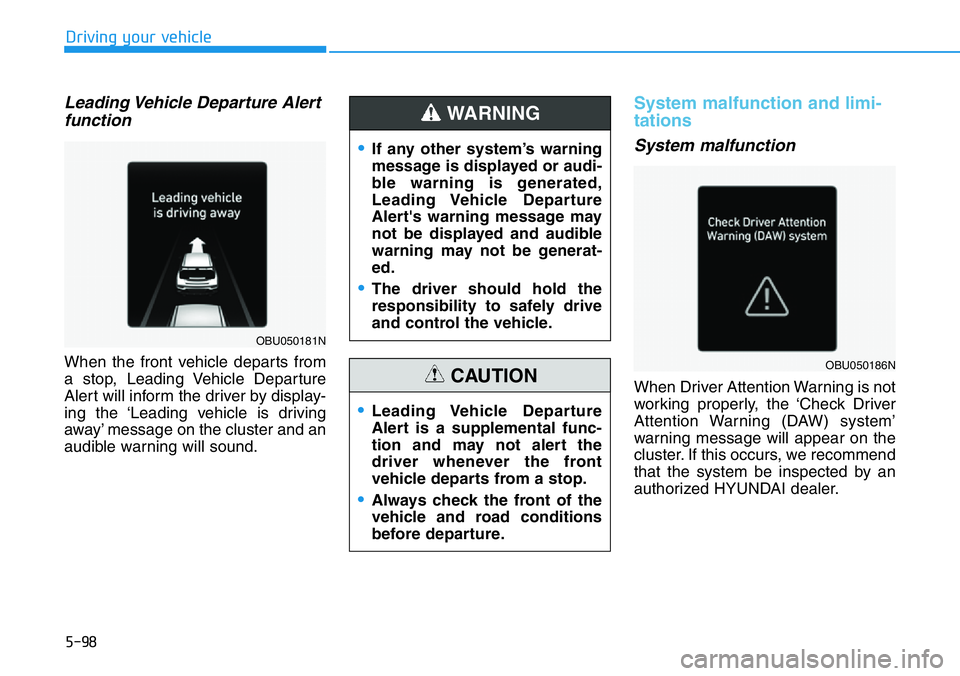
5-98
Driving your vehicle
Leading Vehicle Departure Alert
function
When the front vehicle departs from
a stop, Leading Vehicle Departure
Alert will inform the driver by display-
ing the ‘Leading vehicle is driving
away’ message on the cluster and an
audible warning will sound.
System malfunction and limi-
tations
System malfunction
When Driver Attention Warning is not
working properly, the ‘Check Driver
Attention Warning (DAW) system’
warning message will appear on the
cluster. If this occurs, we recommend
that the system be inspected by an
authorized HYUNDAI dealer.
OBU050181N
OBU050186N
•If any other system’s warning
message is displayed or audi-
ble warning is generated,
Leading Vehicle Departure
Alert's warning message may
not be displayed and audible
warning may not be generat-
ed.
•The driver should hold the
responsibility to safely drive
and control the vehicle.
WARNING
•Leading Vehicle Departure
Alert is a supplemental func-
tion and may not alert the
driver whenever the front
vehicle departs from a stop.
•Always check the front of the
vehicle and road conditions
before departure.
CAUTION
Page 300 of 446
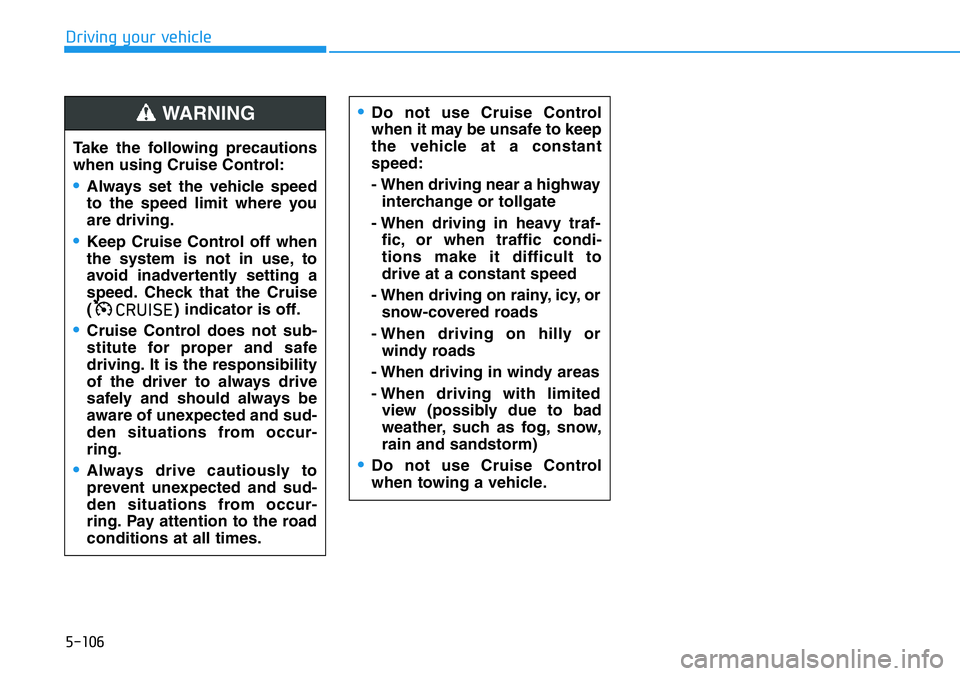
5-106
Driving your vehicle
Take the following precautions
when using Cruise Control:
•Always set the vehicle speed
to the speed limit where you
are driving.
•Keep Cruise Control off when
the system is not in use, to
avoid inadvertently setting a
speed. Check that the Cruise
( ) indicator is off.
•Cruise Control does not sub-
stitute for proper and safe
driving. It is the responsibility
of the driver to always drive
safely and should always be
aware of unexpected and sud-
den situations from occur-
ring.
•Always drive cautiously to
prevent unexpected and sud-
den situations from occur-
ring. Pay attention to the road
conditions at all times.
�&�5�8�,�6�(
€Do not use Cruise Control
when it may be unsafe to keep
the vehicle at a constant
speed:
- When driving near a highway
interchange or tollgate
- When driving in heavy traf-
fic, or when traffic condi-
tions make it difficult to
drive at a constant speed
- When driving on rainy, icy, or
snow-covered roads
- When driving on hilly or
windy roads
- When driving in windy areas
- When driving with limited
view (possibly due to bad
weather, such as fog, snow,
rain and sandstorm)
€Do not use Cruise Control
when towing a vehicle.
WARNING
Page 304 of 446
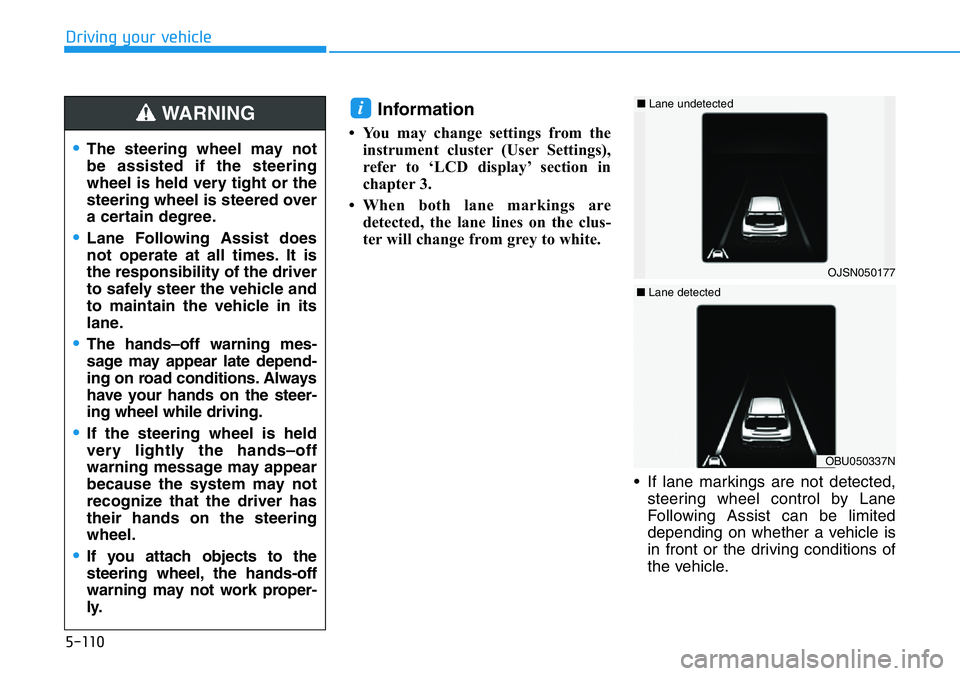
5-110
Driving your vehicle
Information
• You may change settings from the
instrument cluster (User Settings),
refer to ‘LCD display’ section in
chapter 3.
• When both lane markings are
detected, the lane lines on the clus-
ter will change from grey to white.
• If lane markings are not detected,
steering wheel control by Lane
Following Assist can be limited
depending on whether a vehicle is
in front or the driving conditions of
the vehicle.
i
OJSN050177
■Lane undetected
OBU050337N
■Lane detected
•The steering wheel may not
be assisted if the steering
wheel is held very tight or the
steering wheel is steered over
a certain degree.
•Lane Following Assist does
not operate at all times. It is
the responsibility of the driver
to safely steer the vehicle and
to maintain the vehicle in its
lane.
•The hands–off warning mes-
sage may appear late depend-
ing on road conditions. Always
have your hands on the steer-
ing wheel while driving.
•If the steering wheel is held
very lightly the hands–off
warning message may appear
because the system may not
recognize that the driver has
their hands on the steering
wheel.
•If you attach objects to the
steering wheel, the hands-off
warning may not work proper-
ly.
WARNING
Page 310 of 446

5-116
Driving your vehicle
System malfunction and limi-
tations
System malfunction
When Rear Cross-Traffic Safety sys-
tem is not working properly, the
‘Check Rear Cross-Traffic Safety
system’ warning message will
appear on the cluster, and the sys-
tem will turn off automatically, or the
system will be limited. We recom-
mend that the system be inspected
by an authorized HYUNDAI dealer.
System disabled
When the rear bumper around the
rear corner radar or sensor is cov-
ered with foreign material, such as
snow or rain, or installing a trailer or
carrier, it can reduce the detecting
performance and temporarily limit or
disable Rear Cross-Traffic Safety
system.
If this occurs, the ‘Rear Cross-Traffic
Safety system disabled. Radar
blocked’ warning message will
appear on the cluster.
The system will operate normally
when such foreign material or trailer,
etc. is removed.OTM070125N
OTM070124N
•The driver should hold the
responsibility to control the
vehicle. Do not solely depend
on Rear Cross-Traffic Safety
system. Rather, maintain a
safe braking distance, and if
necessary, depress the brake
pedal to reduce driving speed
or to stop the vehicle.