2022 HYUNDAI TUCSON HYBRID stop start
[x] Cancel search: stop startPage 14 of 630

Foreword / Hybrid System Overview
1-10
Starting the vehicle
Vehicles with smart key system
1. Carry the smart key or leave it inside
the vehicle.
2. Make sure the parking brake is firmly
applied.
3. Make sure the shift button is in P
(Park). With the shift button in N
(Neutral), you cannot start the vehicle.
4. Depress the brake pedal.
5. Press the Engine Start/Stop button.
If the hybrid system starts, the “”
indicator will come on.
Whether the engine is cold or warm, it
should be started without depressing
the accelerator.
After following the start procedures,
“
” indicator on the instrument
cluster will turn on. For more details,
please check chapter 6.
ECONOMICAL and SAFE OPERATION of
Hybrid system
• Drive smoothly. Accelerate at a
moderate rate and maintain a steady
cruising speed. Do not make “jack-
rabbit” starts. Do not race between
stoplights.
Avoid heavy traffic whenever possible.
Always maintain a safe distance
from other vehicles so you can
avoid unnecessary braking. This also
reduces brake wear out.
• The regenerative brake generates
energy when the vehicle decelerates.
• When the hybrid battery power is
low, the hybrid system automatically
recharges the hybrid battery.
• When the engine is running with the
shift button in N (Neutral), the hybrid
system cannot generate electricity.
The hybrid battery cannot recharge
with the shift button in N (Neutral).
Information
In the hybrid system, the engine
automatically runs and stops. When
the hybrid system operates, the “
”
indicator is illuminated.
In the following situation, the engine may
operate automatically.
- When the engine is ready to run
-When the hybrid battery is being
charged
-Depending on the temperature
condition of the hybrid battery
Special features
Hybrid vehicles sound different than
gasoline engine vehicles. When the
hybrid system operates, you may
hear a sound from the hybrid battery
system under the floor. If you apply
the accelerator pedal rapidly, you may
hear an unconventional sound. When
you apply the brake pedal, you may
hear a sound from the regenerative
brake system. When the hybrid system
is turned off or on, you may hear a
sound in the engine compartment. If
you depress the brake pedal repeatedly
when the hybrid system is turned on,
you may hear a sound in the engine
compartment. None of these sounds
indicate a problem. These are normal
characteristics of hybrid vehicles.
If any of following occur, it’s a normal
condition if you hear a motor sound in
the engine compartment:
-After turning off the hybrid system,
the brake pedal is released.
-When the hybrid system is turned off,
the brake pedal is applied.
-When the driver door is opened.
DRIVING THE HYBRID VEHICLE
Page 17 of 630

01
1-13
Warning and indicator lights
Ready indicator
This indicator illuminates:
When the vehicle is ready to be driven.
-ON : Normal driving is possible.
-OFF : Normal driving is not possible,
or a problem has occurred.
-Blinking : Emergency driving.
When the ready indicator goes OFF
or blinks, there is a problem with the
system. If this occurs, we recommend
that you have your vehicle inspected by
an authorized HYUNDAI dealer.
EV mode indicator
This indicator illuminates:
When the vehicle is driven by the electric
motor.
Service warning light
This warning light illuminates:
• When you set the ignition switch or
the Engine Start/Stop button to the
ON position.
-The service warning light illuminates
for approximately 3 seconds and
then turns off when all checks have
been performed.
• When there is a problem with the
hybrid vehicle control system or
hardware.
When the warning light illuminates
while driving, or does not go OFF after
starting the vehicle, we recommend that
you have the vehicle inspected by an
authorized HYUNDAI dealer.
Regenerative brake warning
light
(yellow)
This warning light illuminates:
When the regenerative brake does not
operate and the brake does not perform
well. This causes the Brake Warning
light (red) and Regenerative Brake
Warning Light (yellow) to illuminate
simultaneously.
If this occurs, drive safely and have
your vehicle inspected by an authorized
HYUNDAI dealer. The operation of the
brake pedal may be more difficult than
normal and the braking distance may
increase.
Page 18 of 630
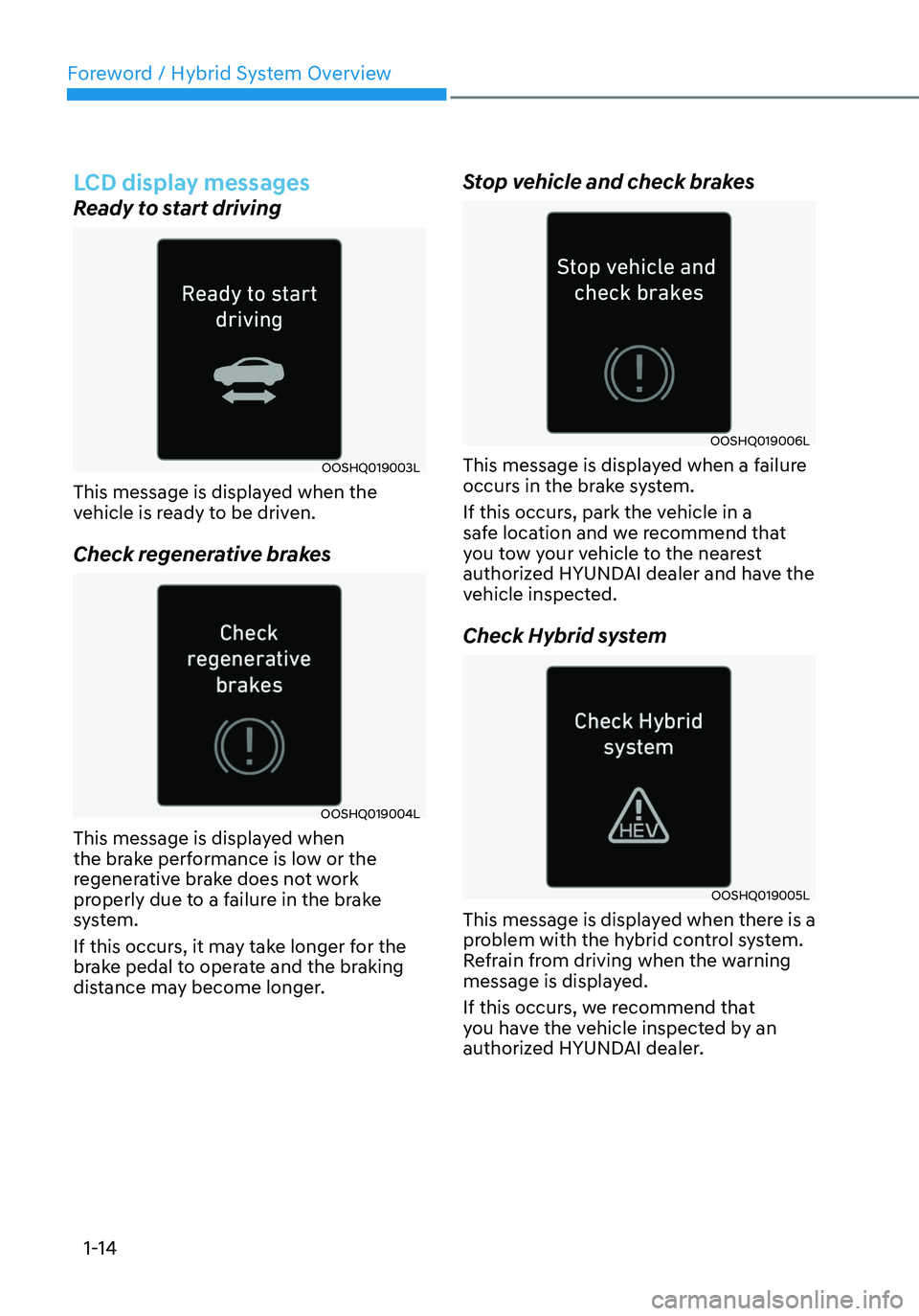
Foreword / Hybrid System Overview
1-14
LCD display messages
Ready to start driving
OOSHQ019003L
This message is displayed when the
vehicle is ready to be driven.
Check regenerative brakes
OOSHQ019004L
This message is displayed when
the brake performance is low or the
regenerative brake does not work
properly due to a failure in the brake
system.
If this occurs, it may take longer for the
brake pedal to operate and the braking
distance may become longer.
Stop vehicle and check brakes
OOSHQ019006L
This message is displayed when a failure
occurs in the brake system.
If this occurs, park the vehicle in a
safe location and we recommend that
you tow your vehicle to the nearest
authorized HYUNDAI dealer and have the
vehicle inspected.
Check Hybrid system
OOSHQ019005L
This message is displayed when there is a
problem with the hybrid control system.
Refrain from driving when the warning
message is displayed.
If this occurs, we recommend that
you have the vehicle inspected by an
authorized HYUNDAI dealer.
Page 19 of 630
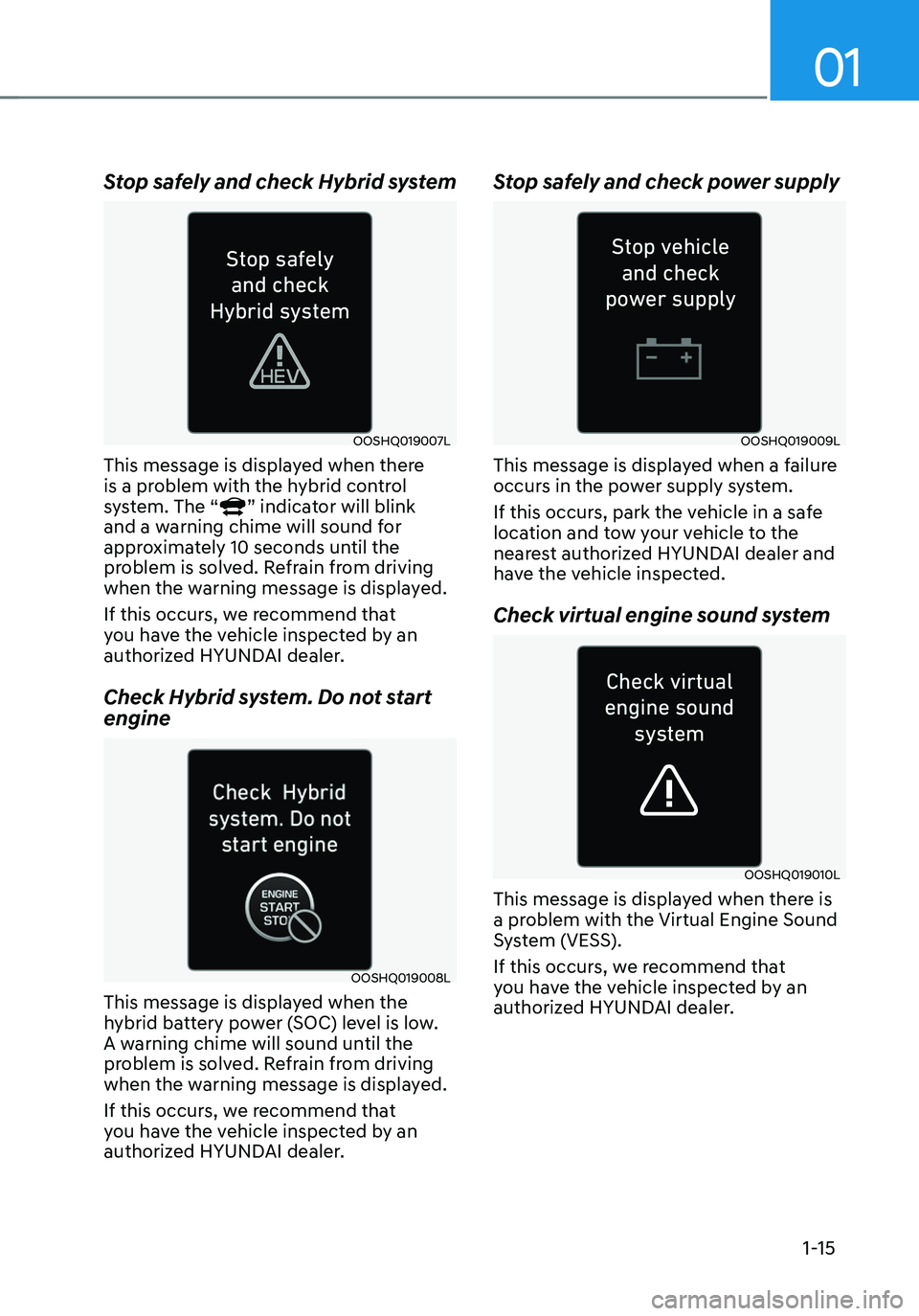
01
1-15
Stop safely and check Hybrid system
OOSHQ019007L
This message is displayed when there
is a problem with the hybrid control
system. The “
” indicator will blink
and a warning chime will sound for
approximately 10 seconds until the
problem is solved. Refrain from driving
when the warning message is displayed.
If this occurs, we recommend that
you have the vehicle inspected by an
authorized HYUNDAI dealer.
Check Hybrid system. Do not start
engine
OOSHQ019008L
This message is displayed when the
hybrid battery power (SOC) level is low.
A warning chime will sound until the
problem is solved. Refrain from driving
when the warning message is displayed.
If this occurs, we recommend that
you have the vehicle inspected by an
authorized HYUNDAI dealer.
Stop safely and check power supply
OOSHQ019009L
This message is displayed when a failure
occurs in the power supply system.
If this occurs, park the vehicle in a safe
location and tow your vehicle to the
nearest authorized HYUNDAI dealer and
have the vehicle inspected.
Check virtual engine sound system
OOSHQ019010L
This message is displayed when there is
a problem with the Virtual Engine Sound
System (VESS).
If this occurs, we recommend that
you have the vehicle inspected by an
authorized HYUNDAI dealer.
Page 24 of 630
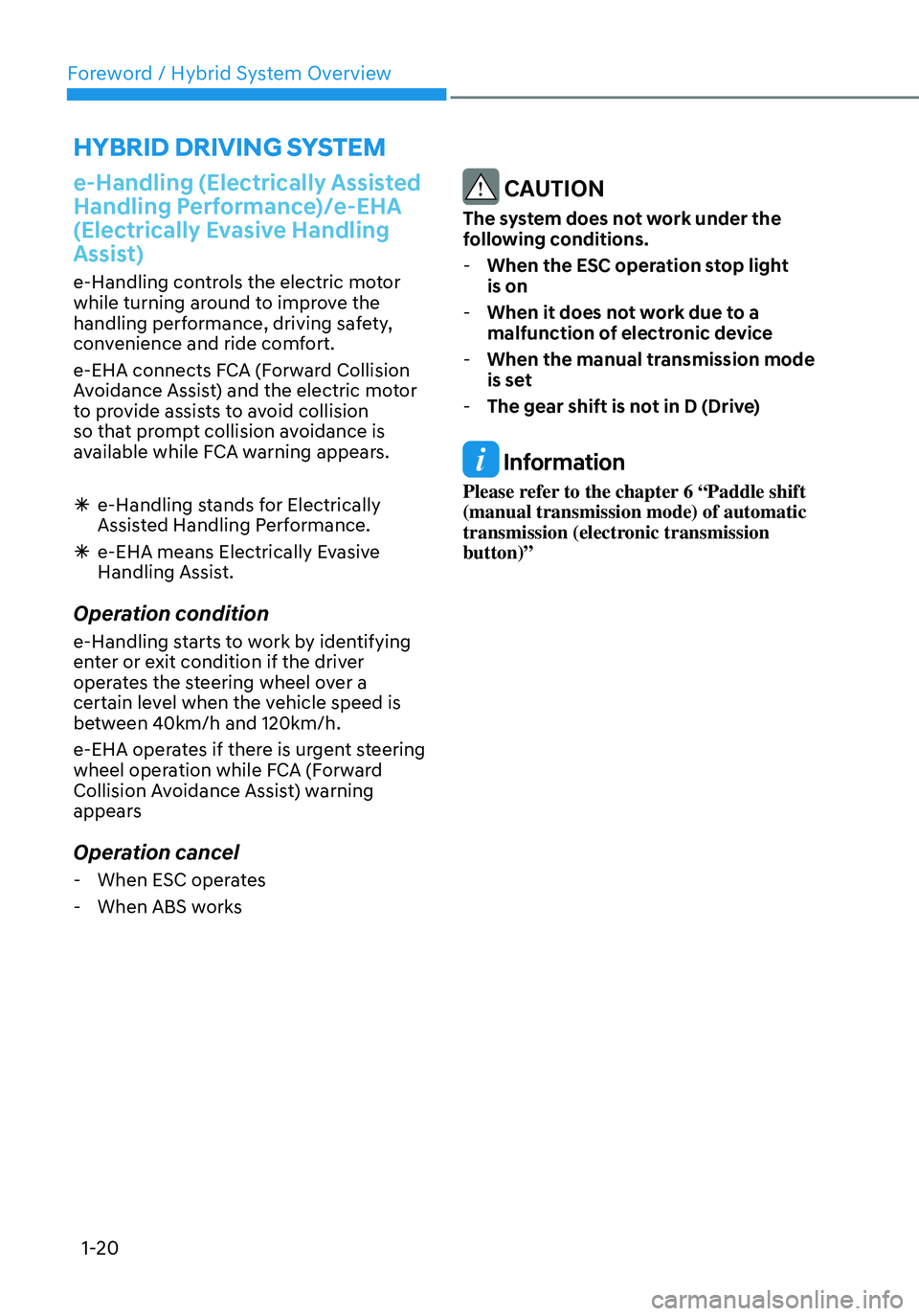
Foreword / Hybrid System Overview
1-20
e-Handling (Electrically Assisted
Handling Performance)/e-EHA
(Electrically Evasive Handling
Assist)
e-Handling controls the electric motor
while turning around to improve the
handling performance, driving safety,
convenience and ride comfort.
e-EHA connects FCA (Forward Collision
Avoidance Assist) and the electric motor
to provide assists to avoid collision
so that prompt collision avoidance is
available while FCA warning appears.
Ãe-Handling stands for Electrically
Assisted Handling Performance.
Ãe-EHA means Electrically Evasive
Handling Assist.
Operation condition
e-Handling starts to work by identifying
enter or exit condition if the driver
operates the steering wheel over a
certain level when the vehicle speed is
between 40km/h and 120km/h.
e-EHA operates if there is urgent steering
wheel operation while FCA (Forward
Collision Avoidance Assist) warning
appears
Operation cancel
-When ESC operates
-When ABS works
CAUTION
The system does not work under the
following conditions.
-When the ESC operation stop light
is on
-When it does not work due to a
malfunction of electronic device
-When the manual transmission mode
is set
-The gear shift is not in D (Drive)
Information
Please refer to the chapter 6 “Paddle shift
(manual transmission mode) of automatic
transmission (electronic transmission
button)”
HYBRID DRIVING SYSTEM
Page 34 of 630
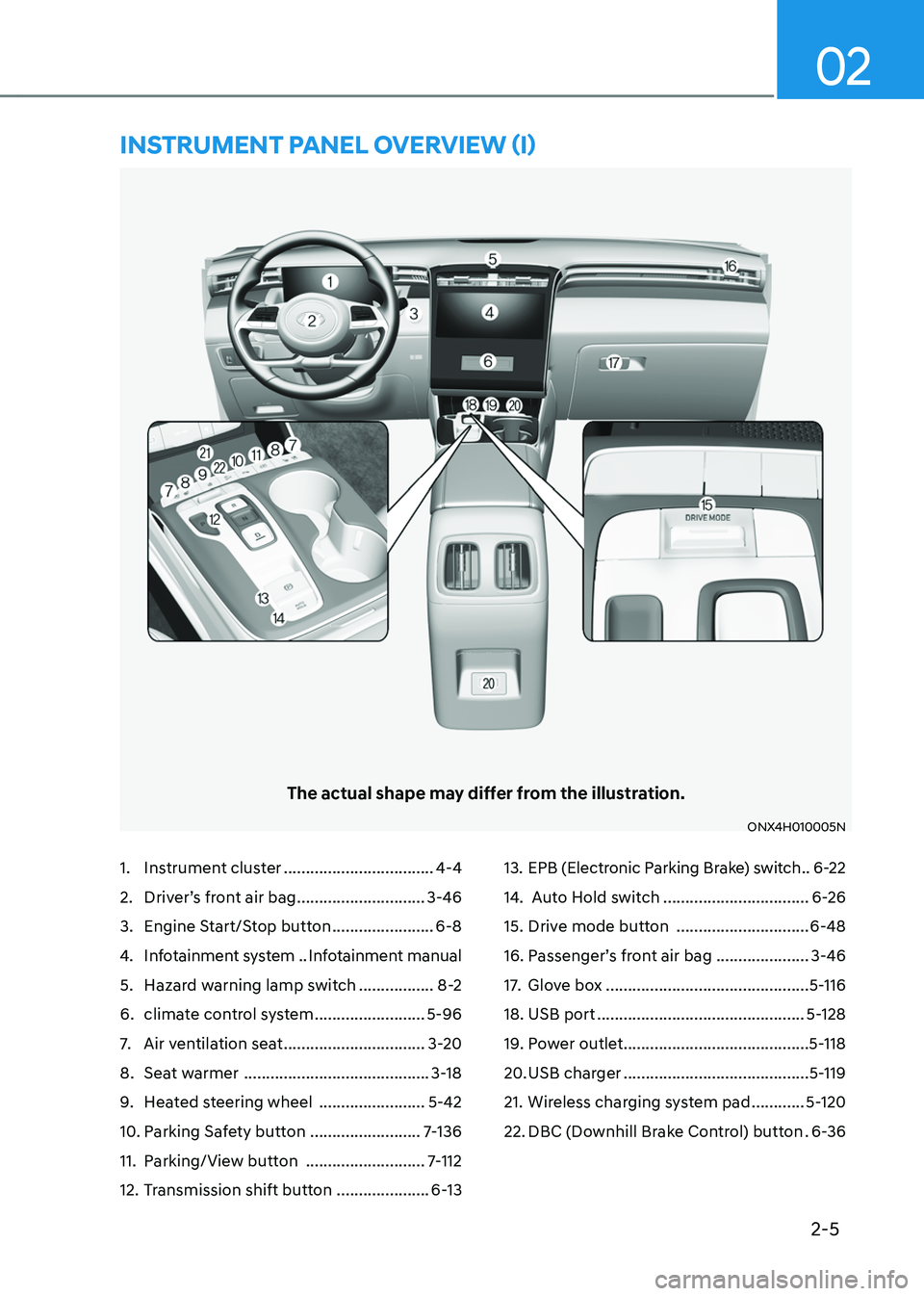
2-5
02
1. Instrument cluster ..................................4-4
2. Driver’s front air bag .............................3-46
3. Engine Start/Stop button .......................6-8
4. Infotainment system ..Infotainment manual
5. Hazard warning lamp switch .................8-2
6. climate control system .........................5-96
7. Air ventilation seat ................................3-20
8. Seat warmer ..........................................3-18
9. Heated steering wheel ........................5-42
10. Parking Safety button .........................7-136
11. Parking/View button ...........................7-112
12. Transmission shift button .....................6-13
13. EPB (Electronic Parking Brake) switch ..6-22
14. Auto Hold switch .................................6-26
15. Drive mode button ..............................6-48
16. Passenger’s front air bag .....................3-46
17. Glove box ..............................................5-116
18. USB port ...............................................5-128
19. Power outlet ..........................................5-118
20. USB charger ..........................................5-119
21. Wireless charging system pad ............5-120
22. DBC (Downhill Brake Control) button .6-36
The actual shape may differ from the illustration.
ONX4H010005N
INSTRUMENT PANEL OVERVIEW (I)
Page 68 of 630

Seats & Safety System
3-22
System precautions
• Make sure that all the windows are
closed. If the window is open, the
alert may operate by the sensor
detecting an unintended movement
(e.g. wind or bugs).
• „„Cluster „„Steering wheel
OTMH030009NOCN7050079
If you do not want to use Rear
Occupant Alert, press the OK button
on the steering wheel when the first
alert is displayed on the cluster. Doing
so will deactivate the second alert one
time.
• An alert can occur if there is an impact
on the roof.
• If boxes or objects are stacked in the
vehicle, the system may not detect
the boxes or objects. Or, the alert may
operate if the boxes or objects fall off.
• The sensor may not operate normally
if the senor is blocked with foreign
substances.
• The alert may operate if movement
in the driver or passenger seat is
detected.
• The alert may operate with the doors
locked due to car wash or surrounding
vibration or noise.
• If the vehicle is started remotely (if
equipped with Remote Start), inside
movement detection will stop.
WARNING
Even if your vehicle is equipped with
Rear Occupant Alert, always make sure
to check the rear seat before you leave
the vehicle.
Rear Occupant Alert may not operate
when:
• Movement does not continue for
a certain period of time or the
movement is small.
• The rear passenger is covered with
an object such as a blanket.
• Always be cautious of the
passenger’s safety as the detection
function and second alert may
not operate depending on the
surrounding environment and
certain conditions.
Page 69 of 630
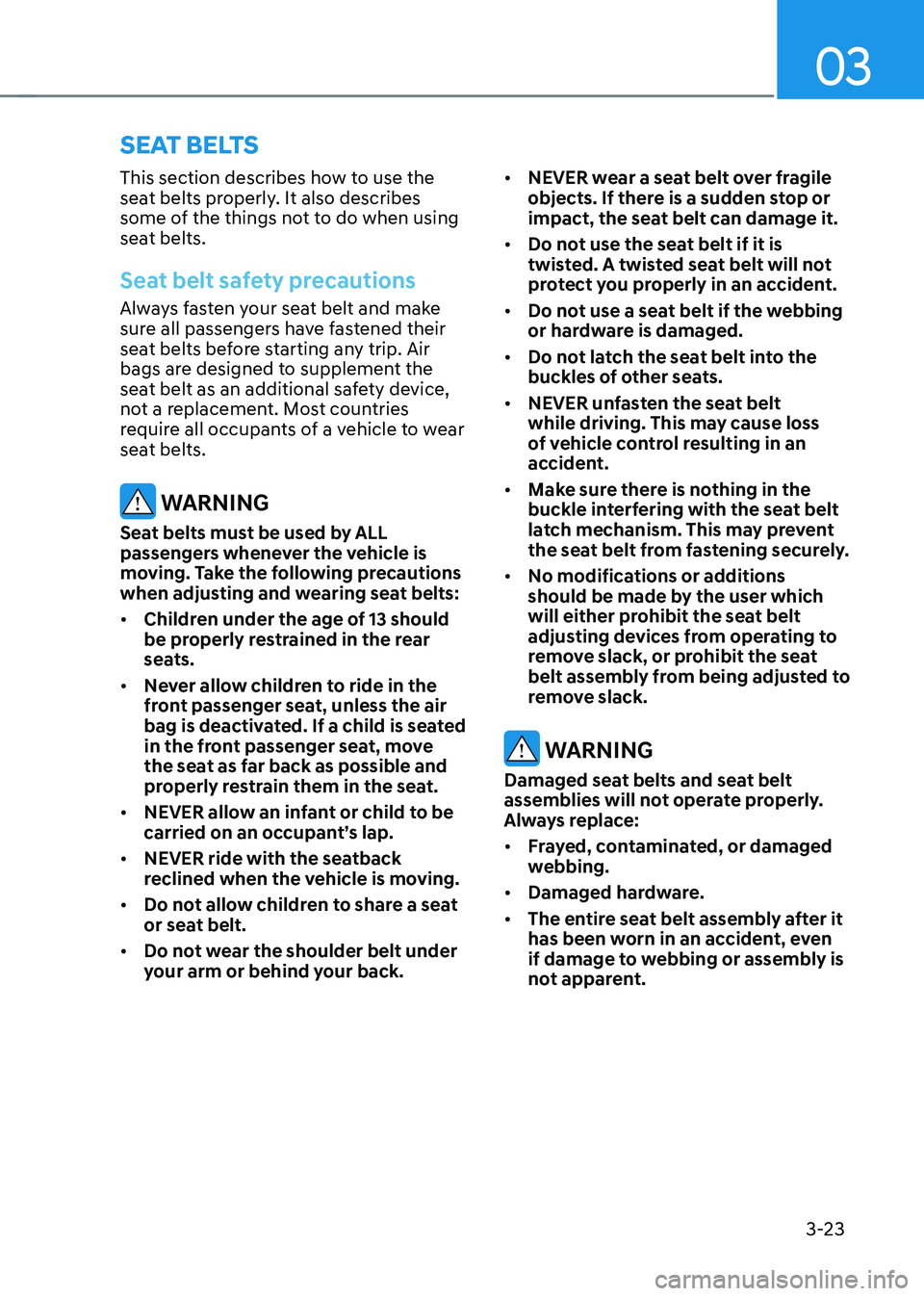
03
3-23
This section describes how to use the
seat belts properly. It also describes
some of the things not to do when using
seat belts.
Seat belt safety precautions
Always fasten your seat belt and make
sure all passengers have fastened their
seat belts before starting any trip. Air
bags are designed to supplement the
seat belt as an additional safety device,
not a replacement. Most countries
require all occupants of a vehicle to wear
seat belts.
WARNING
Seat belts must be used by ALL
passengers whenever the vehicle is
moving. Take the following precautions
when adjusting and wearing seat belts:
• Children under the age of 13 should
be properly restrained in the rear
seats.
• Never allow children to ride in the
front passenger seat, unless the air
bag is deactivated. If a child is seated
in the front passenger seat, move
the seat as far back as possible and
properly restrain them in the seat.
• NEVER allow an infant or child to be
carried on an occupant’s lap.
• NEVER ride with the seatback
reclined when the vehicle is moving.
• Do not allow children to share a seat
or seat belt.
• Do not wear the shoulder belt under
your arm or behind your back. •
NEVER wear a seat belt over fragile
objects. If there is a sudden stop or
impact, the seat belt can damage it.
• Do not use the seat belt if it is
twisted. A twisted seat belt will not
protect you properly in an accident.
• Do not use a seat belt if the webbing
or hardware is damaged.
• Do not latch the seat belt into the
buckles of other seats.
• NEVER unfasten the seat belt
while driving. This may cause loss
of vehicle control resulting in an
accident.
• Make sure there is nothing in the
buckle interfering with the seat belt
latch mechanism. This may prevent
the seat belt from fastening securely.
• No modifications or additions
should be made by the user which
will either prohibit the seat belt
adjusting devices from operating to
remove slack, or prohibit the seat
belt assembly from being adjusted to
remove slack.
WARNING
Damaged seat belts and seat belt
assemblies will not operate properly.
Always replace:
• Frayed, contaminated, or damaged
webbing.
• Damaged hardware.
• The entire seat belt assembly after it
has been worn in an accident, even
if damage to webbing or assembly is
not apparent.
seat belts